File Server Software for Windows: 4 Best to Use in 2025
4 min. read
Updated on
Read our disclosure page to find out how can you help Windows Report sustain the editorial team. Read more

File servers are increasingly becoming the norm as it gives a location for shared disk access whereby various files such as media documents, databases folders, and files. You need a file server so as to store your files.
Sometimes, file servers help to reduce the stress of copying folders or documents from one computer to another as a network of computers can access shared information in the file server simultaneously.
The file server can be run through several programs but in this post, the Windows Report team has compiled this list.
Best file server software to install
Amahi
This server has the best user interface which is ideal for small businesses it also comes with an app store that has a host of Extension which users can access with one click.
Amahi server also gives users to stream and share media files on all devices connected to the server. It also gives users the ability to create servers from a simplified context template. Users can also get various plugins from the app store such as SickBeard, SabNZBD, or Plex Media Server
Amahi server also enables cloud synchronization, VPN and it also comes with an app store while the base system and some plugins are free, users will have to pay extra for premium plugins.
Free NAS server
Free NAS is one of the best server software available and comes with a wide range of features such as data encryption, data snapshots, with file sharing replication and protection.
This ideal file server software has a wonderful and simple web interface that simplifies the complex tasks for faster and easier handling by users. This software also comes with customizable features with the ability of users to add various plugins such as CouchPotato, bit torrent, Maraschino, HTPC Manager, and Plex server
In addition, Free NAS also comes with advanced security features such as the snapshot and file replication feature. The software also allows sharing support such as SMB/CIFS (for Windows), NFS, AFP, FTP, iSCS. However, Free NAS comes with one of the largest app stores.
- ALSO READ: 5 best home server software
Ubuntu server
Ubuntu server is one of the oldest and most popular file servers used in the world with its use of automated installation which makes it easy for beginners to use. You can integrate other file storage systems with Ubuntu Server. In addition, you can enjoy their friendly support courtesy of the Ubuntu customer service program.
Ubuntu also gives regular updates to their servers and supports various computer languages such as python, PHP 5, Perl, and others. It also supports databases such as MySQL, DB2 (supported by IBM), and Oracle Database Express.
- Editor’s Note: If you’re interested in other file management software, check out our wide collection of guides.
ClearOS home server software
ClearOS is an open-source platform to give a nice interface that users find easy to use. Its open-source technologies users to access the ClearOS home server experience, users can also decide to only pay for products and services they need.
You can expand this file server software with plugins. In addition, it has a user-friendly intuitive web-based graphical user interface.
Furthermore, ClearOS also has a nice app store with over 200 apps and plugins. Also, ClearOS is available in over 80 languages.
In conclusion, the software we mentioned above is ideal for file server applications in your network settings. Ubuntu is my top pick although others such as free NAS and Amahi come close.
However, the Windows Home Server is good, but it is outdated; hence, your choice depends on the functionality and features desired.
RELATED STORIES TO CHECK OUT:
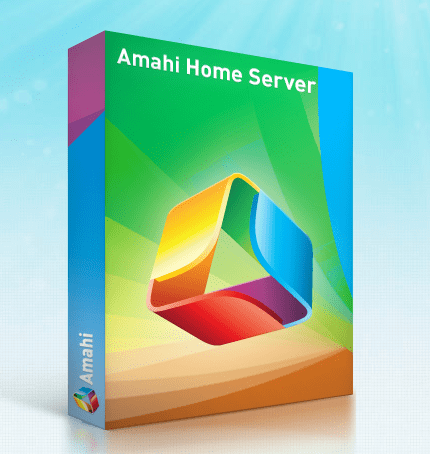
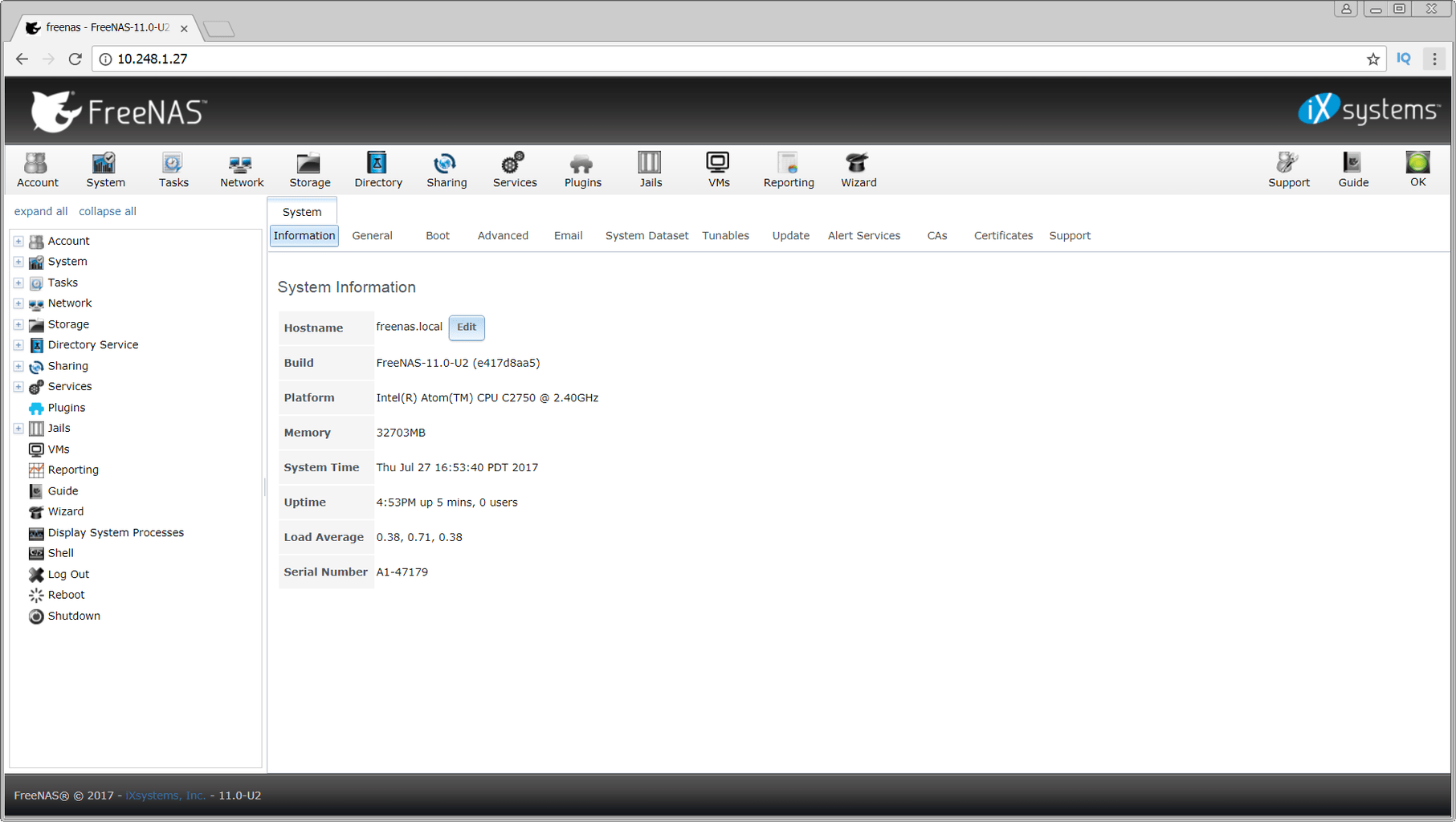

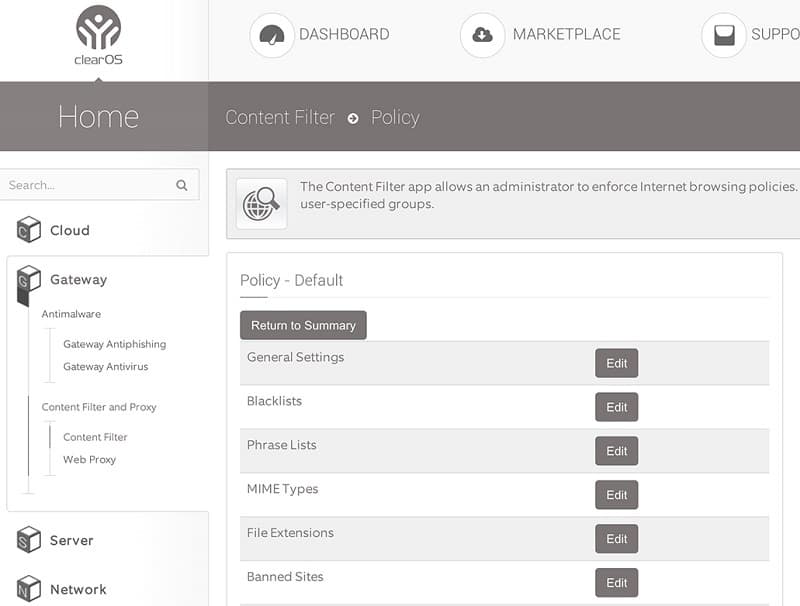




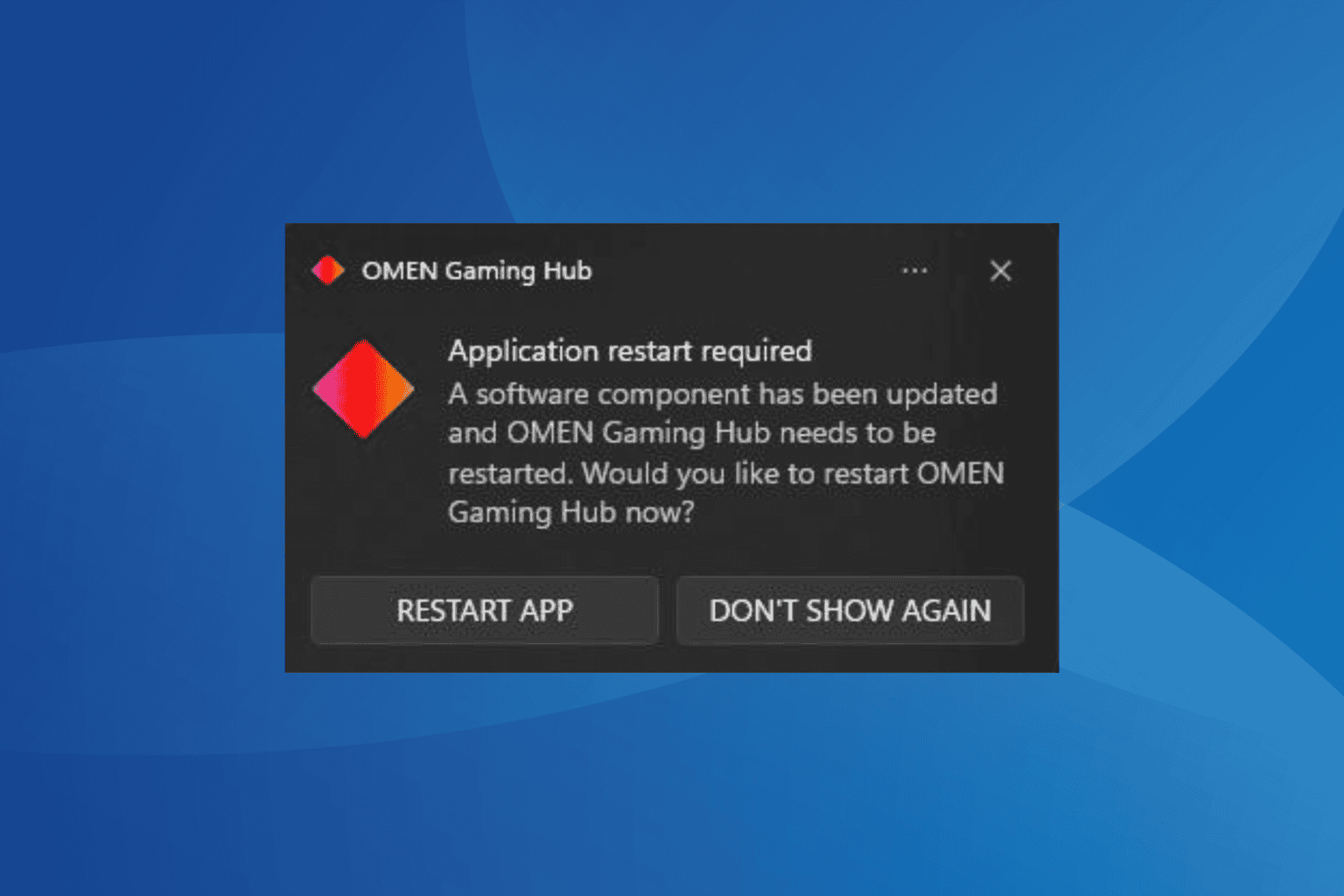
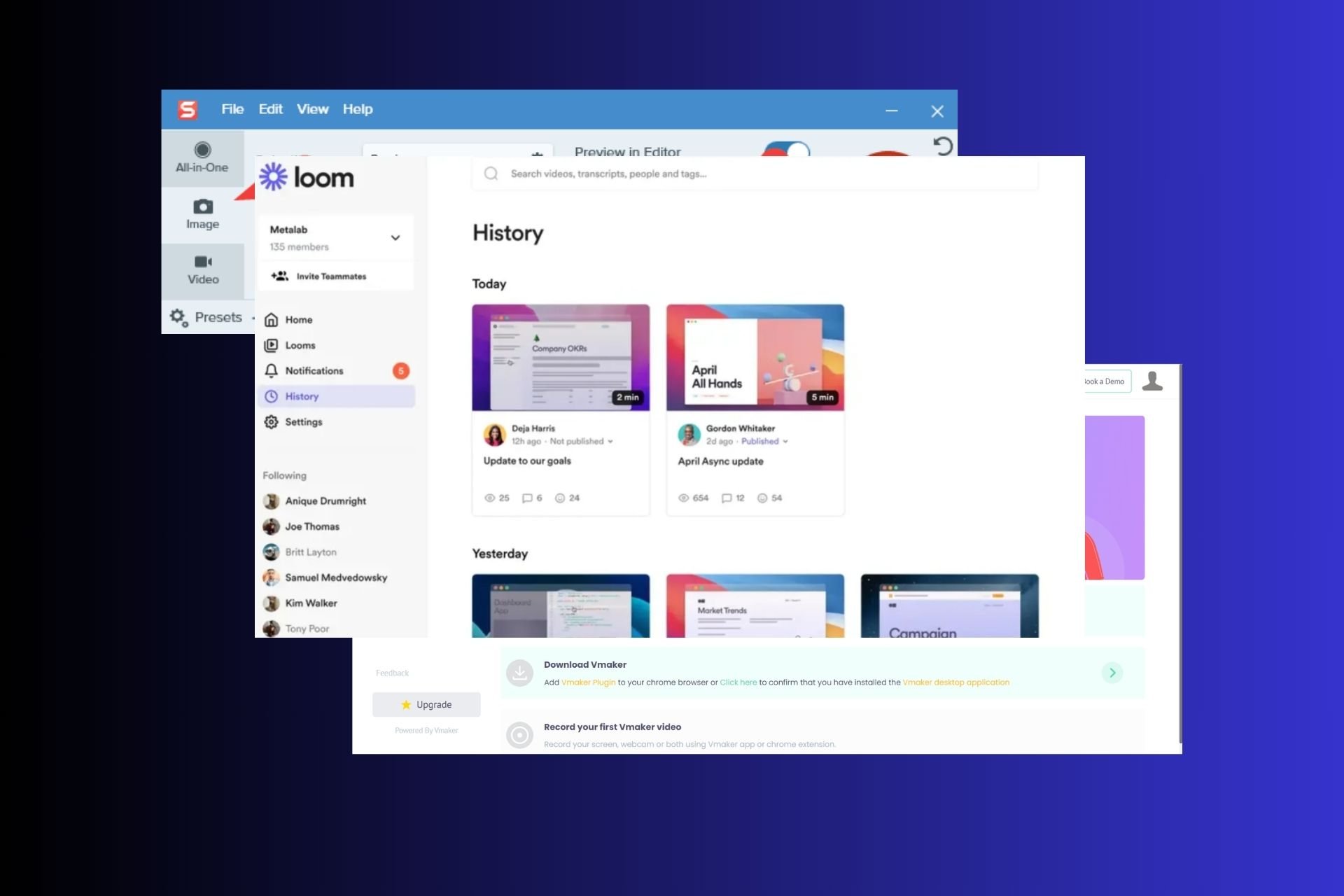
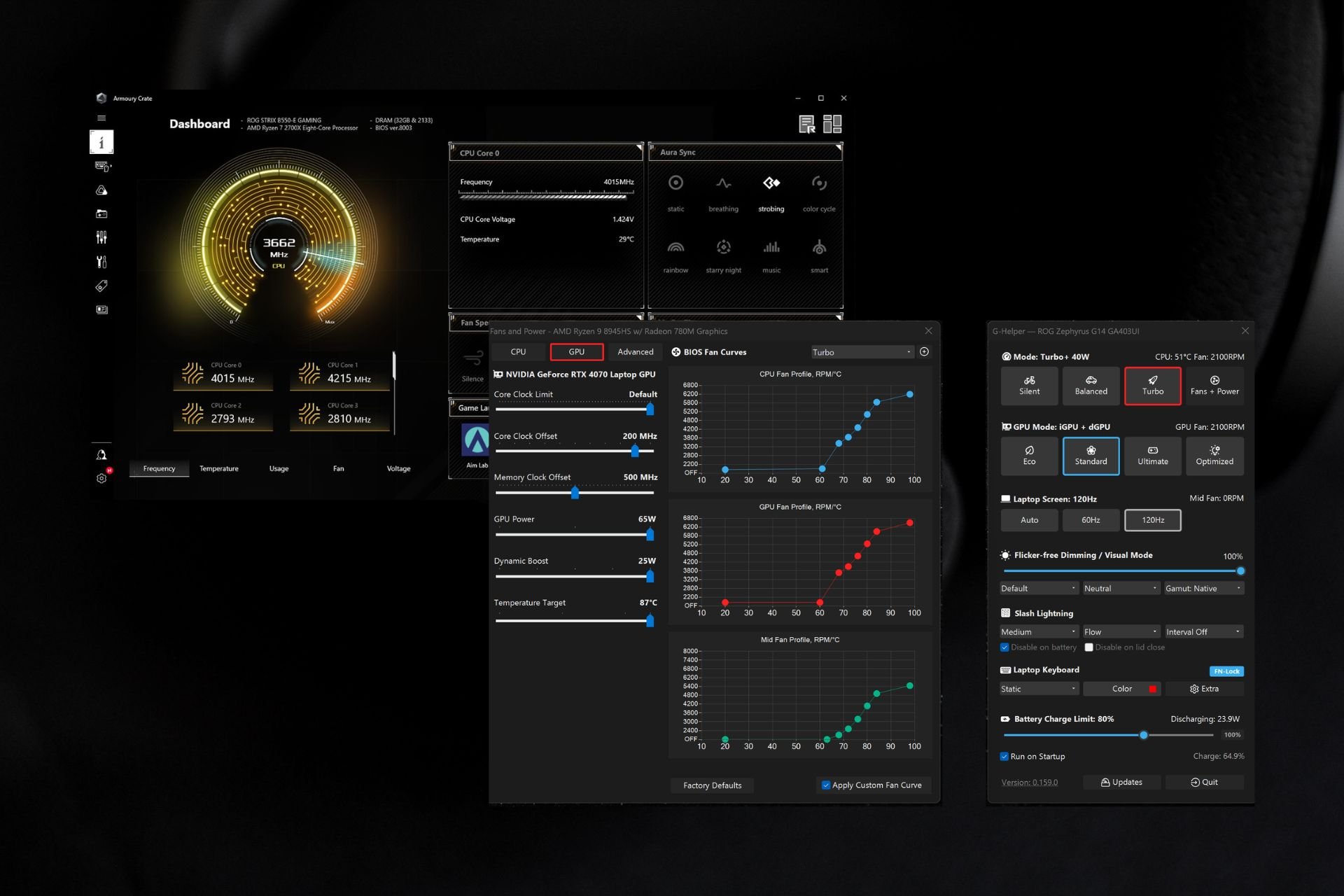
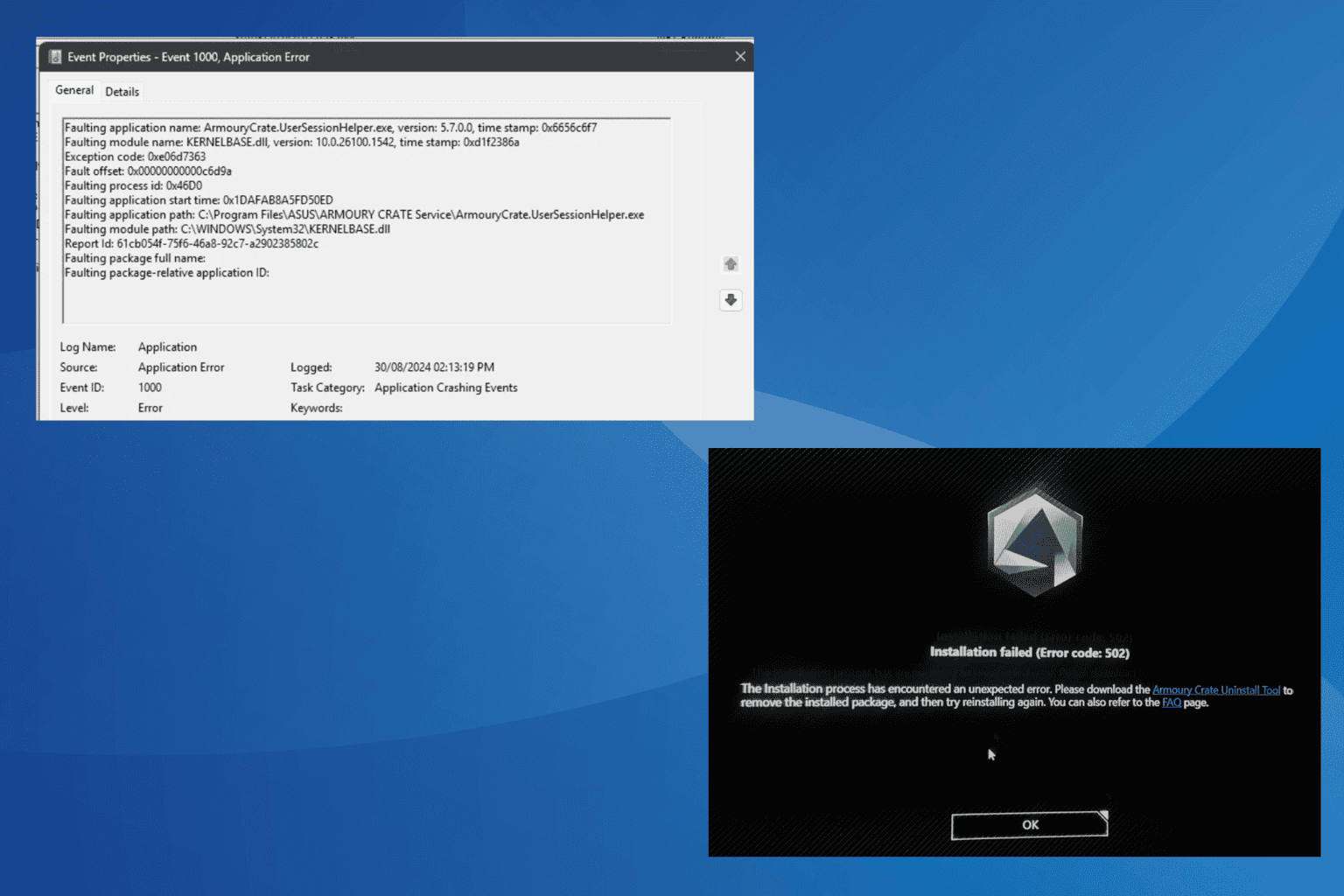
User forum
0 messages