Latest Firefox Version for Windows 8 Improves Video Streaming and the Viewing Experience
2 min. read
Updated on
Read our disclosure page to find out how can you help Windows Report sustain the editorial team. Read more
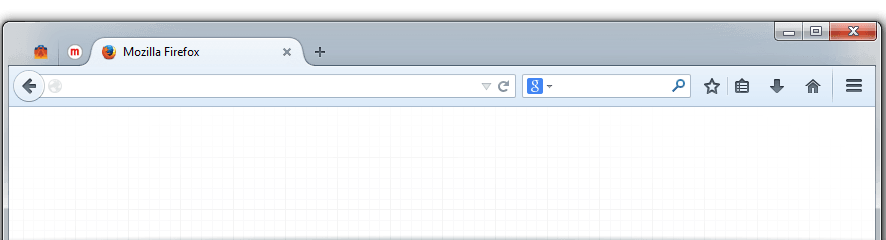
Mozilla has recently updated its Firefox browser for both mobile and desktop platforms, bringing it to version 33.0. If you have it running on your Windows 8, 8.1 or even the Windows 10 preview, you need to know what are the new features. Let’s have a look.
The latest version of the Firefox browser for Windows 8 brings some new features to improve the video streaming and viewing experience for users, and the usual bug fixes and performance improvements that are present in every release. There’s huge competition between between Firefox, Chrome and Internet Explorer, as every company tries to come up with new features.
The desktop version of Firefox 33.0 now features improved search thansk taster JavaScript strings, search suggestions on the Firefox Start and new tab, improved reliability of session restoration, and Azerbaijani language support. All these are nice and much awaited updates, so make sure you update to the latest version from your browser.
Firefox 33.0 for desktop now suppors OpenH264 for WebRTC-based video chat; however, the H.264 functionality is used only for WebRTC-based video chatting, and doesn’t yet support web videos. To update to the latest version, perform the following:
- Click the menu button, click help and select About Firefox
- The About Firefox window will open and Firefox will begin checking for updates and downloading them automatically
- When the updates are ready to be installed, click Restart to Update.






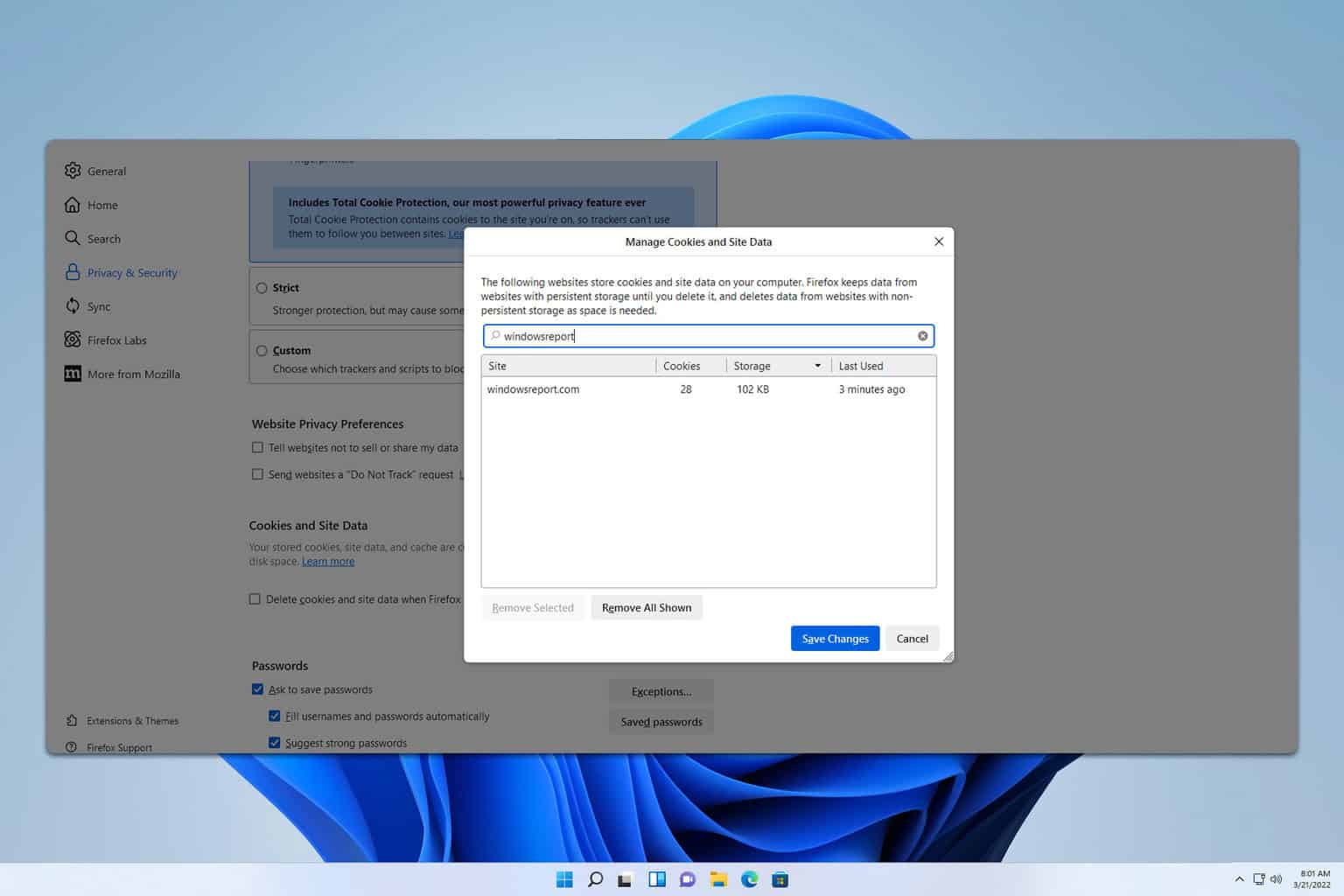
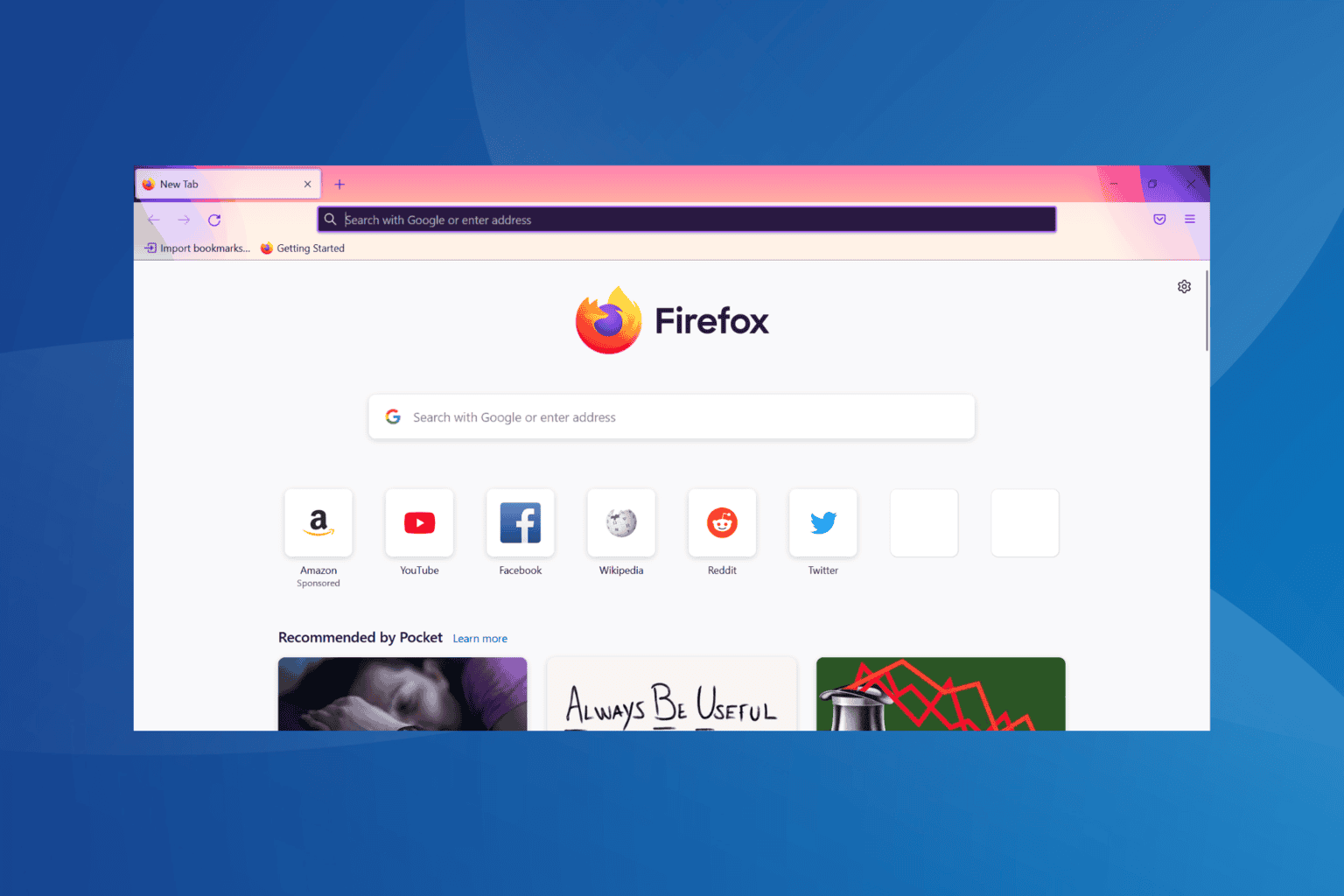
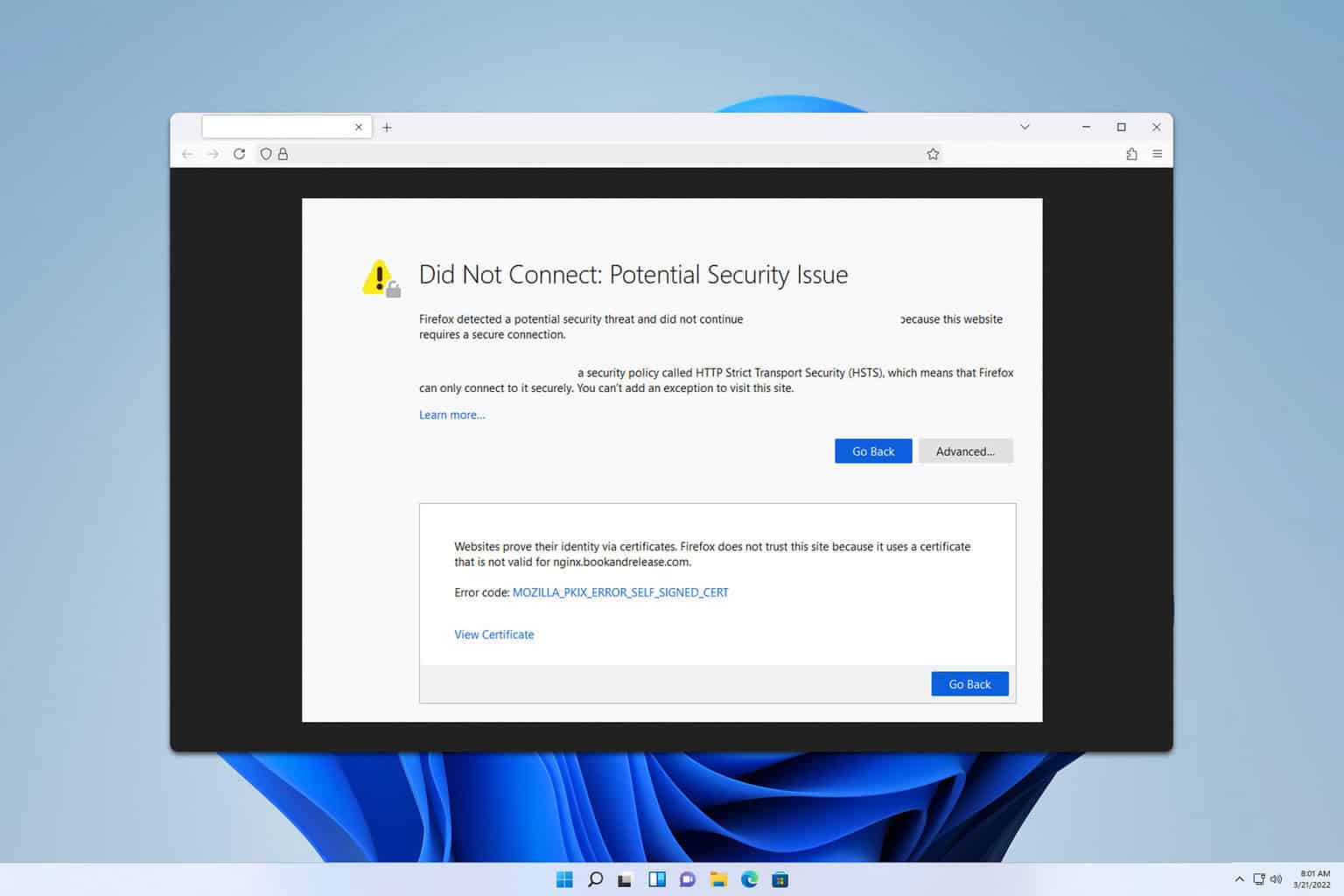
User forum
1 messages