Fitbit App For Windows 10: How to Get it on Your PC
Using the web app is the best alternative
2 min. read
Published on
Read our disclosure page to find out how can you help Windows Report sustain the editorial team. Read more
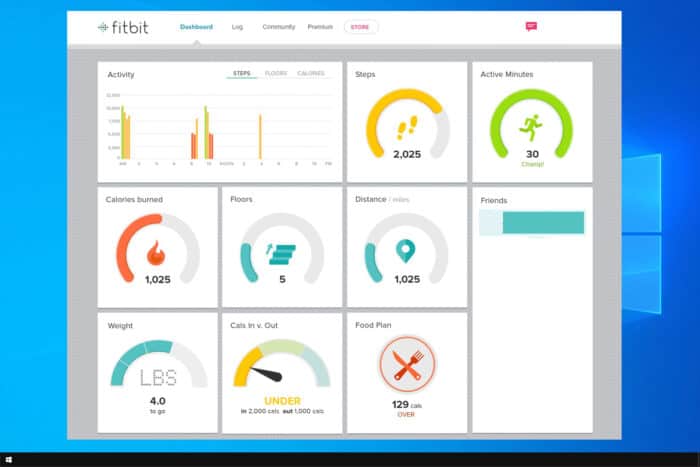
Fitbit is no longer available on Windows and Mac, but many are still wondering if they can install the Fitbit app for Windows 10. Today we’ll show you a few workarounds that you can use.
How do I get the Fitbit app on Windows 10?
1. Convert the web version to a desktop app
- Open the Fitbit page with Microsoft Edge and log in. Open your Dashboard.
- Click the Menu icon in the top right corner and choose Apps. Select Install Fitbit.
- Click on Install to confirm.
- Wait for the process to finish.
If you’re using Chrome, do the following:
- Open the Fitbit page in Chrome, log in, and access your Dashboard.
- Click the Menu button in the top right select Save and share. Lastly, click on Install Fitbit.
- Click Install once again to confirm.
After doing that, you’ll have the web version of Fitbit installed as an “app” on Windows 10, and you should be able to access it without any issues.
2. Use an Android emulator
- Install any Android emulator.
- Once you finish the setup, start the emulator and make sure you log in with your Google Account.
- Open the Play Store and look for Fitbit.
- Download the application and install it on the emulator.
While this method gives you the same experience as on your phone, you’ll have to start the emulator every time you want to use Fitbit and that can be a bit tedious.
In case you decide to use this method, we have a guide on the best Android emulators for Windows 10, so don’t miss it.
What happened to the Fitbit app for Windows?
Fitbit app for Windows and Mac was discontinued in 2022 and it’s no longer available for download on these platforms.
Does the Fitbit desktop app still work?
No, the desktop app is no longer available, and it doesn’t work anymore on the PC.
Did Fitbit stop support for Windows?
Fitbit app is no longer supported on Windows, but the web app still works on Windows and all other desktop platforms.
As you can see, since the official app is discontinued, you can’t install it, and the best alternative is to install the web version of Fitbit as an app and use it.
The same applies if you want to get a Google Maps app for Windows 7 or use any other discontinued software on Windows.
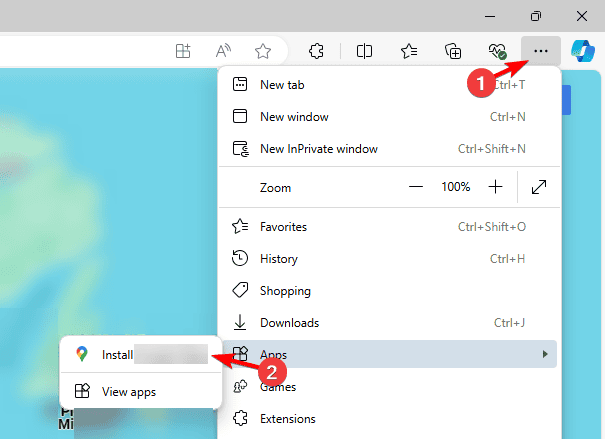
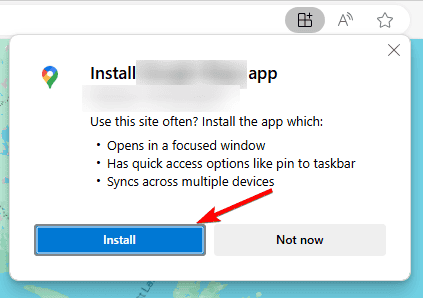
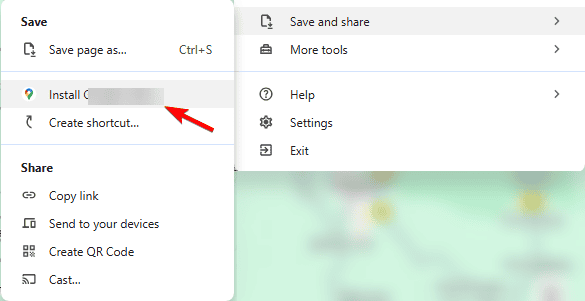
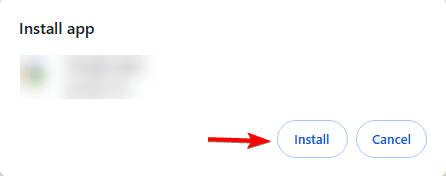
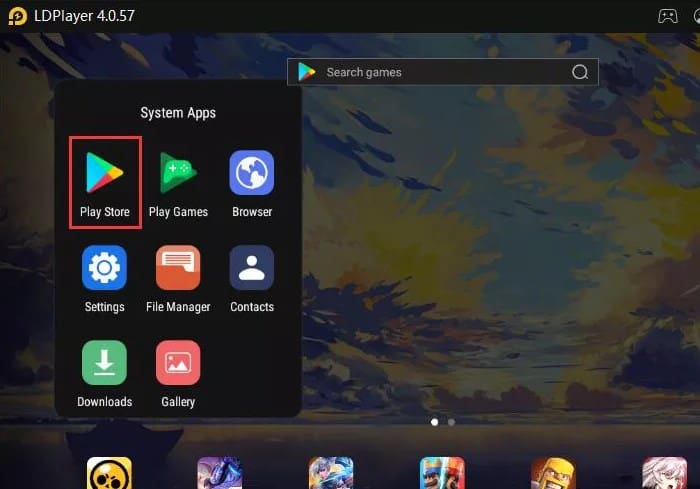








User forum
0 messages