How to fix network problems on Windows 10 April Update
2 min. read
Updated on
Read our disclosure page to find out how can you help Windows Report sustain the editorial team. Read more
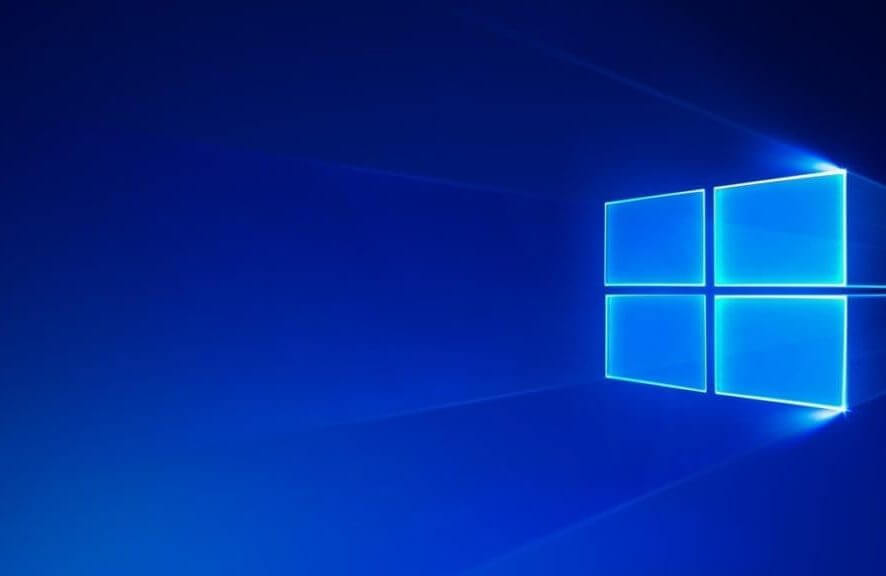
We know by now that approximately two months ago the Windows 10 April Update was released, which was met with mixed opinions. As far as we know at this moment, based on the AdDuplex number, the majority of Windows 10’s users already have the 1803 version on their computers. This of course is something positive for Microsoft, but given the fact that people had all kinds of problems with the latest update, users had to struggle with various errors.
Network issues on Windows 10 April Update
There has been an ongoing issue that lead to devices not being able to connect properly to the home network. Microsoft is aware of the situation and they are trying to figure out what is causing this problem. In the meantime, they offered a temporary solution that should help fix this issue until a new patch is released. The information we gathered was provided by Microsoft Support on their forum.
Fix network problems for good
We will show you which are the steps that you need to take in order to fix the glitch. Apparently, you can resolve this issue by simply switching certain services to Automatic or Delayed Start and restarting Windows afterwards. Here’s what you have to do:
- Press the Windows Key and R simultaneously so that you can bring up the Run dialog, then type “services.msc” in the Run box and press the Enter key
- Find each of the following services in the list and right-click the service and select “Properties”, then set the “Startup type” to Automatic (Delayed Start) and click on Apply:
- Computer Browser (Browser)
- Function Discovery Provider Host (FDPHost)
- Function Discovery Resource Publication (FDResPub)
- Network Connections (NetMan)
- UPnP Device Host (UPnPHost)
- Peer Name Resolution Protocol (PNRPSvc)
- Peer Networking Grouping (P2PSvc)
- Peer Networking Identity Manager (P2PIMSvc)
- 3. Restart Windows
After you’ve gone through all these steps, the network issue should be fixed, but in case you are not sure whether you should do this, then you can definitely wait for the next patch from Windows to be released.
RELATED STORIES TO CHECK:








User forum
0 messages