Unknown Device ‘acpi\ven_smo&dev_8800’ error: Fix this error within minutes
2 min. read
Updated on
Read our disclosure page to find out how can you help Windows Report sustain the editorial team. Read more
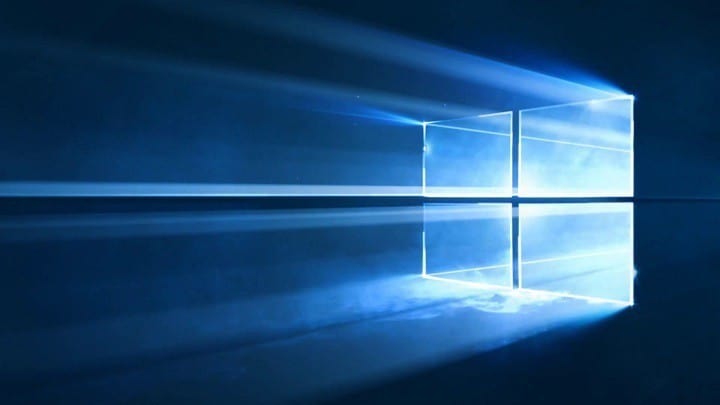
After updating your Windows computer you might get some errors related to the drivers that are installed on it. Also, you might have to update or uninstall and reinstall some of these drivers in order to fix system errors. However, in other situations, while verifying the installed apps and drivers you might find some unknown entries within the Windows 10 system and such situation might refer to the ‘acpiven_smo&dev_8800’ unknown device driver.
If you notice the ‘acpiven_smo&dev_8800’ missing driver, don’t panic. Unlike other error messages, is not a malicious software.
It’s exactly what I’ve already outlined above – a missing device driver that’s not recognized by the Windows 10 system. Unfortunately, in this case the Windows system cannot install the driver automatically, so you will have to take matter into your own hands. For more information on how to fix other missing Windows 10 drivers, check out this article.
Note: this unknown driver is specific to Dell and refers to Motion Sensor or Free Fall Sensor or Digital Accelerometer hardware.
Fix Unknown Device ‘acpiven_smo&dev_8800’ in Windows 10
- The unknown driver can be located through Device Manager.
- You can access Device Manager by using the Windows search console: click on the Cortana icon and type Device Manager and select the first result.
- From Device Manager, under Other Devices you will most likely find the Unknown device entry.
- If you right-click on this field and choose Properties you can find further details, such as its Value, which should be acpiven_smo&dev_8800.
- Now, at this point you need to access the Dell official web page from where you should download and install the drivers related to Motion Sensor, Free Fall Sensor or Digital Accelerometer hardware.
- Apply these drivers manually and afterwards restart your computer.
That’s it. Now you know that the Unknown Device ‘acpiven_smo&dev_8800’ entry is nothing but a Dell driver which cannot be automatically detected and installed by the Windows 10 system. Therefore, you have nothing to worry about; just install the driver manually and the problem’s solved.
RELATED STORIES TO CHECK OUT:
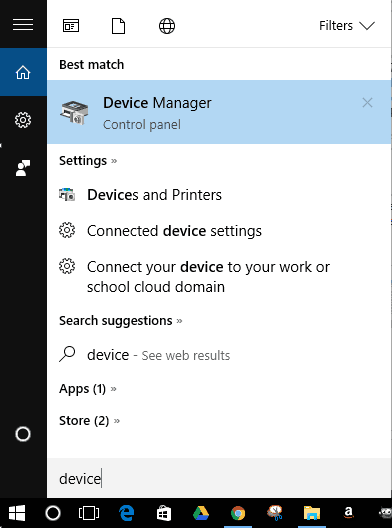
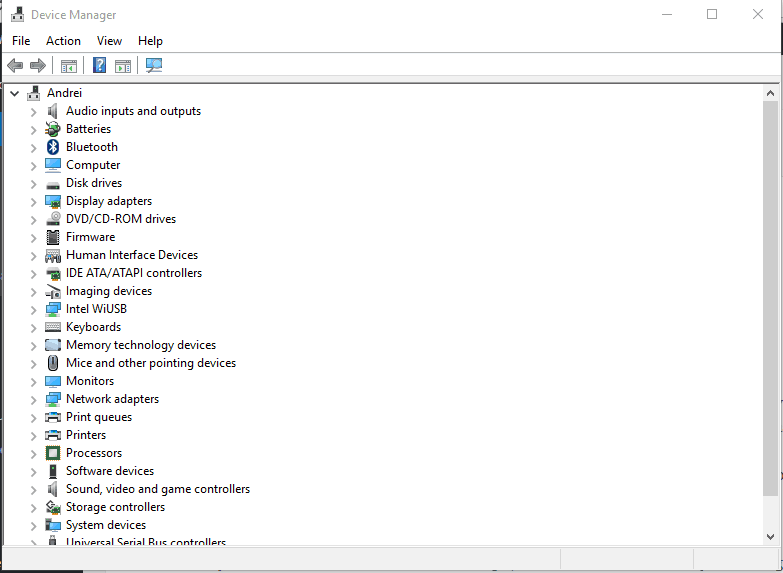

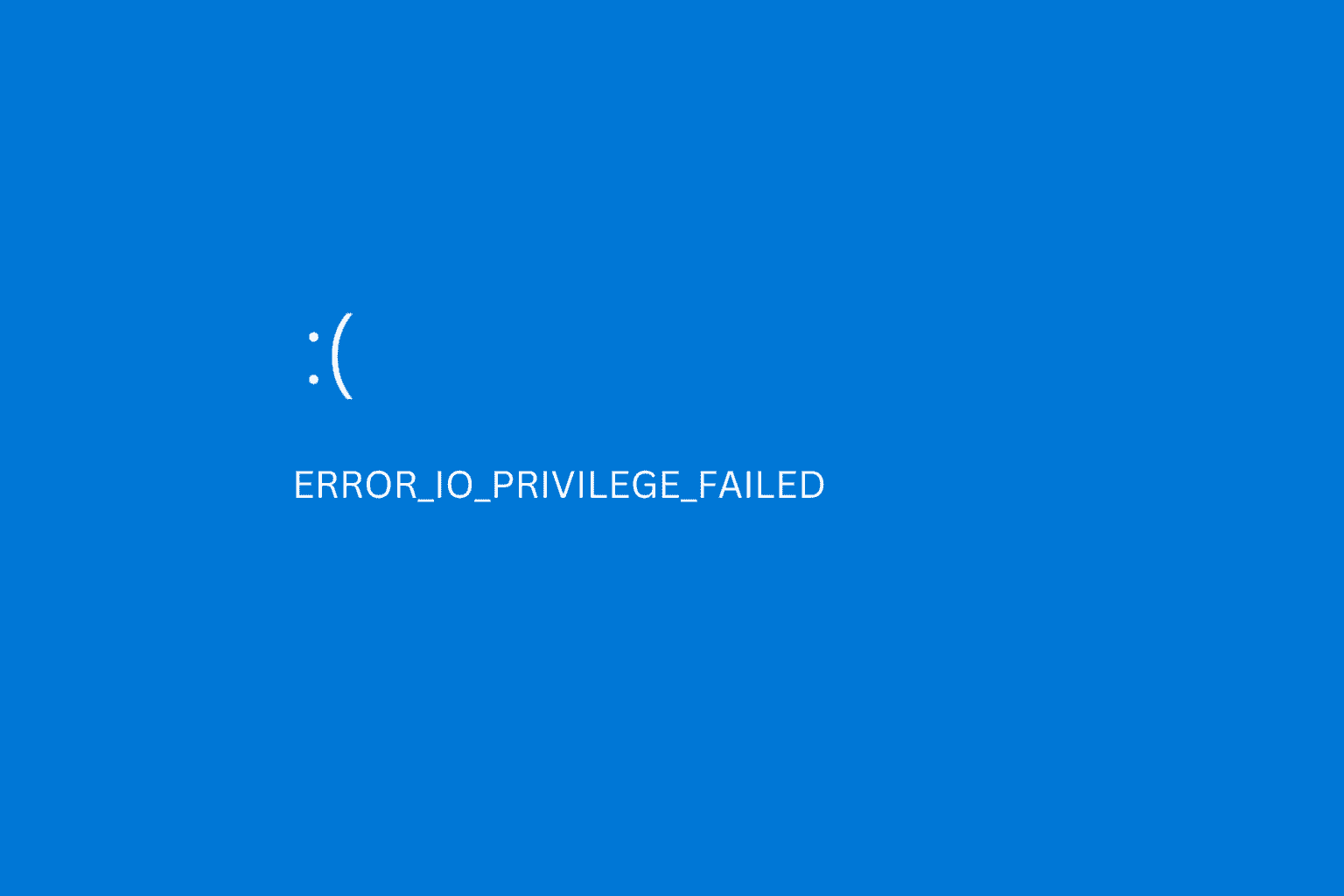






User forum
0 messages