How to Fix Sky Go Error Code 4253024421 & 1415
Bypassing geo blocks is easy if you know the right tricks
4 min. read
Updated on
Read our disclosure page to find out how can you help Windows Report sustain the editorial team. Read more

To enjoy Sky’s content, one must live in the United Kingdom or the Republic of Ireland. This can be traversed by VPN, which mimics a UK/RoI IP address to grant you access.
But that’s sometimes easier said than done, as VPN isn’t working on Sky Go for many users, leading to errors like error code 4253024421 & 1415.
How do I get Sky Go to work through VPN?
1. Try another server
- Open your VPN app and log in.
- Pick another server to connect to. Make sure it’s a server located in the UK.
- Once connected, go back to Sky Go and see if it works.
2. Make sure your time and date are set to UK or Republic of Ireland
- Press the Windows key + I to open the Settings app.
- Open Time & Language.
- Under the Date & Time section, disable both ”Set time automatically” and ”Set time zone automatically”.
- Select Timezone and choose Dublin-London time zone from the drop-down menu.
- Now you can re-enable the ”Set time automatically” option and that’s it.
- Start your VPN and give Sky Go another try.
Sky Go can use anti-proxy services to block everyone in a different time zone. Some users resolved the issue by simply setting their system time to mimic the time of the UK/RoI server.
3. Reinstall the Sky Go app
In regards to the reinstallation of a Sky Go app on your system, follow the steps below:
- Enable your VPN and make sure your region settings are set to the UK.
- Press the Windows key + I to open Settings.
- Click Apps.
- Under Apps & features, locate the Sky Go app and remove it.
- Restart your PC.
- Open Microsoft Store and install Sky Go app again.
- Start VPN and give Sky Go another go.
4. Clear browser cookies and cache
- Open your web browser.
- Go to Settings and pick Privacy and Security.
- Go to the Clear Data section.
- Select Clear Cookies and other site data and Cached images and files then click the Clear data button.
- Wait for the process to complete and revisit the Sky Go app or website to see if the issue persists.
5. Switch to a better VPN
If you frequently experience issues with Sky Go using your current VPN, consider switching to ExpressVPN.
It offers reliable access to streaming services, including Sky Go, thanks to its ability to bypass geo-restrictions.
Being one of the fastest VPNs on the market it can also reduce buffering and ensure smooth streaming.
With a vast network of UK servers, users can easily find a working connection.

ExpressVPN
Switch to ExpressVPN for seamless Sky Go streaming and top-notch security!Why does my VPN not work with Sky Go?
Sky Go error code 4253024421/1415 displays the message An error has occurred. Please double-check your internet connection and retry.
This error can occur for various reasons, including internet problems, a bug with Sky Go, or something else.
When using your trusted VPN to access Sky Go, there are some minor issues. Surfshark not working with Sky Go, and Sky Go not working with NordVPN or ExpressVPN could be the result of too many server location changes in a short period of time.
As a result, Sky Go may have identified you as a third-party snitch attempting to connect. This can be resolved by changing your IP address through your VPN app.
For the sake of addressing it, we prepared a list of possible solutions to get rid of the Sky not working with VPN error. If you’re unable to connect and stream on Sky Go, make sure to check them out.
Wrap up
The most important thing to consider when you get the 4253024421 & 1415 and related errors is ensuring you have a VPN that works with Sky Go.
It needs servers in the UK & ROI as well as anti-detection features. It’s important to mention that Mini boxes can experience issues, and we already wrote about the Sky Mini box not working in one of our other guides.
Also, if you are using the service’s box, find out how to eliminate the red light on Sky Q.
Furthermore, an unsynced timezone or buggy router can also be at fault. Luckily, both are incredibly easy to fix.
You should know that the Sky service is not blocking any VPN connections. Sky Broadband Shield may be interfering but the highlighted link will bring you to the much-needed guide to fix this problem.
Another hint is that if you have a Sky TV account, you can download and use Sky Go for free.
That should do it. In case you have any other questions or suggestions regarding VPN for Sky Go and related issues, make sure to post them in the comments section below.




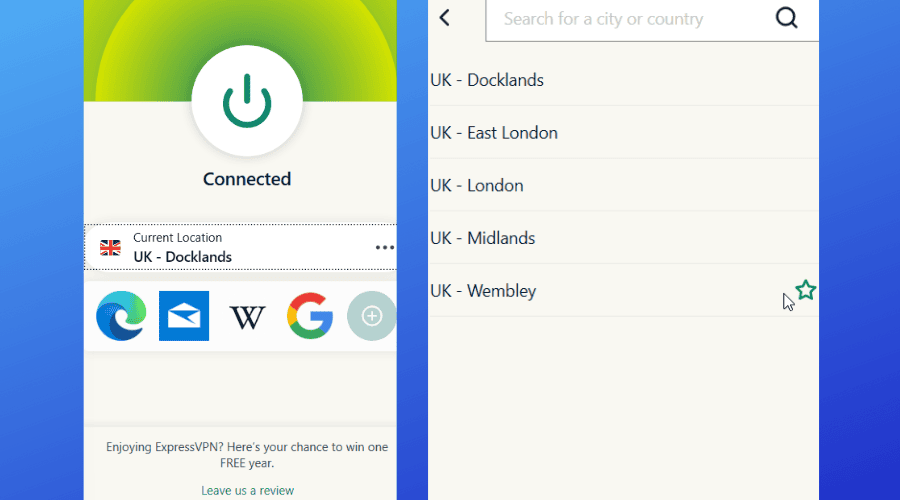
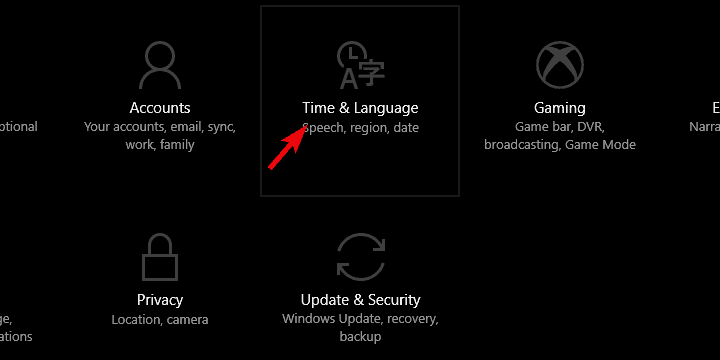
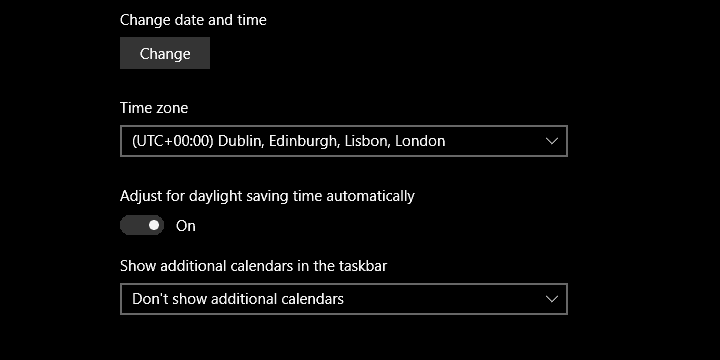
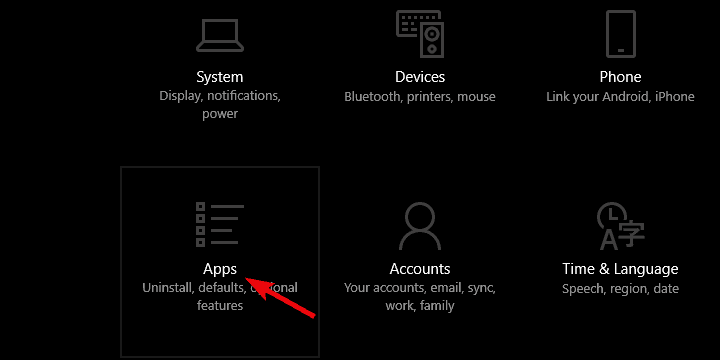
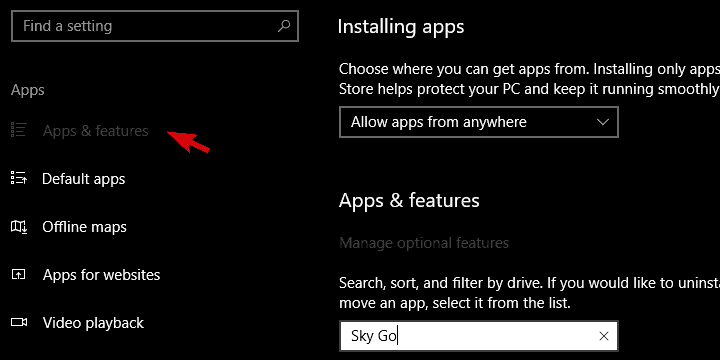
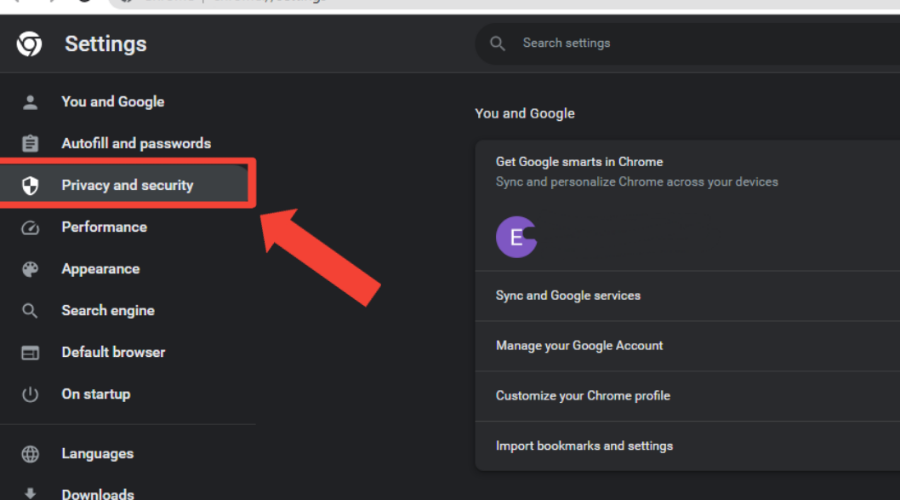


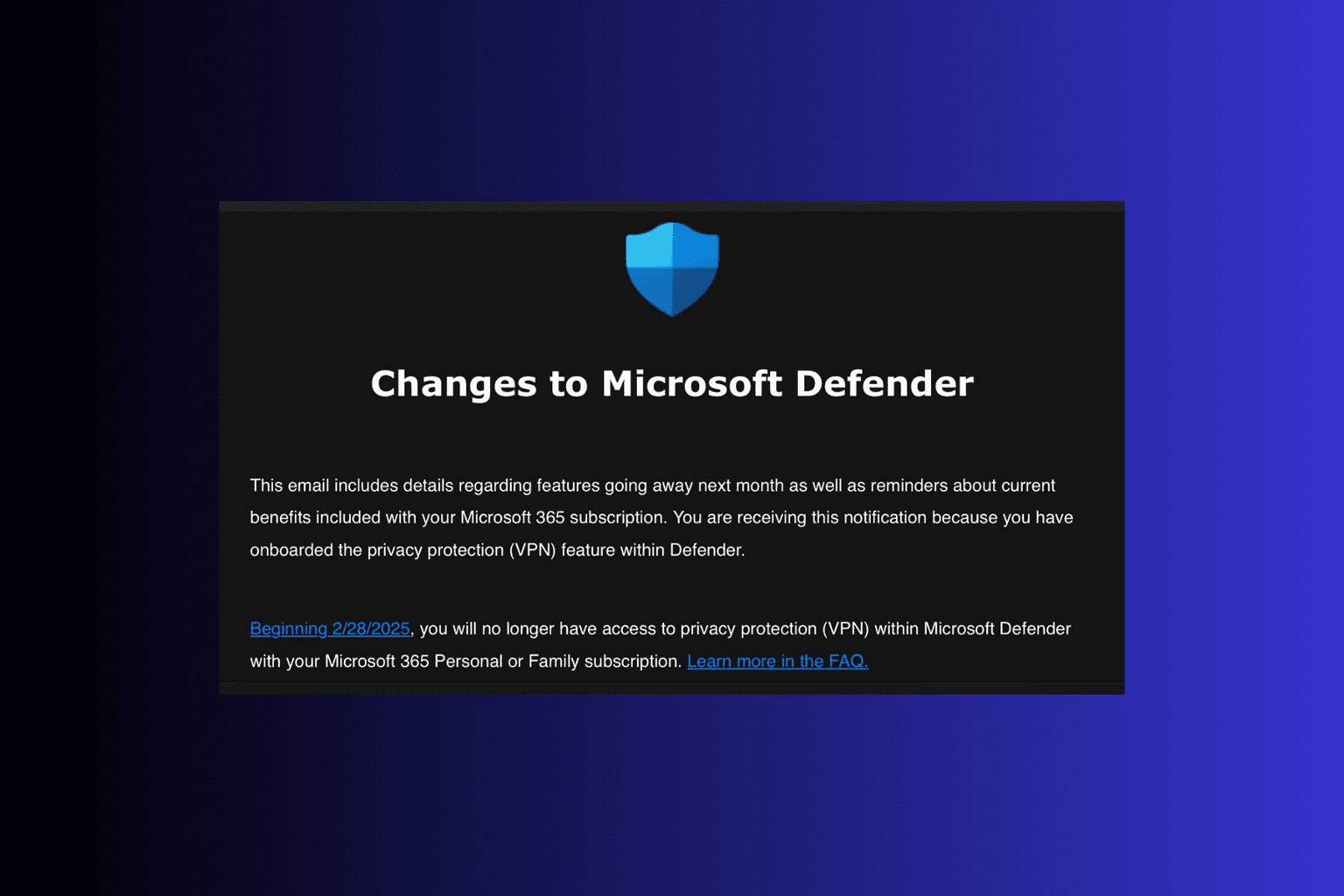






User forum
0 messages