Windows 10 KB4013418 breaks computers [FIX]
3 min. read
Updated on
Read our disclosure page to find out how can you help Windows Report sustain the editorial team Read more
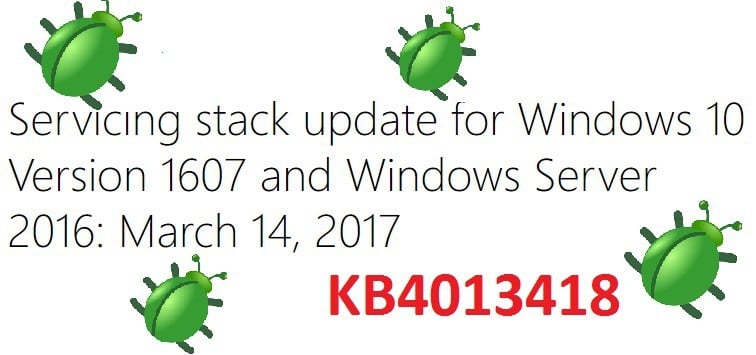
Microsoft didn’t miss this month’s Patch Tuesday edition and rolled out a series of updates to all the supported Windows OS versions. It appears that Windows 7 received the most stable updates, as there are very few bug reports regarding KB4012212 and KB4012215.
On the other hand, many Windows 10 users have complained about various technical issues especially after installing KB4013429. Unfortunately, recent reports have revealed that this is not the only update causing major issues.
It appears that Windows 10 KB4013418 is another update that can potentially break users’ computers. Many users report that their devices have been severely crippled after installing the update. More specifically, many apps and programs won’t work at all.
The worst part is that most troubleshooting actions, such as enabling safe mode or using a restore point, fail to fix the problem. Moreover, users can’t even uninstall the update.
I installed March 14th windows updates this morning, and for the most part, my computer does not work. Chrome opens, most programs do not i.e. start menu, steam, control panel, you name it. I went to uninstall the updates but cannot. I went into safe mode -> settings -> security and updates, but that instantly closes when I click it. Control panel, programs, updates (am able to reach the updates this way, however i am not able to uninstall the updates from March 14th. Not only can i not uninstall them, system restore and rollback build does not work.
Other issues caused by KB4013418 include:
- High CPU usage from DCOM service host.
- Many programs are brought to a crawl: e.g. Steam takes 15 minutes to install a 90MB update.
- BSOD issues.
- The Ethernet connection won’t work.
Fix: Windows 10 KB4013418 bugs
Many users agree that KB4013418 corrupts the user profile, and this is the root-cause of all the issues they’ve encountered after installing the update.
To fix all the annoying KB4013418-related issues, create a new user profile as admin and then simply transfer the essential files to the new profile. Once you’ve done this, delete the corrupted profile.
If you’ve come across other solutions to fix the issues caused by the latest Windows 10 updates, feel free to list the troubleshooting steps in the comment section below.
RELATED STORIES YOU NEED TO CHECK OUT:








