Solved: Xbox Sign In Error 0x80a30204
Bring things back to normal in a jiffy with our solutions
3 min. read
Updated on
Read our disclosure page to find out how can you help Windows Report sustain the editorial team. Read more
Key notes
- The error code 0x80a30204 appears when you try to sign in with their Xbox Live account. First step? Hard reset your console.
- We have other solutions below if that doesn't work. Sign-in issues are common for Xbox, so if it makes you feel better, you're not alone in this.

However, the Xbox comes with its own share of issues, and most are affecting the sign-in procedure.
The number of error codes concerning this is overwhelming, but most codes are easily handled.
The error we’ll try and address today goes by the code 0x80a30204, and it appears when users try to sign in with their Xbox Live account.
How do I fix Sign In error 0x80a30204 on Xbox?
1. Hard reset the console
Let’s start the troubleshooting by hard resetting the console.
This Hard Reset, also known as the Power Cycle, is the best way to resolve minor issues, which are the most common ones in the first place.
The whole procedure shouldn’t take you more than a minute and is simple to utilize.
Here’s how to hard reset the console:
- Press and hold the Power button for 10 seconds or so.
- Wait until the console shuts down.
- After a minute, turn on the console again and look for changes.
2. Check Xbox Live services
Now, even though there’s a good chance that the sign-in error is only an isolated problem on your side, that’s not the case usually.
Xbox Live services frequently go through maintenance procedures and the dedicated servers tend to crash, too.
Luckily, there’s a way to track the current status of Xbox Live services. That way, you’ll know if something is wrong in general or if the problem is solely plaguing your console.
You can find the status reports here. Or, if you’re a social media aficionado, the official Xbox Live Support account is to be found here.
3. Troubleshoot the Network
All sign in errors point towards the connection problem. Whether the problem is widespread on your home network or solely on the console, it doesn’t matter.
However, in more cases than not, users confirmed that the network failure on Xbox is the thing to blame for the sign-in errors.
And there are ways to tackle possible network issues on an Xbox console. Here are some steps you can try:
- Make sure you use a wired connection instead of wireless.
- Run diagnostics
- Press the Xbox button to open the guide.
- Choose Settings.
- Tap All Settings.
- Choose Network.
- Select Network settings.
- Select Test network connection.
- Reset your MAC address:
4. Remove and re-establish the account again
Some users could resolve this by simply removing their Xbox Live account and re-establishing it. This is a standard procedure, and it shouldn’t take too much of your time.
Once you’ve done it, the Xbox Live sign-in error should be gone.
5. Use the Offline mode and sign in later
Finally, if neither of the steps above works for you, we suggest signing in the Offline mode and moving from there.
Once there, you can try switching to an online mode, and hopefully, you’ll manage to connect to Xbox Live services without any issues.
Keep in mind that other login errors, such as 0x0000042b can also make an appearance, so don’t hesitate to check out our detailed article for quick fixes.
With that said, we can conclude this article. Don’t forget to share your thoughts or alternative solutions to the error in the comments section below.
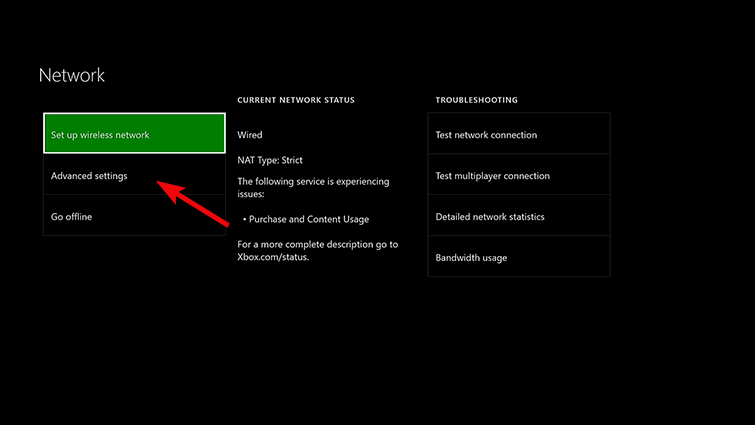

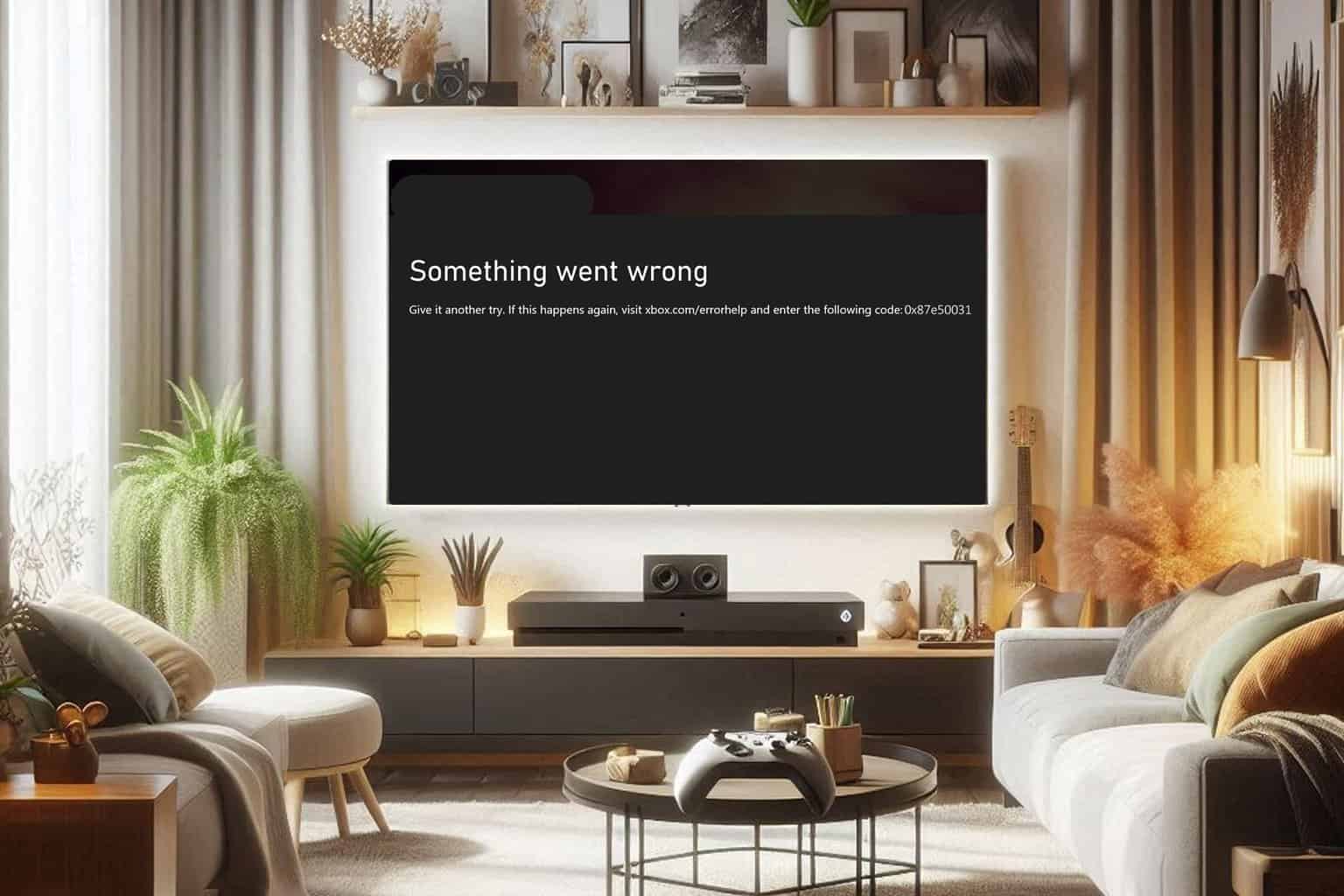
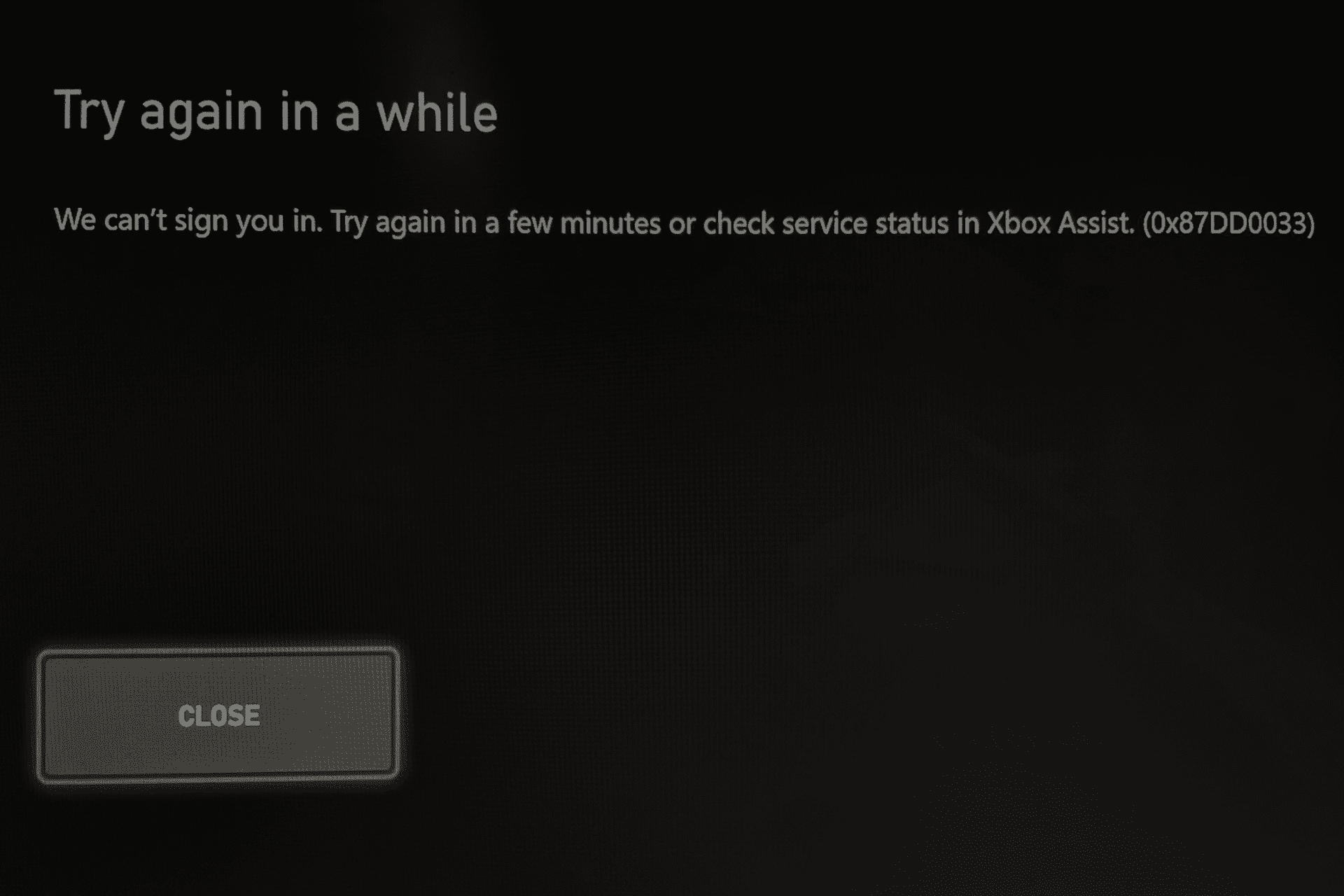
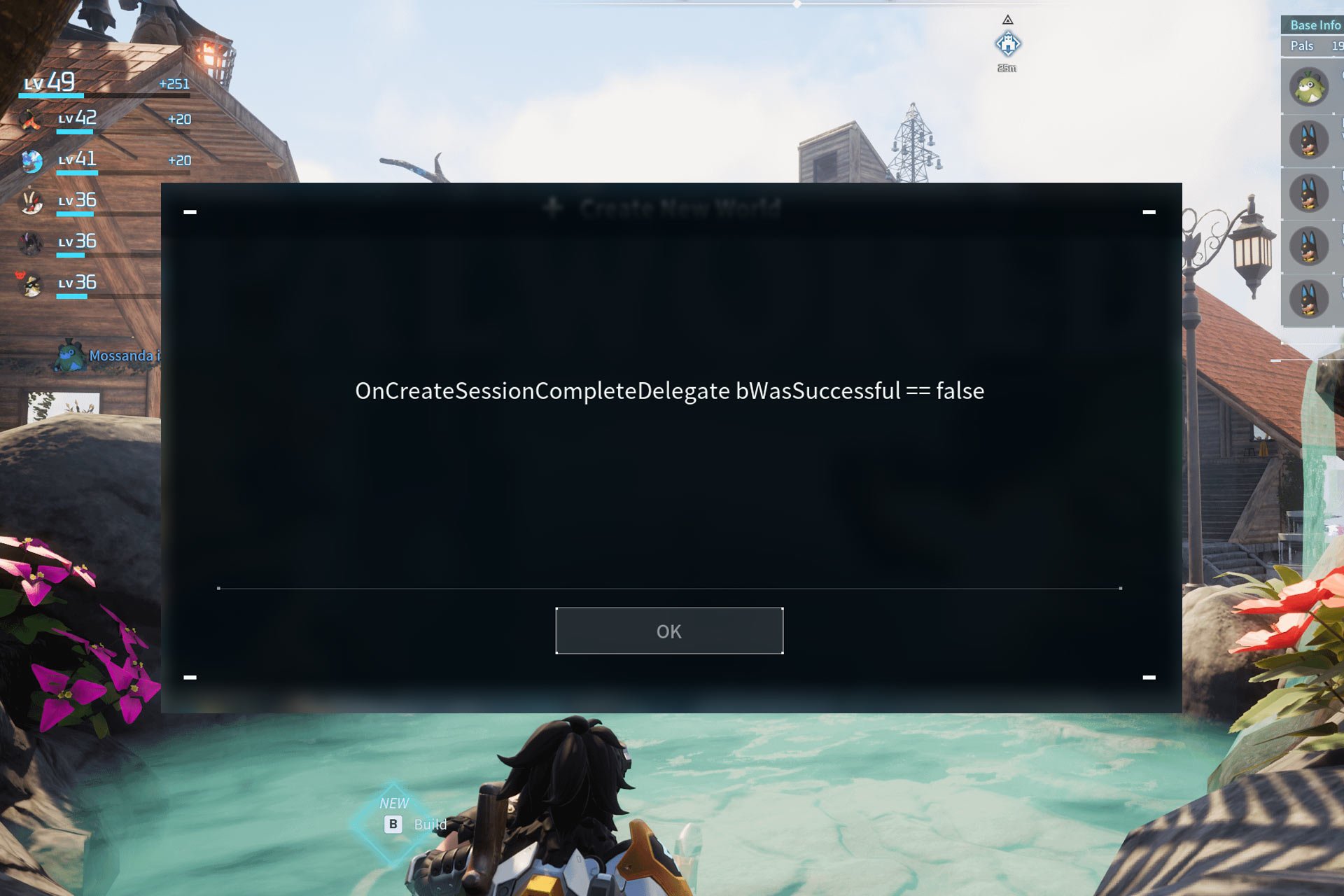
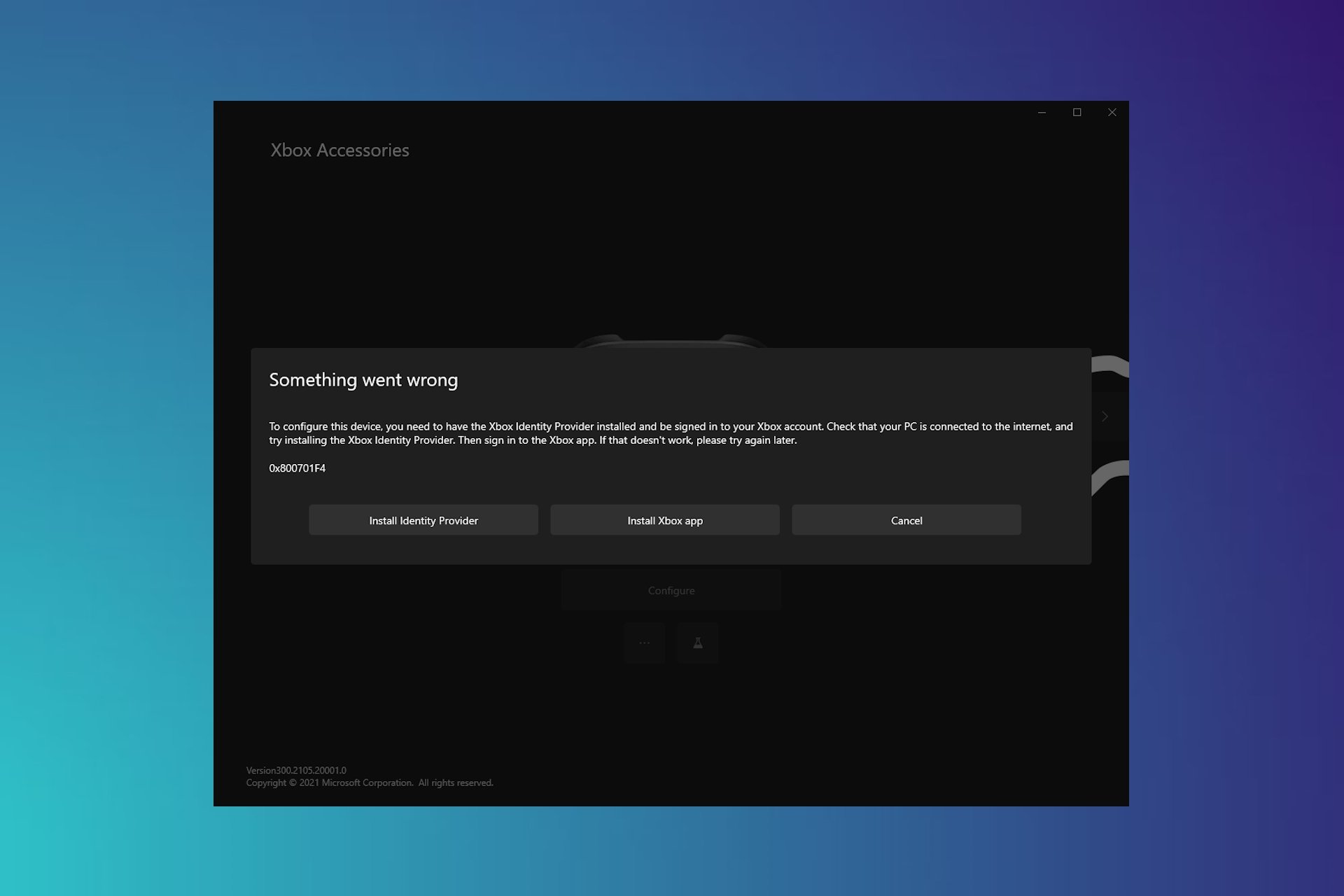
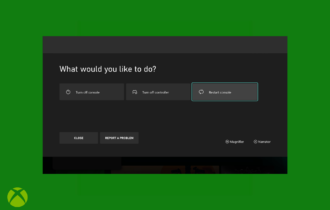
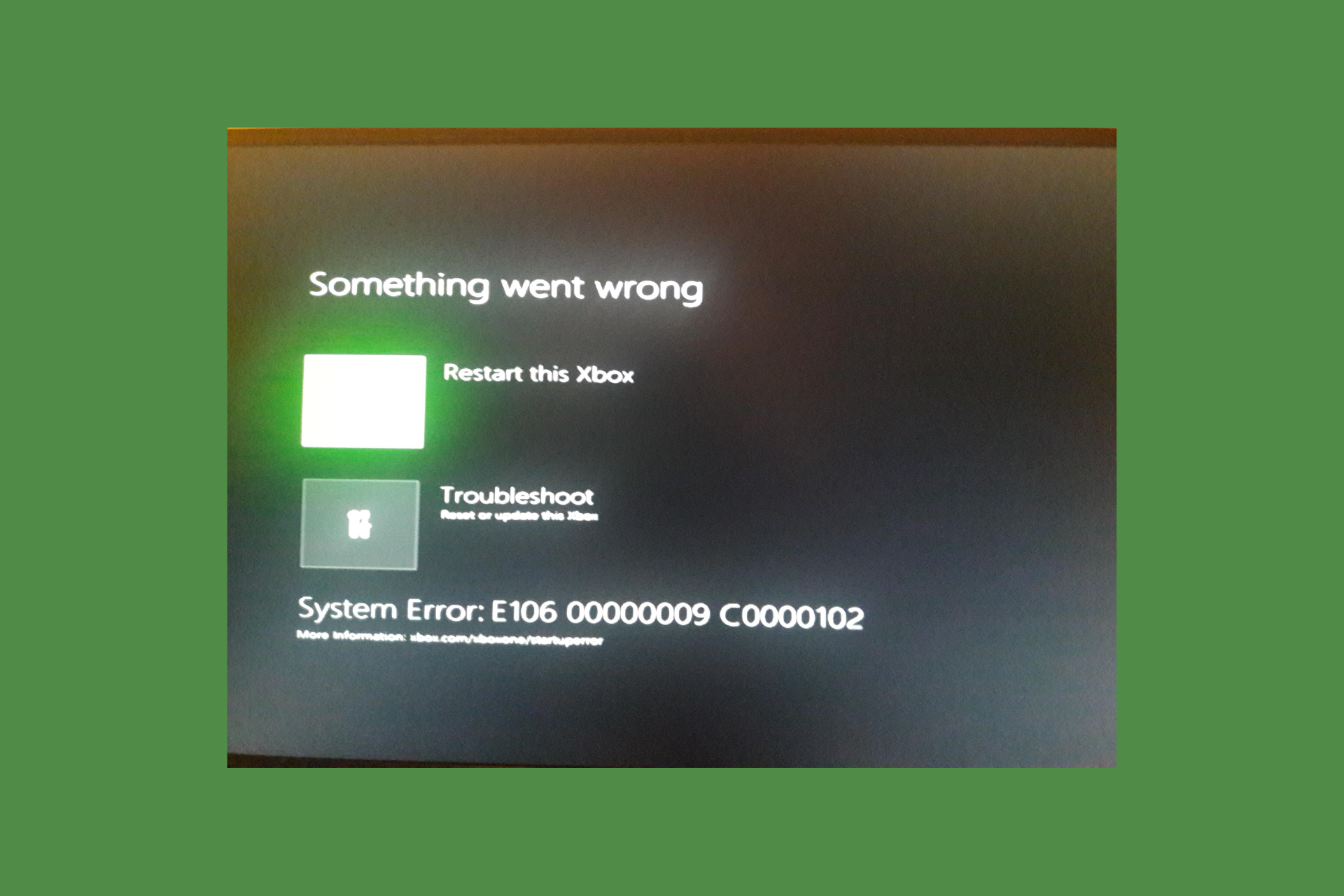

User forum
0 messages