18 Best Free Torrent Clients for Windows PC [2024 Guide]
Try the fastest way to download large files with the best torrent clients
11 min. read
Updated on
Read our disclosure page to find out how can you help Windows Report sustain the editorial team Read more
Key notes
- If you need to download large files, we made a list of the best free torrent clients you can use.
- Some of the torrent clients have strong encryption, lightning-fast speeds, and intuitive designs.

Torrent is one of the fastest ways to download large files, including games, movies, and TV shows from the web. The program allows your computer to download data from other devices while helping other users download the bits of data you’ve already downloaded.
In other words, torrent applications turn your PC into a vital part of a large throng of computers sharing large data files.
However, torrent programs have developed a bad name online due to piracy despite their many legitimate uses.
Among its many fair uses is the distribution of freeware and filmmakers’ works. All you need is the right software to make sure you are using torrents appropriately.
So we have gathered a list of the best free torrent clients for Windows PC.
What are the best free torrent clients you can use for PC?
qBittorrent – Well-integrated search engine
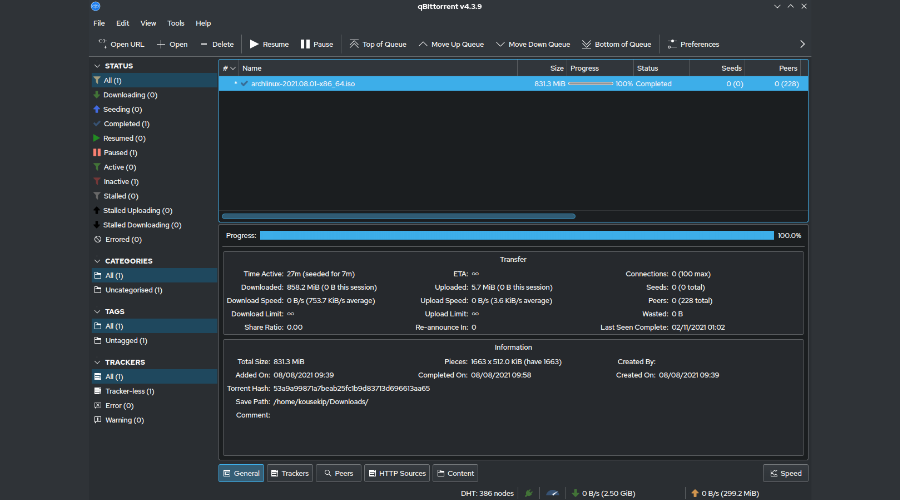
The qBittorrent app is one of the best torrent clients for your Windows PC because of its balanced combination of speed, simplicity, and nifty features.
While other torrent clients provide all the functions possible or keep a simple UI, qBittorrent offers the best of both worlds. Not only does it aim to meet the demands of users, but it also uses as little CPU and memory as possible.
qBittorrent includes an integrated torrent search engine, media player, encryption, prioritization of torrents and the files within those torrents, IP filtering, and torrent creation.
Other best features include:
- Polished µTorrent-like User Interface
- Well-integrated and extensible Search Engine
- Simultaneous search in many Torrent search sites
- Category-specific search requests (e.g. Books, Music, Software)
- RSS feed support with advanced download filters (incl. regex)
- Many BitTorrent extensions supported
- Remote control through the Web user interface, written with AJAX
- Advanced control over torrents, trackers, and peers
- Torrents queueing and prioritizing
- Torrent content selection and prioritizing
- Bandwidth scheduler
- Torrent creation tool
- IP Filtering (eMule & PeerGuardian format compatible)
- IPv6 compliant
- UPnP / NAT-PMP port forwarding support
- Available on all platforms: Windows, Linux, Mac OS X, FreeBSD, OS/2
- Available in approximately 70 languages
Torrent2exe – Intuitive interface
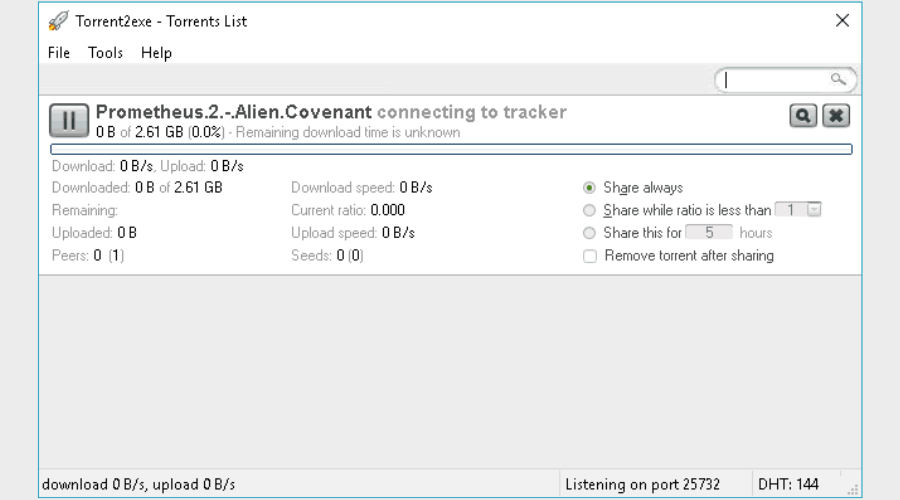
Torrent2exe is a free torrent client that integrates torrent data into a single executable file and performs all the necessary steps for users. The program lets you enter a torrent’s URL in the Torrent2exe website or upload your own torrent file.
You can then start downloading an EXE file designed to carry out the download and seeding process for you.
Other best features include:
- Download and upload speed limits
- Seeding
- It is not necessary to install the program for a single torrent download
- The program’s additional features (auto startup, updates, file associations) become available after installation
- Works in Windows XP/Vista/7 (including 64-bit)
Deluge – Rich collection of Plugins
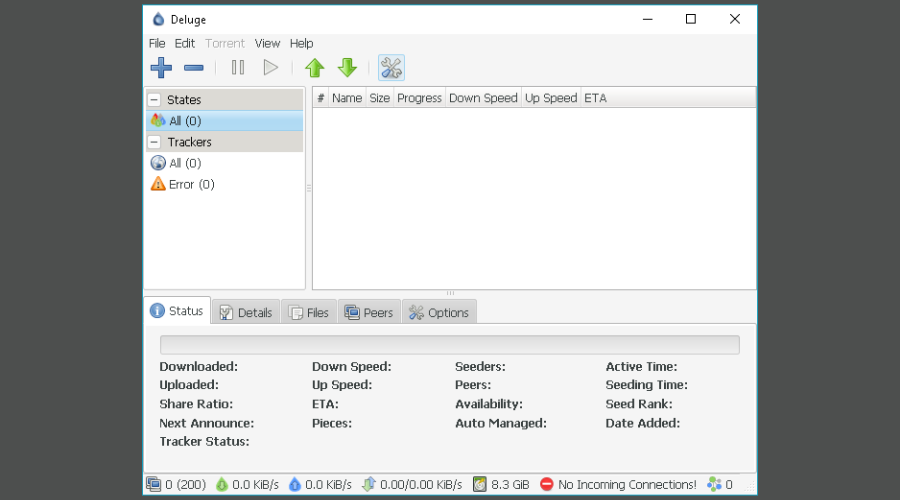
Deluge, despite its name, can be as lean as you want the program to be. It’s one of the oldest torrent clients that users can expand using plug-ins, which lets them customize the app in many ways.
The torrent client lets you add alphabetical downloading, change speed according to network conditions, move downloaded files to specific directories, create graphs, schedule things, integrate with Chrome or Firefox, or rename downloads in batches.
Other best features include:
- Protocol Encryption, DHT, Local Peer Discovery (LSD), Peer Exchange (PEX), UPnP, NAT-PMP, Proxy support, Web seeds, global and per-torrent speed limits
- In Thinclient mode, a Deluge daemon handles all the BitTorrent activity and is able to run on headless machines with the user interfaces connecting remotely from any other platform
- Three main user interfaces (UIs): GTK UI for the desktop, web UI for the browser, and console UI for the command line
- A rich collection of Plugins
Miro – Built-in browser
Miro is a cross-platform media player that permits the download of files. That means the program can act as a torrent client as well.
Miro lets you share your files across a specific network. The program includes a built-in browser for files, so you won’t have to exit the application when searching for movies or games.
Other best features include:
- Converts and syncs to Android and Kindle Fire
- Buy music and apps inside the program
- Share your media on your network
- Ultra-fast downloading
- Open-source
⇒ Get Miro
Transmission – Low resource
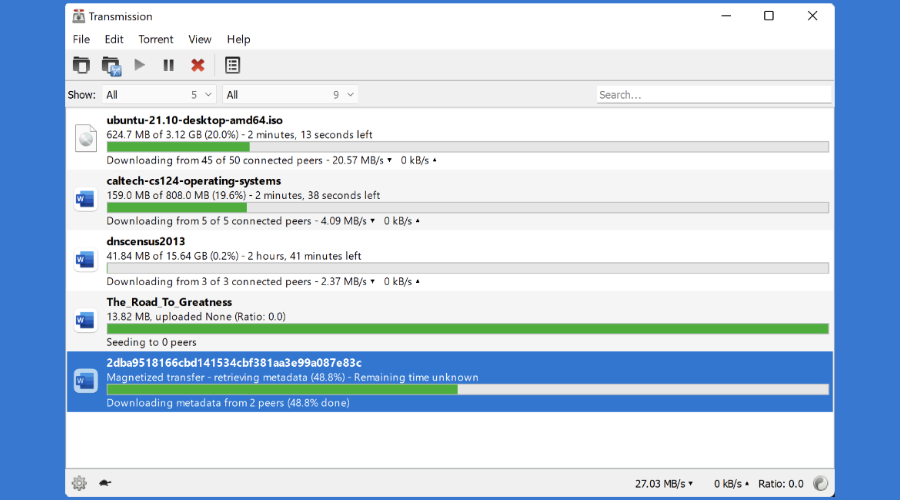
While Transmission is the most popular torrent client for Mac and Linux users, it is also available on Windows PCs.
The open-source project includes freely distributable code. As a Windows port of the original program, Transmission-Bt is well-regarded, though it is plagued by some serious security incidents, including ransomware.
Other best features include:
- Designed for easy and powerful use
- Seamless integration with your OS
- Lightweight and lightning-fast
- Lowest memory and resource
- Privacy-focused
uTorrent – Lightweight torrent
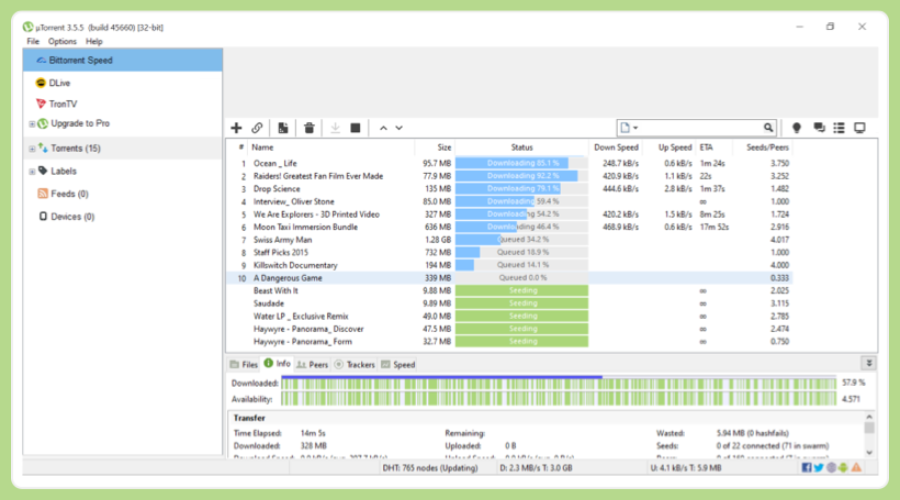
uTorrent is a lightweight torrent client maintained by BitTorrent. Despite its longevity, the program has been criticized because it is ad-supported. In fact, many users have observed that the latest update to the app brought with it a boatload of advertising and bundled software packages.
You can prevent the heavy load of ads, though, by reviewing each step of the installation process. Nonetheless, uTorrent is a useful, effective, and light program that does not consume too much of your PC’s resources.
Other best features include:
- Watch or preview torrents as they download
- Convert, download, and play in many formats
- Automatic scans for viruses and malware
- Access millions of torrents
BitTorrent – Reliable mobile torrenting
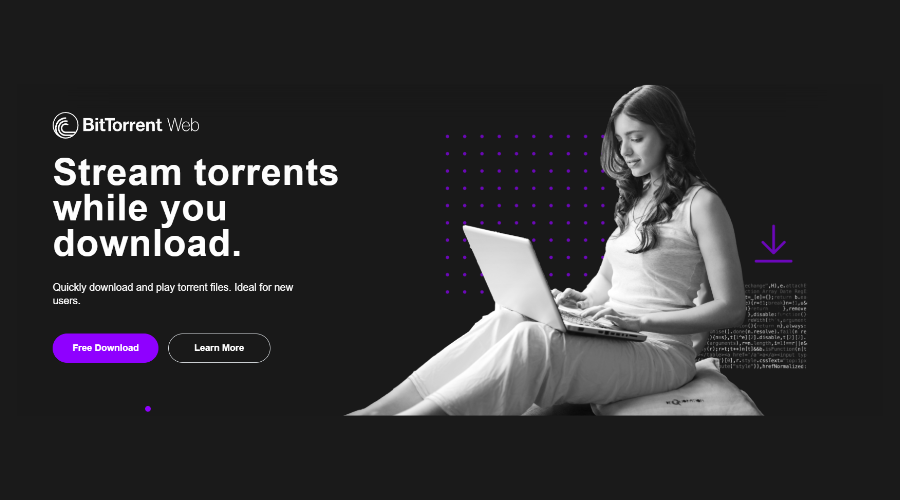
On top of uTorrent, BitTorrent also maintains its own client with web-based seeding, comments, and reviewing functionalities.
At the very least, BitTorrent is a rebranded version of uTorrent. Although the two apps are generally identical, there are a few differences.
For example, BitTorrent offers web-based seeding, commenting, and reviewing. Also, some private trackers welcome BitTorrent, but not uTorrent.
Other best features include:
- Lightning-fast mobile torrenting
- Stream torrent while you download
- Ideal for experienced users
- Bulk torrenting
FrostWire – Built-in player
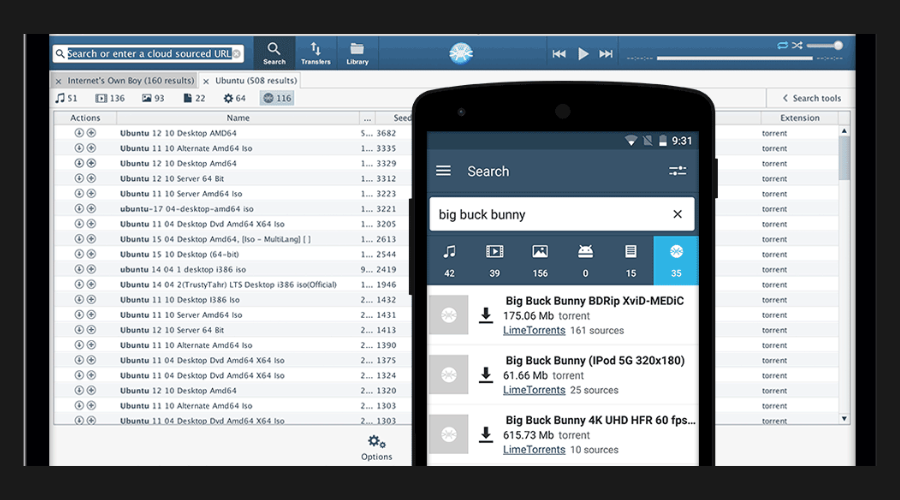
FrostWire lets you look for torrent files on several websites at the same time. It includes some filters to narrow down results according to file size and seed count. The program also includes adding custom streams and a vast swarm of Internet radio stations.
You can connect to many torrent search engines and Cloud sources to find millions of public domain, Creative Commons, and free downloadable files. See the search results within the app itself – not in the browser.
Other best features include:
- Preview & Play. Stream files from the cloud before you download them. Start playing the BitTorrent media downloads way before transfers are complete.
- Download Only The Files You Want. Download any file with just one click – select a single file from a torrent or download the entire package.
- Media Player & Library. Easily access, browse, and play all your media in one place.
FileStream.me – Good Privacy
The FileStream.me torrent client allows you to enter torrent links or upload torrent files into your account and have the app upload the files for you.
Then you can download the files through your browser. There is a free version of the app that comes with apps. Torrents are also limited to 300MB in the free version, while three days are allotted for the downloads.
FileStream.me, thankfully, hides your personal information, including your IP address. It also lets you resume downloads, allows streaming video and audio files, and imposes no limit to your monthly access.
Other best features include:
- Unique app
- Batch download capability
- Maintain anonymity
- Unlimited traffic
ZBIGZ – Anonymous downloads
Like Filestream, ZbigZ also downloads and seeds torrents for you and then allows you to download the files as regular HTTP data.
It is a preferable torrent client, especially if your ISP limits your access to torrent downloads. The program limits torrents to 1 GB and download speeds to 150 KB/s.
Other best features include:
- No network or software restrictions
- Anonymous downloads
- No configuration needed
- Video and music streaming
Vuze – Integrated meta-search
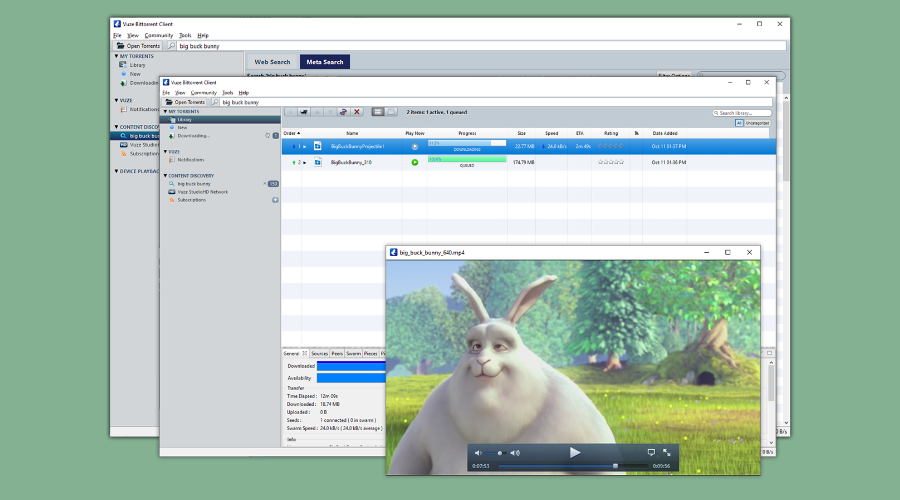
Vuze is billed as the most powerful BitTorrent client in the world. It comes in two versions: the free version of Vuze Leap and the premium Vuze with full features.
Both versions provide torrent download, media playback, and support for magnet file links. The premium edition, however, adds plugins, remote control via web or mobile, and video conversion.
Other best features include:
- Magnet link support
- No ads
- Media playback
- Integrated meta-search for content discovery
⇒ Get Vuze
BitComet – Bandwidth scheduler
BitComet is an ad-free torrent client with the power to manage any download despite its old-school design. The program looks like Windows Explorer at first glance, though it won’t try to install tons of toolbars in your browser and does not bombard you with ads.
Though not as user-friendly as the other torrent clients, BitComet packs enough power to handle various downloads.
Other best features include:
- Long-Term Seeding: Speed up downloading and revive dead torrents
- Torrent Share: Exchange torrent while downloading
- Magnet URI
- Preview while Downloading
- Cross Protocol Downloading: Benefit from HTTP/FTP/eMule download sources while BitTorrent downloading
- Align File to Piece Boundary
- DHT network: Start BitTorrent download without connecting to any tracker
- Bittorrent Protocol: Also support Multi-tracker, DHT, utf-8 extension, and UDP tracker Protocol v2
- Quick Resume
- Multi-Mirror download
- Multi-Language Support
- Bandwidth Scheduler and Automatic Shutdown
BitLord – Easy search
In terms of simplicity, BitLord is the winner and ships with the VLC Media Player. The program also excludes unnecessary bundles of software.
The addition of the VLC Media Player authorizes you to play any videos in their player simultaneously with the downloading process.
Other best features include:
- Subtitles in your language
- Easy search
- Play on Chromecast
- Instantly play video while downloading
Tixati – Easy and quick install
Tixati is another lightweight torrent client that shows off its vast array of filtering options and is simple and easy to use.
It has ultra-fast downloading algorithms and is easy and quick to install, without Java or .net, so it can be accessible to everyone.
Other best features include:
- DHT, PEX, and Magnet Link support
- Super-efficient peer selection and choking
- RC4 connection encryption for added security
- Detailed bandwidth management and charting
- UDP Peer Connections and NAT router hole-punching
- Advanced features such as RSS, IP Filtering, Event Scheduler
- No spyware and ads
WebTorrent – Chic UI
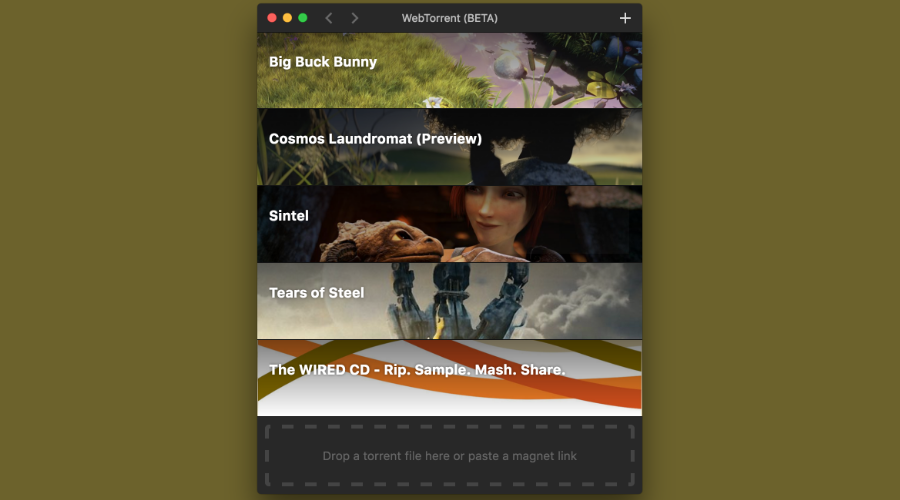
WebTorrent Desktop turns web pages into torrent clients, thus crowdsourcing the distribution of files, including videos and images.
The open-source app bridges the BitTorrent and WebTorrent peers, while also serving up a chic UI. It displays torrents in image-rich swaths that are playable in a built-in media player.
That is despite a file still being downloaded. WebTorrent’s desktop version supports video streaming to AirPlay, Chromecast, and DLNA.
Other best features include:
- Non-commercial, ad-free
- Beautiful user experience
- Fully featured
- Bloat-free
Tribler – Strong encryption
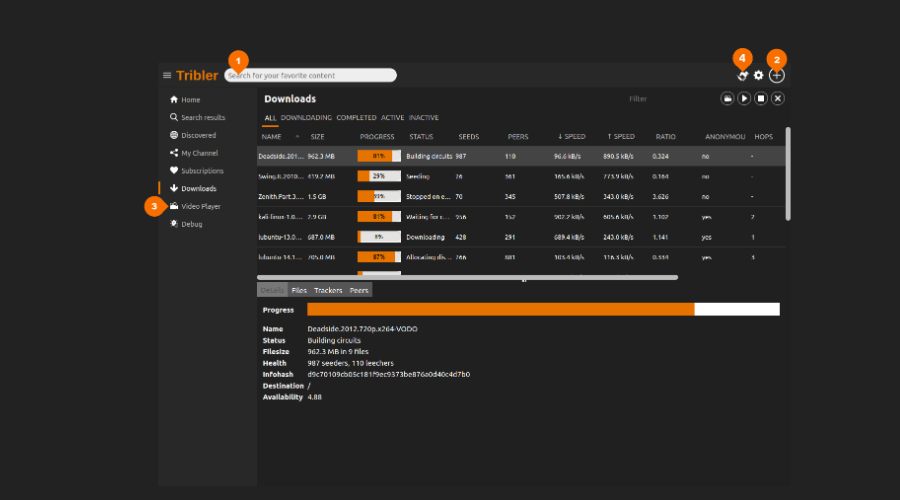
Tribler is a torrent client that prides itself in taking your privacy seriously. That is because the program adds add a layer of security to the BitTorrent cloud by routing traffic through various proxies.
In other words, it functions much like the Tor network. Additionally, Tribler includes torrent search and a media player that supports the streaming of files being downloaded.
Other best features include:
- Strong encryption
- Open-source and non-profit
- Easy and accessible
- Good connectivity speed
Halite BitTorrent Client – IP filtering
Halite BitTorrent Client is a lightweight and open-source app with compact features.
It has a serviceable package of tools, including selective downloads, priority queues, magnet links and trackerless torrent support, port forwarding and randomization, 64-bit support, and interface translations to various languages.
Other best features include:
- File selection and/or file priority specifications
- Managed torrent queue system
- Disk cache support
- Magnet URI support
- Trackerless torrents (using the Mainline kademlia DHT protocol)
- Supports Magnet URI torrents
- µTorrent style multi-tracker announcing
- IP filtering with eMule style ipfilter.dat import
- Protocol Encryption support
- Minimize the tray with the transfer rate summary
- Full Unicode support through UTF-8 and native Windows wide-char strings
- Port randomization and forwarding (UnPlug and Play or NAT-PMP)
- Transfer rate and connection limits both global and per-torrent
- Shutdown scheduler
BiglyBT – Ad-free and open source
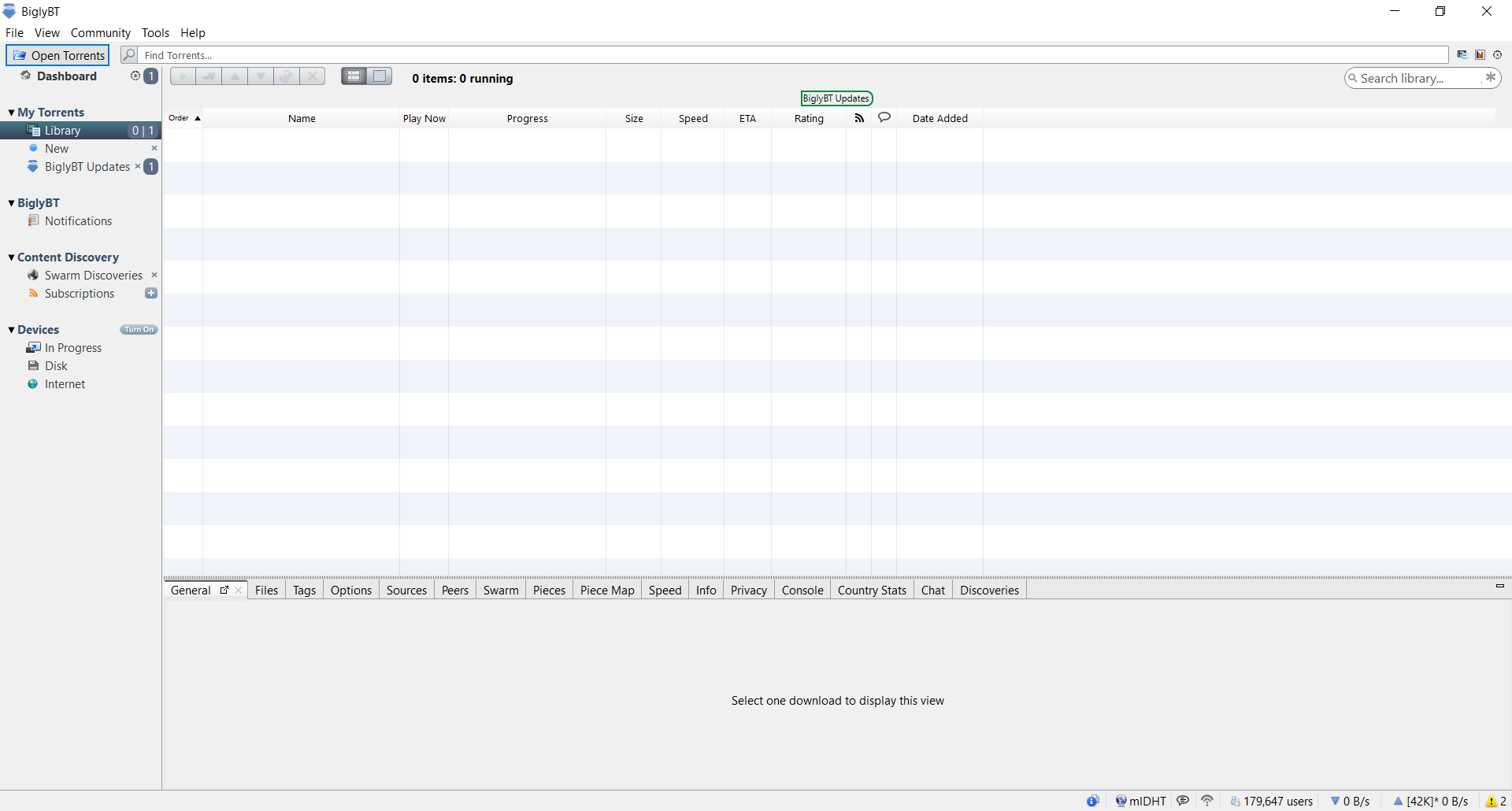
BiglyBT is an open-source torrent client that doesn’t even feature any ads inside, offering a smooth ride.
It works seamlessly on Windows, macOS, Linux, and Android and is regularly updated.
But the best part of BiglyBT is that it can work very well with VPNs. Otherwise, you will find all the features of any modern torrent client and more.
For instance, it offers migration tools for popular torrent clients, including uTorrent. It also lists torrents other users have downloaded and those you download.
Other best features include:
- Modern and comprehensive interface
- Ad-free and open-source software
- Swarm Discoveries for finding related torrent lists
- Tag Discovery to find out what other users have tagged content with
We hope you will find the right torrent client on our list. All the software in our selection is free, and some even are open-source.
Do you have any suggestions to be added to the list? Share them with us in the comments below.
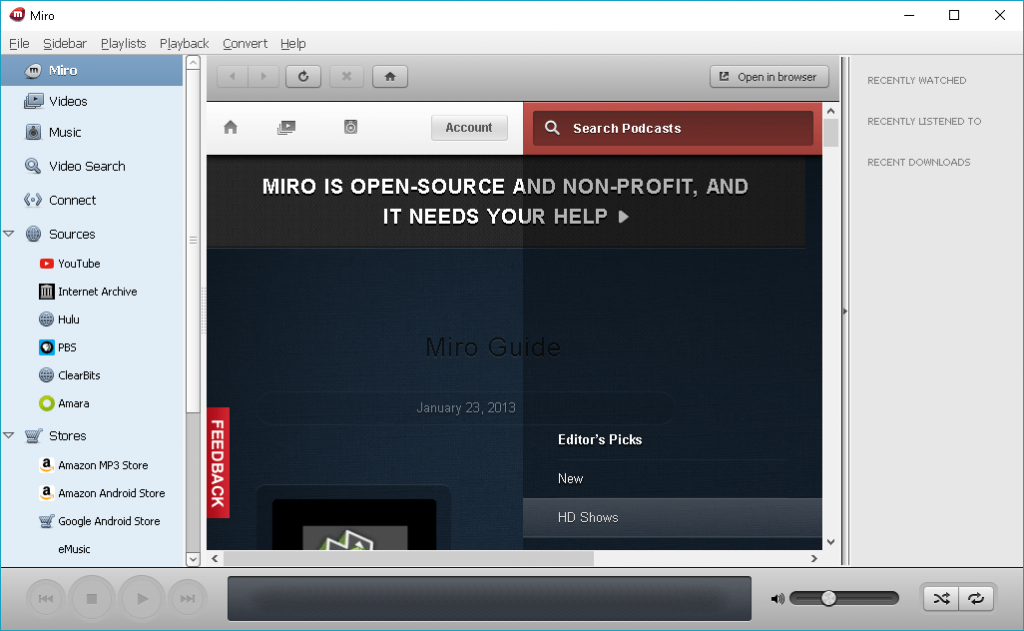
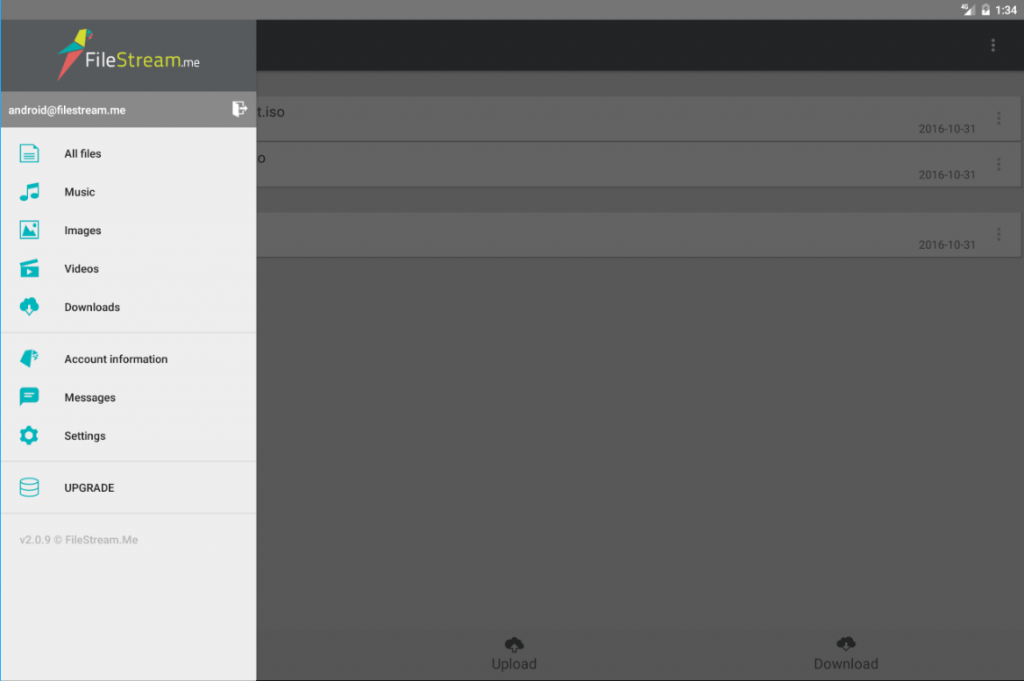
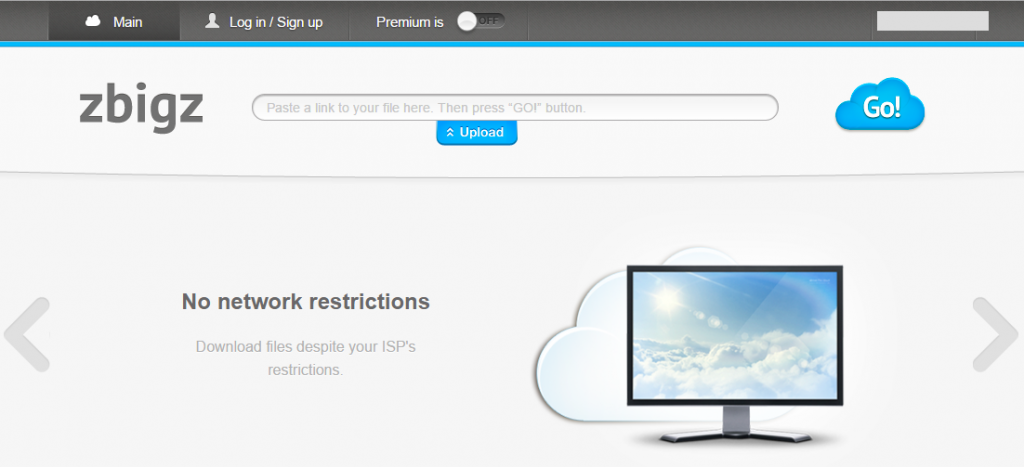
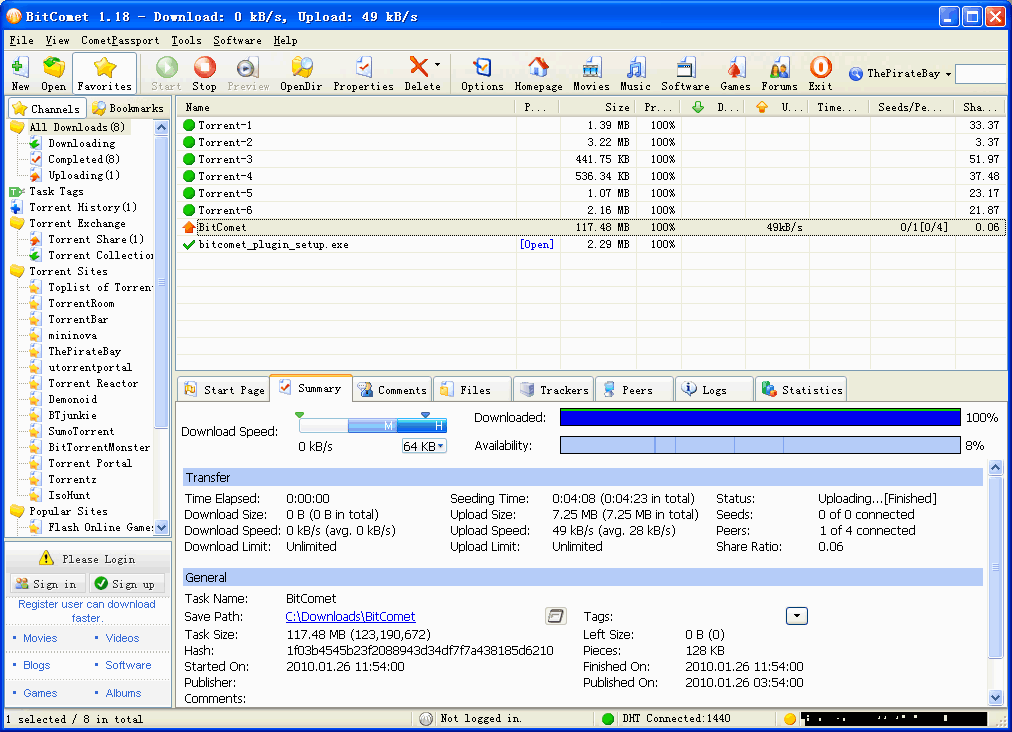
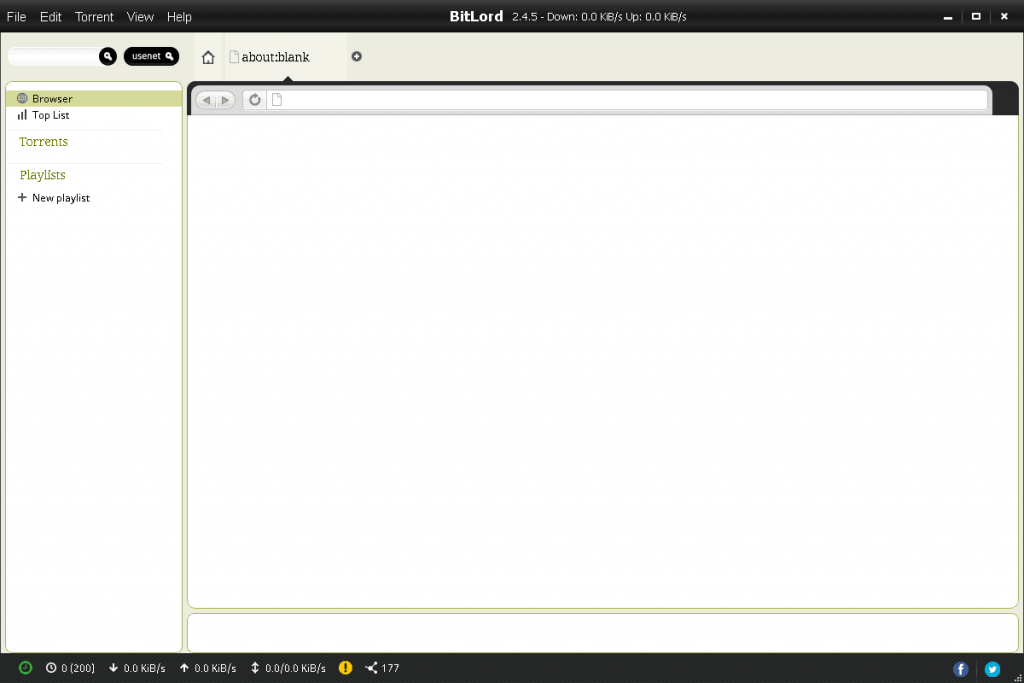
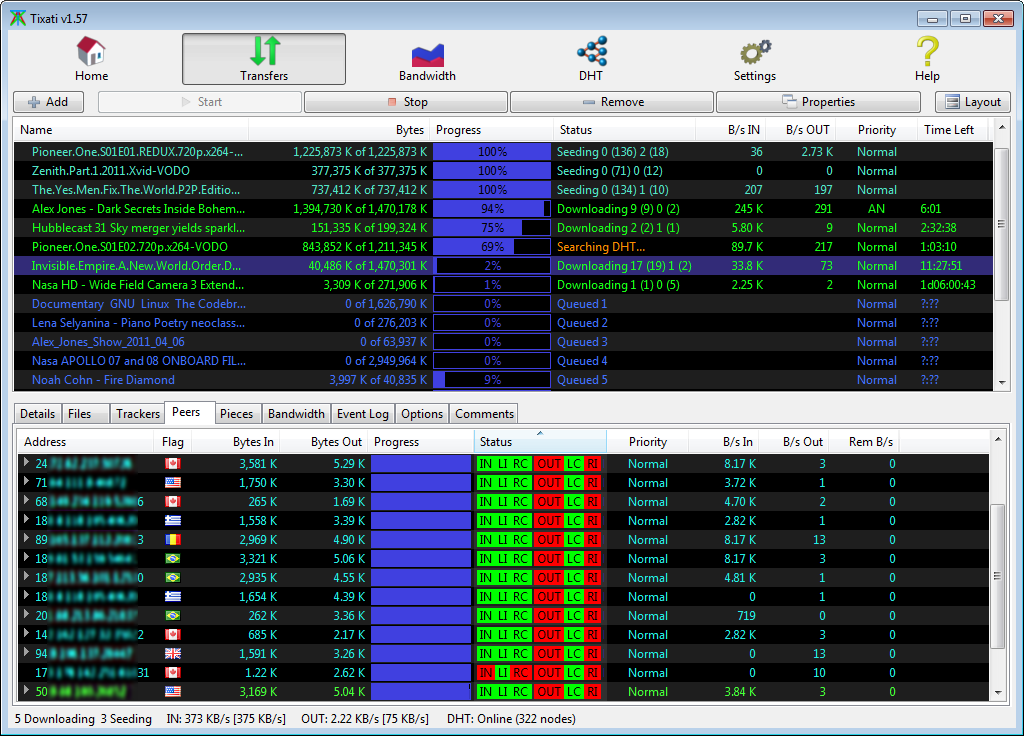
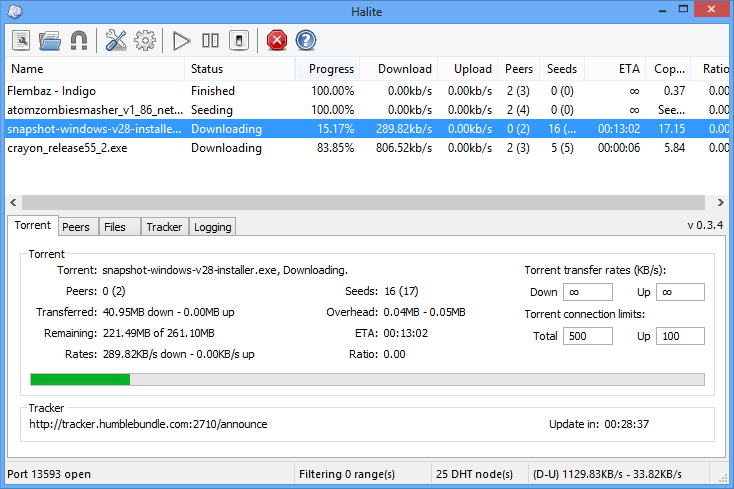

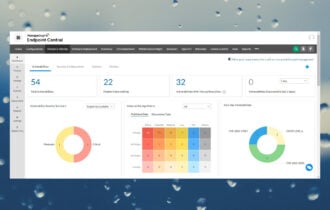
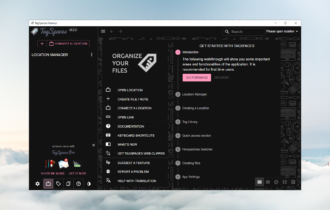
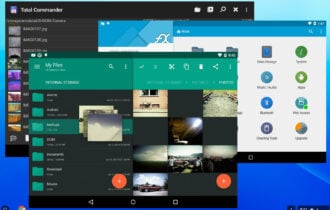


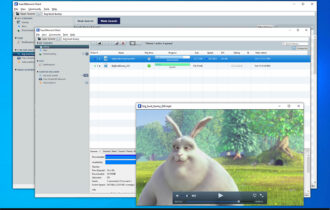

User forum
1 messages