7 gaming forum software to create the next-gen online community
12 min. read
Updated on
Read our disclosure page to find out how can you help Windows Report sustain the editorial team. Read more
Key notes
- If you are a passionate gamer and are looking for a gaming forum software, you definitely need the best features.
- We provide you with a popular PHP-based forum software, free to install and use.
- Another great open source project has a modern look and an elegant user interface.
- You can also choose a forum software that includes a migration function.

Before the invent of social media like Facebook and Twitter, the online community was on forums sharing their favorite bits like a new found software or helping other community members with their problems. Back in the days maintaining an online forum was a challenging task; however, things have changed for better in the last decade.
Today, setting up an online forum be it a gaming forum or a football enthusiast forum only requires a forum software, a hosting plan, and a domain. If you are an avid gamer looking for a gaming forum software, we have got you covered.
We have compared some of the best forum software based on their features and created this list of best gaming forum software so that you can spend most of your time creating an ultimate gaming community.
What features do I need in a gaming forum software?
The gaming forum software is like any other forum software, but some additional features may be required. If you want the users to upload short gameplay, then the ability to upload videos or embedded YouTube videos is needed.
Modern looking themes (templates), intuitive user interface, chat area, and personal message and semi-moderated debate session options are a few things that make the visitors stay for long and time and visit the forum regularly.
Here are a few things that you should consider in the best gaming forum software:
- Admin / Moderate Control Panel
Forums usually have a few admins but several moderators. Administrator control the whole operation while the moderators help admin keep the forum clean and running. Having separate control panel for moderators and admin is an essential feature to consider.
- Rich Text Editor
Online forums are mostly about the text, but gaming forums thrive on the text as well as visual contents. Having a rich text editor with the option to add images and HTML support is one good way to promote the forum among new users.
- Mobile Optimization
Most of the users on the internet prefer to use their mobile over PC. So, having a mobile-optimized responsive forum is recommended both in SEO and user experience perspective.
- Spam Filter
Online forums are the most preferred target of spammers, so having a robust spam filter system integration is a must for hassle-free forum management.
- User Ranking System
One of the best ways to increase user engagement in the forum is to have a ranking system for users. Users should be able to unlock new levels based on their interaction in the forum.
- Profile Customization
Allowing the users to customize their profile with avatar and signature is an excellent way to create a unique fun-loving community.
Gaming forum software come in both free and paid versions. We have listed the price (where possible) along with features to help you find the best forum software that meets your requirement.
However, you do need to purchase web hosting to install forum scrip on the server.
What are the best gaming forum software to use in 2019?
phpBB
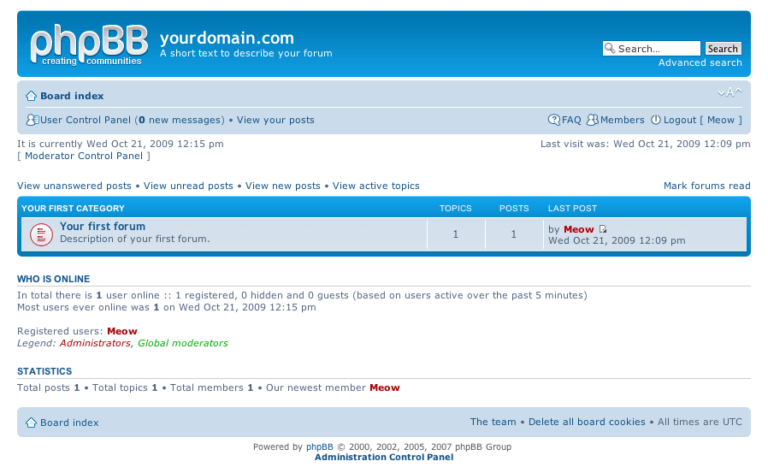
Pros
- Free forum software
- Plenty customization options for users and administrators
- Anti-spam measures
- private messaging
- excellent collection of extensions (plugins)
Cons
- Outdated looking themes
- Poor SEO features
phpBB is the oldest and one of the most popular PHP based forum software. It is an open source project which means it is free to install and use. It enables the users to create and manage gaming forums with access to extensive administration panel with tons of customization options.
The basic functionalities offered pbpBB includes the ability to allow user registration, board creation, private message and profile customization to a new a few.
The phpBB community has detailed user documentation along with video tutorials to help the new user to get started with the software. There is a demo section on the official website which lets you try the forum and its functions in real time.
It offers two control panels for administrators and moderators. The admin can control all the aspects of the forum while the moderators can be limited to certain rights and access within the forum.
The availability of the vast selection of extensions enhances the usability of the forum by offering an extended set of functionalities.
What we didn’t like?
Themes/templates offered by phpBB seem a little outdated by today’s standard when compared to other bulletin boards like Discourse that has better-looking themes on offer. Other than that, phpBB is the best open-sources forum software that you can use to create a gaming forum with tons of customization options.
Discourse
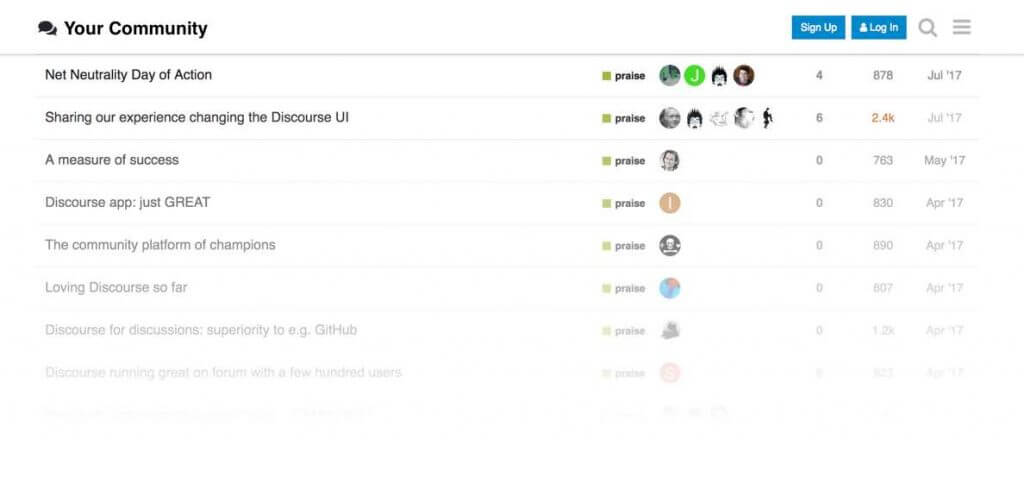
Pros
- Moder free open-source forum software
- Built-in translator
- Good SEO features
- drag and drop multimedia support
- Automatic Backups and CDN support
- Excellent spam management
- Well-designed admin panel
Cons
- Poor tag management
- Mailing List Mode UI needs improvement
Discourse is one of the latest entrants into the community forum software market but has amazed the users with its modern looks and sleek user interface.
Discourse is a free open-source project. So, for self-hosted sites, Discourse is completely free. Discourse does offer monthly plans for managed discourse community sites. And for those who are not good with unmanaged servers, discourse team can install the forum script on a self-hosted Digital Ocean droplet for a one-time fee of $99.
Being a modern community software, discourse does support third-party web-apps integration including Slack, WordPress, Zendesk, Patreon, and Matomo, etc.
Discourse does not break conversation into pages but offers in-time loading feature that expands discussion as the user scroll-dow. It also has dynamic notifications and is optimized for mobiles users.
The administrator panel offers quick insights into current developments in the community along with user statistics and user management options like bulk moderation, sitewide alters, ability to add private spaces and self-managing user groups, etc.
Simple Machine Forum
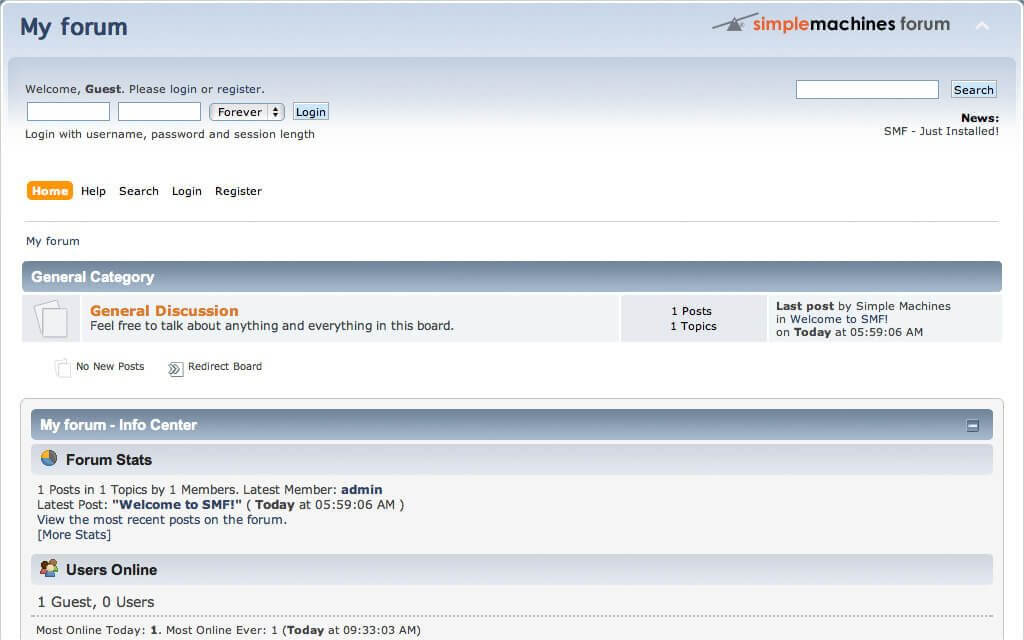
Pros
- Excellent plugin system
- Good template selection
- Functional ACL
- Security features include Anti-spam, IP address lock, and the CAPTCHA system
- User statistics
- Excellent community support
Cons
- Average SEO features
Simple Machine Forum is php-based forum software with lost of hits and some misses. SMF has a long history, and the developers have been consistently releasing new updates with new features and bug fixes.
The user documentation has improved a lot over the years making it easier for new users to get hold of the program but the community support is where it excels.
SMF is known for its extensive collection of plugins which is second to none and also the package manager that makes it a breeze to update to new modules.
The administrators can manage boards, assign moderators and limit user access to boards or sub-boards. It also comes with built-in support for multiple languages.
What we didn’t like?
SMF does take some time getting used. The user interface is pretty basic, and the themes despite its huge collection are not on par with the modern templates on offer by modern bulletin board software.
MyBB
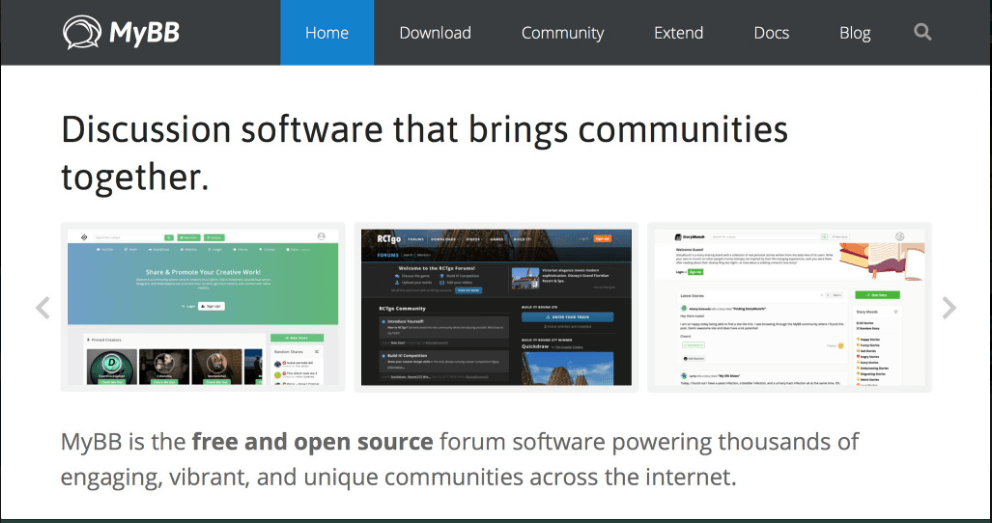
Pros
- Well-designed administrator interface
- Excellent collection for themes
- Huge selection of plugins
- MyBB Merge System help in easier migration from another forum software
- Built-in translator
- Compatible with Nginx and Apache servers
Cons
- Spam-filtering system needs improvement
MyBB is an open-source community forum script that offers all the essential features you would need in a gaming forum software. MyBB Merge System is a migration feature for the users already running a forum on a different script and helps in easier migration to MyBB.
MyBB has maintained a standard discussion board structure for easy navigation. The users can customize their profile and along with the discussion board based on their personal liking.
In addition, MyBB makes it easy for the admins to allow their users to embed video from YouTube and other streaming sites. Users can also add polls, quote other users in reply and offers administrators a detailed control panel to control all the actions of the forum users.
The administrator panel offers full control over user management, access to user statistics, forum customization and also easy access to new plugins and themes. If you know CSS, you can use the theme editor to change the look and feel of the site as per your need.
vBulletin

Pros
- Intuitive user interface
- Built-in vB Messenger chat app
- Good SEO features
- Excellent spam prevention with Global mute feature
- Mobile optimized and responsive design
- Excellent administrative panel
- Good collection of add-ons and themes
Cons
- Expensive
- Future upgrades are not free
- expensive add-ons
vBulleting is the most popular paid community forum software. It comes in two version, vBulleting 5.0 Connect – costs $249 and is self-hosted and vBulletin Cloud – is a fully managed service and is charged on a monthly or yearly basis.
Forum features include an unlimited hierarchy of forums, the ability to create forums, admin tools, thread and forum subscription.
For the users, the vBulleting forum offers BB code and HTML support in posts, use emojis, add an avatar, rich text editor, multimedia attachment, poll option and post reporting.
On the editorial front, you have user management options, task scheduler, control panel, moderation option, customisation of the forum using the template with conditional support.
vBulletin is expensive and the fact that the future upgrades on self-hosted vBulletin forum are not free makes it a little difficult choice. But, apart from that, vBulletin is a fully featured community forum software with an excellent set of tools on offer.
Vanilla Forum
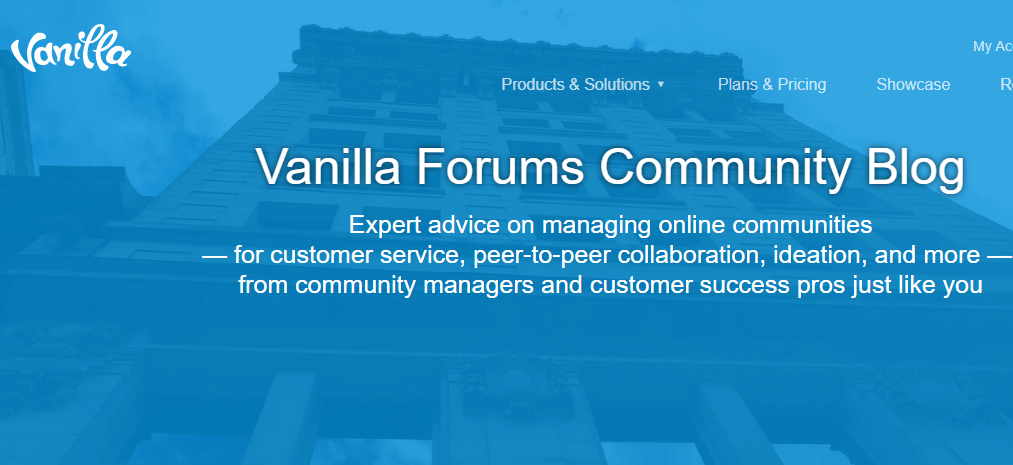
Pros
- Open source free forum script
- Basic plugin and themes on offer
- Intuitive user interface
- A functional administrator control panel
- Social media integration
Cons
- Limited themes and plugins
- No way to know the premium plan pricing without contacting the CC
Vanilla Forum comes in two version, open source and premium fully managed plans. The basics of Vanilla Forums open source forum script is similar to other community board scripts where the users need to install and maintain the software on their own server manually.
The administrators can customize the look and feel of the site by editing the theme or simply installing one provided by Vanilla Forums. The user interface is modern and looks more appealing compared to the UI of phpBB or MyBB.
Vanilla Forums allows you to create a stunning forum using the limited number of themes and plugins. The forum members do get access to rich text editor along with auto-save draft option. There is an option to create private groups for users as well.
Vanilla Forums is a good choice for beginners but the company itself is not very active in promoting the Vanilla Forums open source project, or so as it seems from the official website. As the community grows, you can opt for premium plans if needed.
The company offers three premium plans, Business, Corporate and Enterprise. But the pricing will be decided based on user requirement. Do give it a shot to see if it is something you can work with.
WordPress Based Forum Software (Plugins)
All the forum software listed above are standalone forum scripts, but if you don’t want to manage a standalone forum software or want a forum alongside your already existing website, WordPress can help you.
WordPress is a popular content management system (CMS), and a lot of developers have created community forum plugins for WordPress that lets you create a fully functional forum in few clicks.
Some of the most popular WordPress based community forum plugins are, bbPress, wpForo Forum, and Asgaros Forum to name a few. These plugins act like add-ons and work with your existing WordPress installation.
wpForo Forums
wpForo Forum is a WordPress plugin that lets you create a fully functional community forum right on top of your WordPress installation. It has all the features you need and is free to use.
Installation of wpForo Forum is like any other WordPress plugin. It has three types of Forum layouts, to begin with, but the layouts can be changed at any point of time without breaking the forum.
Administrators can customize the look of the forum by changing color, adding menu items along with sidebar widget for proper website look. wpForo also offers excellent user management that lets you set custom login and registration URL, user rating system and profile management.
The premium add-ons to wpForo allow you to embed media content, create polls, user customization, private message features and manage ads.
Asgaros Forum
Asgaros Forum is a simple yet functional WordPress forum plugin for those wanting to extend their website with a lightweight discussion board without compromising on features.
Users can create profiles by registering on the forum, get notifications, create new threads and reply to other users threads.
Asagros Forum offers a basic structure and content management system for administrators. In addition, it also provides basic user management features including access to the member’s list, permission management, and statistics. You can also add your own theme via FTP client.
Discussion Board
Discussion Board is another WordPress plugin that can add community forum functionality to your WordPress website. It comes with a host of features and delivers on its claims.
Users can register on the forum, post new topics and create a new page for separate topics.
On the user management front, the admins can control user action, assign roles to new users, limit spam registration, choose from three layouts and work with shortcodes.
There is a Pro version of Discussion Board as well that allows the users to add categories and tags, set topics as solved or open, customize user profiles, upload images, manual approval by admin and WYSIWYG editor.
bbPress
bbPress is an open-source community forum plugin developed by Automatic, the same company that runs WordPress.org and .com. The plugin allows you to create bulletin boards while focusing on ease of integration, latest web standard, and speed.
bbPress is an easy going WordPress extension that lets you create community forums with few clicks, but not a very ideal plugin to manage large communities.
Wrapping Up!
If you want a sophisticated gaming forum software or just a community forum software in general then phpBB, Discourse, and MyBB are some of the best choices.
However, if you simply want to extend your website with community forum functionality, try Discussion Board, wpForo Forums and Asgaros Forum plugin for WordPress as it is less resource hungry and also easier to maintain.
For those using Joomla can try Kunena or EasyDiscuss while the Drupal users can check out Advanced Forum.
That’s about it. Hope we were able to help you find the best forum software with this guide. Do let us know your pick in the comments.
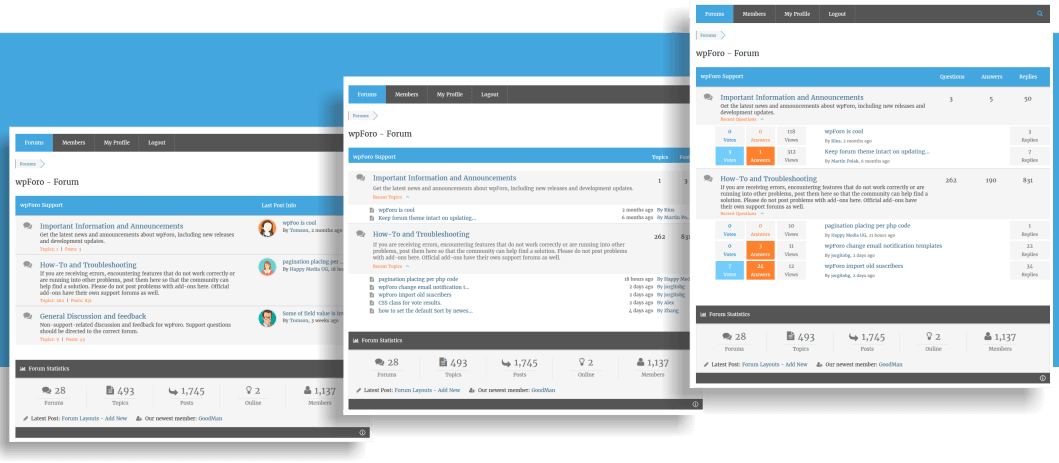
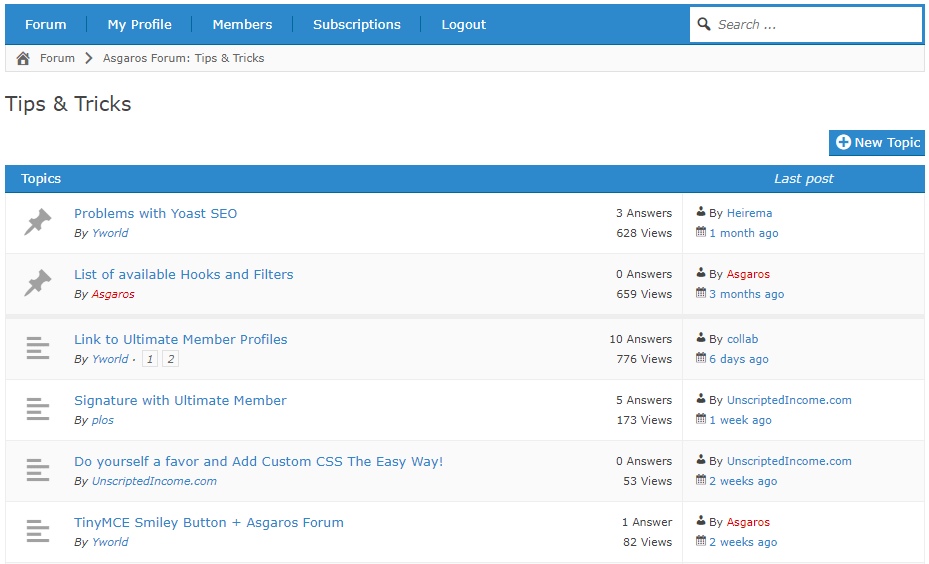
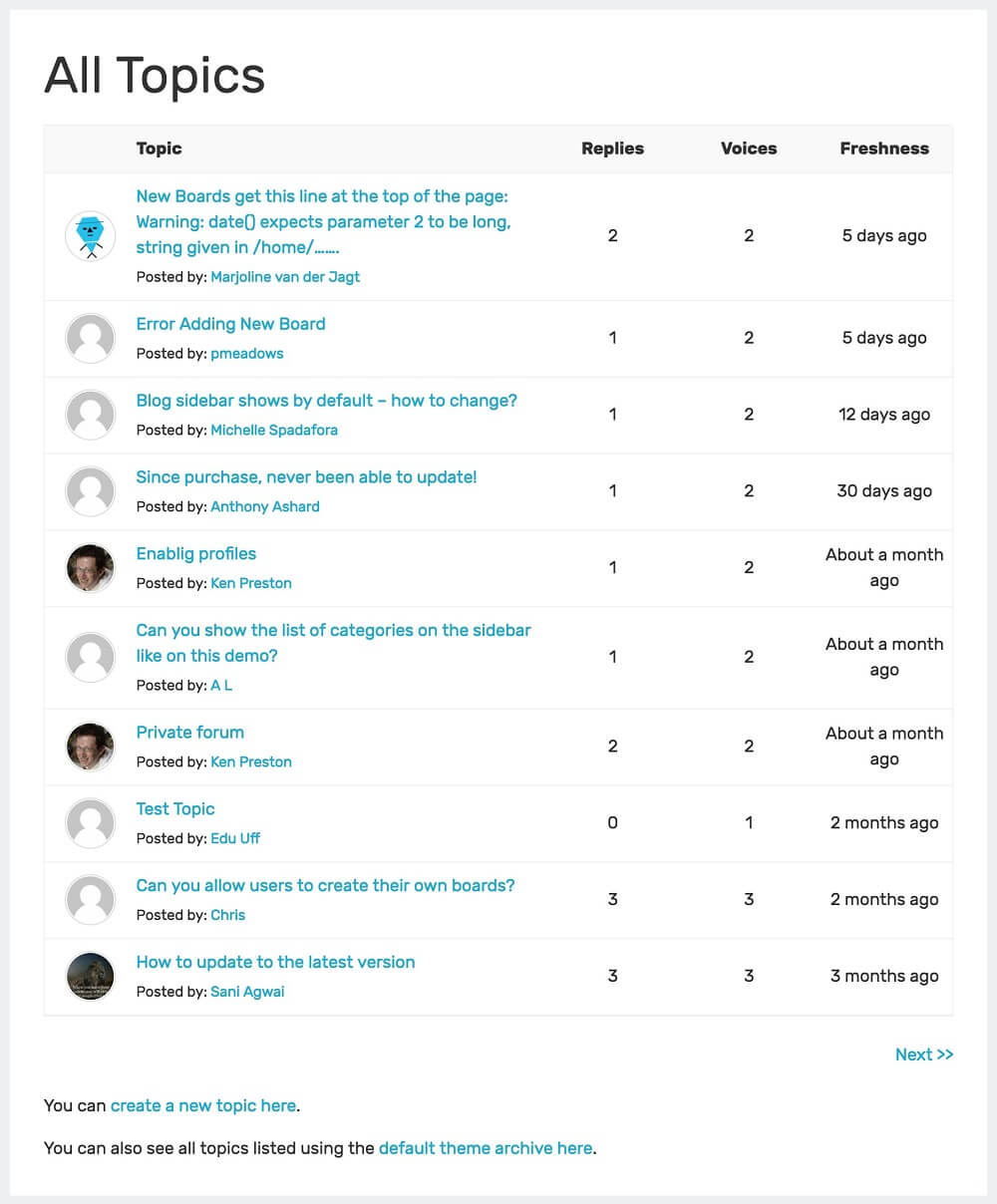
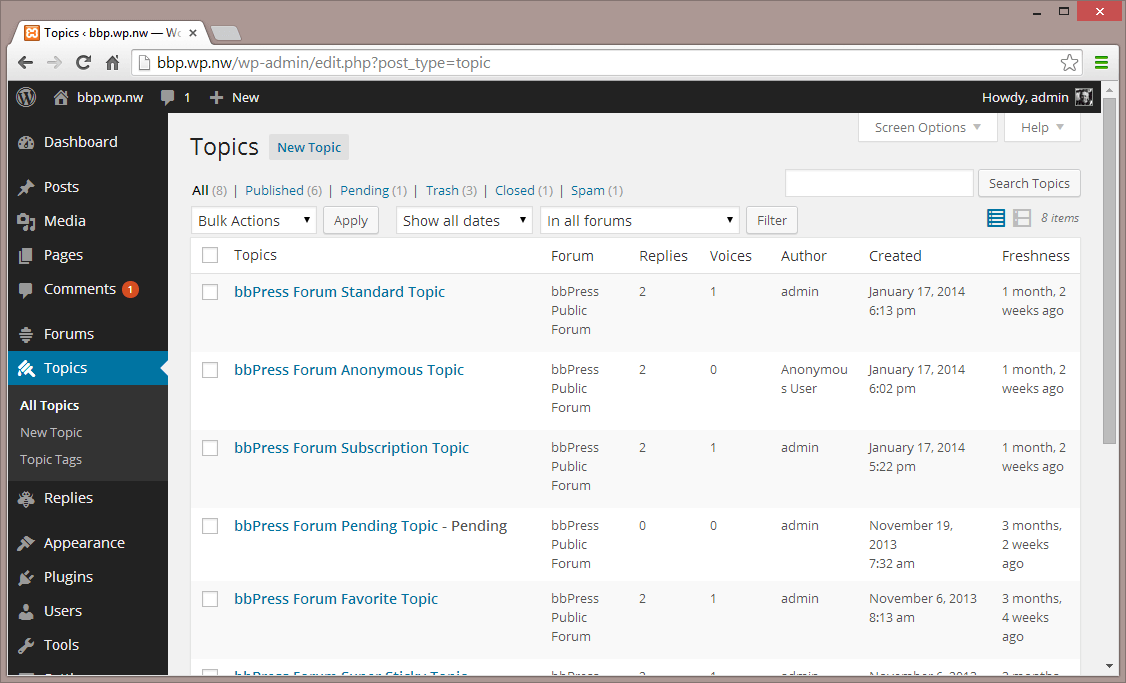

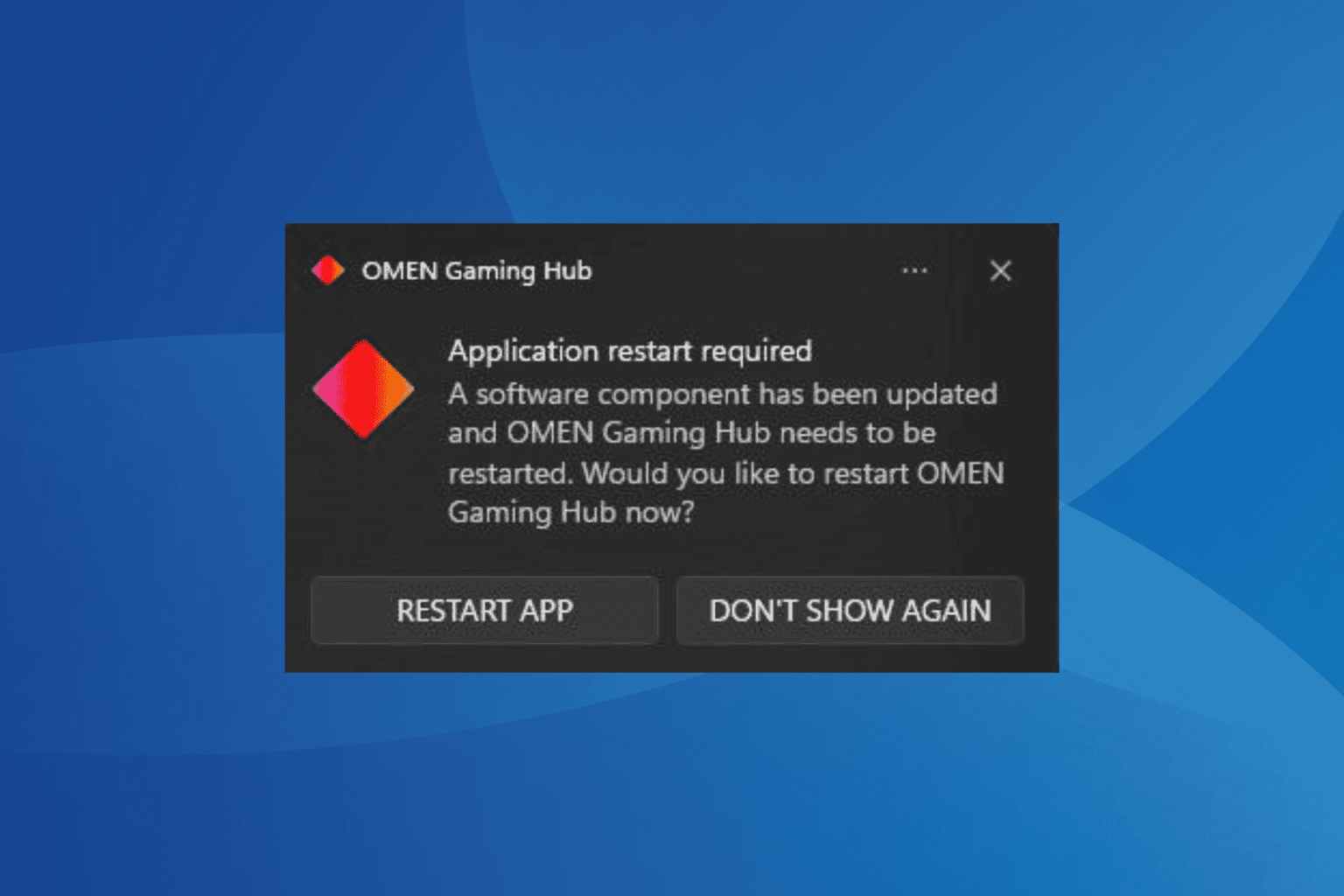
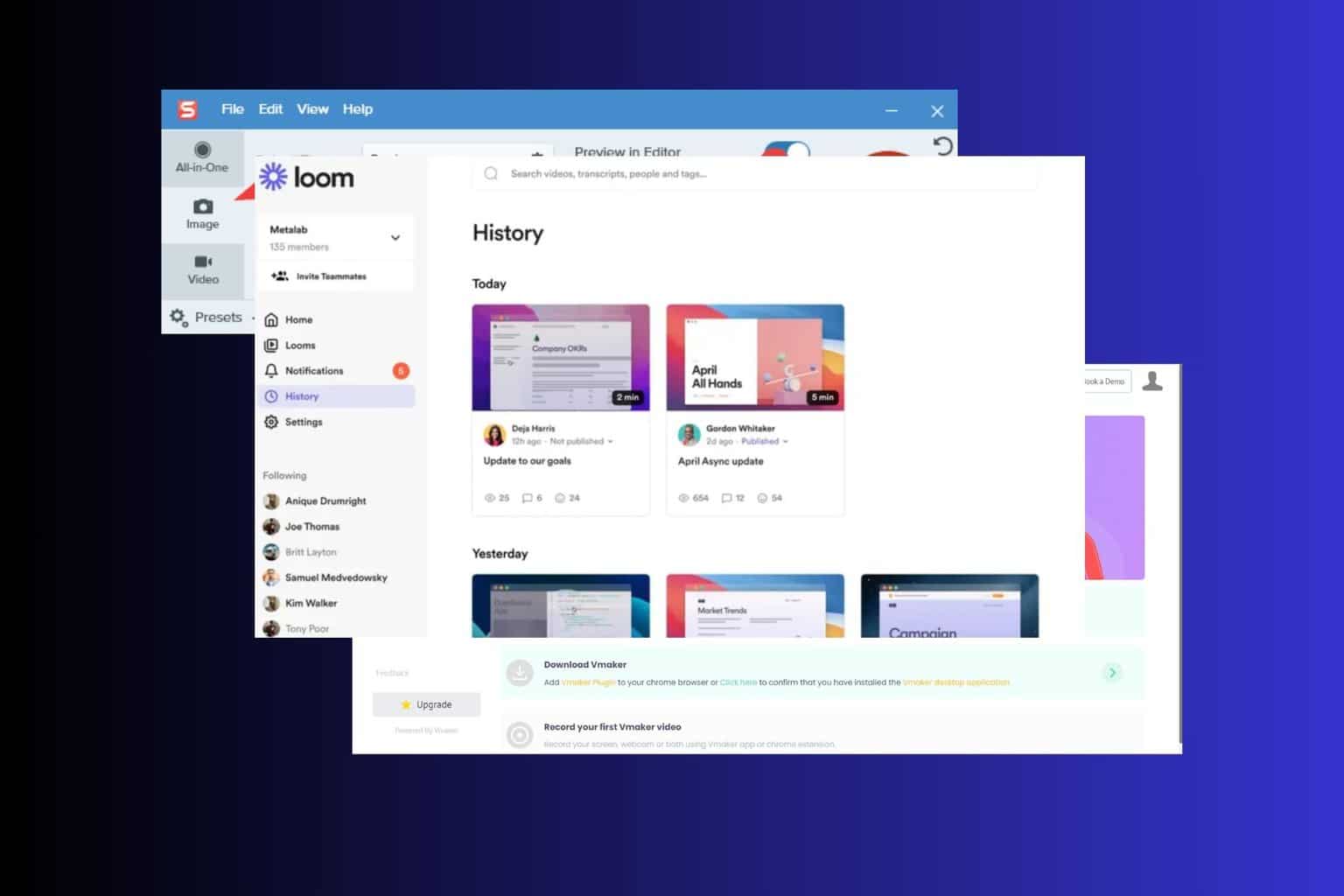
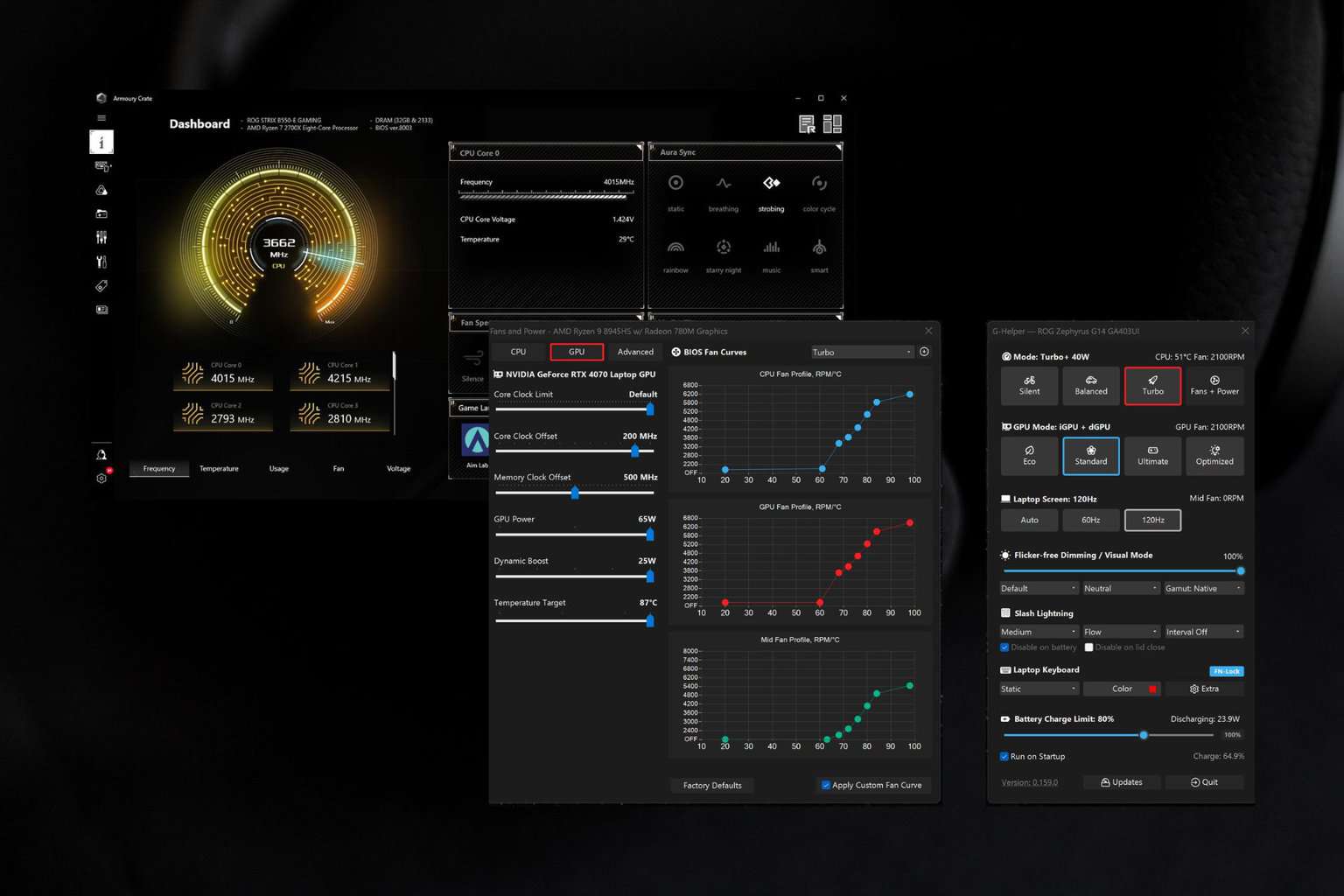
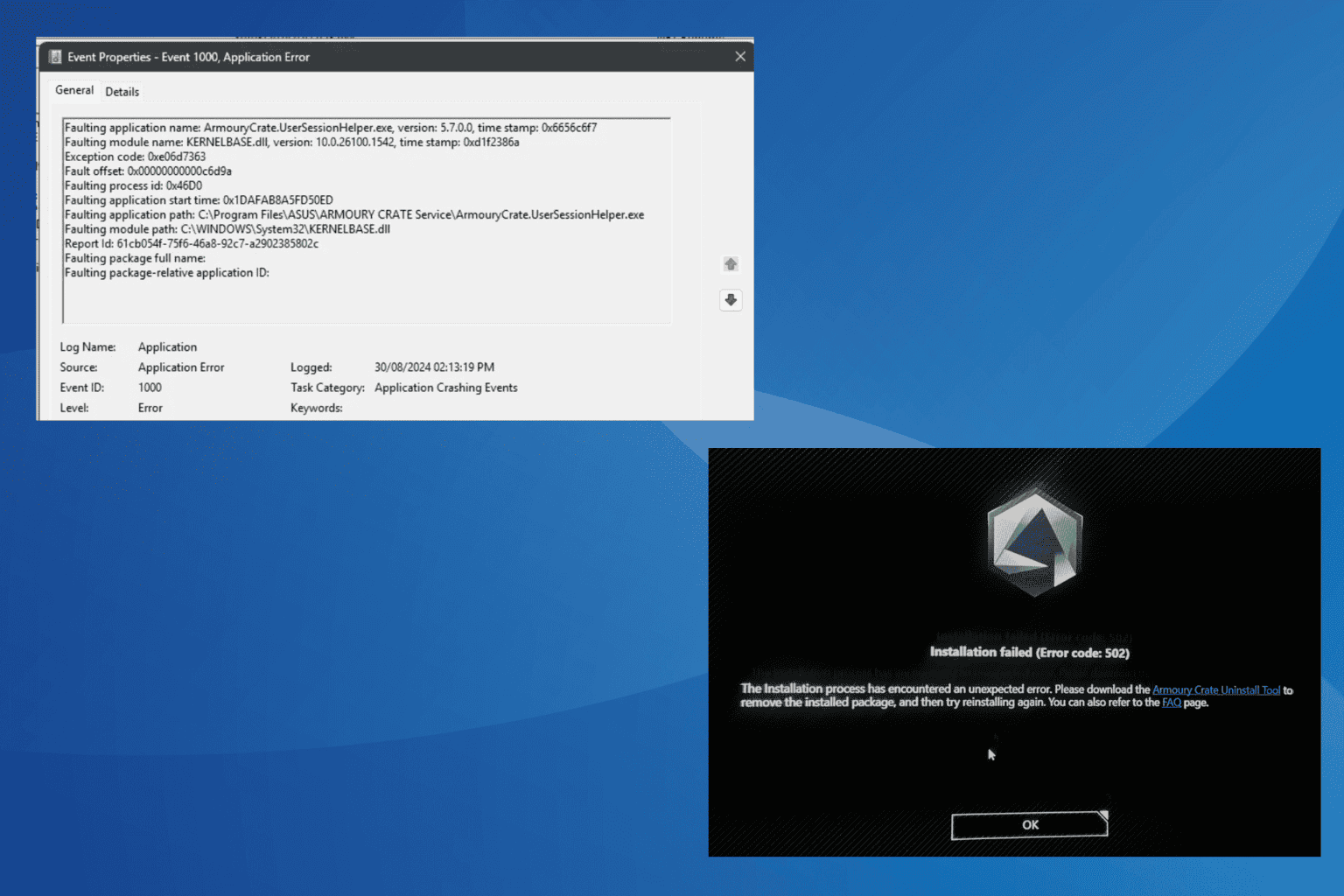
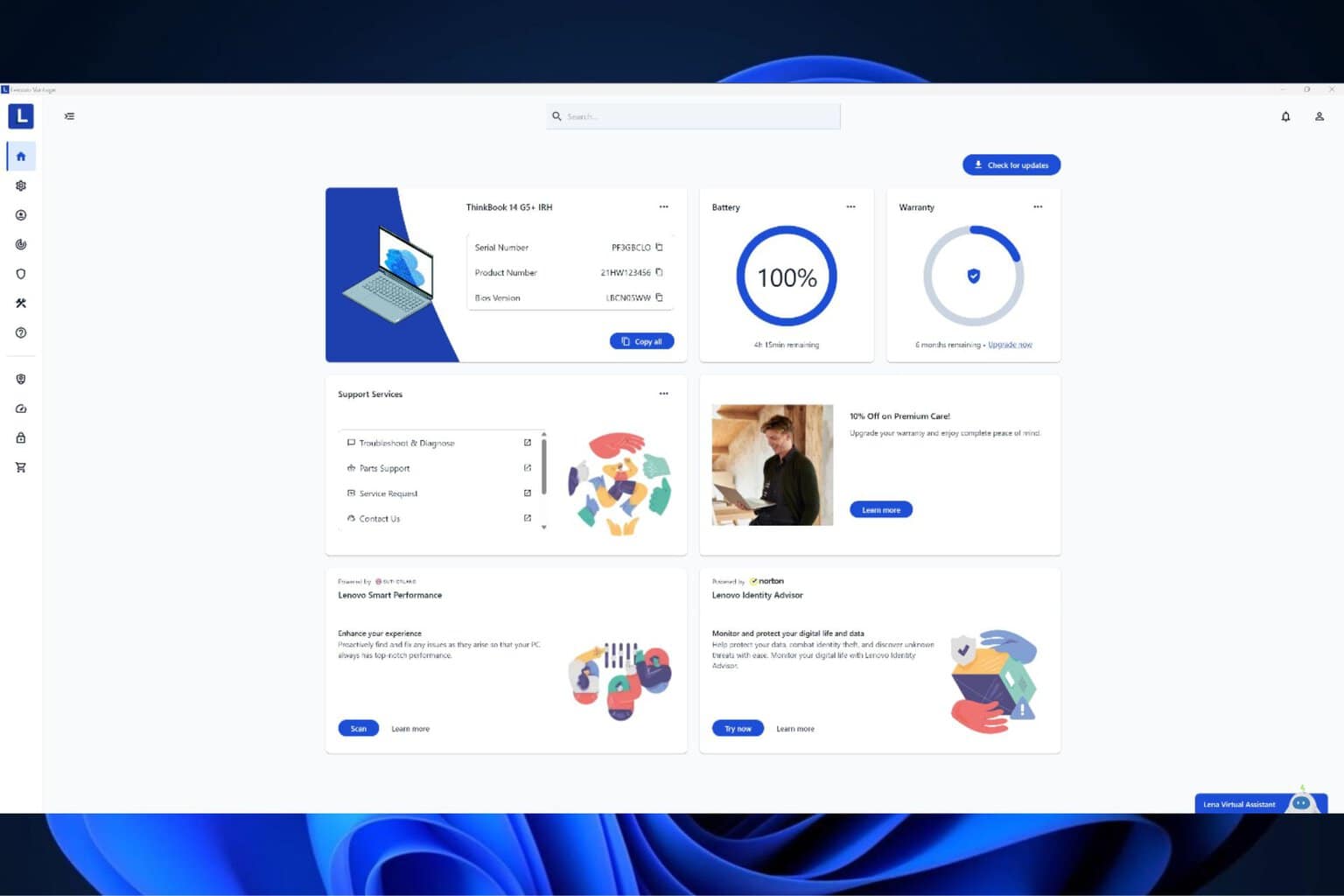
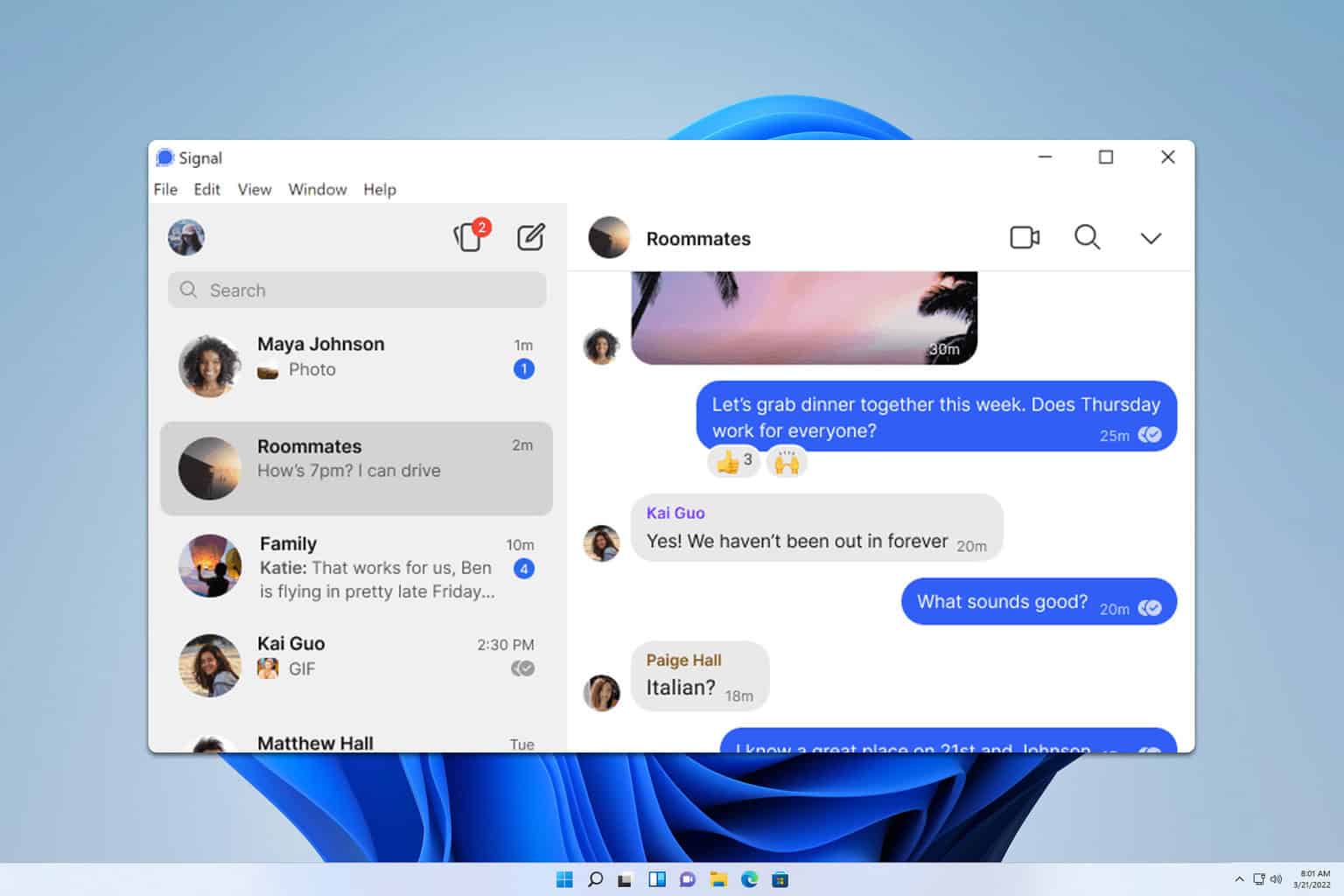
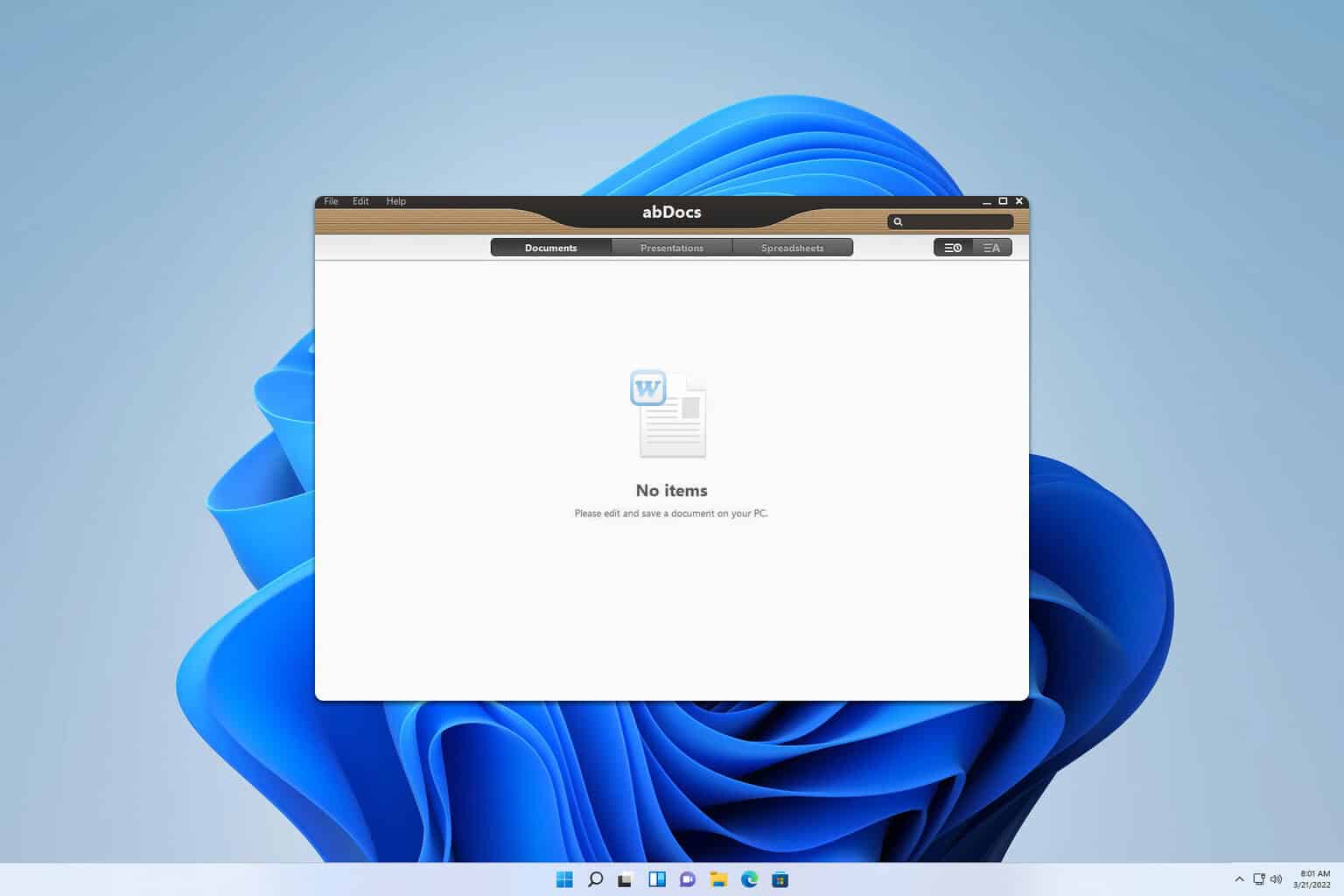
User forum
1 messages