Google Chrome Temp Charge: What is it & How to Get Rid of it
This is a verification method and you shouldn’t be alarmed by it
2 min. read
Published on
Read our disclosure page to find out how can you help Windows Report sustain the editorial team. Read more
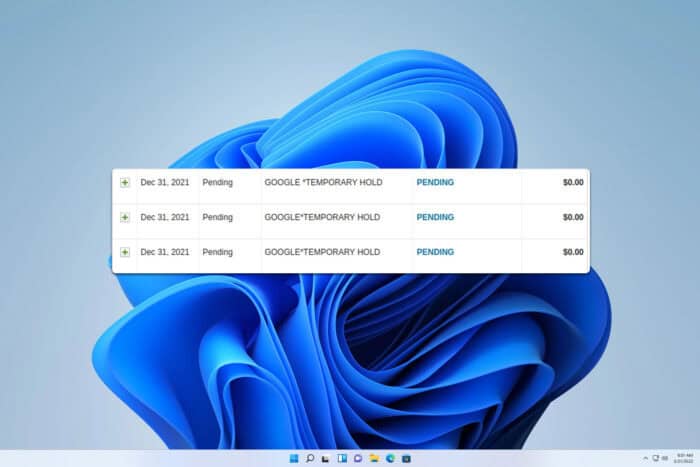
Many users reported a Google Chrome temp charge on their bank statements, and users are rightfully worried that this might be a scam or that their card might be compromised. If you’re one of those users, today we’ll explain to you what this is and why it appears.
What is Google Chrome temp charge?
What is the $1 temp charge on Google Chrome?
This temporary charge appears when you purchase through Google Chrome using the autofill feature. This is a pending charge that is used for card verification.
How do I remove Google temporary hold?
As stated earlier, this is a verification method for your card before a transaction. Once the transaction is completed, the hold will disappear.
How do I stop Google from charging my credit card?
There is no way to prevent Google from charging your credit card when buying Google services. The temporary hold is a safety feature and unless Google decides to disable it, you can’t avoid it.
How do I find out why Google is charging me?
- Log in to your bank account.
- Check your payments.
- Payments that are from Google will have GOOGLE *(Service Name) as their name. You can find the list of all Google services that can charge you on this Google Pay page.
Pay close attention to the date of charges. If you don’t recognize them, contact Google for a refund.
As you can see, Google Chrome temp charge is a safety feature that verifies your card before making a purchase, and unless there’s a charge for a specific service that you don’t recognize, you shouldn’t be too alarmed about it.
Keep in mind that issues with Google payment can occur, and we wrote about This card can’t be verified right now and OR-CCSEH-26 Google Services errors in our previous guides.
Another common payment error is OR-RWE-03 on Google Play, but we tackled that one in an older article.
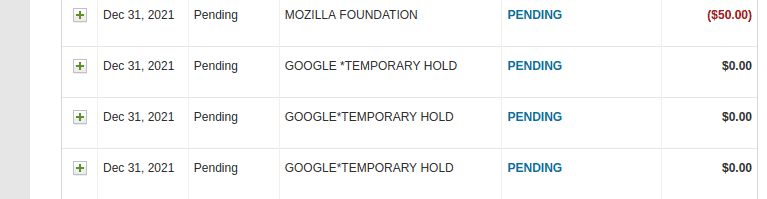

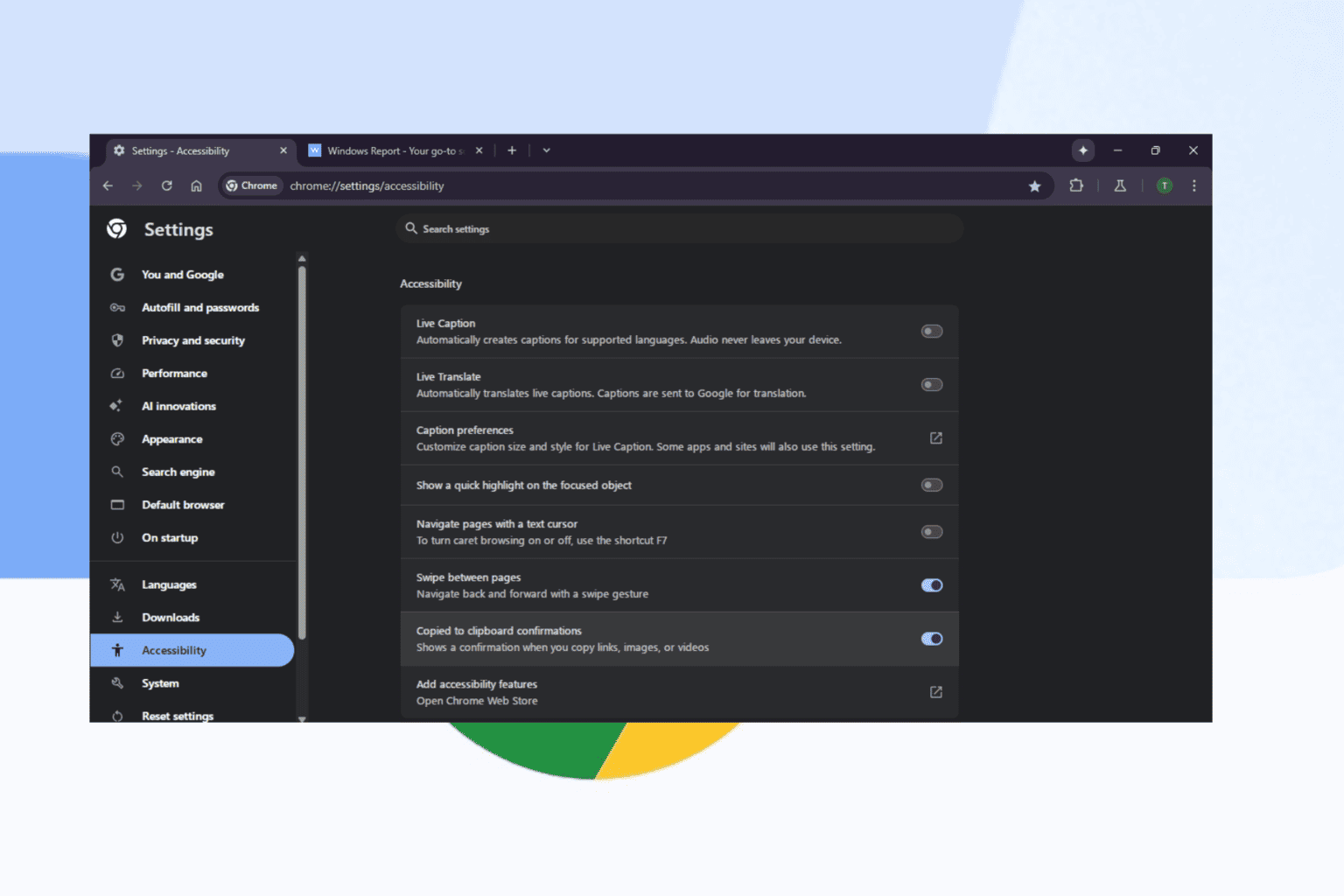
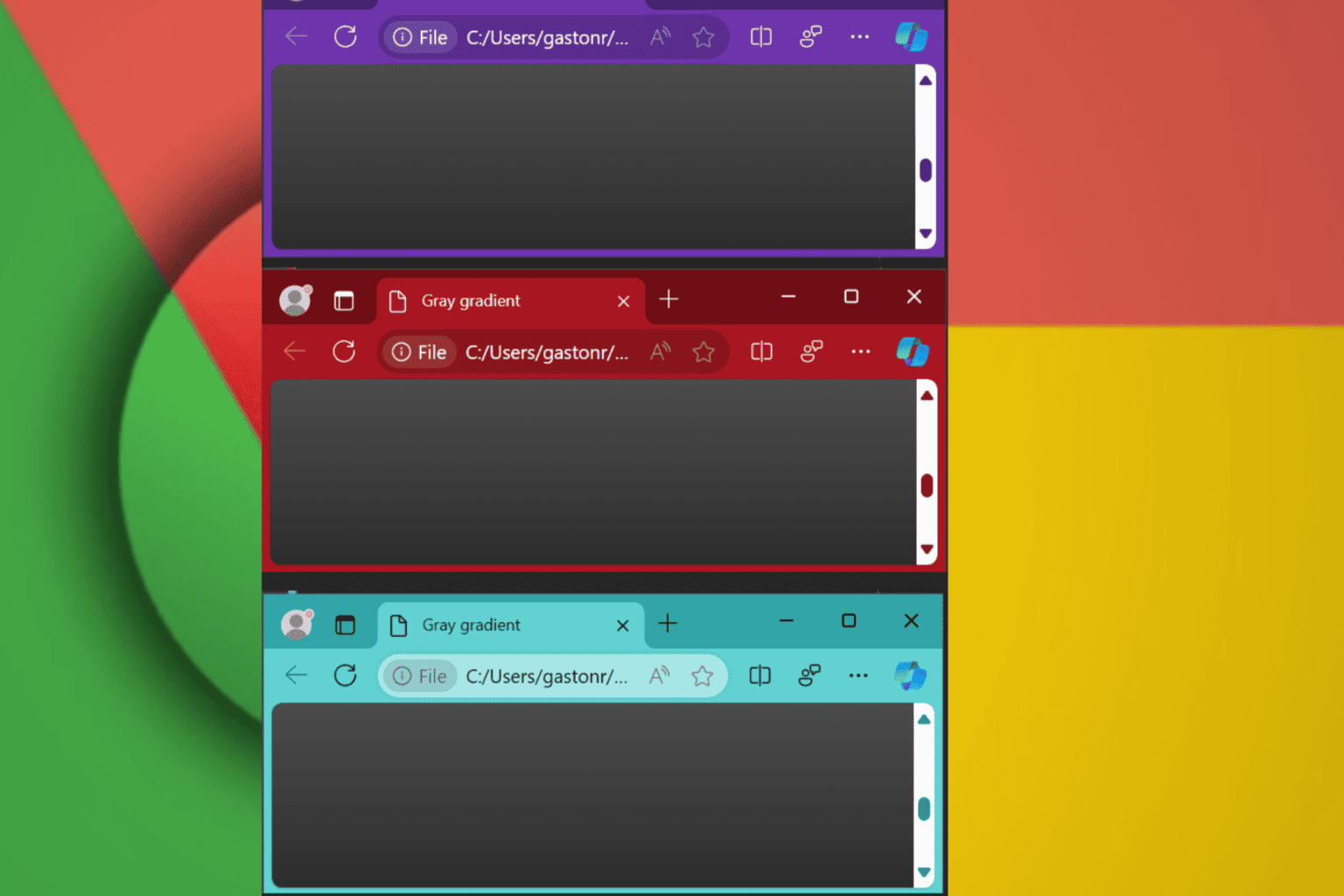
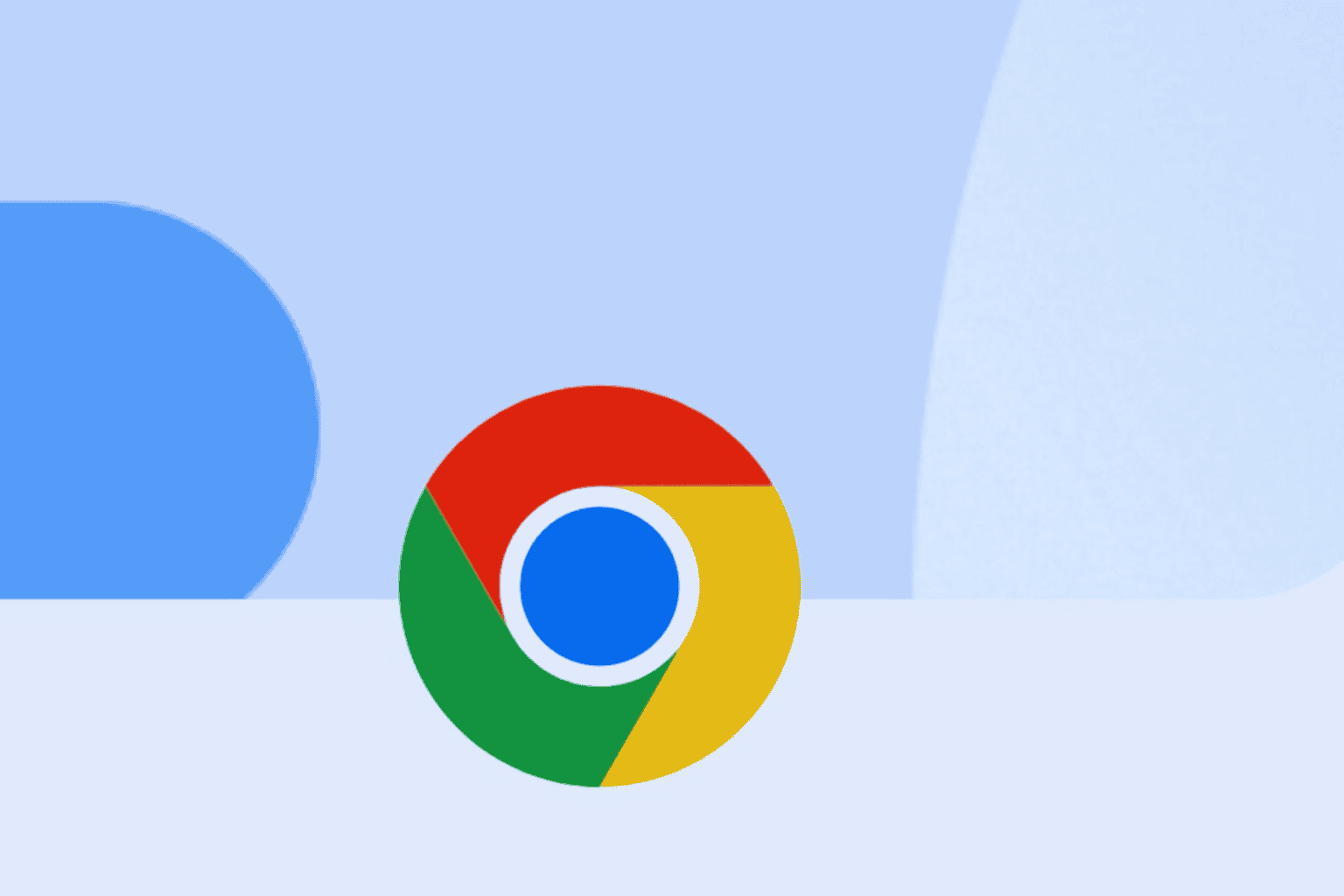
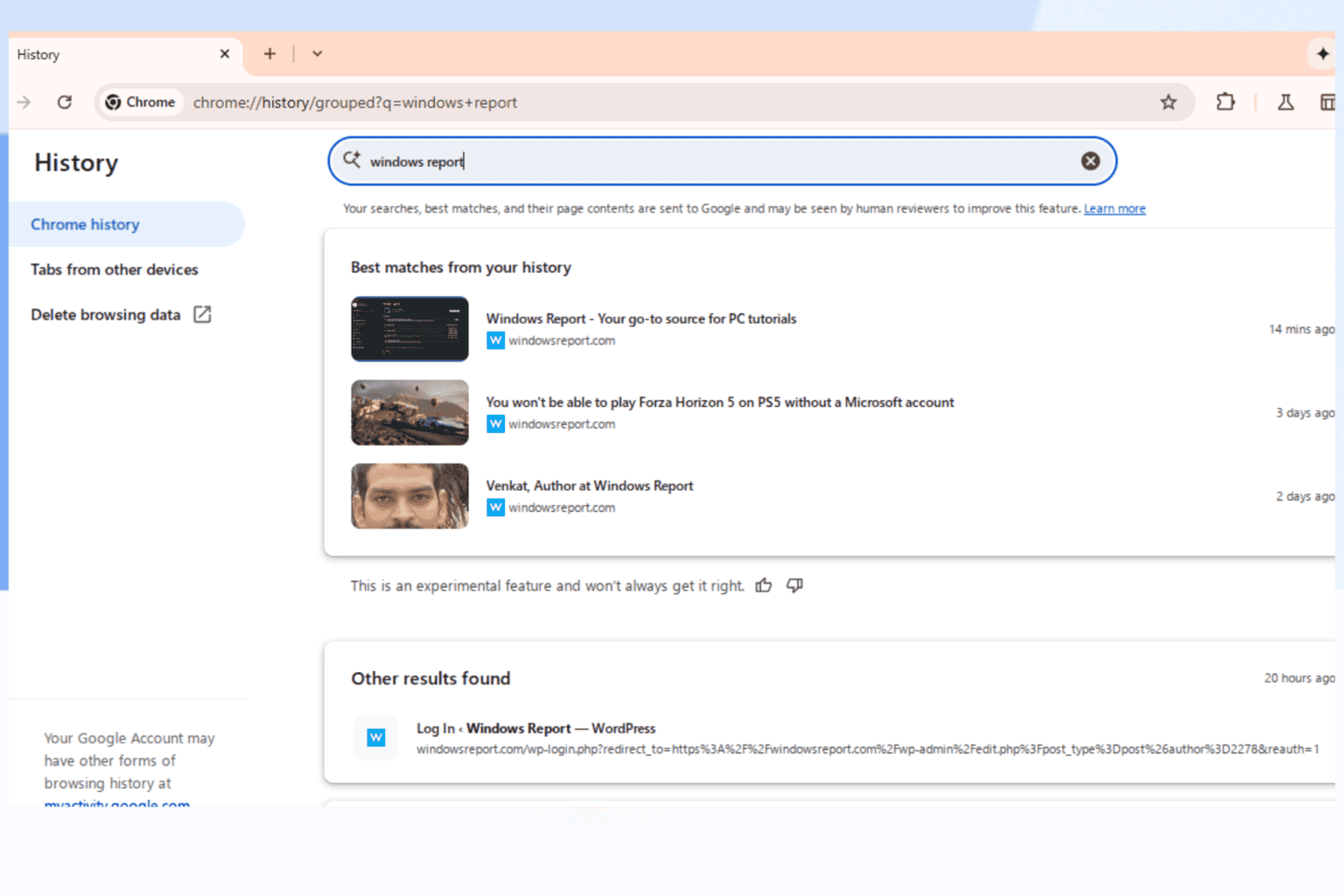
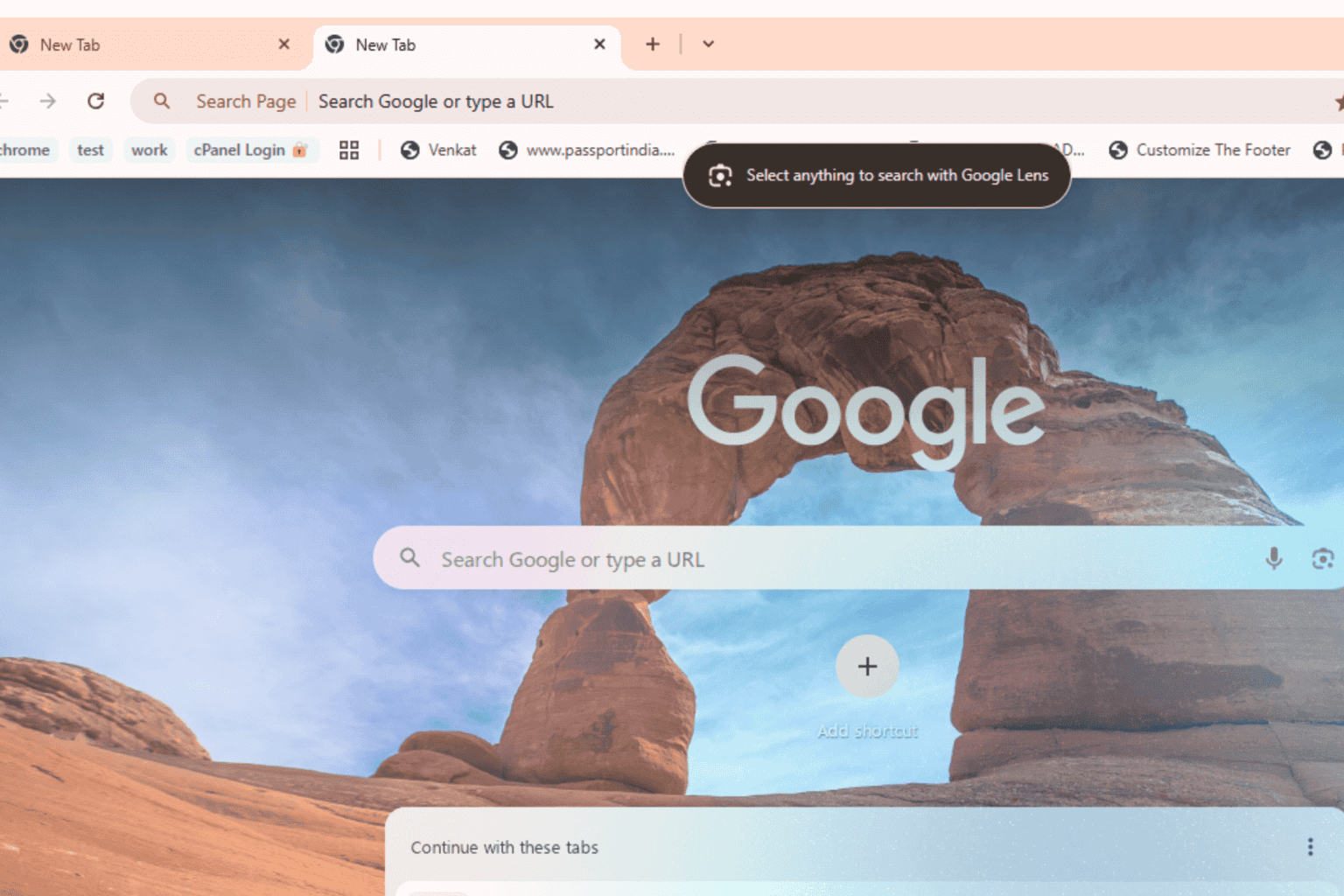
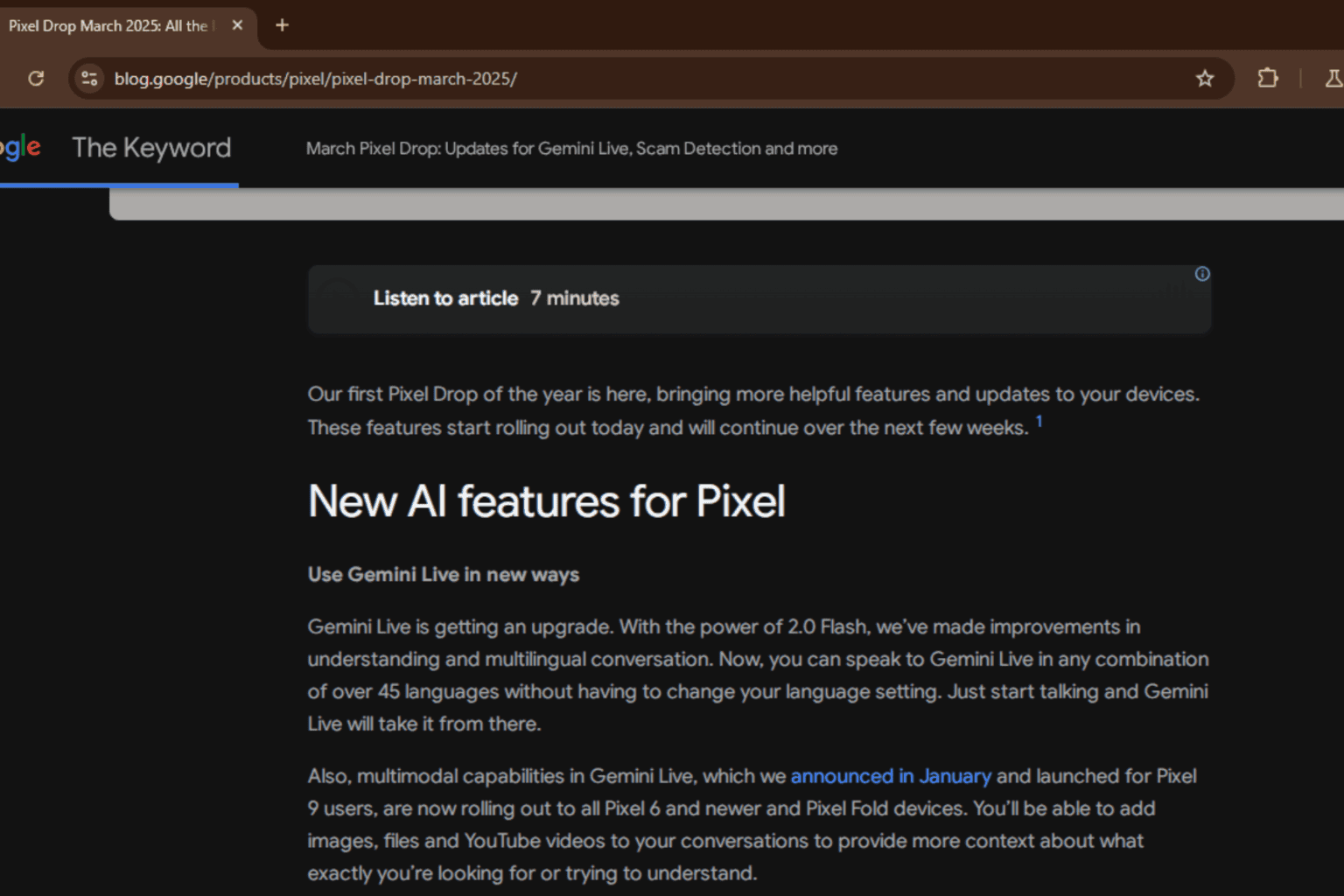

User forum
0 messages