FIX: Visit google.com/device and enter this code
2 min. read
Updated on
Read our disclosure page to find out how can you help Windows Report sustain the editorial team. Read more
Key notes
- Sometimes you might get a message saying to enter a certain code on google.com/device
- Today we’re going to show you what to do if you get this message.
- A web browser is one of the most important applications on your PC, so check our Browsers Hub.
- We've covered more about two-factor authentification in our Security & Privacy Hub as well.

Certain devices can give you a message saying Go to google.com/device on any browser and enter this code.
This message isn’t anything to worry about, and today we’ll show you what to do if you encounter it.
How do I fix google.com/device code message?
1. Follow instructions in the message
- Go to google.com/device page.
- Now enter the code that is displayed on your device and click Next.
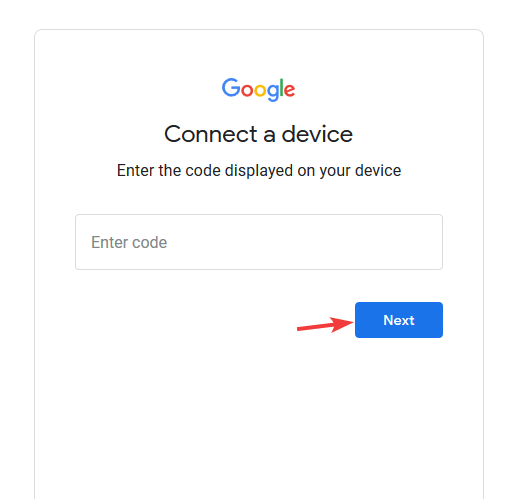
- After doing that, your account should be verified and ready to use.
Go to google.com/device on any browser and enter this code message is just a security feature that will protect certain devices and services. It works as a two-factor authentication of sorts.
By entering this code on Google’s device page, you’ll confirm the authenticity of your account and you’ll be allowed to log in.
Although you can do this in any web browser, we’d recommend using Opera One. The browser has its own ad blocker that will block ads and tracking scripts and make websites load faster.
The browser also has a VPN that can be used for circumventing geo-restrictions or as an extra security layer. Of course, the VPN is completely free and it offers unlimited bandwidth.
Opera One is also light on your resources, so it should be able to handle any task with ease. The browser also has the ability to organize tabs into workspaces, and there’s even a built-in messenger and AI.
Opera One is built on Chromium engine, and it works with Chrome apps, so if you’re using any Google device, Opera One will be the perfect choice for it, so feel free to try it.

Opera One
Enter your codes safely knowing that your data is protected by several layers of protection.Go to google.com/device on any browser and enter this code is just a security measure, and we hope that you understand better why this message appears and how to handle it after reading this article.


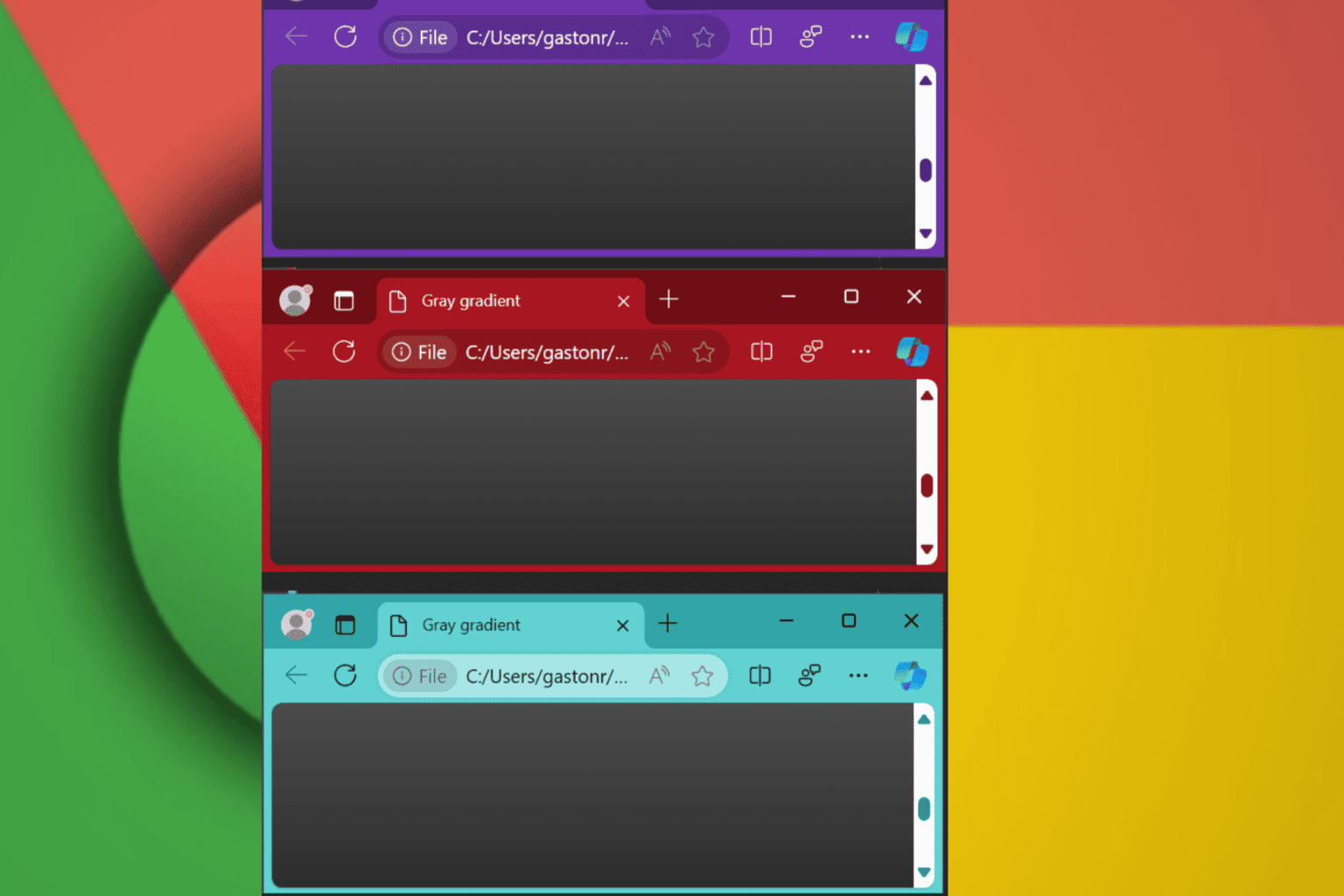
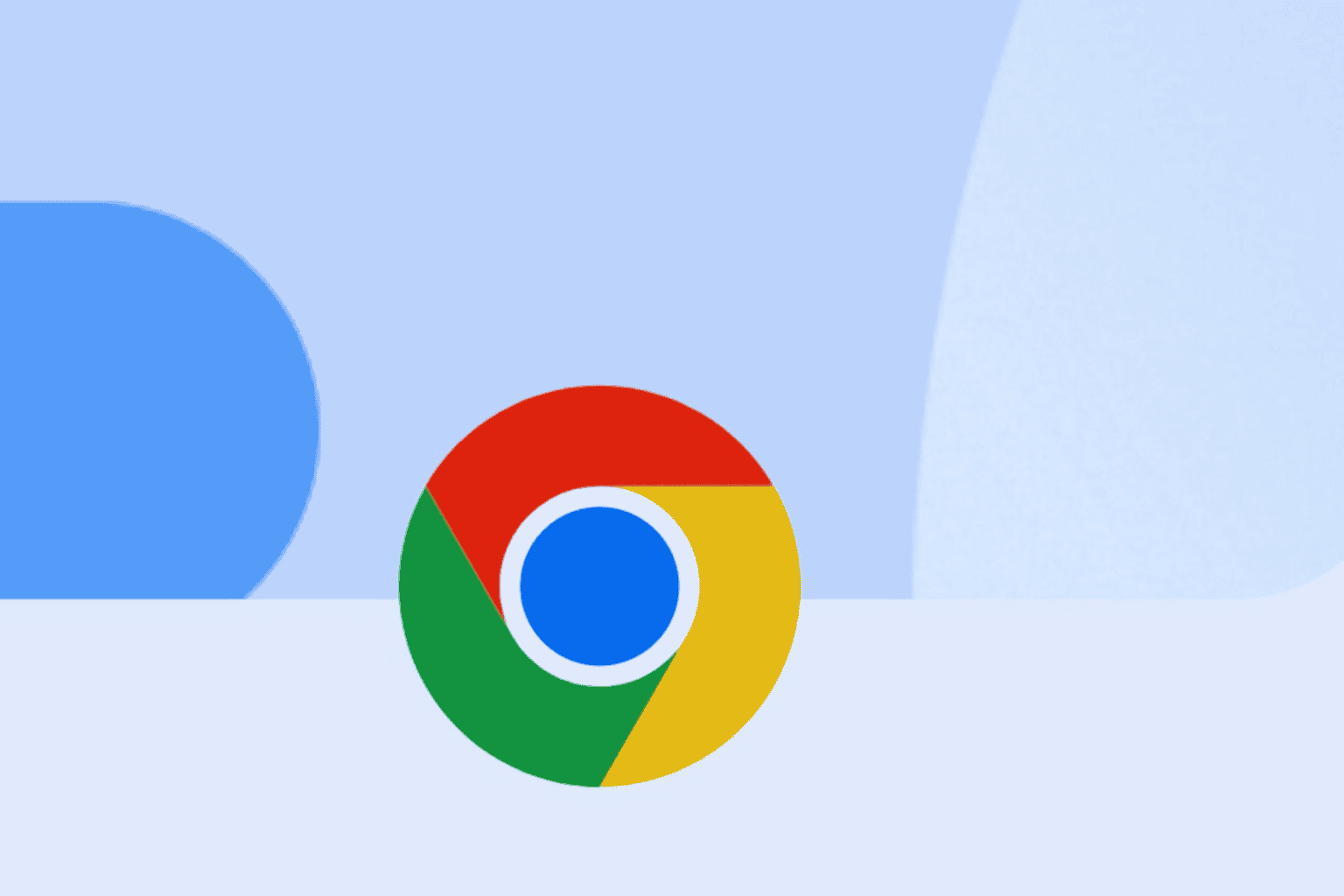
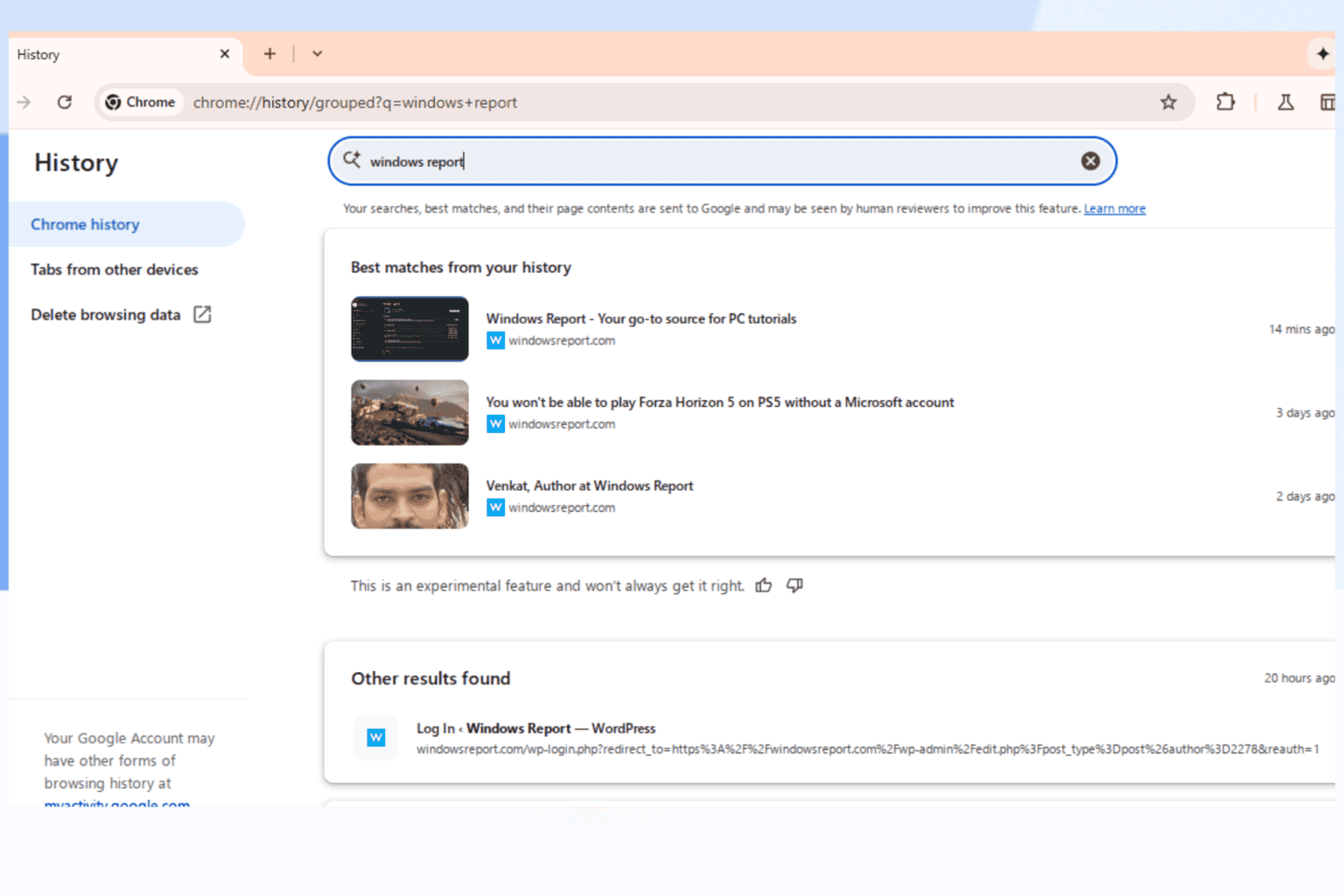
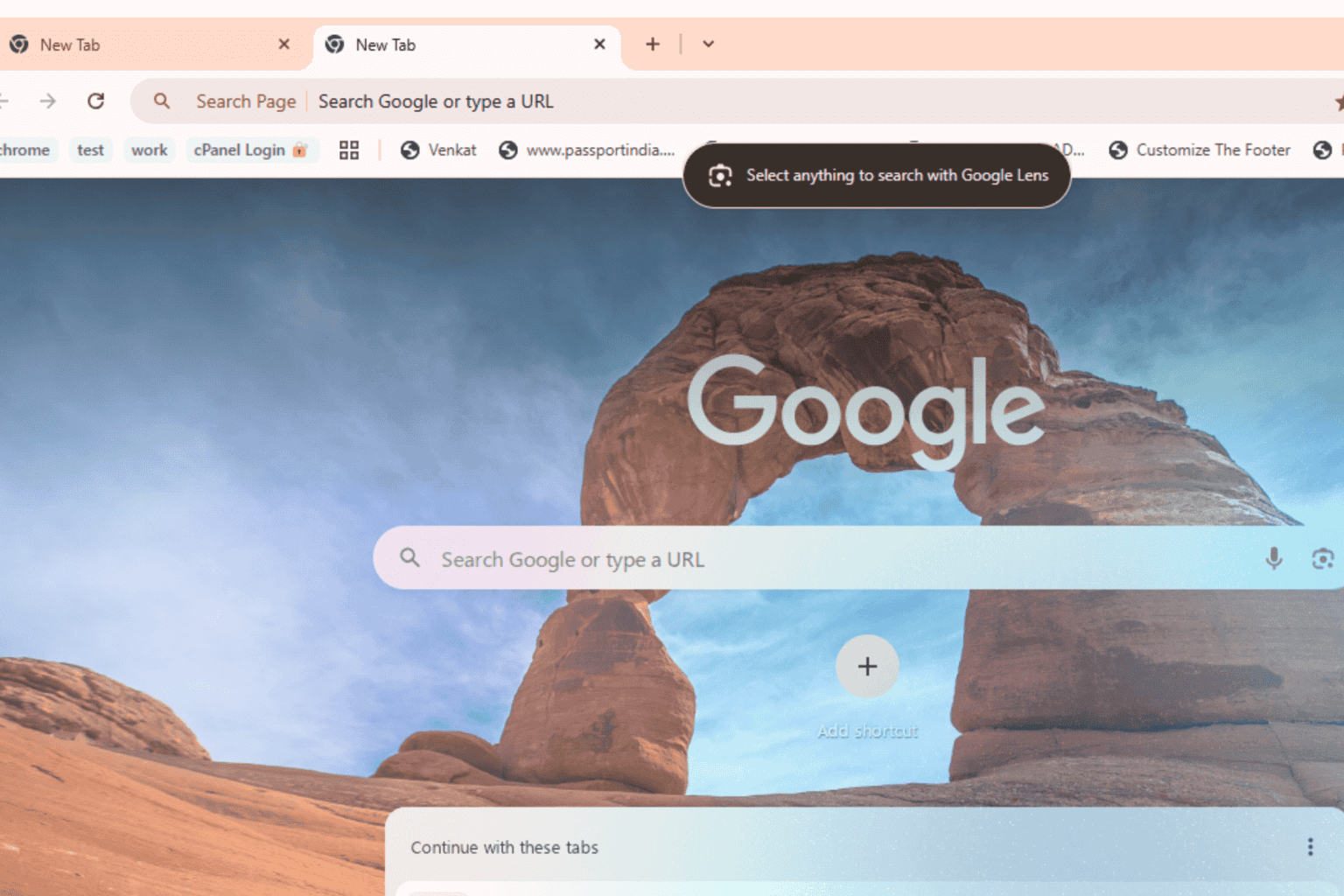
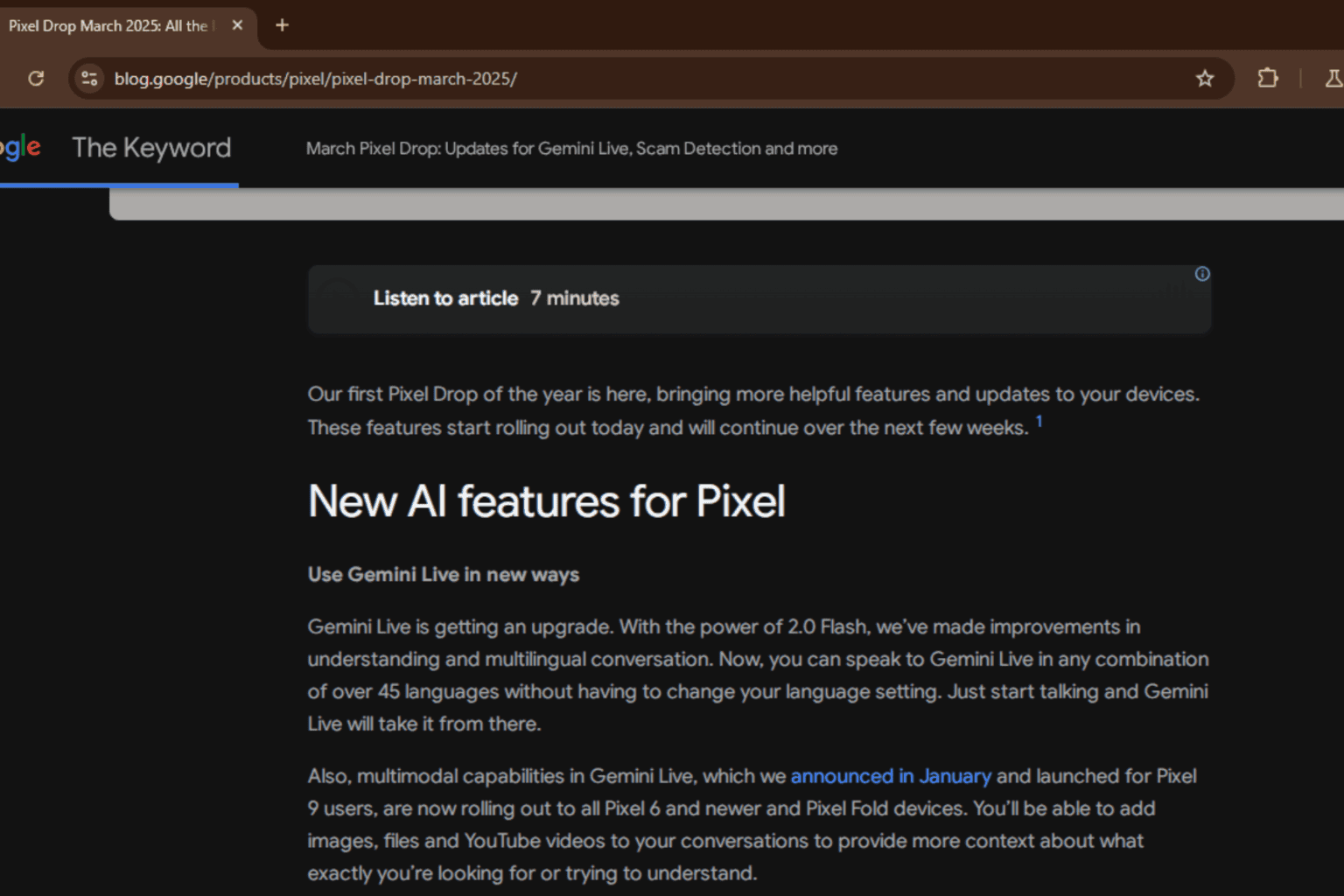

User forum
2 messages