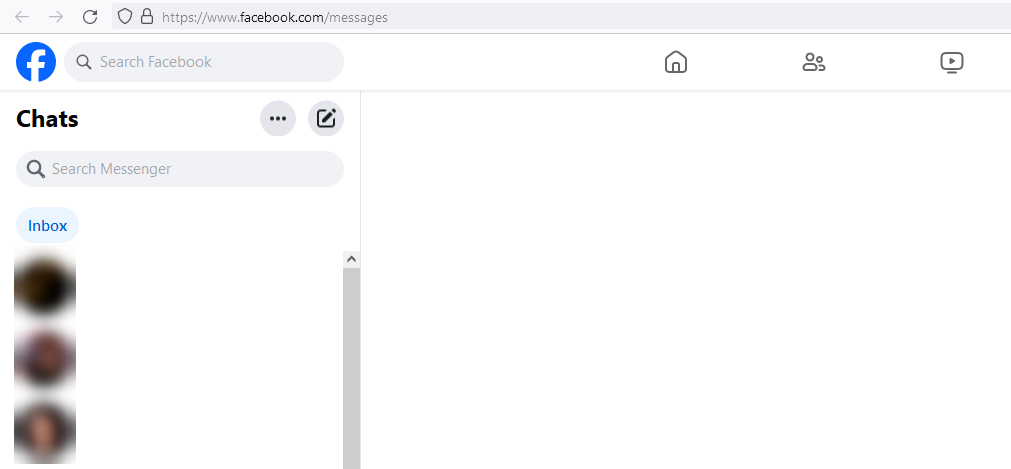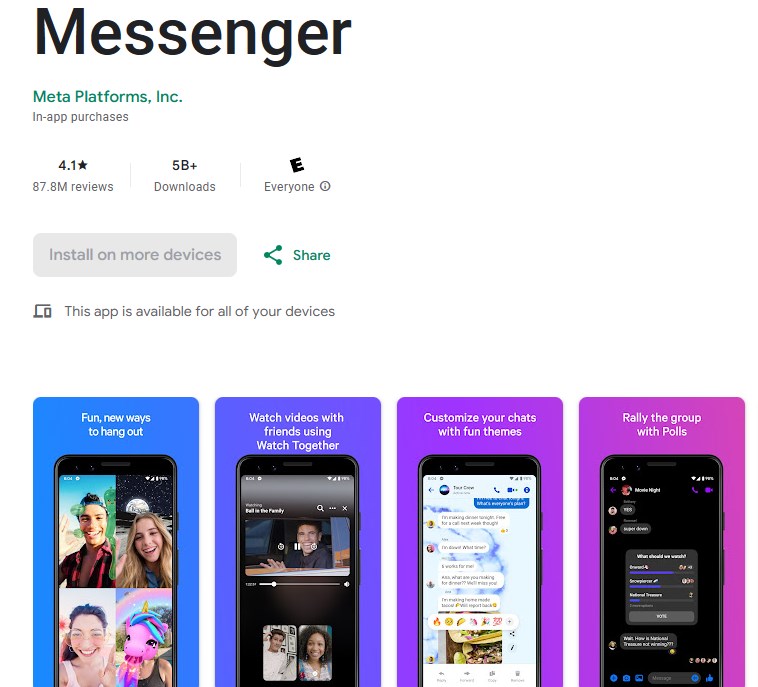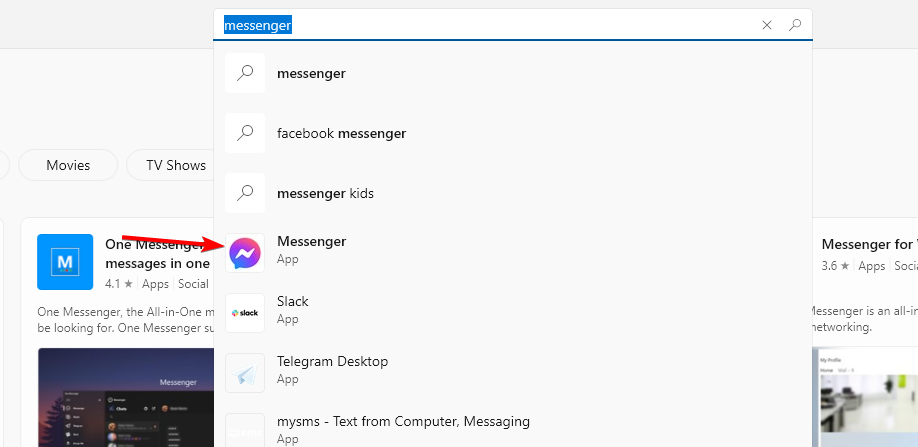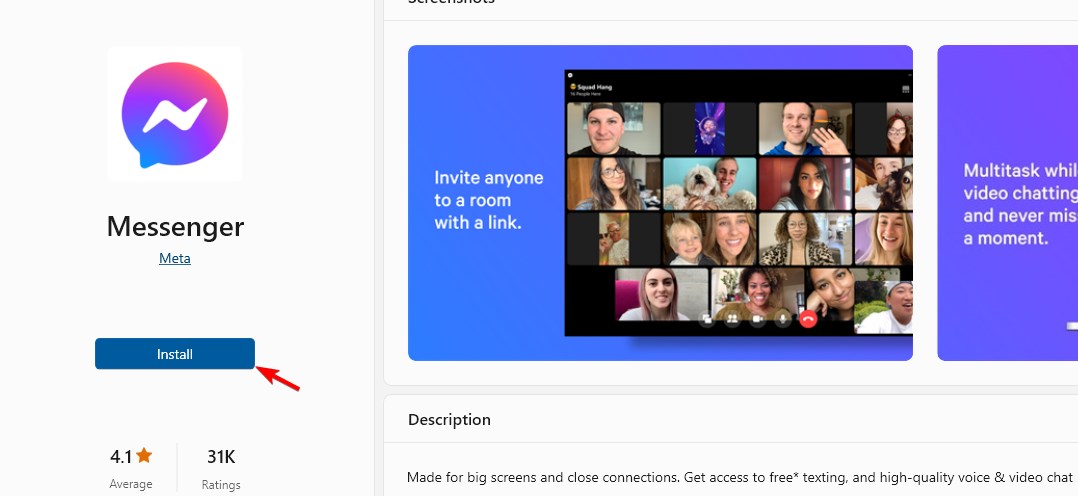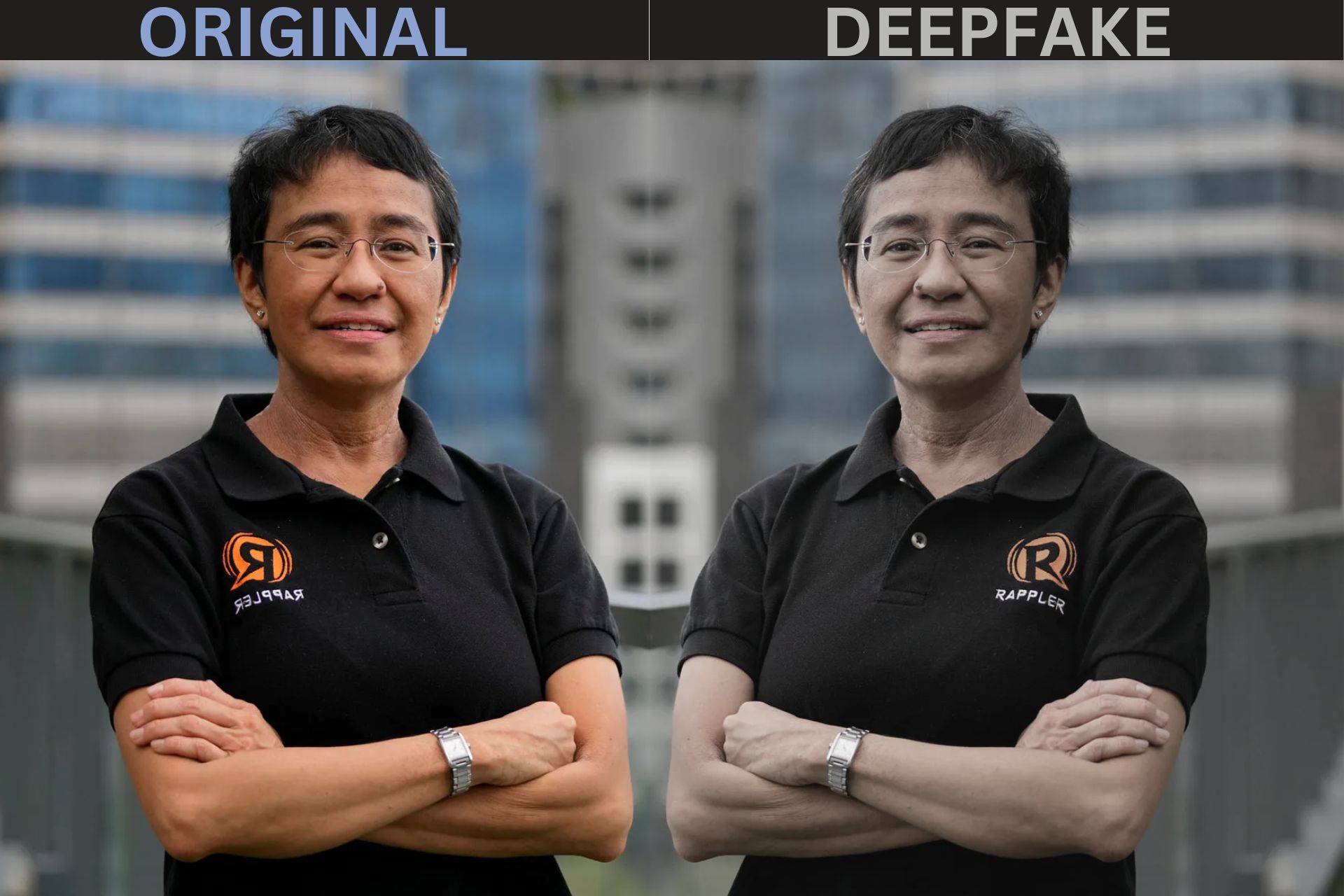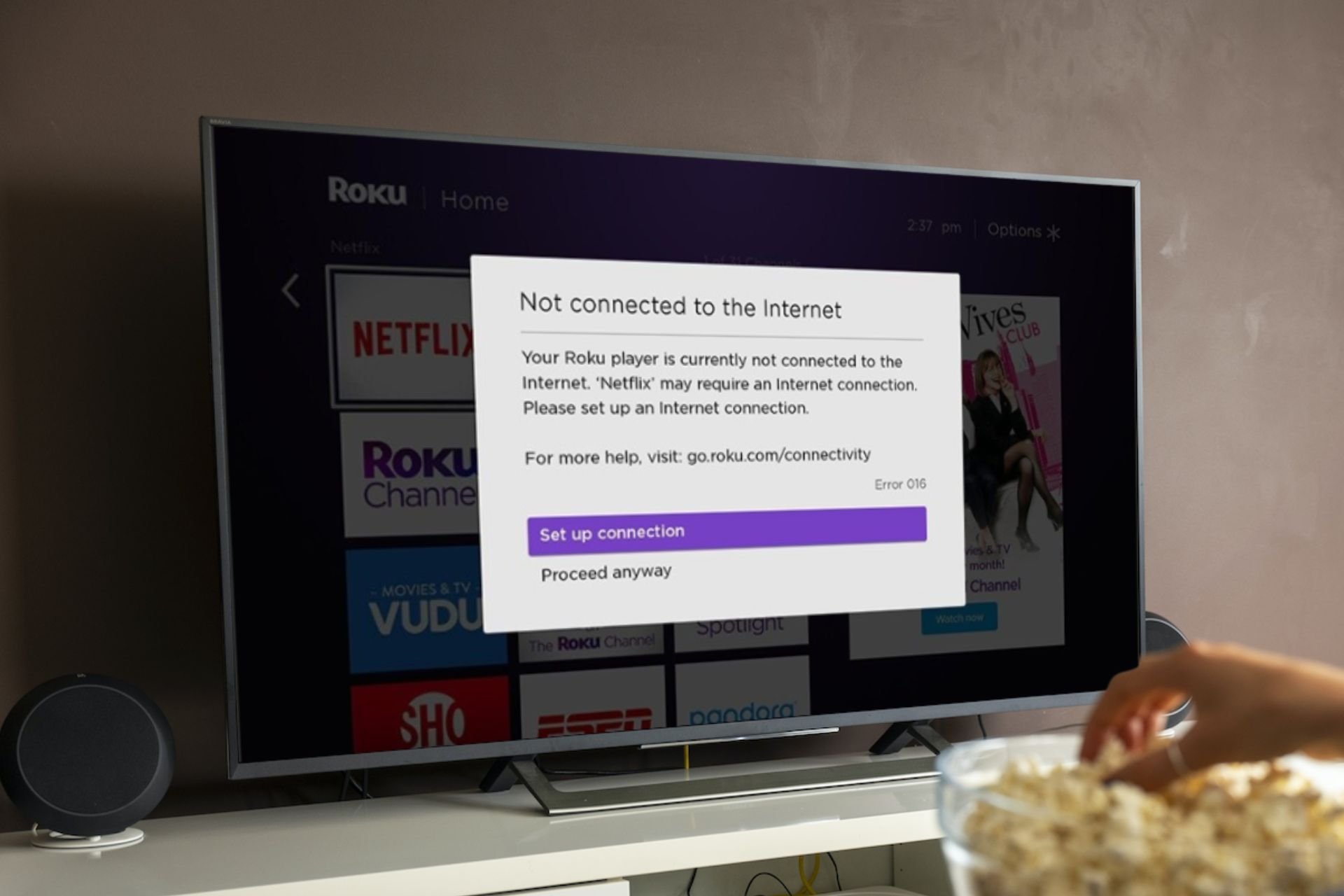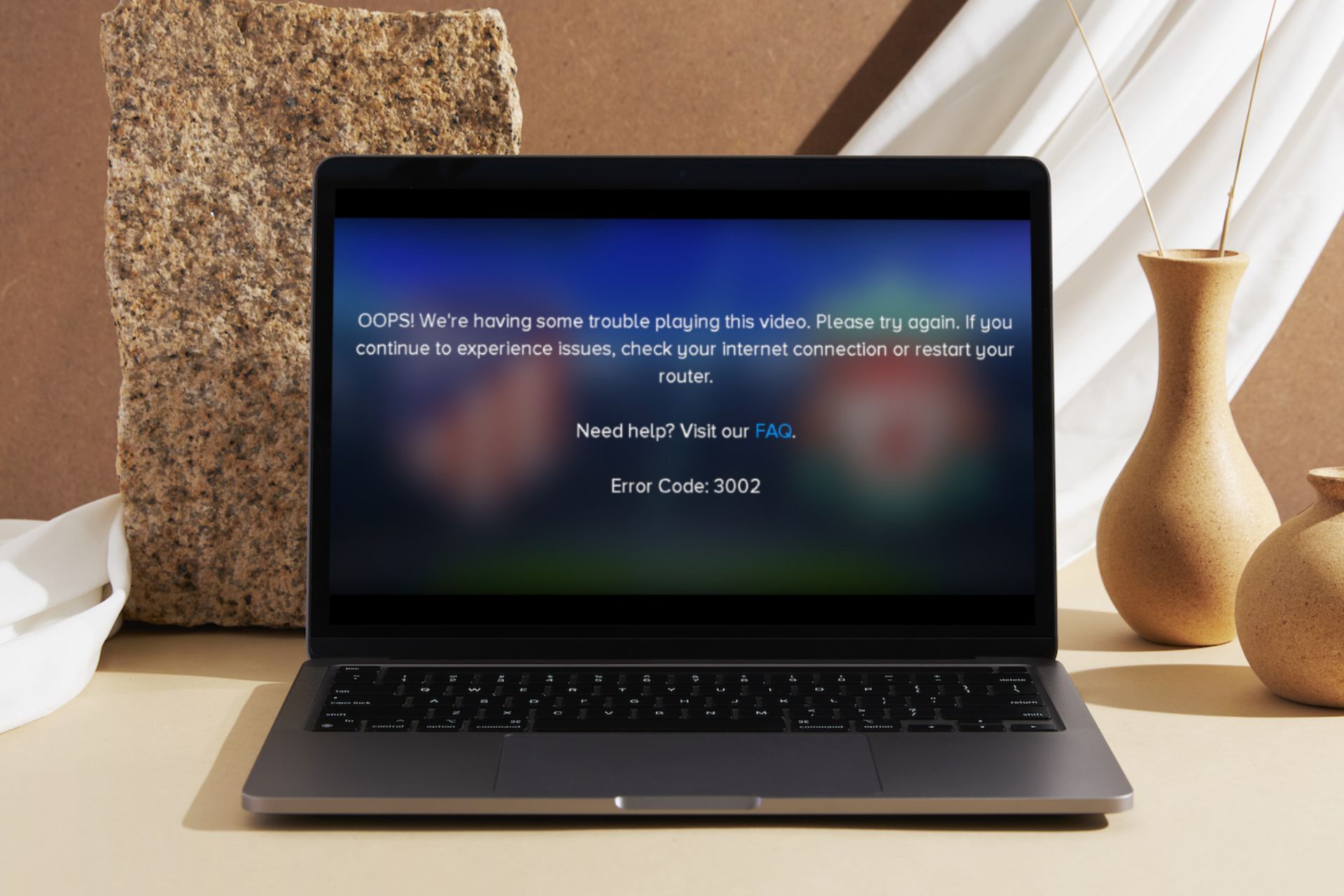GraphQL Unauthorized Error: 3 Ways to Fix it
This error will prevent you from using the chat feature on Facebook
2 min. read
Published on
Read our disclosure page to find out how can you help Windows Report sustain the editorial team Read more
Key notes
- GraphQL 401 error only affects Facebook if you open it in your web browser.
- You can avoid it by accessing the chat client on your phone or by using the Windows app.
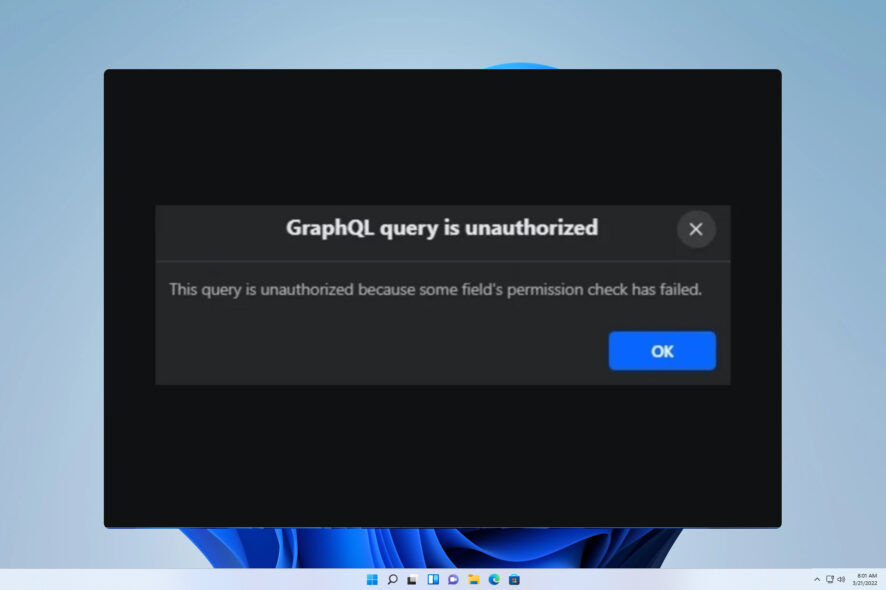
GraphQL unauthorized error has recently reported on Facebook, and it will prevent you from using it in your browser.
This is a major problem, especially if you use Facebook to stay in touch with your friends, but in today’s guide we’ll show you a few solutions that can help you.
What is 401 unauthorized error in GraphQL?
- This is a coding error and it appears if the users doesn’t have necessary permissions to access GraphQL API.
- If you see this error on Facebook, you should know that this is a server-side issue and not something caused by your PC.
How do I fix unauthorized error in GraphQL?
1. Use the Facebook Messenger URL
- Open your browser.
- Navigate to Facebook Messenger in browser.
- Check if the problem still appears.
2. Use the Messenger on your phone
- Download Facebook Messenger for your phone.
- Once the app is installed start it.
- Log in and you shouldn’t see any errors.
3. Use Messenger app from Microsoft Store
- Press Windows key + S and enter store. Select Microsoft Store from the list of results.
- Search for messenger and select Messenger from the list of results.
- Click the Install button and wait for it to install.
- Once installed, start it and check if the problem is still there.
GraphQL unauthorized access error in Facebook will prevent you from using the chat feature, and the only way to circumvent it is to use one of these workarounds.
The developers are aware of this issue, and they are likely already working on it. This isn’t the first time these types of errors occurred and we covered Error performing a query on Facebook in a separate guide.
Similar errors have been reported in the past, such as Failed to load response data error in Chrome and Error occurred while trying to proxy request.
Did you find a more efficient way to fix this problem? If so, don’t hesitate to share it with us in the comments section.