7 Best Headphone Software to Improve Your Sound Quality
Improve the headphone's sound quality with these options
9 min. read
Updated on
Read our disclosure page to find out how can you help Windows Report sustain the editorial team. Read more
Key notes
- A decent pair of headphones certainly makes a difference, but for the best experience, you need good headphone software.
- Headphone software allows you to modify the sound settings, deliver a surround sound experience, and enhance audio quality and intensity.
- While not many options are available, we are trying to present the best of the lot. And these work with most headphones.

A good pair of headphones do make a difference, period. You will notice an immediate improvement in the sound quality as soon as you swap them with mid-range or high-end headphones. But, a headphone software makes things even better.
These allow you to modify the sound parameters and adjust the quality and output. There aren’t many options when it comes to headphone software for PC, but we managed to find the best ones for you.
Do headphones need software?
It all comes down to requirements, but having a reliable and effective headphone software wouldn’t hurt. Some headphone software are even free. Here are some of the benefits of using Bluetooth headphones software:
- Improved quality – One of the significant benefits is the software’s ability to improve audio quality. It reduces background noise and eliminates any distortion, among making other changes.
- Louder sound – If an audio or video has an extremely low sound, a headphone software will allow you to enhance the volume.
- Presets to choose from – A gaming headset software, and even the other ones, have a range of presets to choose from, thus saving you time.
What is the best headphone software to use?
Boom 3D – The best option in the market
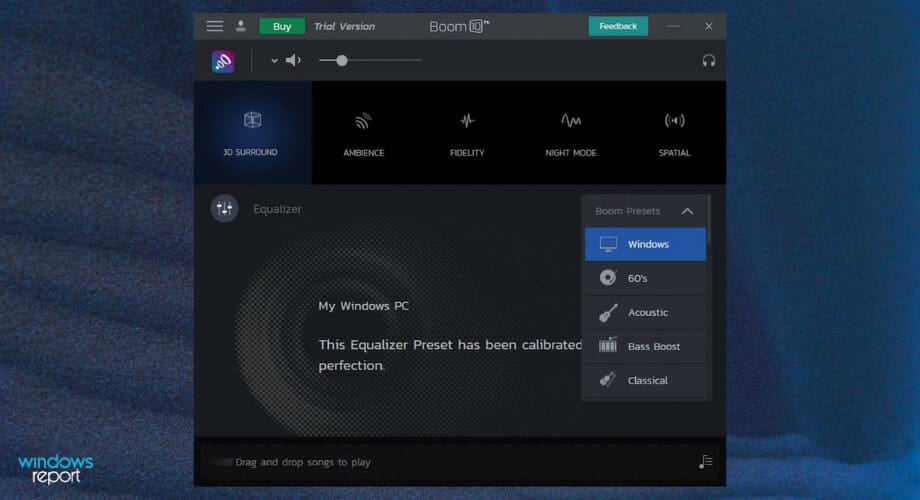
Boom 3D is an award-winning audio enhancement software that can calibrate itself based on your sound system card. It was designed to play music with 3D effects on any type of headphones and player.
The 3D Surround Sound feature lets you customize equalizer presets for your liking and enjoyable music listening. With Boom, you also get access to 20,000+ local and international radio stations.
You can also adjust the bass level, scale the intensity, and turn on/off the individual virtual sound.
Some features include:
- Quick controls
- Special audio effects – ambiance, night mode, spatial
- Volume booster
- Audio controller

Boom 3D
With 3D boosting technology, you can revolutionize the way you listen to music, hear movies, and play video games.Razer Surround Sound – Best for surround sound

Razer is known for its gaming-based laptops and accessories. On top, Razer also has quite a few software applications like Surround Pro. This is a surround sound application that enables users to experience the best virtual 7.1 channel surround sound on any stereo headphone.
There are two versions of Razer Surround. While the standard version is free, the Pro version of the same comes with a few more added features on its official website.
As said earlier, the Surround Pro works with any headphones, including Razer headphones. The software allows the users to calibrate positional sound as per their preferences. For gamers, this can be of advantage.
Apart from gaming, the Razer headphone software can overall adjust the sound for music and movie, offering a better listening experience. Razer Surround Pro takes time delay, audio interference, amplitude, and other factors and creates sounds from any distance and direction.
The personal calibration can be saved in the cloud and used on any computer by logging into your Razer account saving you from the hassle of having to calibrate the audio preferences manually for each computer.
The free version of the Razer Surround supports 7.1 Surround Sound, pre-configured calibration for razor audio products, and also works with third-party headphones.
The Surround Pro, on the other hand, offers more, including bass boost, sound normalization, voice clarity for incoming communication, voice level adjustment, 11 pre-set and customer equalizer settings, and the ability to calibrate to individual’s preferences.
A few key features include:
- Supports 7.1 surround sound
- Allows positional calibration of sound
- Offers bass boost and voice clarity

Razer Surround Sound
Enjoy a wide range of options for customizing your audio settings and listening to your favorite music!TNK Surround Audio System – Allows output to multiple devices
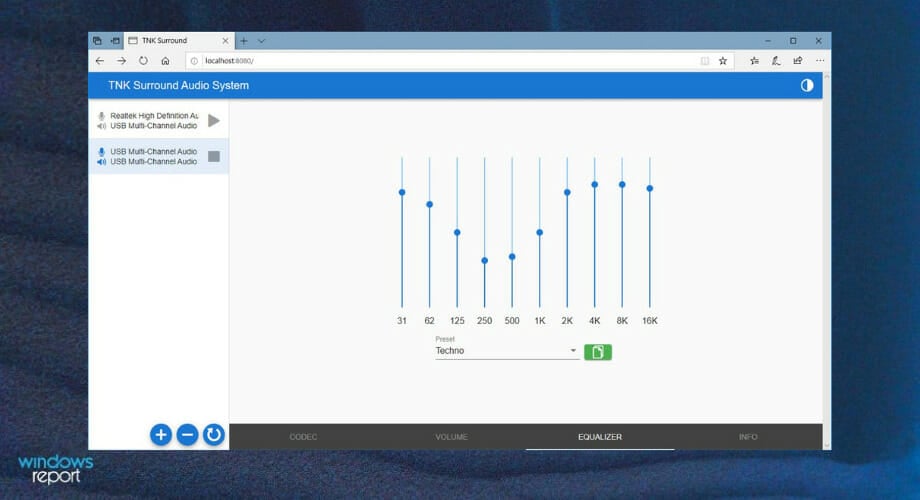
TNK Surround Audio System is a surround audio-focused server program for an enjoyable experience while using headphones.
Loopback recording allows several devices to be output at the same time. It delivers high-quality audio for Windows 10 through C++ WASAPI (Windows Audio Session API).
You can use an optical audio connection to collect surround audio from your computer or output it to an external audio device if you have an audio pass-through adapter.
If a device does not have a S/PDIF output connection (for example, the PlayStation 5, Xbox Series X), you can import it using an HDMI audio converter.
When you select this function, the volume gradually recovers from quiet to normal level during playback. When you use headphones, you may prevent the problem of a loud sound abruptly bursting out.
It includes a 2-channel surround effect software as well as a virtual surround program that replicates 5.1 channel surround on stereo audio. Even though the audio is the only stereo, you receive surround sound.
Individual recordings of audio can be altered. You may emphasize the volume on the rear, in addition to changing the speaker placement, to assist you in focusing on the back of the 3D game.
A 10-band audio equalization is included. You may assemble your preferred audio environment from a variety of players.
Key features include:
- Allows users to output to multiple devices simultaneously
- Supports 5.1 surround sound
- Offers modification to sound quality

TNK Surround Audio System
Enhance the sound through your head speakers and adapt the inputs for a surround experience with TNK Surround Audio System!Dolby Atmos for Headphones – The most reliable option
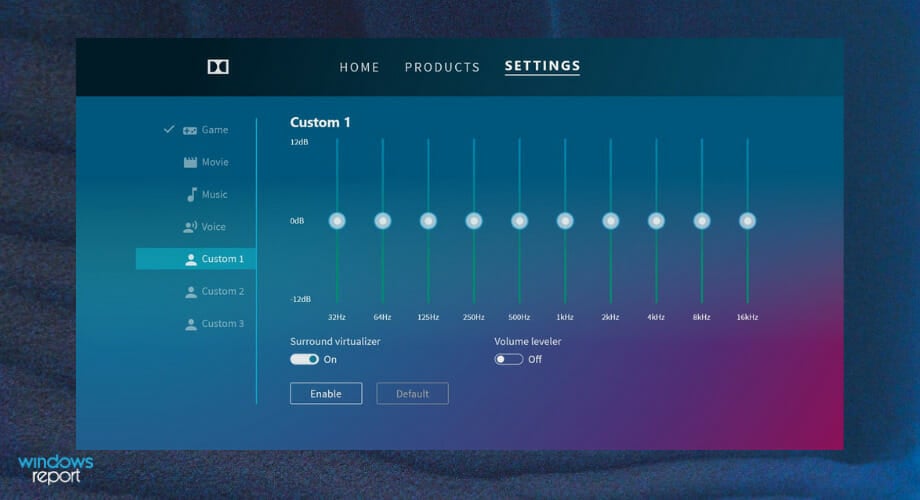
Whether you want precision audio for PC games or spectacular sound while watching movies and listening to music, the Dolby Atmos for headphones can offer it all. It is a premium headphone calibration software that costs $14.99 but comes with 30 days of a free trial.
Dolby Atmos for Headphones works with Windows 10 and Xbox console and is compatible with any pair of stereo headphones, much like Razer Surround Pro.
The software uses the audio object metadata to correctly position the audio within the 360-degree space allowing it to get more than two-speaker sound for the headphone users.
According to Dolby, the software can help you pinpoint teammates, enemies, and obstacles in competitive games. Apart from that, it also allows you to enjoy music and movies with a more encompassing experience.
Do note that Dolby Atmos for Headphone feature is only available on Windows 10 creator updates or above running machines.
The key features include:
- Works with most headphones
- Offers surround sound experience
- Compatible with Xbox consoles
FxSound Enhancer – Best for enhancing sound

FxSound Enhancer is not a virtual surround sound software for headphones but a sound enhancer that offers high-resolution audio, full customization, and tons of presets.
The software boosts the sound quality of the content playing on PC. The software can optimize music in real-time and offer increased bass and crystal clear audio, and high fidelity.
FxSound Enhancer also has a 3D surround sound feature. With 7.1 surround sound support, it replicates a studio-quality listening environment for headphones.
FxSound Enhancer is highly customizable as you adjust the effects for fidelity, ambiance, 3D surround, dynamic boost, and bass functions. It also has over 20 presets and allows you to adjust the audio equalizer precisely.
FxSound Enhancer is a premium software, but you can use the trial version before opting for the premium version of FxSound Enhancer.
Some of the key features are:
- Offers a plethora of presets
- Provides the option to boost sound quality
- There is a trial version available
SonarWorks SoundID – Supports almost every headphone
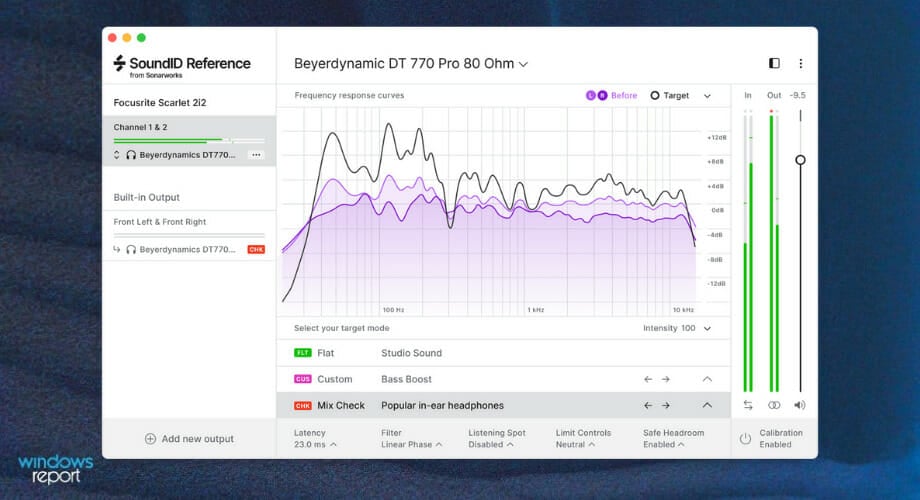
SonarWorks uses the same technology that is being used in recording studios and brings it to the masses with its SoundID Reference for headphones. The software currently supports over 287 pairs of headphones from popular brands, including Sony, Beats, and Audio Technica.
With its much-hyped headphone calibration technology, SoundID from SonarWorks allows you to build your unique audio experience through headphone sound and even sub-par headphones for mixing but works really great when gaming.
Our hearing varies, therefore, we use various devices to have the best experience possible when listening to music or speech, and it becomes even more amazing.
Maybe your hearing isn’t symmetrical because you live in a city with a lot of noise pollution. This is something that SonarWorks SoundID can help with, and avoid any distractions while playing your favorite podcast.
Use your existing headphones to their highest capacity, and connect to your computer’s desktop for playback. It’s the only sound technology designed based on tones artists have heard in the studio.
Even with low-cost headphones, you can feel the difference as it offers a better bass response (if it lacks one) and better clarity and details in the high end.
Some key features include:
- Supports over 287 headphones
- Eliminates distractions
- Improves sound quality even on low-range headphones
Spatial Sound Card – Best for immersive surround sound

Spatial Sound Card is one of the latest entrants in the headphone surround sound software market and offers a 5.1 surround sound experience absolutely for free, at least for now.
This program has been developed by a US studio and is mainly aimed at games that want an immersive surround sound experience using their headphones.
It has a simple user interface and is the most accessible headphone software from the lot. The developer claims the software can offer a cinema-like experience while watching movies and exceptional sound quality while listening to music.
During gaming sessions, you can precisely hear the enemy’s and teammate’s movements and unlock an optional low-latency mode optimized for pro gamers. The low-latency feature is being offered as an in-app purchase.
A few key features are:
- Delivers 5.1 surround sound experience
- Straightforward UI
- Enhances the gaming experience
The difference in quality depends on the kind of headphones you own. While you may see substantial improvement in quality and clarity from high-end headphones, the difference may not be as much with low-end headphones.
But all these will enhance the audio quality to the fullest, regardless of the headphone type or price range. So, before you leave, do not forget to check out the best gaming headsets for Windows.
Do let us know your favorite pick in this list in the comments below.

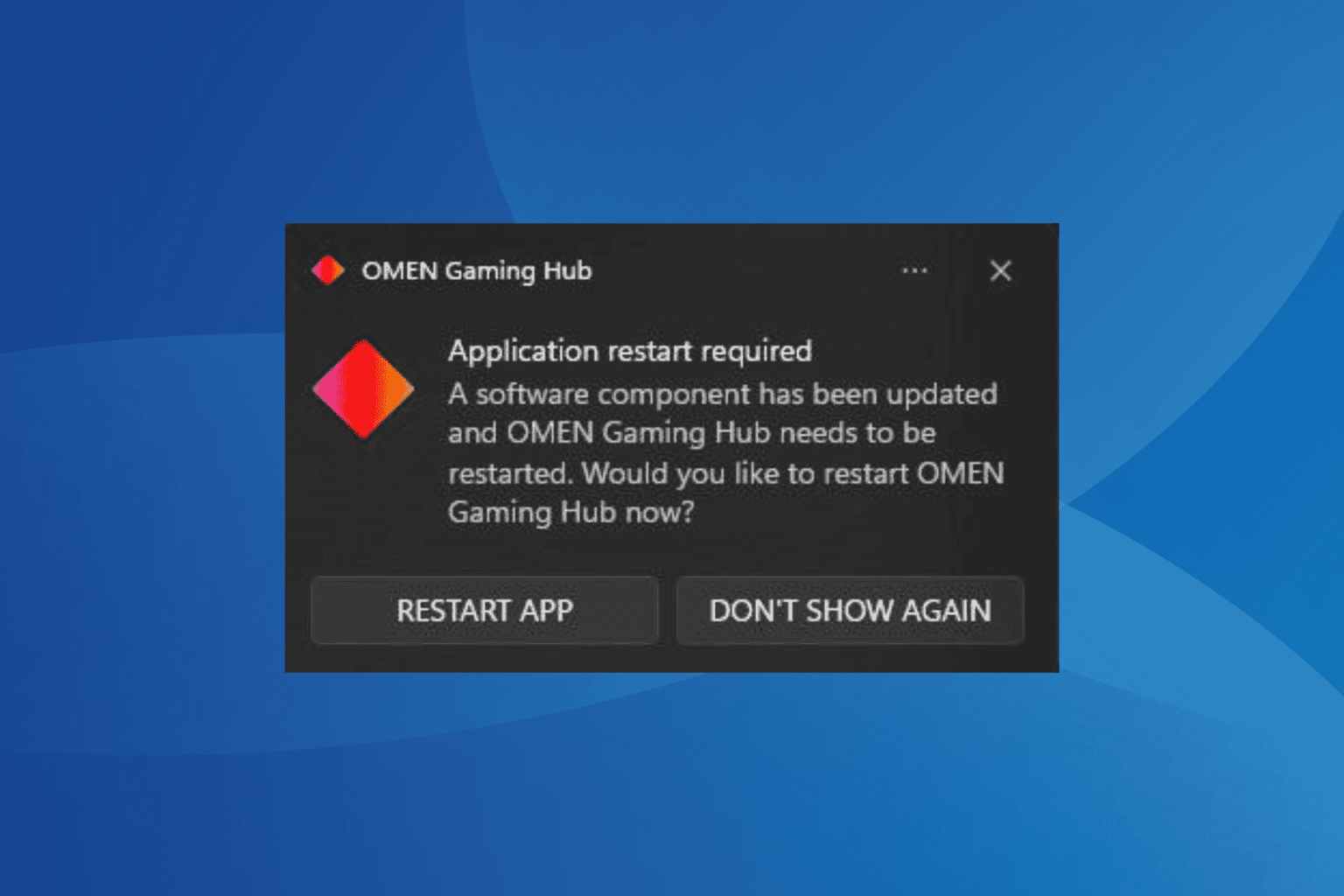
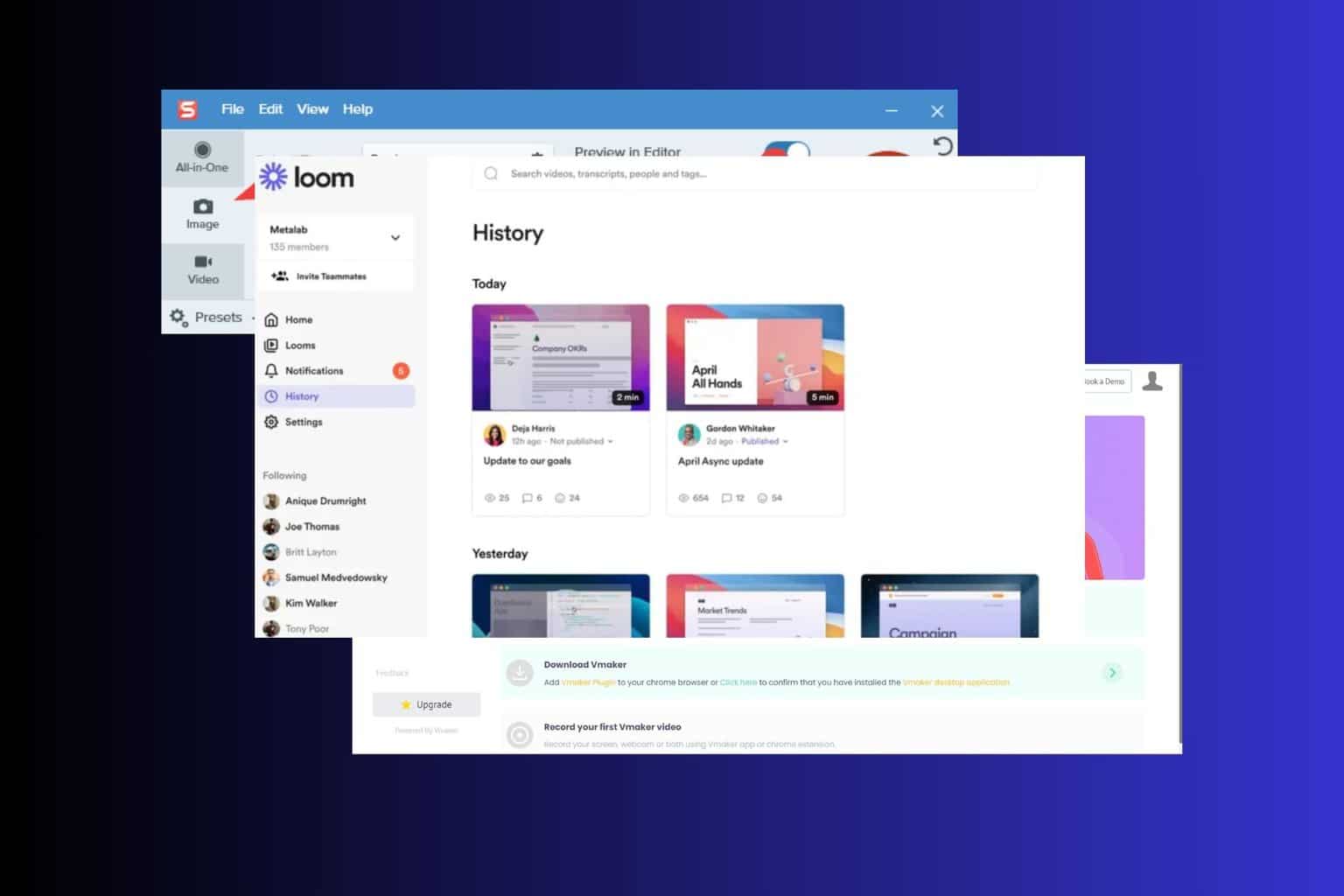
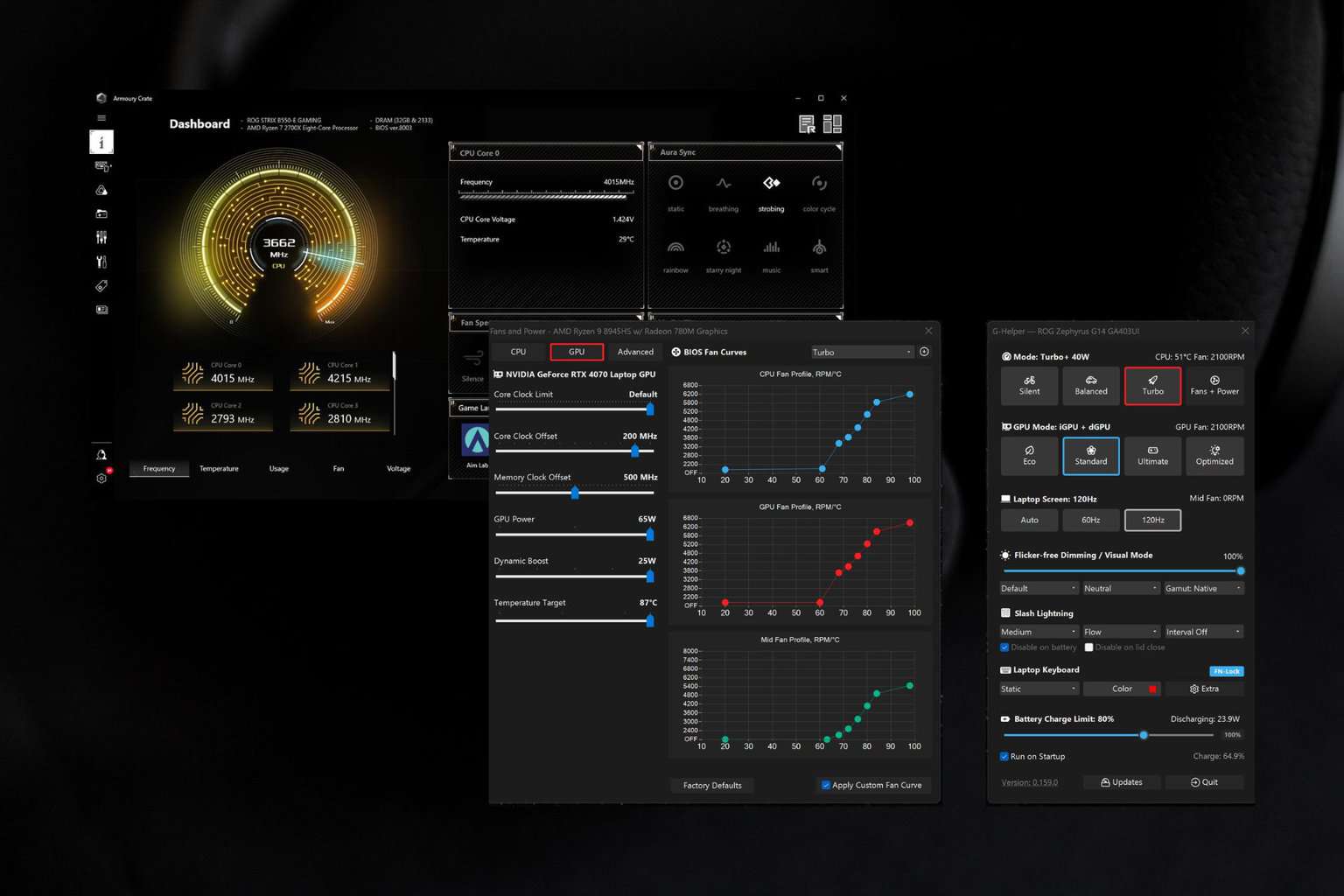
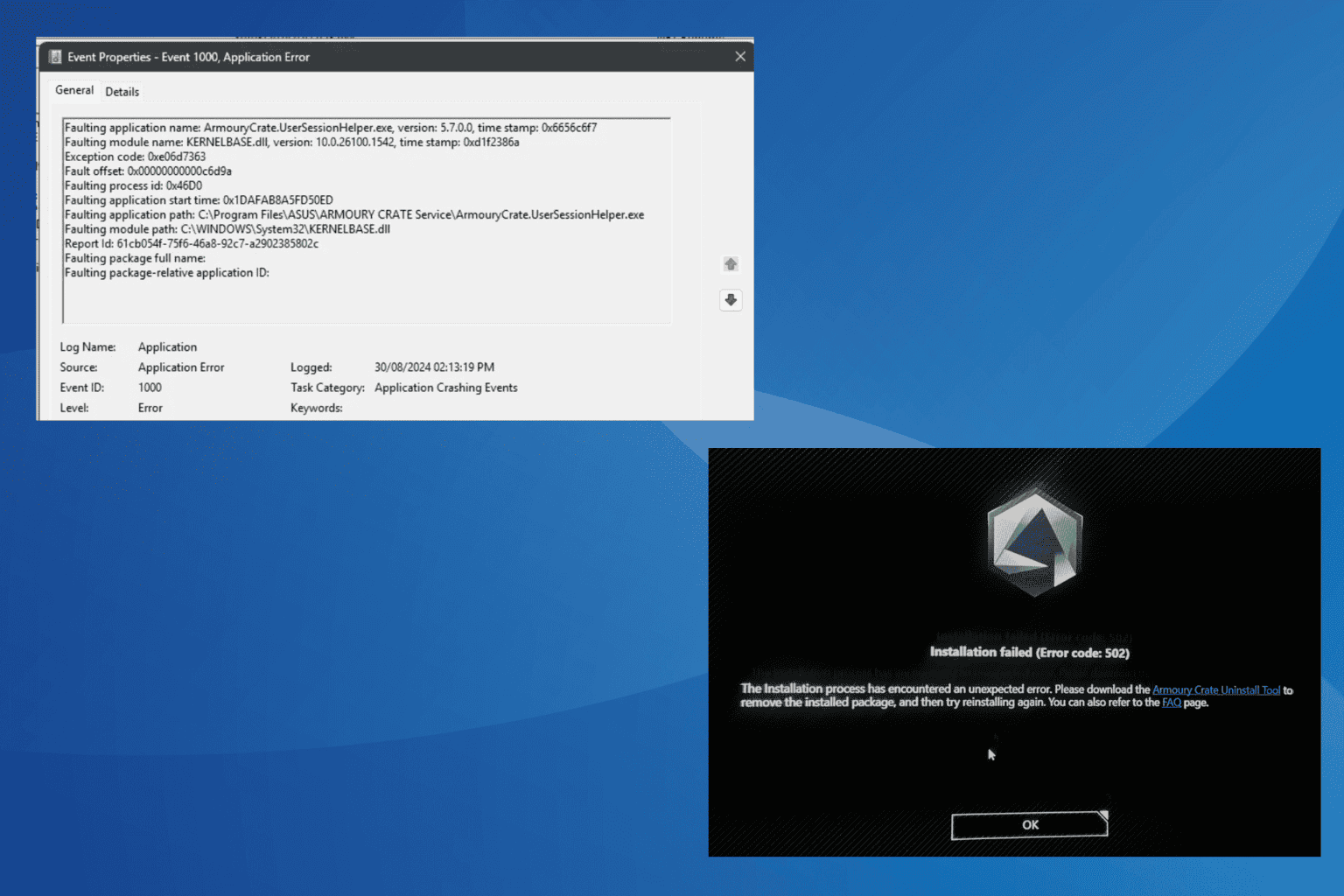
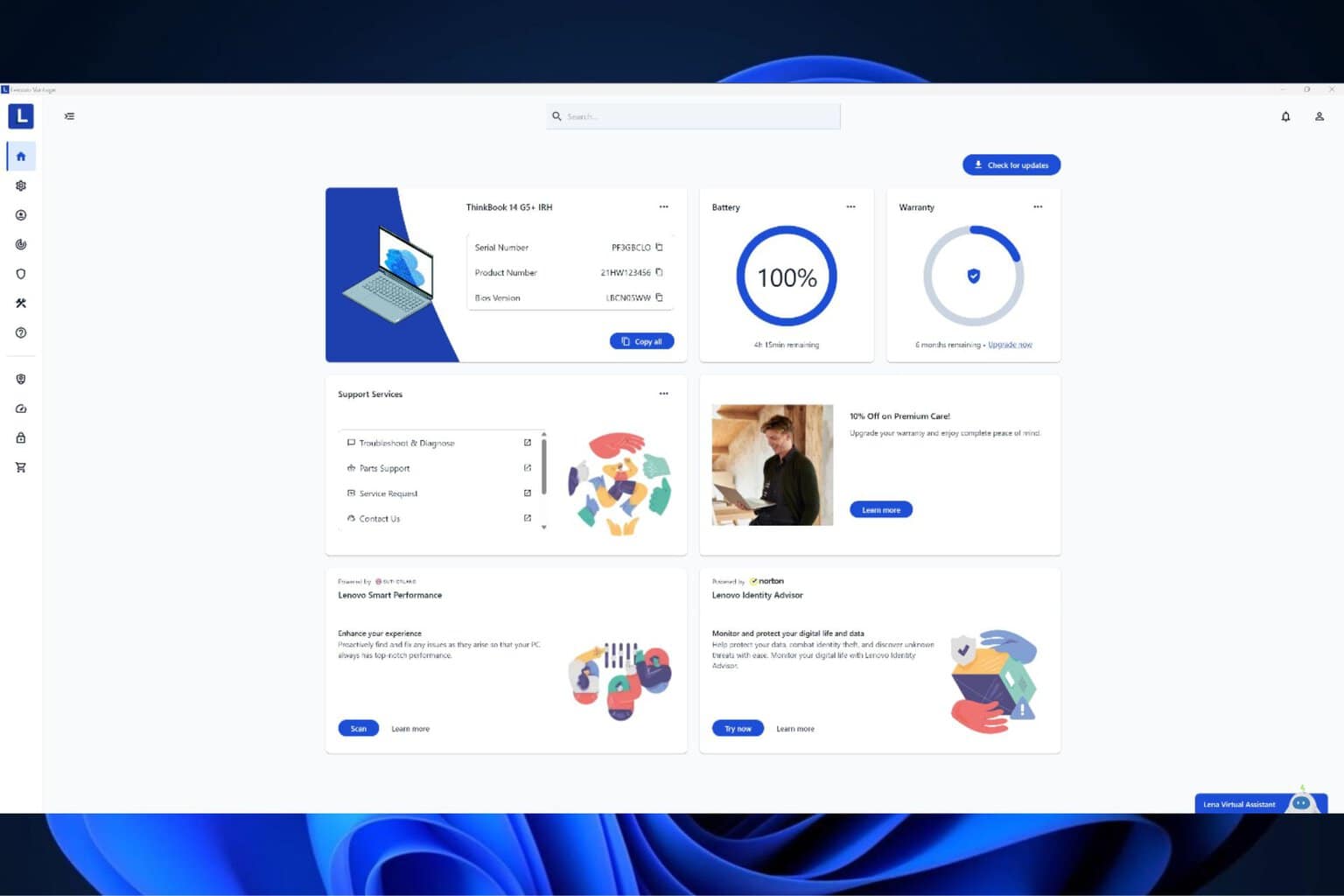
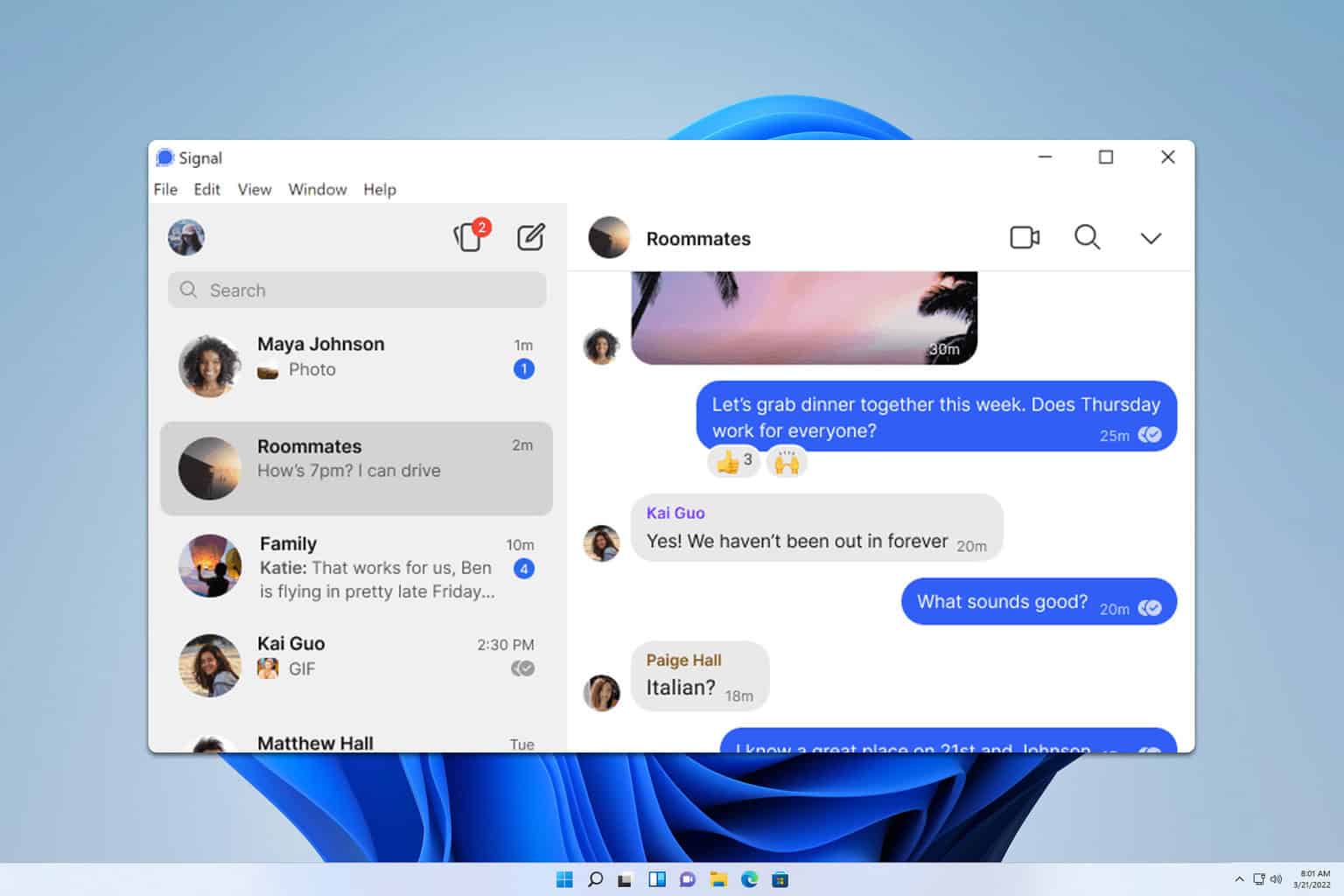
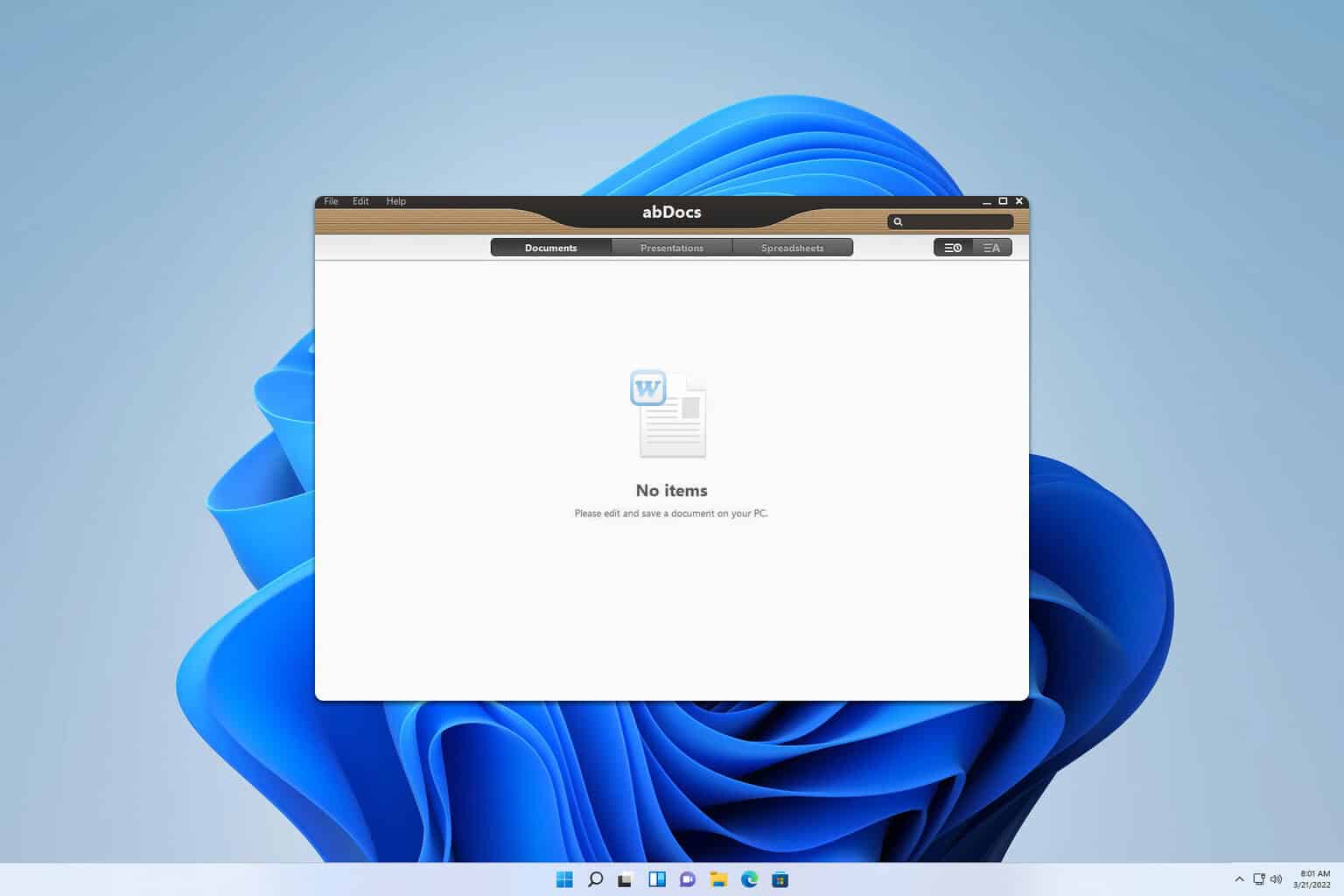
User forum
2 messages