How to Update Uplay Games: Simple and Efficient Solution
Here's how you can easily update Uplay games
2 min. read
Updated on
Read our disclosure page to find out how can you help Windows Report sustain the editorial team. Read more
Key notes
- If you can't update Uplay games, most of the time it's a problem with the internet connection.
- Another issue that may trigger the issue is a bug within the app itself.

Ubisoft has plenty of well-known titles under their belt, and their own desktop client to act as a game launcher and library manager. This client is known as Uplay, and while it may not be the most stable program of its type, it does a pretty good job.
However, many of our readers have been complaining that they are having problems updating their games through Uplay.
Other users stated that whenever they pressed the Update button that’s right under the game‘s icon within Uplay, nothing would happen. However, if they try to verify the game‘s files, it will fail to validate the game.
How do I update my Uplay games?
Keep note that this is more of a workaround rather than an official fix, so make sure you make a backup of your game‘s install files before trying this.
- Go to the install location of your Uplay games
- This location varies depending on where you chose to install Uplay
- Rename the folder of the game that you cannot update into something else, but do NOT delete it
- Launch Uplay
- In your list of installed games, the game which you renamed should now be missing from your library
- Proceed to look for the game in your game‘s list and click on Download
- Before pressing Continue after you chose the install location, go back to your Uplay folder and rename the game back to what it used to be
- Now return to the install wizard and click Continue
- Now instead of downloading the files, Uplay will discover the ones already installed
- Uplay will now finish downloading whatever update was NOT installed until that very moment.
- Launch the game
If you follow these steps, you should be able to successfully update pretty much any Uplay game.
An alternative solution would be to download the game through Steam instead since most Ubisoft games can be found there as well.
However, keep in mind that there are some incompatibilities between Uplay and Steam and that a Ubisoft game downloaded through Steam can only be handled through Steam.
More so, before trying any of these solutions, check to see if you have the disk space to spare.
This is because a lot of Ubisoft titles have patches that are quite big.
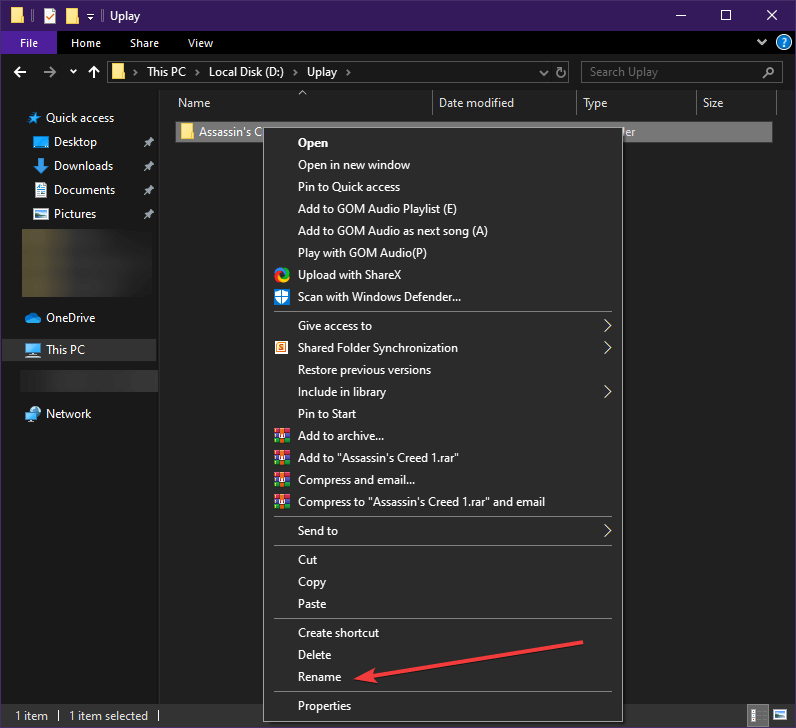



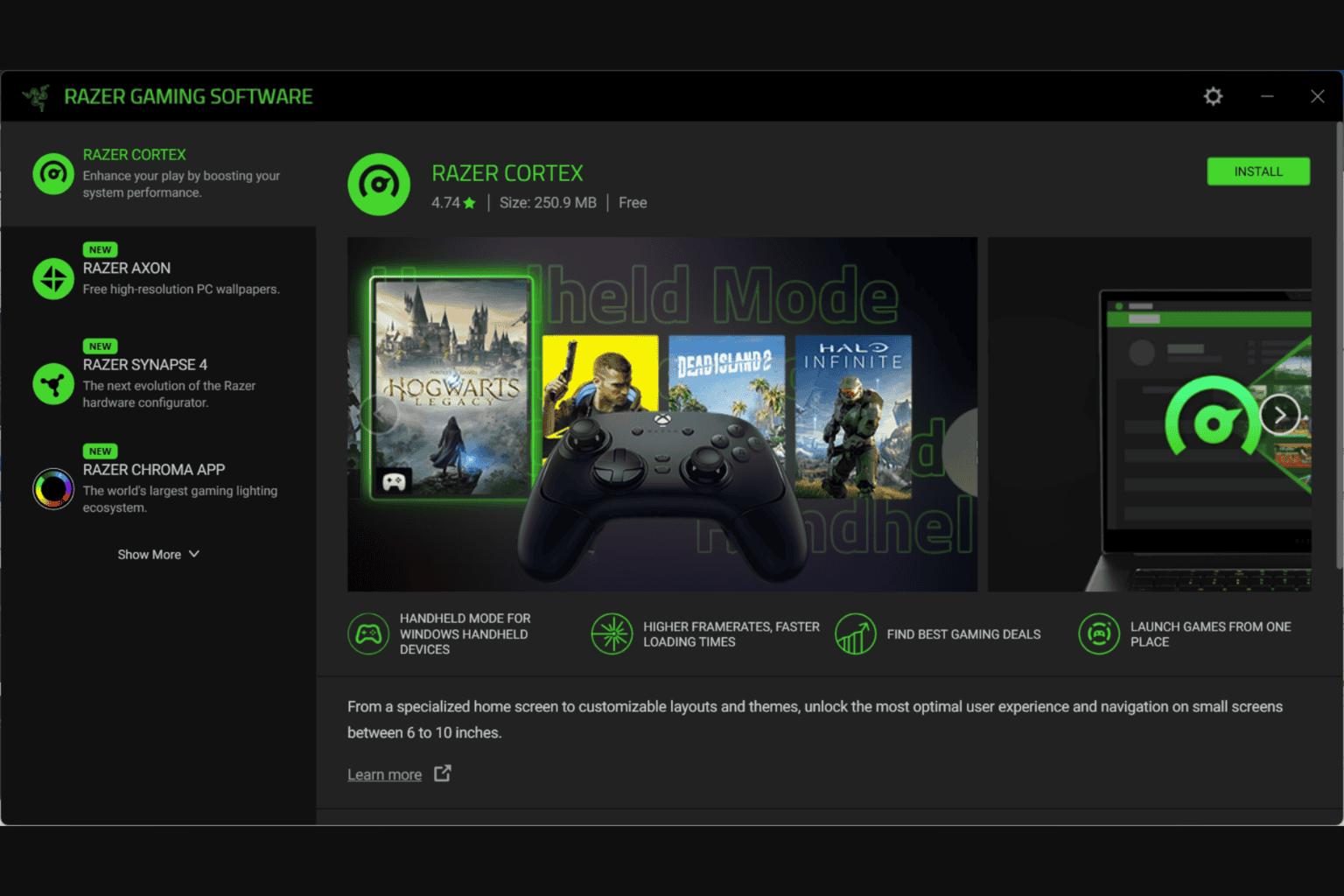
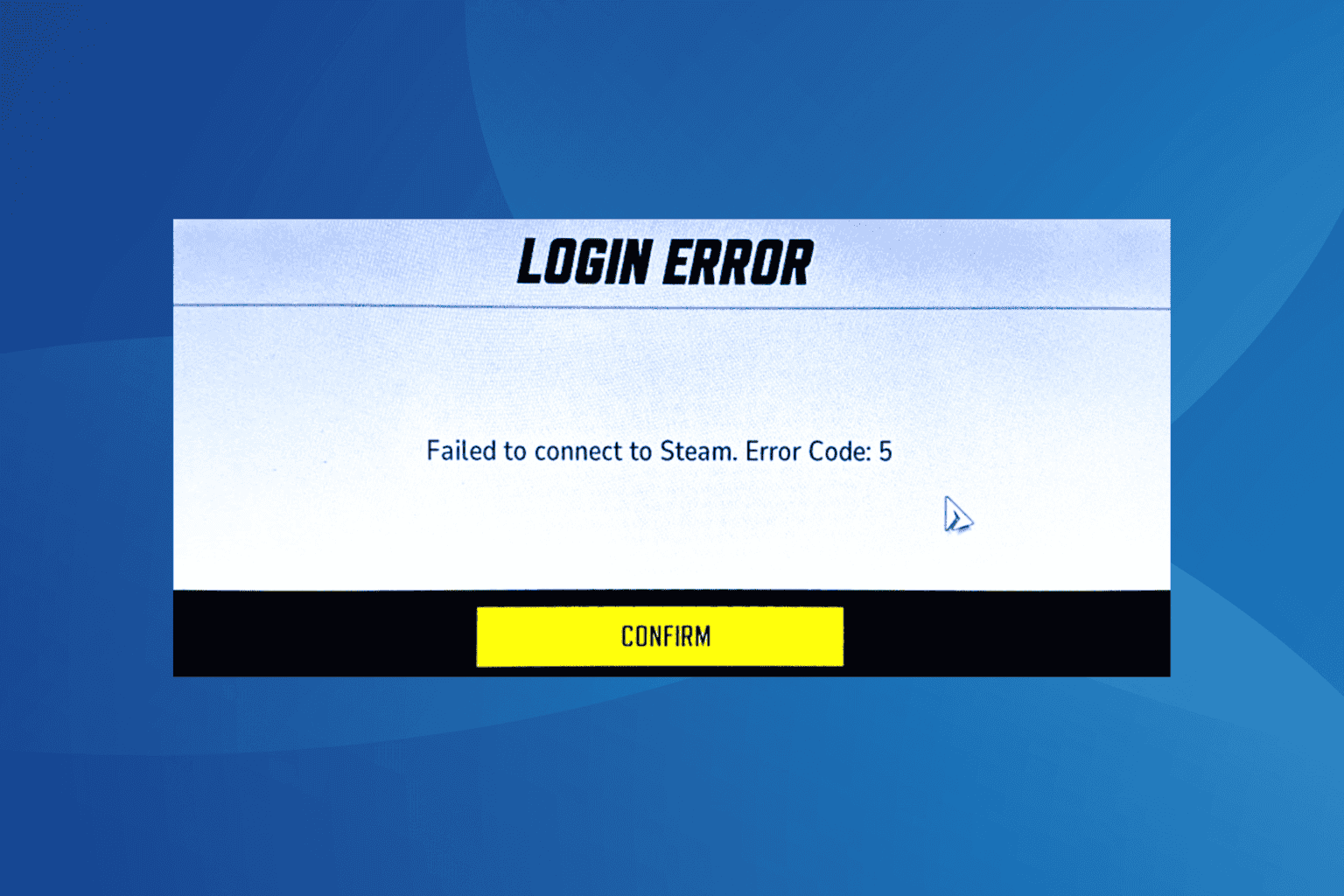

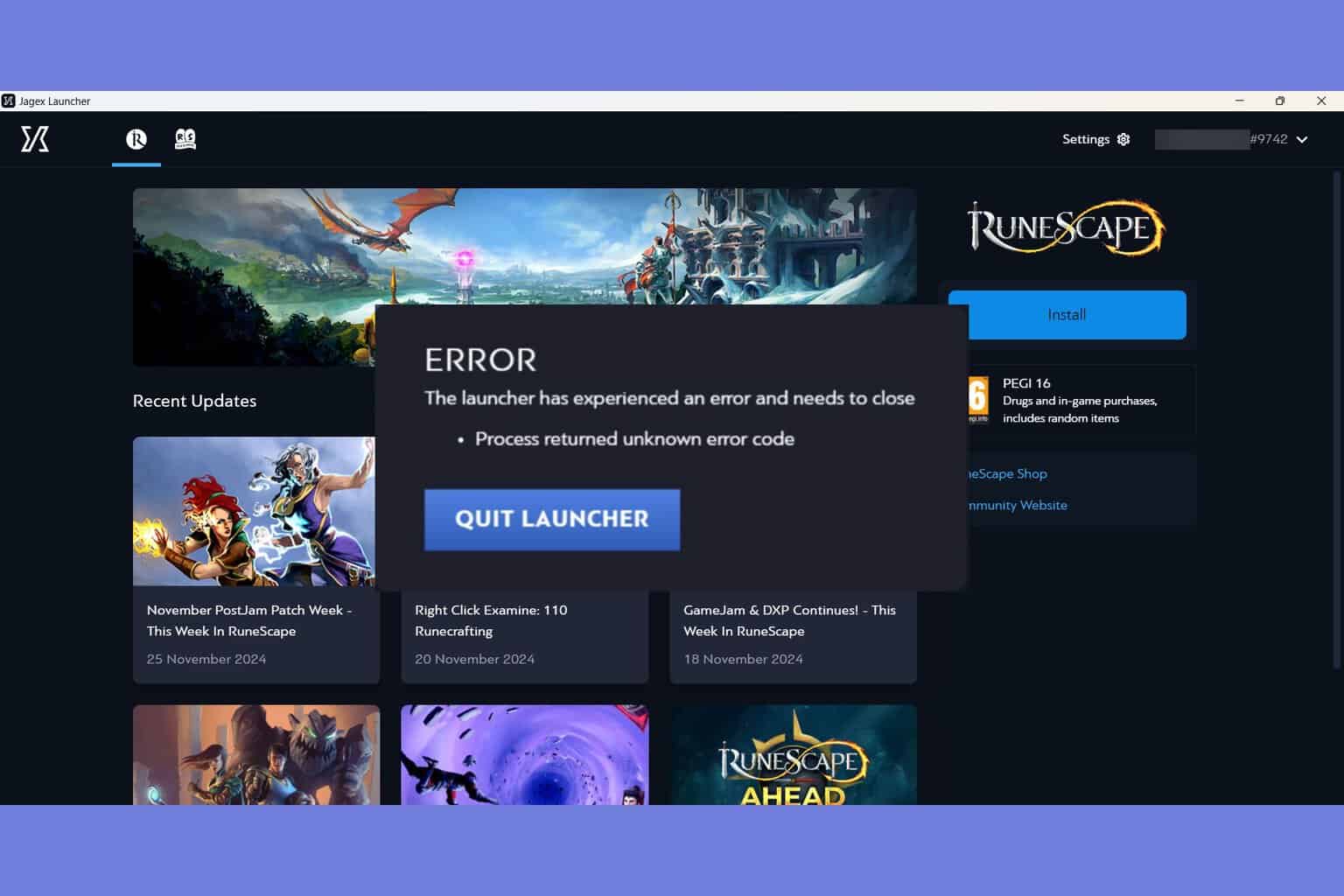
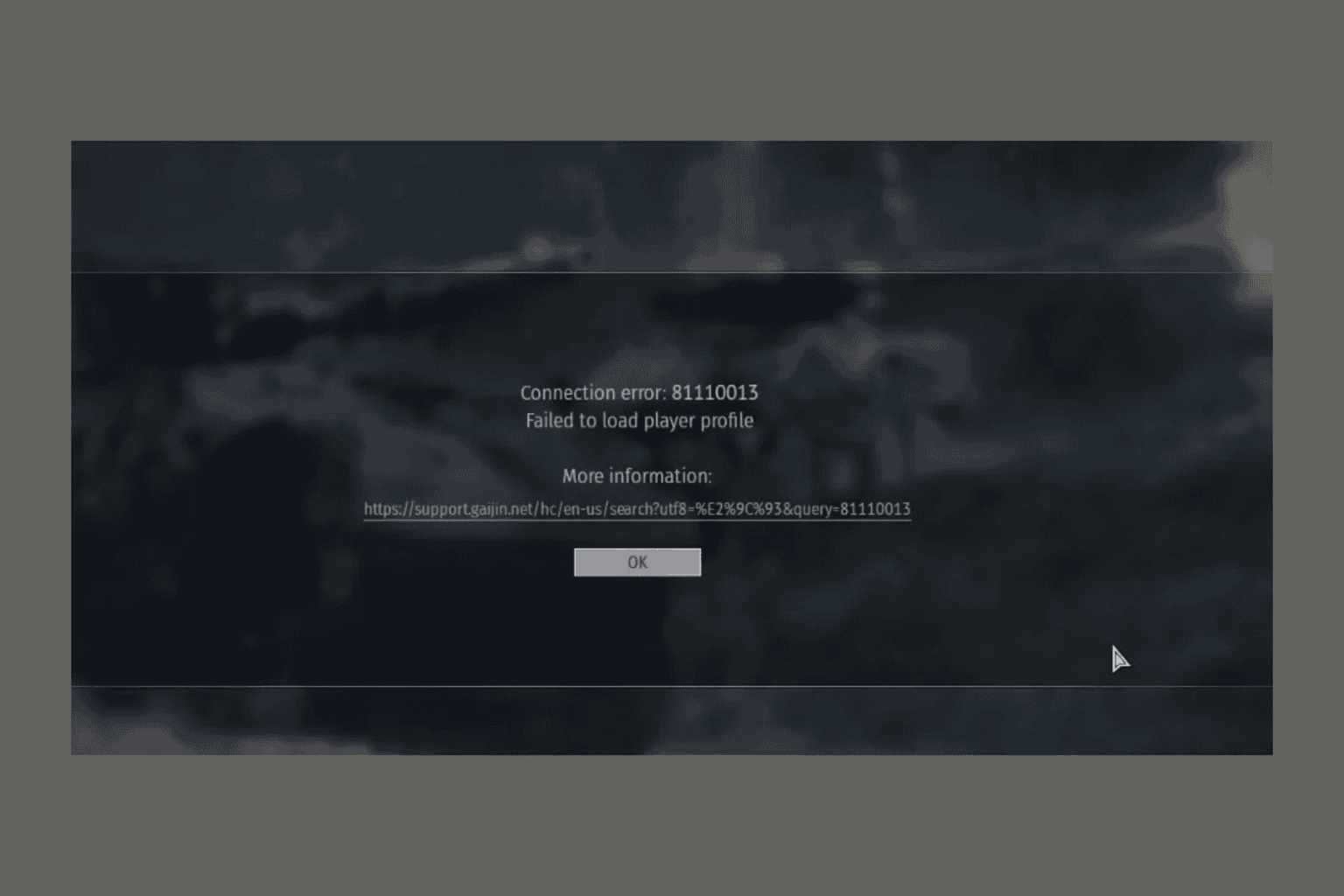

User forum
0 messages