How to fix Hulu error codes 3, 503, and 504
2 min. read
Updated on
Read our disclosure page to find out how can you help Windows Report sustain the editorial team. Read more
Key notes
- Error codes 3, 503, or 504 are frequent when streaming movies on Hulu.
- Most times, they indicate a problem with the Internet connection, but other causes are possible.
- We are documenting most of the errors that can appear while streaming, so keep an eye on our Hulu dedicated section.
- Also, check out our video streaming related articles in our Streaming Hub.

Highly popular streaming services like Hulu, Netflix, or Amazon Prime require a very good Internet connection.
Internet speed can, however, fluctuate due to various reasons such as maintenance works or old equipment.
When this is the case, and you are trying to stream Hulu TV shows or movies, you will usually get an error. Sometimes it is displayed as Error code 3 and also associated with the more common errors like 503 (service unavailable) or 504 (gateway timeout error).
How can I fix error codes 3, 503, and 504?
1. Check Internet connectivity
- Turn off all devices connected to your home network.
- Close all background apps or other programs.
- Then, place the modem or router near your device.
- Or connect your device to the router using an Ethernet cable.
2. Perform a power cycle
A complete power cycle improves streaming conditions by restoring the functionality of all devices and network connections.
Therefore, switch off your devices (including modem and router). Wait a few minutes, then switch them back on and see if it helped.
3. Update or reinstall the Hulu app
We recommend this step just for reassurance since most probably the problem should be solved with the previous fixes. Yet, keeping your Hulu app updated is essential to ensure a seamless performance.
As a last resort, uninstall the app and reinstall it on your media player.
Before you go, don’t miss our guide on Hulu P-DEV313 error for more solutions.
Having mentioned all the above, don’t forget that sometimes the error can occur on Hulu‘s end. In this case, you just have to wait for the service to restore the connection.
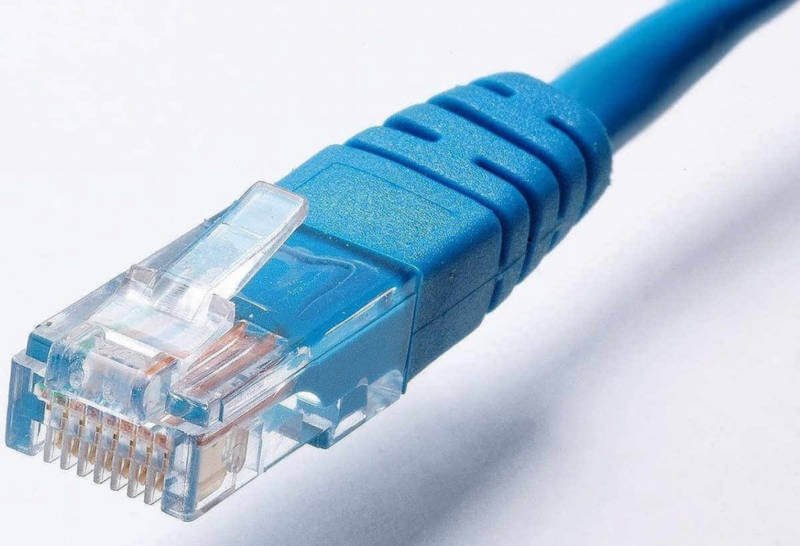

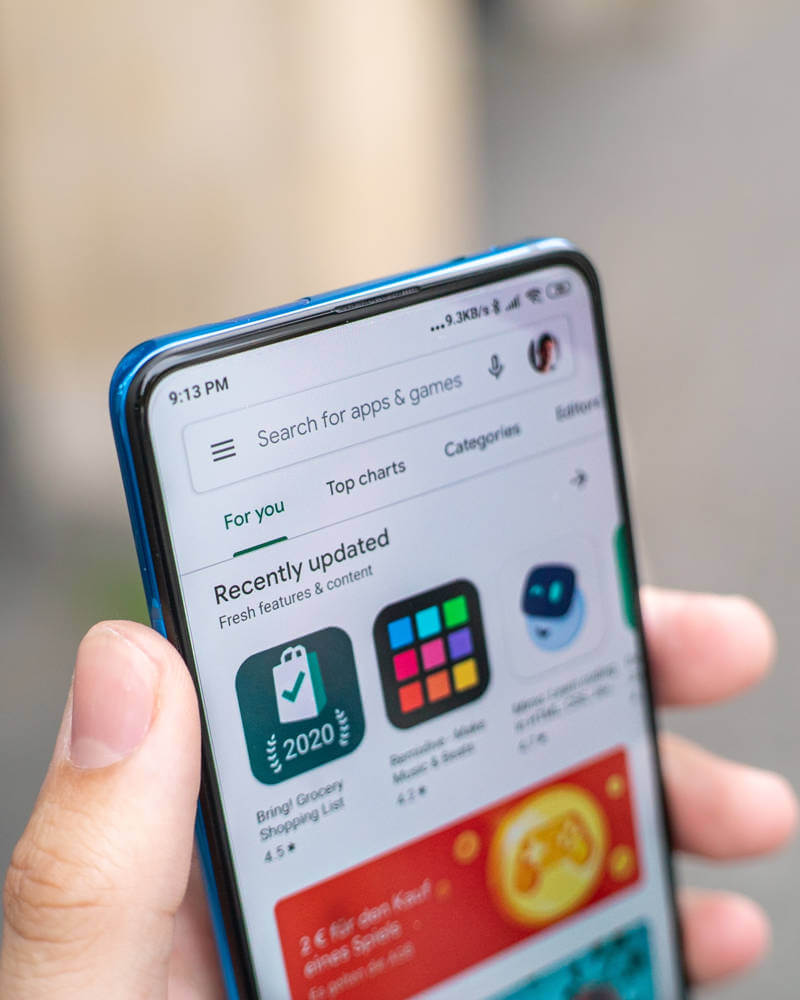
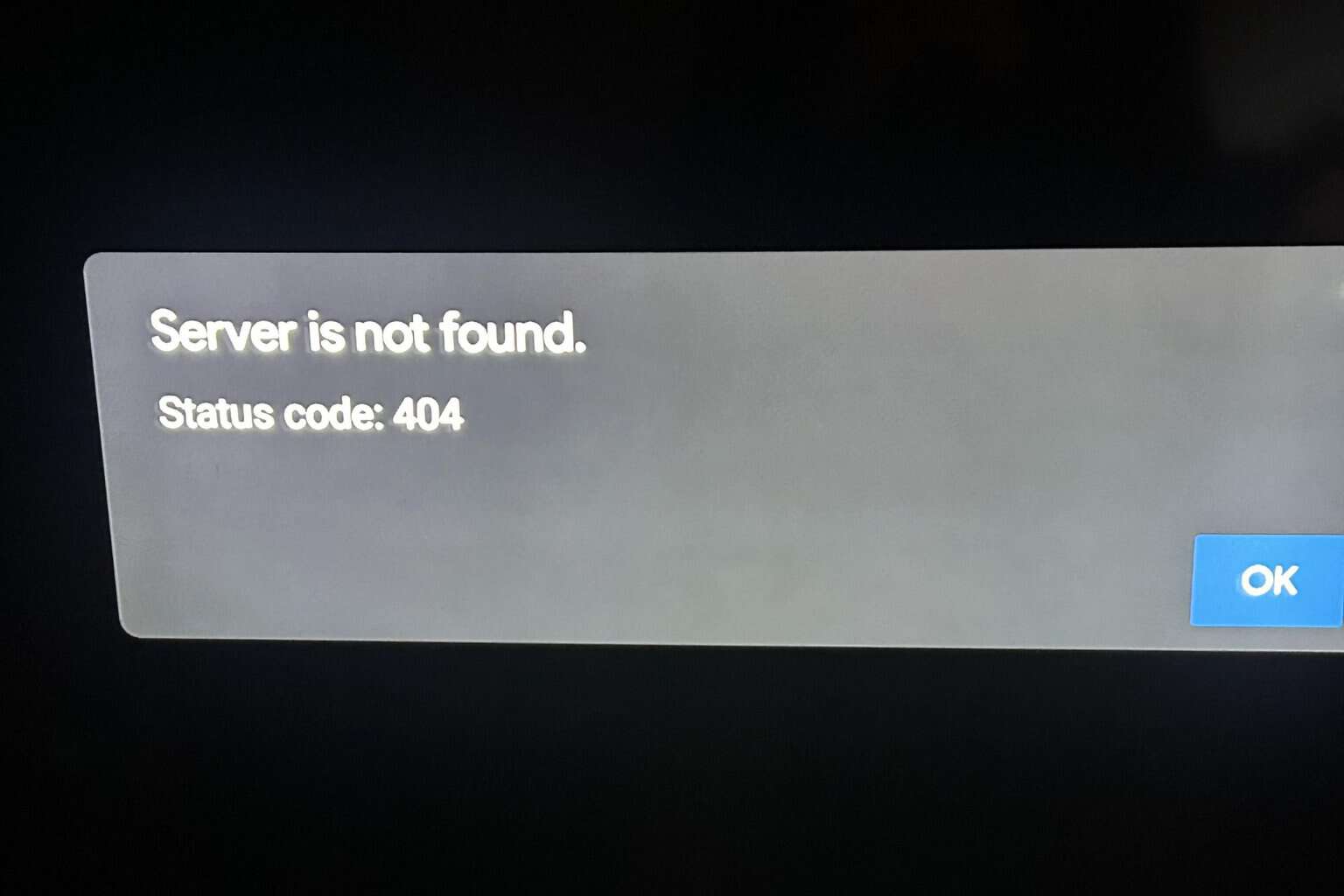
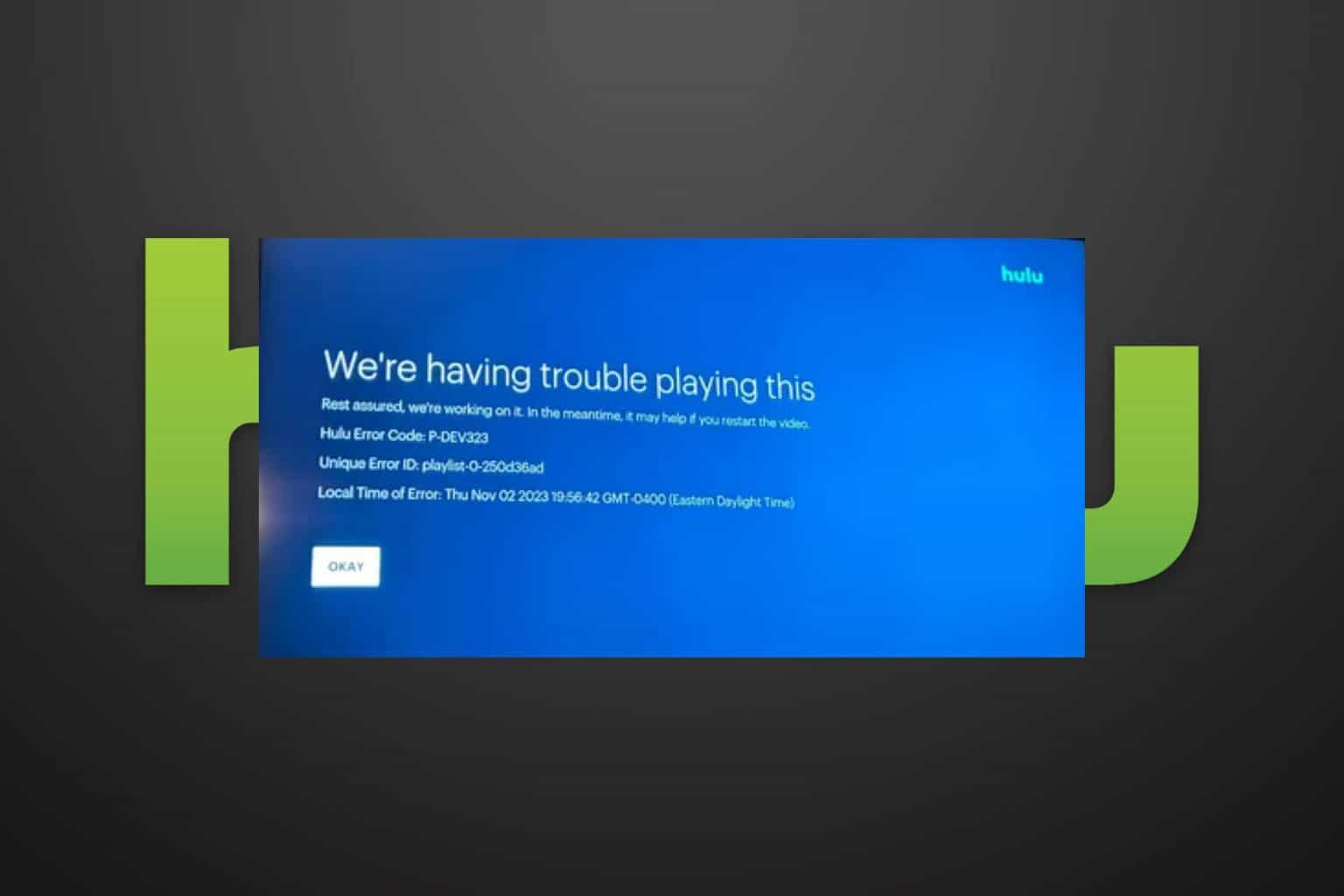
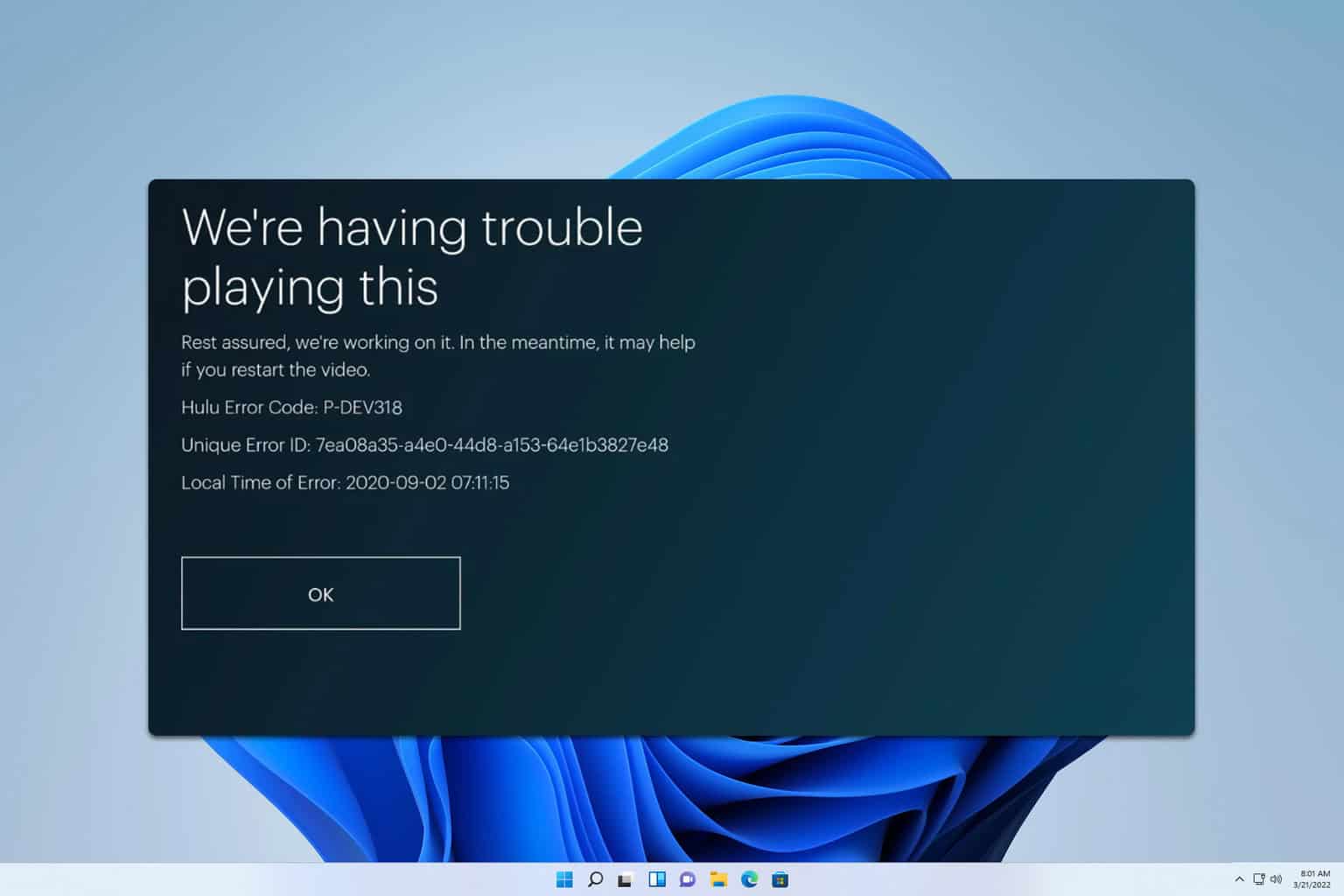



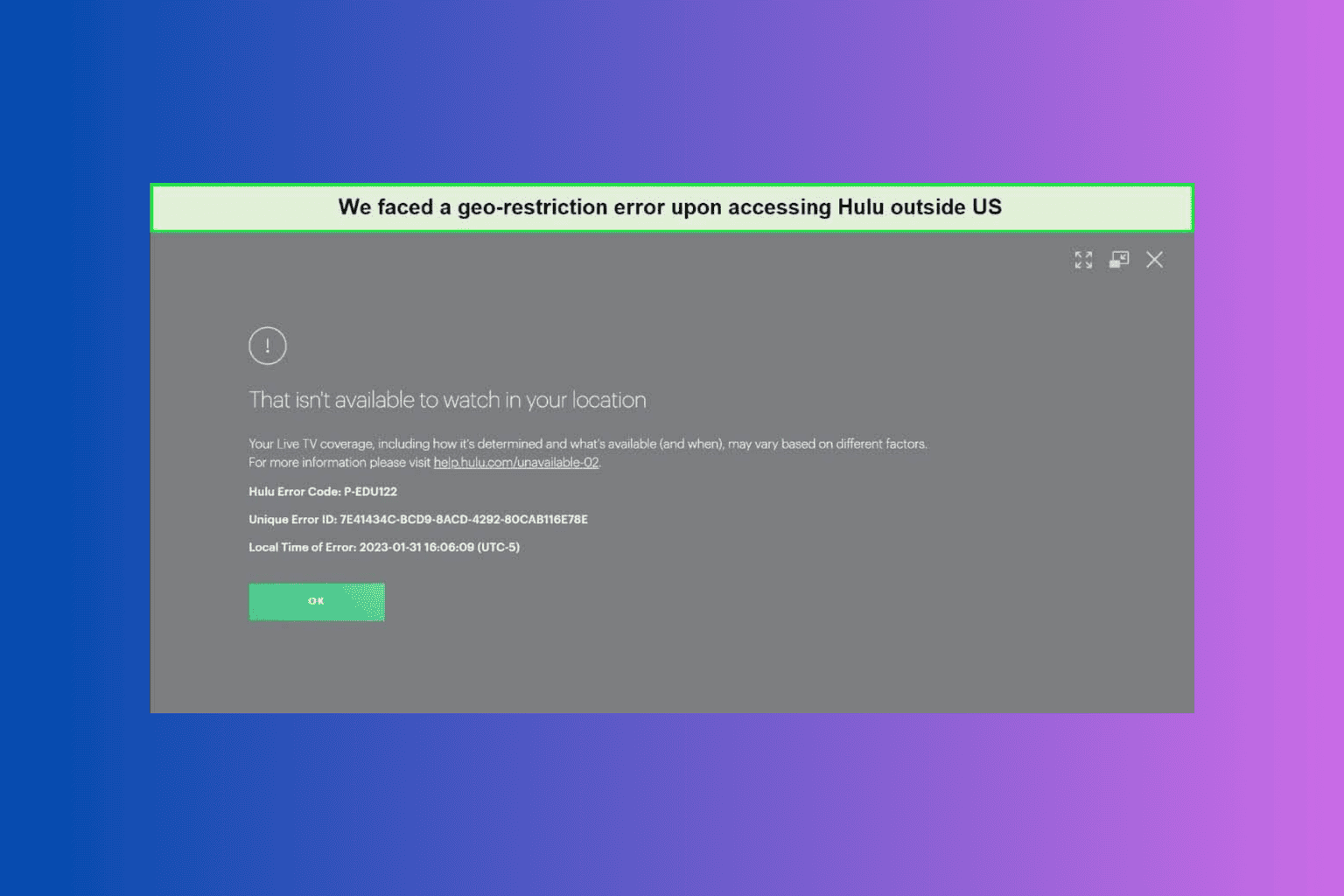

User forum
0 messages