Download iCloud Control Panel on Windows 10/11, 8.1
3 min. read
Updated on
Read our disclosure page to find out how can you help Windows Report sustain the editorial team. Read more
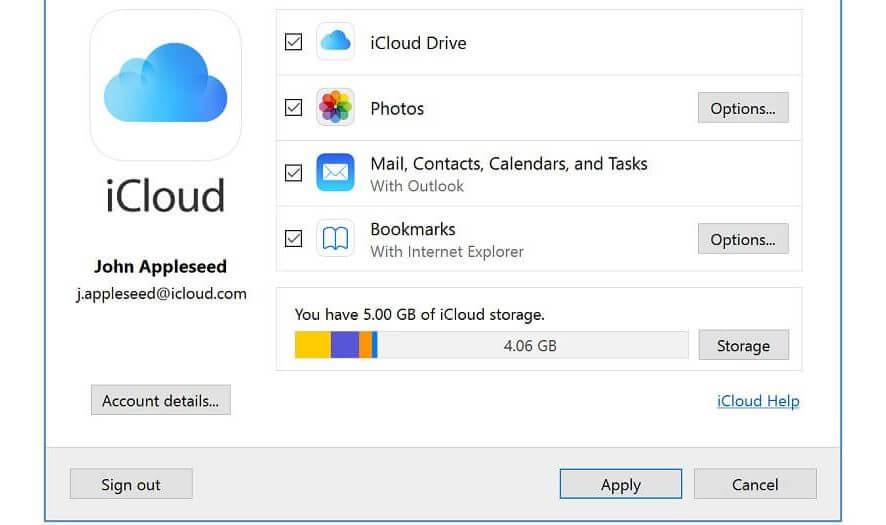
Windows 10, 8.1 users that were looking for Apple to release support for their iCloud Control Panel can finally rejoice as Cupertino has made this available in the latest iCloud Control Panel version. Below are more details.
Windows 10, 8.1 users that have been using Apple’s products have been plagued with a lot of issues, a recent one being with iTunes crashing in Windows 10, 8.1. But now comes some good news for those of you who where complaining that there was no support for the iCloud Control Panel software.
iCloud keeps mail, contacts, and calendars up to date between your iPhone, iPad, iPod touch, Mac, and Windows PC, and lets you share calendars and task lists. iCloud also keeps your Internet Explorer, Firefox, or Google Chrome bookmarks on Windows in sync with your Safari bookmarks on iPhone, iPad, iPod touch, and Mac.
With My Photo Stream, iCloud automatically downloads the photos you take with your iPhone, iPad, or iPod touch to your PC, — and any photos you add to My Photo Stream are automatically available on your other devices set up with iCloud. You can also share photos and videos with just the people you choose, and invite friends to add their own photos, videos, and comments with iCloud Photo Sharing.
The latest iCloud Control Panel version finally brings support for Windows 10, 8.1, as well as the fact that signing into the iCloud Control Panel will now automatically sign you into Outlook, as well. You can use the iCloud Control Panel software in Windows 10, 8.1 to view and manage your iCloud account, such as e-mails, bookmarks, photos, and more, as well as see the available storage space. Download it following the link from below.
Download iCloud Control Panel for Windows 10, 8.1
iCloud storage space
Many iCloud users usually need more than the 5GB of storage space that they get when signing up. You can increase your storage plan, starting at 50GB for $0.99. if you’ve got many photos, videos and documents to store, then you should definitely consider upgrading your storage space.
Here are the steps to follow to get more iCloud storage from your PC:
- Open iCloud > navigate to Storage > View Account.
- Enter your Apple credentials > Follow the on-screen instructions.
RELATED STORIES TO CHECK OUT:
- iCloud on Windows 10 is ‘Stuck on waiting for approval’
- How to fix iCloud in Windows 10 if it’s not working
- How to open Apple files on Windows PC
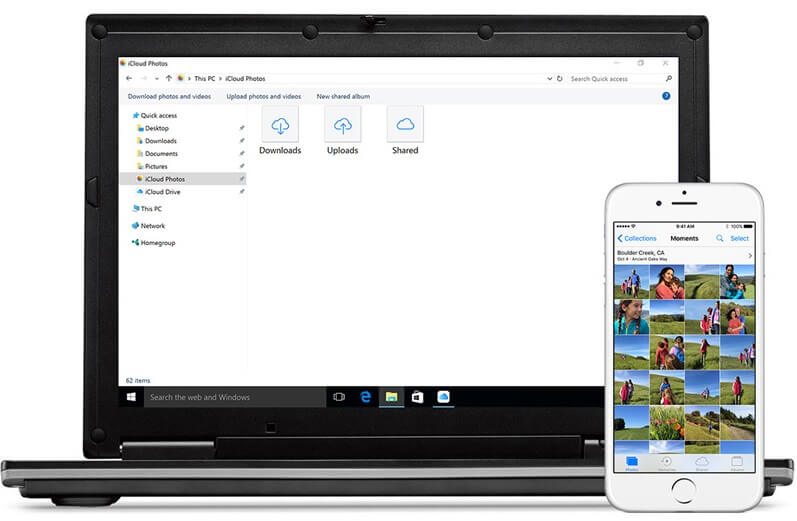


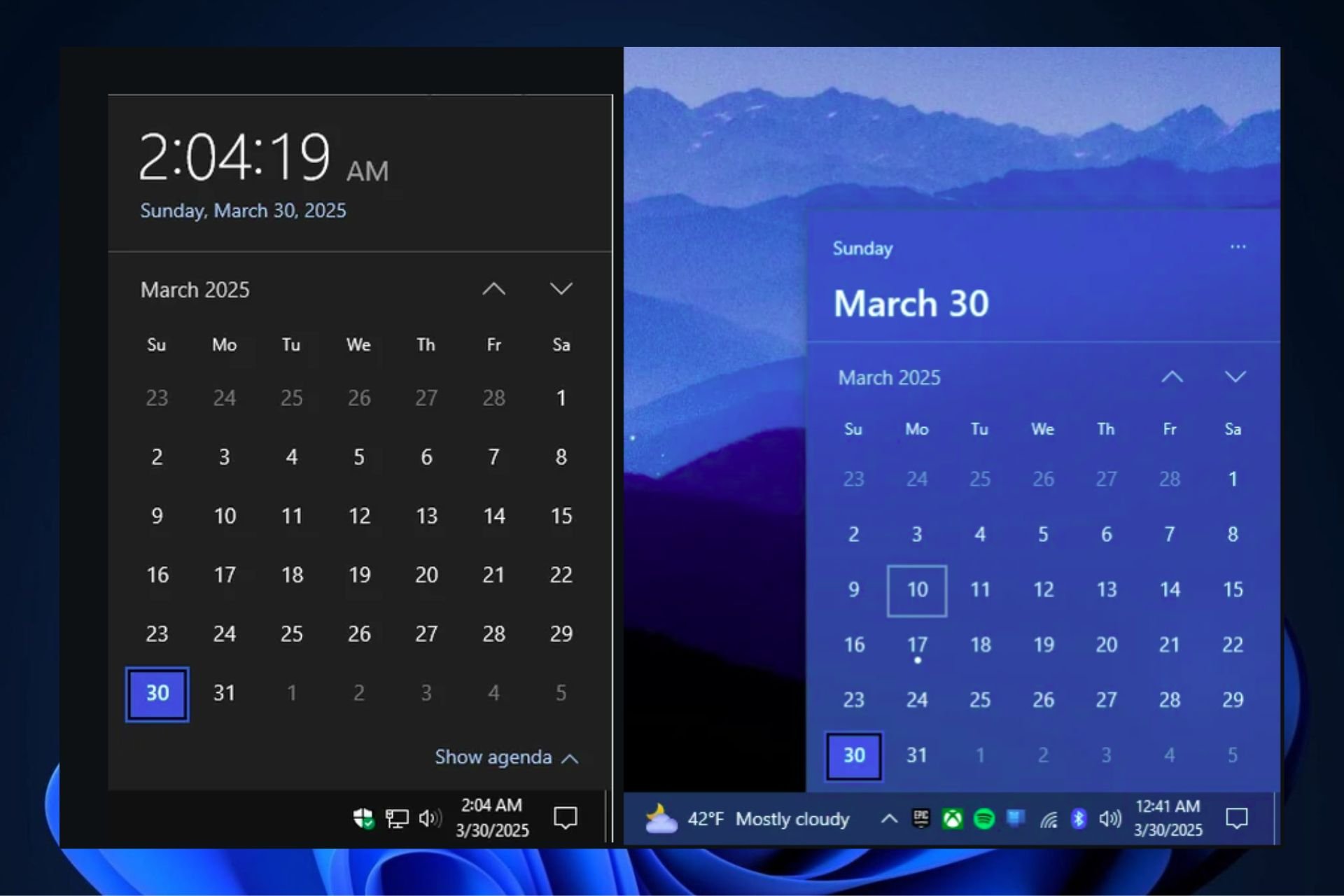





User forum
0 messages