Some insiders can't install the new Build 20175
2 min. read
Published on
Read our disclosure page to find out how can you help Windows Report sustain the editorial team. Read more
Key notes
- Microsoft just released the new Windows 10 Build 20175 which the company said fixed a very important problem that excluded AMD processors owners from updating their Windows 10.
- Some insiders already started to complain about not seeing the new update and Microsoft provided a workaround.
- If you want to read more about insiders builds go over to our Windows Insiders Build section.
- For more news about the most popular computer OS visit our Windows 10 News Hub.
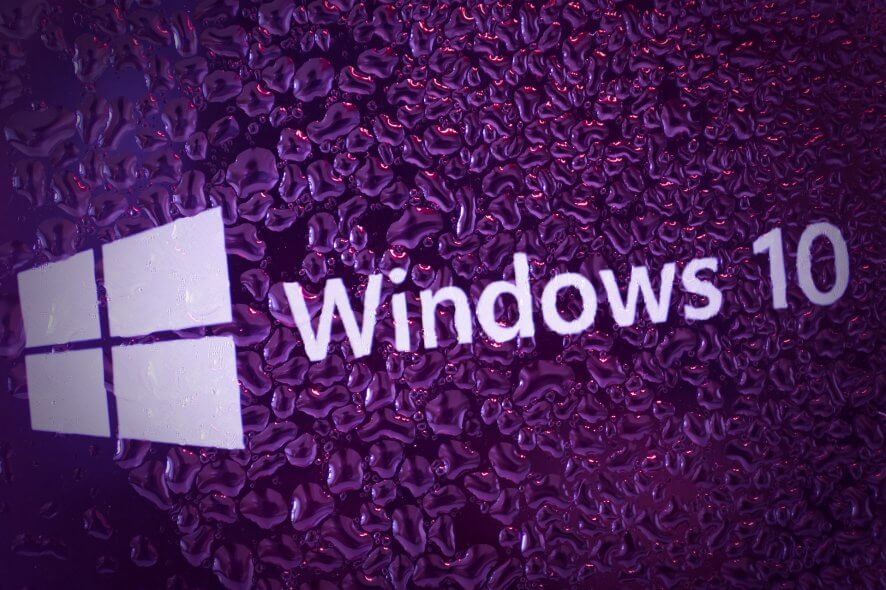
Microsoft just released the new Windows 10 Build 20175.
It’s not a very rich update although it fixed a very important problem that excluded AMD processors owners from updating to the previous Build 20161.
So although Microsoft announced that they fixed the issue, some insiders already started to complain about not seeing the new update.
What can I do if I can’t see the new update to Build 20175?
Luckily, Microsoft reacted extremely fast and came with a short announcement on Twitter with a workaround for this problem.
Here is the solution as Microsoft presented it on their answers blog post:
- Open the Start Menu.
- In the search box, type CMD.exe.
- On the right menu under Command Prompt, select Run as administrator.
- If prompted by UAC, choose Yes.
- From the elevated prompt, enter this command, then hit enter: net stop wuauserv
- Enter this command, then hit enter: rmdir /s /q C:\Windows\SoftwareDistribution\SLS
- Finally, enter this command, then hit enter: net start wuauserv
- Close the Command Prompt window.
- Open Settings > Update & Security > Windows Update and check for updates.
This should solve the problem and you should see the Build 20175 in Windows Update.
Another solution to the Build 20175 problem
Unfortunately, the solution didn’t work for absolutely everybody and another insider commenting on Microsoft Answer blog is suggesting another approach:
Manually delete all folders in the download section in SoftwareDistribution, restart and its working again.
I had 12 folders there.
Did you have this problem? Did the solution work for you? Leave us a line in the comments section below.
[wl_navigator]
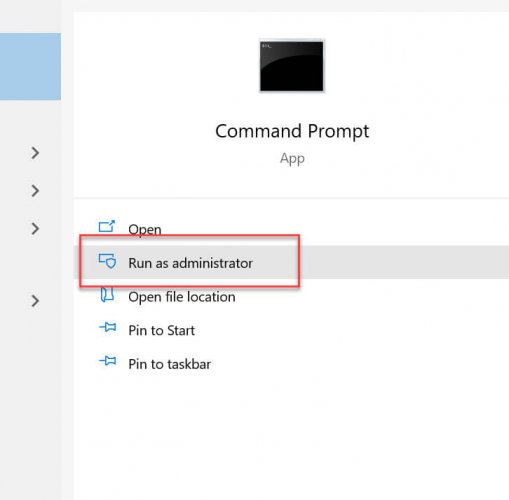


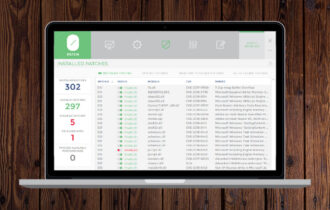





User forum
0 messages