Windows 10 KB4022716 bugs: BSoD, black screen issues, and more
4 min. read
Published on
Read our disclosure page to find out how can you help Windows Report sustain the editorial team. Read more
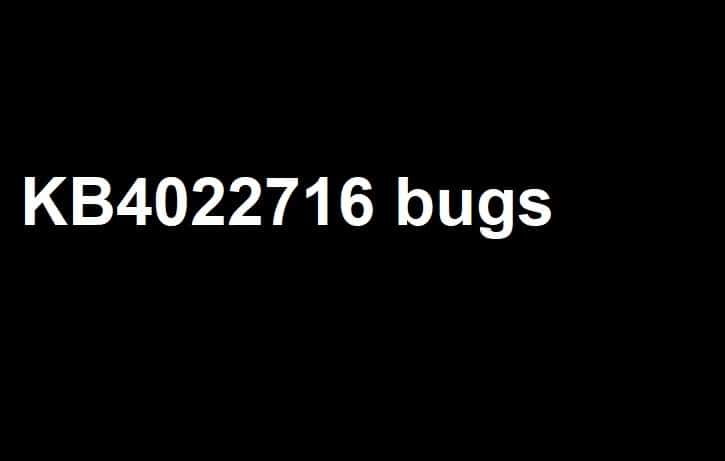
Windows 10 KB4022716 is a huge update, bringing more than 30 bug fixes to the table. Unfortunately, this patch also brings quite a few issues of its own, as users report.
Although most of these issues are minor ones, they are nevertheless annoying. Update KB4022716 also brings two severe issues that prevent users from using their computers: black screen issues and BSoD errors.
In this article, we’re going to list the most common KB4022716 bugs reported by users, so that you know what to expect in terms of bugs.
Windows 10 KB4022716 reported bugs
KB4022716 won’t install
Many users can’t install the latest update for Windows 10 Creators Update due to various issues: the download won’t start, the install won’t complete or ends with an error code, etc.
Am trying to install Windows 10 the latest update 28 June (KB4022716) for Outlook search/indexing issue, but unfortunately am not able to install and saying that, (Windows Update Standalone Installer, The update is not applicable to your computer.)
If you can’t install KB4022716, try running the Update Troubleshooter. Download the tool for free from Microsoft’s website, install it and then launch it.
READ ALSO: Windows Update issues after installing Windows 10 Creators Update [Fix]
Black screen issues
Users report that KB4022716 also causes black screen issues. The only solution to fix this problem is to uninstall the update.
Hi I just installed KB4022716 today. I have 4 Displaylink USB adapters. When the screen timeout happens moving the mouse results in a black screen and a flashing mouse cursor. If I uninstall KB4022716 the problem goes away.
KB4022716 kills your browser
If you can’t use your browser after installing KB4022716, you’re not the only one. Many users report that this update often prevents Chrome, Firefox and IE from launching. Apparently, Edge is the only browser that’s still functional after users install KB4022716.
Installed and restarted, then Google Chrome, Firefox and Internet Explorer all have trouble to start.
Google Chrome just starts and close without any error message. Firefox started and crashed. Internet Exporter shows problems to start. Edge appears to be working, didn’t try enough.
Using System Restore to go back before the update. Everything works normal. Tried again to install the update, and the problem came back.
Display doesn’t come back from sleep
Users report that their computers won’t come back from sleep after installing KB4022716. In the best case scenario, all users get is a black screen with a white mouse cursor. It appears that this problem is prevalent for Surface devices.
After installation of KB4022716 this morning, my previously stable Surface Book […] consistently fails to wake properly from sleep. If I get anything at all, it’s a blinking cursor on a black screen. Pressing and holding the power button eventually brings up a “slide to shut down” screen, and cancelling this gets me back to the Windows desktop.
It seems that this update introduced a huge bug in the lock screen. For the time being, the only solution is to simply uninstall it.
Blue Screen of Death issues
Update KB4022716 also freezes computers after a few minutes of usage, forcing users to perform a hard reset. Interestingly enough, after restarting their computers, users no longer experience BSoD issues.
After using my PC for a few minutes, it freezes […] Also, after restarting my PC, this does not happen, regardless of how long i use it. It only happends after I fully turn off the power in my room and then starting the PC “for the first time”.
These are the most frequent KB4022716 issues reported by users. If you’ve encountered other bugs after installing this update, tell us more about your experience in the comments below.
RELATED STORIES YOU NEED TO CHECK OUT:








User forum
5 messages