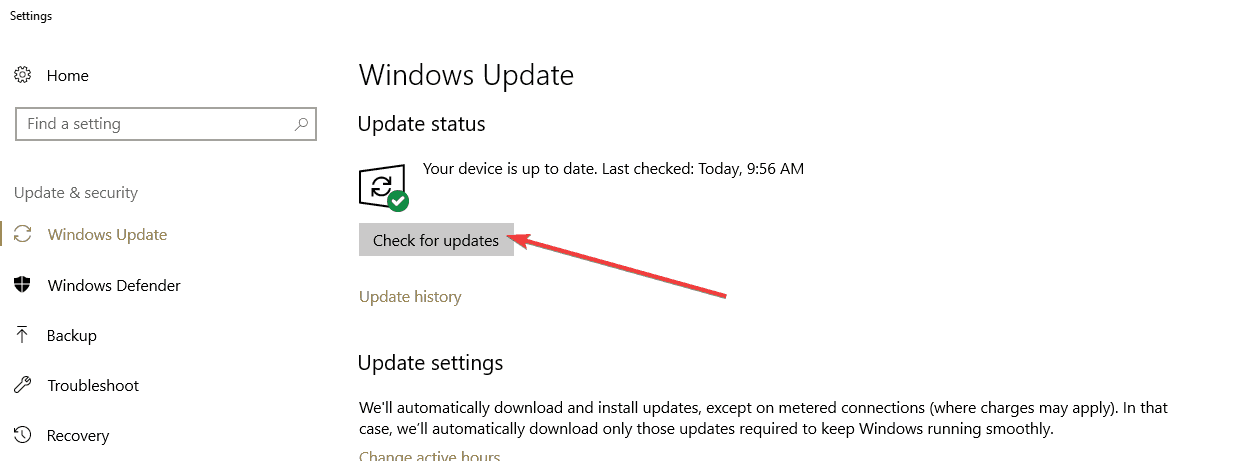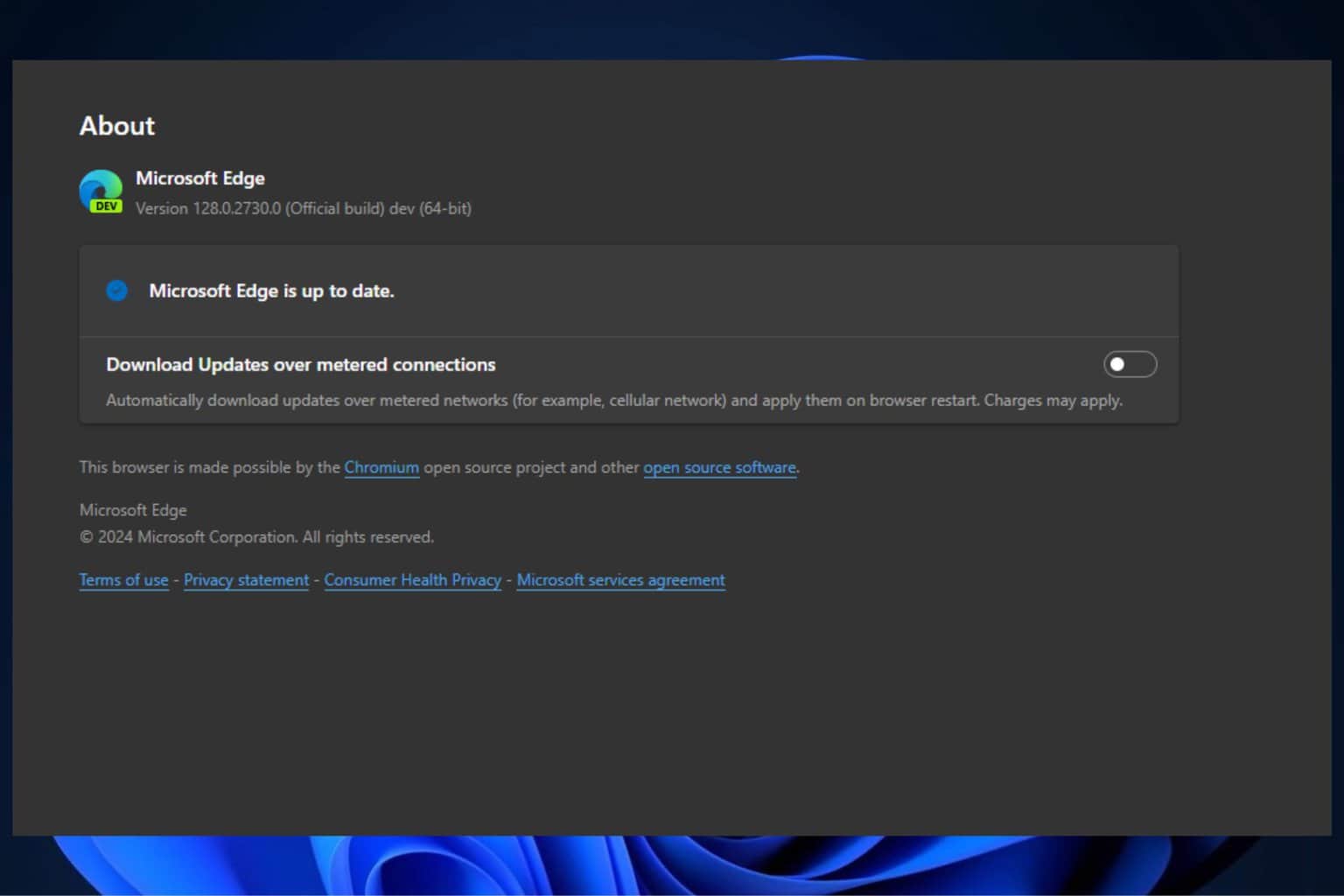March Patch Tuesday brings three important Windows 10 updates
3 min. read
Published on
Read our disclosure page to find out how can you help Windows Report sustain the editorial team Read more

If you’re running Windows 10, go to Windows Update and check for updates. Microsoft recently pushed three important updates to Windows 10 Anniversary Update, Creators Update and Fall Creators Update.
Updates KB4088776, KB4088782 and KB4088787 focus on fixing pretty much the same issues. If you can’t print files from your browser, or video playback sometimes stops responding, then download and install these Patch Tuesday updates to fix the respective issues.
It is worth mentioning that Microsoft finally fixed part of the the antivirus compatibility issues that prevented users from installing the latest Windows 10 updates on their machines.
Due to recent work with our antivirus (AV) partners, AV software has now reached a sustained level of broad compatibility with Windows updates. […] we’re lifting the AV compatibility check for the March 2018 Windows security updates for supported Windows 10 devices through Windows Update.
However, the company still requires that antivirus software be compatible with the OS and warns that devices with known antivirus driver compatibility problems will be blocked from getting the updates.
As you can see, installing a Windows 10 compatible antivirus is extremely important. For more information about the best antivirus software to install on your machine, you can check out the articles below:
- Best Antivirus software to use in 2018 for your Windows 10 PC
- 5 best antivirus tools with unlimited validity [2018 List]
- 5 best antivirus tools for your old PC that won’t slow it down
Without further ado, here are the main changes and improvements that each of these patches brings.
KB4088787, KB4088782 changelog
- Fixed the issue with printing XML documents on Internet Explorer and Microsoft Edge.
- Internet Explorer should no longer stop working when using F12-based developer tools.
- Legacy Document Mode cell visibility in IE has been updated.
- Internet Explorer should no longer remain unresponsive in certain scenarios when a Browser Helper Object is installed.
- Addressed the issue that causes online video playback to stop responding.
- Sometimes, WPF apps running on touch or stylus-enabled systems might stop working after some time without any touch activity. This issue has now been fixed.
- Security updates added to Internet Explorer, Microsoft Edge, Microsoft Scripting Engine, Windows Desktop Bridge, Microsoft Graphics component, Windows Kernel, Windows Shell, Windows MSXML, Windows Installer, and Windows Hyper-V.
KB4088776 improvements and fixes
Apart from the fixes listed above, Windows 10 Fall Creators Update KB4088776 also fixes unexpected media app failures and graphics driver update issues.
Also, users should no longer get the ‘Check your account, you don’t own this content’ when playing certain types of content, such as games.
If you already installed KB4090913, you may have encountered some issues where the Mixed Reality Portal may fail to initialize resulting in an error. The latest Windows 10 v1709 update fixed this problem as well.
You can automatically download and install KB4088776, KB4088782 and KB4088787 from Windows Update.
Tell us more about your update experience in the comments below.
RELATED STORIES TO CHECK OUT: