Windows 7 KB4099950 fixes NIC settings and IP address issues
2 min. read
Updated on
Read our disclosure page to find out how can you help Windows Report sustain the editorial team. Read more

Microsoft provided cumulative Spectre and Meltdown protection with Windows 7 Monthly Rollup KB4088875 and security update KB4088878. However, many users have experienced various issues after installing the respective patches.
As a result, Microsoft rolled out a new update for Windows 7 Service Pack 1 and Windows Server 2008 R2 to fix these problems.
KB4099950 is a maintenance update to fix the problems with the virtual network adapters caused by the security updates of Patch Tuesday in March. The bug was replacing the existing adapter and breaking down network connections as Microsoft said:
A new Ethernet Network Interface Card (NIC) that has default settings may replace the previously existing NIC, causing network issues after you apply this update. Any custom settings on the previous NIC persist in the registry but are unused
Downloading and installing the new update
This update can be downloaded and installed automatically from Windows Update. Alternatively, the standalone package for this update is also available on the Microsoft Update Catalog website.
Please be aware that if you have installed one of the above-mentioned updates and then manually restored the adapters, you have to uninstall the update. Afterward, install the new update KB4099950 and then KB408875 or KB408878.
Microsoft is not aware of any issues affecting this update, so the install process should go smoothly and you shouldn’t encounter any issues afterwards either.
Have you installed KB4099950 on your Windows 7 computer yet? Tell us more about your experience in the comments below.
RELATED STORIES TO CHECKOUT:
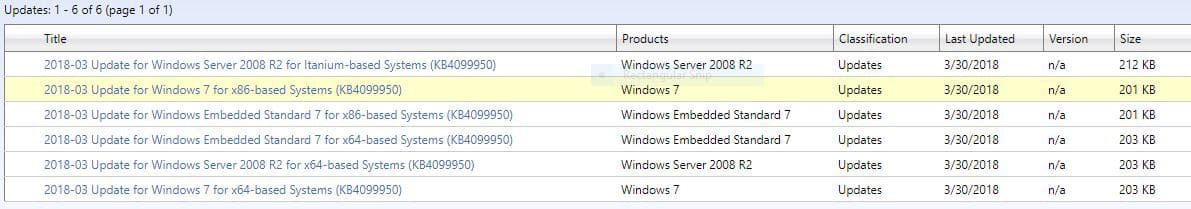








User forum
2 messages