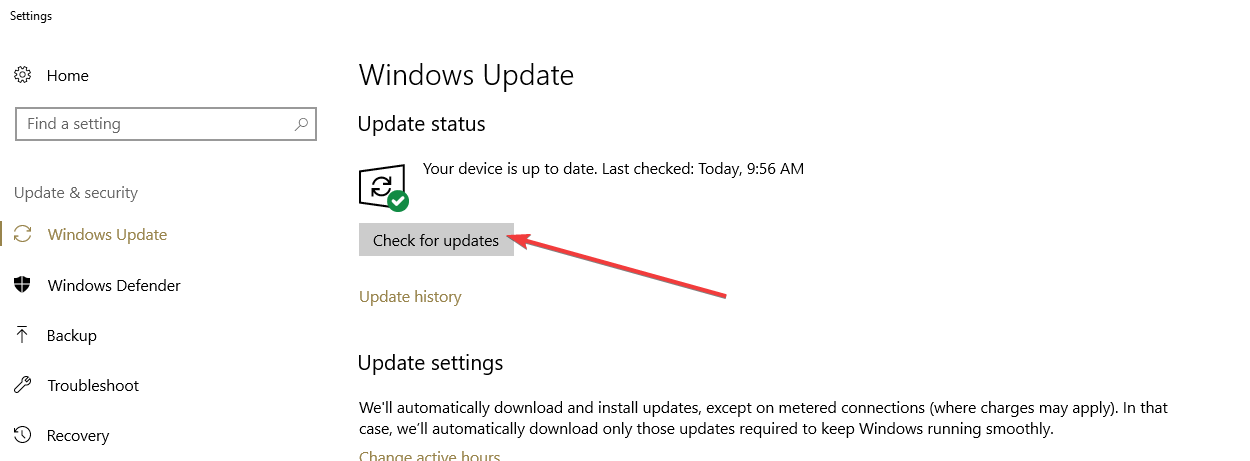KB4468550, KB4468304 fix audio issues on Windows 10 v1809
2 min. read
Updated on
Read our disclosure page to find out how can you help Windows Report sustain the editorial team Read more

If you recently upgraded to the Windows 10 October 2018 Update but you’re planning to roll it back due to audio issues, well, just have a little patience. You should give Microsoft a second chance as the company recently rolled out two important patches that address audio bugs on Windows 10.
Windows 10 KB4468550 and KB4468304 target two specific audio problems that usually affect Intel audio drivers and HP computer, respectively.
Here’s the official KB4468550 changelog description:
This update addresses an issue where after installing the Intel Smart Sound Technology driver (version 09.21.00.3755) via Windows Update or manually, computer audio may stop working.
Update KB4468304 adds the following improvements:
In working with HP, Microsoft has identified an HP driver with known incompatibility with certain HP devices on Windows 10 versions 1803 and 1809. On October 11, 2018 Microsoft removed the driver from Windows Update to reduce the number of devices affected. Additionally, Microsoft has released this update to remove the incompatible driver from devices pending reboot. HP is actively working on this issue.
As a quick reminder, after installing the HP keyboard driver, version 11.0.3.1, owners of HP devices may experience the annoying Blue Screen of Death error: WDF_VIOLATION. This is due to an incompatibility issues on certain HP devices running Windows 10 versions 1803 and 1809. Fortunately, now there’s a hotfix for this problem.
Download KB4468550, KB4468304
You can download and install these two updates directly via Windows Update. All you need to do is go to Settings > Update & Security > Update and hit the ‘Check for updates’ button. Your computer will automatically download the necessary patches, depending on its hardware configuration.
Of course, you can also get the patches from the Microsoft Update website. In this manner, you can better filter the updates that you’re going to download.
KB4468550, KB4468304 issues
For the time being, there are no known issues affecting KB4468550 or KB4468304. However, if these patches did break anything on your computer, let us know in the comments below.
Here are some additional troubleshooting guides that you can use to fix audio problems on Windows 10: