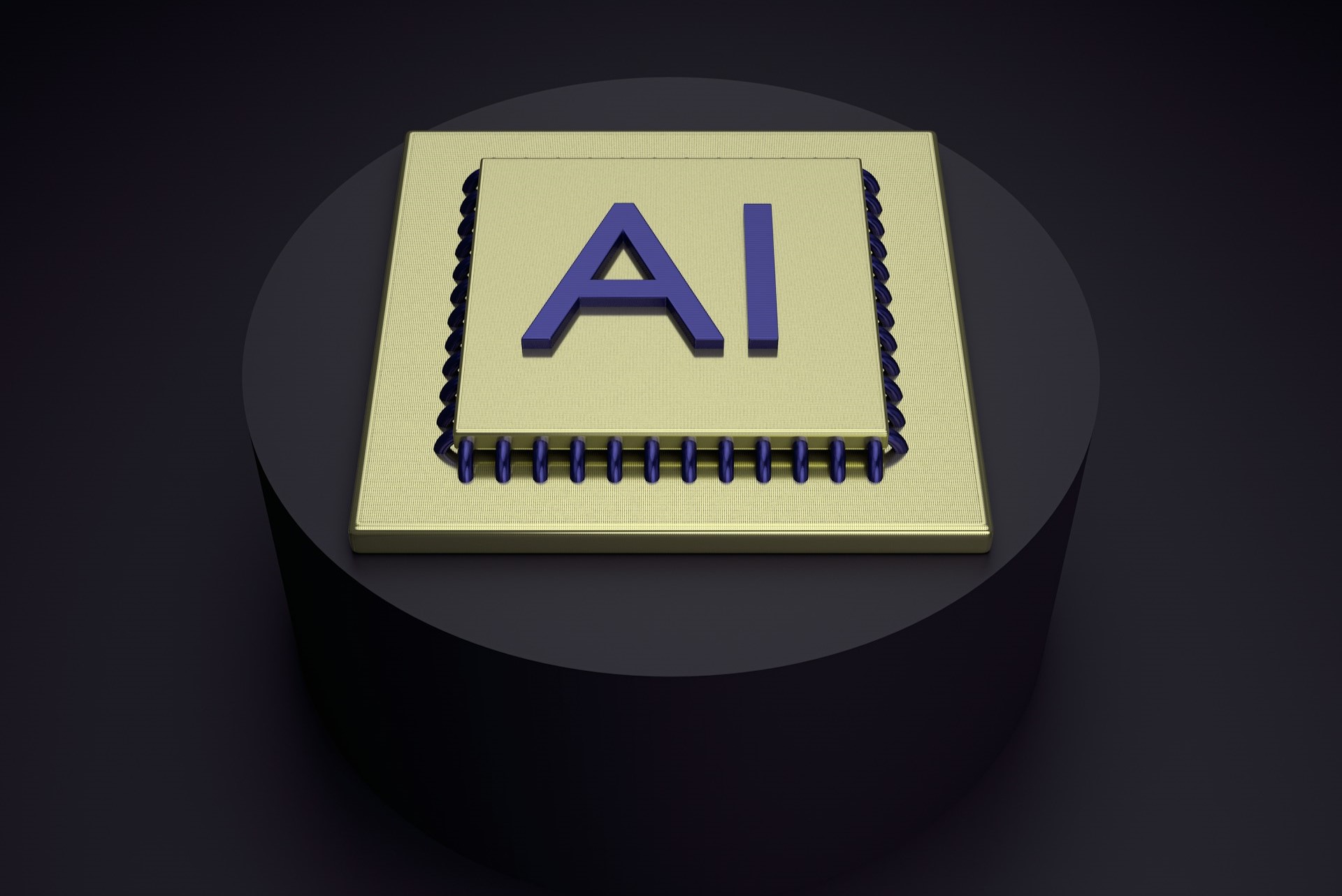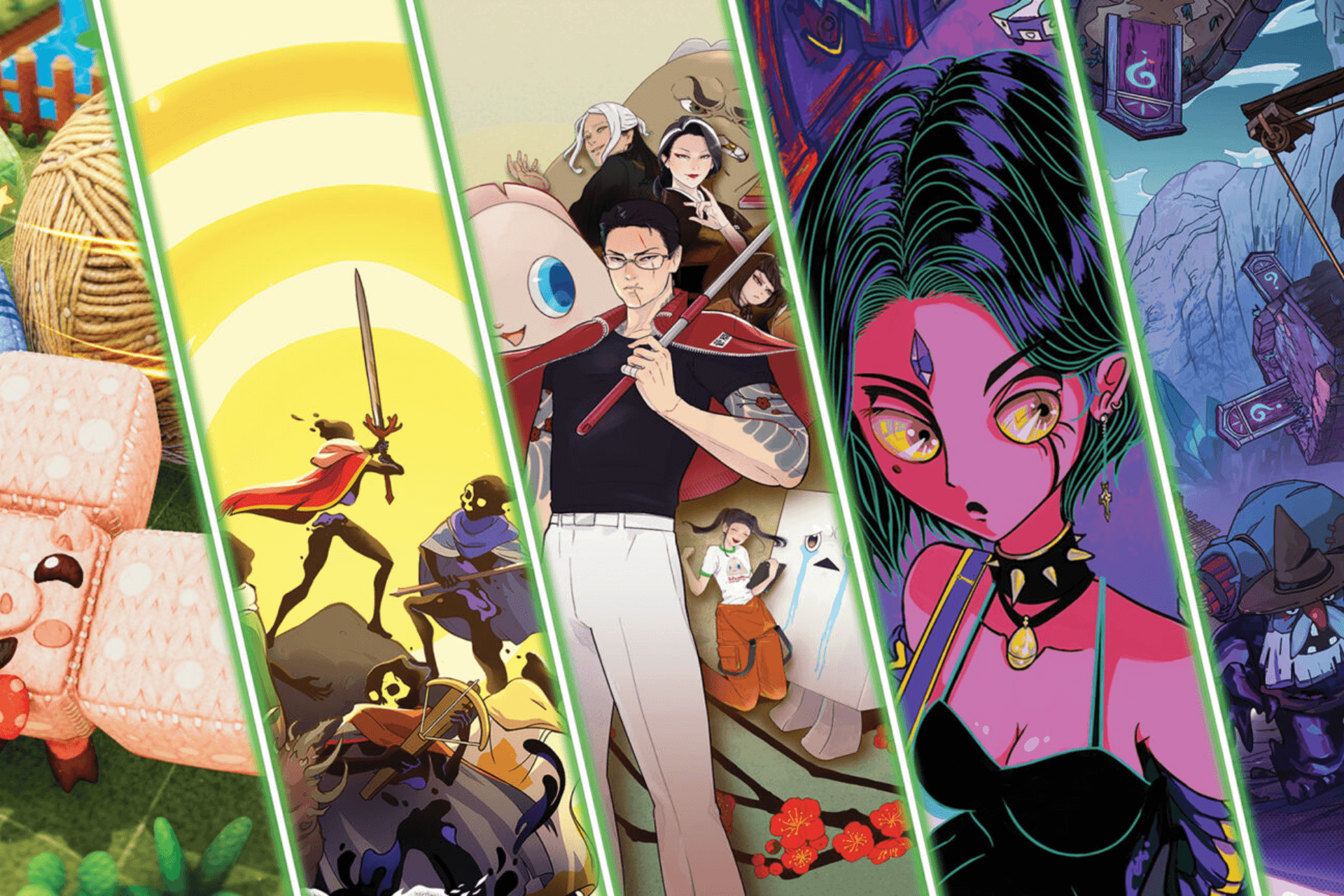Download Windows 10 KB4503288, KB4503281 to fix UI issues
2 min. read
Published on
Read our disclosure page to find out how can you help Windows Report sustain the editorial team Read more
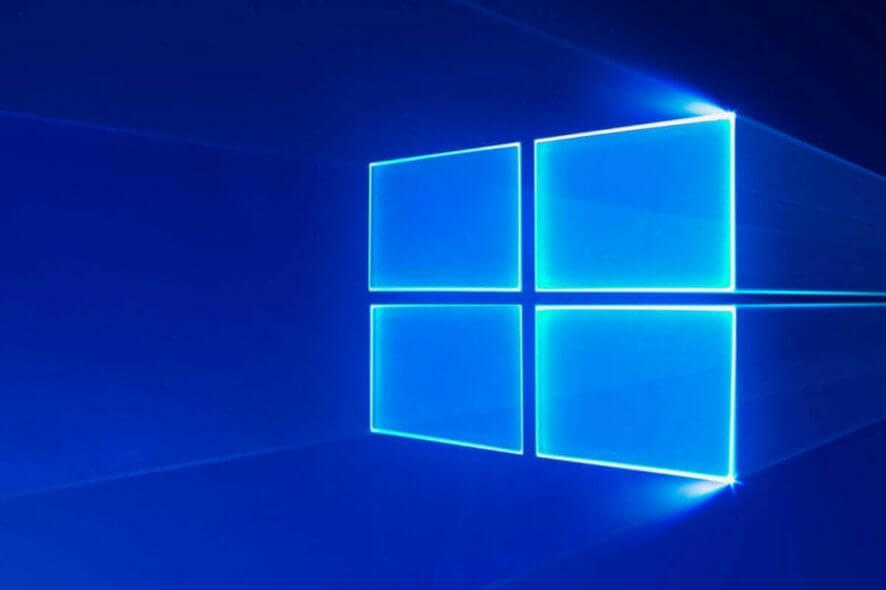
Microsoft is back with another round of cumulative updates for Windows 10. These patches are rolled out for various versions of Windows 10, including the October 2018 Update and the April 2018 Update.
Microsoft releases new cumulative updates every month as a part of its Patch Tuesday cycle. These updates address existing issues in the operating system. Additionally, they also bring some feature and performance improvements.
More specifically, KB4503281 addresses Windows 10 version 1709 bugs and KB4503288 resolves issues in Windows 10 version 1803.
In this article, we are going to discuss the major changes and improvements that came along with KB4503288 and KB4503281.
KB4503288 and KB4503281 major changes
Icon leading bug fix
Microsoft addressed an issue with Windows 10 that restricted users from loading new icon files. This issue was caused by those icons that had a bad image file.
Microsoft Edge bug fix
Both of these updates resolve a bug with Microsoft Edge. According to some user reports, the browser didn’t open correctly when they clicked on links within an application.
Calculator application issue fixed
KB4469068 introduced a bug that affected the Calculator application. This issue prevented the app from following the Gannen setting.
Office 365 fix
Microsoft addressed an issue that caused Office 365 applications to stop working when launched. The issue occured when the apps were deployed in App-V packages.
Data encryption issues resolved
Previously, users experienced some issues related to data encryption. Microsoft says that the issue has been resolved and you can not decrypt data on Windows 10 v1607 and Windows Server 2016 or earlier if it’s protected.
Unresponsive UI bug fixed
Kb4503288 resolves unresponsive UI issues in Windows. The issue was experienced when users scrolled in some windows with many child windows.
Known issues
Microsoft is currently investigating an issue that is caused after the installation of KB4503288. Some users reported getting black screen issues after the first logon.
Microsoft promised to release a fix with the upcoming updates. Meanwhile, you can get rid of this issue by pressing Ctrl+Alt+Delete. Now click the Power button and select Restart. The problem should be gone now.
RELATED ARTICLES YOU NEED TO CHECK OUT: