KB4530734 brings full-screen Windows 7 upgrade notifications
2 min. read
Updated on
Read our disclosure page to find out how can you help Windows Report sustain the editorial team. Read more
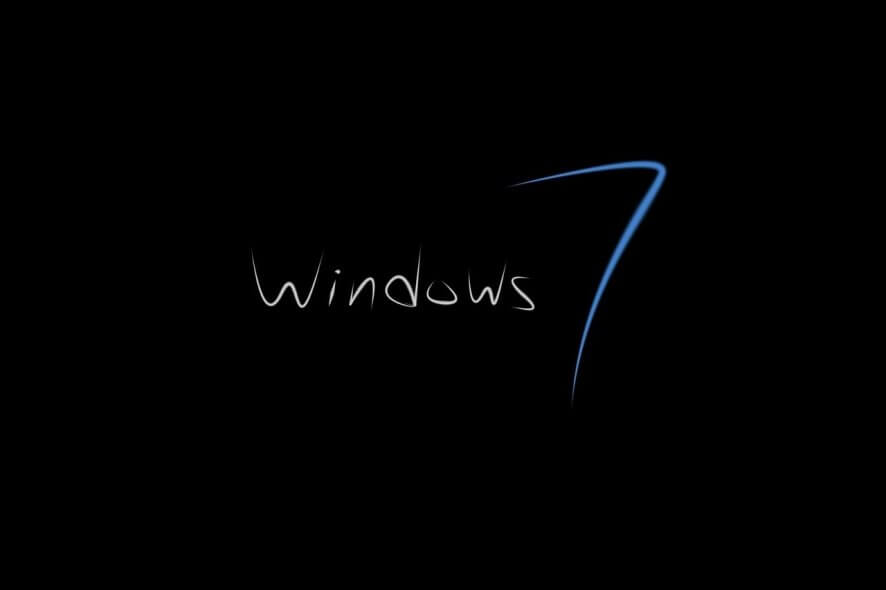
December 2019 Patch Tuesday updates are out, but if you’re a Windows 7 user, then you should pay extra attention to this month’s cumulative updates.
KB4530734 is the bearer of bad news for Windows 7 users
Why? Because Microsoft included a somewhat expected, but nonetheless annoying, change for its old OS:
Starting on January 15, 2020, a full-screen notification will appear that describes the risk of continuing to use Windows 7 Service Pack 1 after it reaches end of support on January 14, 2020. The notification will remain on the screen until you interact with it.
This pop-up notification will appear on Windows 7 Starter, Home Basic, Home Premium, Professional (without the Extended Security Update), and Ultimate.
It’s worth mentioning that the pop-up will not be present on domain-joined machines or machines in kiosk mode.
It’s well-known already that Windows 7 is closing fast on its end of free security updates. This doesn’t mean that the OS will be rendered useless, but only more susceptible to vulnerabilities and security threats.
Will I be able to get rid of the upgrade pop-up?
While some Windows 7 Home and Pro users are already getting the end-of-support pop-up from time to time, the notification on January 15 will come in the form of a full-screen warning.
There will be 3 options: Remind me later, Learn more, and Don’t remind me again. The annoying part is that none of the options won’t permanently stop the warning.
This “feature” is already present in KB4530734 which is included with the December 2019 Patch Tuesday updates, so there’s no doubt about its implementation.
As a reminder, customers that purchased Extended Security Update (ESU) will still get security updates after January 14, 2020, if they follow certain procedures. For more info about that, check out Microsoft’s official support page.
What’s your take on this annoying notification? Leave your thoughts in the comments section below and we’ll continue the talk.
READ ALSO:
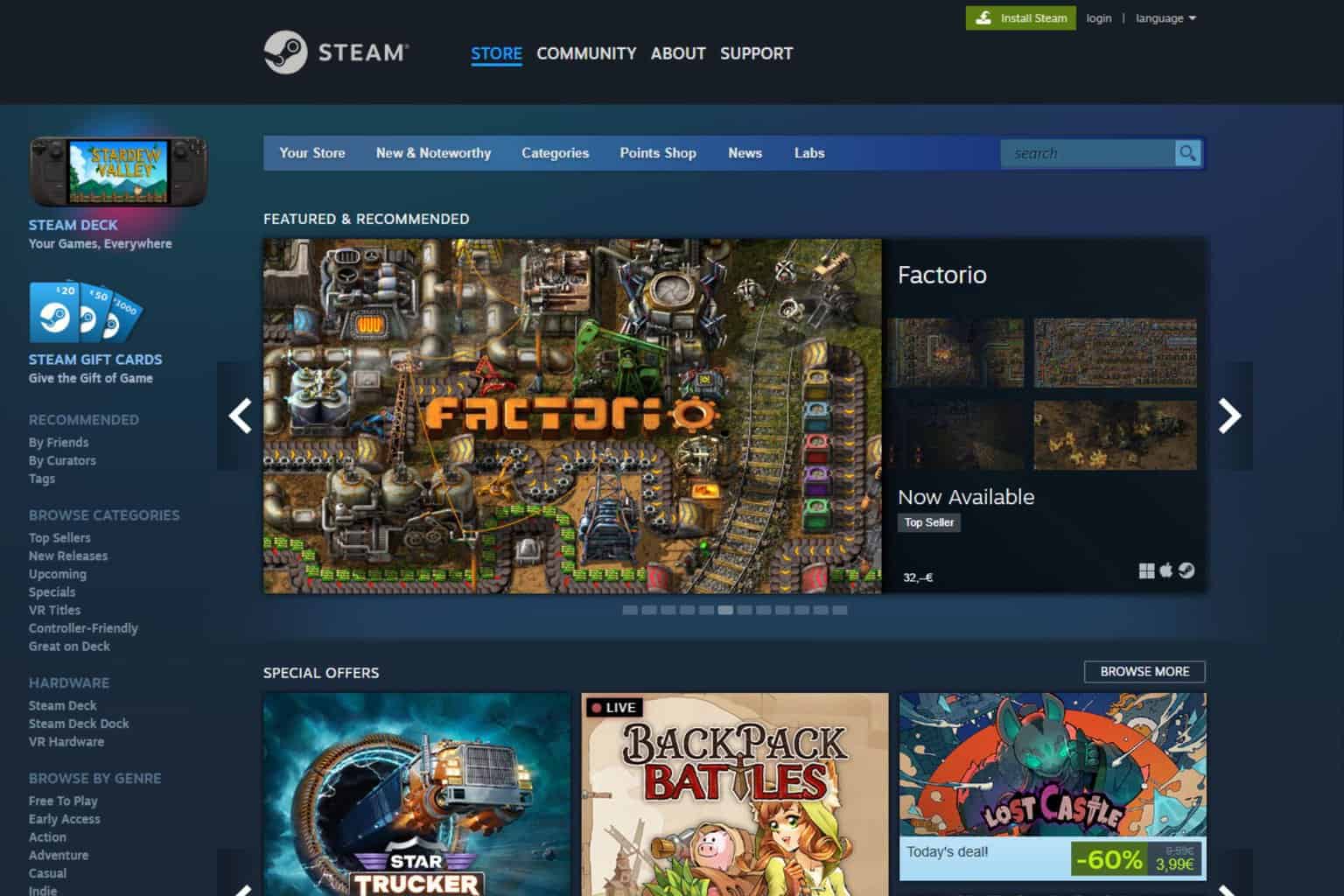
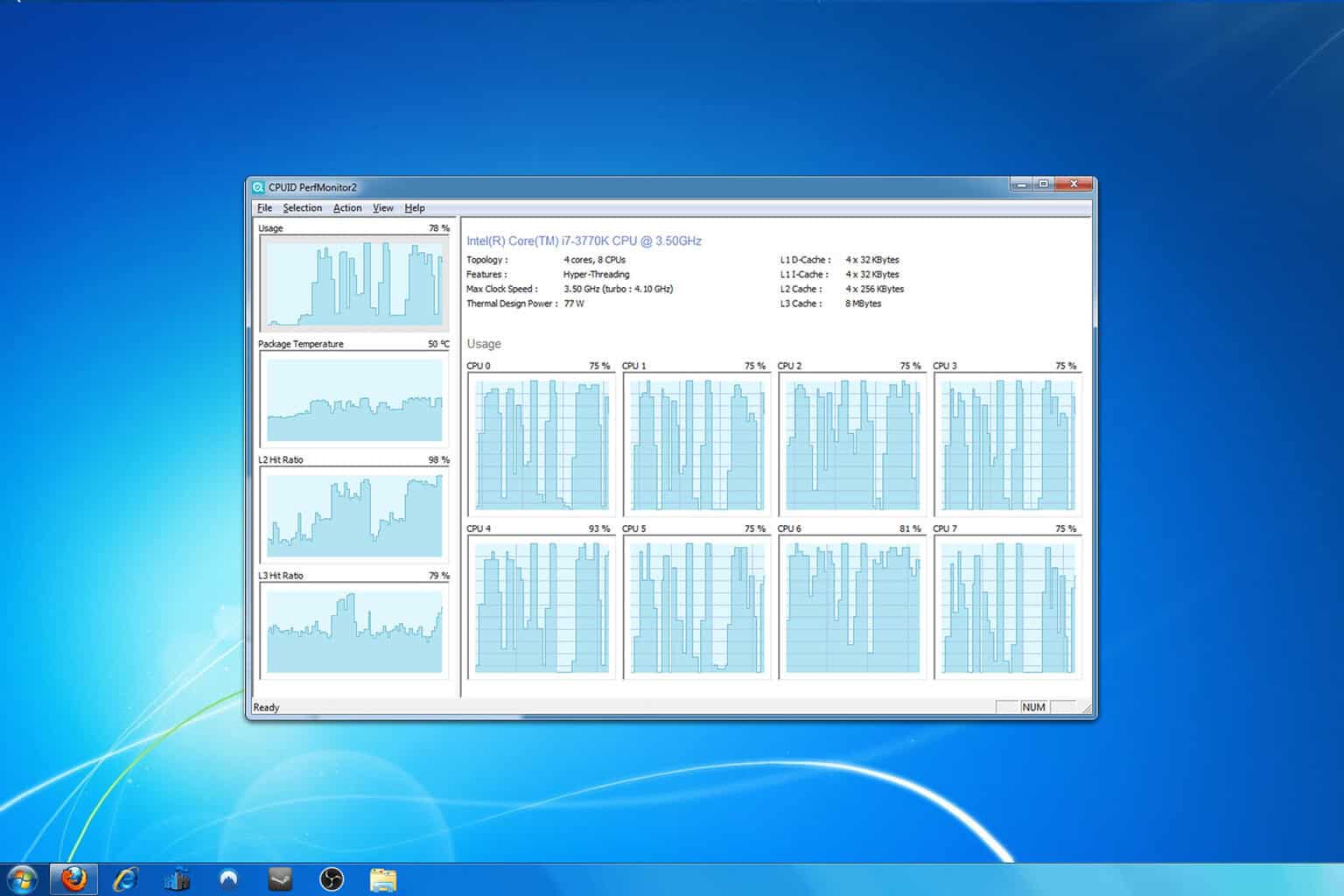
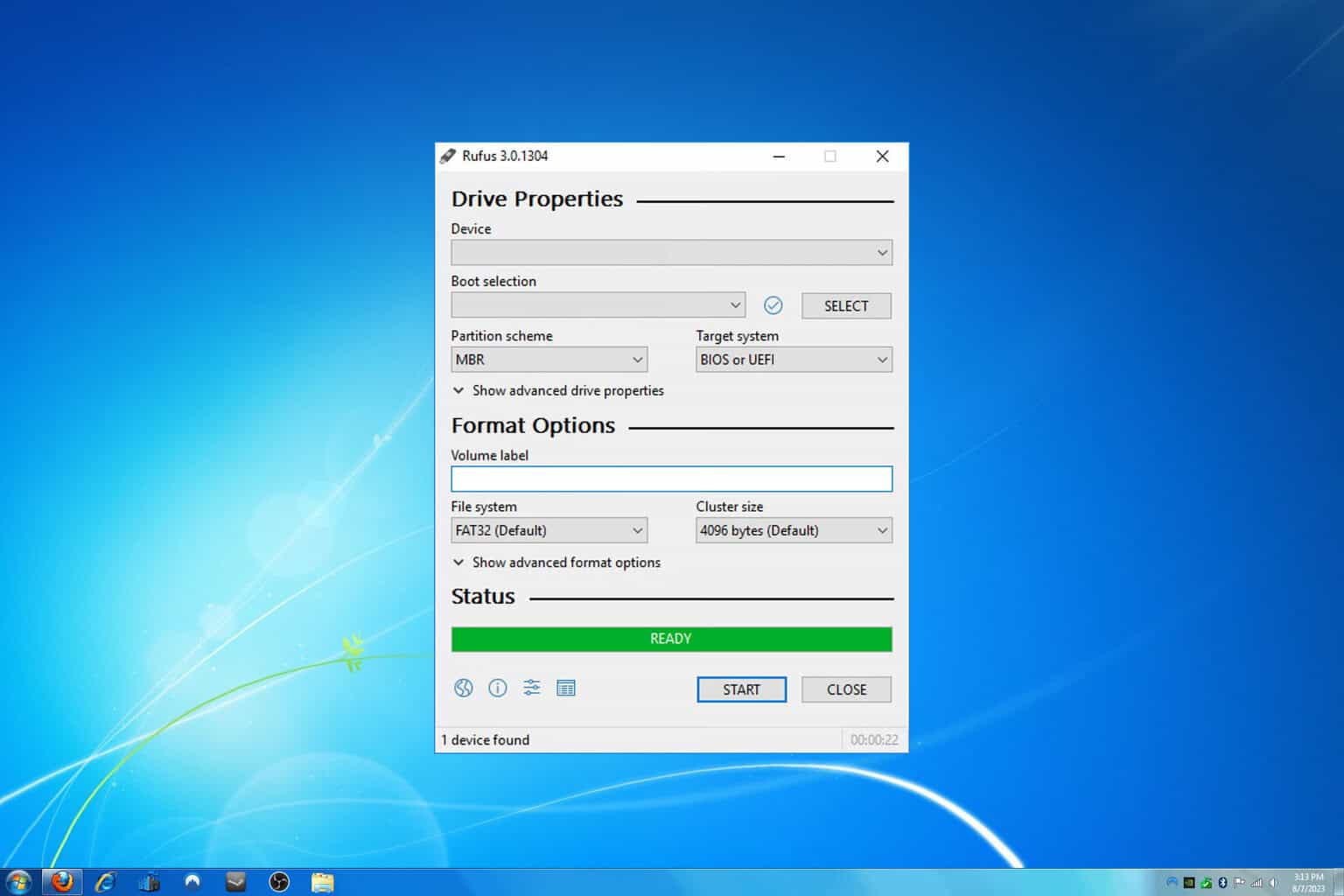
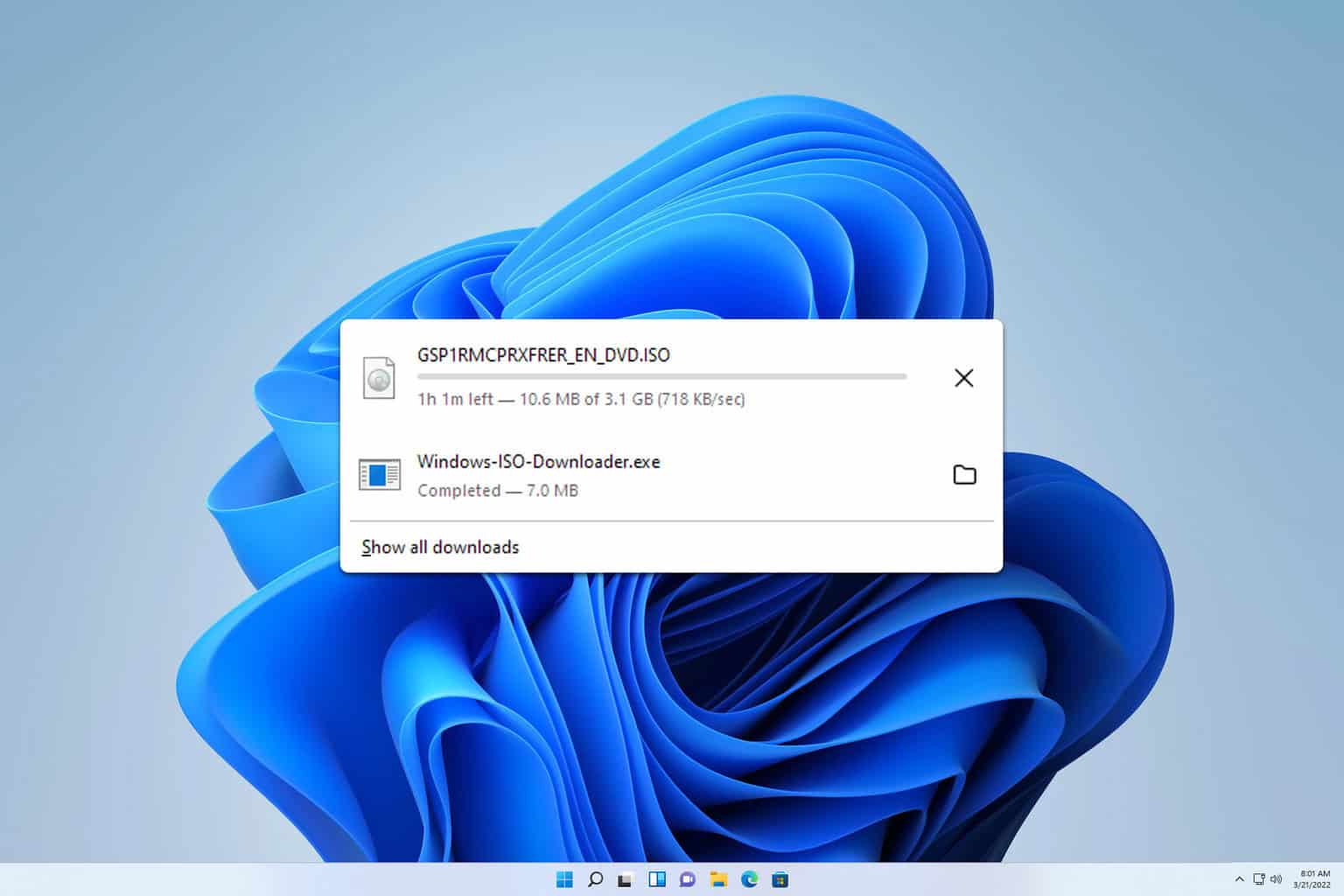
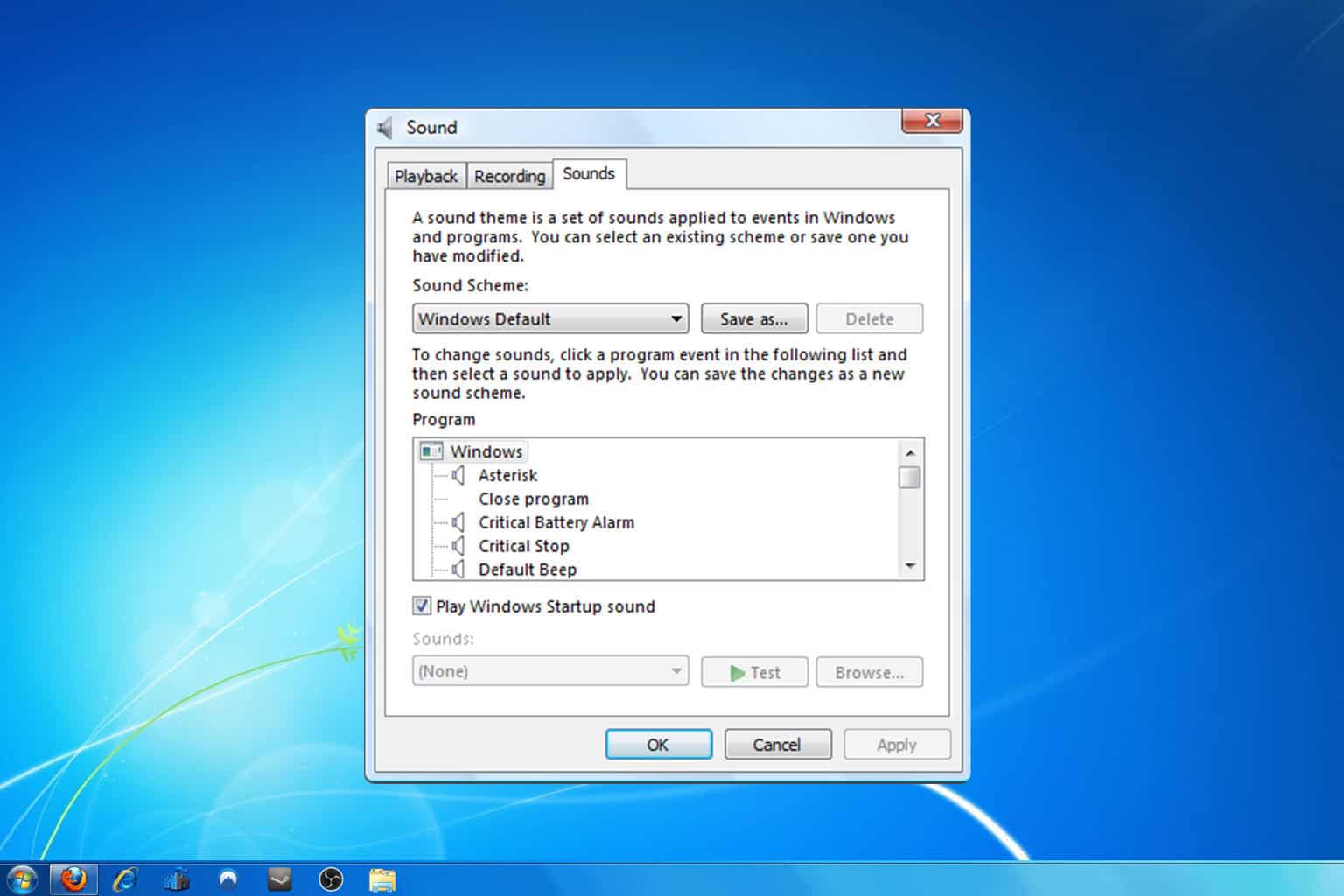
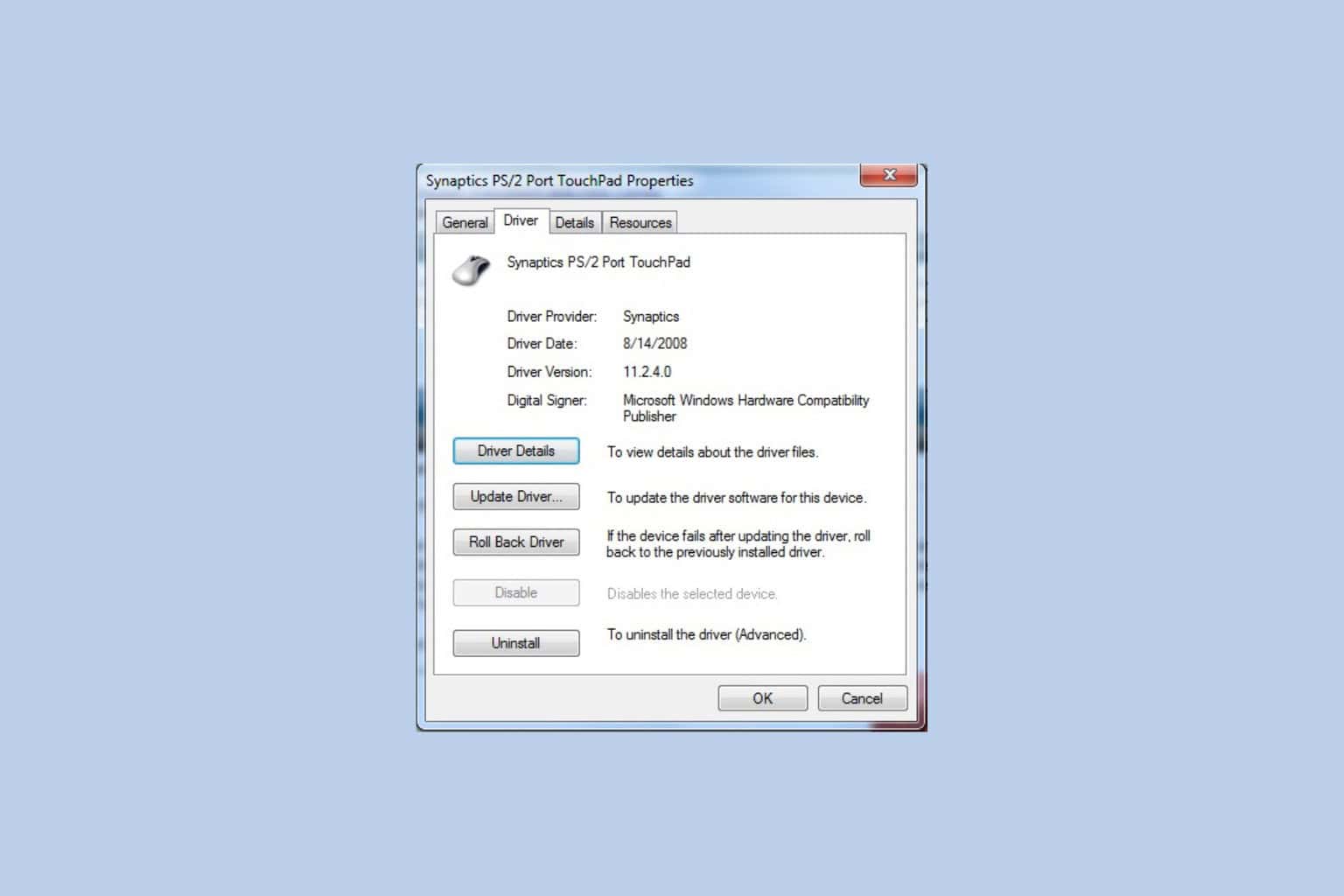
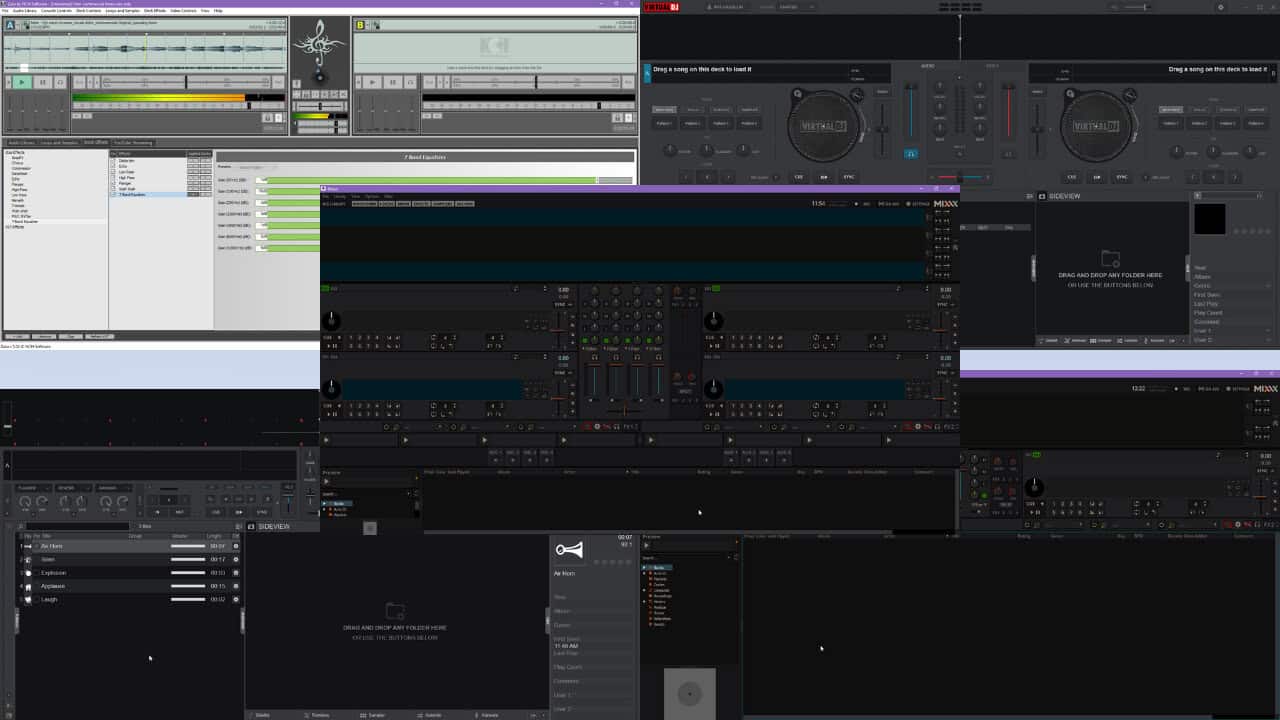
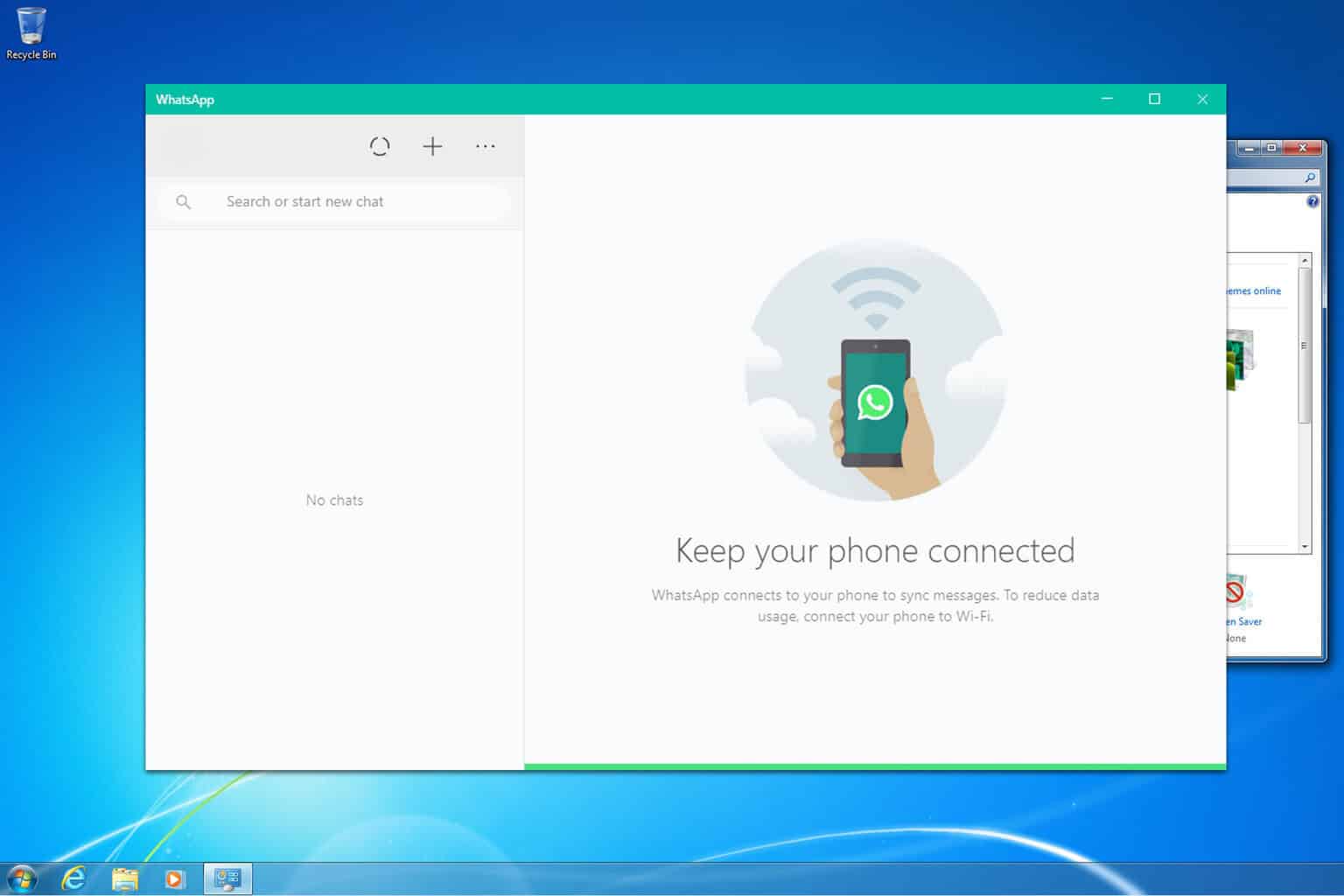
User forum
0 messages