KB4577671 causes update errors with Windows 10 1903/1909
3 min. read
Published on
Read our disclosure page to find out how can you help Windows Report sustain the editorial team. Read more
Key notes
- Windows 10 v1909 has received some important changes during the October Patch Tuesday updates.
- Unfortunately, the new patch for this version includes an important issue.
- For more important monthly updates, visit our dedicated Patch Tuesday section.
- Our Windows 10 section is filled with a plethora of interesting articles about the OS.

The October Patch Tuesday updates were just released so everyone is looking at the changes affecting their OS.
The most important features were applied to all the versions of Windows 10, but of course, there are major differences between the versions, especially the older ones, Windows 10 v1507, and the newest, Windows 10 v2004.
As you might have guessed, some versions of Windows 10 have received more attention, while others turned up to have even more issues after the update.
That’s precisely the face with KB4577671, this month’s cumulative update to Windows 10 v1909.
KB4577671 may remove some optional features
This patch may have the same effect on Windows 10 version 1903, not only v1909 and the issue produces the same effect.
Microsoft states in the release note that when you’re trying to update to both above mentioned Windows 10 versions, you could receive a dialogue with the title What needs your attention at the top.
This dialogue will also be accompanied by the error, Continuing with the installation of Windows will remove some optional features. You may need to add them back in Settings after the installation completes.
This error will appear when trying to update from an older Windows 10 version to versions 1903 or 1909.
Microsoft also specifies the possible cause of this issue:
You might receive this compatibility warning when LOCAL SYSTEM accounts are blocked in a firewall from accessing the internet via HTTP.
This is caused by the Windows 10 Setup Dynamic Update (DU) being unable to download required packages.
The Redmond giant didn’t provide a solution for this problem but has promise to find one and publish it in the next update.
It is important to understand that whether or not a certain cumulative update comes with a few issues, it is important to install them nonetheless for security reasons.
Of course, if you want to avoid any problems while applying the updates, you should follow a few steps in order to apply these patches, otherwise, they may end up needing to use the Windows Update Troubleshooter.
Those of you running this version of the OS should nevertheless get this update as soon as possible at least for the security improvements.
To do that, simply head over to this article we’ve created where you can read the changelog of all other cumulative updates, as well as get direct download links to the required updates.
However, you can also read the full history of the Patch Tuesday changelogs in this complete list.
What are your thoughts about this cumulative update? Let us know if you’ll be applying the update as soon as it becomes available in your region by leaving us a message in the comments section below.
[wl_navigator]







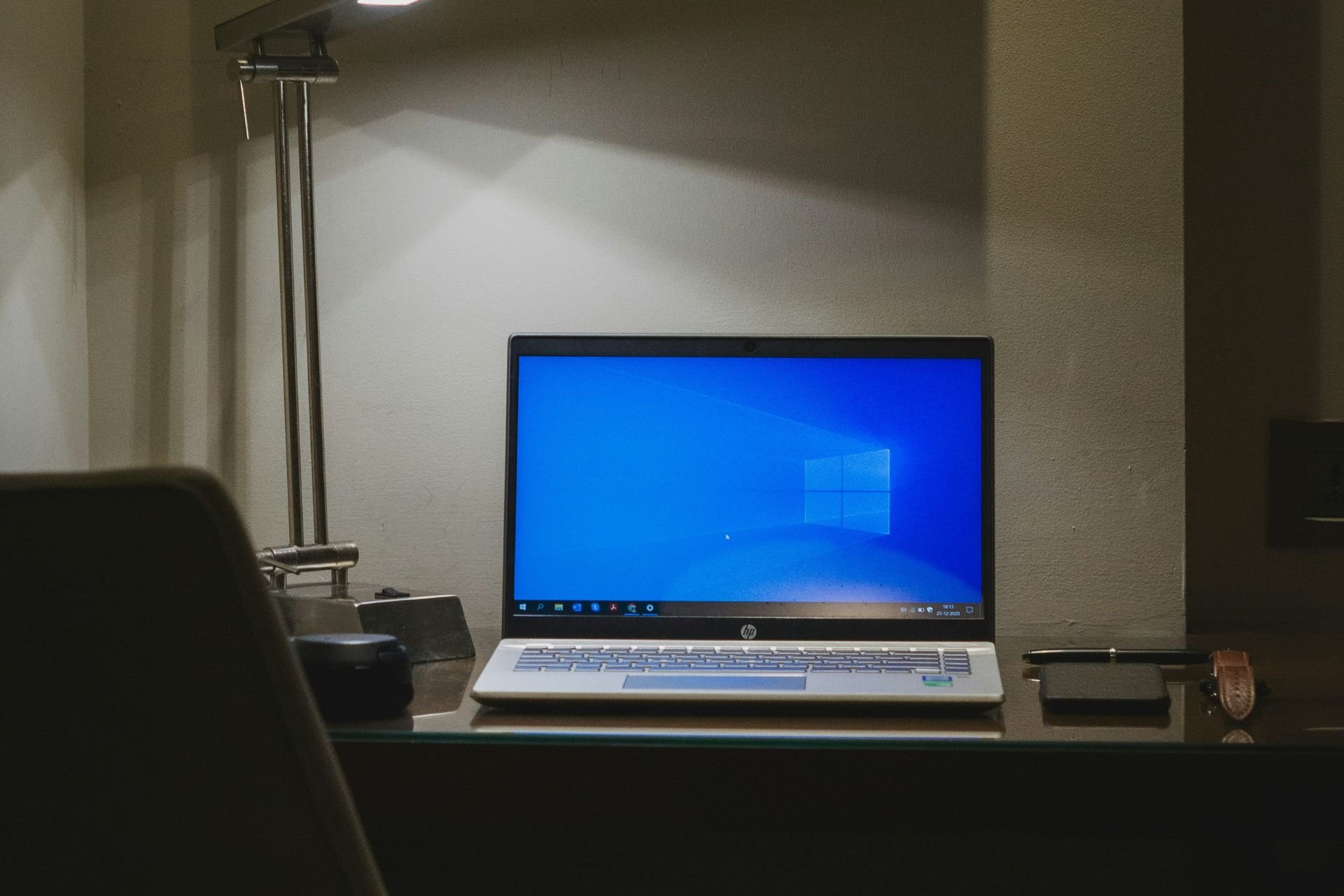

User forum
5 messages