Folks are fuming over the new KB5035853. It's making the taskbar completely transparent
The problem is likely linked to ExplorerPatcher and other similar tools
2 min. read
Updated on
Read our disclosure page to find out how can you help Windows Report sustain the editorial team. Read more

Windows updates are often known to cause issues on the PC. This time around, KB5035853 for Windows 11 is making the taskbar transparent.
When we took a deeper look at the problem, it appeared to be linked to ExplorerPatcher and other similar tools that customize the taskbar, start menu and other Windows components.
On our workstation running KB5035853, the taskbar didn’t undergo any changes post-update, but as soon as we installed ExplorerPatcher, it became transparent, highlighting that the problem arose due to conflicts with user-enforced taskbar customizations.
Reports of the issue are being increasingly reported on forums, including Reddit and the dedicated Microsoft community.
After an update, my taskbar is suddenly 100% transparent
My taskbar gets TRANSPARENT??????
What happened???
It’s impossible to be corrected!!!!!
Same issue here. Seems like we are not in the minority here folks. so weird they wouldn’t catch such a visible bug before releasing this update. lol.
Verified fixes for transparent taskbar after installing KB5035853
- Download the latest ExplorerPatcher version: Go to GitHub’s official ExplorerPatcher page and download Build 22621.3296.64.1. The latest build comes with a bug patch.
- Uninstall the update: Press Windows + I to open Settings > go to Windows Update > select Update history > choose Uninstall updates > click on Uninstall next to Security Update for Microsoft Windows (KB5035853) > confirm the change > restart the PC.
One of these should have helped. If not, uninstall any apps that can customize the taskbar or any other Windows components!
Ironically, the Windows KB5035853 update, which was meant to fix the 0x800F0922 error on KB5034765, is itself plagued with bugs.
On the bright side, the update allows you to edit your phone’s pictures with Snipping Tool.
What helped you get rid of the transparent taskbar? Share with our readers in the comments section.
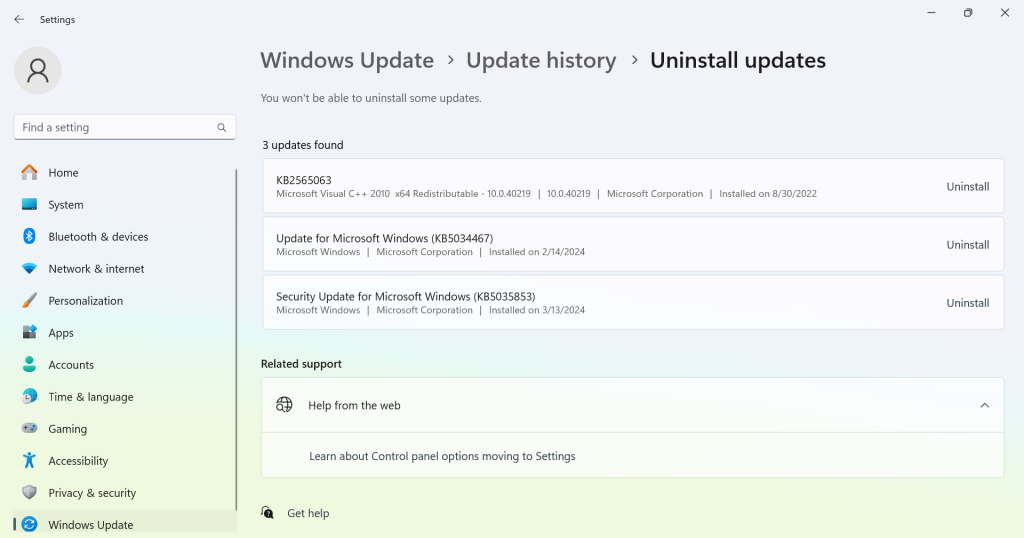









User forum
2 messages