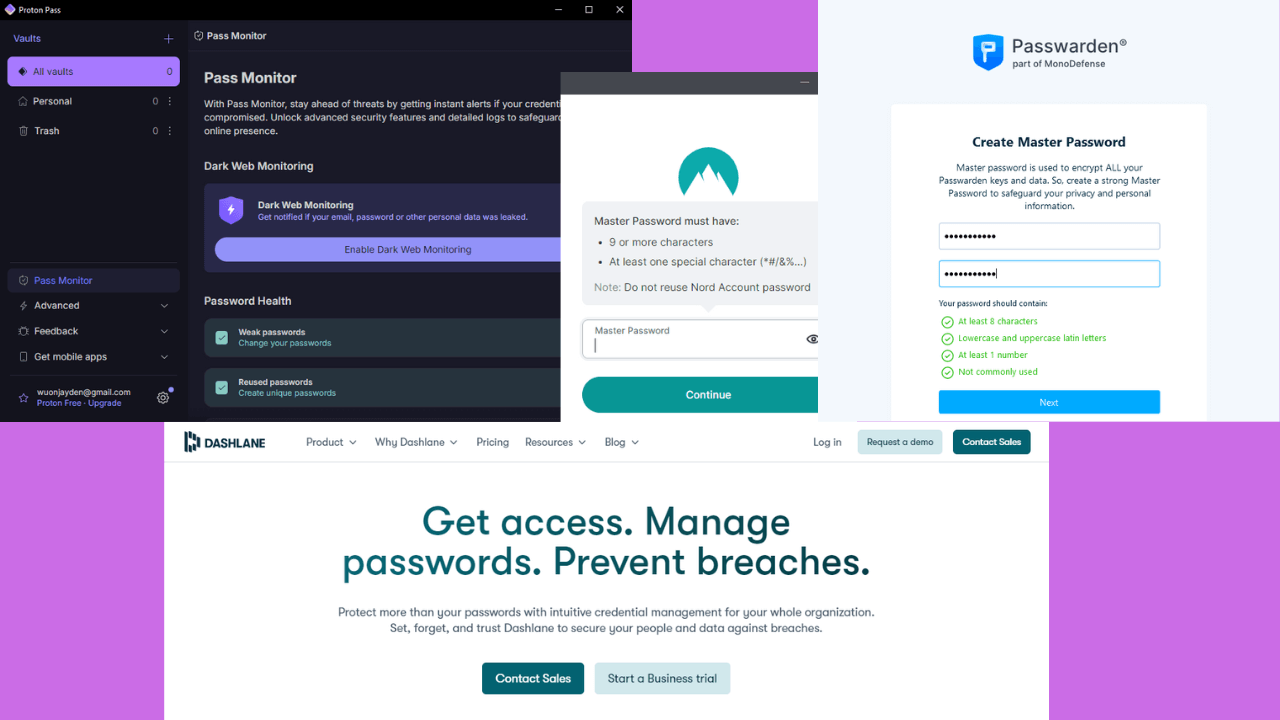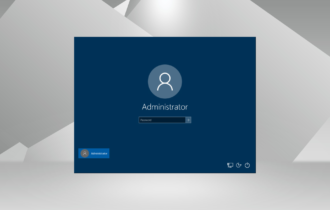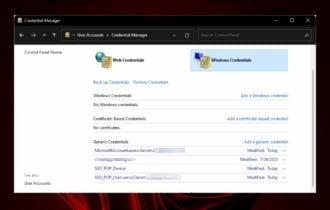LastPass vs RoboForm: Here’s What Our Tests Revealed
Picking from two great options
7 min. read
Updated on
Read our disclosure page to find out how can you help Windows Report sustain the editorial team Read more
Key notes
- As tech progresses, the risk of data breaches increases, and the need for a solid password manager is amplified.
- We pick two great options, carry out essential tests, and reveal our top choice in this article.
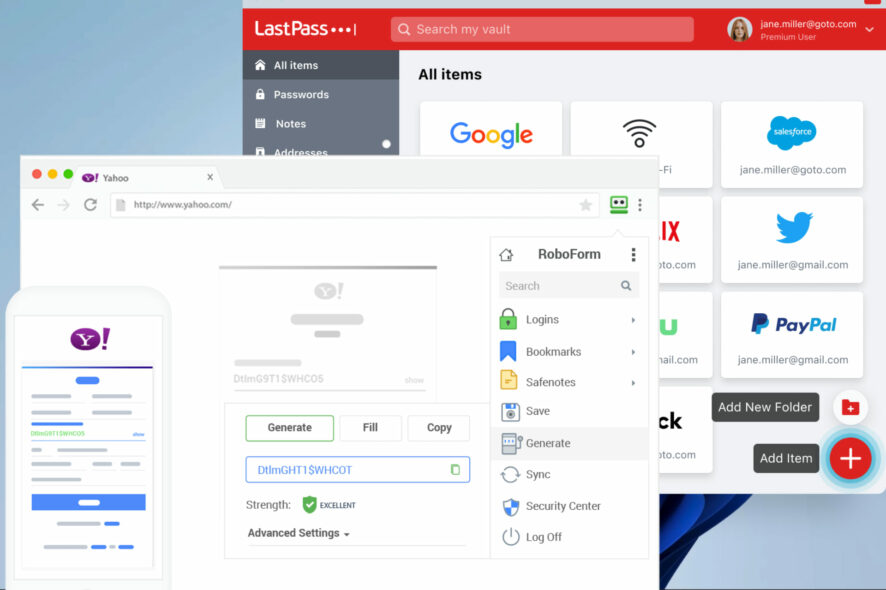
The battle between password managers is heating up as competition rises. A LastPass vs. RoboForm debate has been brewing, and the jury is still out on who wins.
So, we decided to dig in for ourselves, and after a series of tests, we have some news good enough for anyone who is split between password managers.
In this article, we will show you all our findings, and hopefully, it will inform your decision. Straight off the hat, let’s tell you, it may be a difficult choice since they both have some exciting, valuable features.
What is LastPass?
LastPass, developed by LastPass Inc., is a tool that helps users generate, store, and securely manage passwords and other confidential data.
Its design makes it easy for users to generate complex, secure passwords and credentials for all their online accounts. It uses a vault secured by a Master Password and other forms of authentication to store all of this information.
Its key features include the following:
- Automatic filling of login forms and pages
- Secure password sharing
- Multifactor authentication methods
- Dark web monitoring
What is RoboForm?
Like LastPass, RoboForm is also a Password Manager, and it helps users store, generate, and secure their passwords and online credentials.
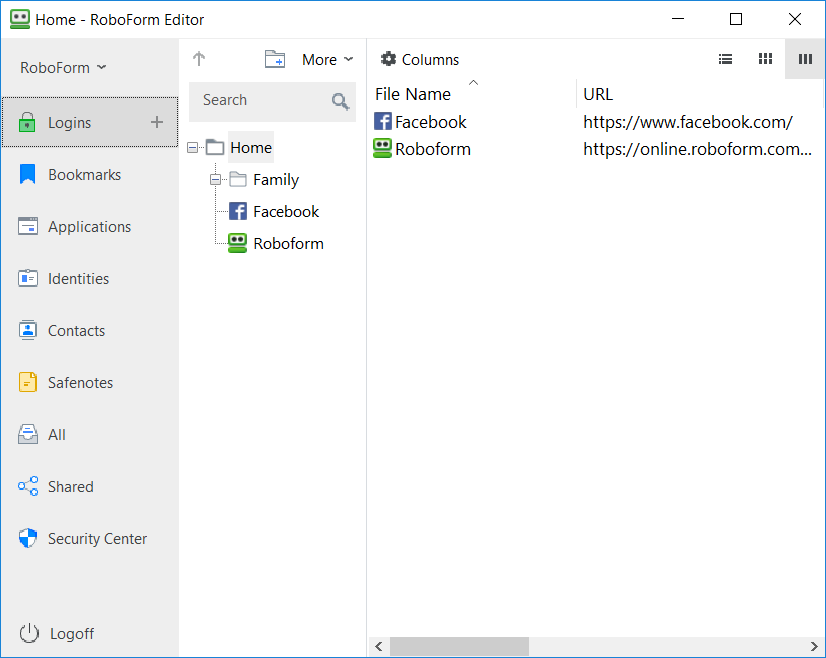
It stores all this information in a secure vault protected by a master password. Besides passwords, some of its private data could include credit card information and personal identification documents.
Its key features include the following:
- One-click logins
- Offline access
- Auto password capture
- Multi-factor authentication
This only scratches the surface of these two robust tools, but before we dive into our comparisons, let us introduce you to how we tested them.
LastPass vs. RoboForm: Our testing methodology
You may wonder how we got to these conclusions. We used a set of key factors that helped us come to reasonable conclusions as we evaluated each Password Manager.
Some of the elements we focused on were:
- Compatibility – Since we know you would need the tools for a range of devices, we devised to install them on several devices, watching out for bugs and evaluating the ease of use and the general user experience.
- Security – As you can imagine, this comes tops in priorities for a tool that manages your passwords. So, we assessed their effectiveness and strength, especially regarding their audits, authentication, and security features.
- Ease of use – No one wants to be stuck with a powerful tool that is not easily manipulated. So, we evaluated essential functions like secure sharing, filling login forms, and creating and managing credentials.
| Feature | LastPass | RoboForm |
| Browser integration | Yes | Yes |
| Password management | Yes | Yes |
| Two-factor authentication | Yes | Yes |
| Auto-fill forms | Yes | Yes |
| Password generation | Yes | Yes |
| Secure password sharing | Yes | Yes |
| Dark web monitoring | Yes | No |
| Security dashboard | Yes | No |
| Password inheritance | Yes | No |
| Security challenge | Yes | No |
| Contact management and form filling | No | Yes |
| Application login support | No | Yes |
| Local-only storage option | No | Yes |
| Ability to create custom fields | No | Yes |
That said, here is all we found evaluating both password tools.
LastPass vs RoboForm: How do they stack up against each other
1. Security
As a Password Manager, you may expect security to determine whether it is worth a second thought. We, however, have split this into 3 essential groups that we discuss now.
1.1 Encryption
Both tools use the AES-256 encryption standard. This is as good as it can get as far as securing private data and passwords is concerned. This standard is the symmetric block cipher deployed by the United States to encrypt classified data.
They, however, take this a step further. RoboForm adopts PBKDF2 with a hundred thousand iterations in generating each unique key for your data. On the other hand, LastPass has adopted PBKDF2-SHA256 and salted hashing.
It was hard to fault this encryption, so we are split here.
1.2 Third-party security auditing
Numerous individual bodies, including NCC Group and Cure53, have separately done security audits of Lastpass. They have unanimously given the password manager a good ranking for their privacy and security. However, LastPass notified users on their official blog about a security incident where a malicious actor obtained technical information and source code.
RoboForm also completed a third-party security audit and penetration test by Secfault Security, and the results were positive. They have covered all aspects of the RoboForm platform, including the Windows and macOS desktop client, the Android and iOS mobile apps, the web portals, and the browser extensions.
1.3 Privacy policy
We consider both tools to have a very robust privacy policy. Most users skip over going through this long reading, but we could say that they both perfectly outline how your data is collected, stored, and used.
TrustArc awarded LastPass the TRUSTe Privacy Certification after they subjected the company to a full privacy audit. So if you are using LastPass, this should help put your mind at ease.
In RoboForm’s privacy policy, you have a clear outline of robust protection of data as well as very elaborate laws to show restrictions in data sharing with third parties.
2. Usability
They both have very friendly user interfaces. They are easy to navigate, and even as a first-timer, it feels intuitive enough to locate features and other vital functions easily.
You can create and manage passwords easily, regardless of your device. Both services’ automatic fill-in form removes the stress of creating or storing passwords after use.
We, however, concede a slight edge to LastPass because its auto-fill and password-generating functions seem to work better across more browsers and devices.
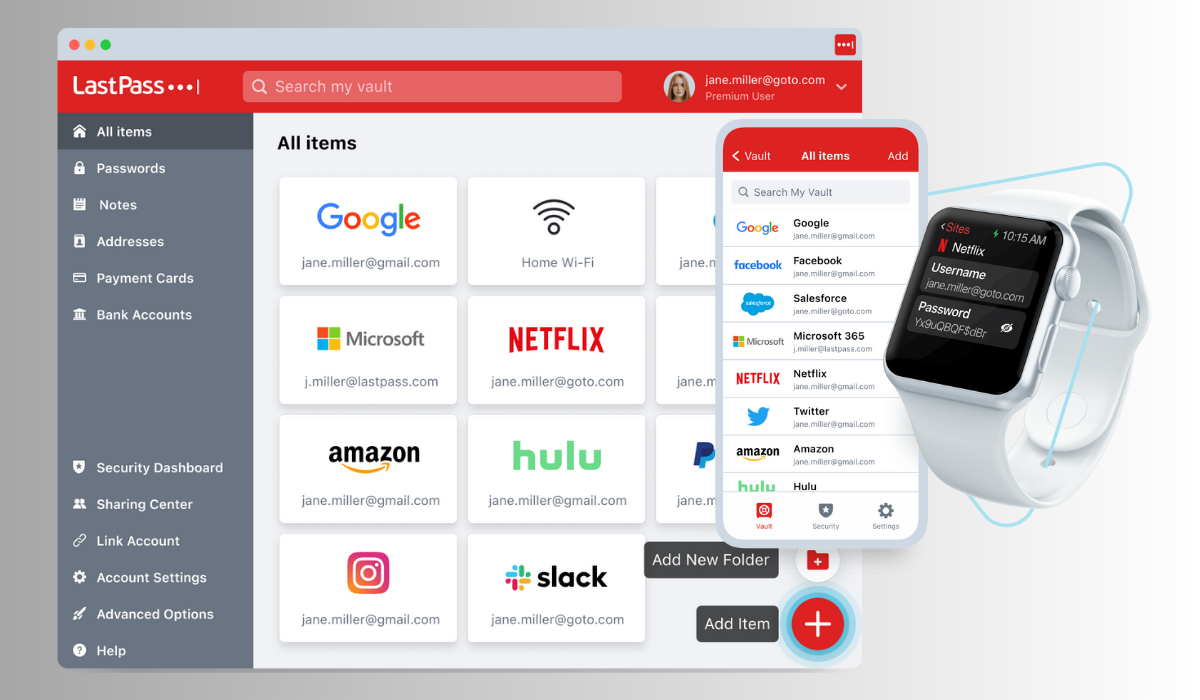
3. Password-sharing functions
If you work in an organization, password-sharing becomes increasingly important, especially when users are on shared accounts across different services.
Both services offer secure password sharing for friends, families, or trusted entities. However, again, LastPass edges its competitor in this aspect. It offers the ability to have different access levels to a single password and the possibility of revoking a shared credential.
This sort of administrator status often comes in handy when many people need access to a password, but you need it for specific periods.
4. Compatibility
We touched on this factor a bit when we discussed ease of use. We should start by saying that LastPass and RoboForm offer services over various platforms and devices.
You should have a good experience regardless of the service you pick on Windows, Mac, Android, and iOS devices. But you may expect more features from LastPass on different devices.
5. Price
Finally, we come to the pricing, which is a very practical factor, because no matter how badly you want it, if you can not afford it, it would not matter.
LastPass comes in 3 plans. The first is the free plan. This is probably the most used plan. As you can expect, it comes with a limited set of features, but often, these features may be enough to get by.
Some features in the free plan include unlimited passwords, 1 user account, access on 1 device type, save and autofill passwords, etc.
The paid plans start at $3.00 per month, billed annually for the Premium plan, and $4.00 per month, billed annually for the Families plan. The features you need should determine if you go for a free or paid subscription.
On the other hand, we have RoboForm, which offers two different pricing categories, a Personal and a Businesses category.
The Personal category has a free plan where you should be able to enjoy features like Unlimited logins, Fill web forms, Multi-platform support, Strong encryption, etc. The Businesses category ranges from $25.95 to $39.95 per year/user.
The winner of this category is your budget and what you consider better value for money.
Ultimately, we believe these are two solid password managers anyone should be interested in. We, however, think that LastPass slightly edges its competitor in this LastPass vs. RoboForm debate.
It may be your choice if you think your work is across multiple devices or platforms. Ultimately, we also love the pricing flexibility of RoboForm and believe that this is a strong enough attraction for its services.
That is as much as we will be sharing in this guide. We are, however, very curious to know what decision you will make. Please keep us informed in the comments section below.
And in case you want other options, our comparison of Lastpass and Google Smart Lock may interest you.