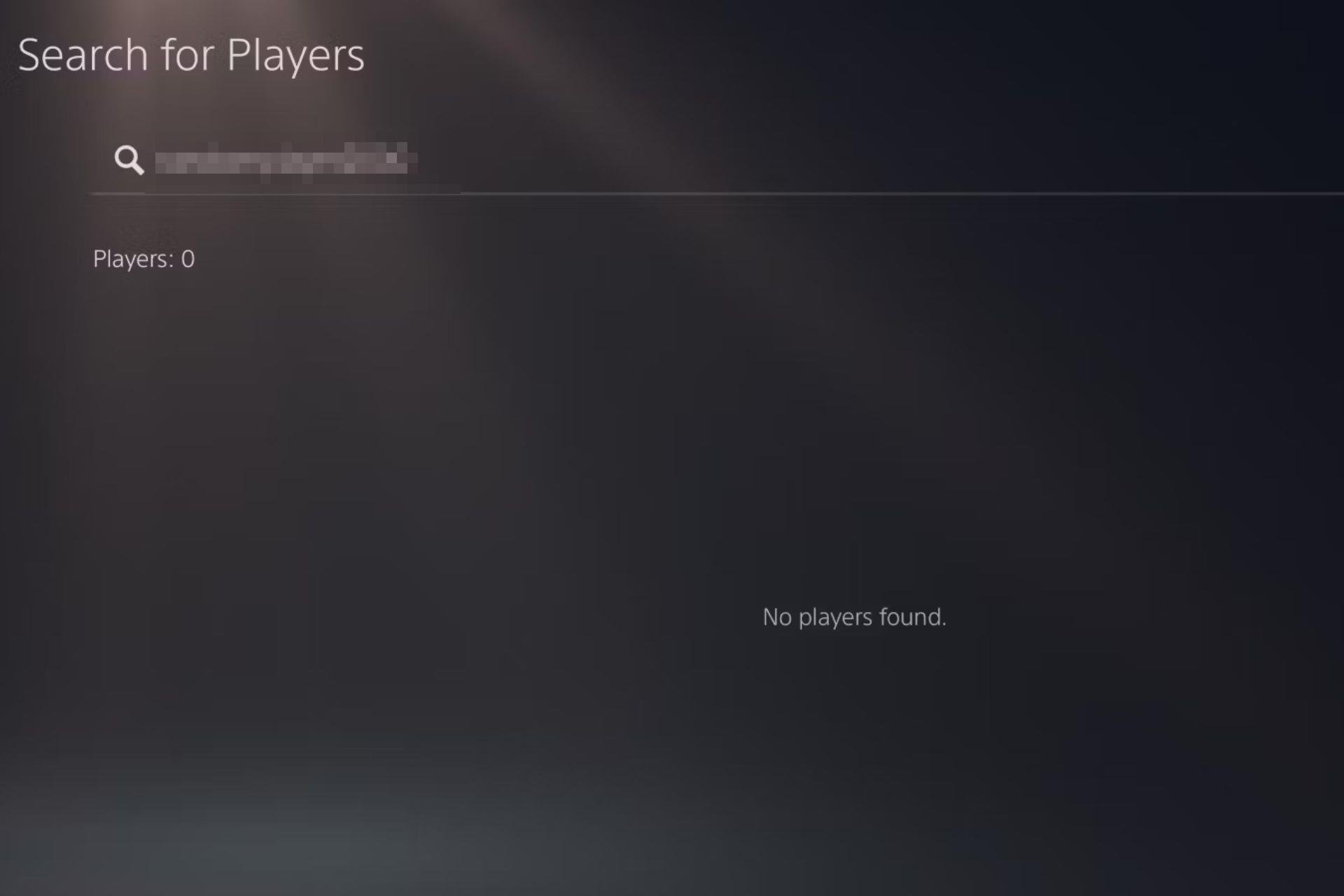What to do if League of Legends Friends List doesn't work
2 min. read
Updated on
Read our disclosure page to find out how can you help Windows Report sustain the editorial team Read more

As one of the most popular MOBA games in the world, League of Legends is basically useless without friends and other players to play it with. But that’s exactly what might happen as occasional problems with Friends Lists in League of Legends are possible.
There are a few factors that can mess up your League of Legends Friends List. Also, there are a few issues with the Friends list that can be quite annoying, including:
-
You or a friend recently changed your Summoner name, but you (or your friend) see the old summoner name.
-
You’re able to send messages to friends, but they don’t receive them (or vice versa).
-
You add a summoner name to your friends list that includes special characters, which can cause your entire friends list to disappear.
Luckily, League of Legends support has provided a workaround that should resolve these issues. The solution is quite simple, all you need to do is to delete the affected friend from your Friends List and then add him/her once again. Your friend needs to do the same thing.
This will reset the Friends List and resolves any possible flaws. Keep in mind that Friends List issues can also be caused by various servers problems. In that case, there’s really nothing you can do but to wait for the development team to address the problem or release a patch.
You can also try and repair the game with the Battle.net client, although that’s a long stretch solution as the bug is on the server-side, not with the local files. With that said, it won’t take too much time. Just open the client, right-click on League of Legends, and repair the game.
Did this advice help you to resolve the problem with Friends List? Do you know about some other workaround? Let us know in the comments below.
RELATED STORIES YOU NEED TO CHECK OUT: