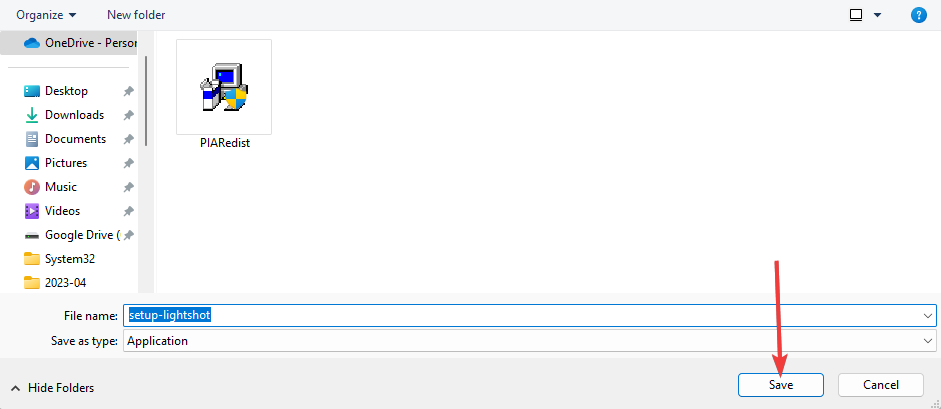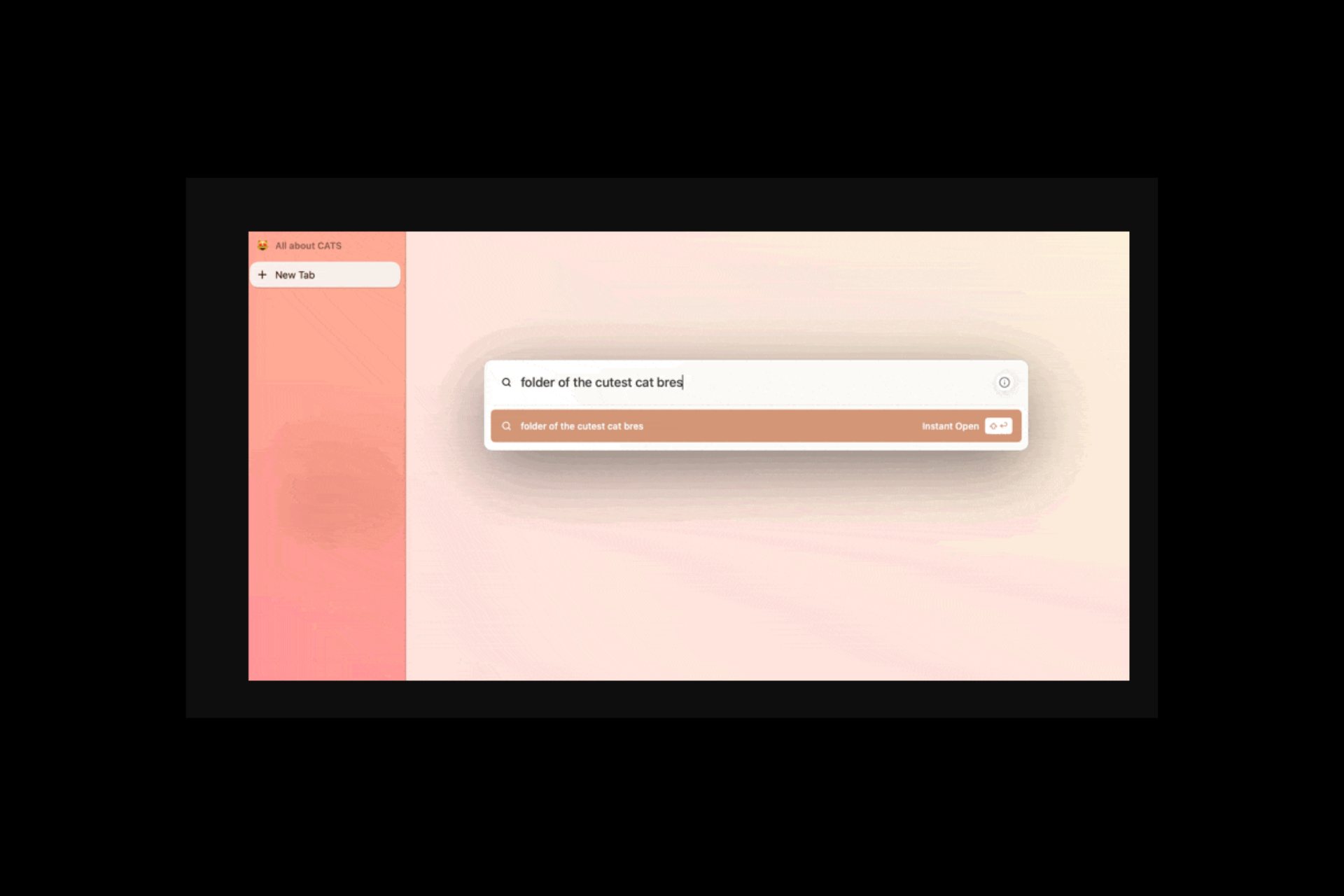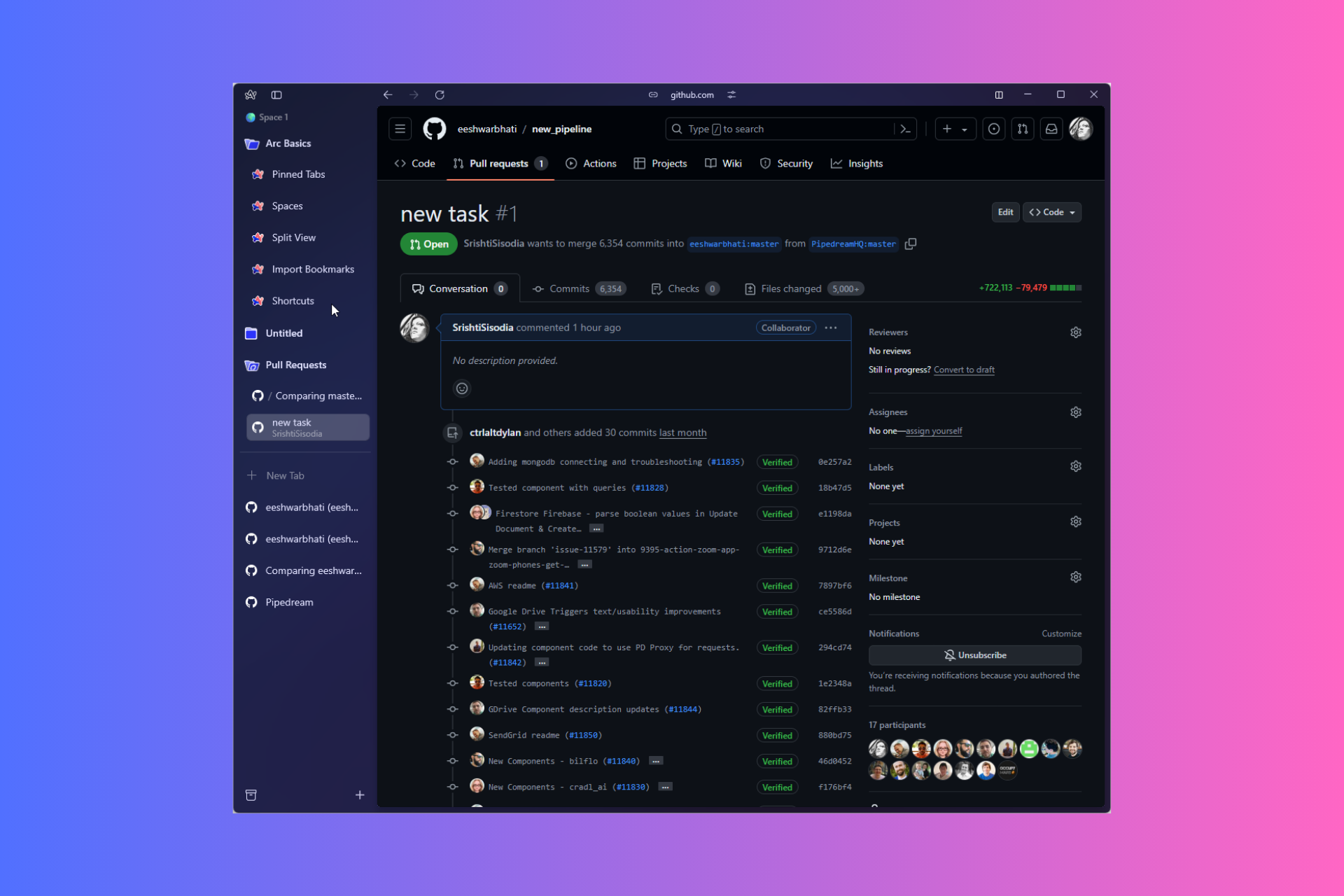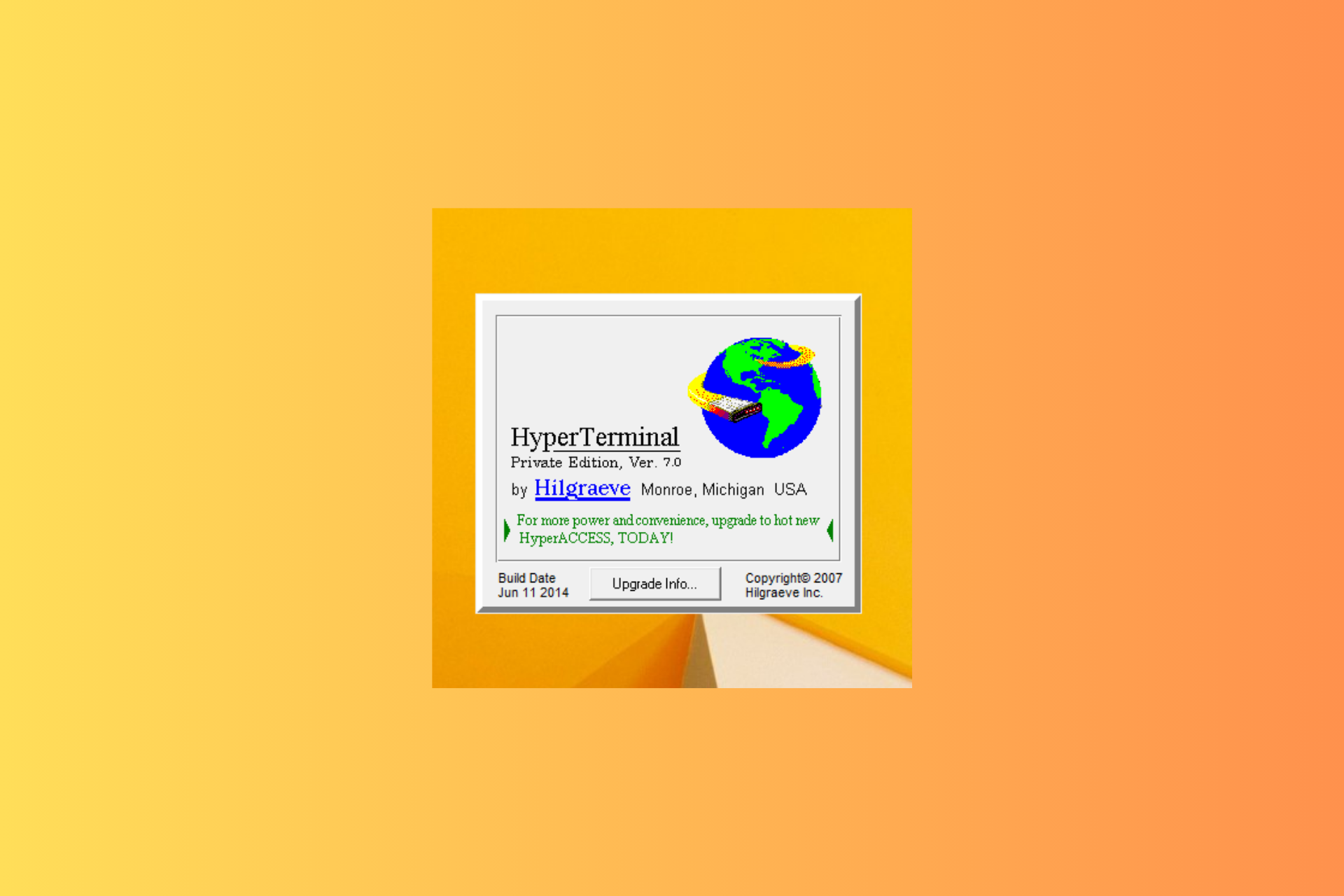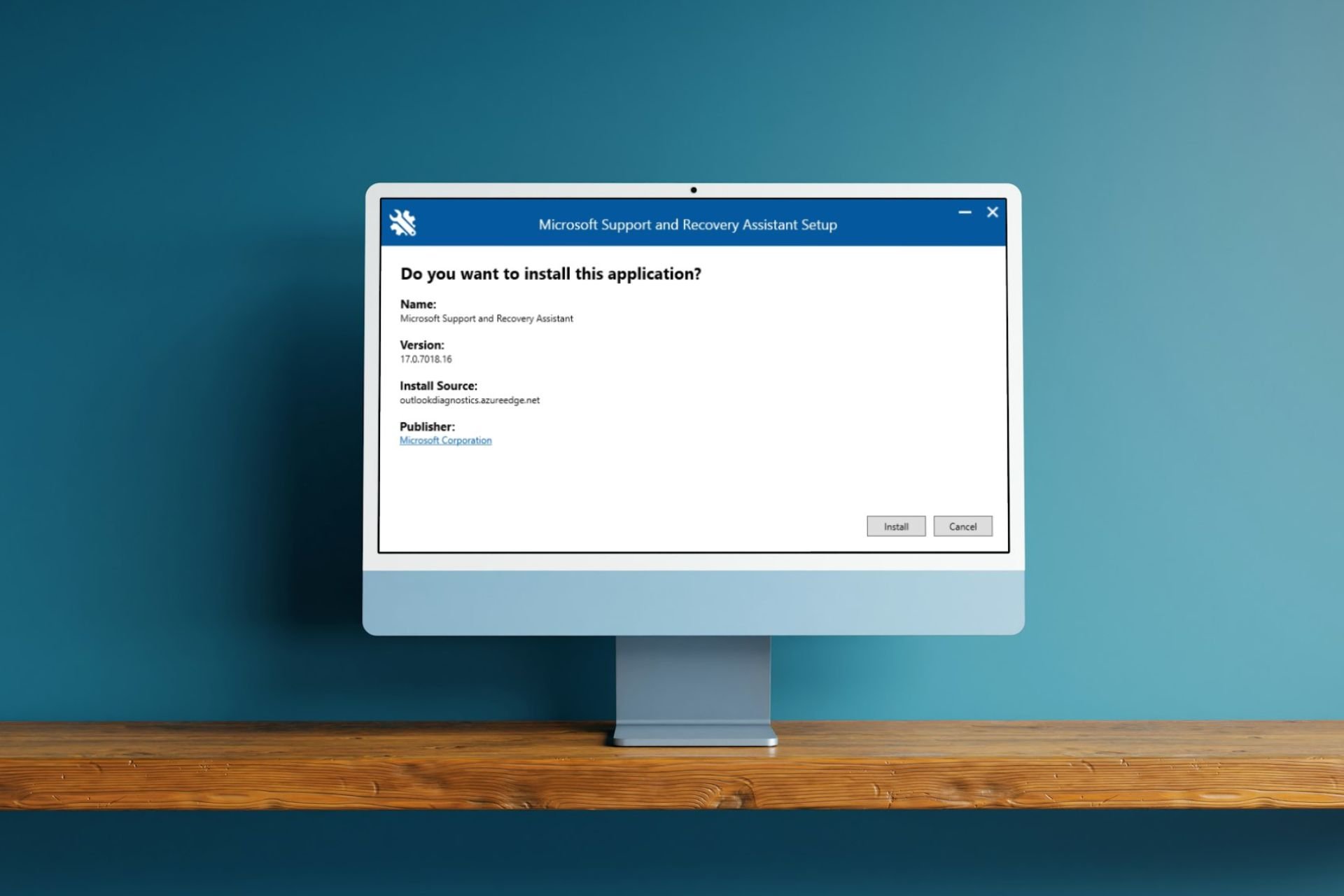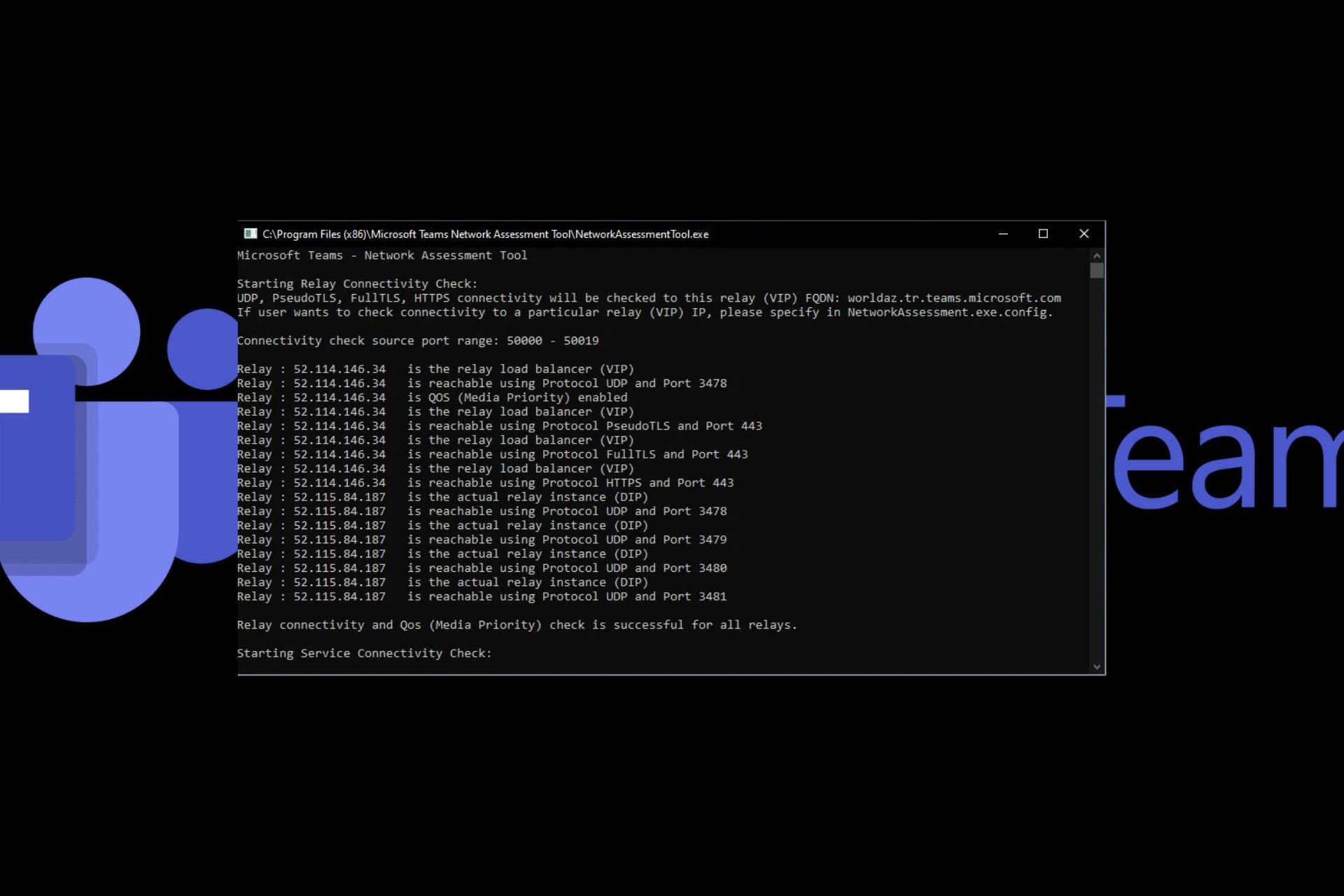Lightshot.dll: What Is It & How to Download It
Best all-round info about the screen capture DLL
2 min. read
Updated on
Read our disclosure page to find out how can you help Windows Report sustain the editorial team Read more
Key notes
- Lightshot.dll is a third-party DLL file for the Lightshot screen capture application.
- It bundles many functions and comes as part of the app installation package.

Dynamic Link Libraries (DLLs) are a fundamental block of an operating system or application, and in this article, we turn our focus to lightshot.dll.
We will explore all there is to know about this file and show you the best ways to download it on your computer.
What is lightshot.dll?
This DLL is linked to the Lightshot screenshot application, and it helps ensure it runs well on your computer. It performs the following functions:
- Capture screen – Screen capturing is the base function of the tool, and the lightshot.dll manages it.
- Language localization – It helps the application to be used in different languages.
- Customization or hotkeys – It allows hotkeys to trigger processes like capture on the application.
- Image recognition – The DLL allows the app to extract text from images through image recognition.
- Save and edit – It manages the process that allows users to save captured images to a local device or storage.
If you are missing the DLL, let us explore how to download it.
How do I download lightshot.dll?
1. Use a specialized DLL tool
Specialized DLL tools are often the best way to repair or download these files. While there are many options, you should use only trusted tools carefully.
2. Install the Lightshot app
- Navigate to the official Lightshot website.
- Click the Download for Windows button.
- Click on Save to begin the download.
- Double-click on the downloaded file to begin the installation, and follow the prompts from the wizard.
- When the installation is complete, you will have the DLL also installed on your computer.
This app download is the surest way of downloading lightshot.dll because the DLL is not a stand-alone application but is bundled with the Lightshot screenshot application.
And there you go. Any of the solutions listed in this article should suffice. Remember that specialized tools will not just download the files but help fix DLL errors.
We like to hear from you, so let us know which method is your favorite in the comments. Also, please tell us if you have any new ways of downloading this DLL file.