This is How You Can Link Slack to Trello In No Time
Combine the two apps to achieve maximum performance
4 min. read
Updated on
Read our disclosure page to find out how can you help Windows Report sustain the editorial team. Read more
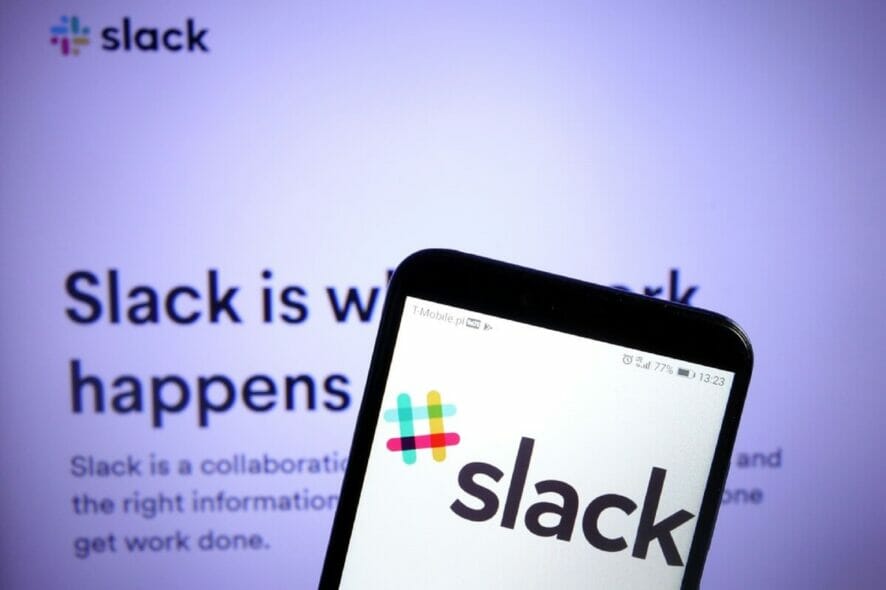
One of the most important aspects of a company is communication. That is why modern times require modern solutions, and instant messaging apps are a common sight in office environments.
One such app is Slack, and it has pretty much everything you may need to make collaboration as efficient as possible.
One very helpful feature is its ability to allow communities, groups, or teams to join workspaces via a specific URL.
Trello is also a collaboration platform, albeit it is more visually inclined, which gives teams perspective on projects. In a somewhat similar fashion to Slack, Trello tells you what’s being worked on, who’s working on what, and where something is in a process.
Can Slack and Trello be linked?
Given how the two services can be of such great use for companies and coordinative work, it is only natural that you’d think about connecting the two services in one way or another.
One of the few ways you can link Trello and Slack together is via the Trello for Slack app.
The Trello app for Slack makes it easier for you to manage cards on your boards, change due dates, and attach conversations to cards straight from the Slack interface.
Are Trello and Slack the same?
Although both of these apps are used to manage workflow or projects, they do not provide the same duties in this regard.
Trello is a project management tool that makes it simple for teams to organize their work, while Slack is primarily an instant messaging platform that also includes some task management capabilities.
How can I connect Slack and Trello?
1. Install the Trello app for Slack
- Go to the Trello page in the Slack App Directory and click Add to Slack. Remember that you first need to log into your account and workspace in order to install any Slack apps.
- Next click Add to Slack.
- Choose a Trello team to link to Slack then click Install to finish the linking process.
2. Link the Trello and Slack accounts
- Launch Slack select Trello from the Apps section.
- Type /trello in the message field press Enter or click Send.
- Click Link Trello account and select Allow.
3. Add a Trello bot to Slack channels
- Select a channel then type /invite @trello into the message field
- Hit Enter or click Send to add the Trello bot to the channel.
4. Link Trello boards to Slack channels
- Type /trello link and your board’s name or URL into the message field.
- Hit Enter or click Send and select Link to Channel.
By following these steps, you should be able to make use of the entirety of Trello’s features straight from within the Slack app.
You can now better manage who you are talking to, and project assignment and management will also become a breeze.
Does Slack have a Kanban board?
Kanban boards are a tool for agile project management that is supposed to assist visualize work, restrict the amount of work that is now in progress, and increase productivity.
It can assist in the establishment of order in the day-to-day work of agile as well as DevOps teams. Kanban boards are helpful for technology and service teams because they help teams commit to the appropriate amount of work, in the right time period.
Your Kanban board is going to be built immediately into Slack, giving you a quick visual overview of all the tasks that are currently being worked on.
If you want to use other services, we also have a great guide on how to connect Google Calendar to Slack, so don’t miss it.
Do you think connecting your Trello and Slack accounts will result in increased work productivity? Let us know your opinions in the comment section below.
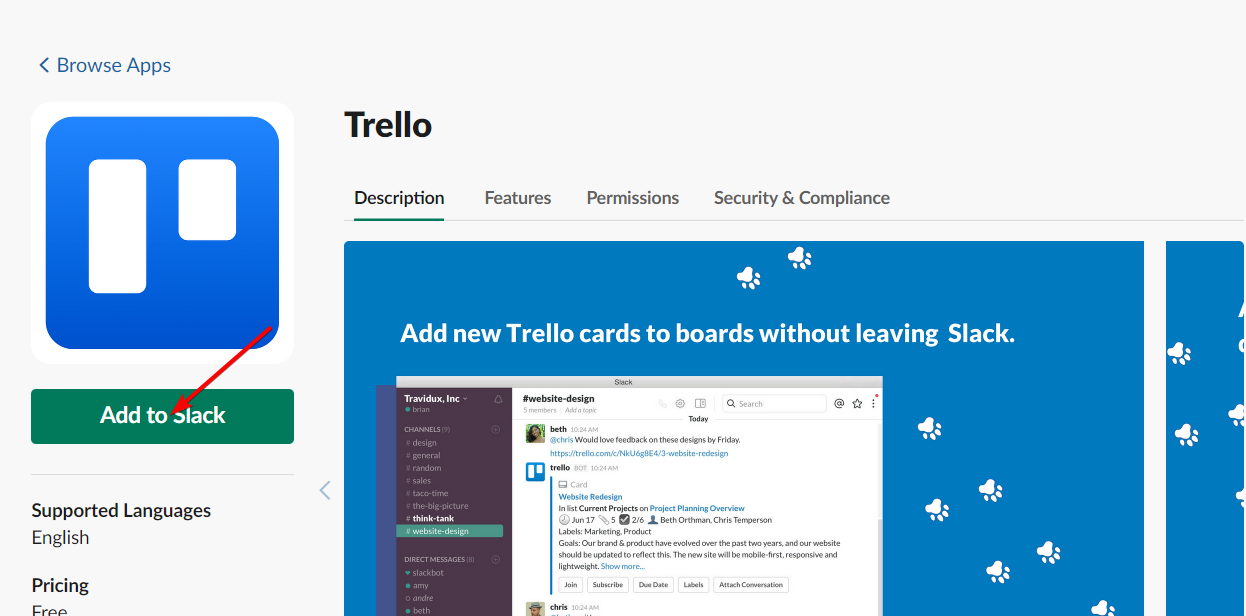
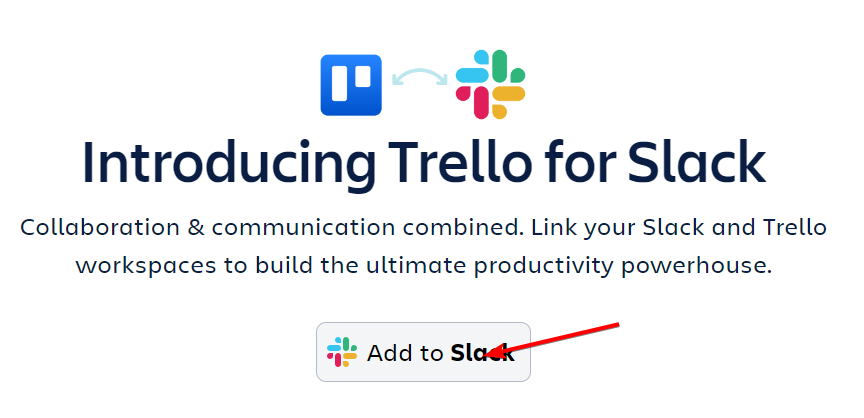
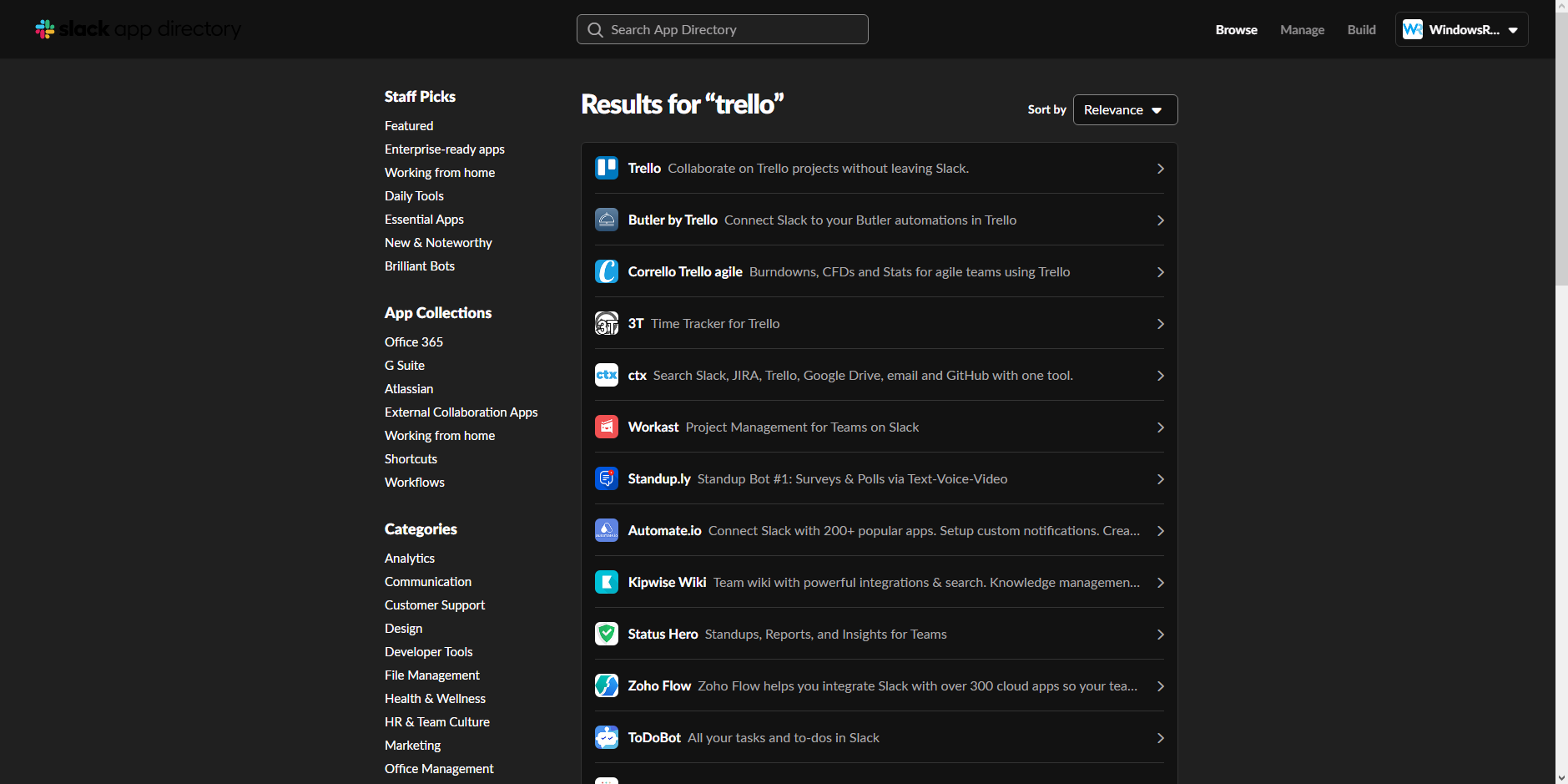
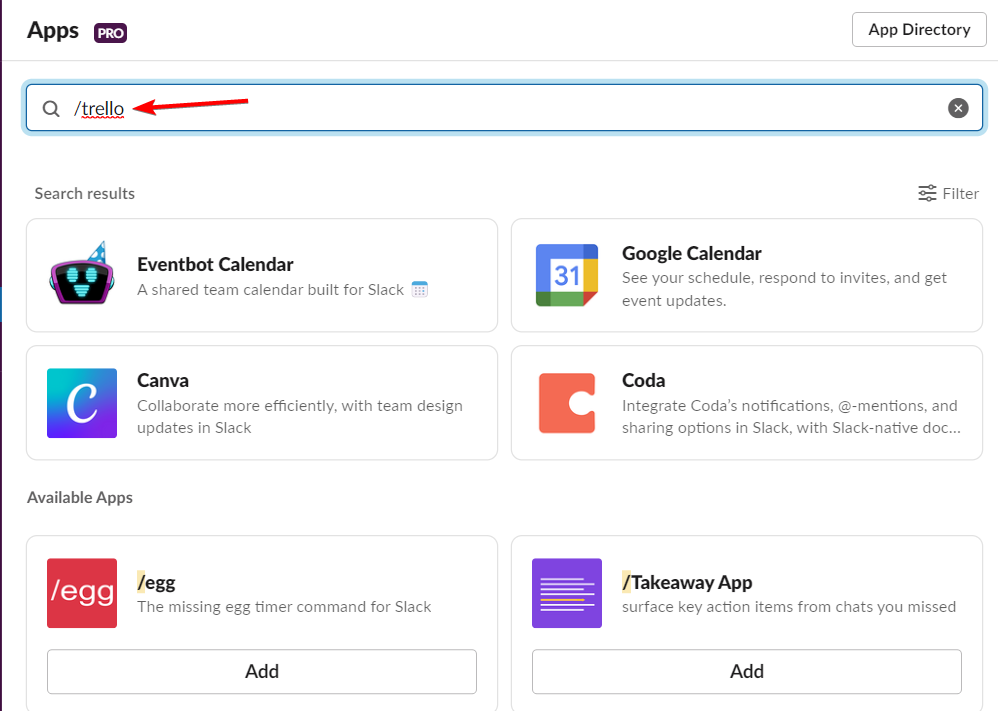
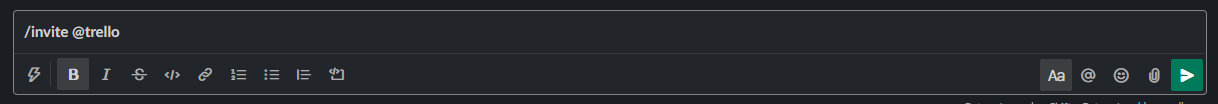
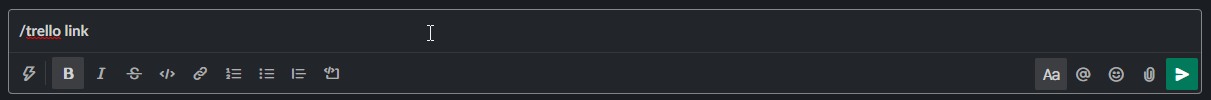

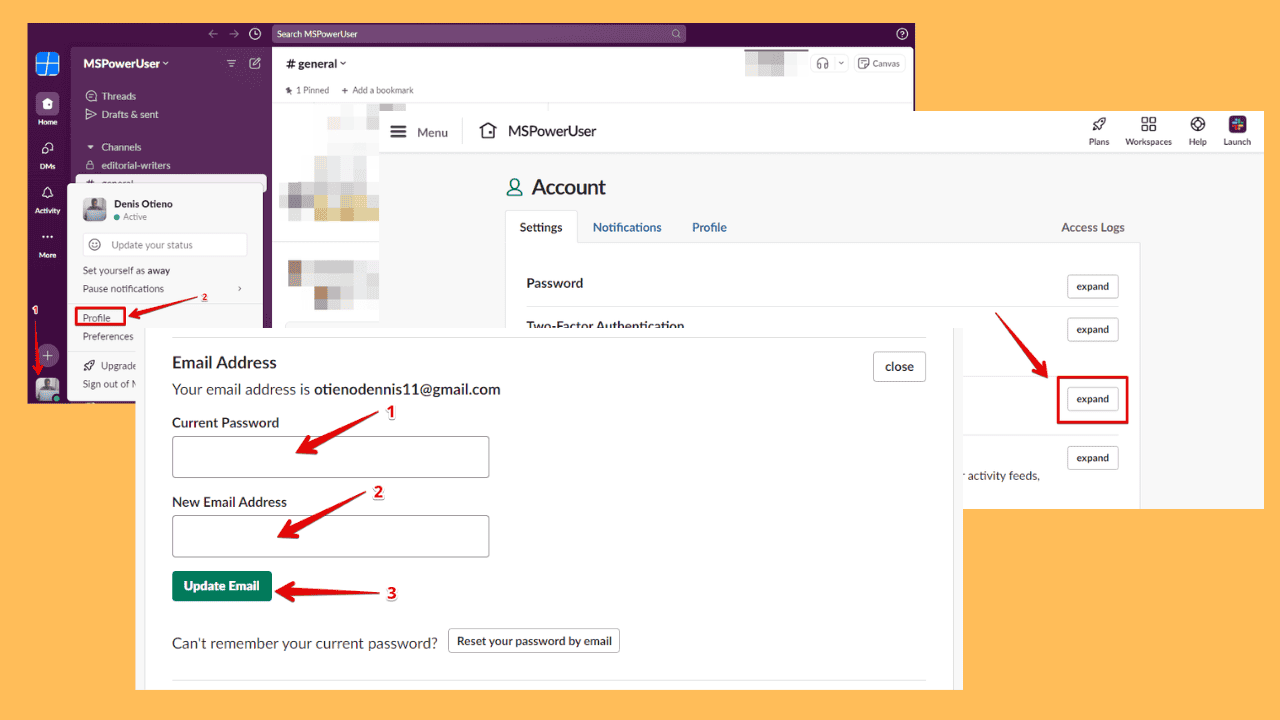
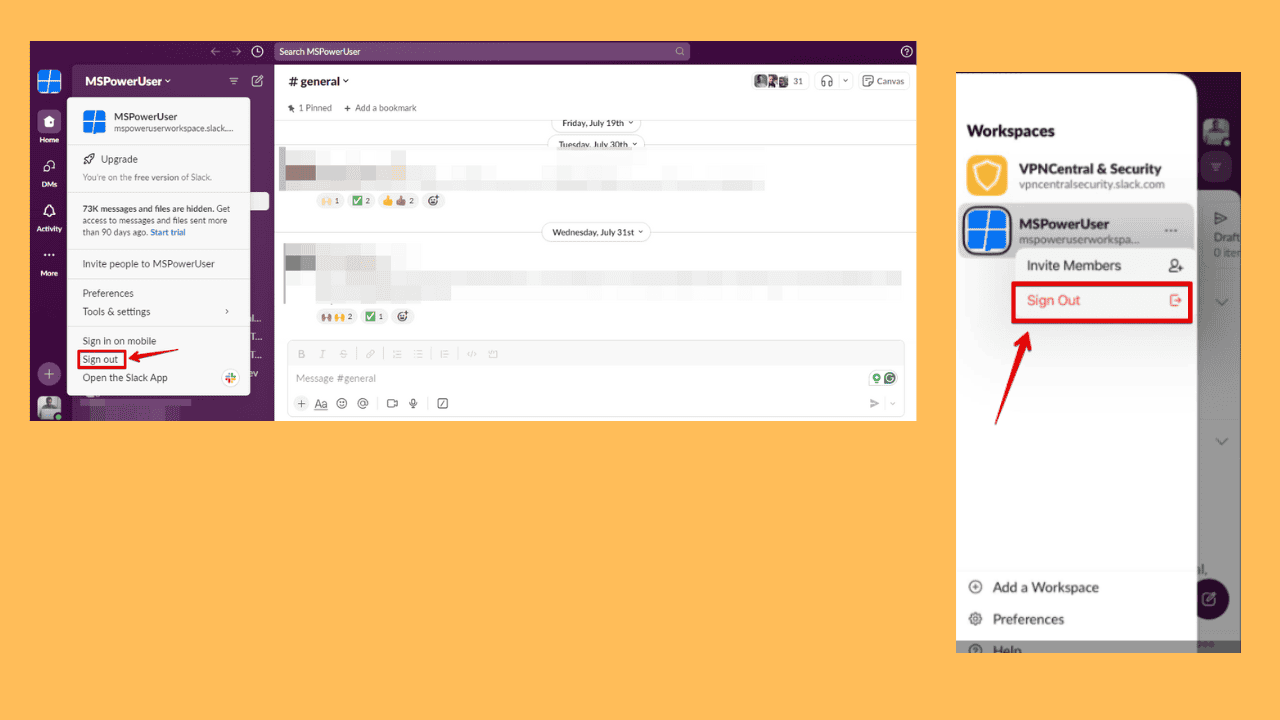
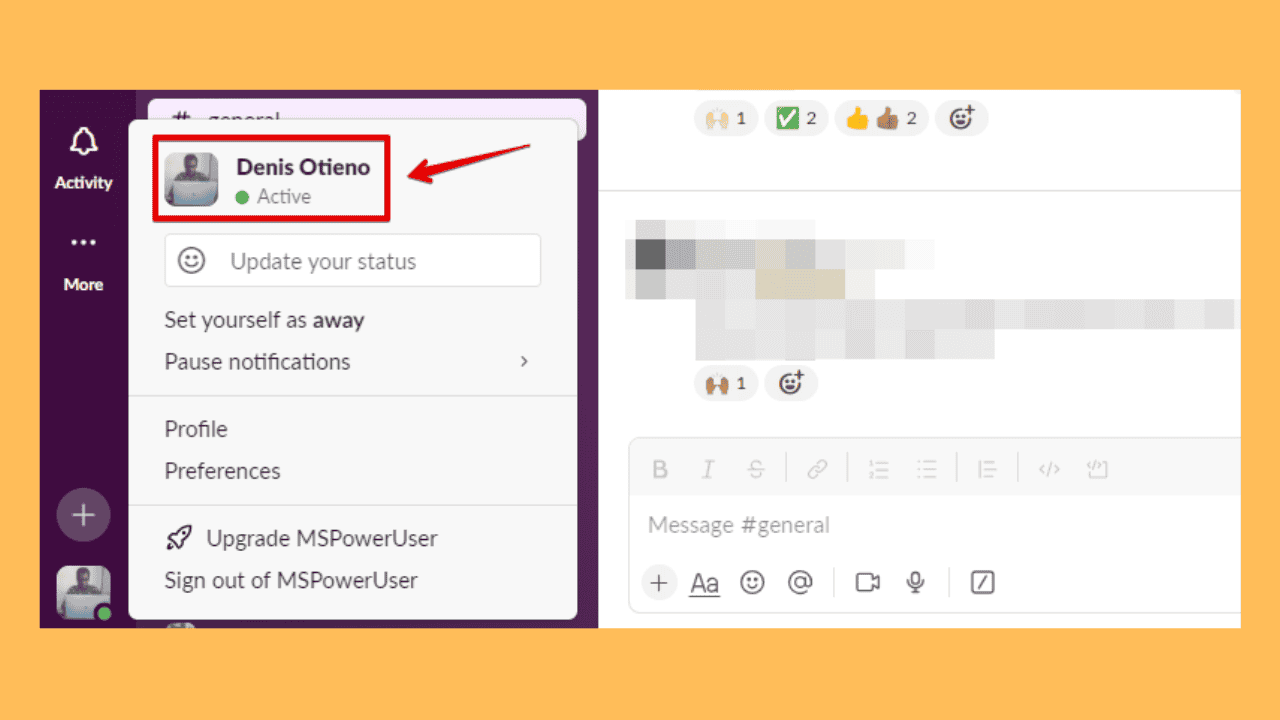
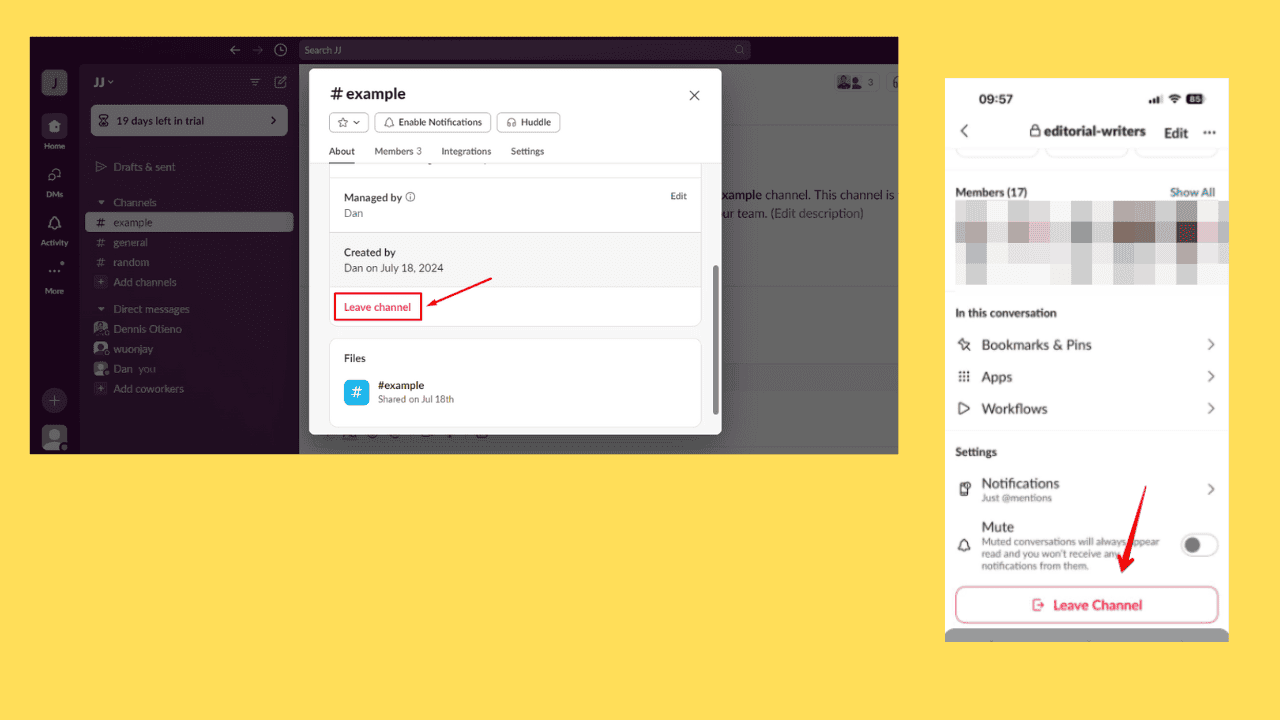
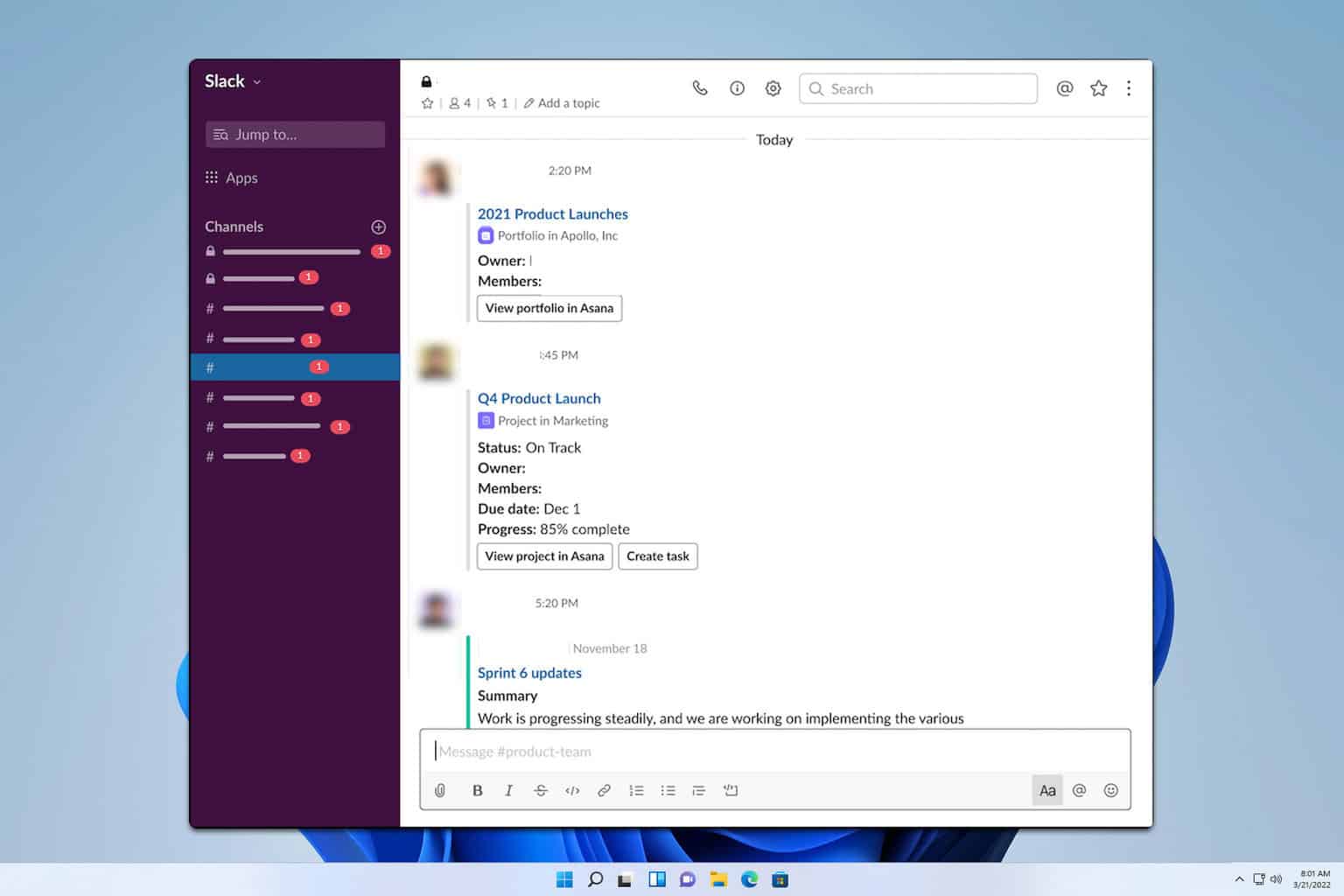
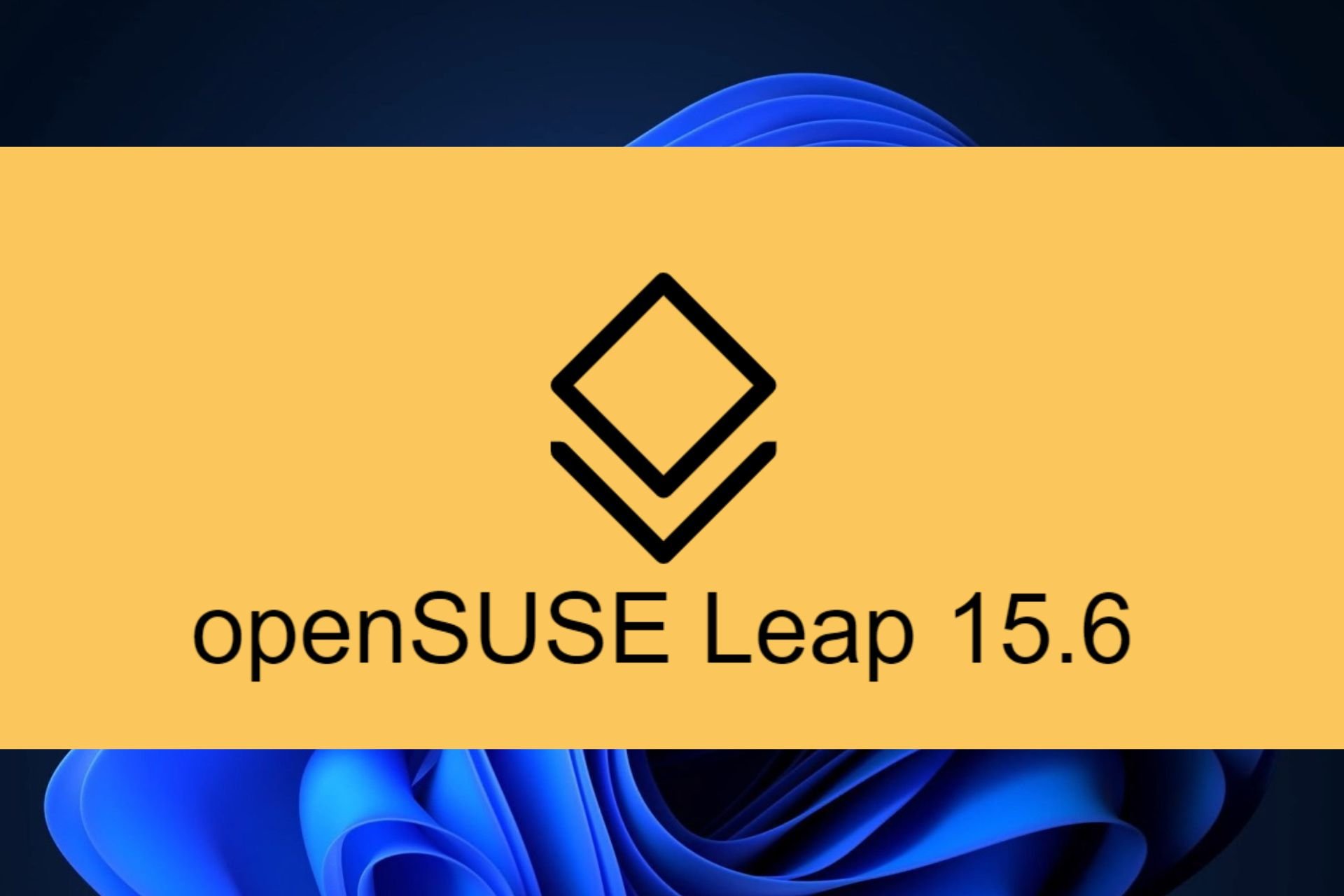

User forum
0 messages