Lynx Browser: Everything There is to Know [Multiple Devices]
This old browser is still supported but lacks modern functionalities
5 min. read
Updated on
Read our disclosure page to find out how can you help Windows Report sustain the editorial team. Read more
Key notes
- Internet and web browsers are constantly evolving, but one tool that hasn’t really changed much is the Lynx web browser.
- Lynx is a text-based web browser, and in today’s article, we’ll show you some of its features, the latest versions, and where to download it.
- However, if you are looking for web browsing software that is compatible with the latest innovations, this is definitely not it.

Web browsers have changed a lot through history, but if you want to see how web browsers worked in the early days, then the Lynx web browser might be perfect for you.
Lynx is a unique web browser, and in today’s article, we’re going to go through its features and see what this web browser has to offer.
What is Lynx in a computer environment?
Well, if you really want to know, we’re going to tell you that Lynx is actually a customizable text-based web browser for use on cursor-addressable character cell terminals.
And, as another interesting face, as of this year (2022), it is the oldest web browser still being maintained, having started in 1992.
What is the latest version of Lynx?
The most recent version of the Lynx browser is 2.8.9. If you are also interested in some of the features that came with this version, we’re about to show you the most notable ones:
New features (some are compile-time options):
- added command-line option and options-menu item for COLLAPSE_BR_TAGS.
- added support for client certificates.
- added support for some HTML5 elements Using this change, you can jump to <section id=”speakers”>. (The addition in src{0,1}_HTMLDTD.txt is copied from DIV.) <section>, <article>, <main>, <aside>, <header>, <footer>, <nav>, <figure>
- added PREFERRED_CONTENT_TYPE defaulting to text/plain and options-menu to replace an assumption in HTMIMEConvert that everything is text/html. Since most servers provide a valid Content-Type for HTML, and are more likely to omit it for files lacking a known suffix, defaulting to text/plain is a better choice
- The gopher protocol now supports a + item type and the extension link to URL.
Quick Tip:
Although Lynx is a unique web browser, it lacks many features that modern browsers have. If you want a fast and reliable modern browser, we suggest trying out Opera One.
Opera One has a built-in ad blocker, a tracker blocker and VPN. Additional features include the ability to search and organize tabs into workspaces and tab islands, a built-in screenshot tool, a unit converter, a pop-out video player, and native AI.

Opera One
Opera One is a modern browser with a cool UI and thousands of customization options.How do I download Lynx browser?
What is Lynx browser?
Lynx browser is a text-based web browser that was released way back in 1992. The web browser is still in development, and the latest version was released just two years ago.
The first thing that users will notice about this web browser is the lack of graphics. The browser can’t display images or videos, but it can launch external programs in order to handle them.
There’s no support for JavaScript, which will prevent certain pages from running entirely. Since Lynx doesn’t support graphics and modern technologies, there are few privacy concerns involved.
Regarding availability, this browser works on Unix, macOS, VMS, Windows 95/98/NT, and DOS386+.
How do I download Lynx for Mac?
- Visit the Homebrew page and install Homebrew on your Mac device.
- Use the following command to install Lynx through Homebrew:
brew install lynx - After installation, run it as usual by running the following command at the Terminal:
lynx osxdaily.com
Does Lynx support JavaScript?
Even if, as we said, Lynx is still a supported browser to this day, don’t make the mistake of thinking that many of the many modern technologies that work on modern browsers also work on Lynx.
That being said, know that, unlike most web browsers, Lynx does not support JavaScript, which many websites require to work correctly
How do I enable JavaScript in Lynx?
You can’t really do that because, as we just said, the Lynx browser does not support JavaScript at all, which means this endeavor is impossible.
If you really need JavaScript for your work, we recommend you switch to a modern browser that will suit your needs.
Many users have been asking about the Lynx browser JavaScript features, but there really aren’t any to be found.
Yes, you can absolutely find the Lynx browser for Windows 10 and download it from the link we provided above, and also use this information to learn how to install Lynx on Windows 10.
The Lynx web browser is still supported by many operating systems and still updated by manufacturers, but is far from being reliable software.
Also remember to look for the Cygwin package for Lynx, if you are planning to use the Lynx browser for your Windows OS.
Since we’re on the topic, yes, there is also a Lynx browser for Android, just in case you were wondering about that.
There are also Lynx browser download links for Linux, but even on this operating system, the Lynx browser won’t be compatible with JavaScript.
Lynx web browser offers a unique experience when it comes to web browsers, but if you want to visit modern websites, we suggest sticking with Opera One or any other modern web browser.





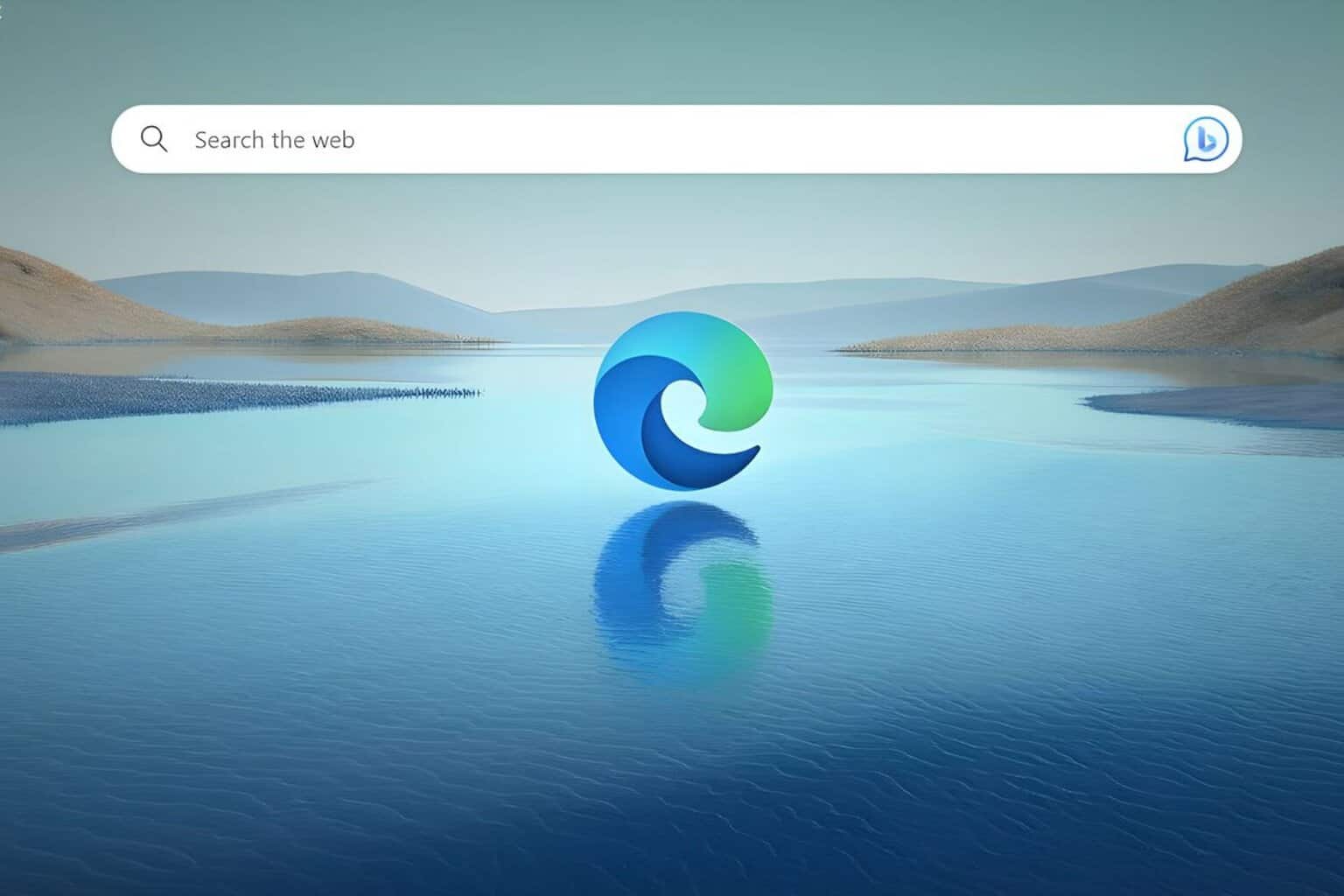

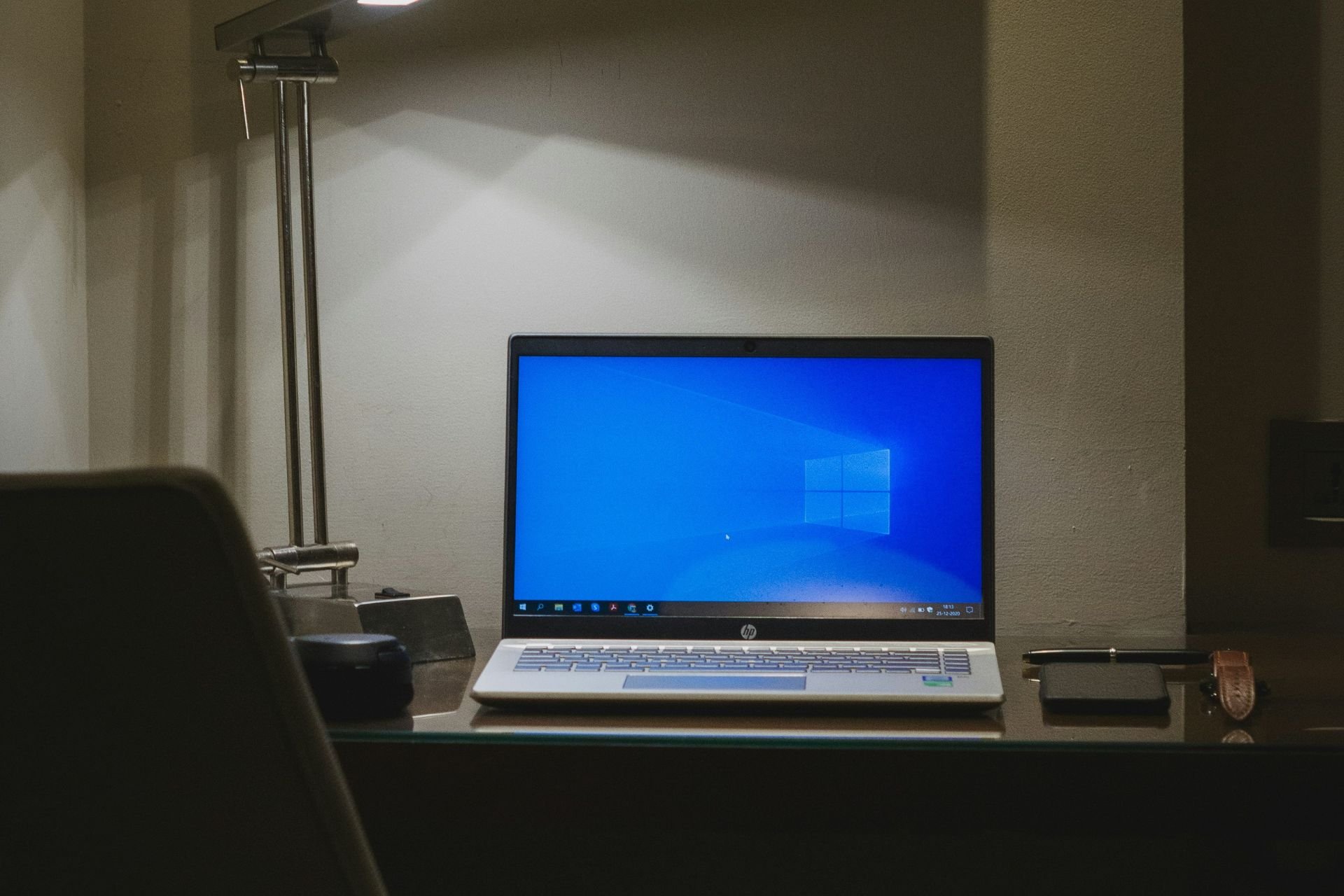

User forum
0 messages