MacBook is connected but isn't charging? Here's the fix
3 min. read
Updated on
Read our disclosure page to find out how can you help Windows Report sustain the editorial team. Read more

Many users reported that their MacBook is connected to a charger, but it isn’t charging. This can be a big problem, but there might be a way to fix that.
What to do if the MacBook is connected but it’s not charging?
1. Find a proper power source
Sometimes the battery status on your MacBook can say Not Charging. This message appears when the power source doesn’t have enough power to charge your MacBook, but it gives enough power for you to use it without draining the battery.
To fix this issue, connect your charger to a different power outlet.
2. Inspect the charger, cable and the ports
If your cable or charger is damaged, you won’t be able to charge your MacBook, so inspect it closely for any damage. Also, check the ports for any debris. If there’s any debris, be sure to carefully remove it.
3. Reset the SMC
If your MacBook is connected but it’s not charging, the problem might be fixed by resetting SMC. To do that, follow these steps on models with T2 security chip:
- Shut down your Mac.
- Press and hold the following keys for 7 seconds:
- Left Control, left Option (Alt), and right Shift.
- After holding these keys for 7 seconds, press and hold the Power button alongside these three buttons.
- Keep the four buttons pressed for 7 additional seconds.
- Now press the Power button to start your Mac.
If you have a T2 chip and non-removable battery do this:
- Turn off your Mac.
- Now press and hold left Shift, left Control and left Option (Alt).
- While keeping these three buttons press, press and hold the Power Keep all four buttons pressed for 10 seconds.
- Now press the Power button to start your MacBook.
If you have a removable battery, simply remove it, hold the Power button pressed for 5 seconds and insert the battery again.
4. Inspect the battery health
In case your MacBook isn’t charging when connected, it might be because your battery is damaged. To check the battery health, do the following:
- Press and hold the Option (Alt) key.
- Check the battery icon in the Menu Bar.
- If it says anything other than Normal, you should consider replacing your battery.
Not being able to charge your MacBook can be a big problem, but we hope that you managed to fix it using our solutions.
READ ALSO:







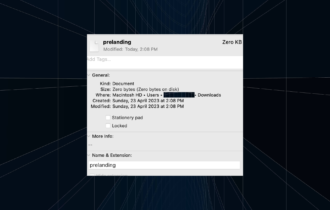
User forum
0 messages