The Mass Effect: Andromeda Network Connection error [FIX]
4 min. read
Updated on
Read our disclosure page to find out how can you help Windows Report sustain the editorial team. Read more
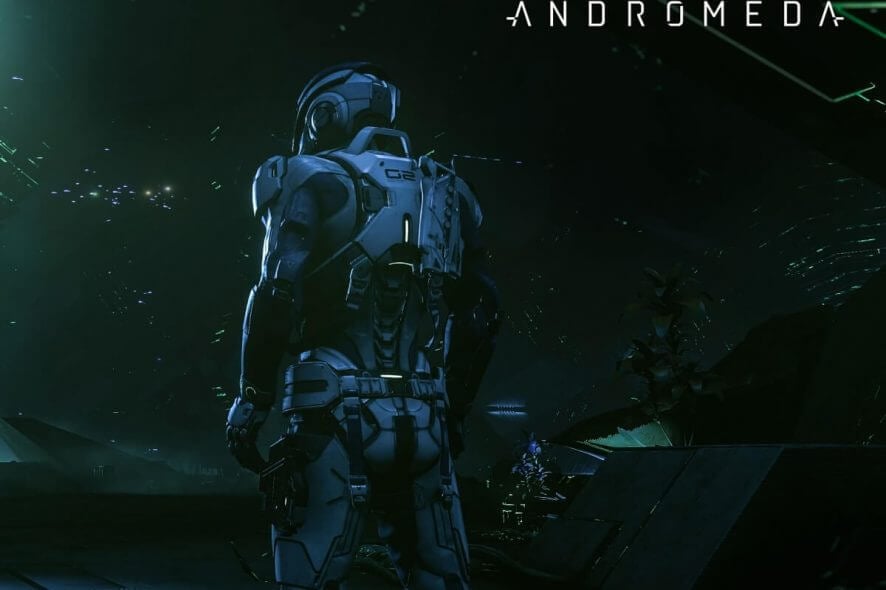
Mass Effect: Andromeda is an action role-playing game with single player and multiplayer modes. However, some players have stated on EA’s forum that they can’t connect to Mass Effect’s multiplayer servers. When they try to connect to the server, this error message pops up: “Network Connection Error. Unable to connect at this time.” Consequently, those players can’t play Andromeda’s multiplayer mode. Here are some fixes for Andromeda’s “Network Connection” error.
Check Out These Resolutions for Mass Effect’s Network Connection Error
1. Is the Mass Effect Server Down?
It might just be the case that Mass Effect’s server is down when the “Network Connection” error message pops up. The server might be down when scheduled for maintenance. To check if ME’s server is down, open Is the Service Down in a browser. Then enter ‘Mass Effect: Andromeda’ in the search box to open the page below, which provides further server status details.
2. Restart the Router
This is a straightforward fix that some Mass Effect players have confirmed fixed the issue for them. Players can do that by turning the router off or unplugging it. Then turn the router back on or plug it back in a few minutes later.
3. Switch to Google DNS
This is the most widely confirmed fix for Mass Effect’s “Network Connection” error. Mass Effect players have resolved the issue by changing their DNS (Domain Name Server) to Google DNS. To do that, follow the guidelines below.
- Right-click Windows 10’s Start button to open a menu. Then select Run on that menu.
- Enter ‘ncpa.cpl’ in Run and click OK to open the Control Panel window as in the shot directly below.
- Then right-click your network connection to select Properties.
- Double-click Internet Protocol Version 4 (TCP/IPv4) on the Network tab to open the window shown directly below.
- Select the Use the following DNS server addresses option on the General tab.
- Enter ‘8.8.8.8’ in the Preferred DNS server text box.
- Input ‘8.8.4.4’ in the Alternative DNS server box.
- Press the OK button.
- Thereafter, restart Windows before launching Mass Effect.
4. Clean Boot Windows
Mass Effect: Andromeda’s “Network Connection” error might also be due to conflicting third-party software. To check if that’s so, users can clean boot Windows without any third-party startup programs or services. Follow the guidelines below to clean boot Windows.
- Open Run’s window with Windows key + R hotkey.
- Enter ‘msconfig’ in Run and click OK to open the System Configuration utility.
- Choose the Selective startup option on the General tab.
- To remove startup software, deselect the Load startup items check box.
- Select the Load original boot configuration and Load system services checkboxes.
- Select the Services tab to open a tab that lists both Microsoft and third-party services.
- Select the Hide all Microsoft services option to exclude more essential services.
- Press the Disable all button to deselect the other services.
- Select the Apply option.
- Click the OK button to exit System Configuration.
- After closing the System Configuration window, a dialog box will pop up. Select the Restart option to restart Windows.
If clean-booting Windows resolves the “Network Connection” error, users will need to identify what third-party program or service is conflicting with Mass Effect: Andromeda if they wish to restore standard boot settings and fix the game’s multiplayer mode. A third-party antivirus utility is the most likely software to block Andromeda.
Those are a few of the resolutions Mass Effect players have fixed the game‘s “Network Connection” error with. Mass Effect players who have discovered other fixes for the same error are welcome to share them below.
RELATED ARTICLES TO CHECK OUT:
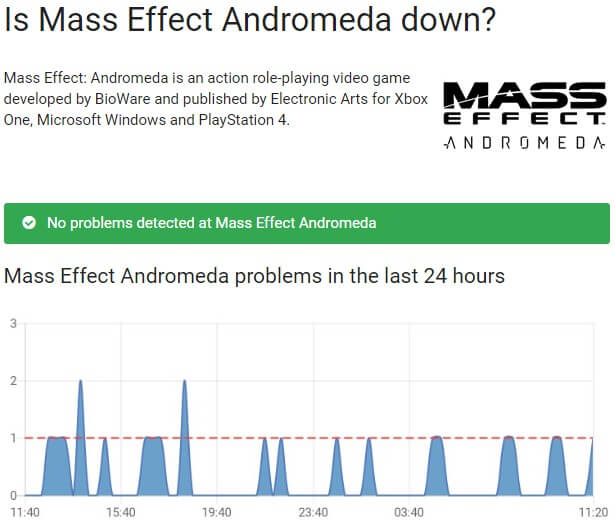
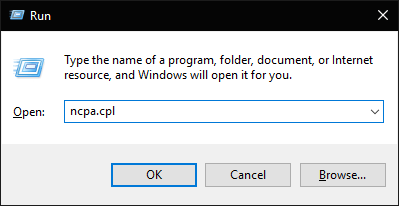
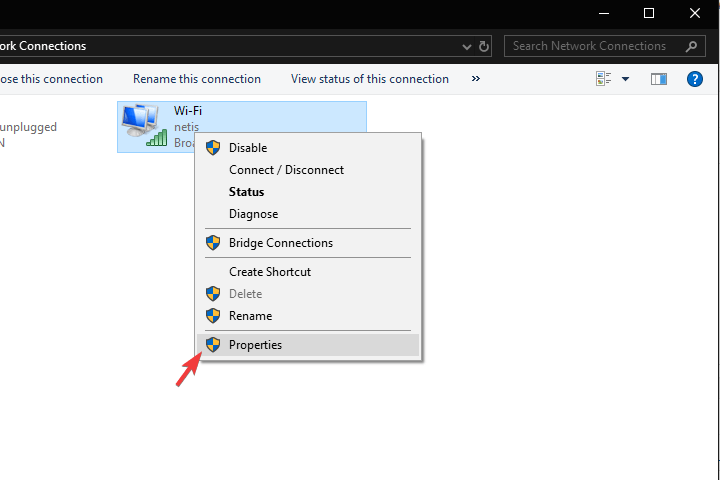
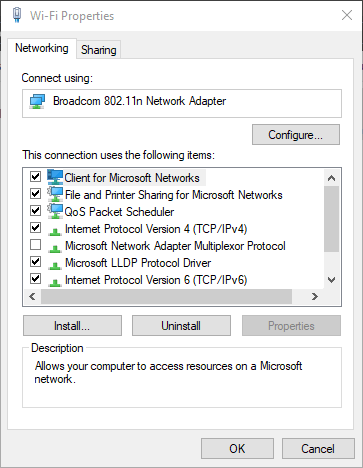
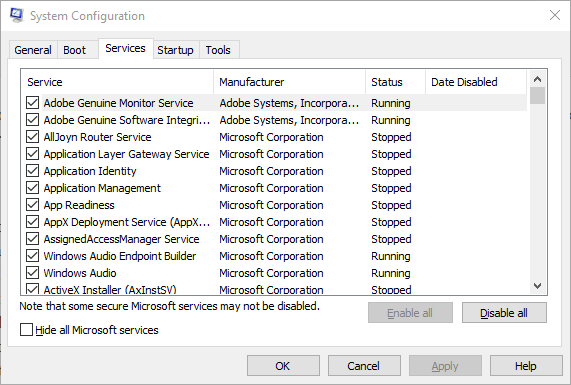








User forum
0 messages