5 Best Microphone for Microsoft Teams for Seamless Calls
2 min. read
Updated on
Read our disclosure page to find out how can you help Windows Report sustain the editorial team. Read more

Looking for the best microphone for Microsoft Teams? You’re not alone. Many people working from home, attending virtual conferences, or creating content need a reliable mic to ensure crystal-clear audio.
To cut your search time short, we looked into the top-rated microphones on the market.
Whether you need a high-end studio mic or a budget-friendly option, we made sure to include a varied selection to suit everyone’s preferences.
Best microphones for Microsoft Teams
1. Elgato Wave:3
- Clear audio
- Clipguard technology
- Wave Link app included
- Pricey
The Elgato Wave:3 is a professional-grade USB microphone.
With its 24-bit/96kHz audio quality and built-in anti-distortion technology, it ensures clear communication and recording.
2. HyperX SoloCast
- Affordable price
- Compact design
- Tap-to-mute technoloy
- Budget-friendly
- Lightweight
- Basic controls
The HyperX SoloCast delivers studio-level audio at a budget-friendly price. It minimizes background noise.
Plus, it’s lightweight and compatible with multiple devices, making it a great choice for hassle-free setups.
3. Blue Snowball USB Microphone
- Simple, plug-and-play setup
- Stylish design
- High-quality audio
- Compatible with multiple types of devices
- Not portable
The Blue Snowball offers versatile options for recording and conferencing, making it suitable for both personal and professional use.
Its plug-and-play design works seamlessly with Macs and PCs, offering crisp, clear sound for Teams.
4. Pyle USB Microphone Kit
- Adjustable filter for clearer audio
- Compatible with Winows, Mac, and Linux
- Travel case included
- Sturdy build
- Studio-quality audio
- Bulky
Pyle USB Microphone Kit is a great choice if you like high-quality sound. With its sturdy metal build and adjustable accessories, it’s perfect for long Teams sessions.
The plug-and-play setup makes it a versatile addition to any workspace, ensuring exceptional audio for Teams meetings or content creation.
5. JOUNIVO USB Microphone
- Noise cancelling technology
- Affordable
- Easy to use
- One-click mute button
- Flexible 360° gooseneck for precise positioning
- Limited features for professional-grade use
JOUNIVO USB offers a compact and lightweight design, perfect for video conferencing and remote work.
Its intelligent noise-canceling technology enhances voice clarity, while the flexible gooseneck ensures the best positioning.
Finding the best microphone for Microsoft Teams doesn’t have to be overwhelming. Just know your budget and the main features you’re looking for. With the right microphone, you can ensure crisp, clear communication in every call, meeting, or recording session.
If you’re also in the market for headsets, check out our guide on the best headsets for Microsoft Teams. Prefer a more compact option? Explore the best Microsoft Teams earbuds.





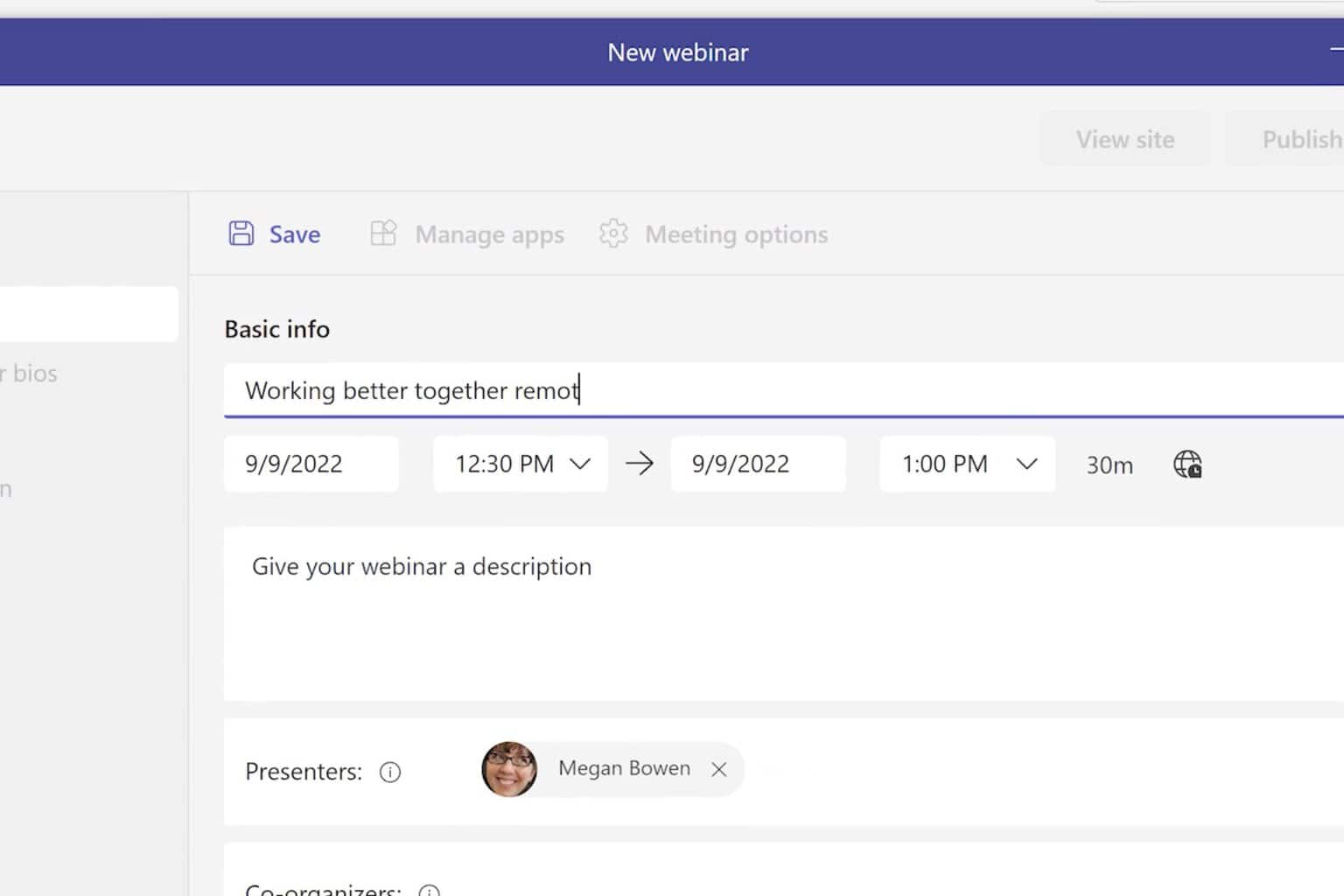
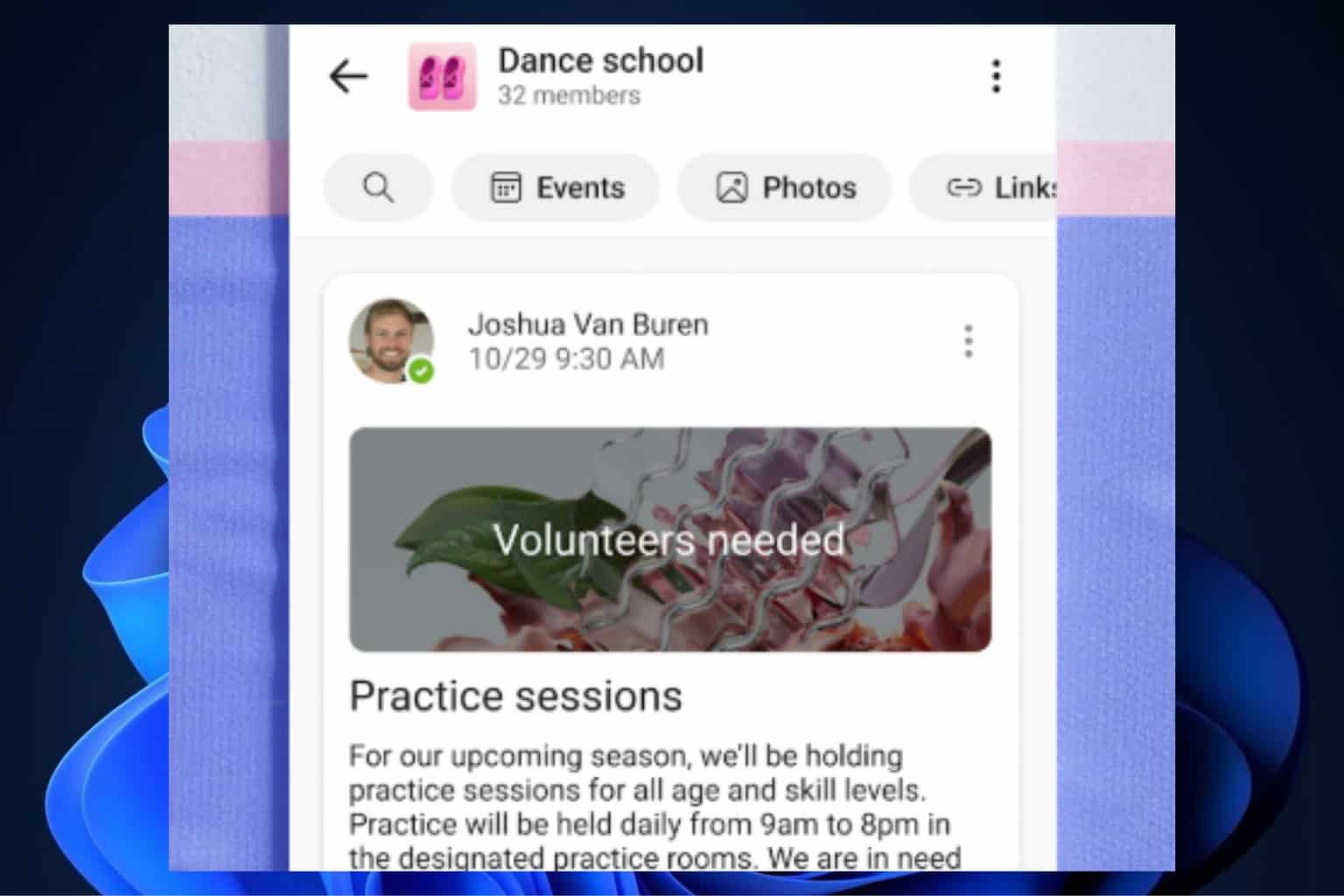


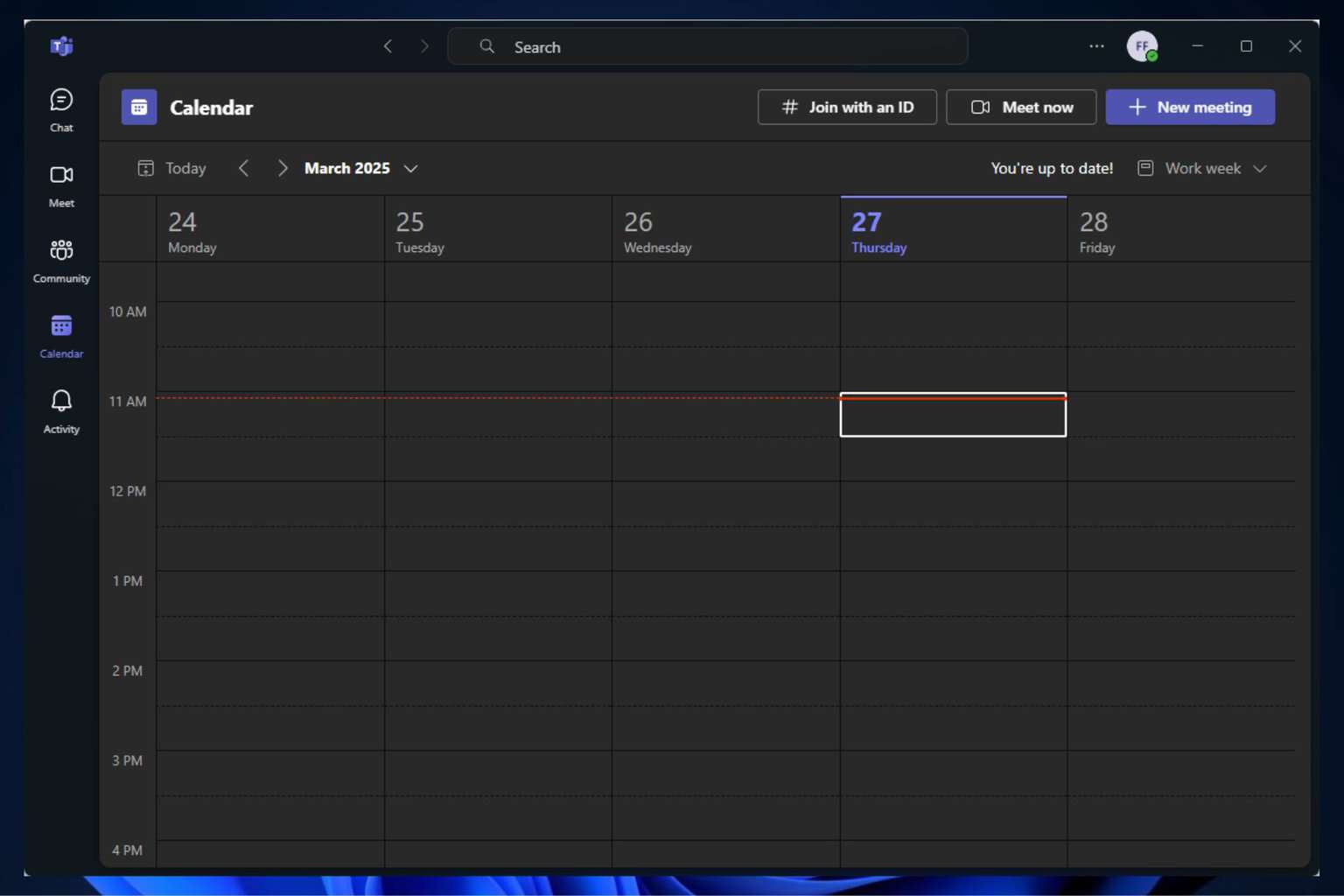
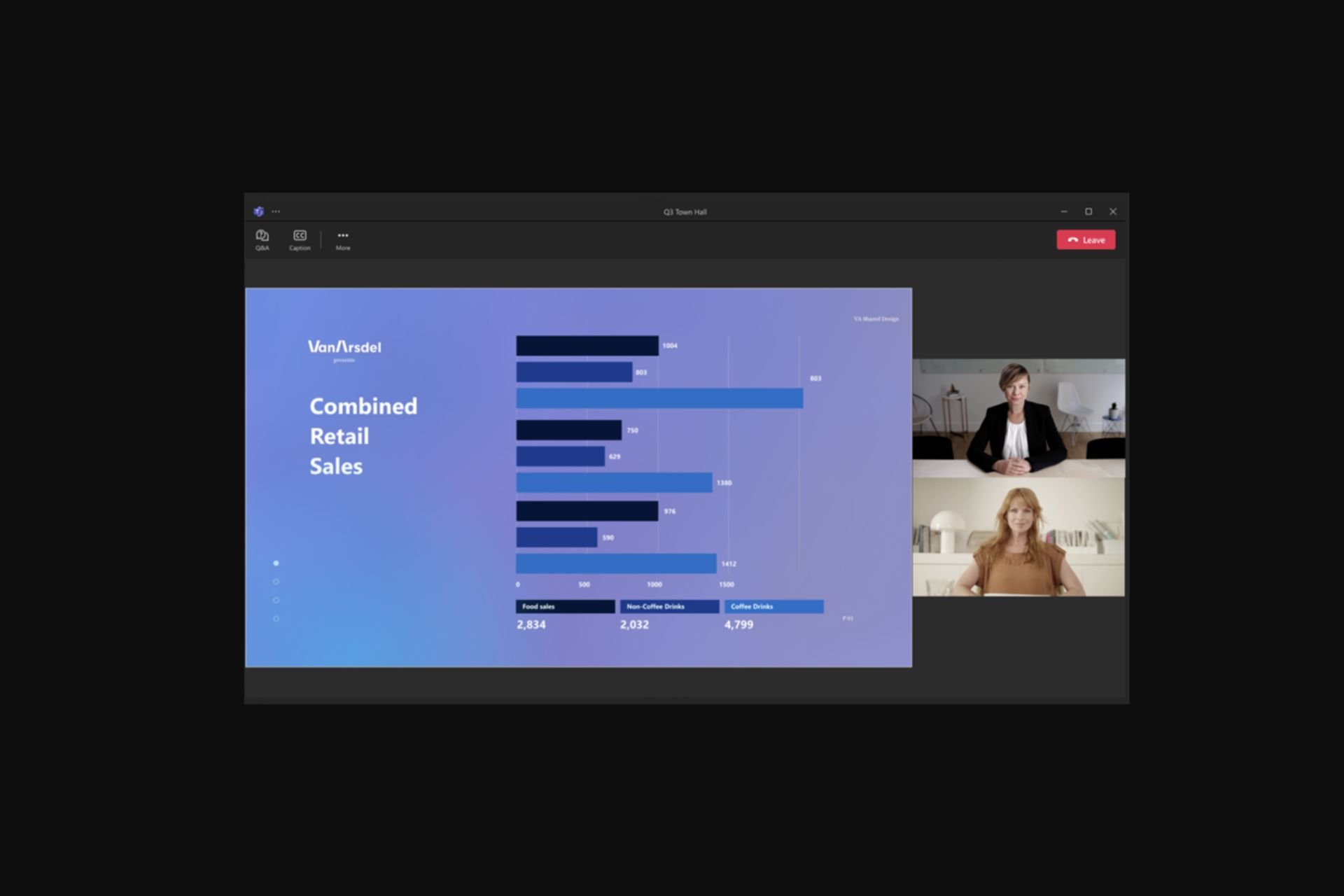
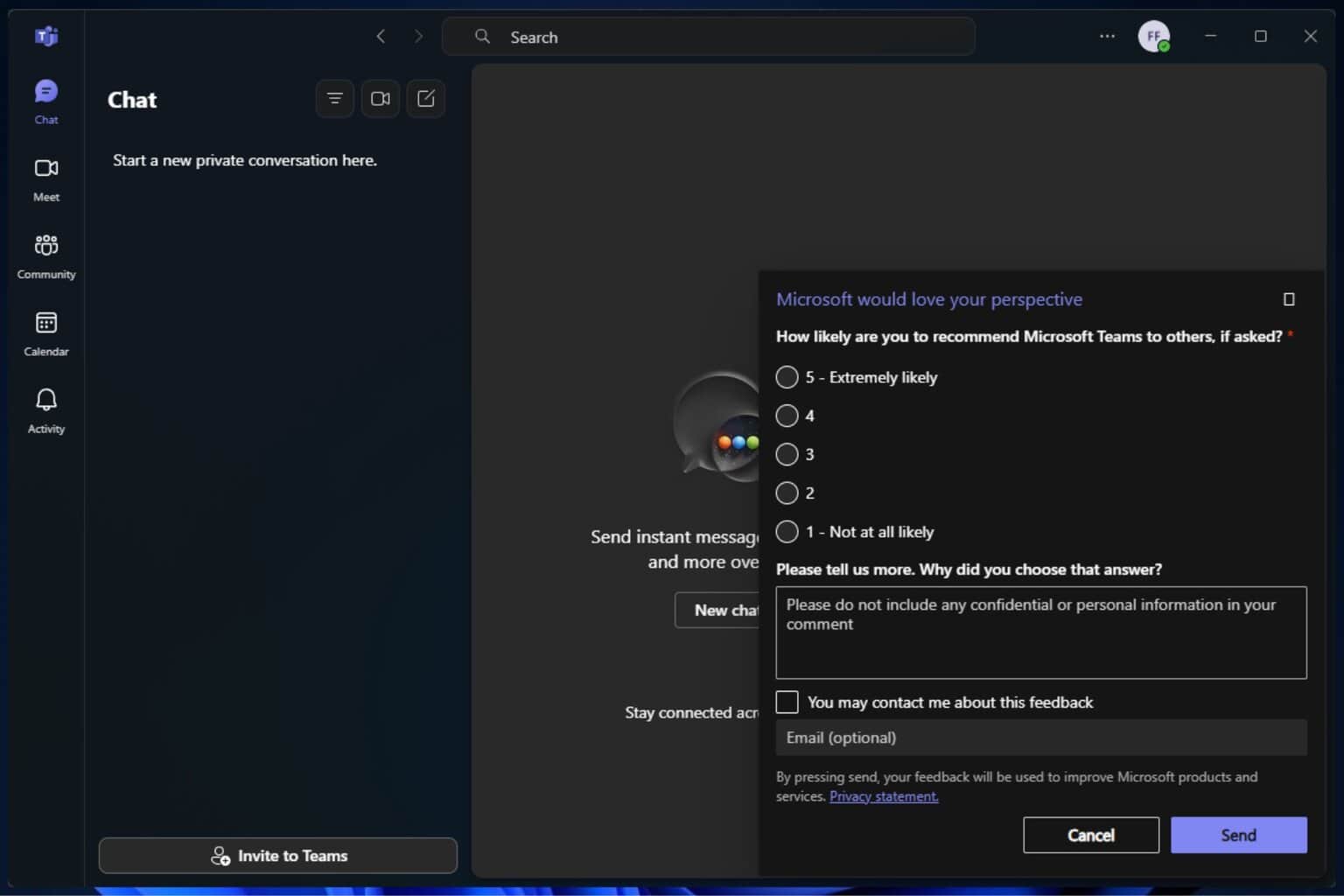
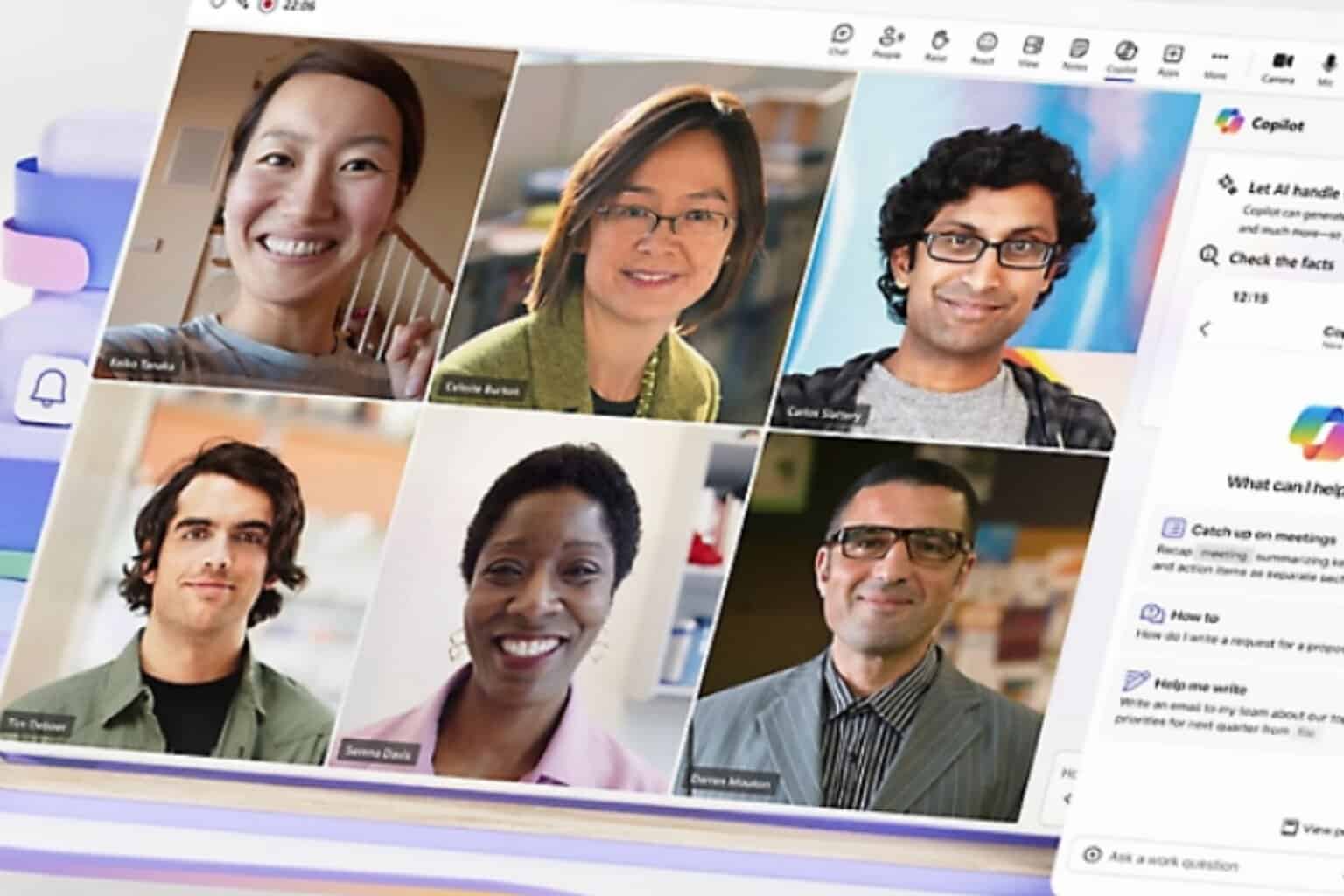
User forum
0 messages