Microsoft 365 mobile app's new Create section allows users to create and edit documents in seconds
The new feature will be available by the end of April or sooner.
2 min. read
Published on
Read our disclosure page to find out how can you help Windows Report sustain the editorial team. Read more
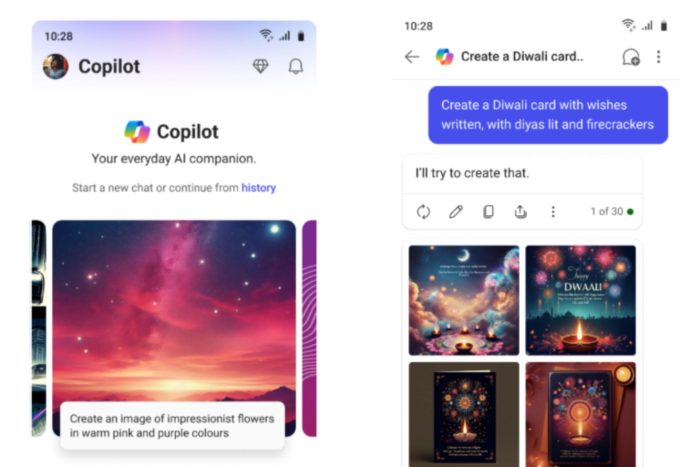
The Redmond-based tech giant introduced a new Create section to the Microsoft 365 mobile app that is easing the way users can create, edit, and share documents with others. The new Create button will function on platforms such as Word, Excel, or PowerPoint.
One interesting and quite useful feature is that the new Create button will also allow users to scan, sign, edit, and convert PDF files to Word documents with just a few taps. This could become one of the most popular features of the Microsoft 365 mobile app down the road, as it can be excellent in time-tight situations.
On the other hand, this new section will also allow Android users to preview Microsoft Designer, the AI image editor the Redmond-based tech giant released in 2023. Designer AI will let users quickly come up with designs for their projects: all AI generated according to the scope of their projects.
A preview of the Designer AI is now available for free within the new Create section of the Microsoft 365 mobile app, but moving forward, a Microsoft 365 subscription will be required to continue using some of these features post-preview, says the Redmond-based tech giant in a blog post.
Other than the new Create section, the Microsoft 365 mobile app also introduced an enhanced Copilot which now uses the latest OpenAI models, GPT-4 and DALL·E 3 to answer users’ prompts and tasks. The app is also making it easier for users to intuitively use the AI model when working in Word, Excel, or PowerPoint.
The new Microsoft 365 app look and feel makes it easy to find Copilot alongside your content, apps, and shortcut to create something new.
Microsoft
The app also has an enhanced OneDrive which offers a variety of ways to search and look up files and documents.
The Microsoft 365 mobile app lets you access and seamlessly store all your content in OneDrive for easy access from anywhere. It offers a list of files you recently opened, a list of all files stored in your OneDrive under My files, and access to all your offline and favorite content. You can also use the search capability to find to the content you are looking for.
Microsoft
According to Microsoft, all these mobile enhancements and features will be available to consumer accounts by the end of April or sooner.
You can read the full blog post here.

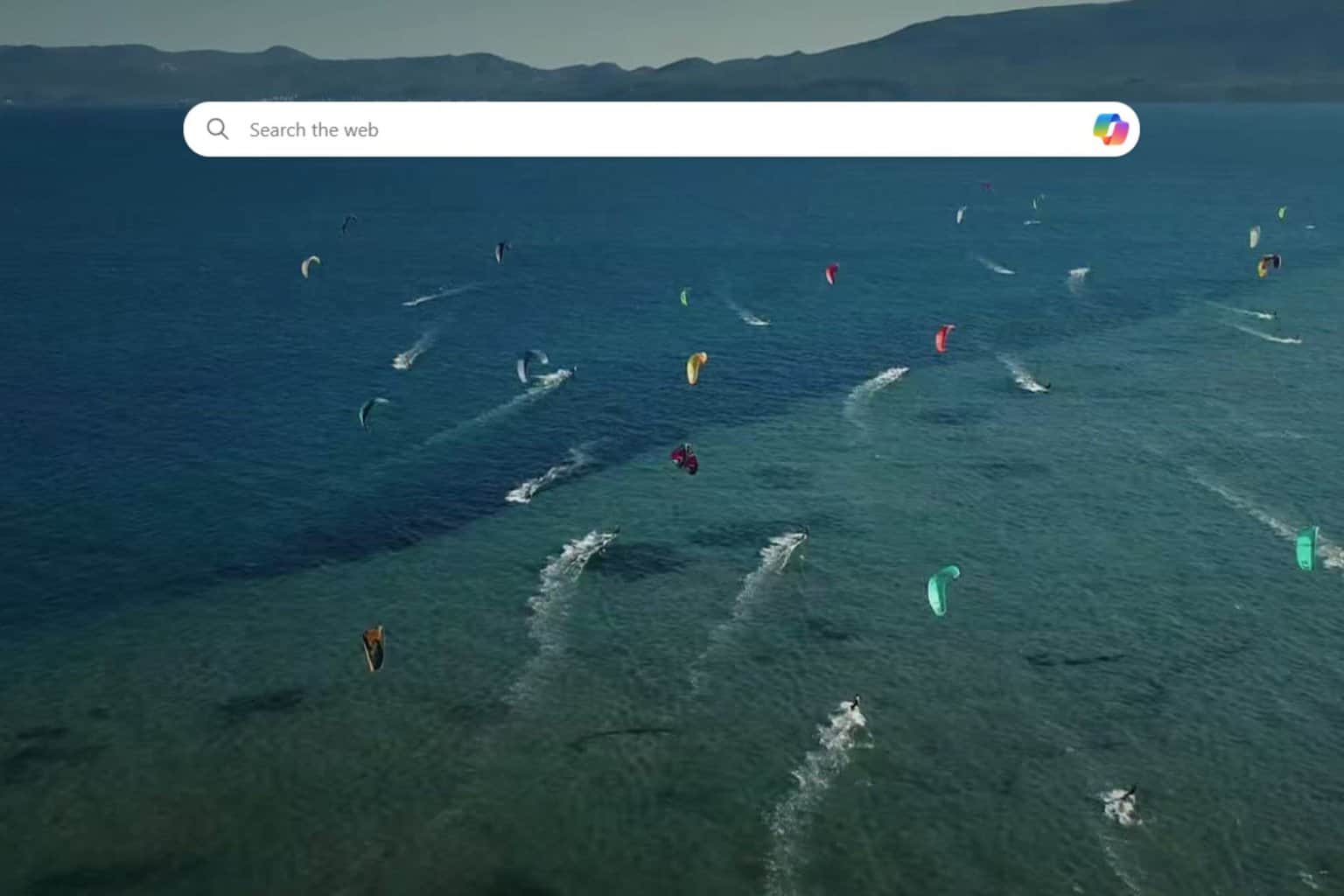
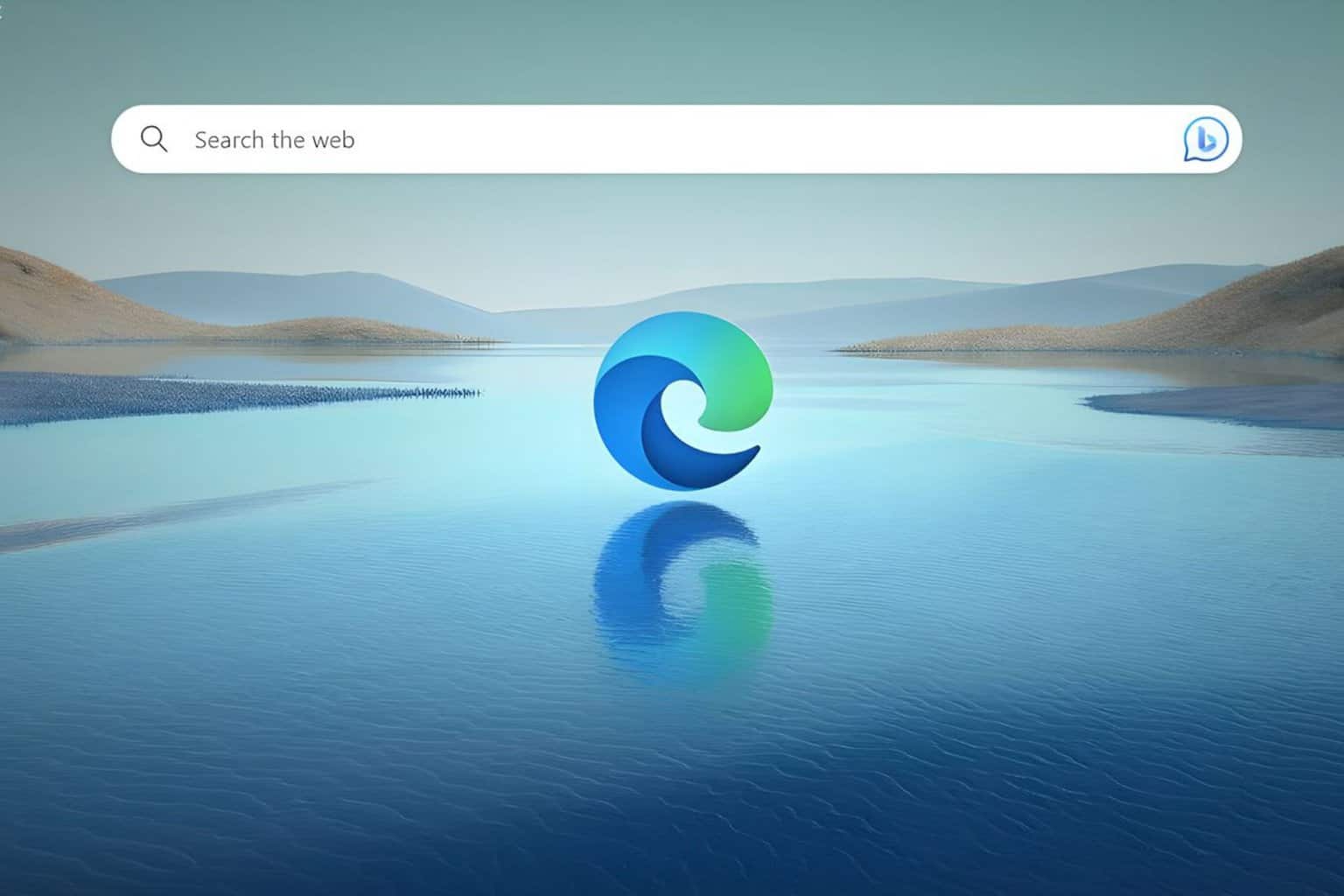
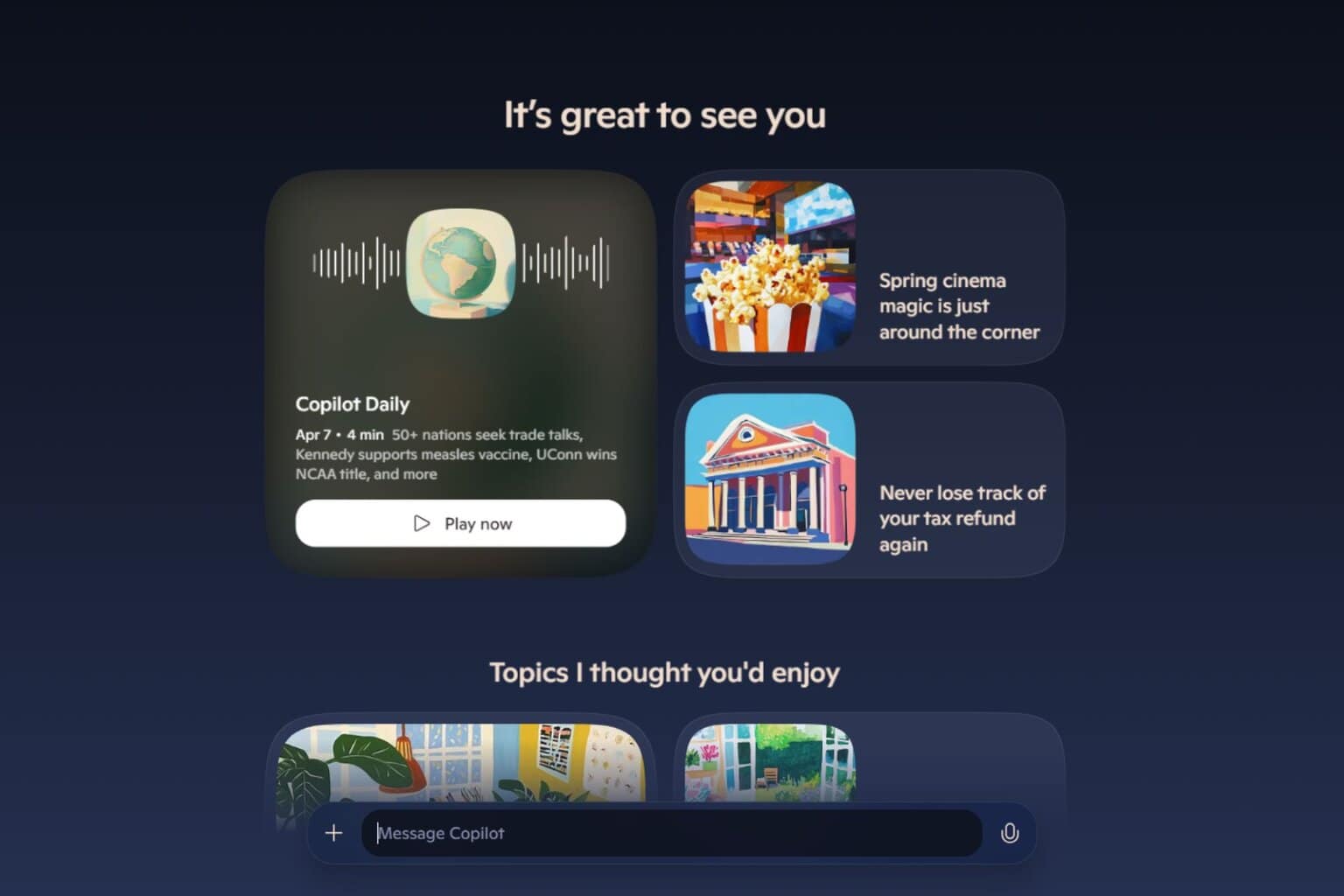

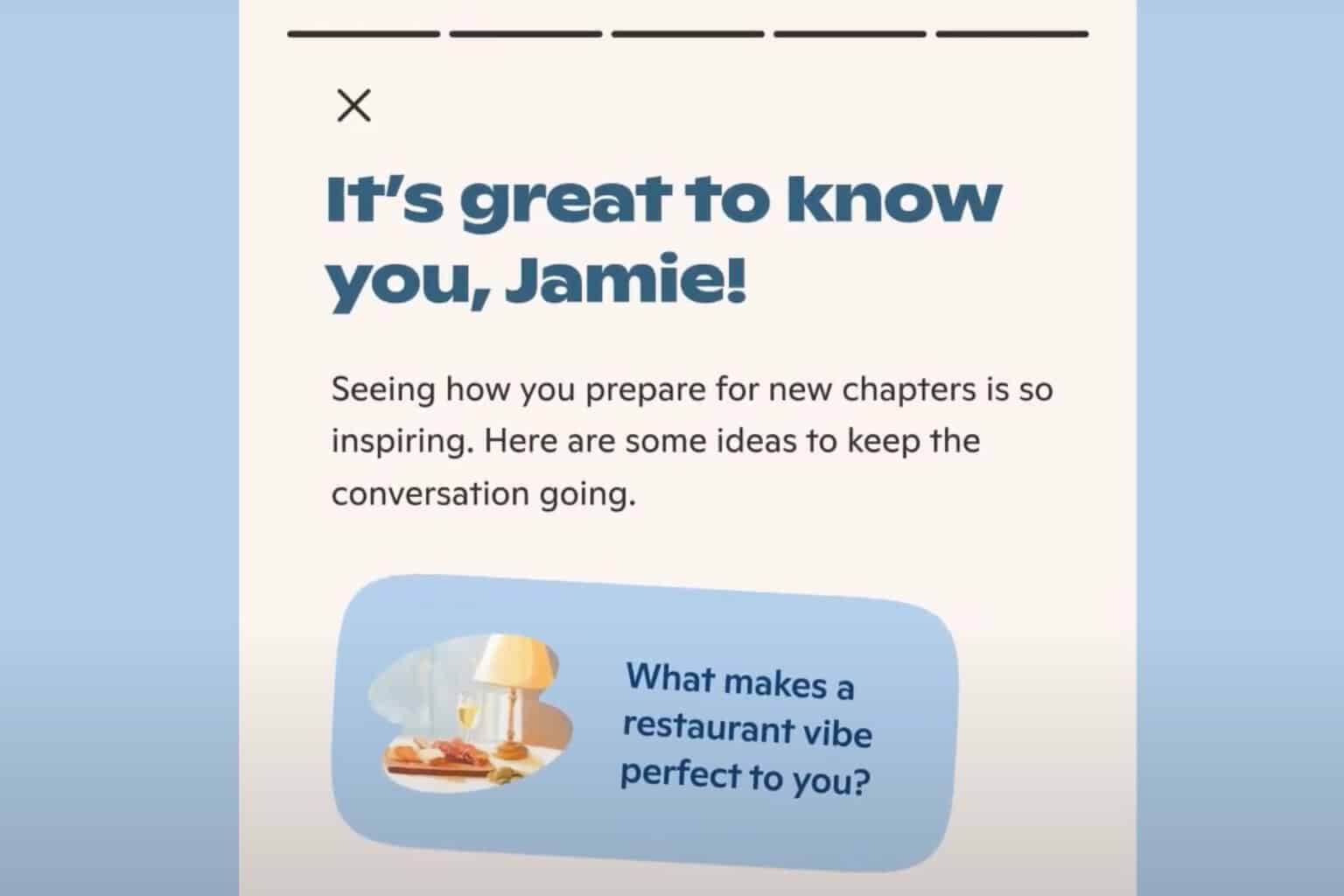
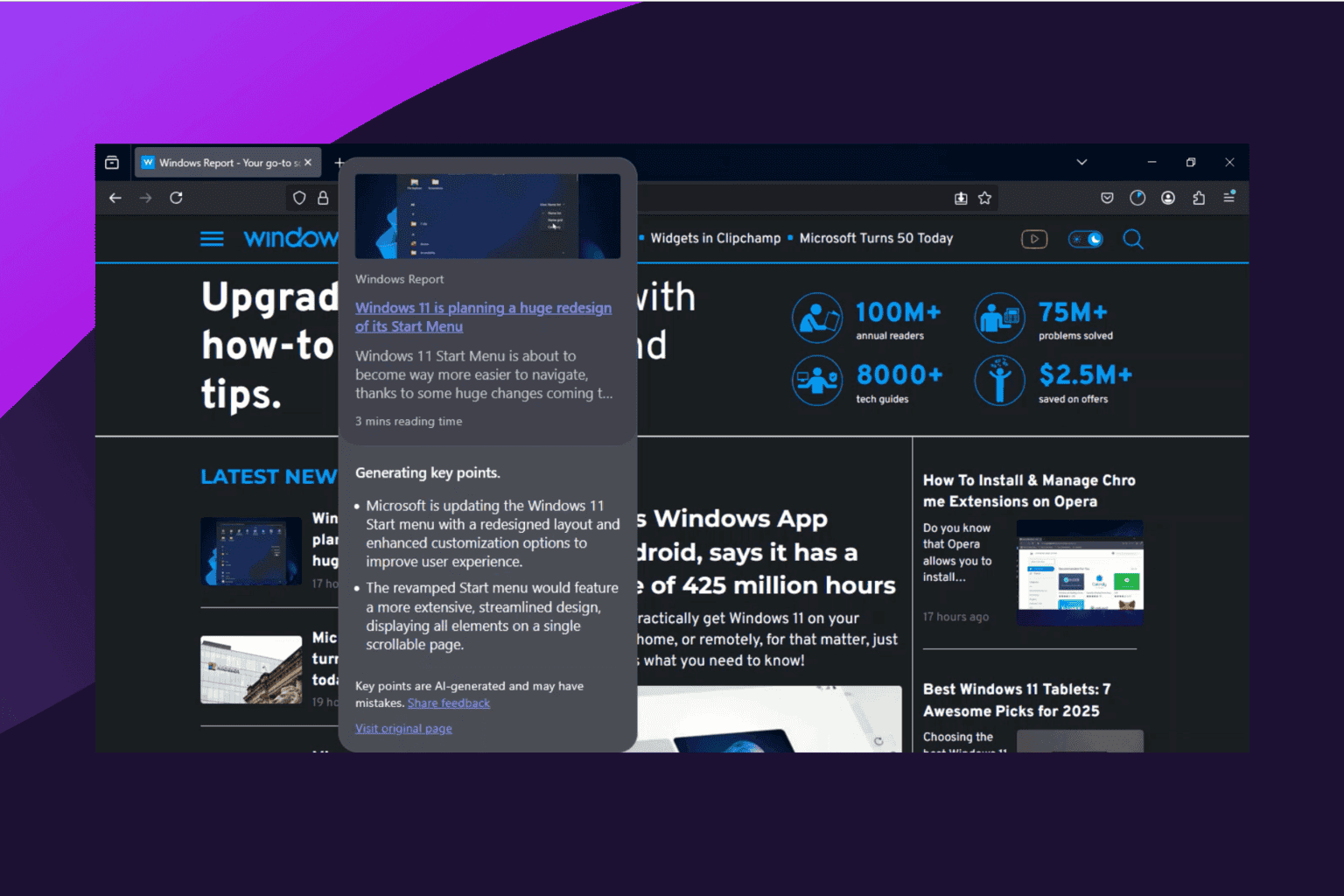
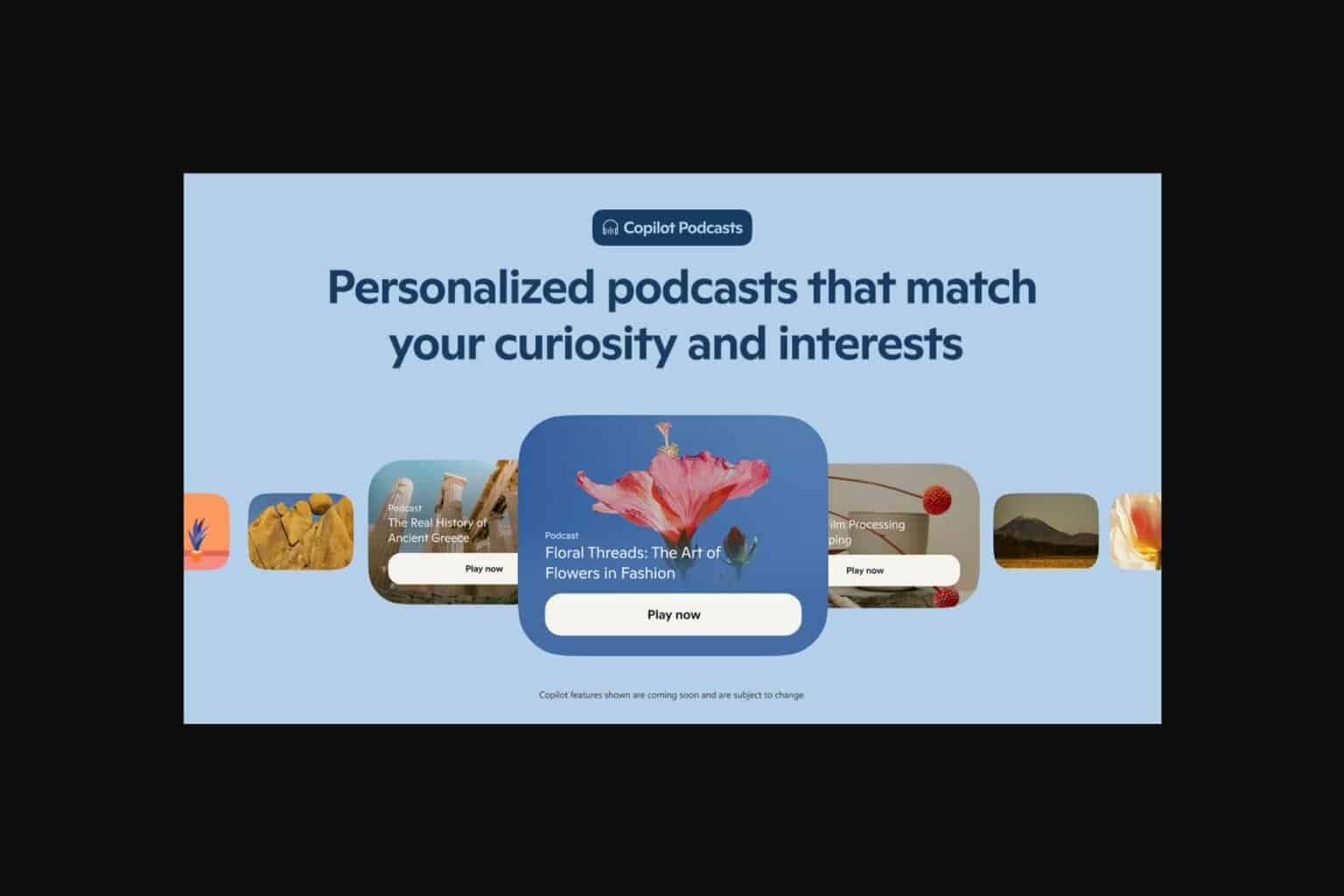

User forum
0 messages