Microsoft Forms now detects and blocks phishing attacks automatically
2 min. read
Published on
Read our disclosure page to find out how can you help Windows Report sustain the editorial team Read more
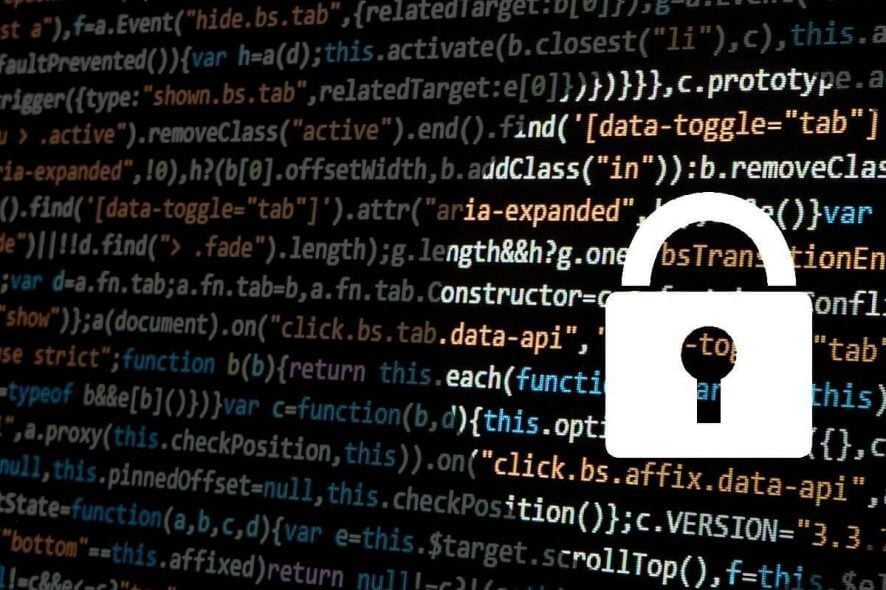
Microsoft Forms is a popular service that is used by millions of people around the world to create polls and surveys, as well as quizzes.
The tech giant has recently introduced Microsoft Forms Pro to enhance the capabilities of this service.
We can not deny the fact that phishing attacks are on the rise these days. The attackers are constantly looking for new ways to steal your sensitive information.
Thankfully, Microsoft decided to come up with a better strategy to restrict the scammers from using their service. The company recently implemented an automatic phishing detection technique in Microsoft Forms. Scammers can no longer create forms to steal your private information.
You must be wondering how the automatic phishing detection technique works. Attackers often used convincing titles for the forms. They did their best to design these forms as a legit source of feedback collection.
Microsoft has now limited the use of these practices by implementing an intelligent system that can detect when something is wrong.
This is done by detecting redirections to suspicious links, passwords collection in surveys and more. You can now report a suspicious phishing form by using the “Report abuse” option available under the Submit button.
Office 365 users are under attack
Microsoft took this decision due to the increased number of phishing attacks last year. Office 365 users sent and received around 470 billion malicious emails in 2018.
These emails were mainly malware or phishing attacks. Microsoft was unable to prevent such activities despite having dedicated Spam Analysis and Phishing Analysis teams.
However, it is worth noting that this problem is not just confined to Microsoft Forms. The entire Office 365 community is under attack. Microsoft is currently working on additional protection mechanisms to deal with these issues.
Microsoft recommends its users not to submit sensitive information to online forms and surveys. Furthermore, the company published a complete guide to help users report phishing scam messages much quicker.
Comment down below if you have ever encountered a phishing attack via online surveys and forms. How did you deal with it?
RELATED ARTICLES YOU NEED TO CHECK OUT:

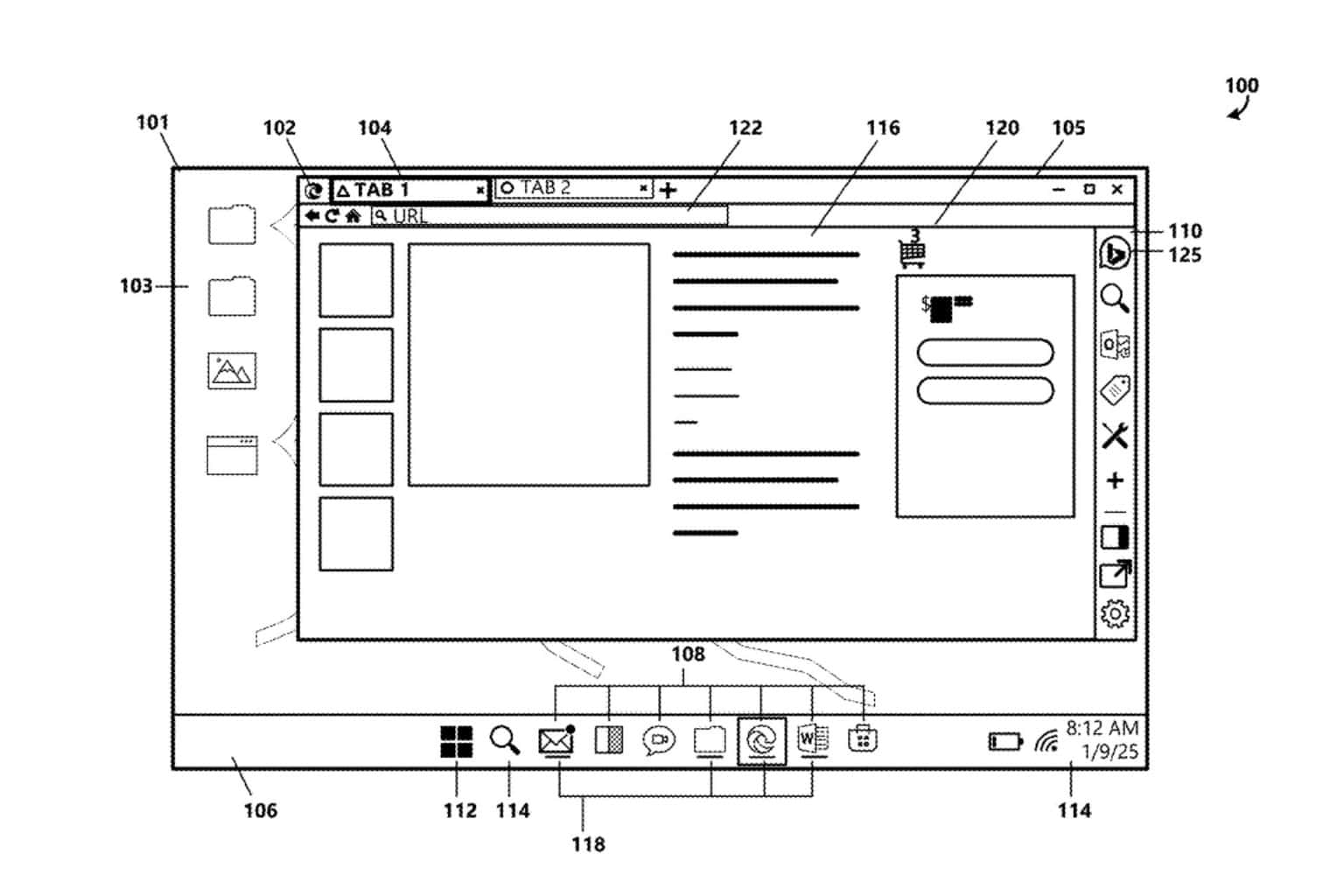


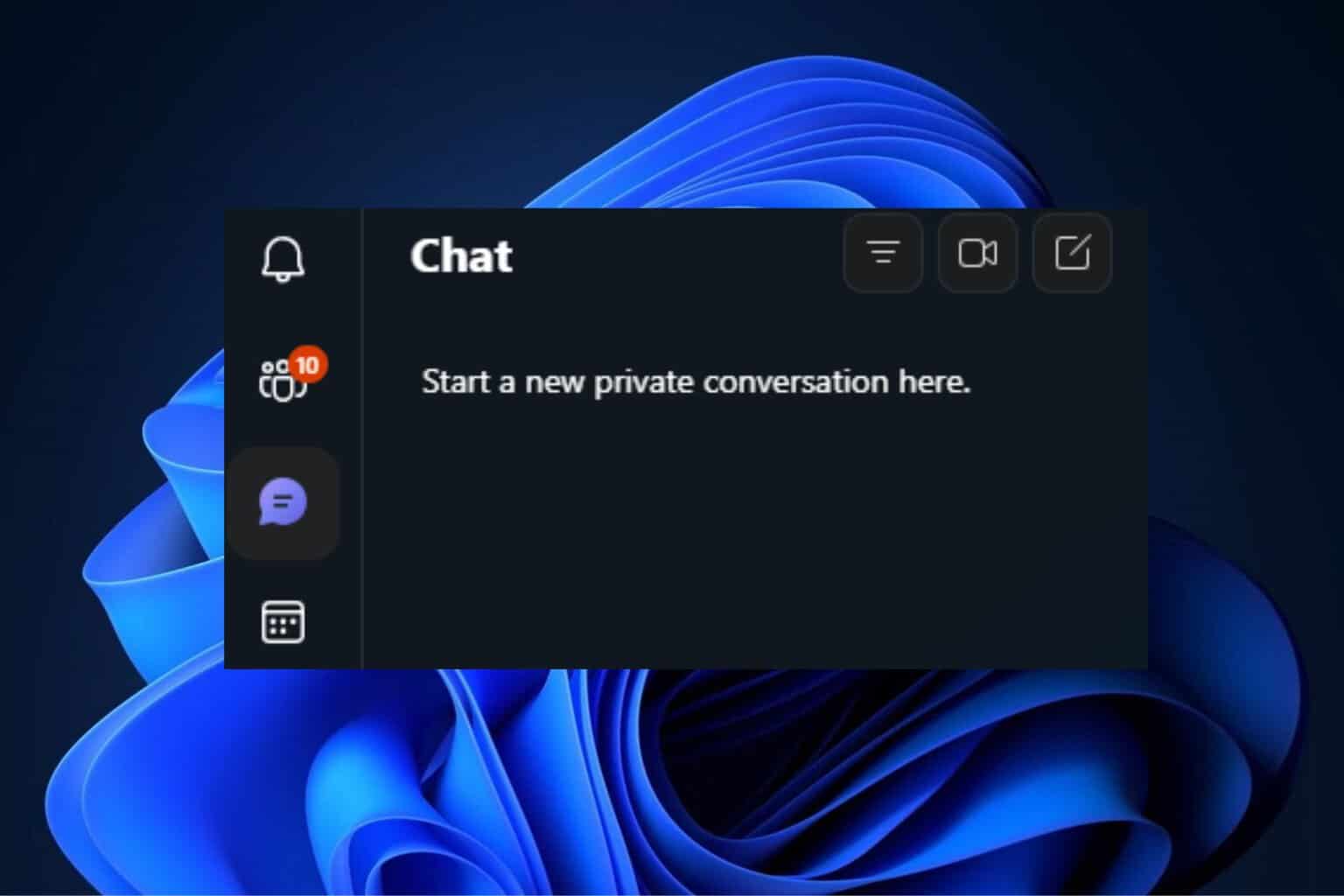

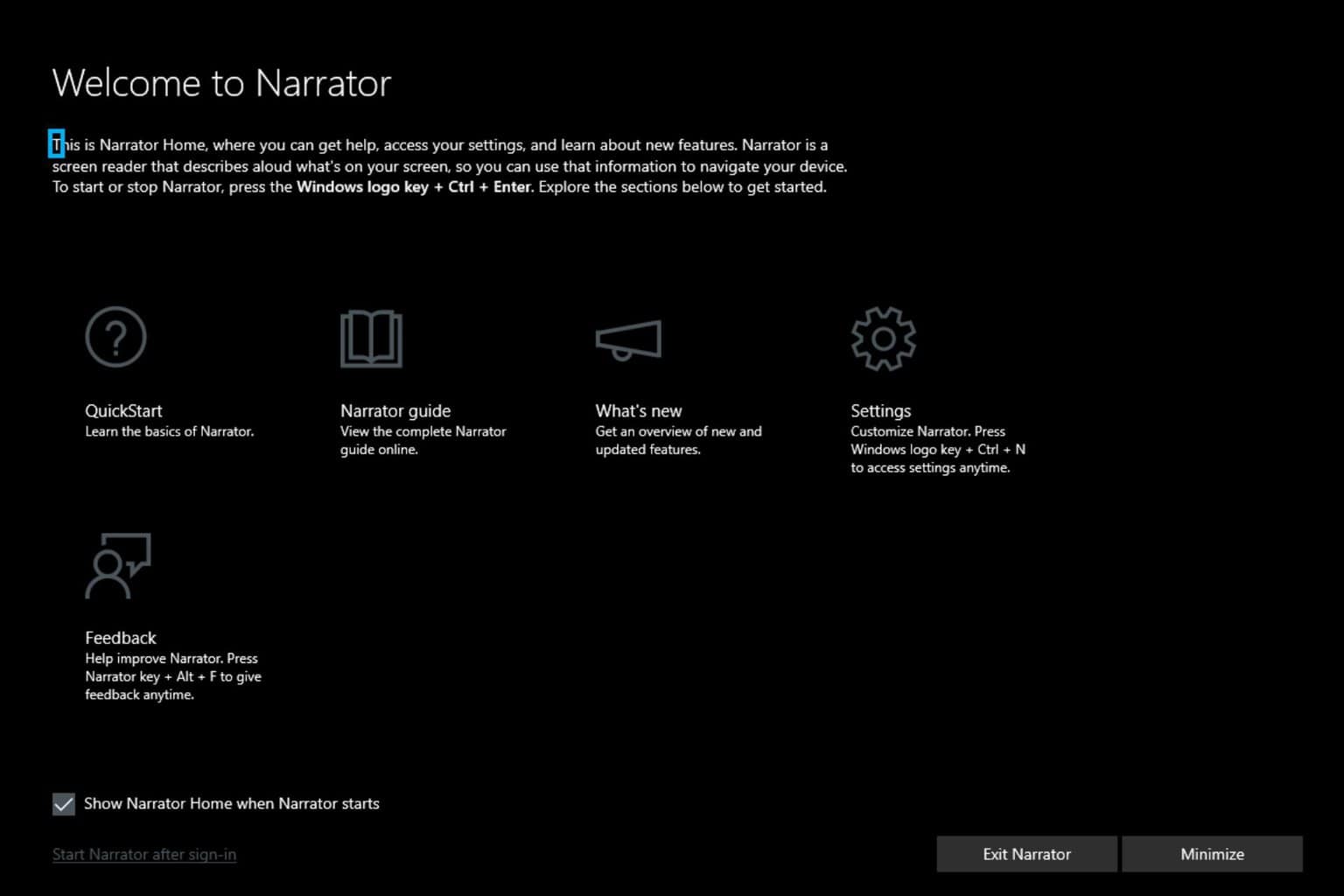
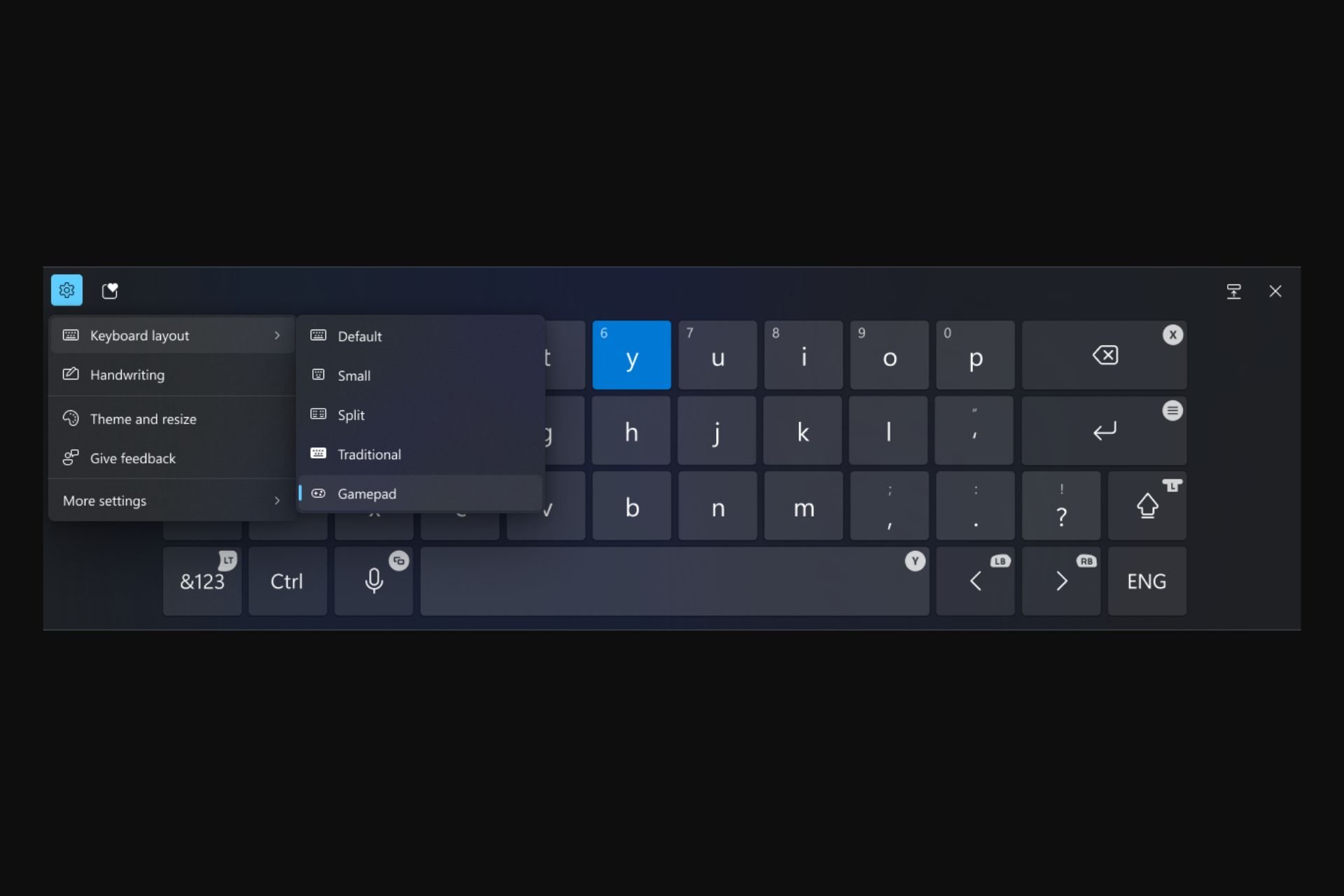
User forum
0 messages