Microsoft is making it easier for Windows 11 users to manage their USB4 connections
Windows 11 has new settings for USB connections.
2 min. read
Published on
Read our disclosure page to find out how can you help Windows Report sustain the editorial team. Read more
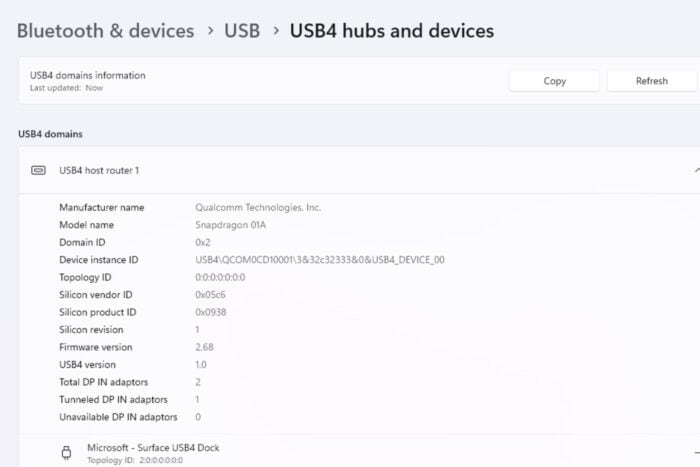
Microsoft has introduced a new USB settings page in Windows 11, designed to enhance user experience and simplify the management of USB devices. In a blog post, the Redmond-based tech giant says the latest update brings a centralized location for users to view and manage their USB4 hubs and devices, ensuring optimal performance and ease of use.
The USB4 standard, also known as USB 40Gbps, offers faster data transfer speeds, improved power delivery, and better performance, and it was added to Windows 11 last year. The second revision, USB 80Gbps (USB4 V2), doubles the maximum data transfer rate to 80Gbps and supports 120Gbps in specific configurations.
This means faster file transfers and enhanced video output, making it ideal for high-performance applications, such as video editors, or other content editing apps.
One key feature of the new USB settings page is the ability to receive notifications when a USB device is connected. Windows 11 is an assistant that notifies users of a USB connection problem, allowing them to take immediate action and resolve any issues.
Additionally, Windows 11 can notify users if their PC is charging slowly over USB. This can be due to various reasons, such as using an incompatible charger, a charger that isn’t powerful enough, or a charging cable that doesn’t support the required power levels.
Overall, the new USB settings and notifications in Windows 11 aim to provide a seamless and user-friendly experience, making it easier for users to manage their USB devices and stay informed about any potential issues.
You can read the full blog post on the Microsoft Tech Community for more information.
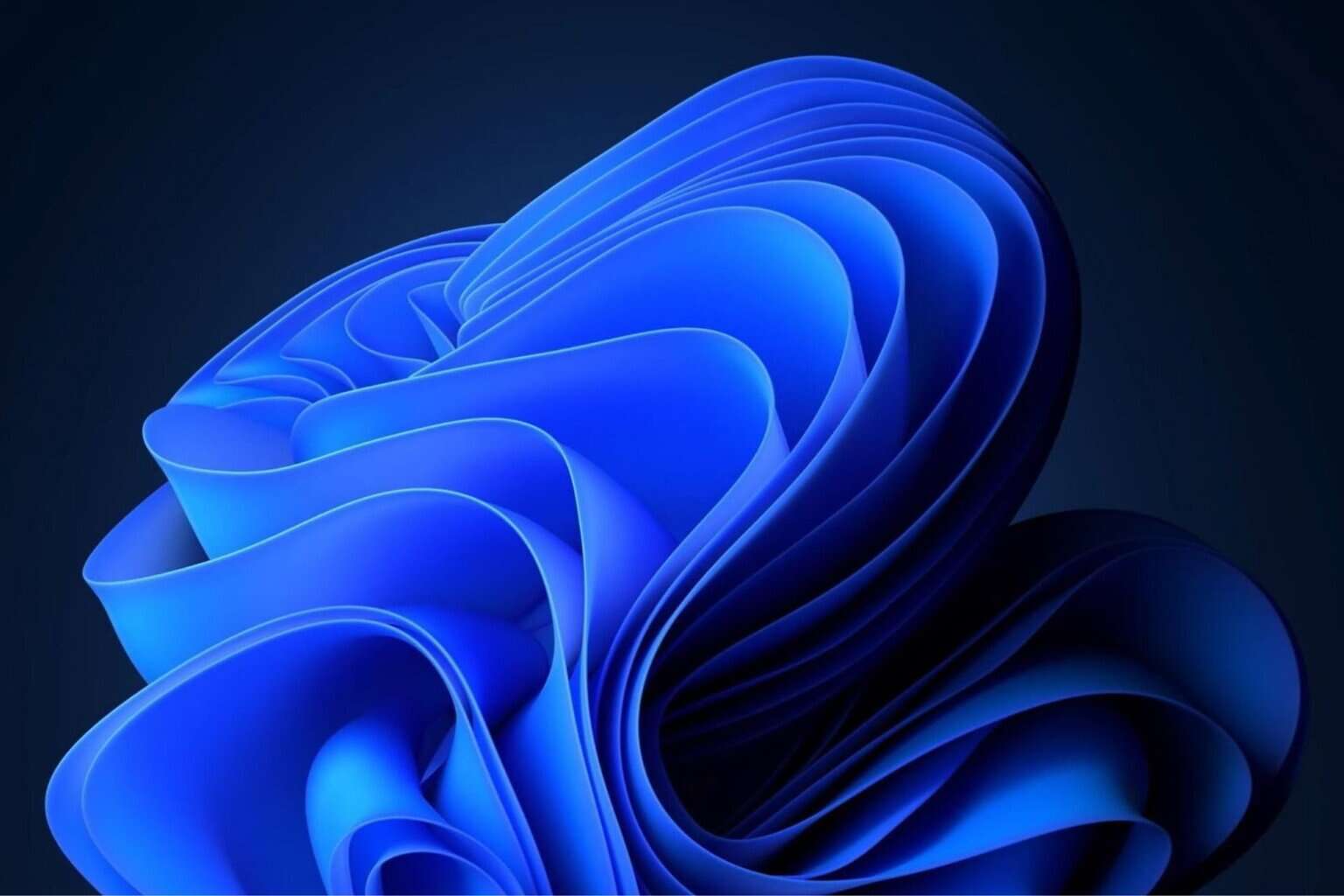








User forum
0 messages