Microsoft Office Activation Wizard: All you Need to Know
Vital details on MS Office Activation Wizard and how to get rid of it
2 min. read
Updated on
Read our disclosure page to find out how can you help Windows Report sustain the editorial team. Read more
Key notes
- If the Microsoft Office Activation Wizard keeps popping up, it might be because your Office product is not activated.
- You can eliminate this tool by uninstalling and reinstalling your Office product.
- Another simple solution to this issue is to activate MS Office.

If you have been using Microsoft Office without activating it, then the Microsoft Office Activation Wizard pops up every time you open the product.
And it persists until you take steps to activate your copy of Microsoft Office. Also, most of the features will be disabled till you eliminate the tool. This guide will walk you through everything you need about the Activation Wizard.
What is Microsoft Office Activation Wizard?
The Activation Wizard is a tool added to Office by Microsoft to help simplify the process of legitimately licensing the various Office versions.
The company asks that you activate your copy of the product to verify the legitimacy of your installation.
How do I get rid of Microsoft Office Activation Wizard?
1. Activate MS Office
- Purchase a product on Microsoft Store or any other retailer.
- Launch any Microsoft product. We are using MS Word as an example.
- Next, click the File option at the top.
- Click More > Account in the left pane.
- Now, click the Activate Product Key option.
- Finally, enter your product key and click the Next button to complete the process.
The easiest way to get rid of the Microsoft Office Activation Wizard is to activate your Office product. Unfortunately, this will eliminate the tool for good.
If the wizard pops up before accessing the product, it will allow you to activate it.
2. Uninstall MS Office
- Press the Windows key + R, type appwiz.cpl, and click OK.
- Now, right-click your Microsoft Office product, select Uninstall, and follow the onscreen instructions to complete the removal process.
- If you can’t find Office in step 2, press the Windows key + I and select the Apps option.
- Next, select your Office package and click the Uninstall button.
- Finally, follow the onscreen instructions to complete the process.
The installation might be faulty if the Microsoft Office Activation Wizard pops up on your PC after activating your product. The solution is to uninstall, reinstall, and reactivate your Office product.
That should do it. With the tips in this guide, you should be able to eliminate the pop-up in your Office products.
If Microsoft Word says your product isn’t activated despite activating it, check our detailed guide to fix it.
Feel free to let us know the solution that helped you fix this issue in the comments below.
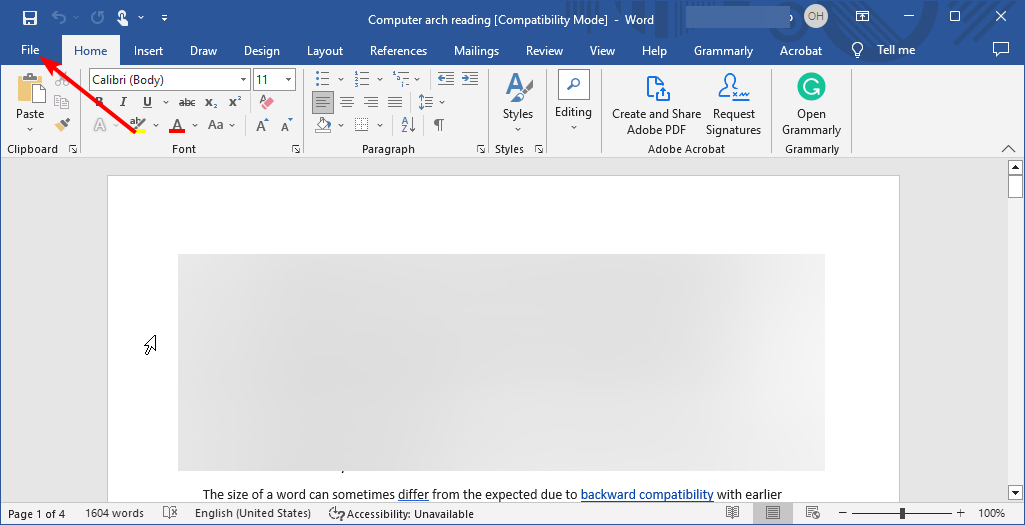
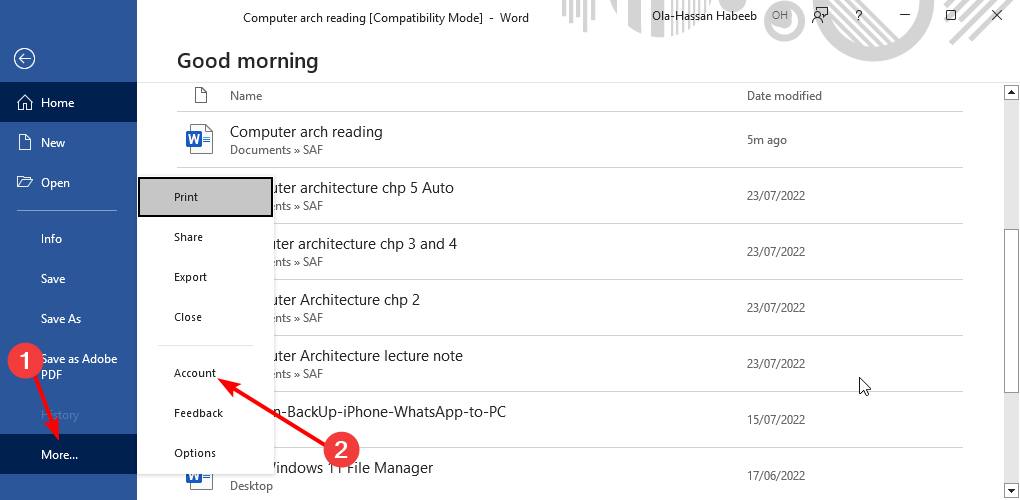
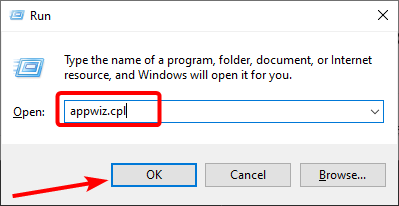
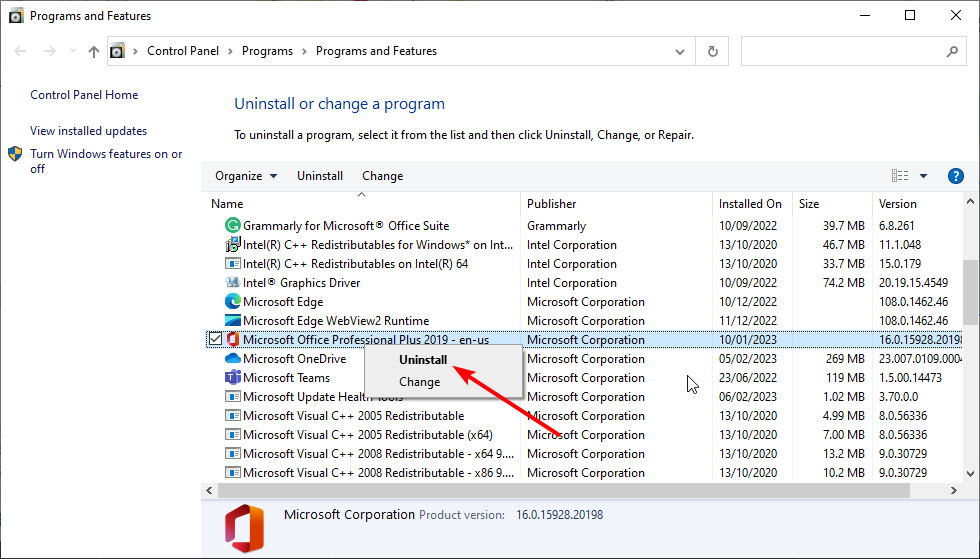
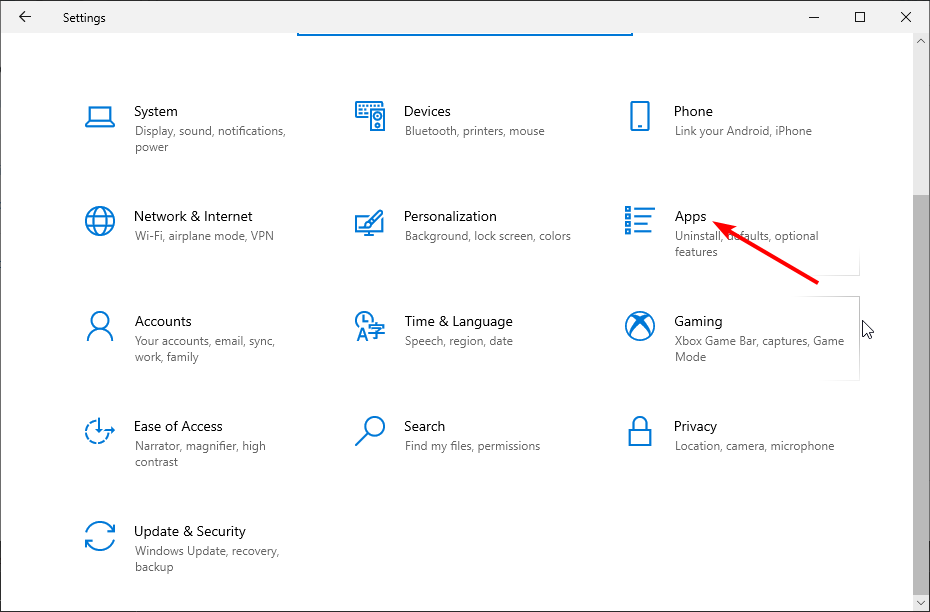
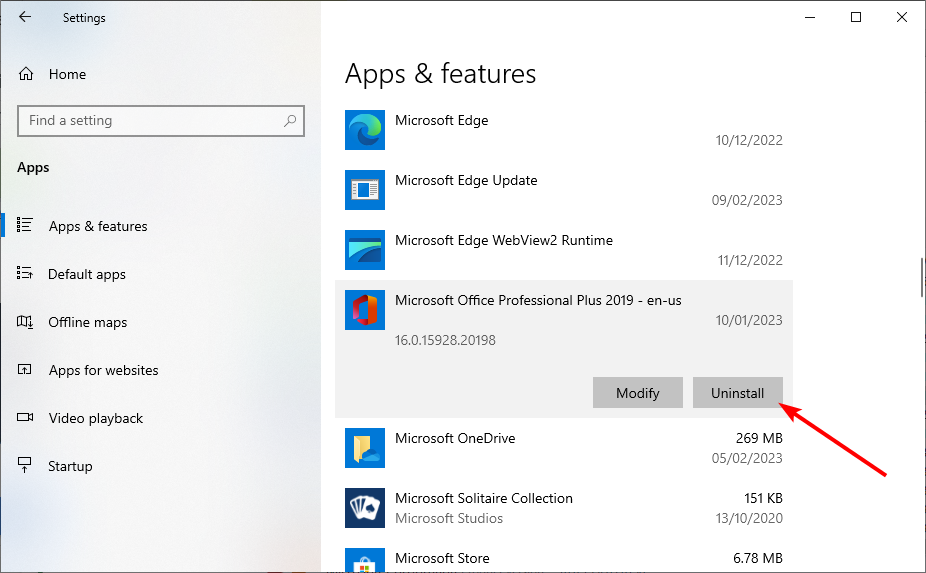









User forum
1 messages