Microsoft patents tech that allows Edge to display and summarize information by just hovering over tabs
It can be added to Outlook, and even Windows 11's File Explorer.
3 min. read
Published on
Read our disclosure page to find out how can you help Windows Report sustain the editorial team. Read more
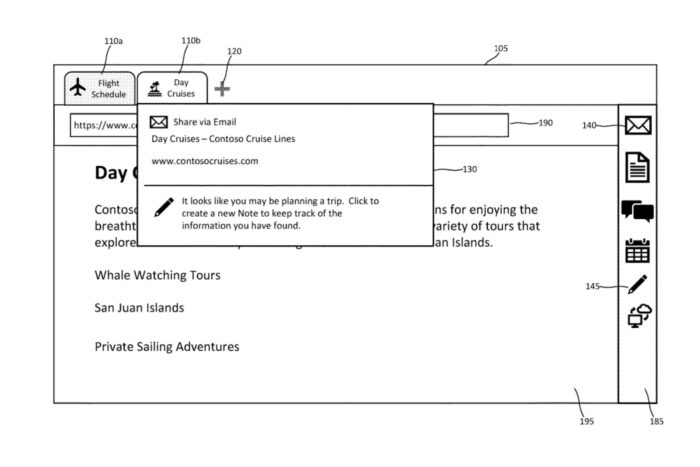
If you’re one of those internet hermits who loves to keep tens of tabs open in the browser but often forget which tab is which and frustratingly open them all to look for that one tab, what if you could click on a tab and see a menu next to it? This menu would provide tools and choices linked with what is on that particular webpage and even summarize information for you.
If you think that is a cool idea, then you should know Microsoft is actually working on making it a real piece of technology. According to the patent published recently, the company has thought of a system that gives you a user interface with tabs, which lets users interact with many kinds of electronic content without needing to move from their present tab—it’s not just about making things easier but also about improving how good our user experiences are by saving time and making them more straightforward.
This is how it goes: you choose a tab, and when the system senses this action, it starts to get menu content that matches the subject matter of what you are viewing. It produces menu items, creating a tab menu beside your chosen tab and filling it up with choices and tools related to what you are looking at.
It could be about sharing the content with another user or finding more related items, maybe even creating new material linked to what is shown on your screen. One nice thing about the system is that it lets you choose these options without leaving your existing tab, so it keeps your workflow smooth and continuous.
The system intelligently provides various menu items according to different browser tabs. The menu items are not just content-dependent but also rely on the context of each tab. For example, when you see travel details, the menu might provide choices to send a brief email about it. If you change to another tab with a different topic—like a cooking recipe—the menu changes and shows options suitable for that content.
The system does not need extra software or browser extensions, making it very user-friendly. The functionality has been built into the tabbed user interface, which means that this feature is readily available and easy to use for everyone without needing additional installation. Also, the system can work with web-based applications already in your browser.
Currently, Chromium-based browsers (Google Chrome and Microsoft Edge, the most used browsers in the world right now) have a thumbnail preview of the current tabs, which is quite useful as it can give you a fair idea of what’s going on there.
However, they don’t provide additional information besides the name and the website section, alongside memory usage, so ultimately, there aren’t many options around. But with technology like the one Microsoft patented, you could have many options to deal with that tab without even accessing it.
You can read the full paper here.
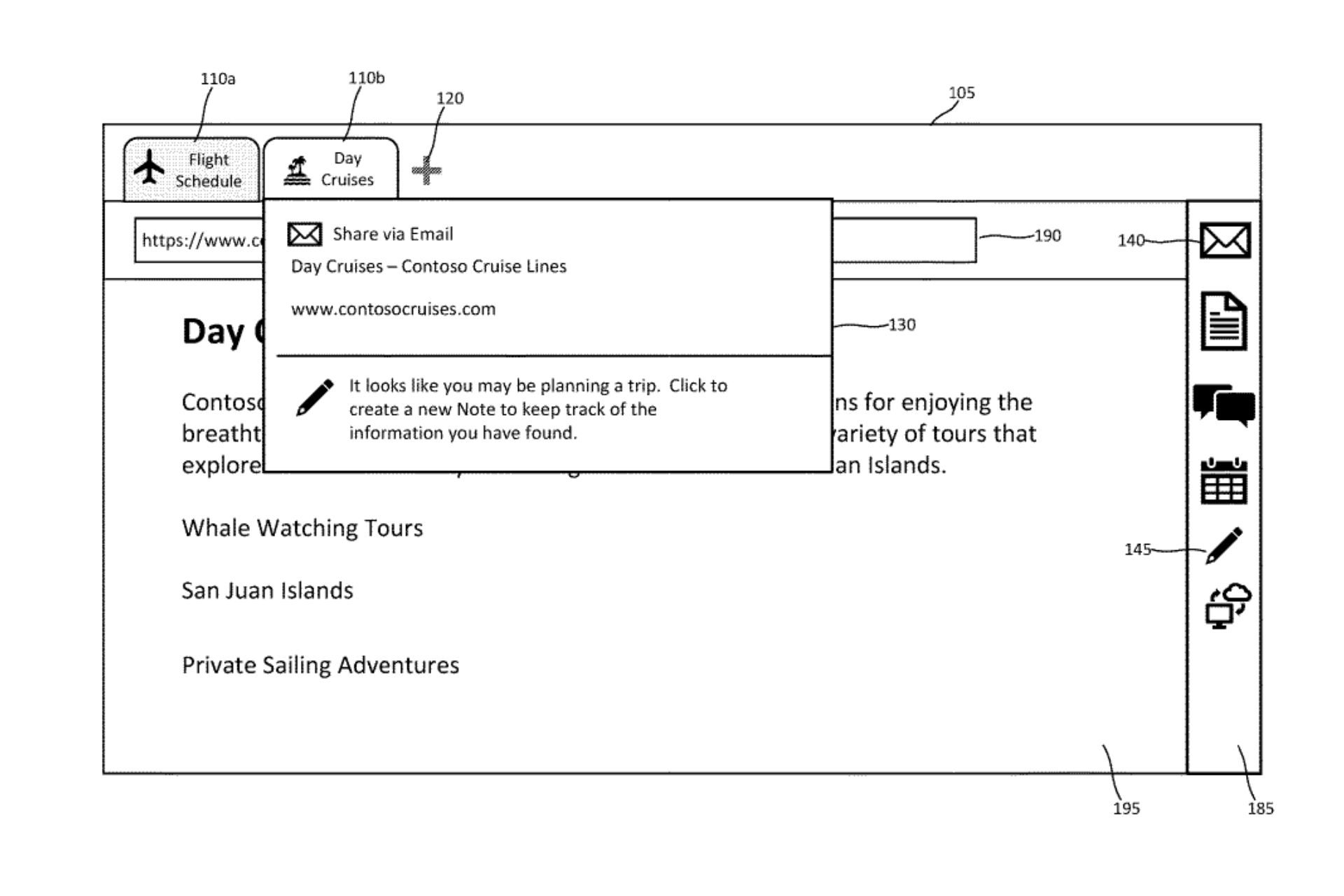
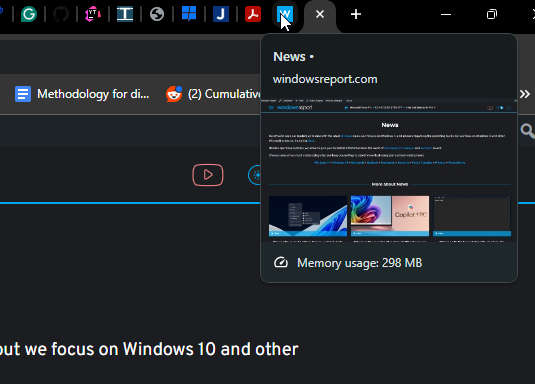
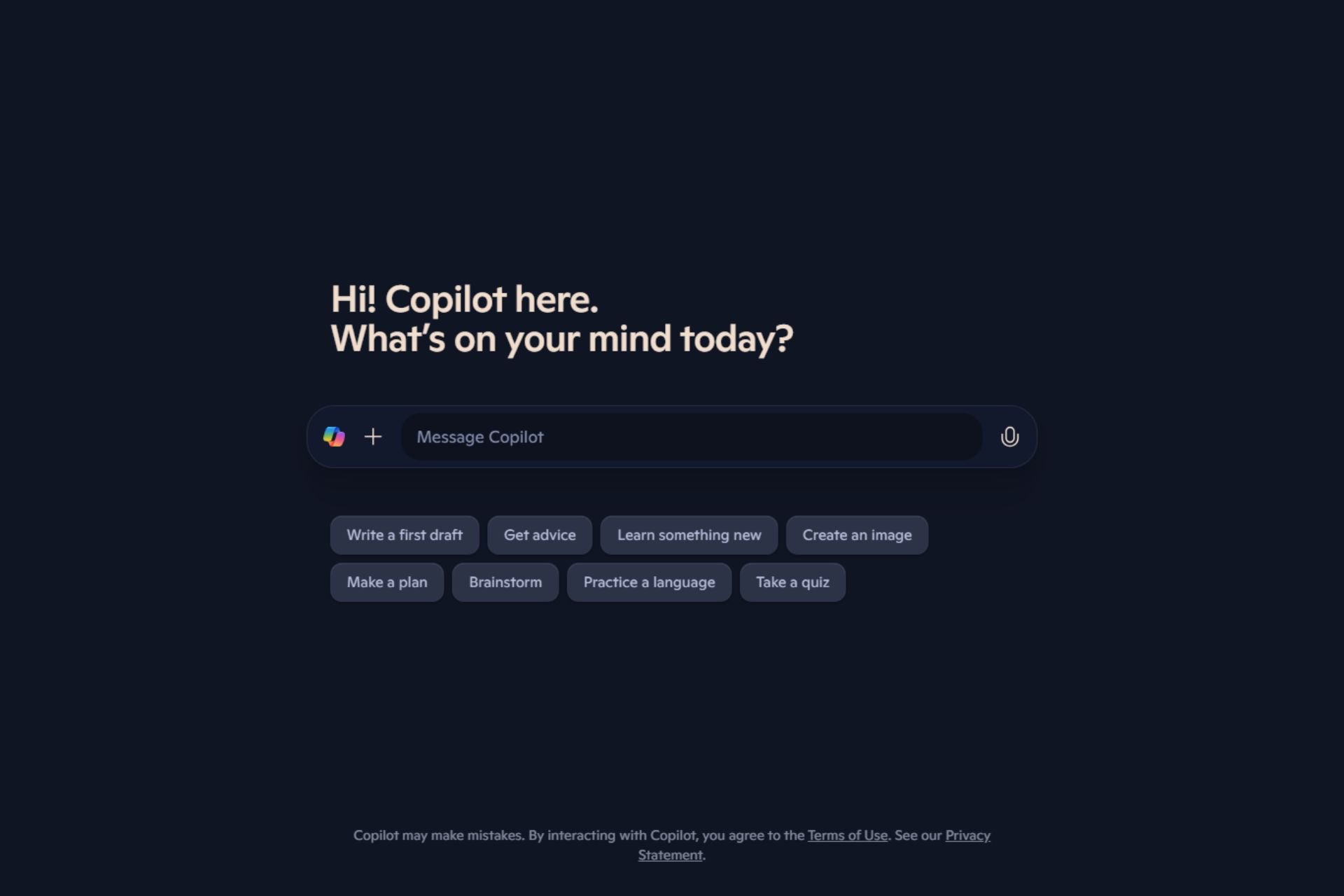
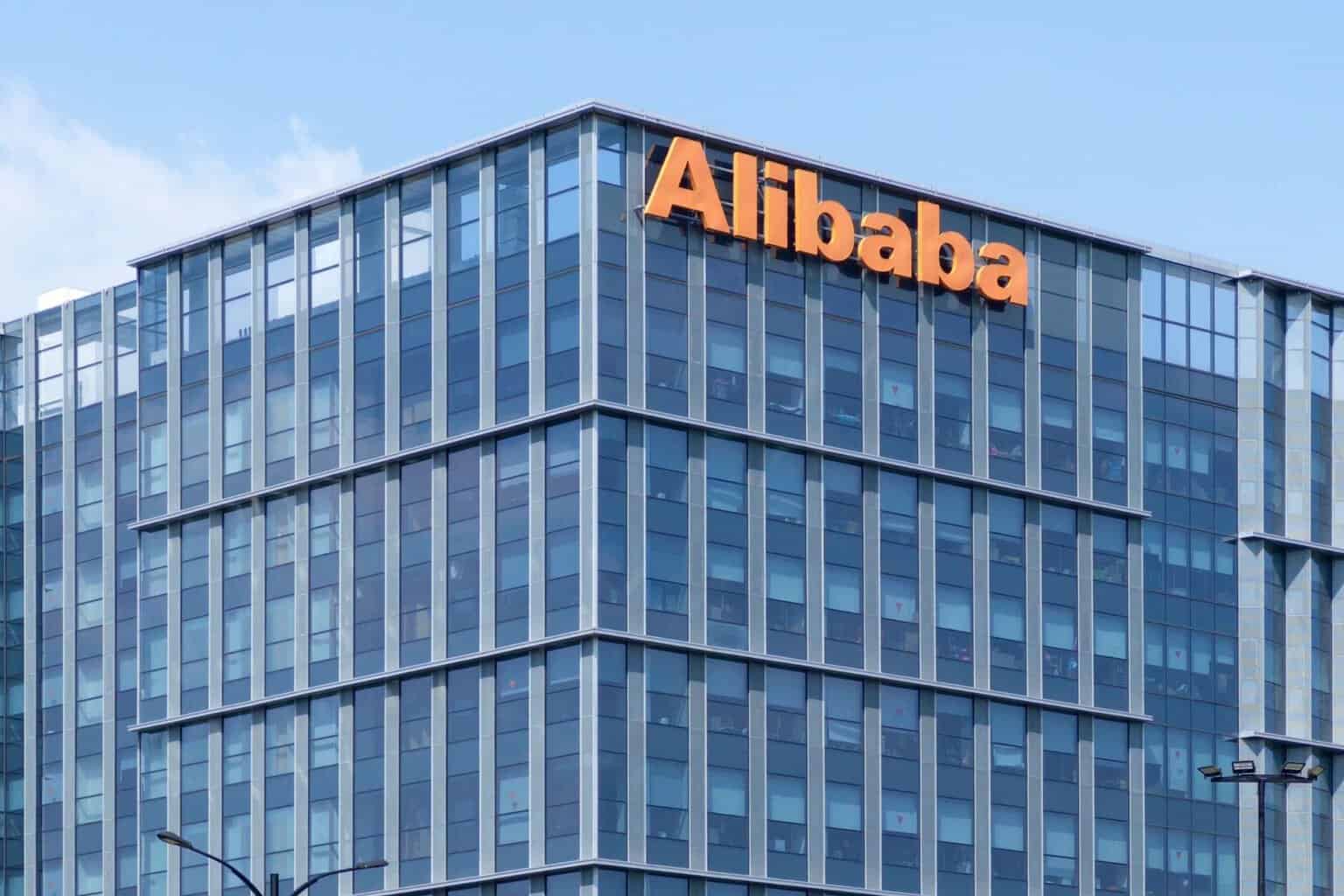
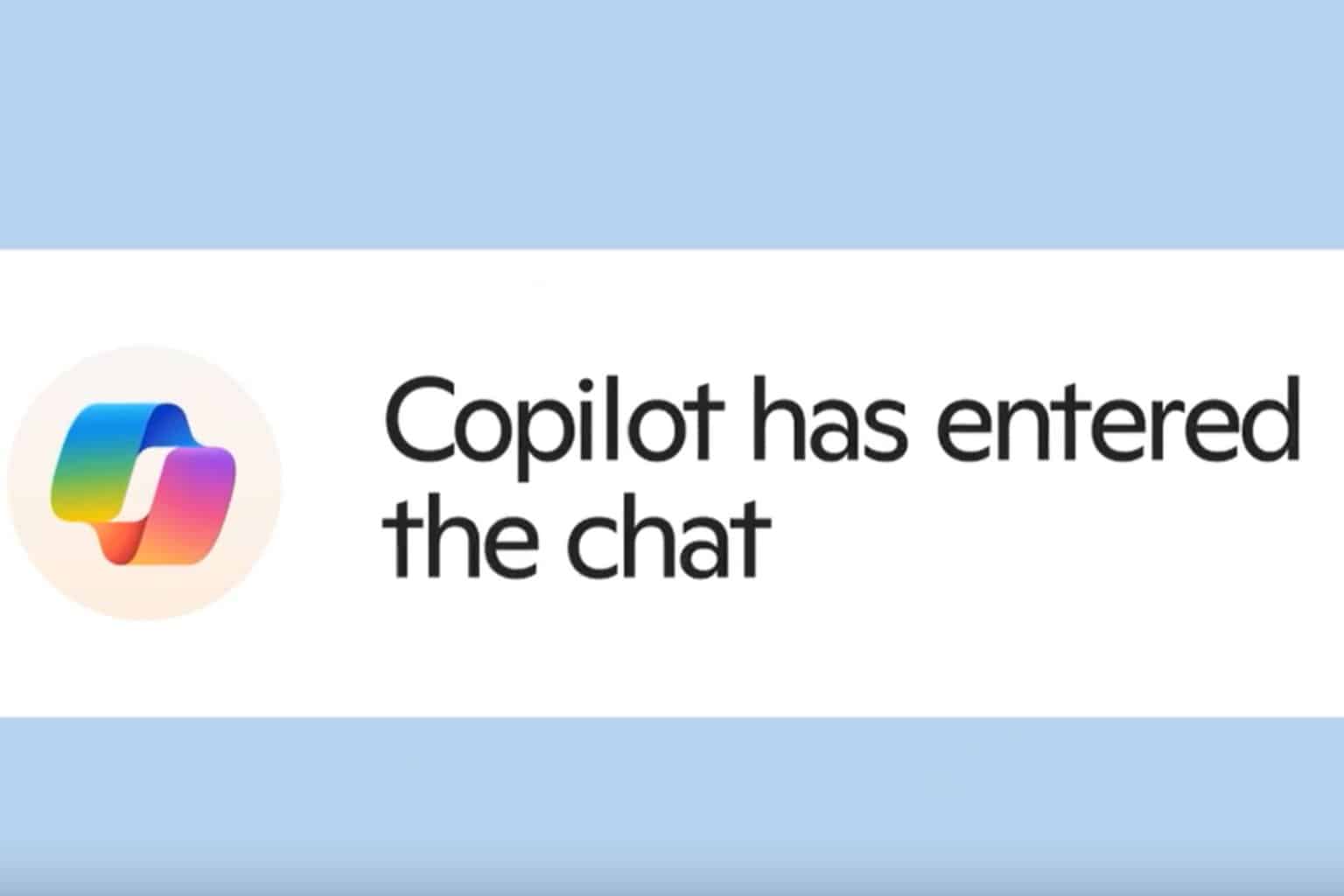
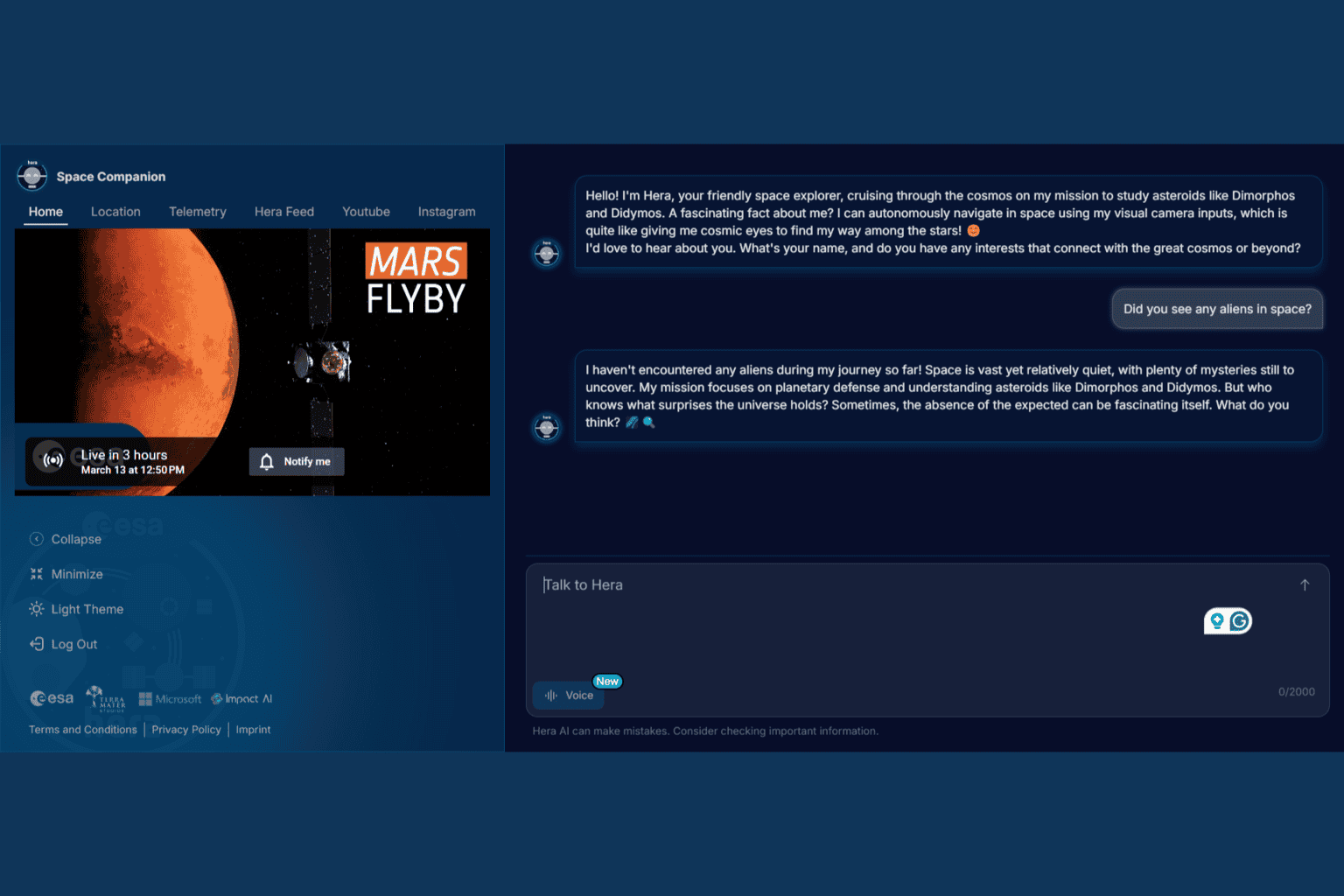
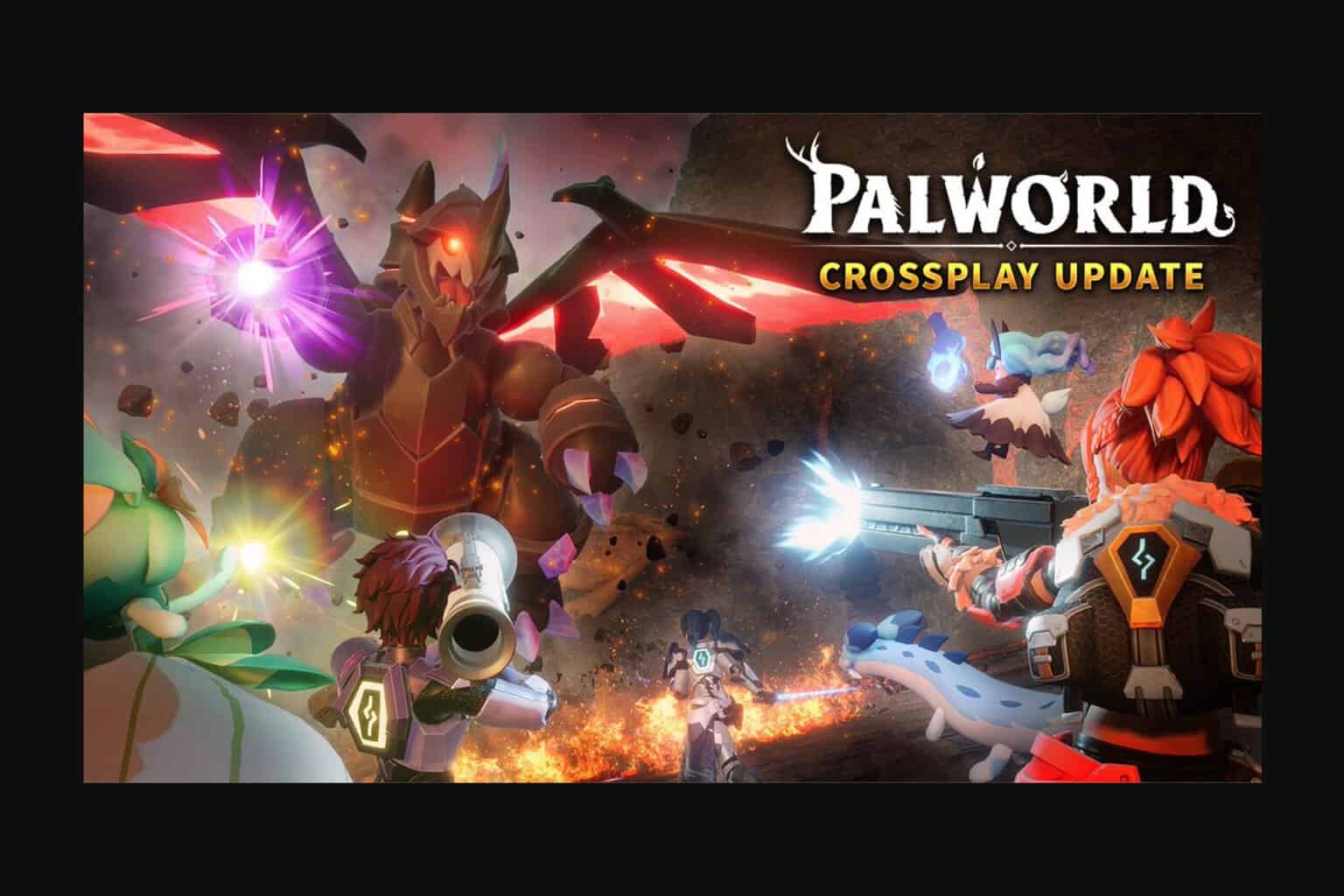
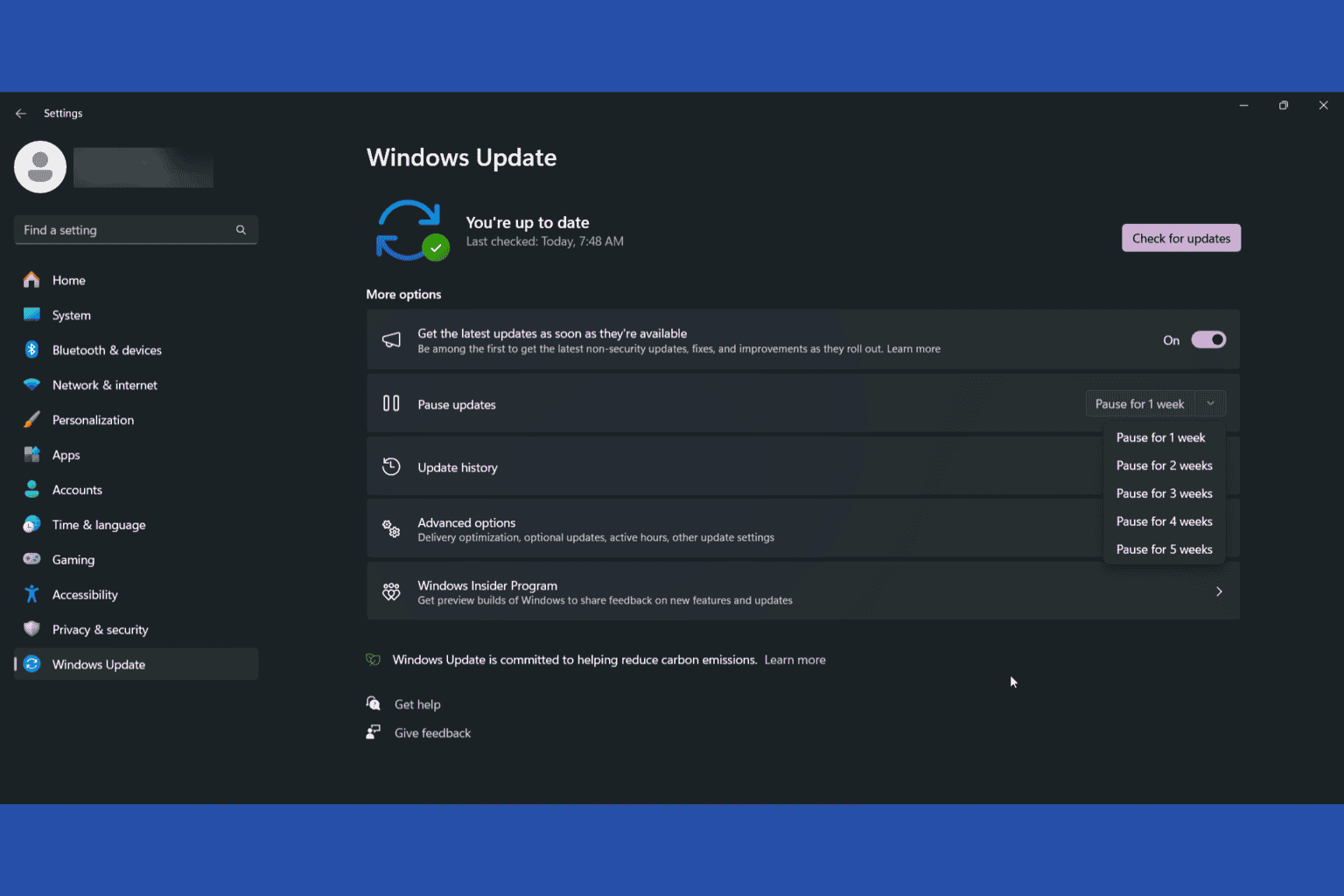
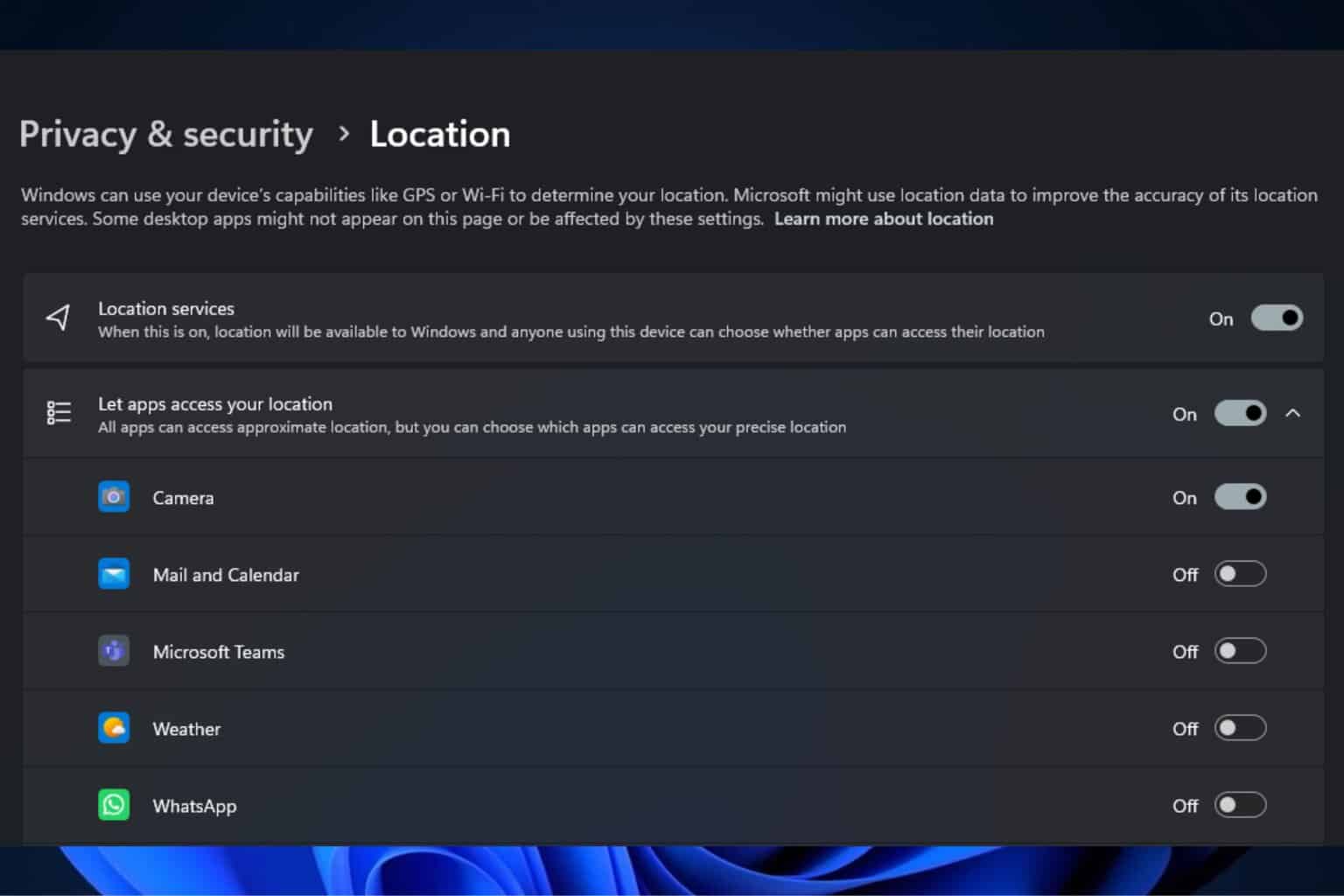

User forum
0 messages