Microsoft will enhance the new Outlook with PST support, allowing users to access archived emails
The support will be added in March 2025.
2 min. read
Published on
Read our disclosure page to find out how can you help Windows Report sustain the editorial team. Read more
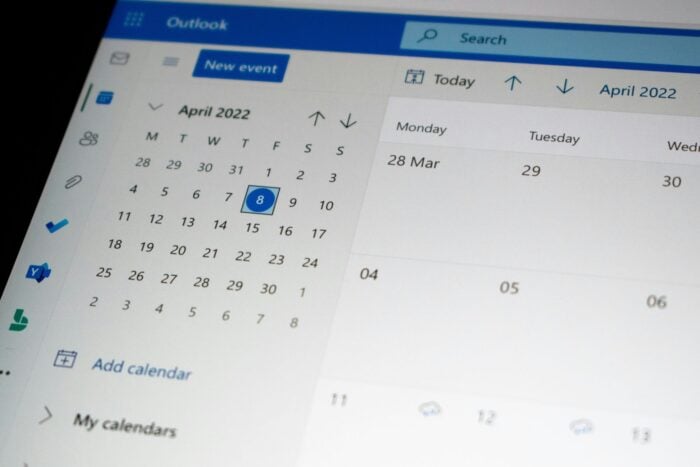
Microsoft will add PST Support to the new Outlook for Windows. According to the latest entry in Microsoft 365 Roadmap, users can open PST files, commonly called Outlook Data Files, read all saved email messages, and search for specific emails.
However, there will be limitations. This first version supports only email messages. Users can see and look for emails but not change or engage with them beyond reading, as they are read-only.
Another limitation is the lack of access to the calendar, Contacts, and Task Data in the PST file. Even if the file contains information like calendar entries, contacts, or tasks, this first help version does not include access to these data types.
The PST file continues to hold this data. However, you cannot see or manipulate it in the first version.
The initial version of PST support in new Outlook for Windows will enable users to open “*.pst” files (a.k.a. Outlook Data Files), read all e-mail messages within the “*.pst” file, and search e-mail messages within the “.pst” file. This initial support is limited to Mail items and is read-only. All Calendar, Contacts, and Tasks data saved in the “*.pst” files are still there, but they cannot be accessed in this initial version.
Microsoft
This capability is useful for several reasons. First, it gives users access to historical emails. Users with archived emails in PST files can open them and read all their historical emails.
This is especially useful for retrieving important information from past communications without using the older version of Outlook or other email clients.
The new PST capability can also be useful for search functionality. Searching emails within PST files helps users quickly find specific messages, attachments, or information without manually scrolling through potentially thousands of emails.
It can also help with data migration, as users transitioning to the new Outlook can still access their old email messages stored in PST files, making the transition smoother and ensuring that important communications are not lost.
Earlier this year, Microsoft enhanced the new Outlook with support for the EML, MSG, and OFT formats, giving users multiple ways to deal with and manage archived emails.







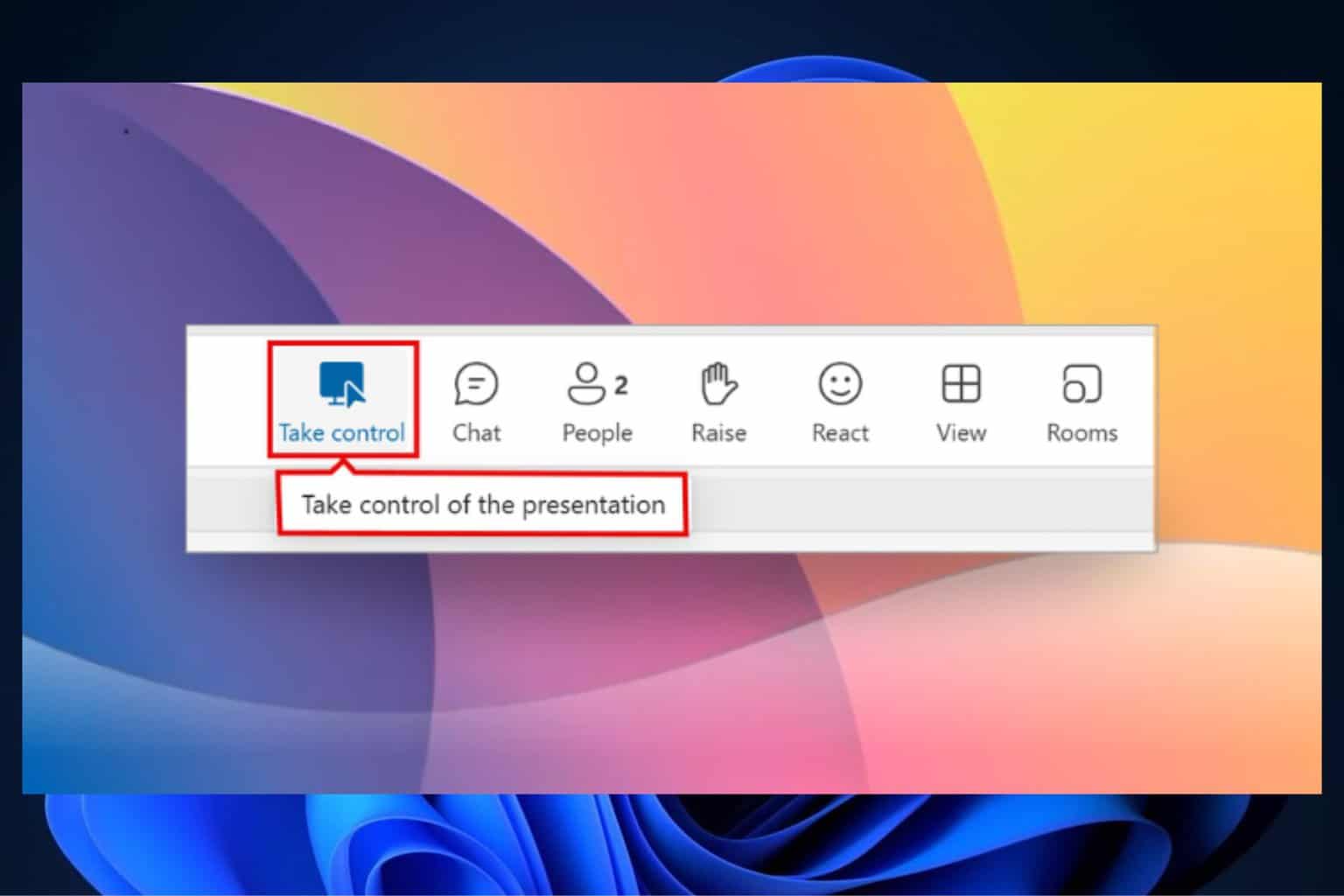
User forum
0 messages