Microsoft Word vs Pages: A Head-to-Head Comparison
9 min. read
Published on
Read our disclosure page to find out how can you help Windows Report sustain the editorial team. Read more
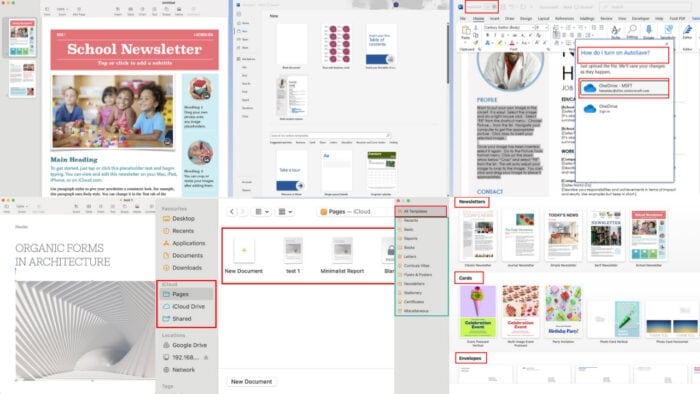
This Microsoft Word vs Pages comparison will help you choose the best personal and professional productivity tool. If you find yourself often juggling between the two, read on.
I’ve tested both software for over a week to compare their features head-to-head. Let’s find out which one suits your needs more!
Microsoft Word vs Pages: Overview
Find below a quick summary of both of these products:
Microsoft Word
Microsoft Word is the leading document editing software. It’s been a standalone tool for many years, then included in various iterations of workplace productivity products, like Microsoft Office, Office 365, and now Microsoft 365. It’s also available as a web app for browsers and a mobile app for Android and iOS devices.
You can try out its features for free for 30 days as a part of the Microsoft 365 trial subscription package. However, the web and the mobile apps are free for all users. Hence, it has become an indispensable document-processing software in most business workstations and personal PCs.
| Pros | Cons |
| Many reputable publishers accept Word documents over any other format. | Word has a moderate learning curve. |
| Its basic version is available for free as a web app. | It can be challenging to find the right formatting tools. |
| Microsoft 365 offers affordable subscription plans for individuals, home users, and small businesses. | It’s resource-heavy when considering standalone desktop usage. |
| It’s available for various operating systems, like Windows, macOS, Android, and iOS. | It’s often challenging to align tables and other non-text objects. |
| MS Word offers a wide range of document authoring, editing, and formatting tools. | Word doesn’t allow saving the document in other formats like PAGES, except for PDF. |
| It can sync documents between devices via OneDrive. | Sharing documents from the offline app is a bit complicated. |
Apple Pages
Conversely, Apple Pages is the word processing app of the iWork productivity tool package. It’s the native document creation and editing software for most Apple devices. However, there’s an online version delivered through iCloud that’s open for everyone for free.
It’s less popular than Word due to the restrictions of its standalone usage on Apple devices.
| Pros | Cons |
| Free for all Apple device users as well as iCloud account owners. | Its usage is limited to organizations and individuals who prefer Apple. |
| It’s a lightweight desktop app. | You won’t find many publishers who specifically prefer the PAGES file format over DOC or DOCX. |
| Pages comes factory-installed with all compatible Apple devices. | The standalone app isn’t available to non-Apple device users. |
| It shows all relevant formatting tools contextually so you don’t need to search for them. | It has fewer templates compared to Word. |
| You can convert PAGES files to Word, PDF, EPUB, and other popular document formats. | Pages isn’t available on Android smartphones and tablets, unlike Word. |
| It has an intermediate-level learning curve compared to Microsoft Word. | Integration with third-party apps and systems is limited. |
User Interface and Experience
Microsoft Word’s iconic UI includes an elaborate ribbon menu on the top. Its tabbed menus, like File, Home, Insert, Draw, etc., take you to more granular options.
The actual document editor is in the middle with default rulers on the top and left side of the canvas. When you select non-text objects, like pictures, shapes, tables, additional tabbed menus open on the ribbon. If you right-click on such an object and select Format Shape, Picture, or other options, a right-side navigation panel opens for visual customization.
For text editing, the most commonly used tools show up on the right-click context menu for quick access.
However, the user experience has much scope for improvement. For instance, Microsoft has overburdened the software with so many features that it might take months for you to explore them all. Also, remembering all the standard document formatting features is a challenge.
Meanwhile, working on Pages is a cakewalk. It mainly focuses on authoring and editing space. It opens a larger canvas compared to Word. There’s no ribbon menu on the top to distract you.
Instead of the ribbon menu, Pages analyzes the content or object you’ve selected on the editor and accordingly shows the tools you’ll probably use.
However, if you need more options, you can access them from the sleek menubar on the top. It shows fixed menus, like Insert, Table, Chart, etc., and doesn’t change with the content you select on the canvas.
Also, these menus don’t open another bulky toolbar as it does on the Word app. Instead, Pages menus open as a context box so you can quickly go through all the available commands.
Various visual formatting functions aren’t visible by default. You can expand the right-side navigation menu, Document, by clicking on it. It gives you options like Printer & Paper Size, Page Orientation, Header, Document Body, Headers & Footers, Bookmarks, and more.
Features
Now, let’s go through the main features together.
Ready-to-Use Templates
Microsoft Word offers a wide variety of templates for professional and personal needs. For the standalone app, you’ll need an internet connection to explore and download them.
You can easily access them from the File > New menu. They’re organized in the following niches:
- Business
- Cards
- Flyers
- Letters
- Education
- Resumes and Cover Letters
- Holiday.
All these sections contain over 50 templates.
You can either go to any of the above menus and look up the template you need or simply search for a document type name, like Resume in the Search for online templates field.
If you need access to more options, you can visit the Microsoft Create portal for more free pre-made Word formats.
Compared to MS Word, the number of templates in Pages is limited. However, most are truly helpful compared to hundreds in the Word app.
Accessing them is also easier. You simply need to hit Command and N to instantly go to the template library. Now, you can scroll down to explore the document types and premade formats within those sections. You can also find a list of the document genres in the left-side navigation panel.
Here are the niches you can explore on the Pages app:
- Reports
- Books – Portrait
- Books – Landscape
- Letters
- Curricula Vitae
- Flyers & Posters
- Newsletters
- Cards
- Envelopes
- Business Cards
- Certificates
- Miscellaneous.
Overall, the premade documents look a bit more polished compared to those in Word.
Cloud Storage and Syncing
Microsoft Word uses OneDrive cloud storage. However, the process is a bit challenging. You must sign in to the standalone desktop app using the same account you use for OneDrive online.
Then, you must also turn on the Autosave feature on the offline document. Now, here comes the first challenge. Often, your PC fails to register and show the logged-in account in the Word app’s Connected Services section of the Info menu.
Even if it does show up, the online syncing isn’t user-friendly at all. You might end up creating multiple editions of the same document.
Consequentially, you’ll get confused about which one to continue with. However, online syncing works better between the Word web version and the Android or iOS app.
On the other hand, syncing and collaborating with Pages is a breeze thanks to iCloud. You don’t need to manually add any accounts to sync content to iCloud.
As you sign on to a Mac using your Apple ID, it automatically syncs the Pages data to iCloud. The synced document appears instantly in the Open Recent menu.
Integrations and Extensions
Microsoft Word is highly popular for its extensive integration options. Installing third-party apps is also easy through the Developer tab’s Add-Ins command. It takes you to a curated store of safe extensions.
Contrarily, Pages is very limited when it comes to integrations. Since it isn’t popular with cross-device users, there isn’t a marketplace for integrations either.
You can, however, use the Shortcuts app of Mac to create triggers and actions-based integrations. You can put various Pages actions, like editing a paragraph, formatting a table, formatting a picture, editing a graph, etc., in the actions field and trigger it with an app or input in the trigger box. However, this requires in-depth knowledge of Apple Shortcuts.
Automation Capabilities
MS Word is highly regarded for its support for various automation methods. The first and foremost is the Word VBA Editor. You can write VBA scripts directly in the Word app to create macros. Then, save these macros in your Microsoft Office installation directory for future use.
For example, you can create a VBA macro that will automatically create a new document, insert a title in bold and centered, add a paragraph of text, and save it.
Besides VBA, you can also use Microsoft PowerAutomate, Quick Parts, Building Blocks, Mail Merge, and Microsoft Graph API for advanced automation.
On the other hand, automating tasks in Pages is only for advanced users and developers. You’ll need to learn tools like AppleScript, macOS Automator, JavaScript (JXA), etc.
Pricing
If you wish to use Microsoft Word to its fullest potential, you’ll need a paid subscription. However, you can’t just buy Word these days. You must get the whole Microsoft 365 subscription which comes in the following tiers for home and business users:
- Home:
- Microsoft 365 Personal: Costs $6.99/month for up to five devices, including PC, Mac, iPad, etc.
- Microsoft 365 Family: Pricing starts at $9.99/month for similar services as the first one, but you get 6 TB of OneDrive storage.
- Business:
- Microsoft 365 Business Basic: This is the most affordable option costing $7.20 per user/month.
Both Business and Home options come with discounted prices for annual subscribers. Everything renews automatically.
However, Apple Pages is free for everyone who owns a compatible Apple device or an iCloud account.
User Support
You can get help from Microsoft experts as a home or business user via the Microsoft 365 support portal.
You may find different support channels depending on your region. US, CA, and UK users can count on email, chat, and phone support.
Apple offers a phone support channel. You simply need to visit the Get Support Devices portal. Choose the device you’re using right now to access Pages and the phone option will show up at the bottom.
Microsoft Word vs Pages: The Verdict
Hopefully, this in-depth Microsoft Word vs Pages comparison has helped you make up your mind.
Overall, Microsoft Word is better than Pages in most use cases because of its popularity, platform support, and automation. Though its editing tools and ease of use aren’t the best, you can still learn the tool gradually.
You can get MS Word on Mac, iPad, and iPhone, so syncing and collaboration shouldn’t be any challenge.
However, if you only prefer Apple products, you should stick with Pages.
Which one do you prefer? Comment below to let everyone know.
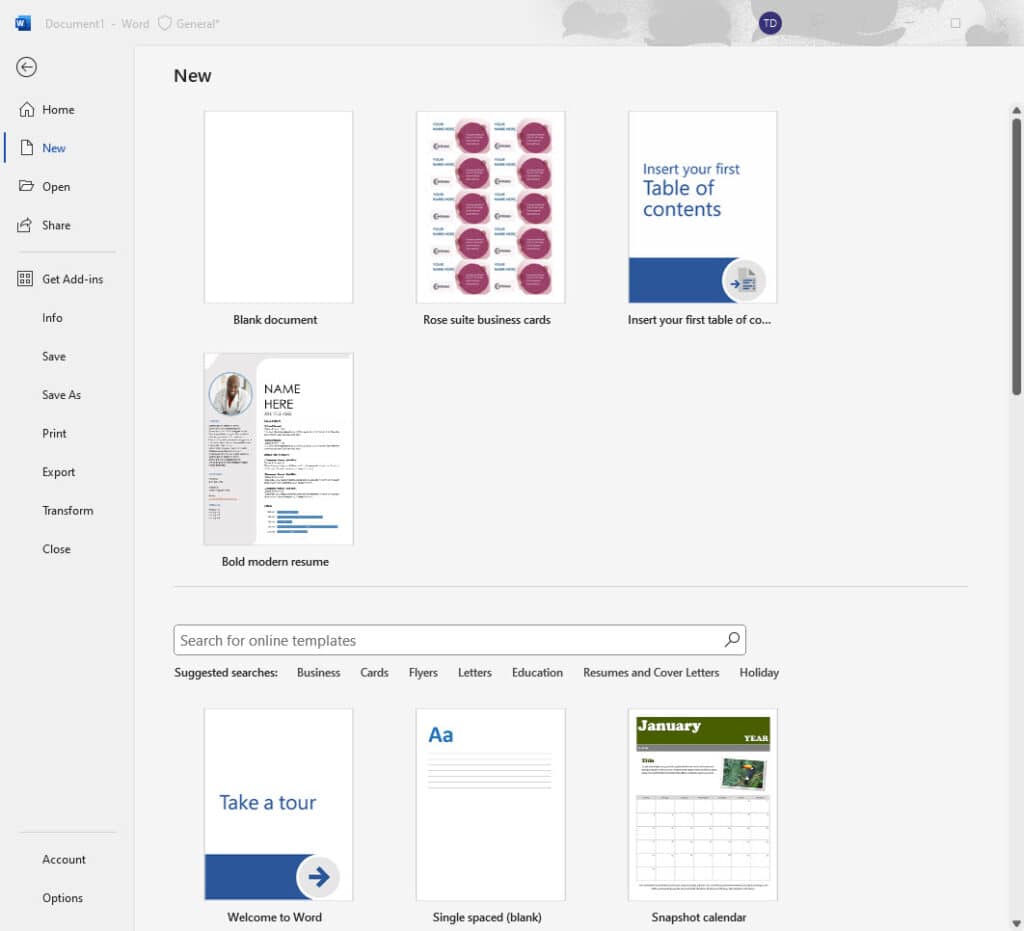
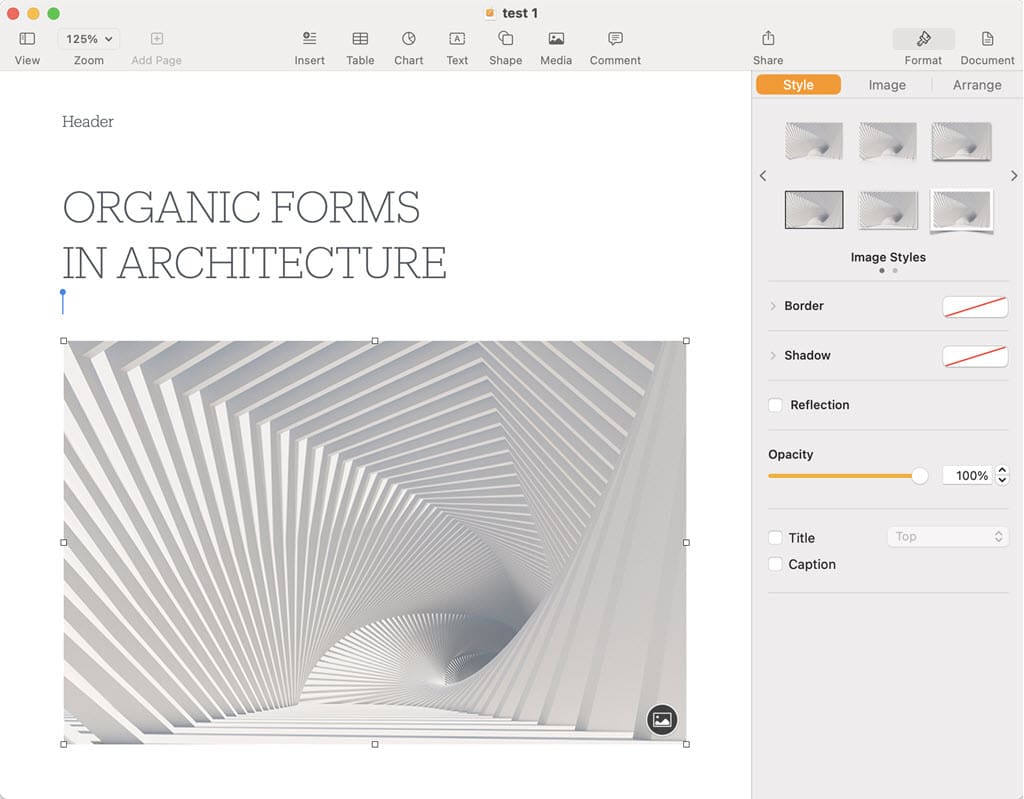
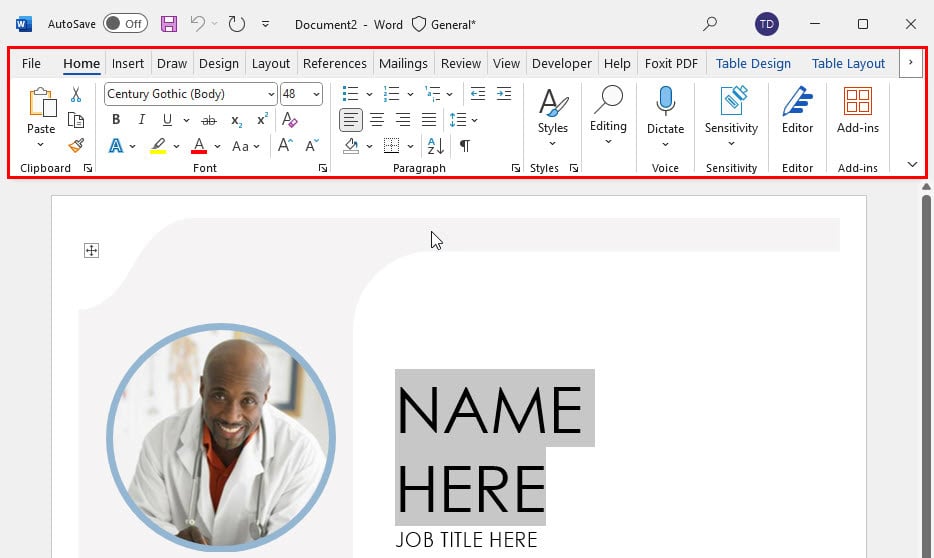
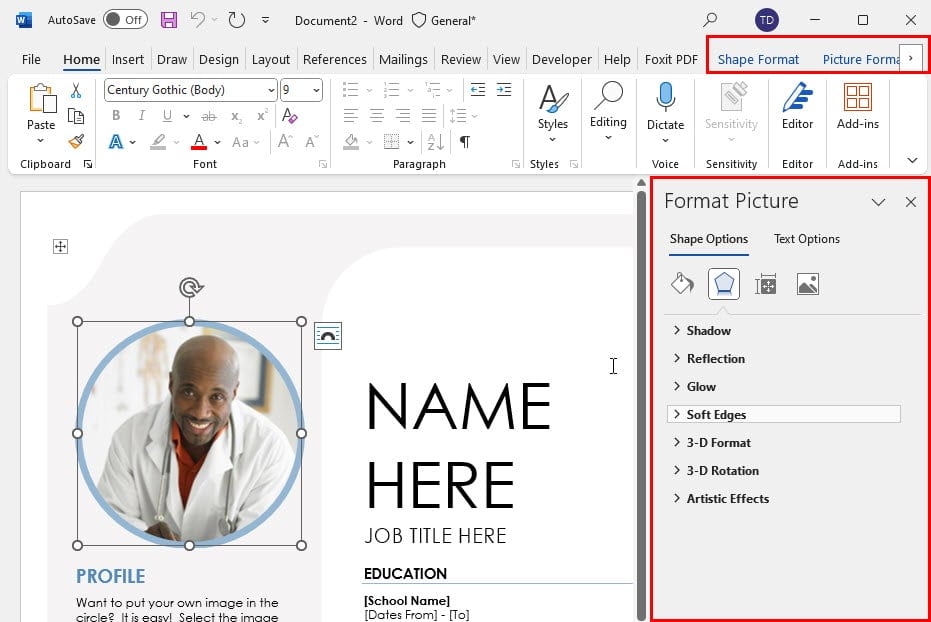
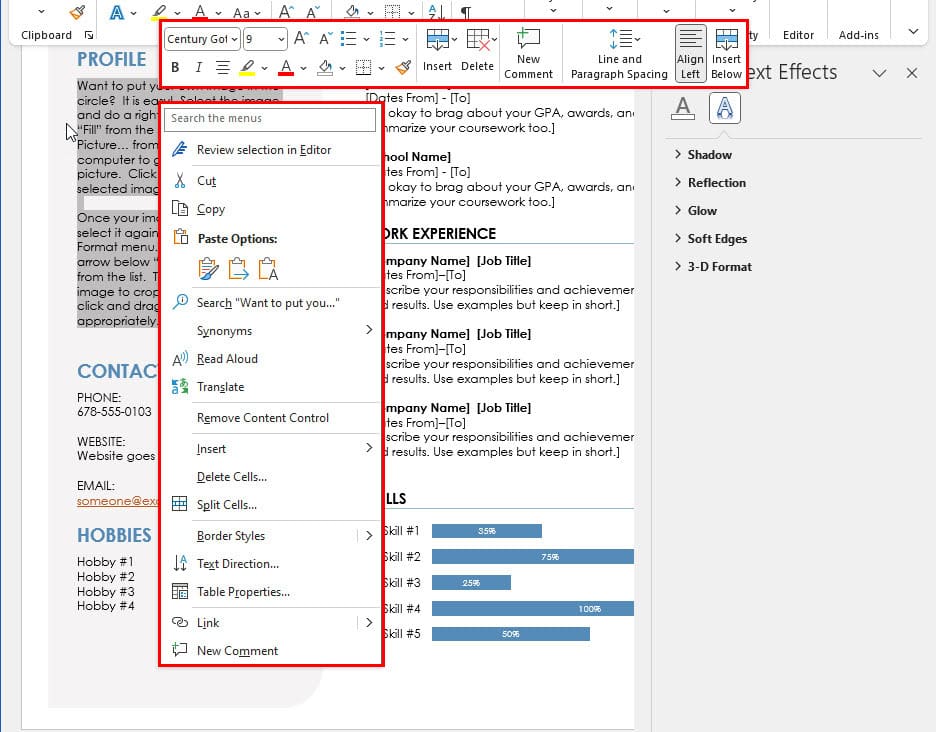
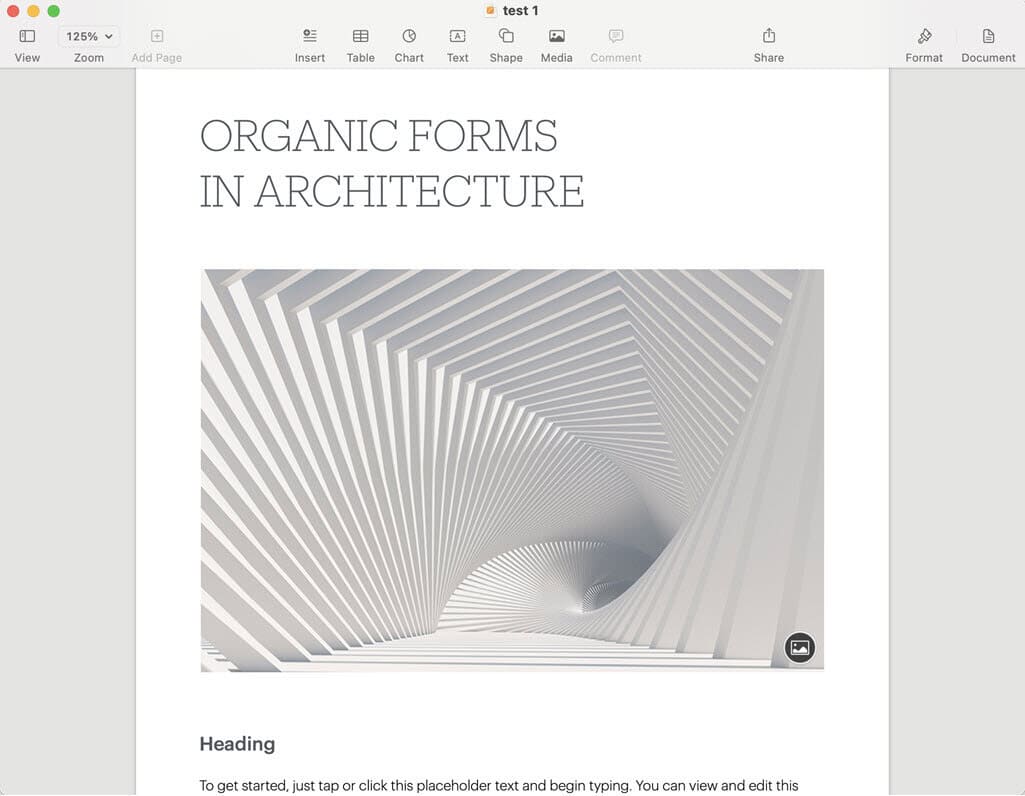
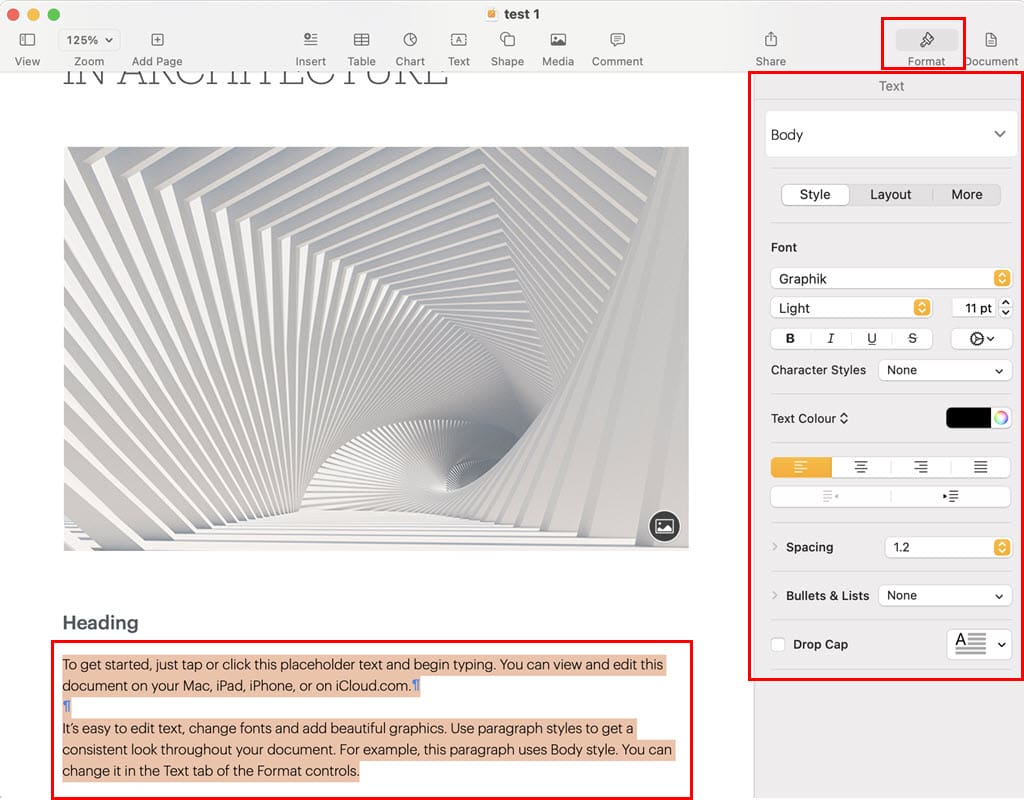
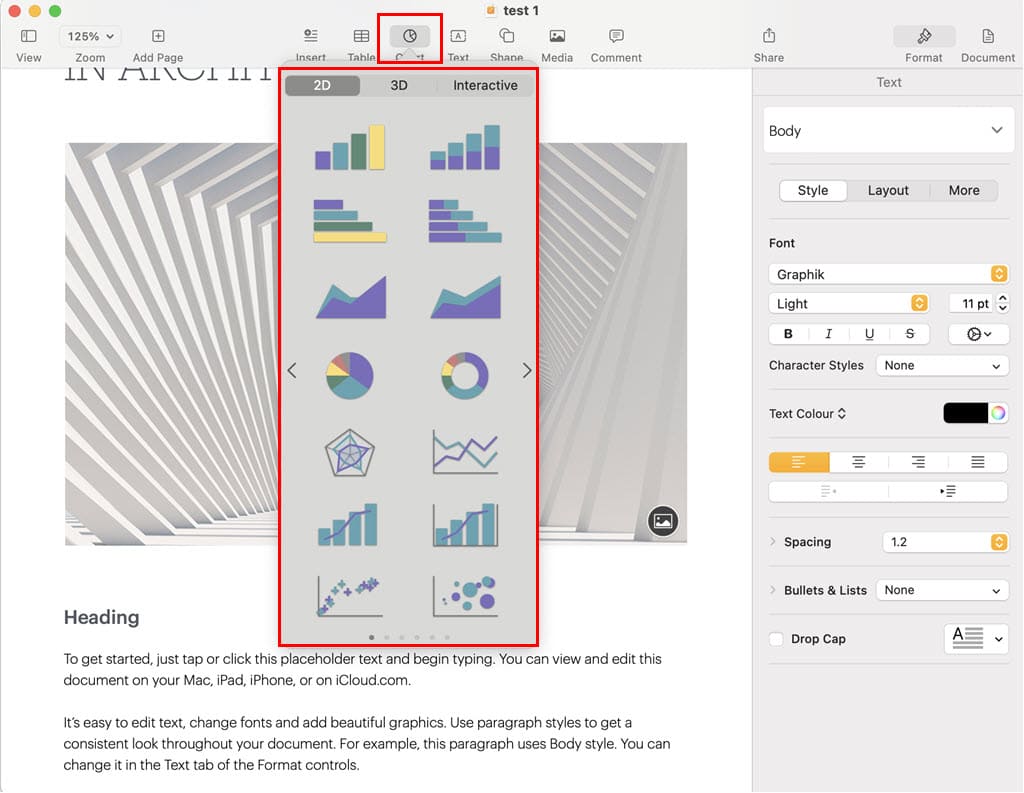
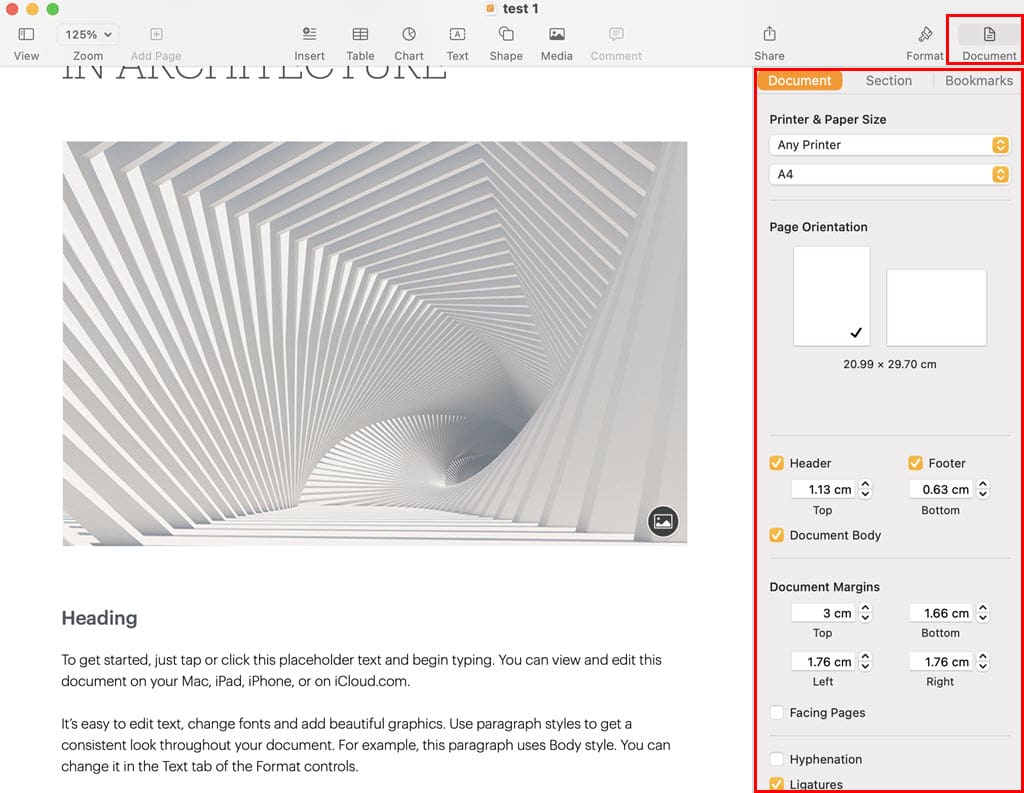
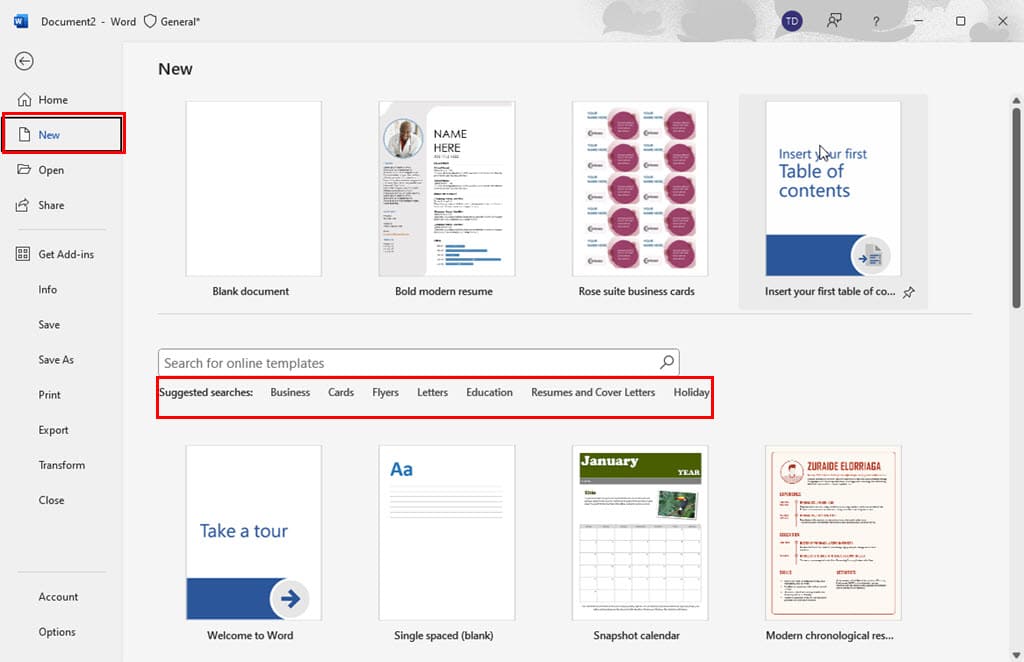
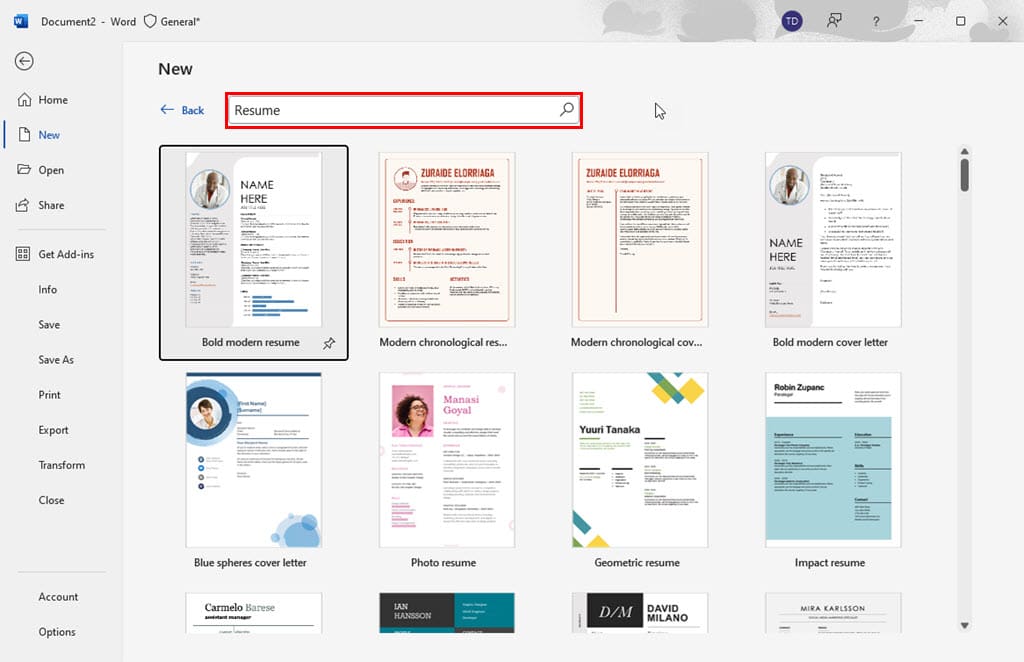
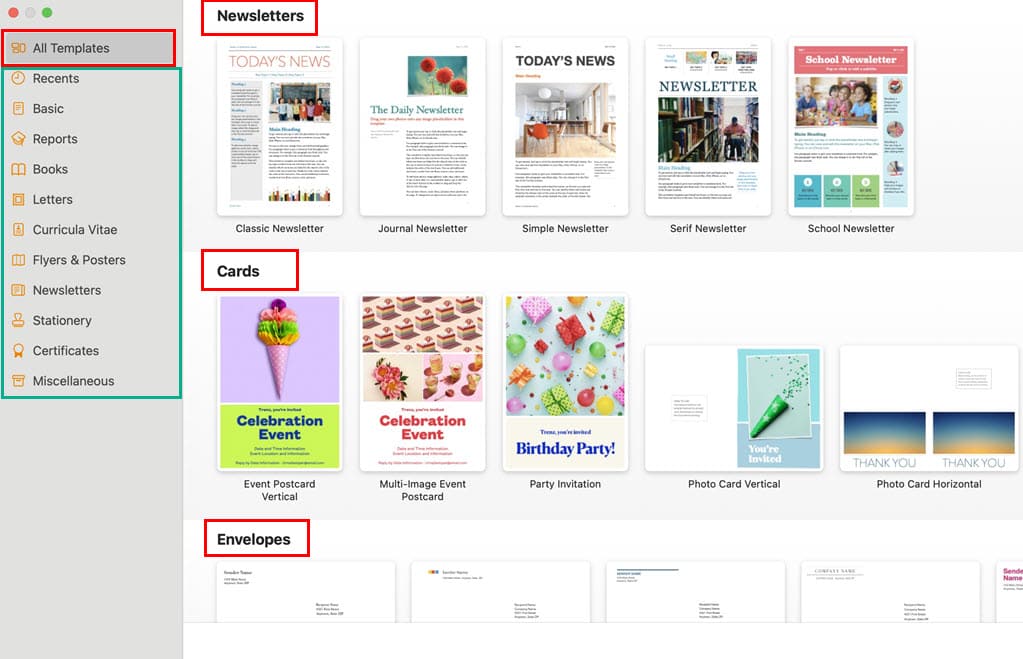

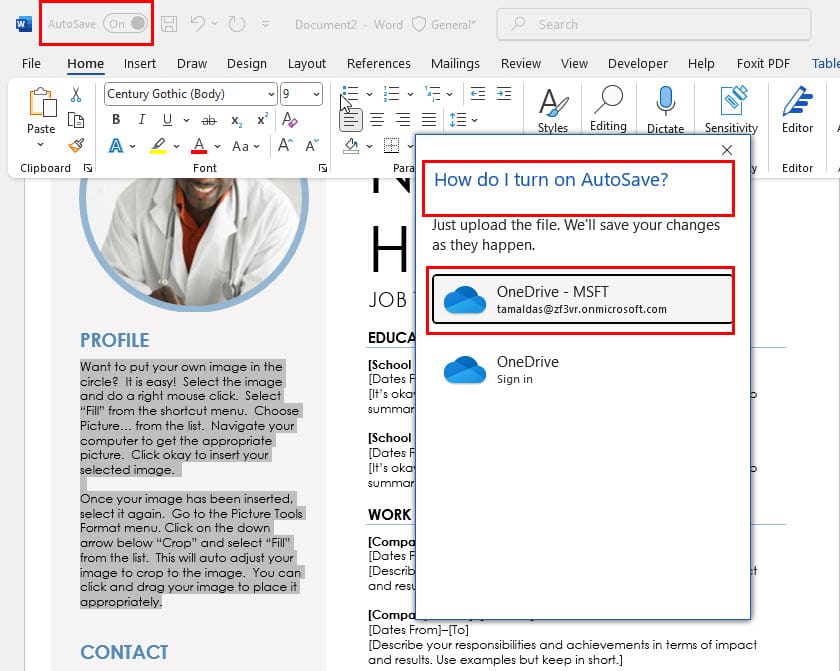
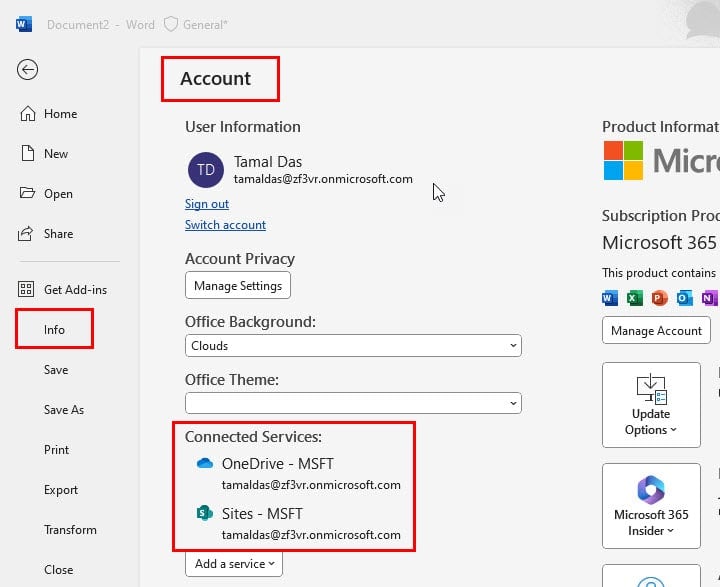
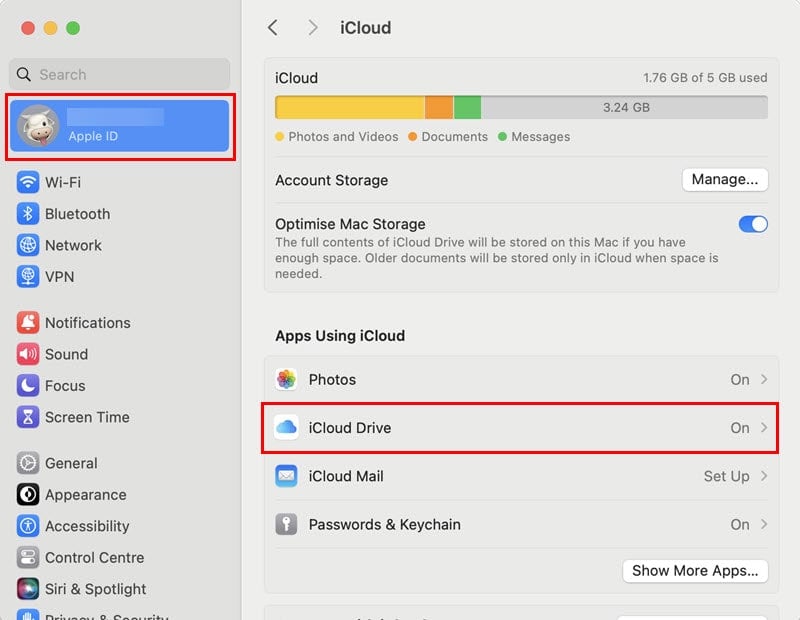
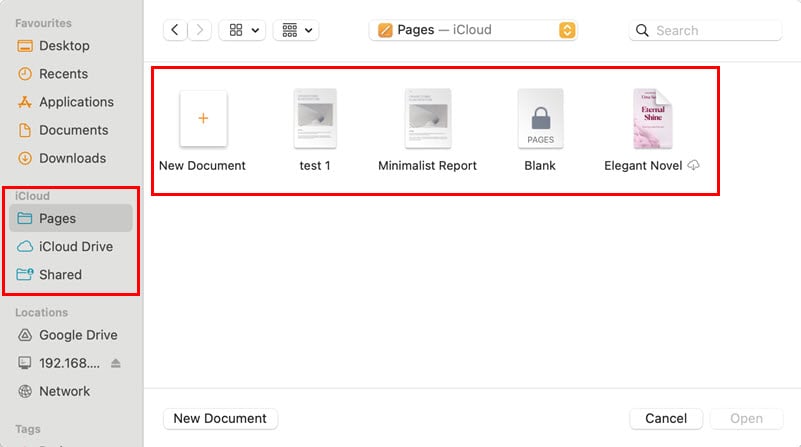
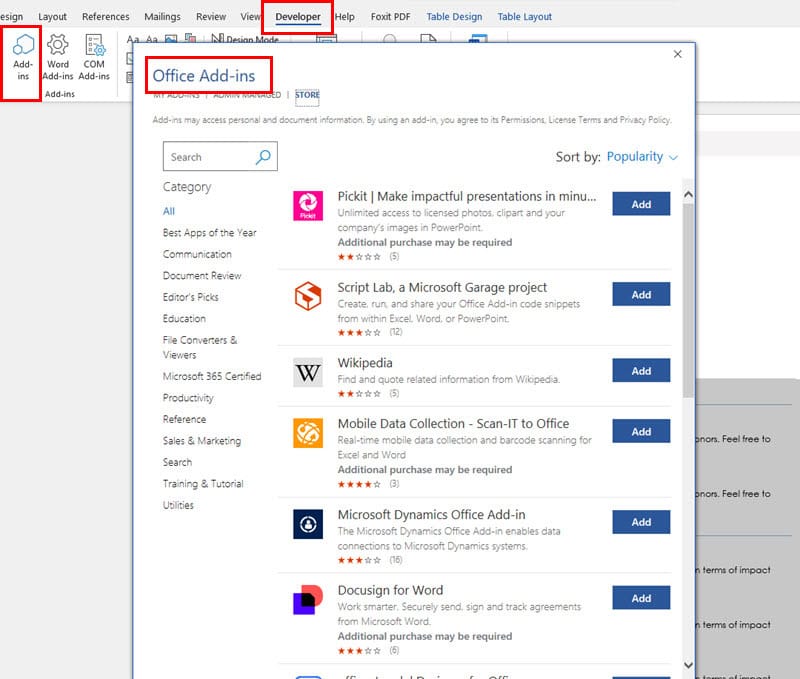
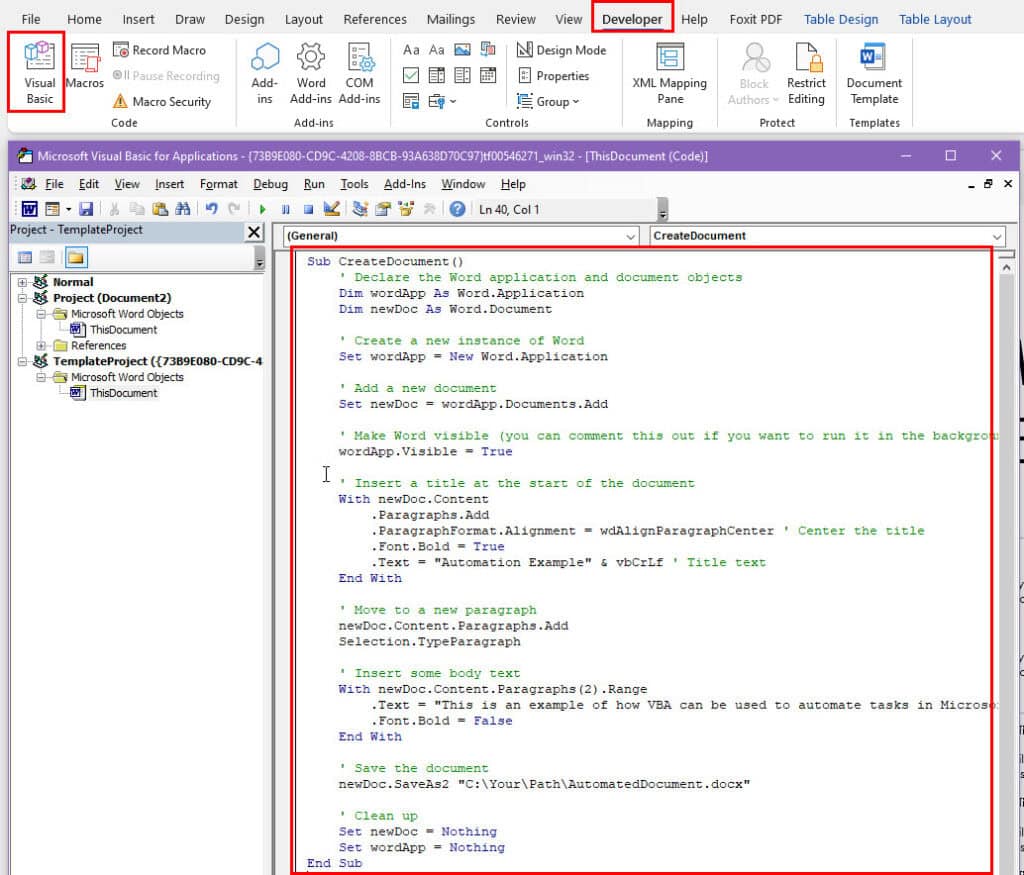
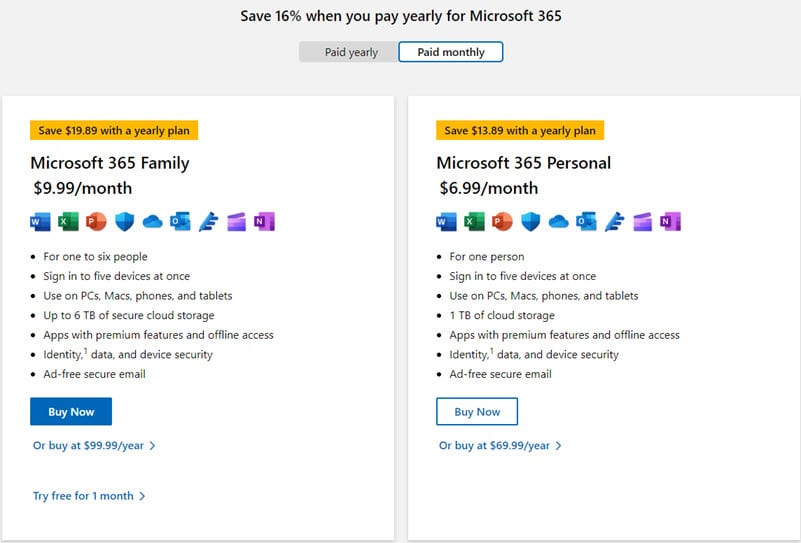
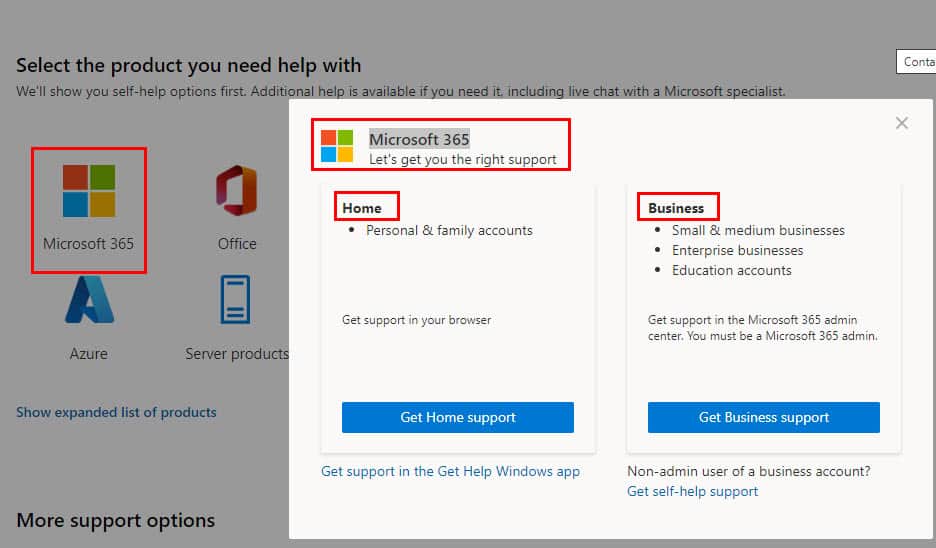

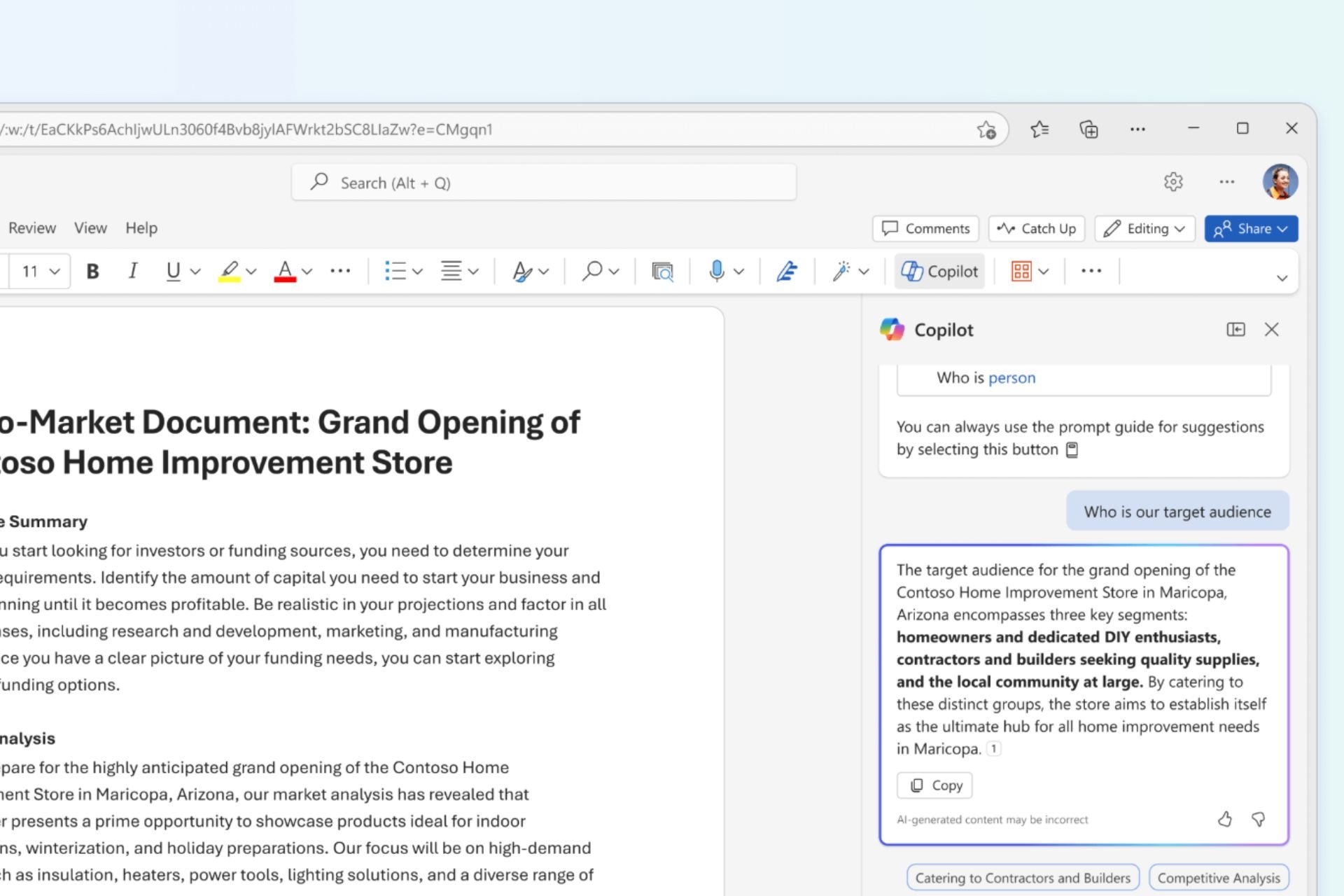
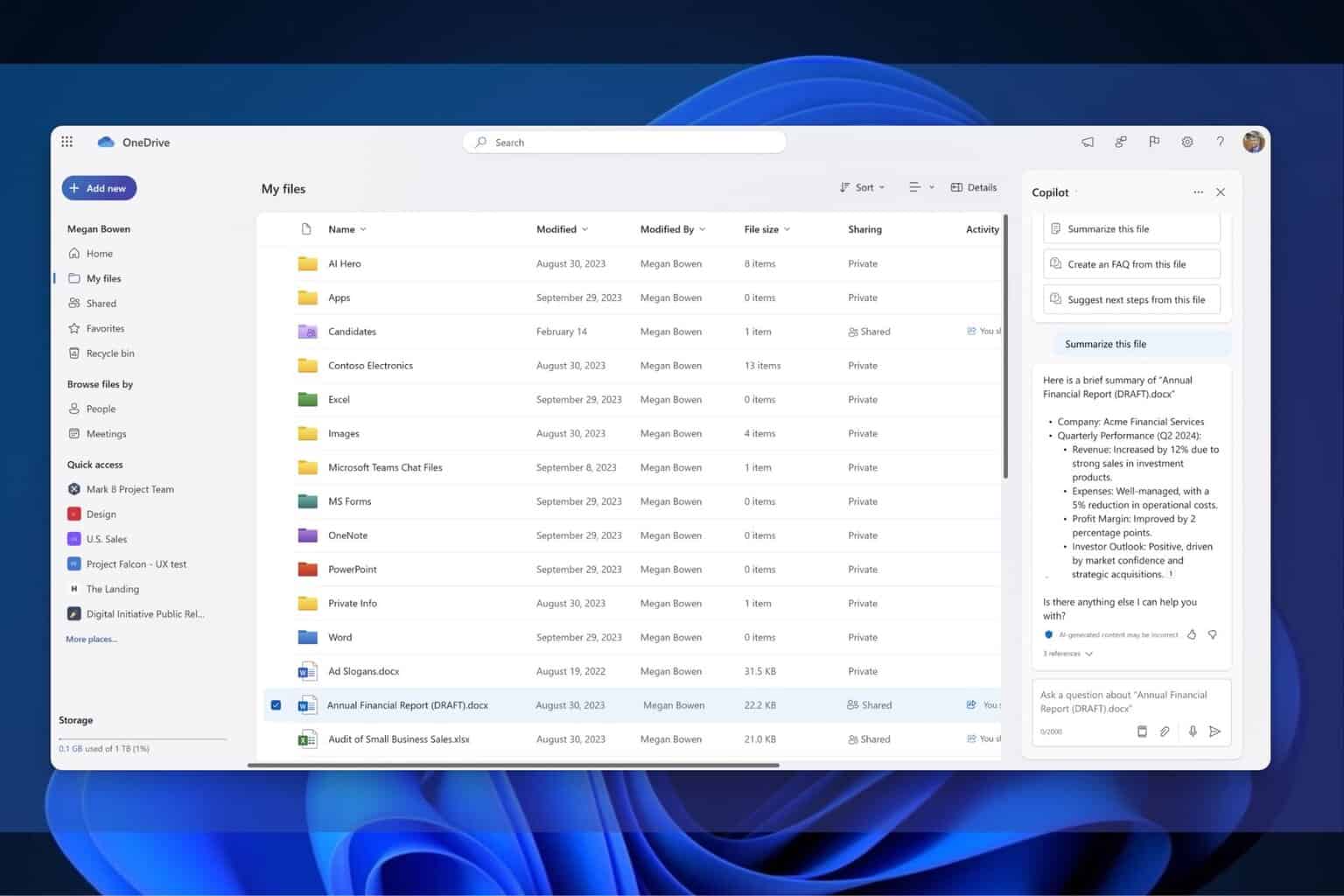

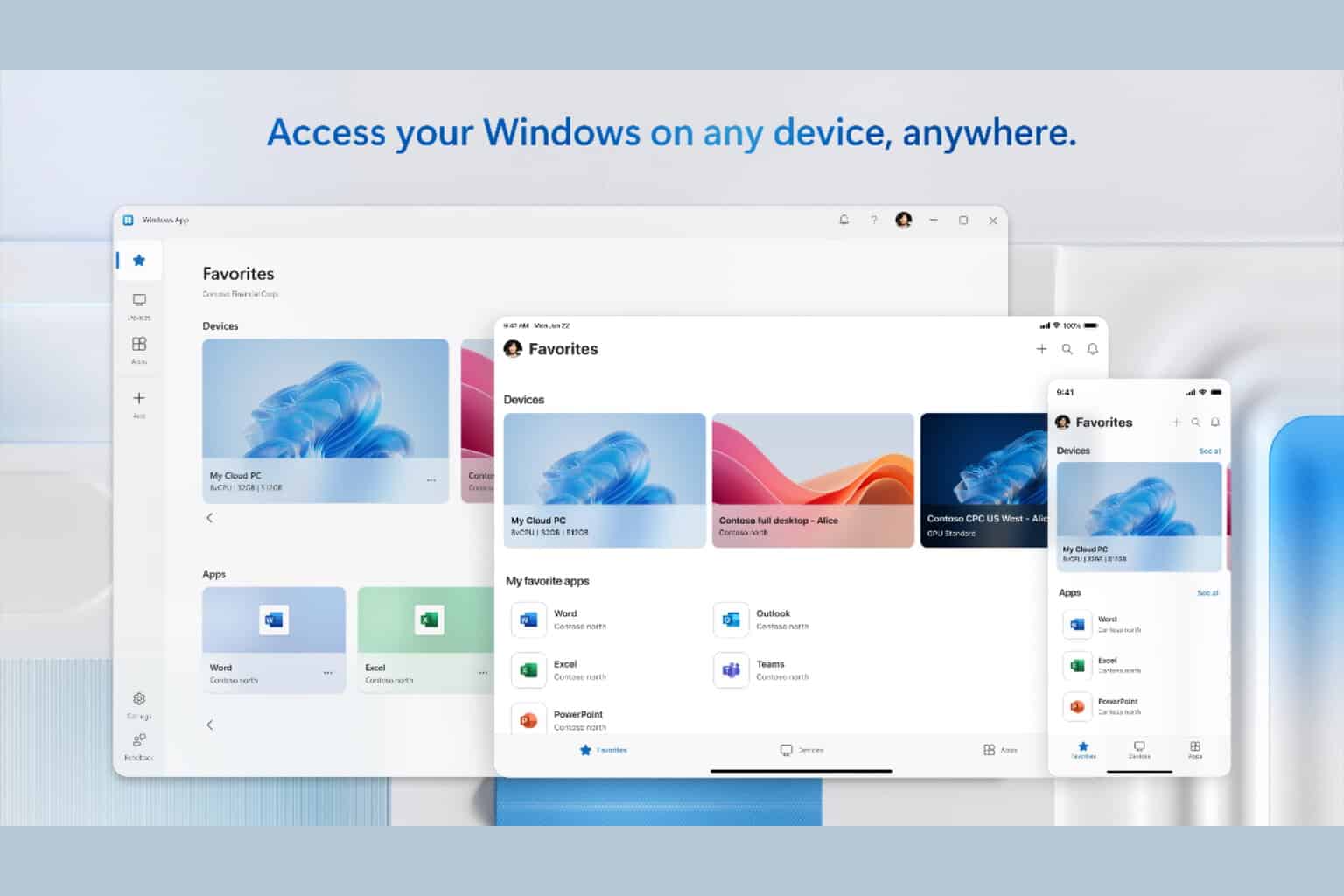

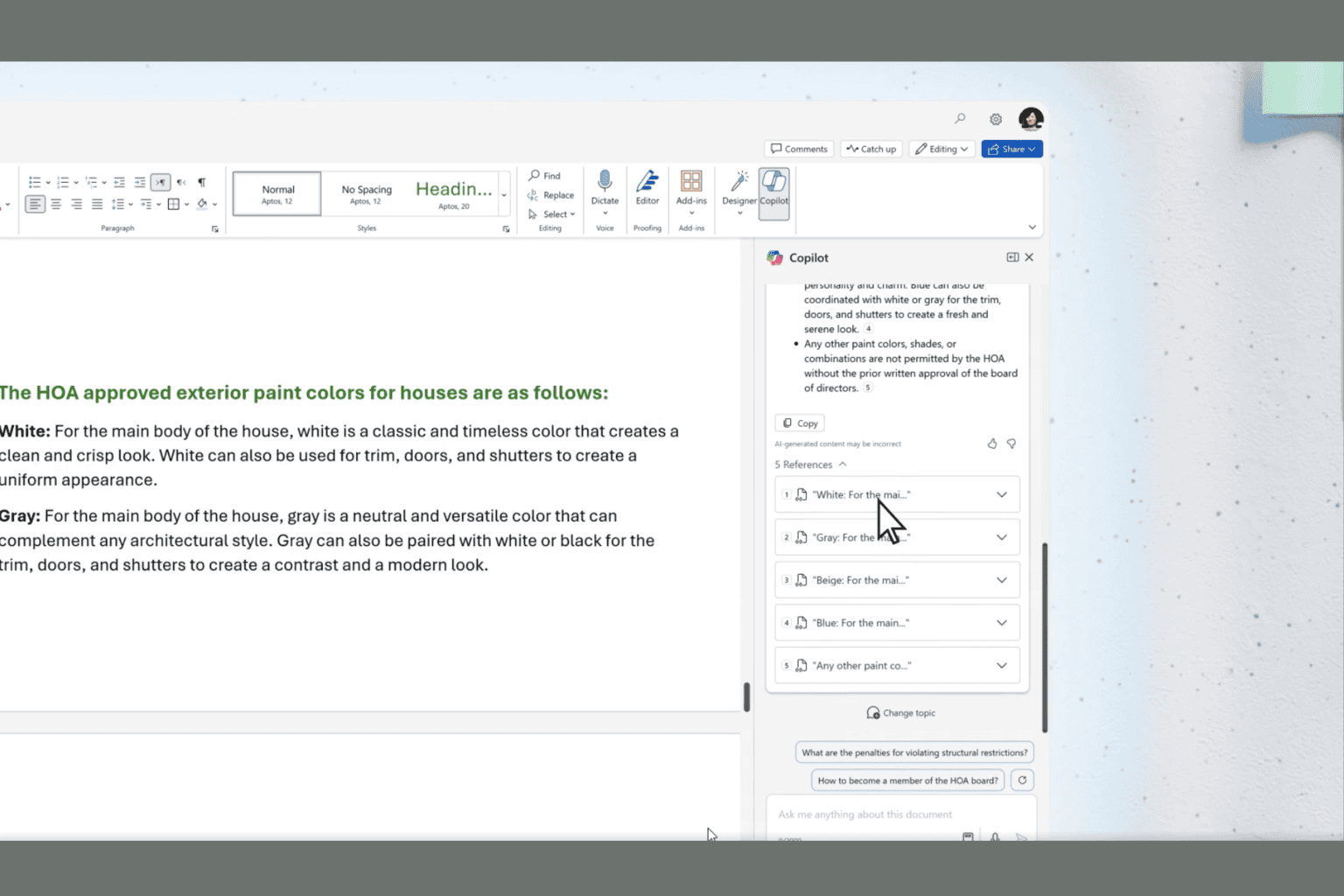

User forum
0 messages