Windows 10 lets you mirror your Android phone on your PC
3 min. read
Published on
Read our disclosure page to find out how can you help Windows Report sustain the editorial team. Read more

Microsoft promised to bring Android apps to Windows 10 with screen mirroring in 2018. Screen mirroring enables users to project their Android mobile phone displays on desktop or laptop monitors.
It basically streams Android mobiles to Windows. Now Microsoft is testing screen mirroring on Windows 10’s Your Phone app.
Microsoft has rolled out the first previews of screen mirroring within Your Phone. However, that screen-mirroring preview is restricted to Windows Insiders.
Microsoft’s Mr. Sarkar announced phone screen on the recent Windows 10 Insider Preview build 18335 blog post for the 19H1 update.
Thus, the updated Your Phone can only be tried out on Windows 10 build 18335 at the moment.
Furthermore, Your Phone’s screen mirroring currently only works for a few Android mobiles.
The app will mirror Samsung Galaxy S8, S8+, S9, and S9+ models. Those phones must be based on the Android 7.0 platform. In addition, the Surface Go tablet is compatible with Your Phone’s screen mirroring.
On top of those requirements, users also need laptops or desktops with built-in Bluetooth. That laptop or desktop also needs to support Bluetooth with Low Energy Peripheral mode.
Users can check if their PCs meet the Bluetooth requirements for Your Phone screen mirroring as follows.
- Press the Windows key + X hotkey, and select to open Device Manager.
- Double-click the Bluetooth category in Device Manager to expand it. The laptop or desktop doesn’t support Bluetooth if that category is not there.
- Double-click either Adapter for Bluetooth or Radio Driver to open its properties window.
- Select the Details tab.
- Then select Bluetooth radio supports Low Energy Peripheral Role on the Property drop-down menu.
- The desktop or laptop supports Bluetooth radio supports Low Energy Peripheral Role if that property’s value is True.
Users who can tick off all those requirements for Your Phone’s screen mirroring can try out phone screen. Users should see Phone screen on the left of the app’s window after pairing an Android device with PC.
Clicking Phone screen displays the paired Android device’s OS within Your Phone.
Most users will need to wait until Microsoft rolls out the 19H1 Windows 10 update. The updated Your Phone app with screen mirroring will be a part of that update.
Microsoft will probably roll out the 19H1 update from April or March 2019 at the latest.
RELATED ARTICLES TO CHECK OUT:
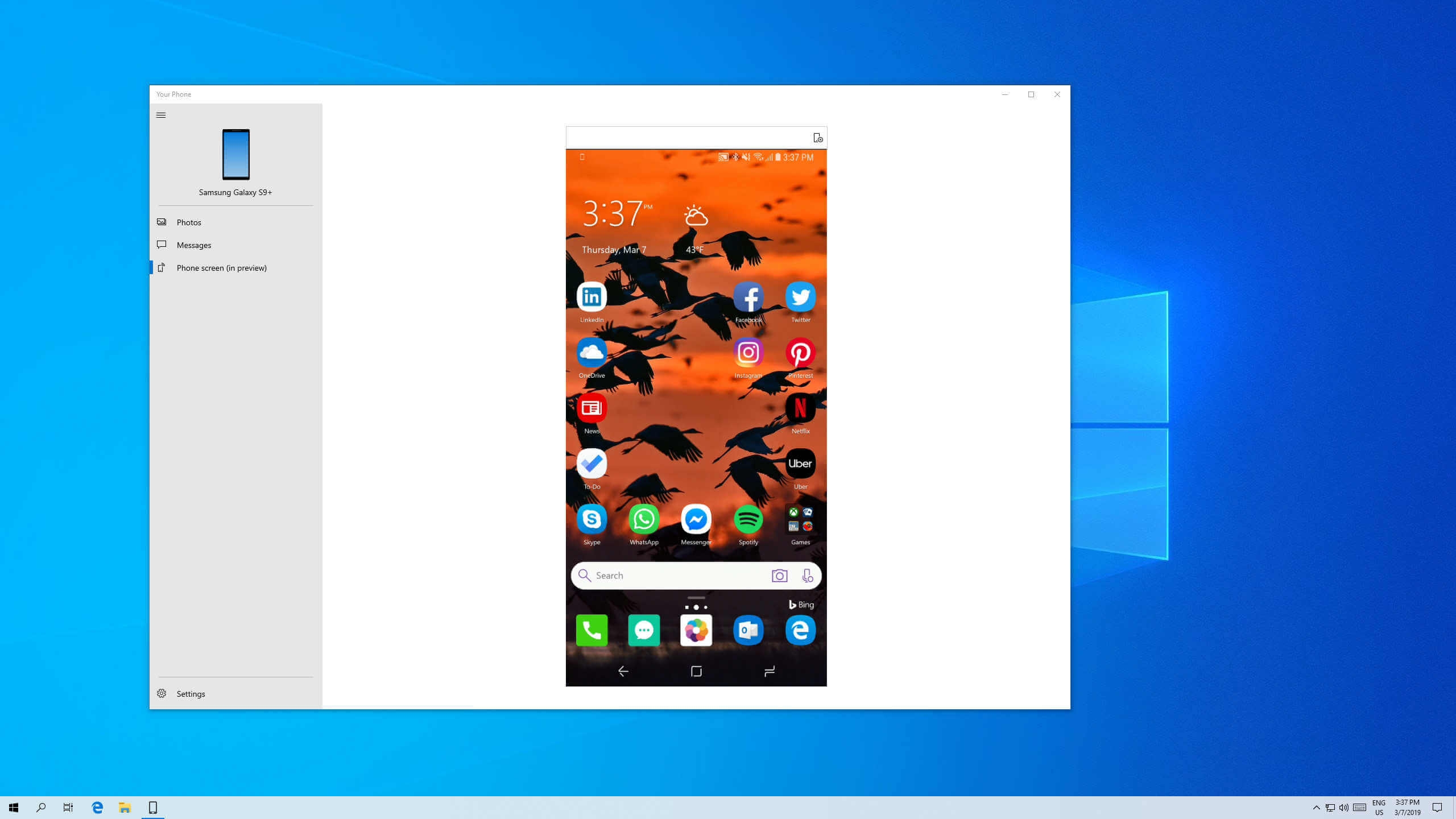
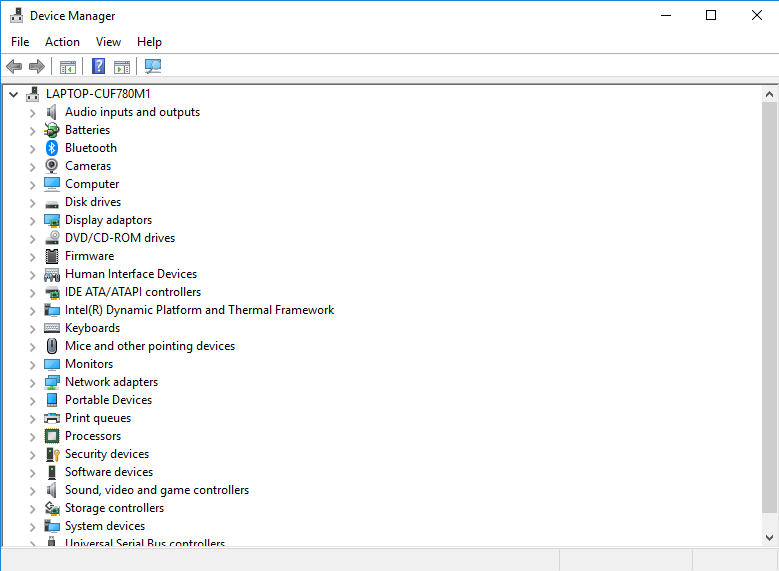








User forum
0 messages