How to Bypass MLB.tv Blackout Workaround [VPN Guide]
Best solution to unblock MLB.tv is by using a VPN
4 min. read
Updated on
Read our disclosure page to find out how can you help Windows Report sustain the editorial team. Read more
Key notes
- MLB.tv is a streaming service that you can use to watch all baseball games. However, it frequently blocks out certain viewers due to their geographical location.
- Discover how to use a VPN to bypass MLB.tv blackouts and watch baseball games from any part of the world.
- However, we remind you that an MLB.tv subscription is still needed in order to watch the content.

If you have an MLB.tv subscription, you might be interested in a simple workaround to bypass blackouts and watch all baseball games, no matter where you are.
There are several ways to do this, like using an Internet circumvention tool or a proxy server to change your IP address and geolocation. But the best way is to use a VPN.
What can I do if the MLB.tv app is temporarily unavailable?
The MLB.tv app might not be working because the services are temporarily unavailable. This can be a temporary situation or, less likely, MLB has blocked access to the services in your area.
If the MLB.tv app is temporarily unavailable, you have two options: you may either try to access it later, or use a VPN software and change your region.
The question you’re probably going to ask is: Does MLB.tv works with a VPN? And the answer is yes, MLB.tv works with VPN.
Granted, it’s not free, but you can count on a premium VPN to unblock streaming services like MLB.tv and protect your online privacy and digital security.
You might be tempted to use a free VPN, especially since the market is full of them, particularly on Android and iOS. However, free VPNs are notoriously dangerous for compromising your privacy and exposing you to malware.
On the other hand, premium VPNs are worth the money because they’re built to keep you safe online, no matter what. And here’s how you can use a VPN as a workaround to bypass MLB.tv blackouts. However, remember that you still require an MLB.tv active subscription plan.
How can I bypass MLB.tv blackouts with a VPN?
- Sign up for a premium VPN (we used ExpressVPN in our tests, and it’s excellent).
- Download and set up the VPN on your device.
- Open the application and connect to a VPN server from a region not affected by the MLB.tv blackout.
- Using your web browser, sign in to your MLB.tv account.
- Enjoy MLB.tv live!
We recommend using it because it’s the best VPN for accessing blocked websites and bypassing firewalls.
You can use ExpressVPN not only to hide your IP address and location but also to redirect all network traffic through VPN servers and encrypt your data. This way, you can defend your device from hacker attacks.
What else you must know about ExpressVPN:
- Protects up to 10 devices
- Works with Windows, Mac, Linux, iOS, Android, and routers
- No logs or leaks
- 24/7 live chat support
- 30-day money-back guarantee
How can I watch MLB.tv without a VPN?
If you wish to try other workarounds besides a VPN to bypass MLB.tv blackouts, you can look into proxy servers, Smart DNS tools, and Internet circumvention apps like Psiphon or Lantern.
These solutions can spoof your geographical position to get around the MLB.tv restrictions. But you can’t count on them to encrypt your data traffic and keep you safe from cyber-criminals.
You should also give Opera a shot if you want to try its free VPN servers with MLB.tv. It’s an intuitive, fast, secure web browser with a built-in virtual private network solution.

Opera
Try Opera’s free VPN service to overcome MLB.tv blackouts at no cost.In conclusion, there are several workarounds you can try to bypass MLB.tv blackouts or if the MLB.tv app is temporarily unavailable, like using a Smart DNS service, proxy server, Internet circumvention tool, or free VPN.
However, the best way to do it is by turning to a premium VPN, which ensures online privacy and security for your entire computer.
You might also be interested in our guide on unblocking websites and getting even more information.
If you have any other questions or suggestions, you can access our comments section below and message us.



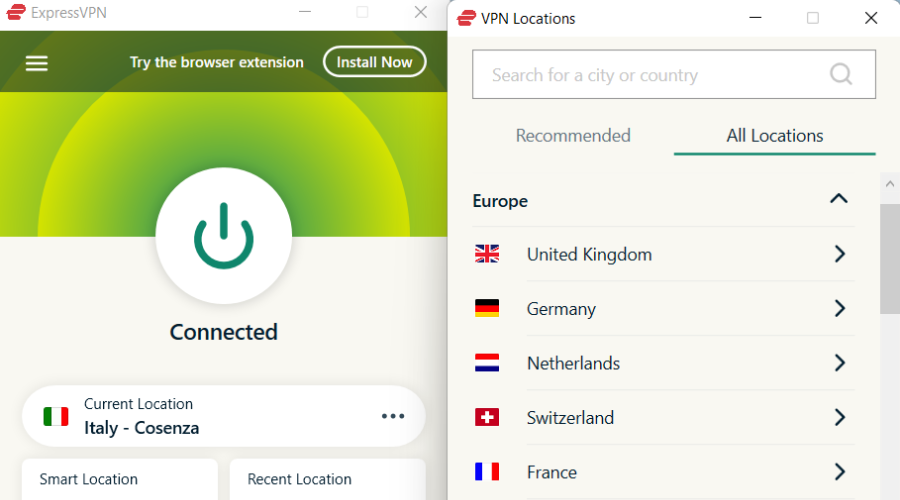

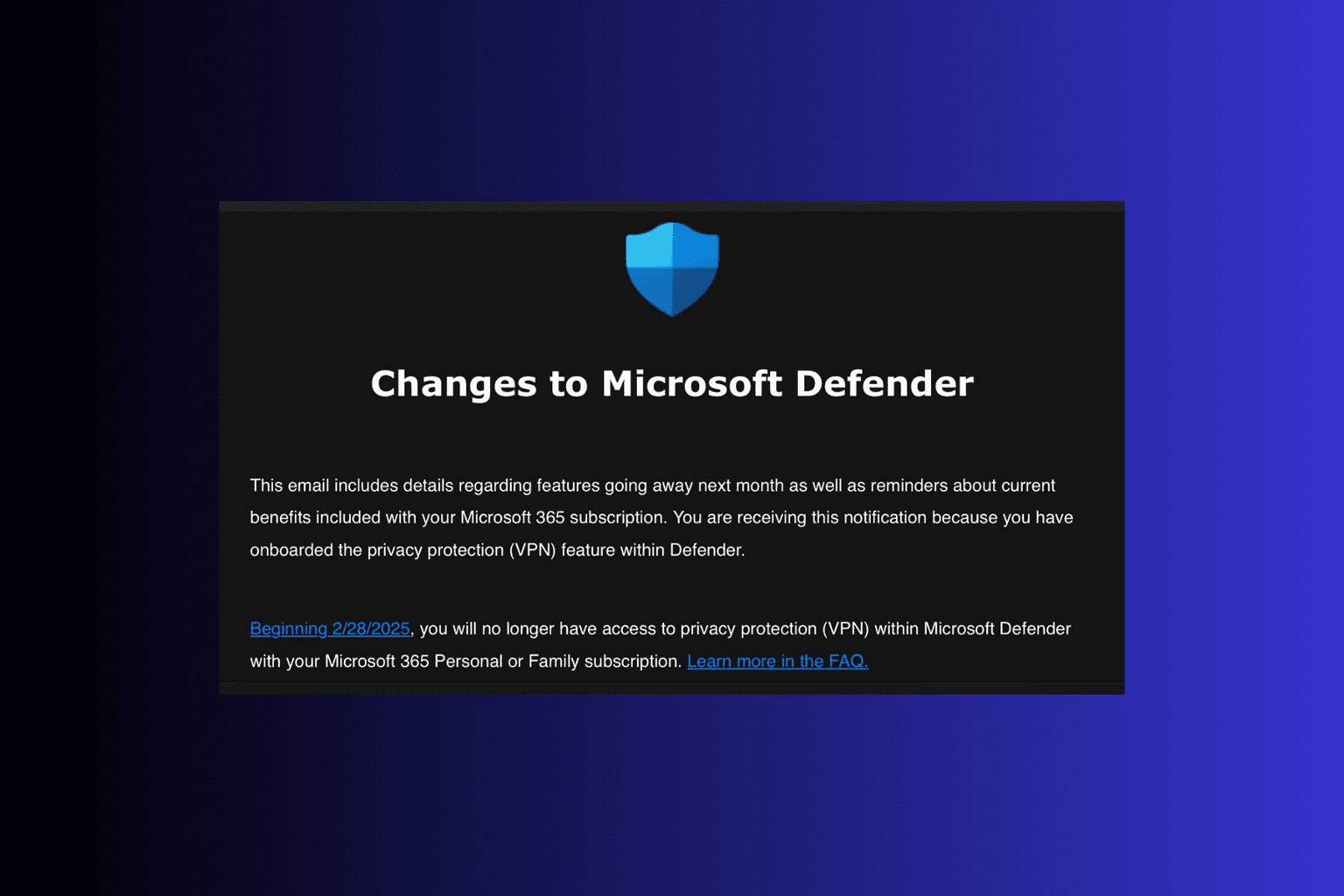
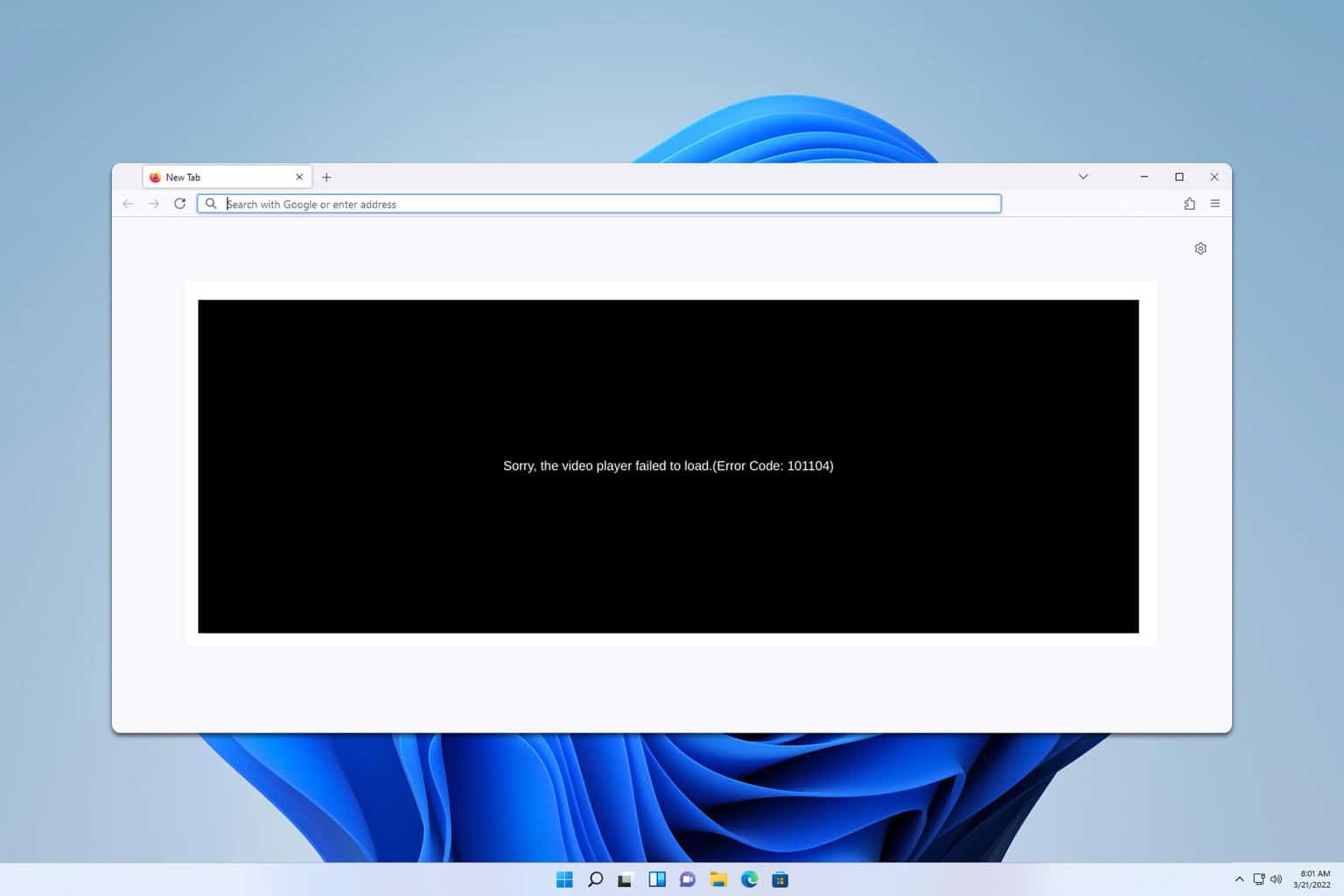

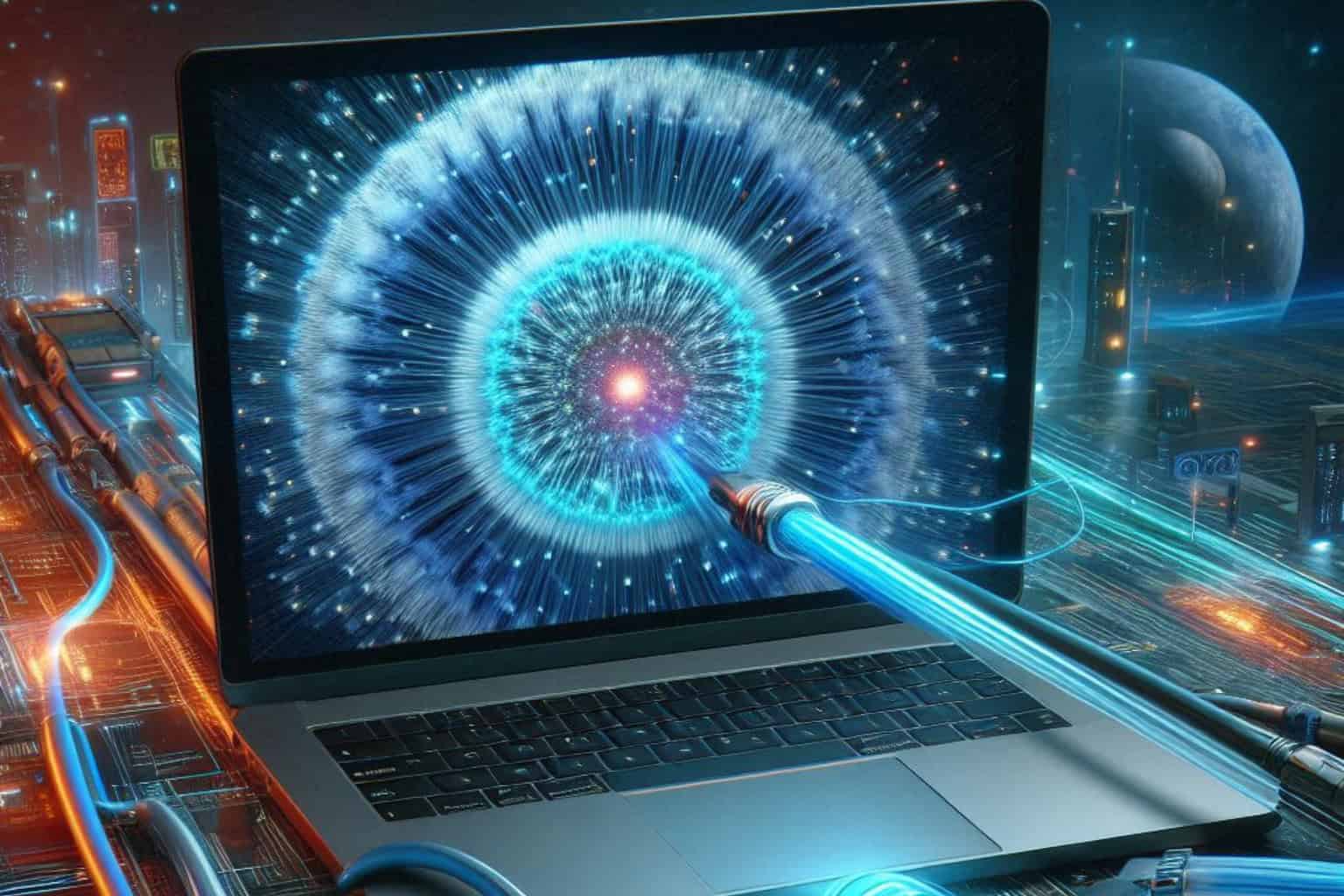
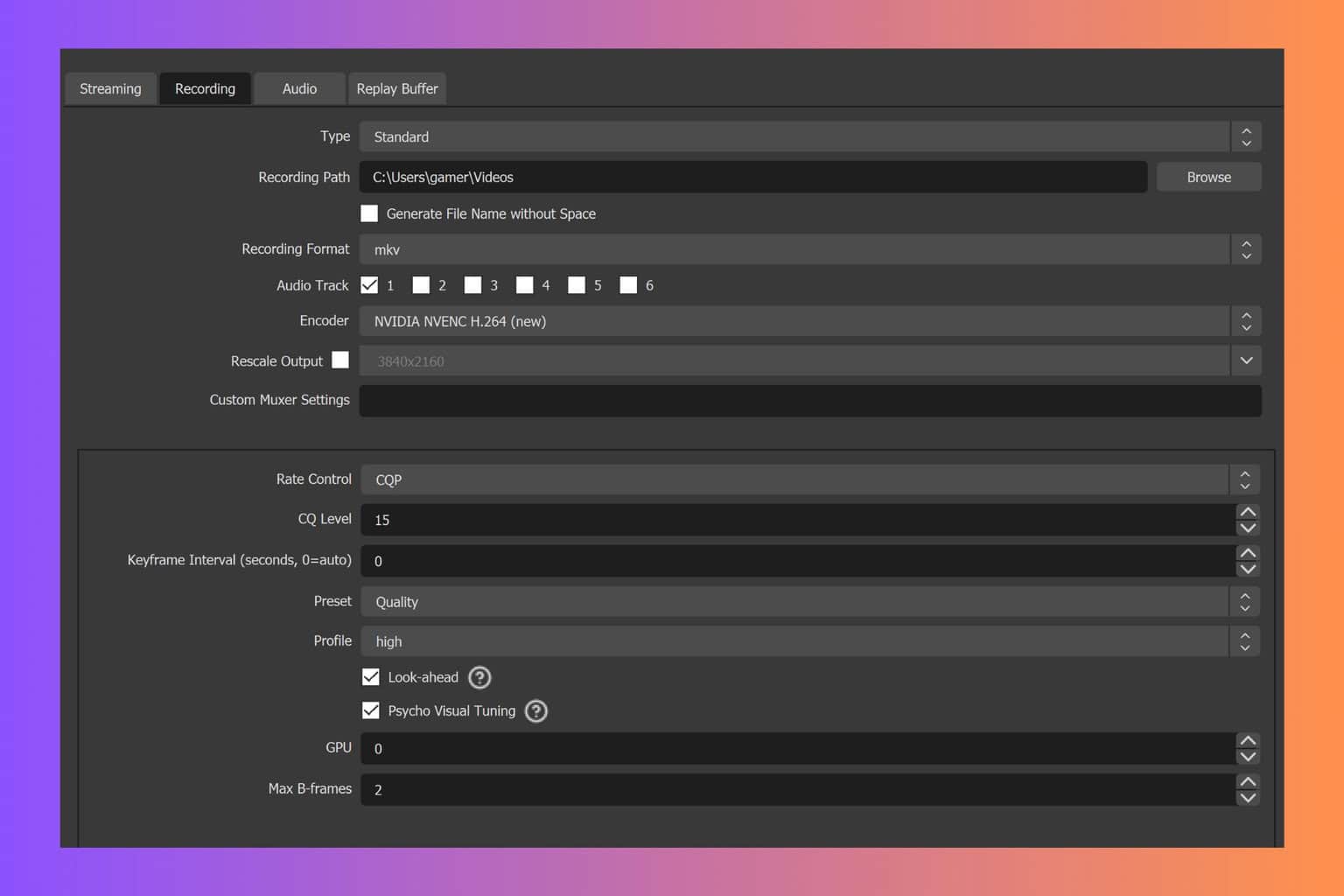


User forum
0 messages