How to make MSN the Default Homepage on Google Chrome
How about a custom homepage?
2 min. read
Published on
Read our disclosure page to find out how can you help Windows Report sustain the editorial team. Read more
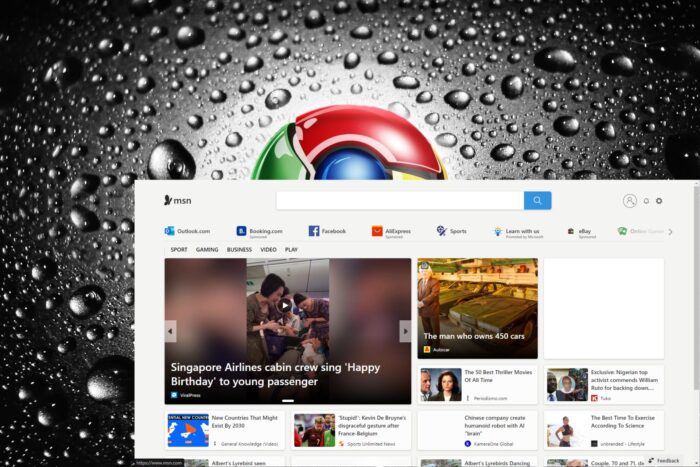
Google Chrome is a great browser but its homepage may be a little too bland for some users hence why one would make MSN the default homepage.
MSN is an excellent choice of homepage because of its quick access menu to social sites like Facebook and your Outlook email. You also get to explore trending topics at a glance, weather updates and search on the Internet thanks to the Bing search bar.
What’s more, you can customize your MSN homepage to display your preferred content if you don’t like the preset menus and content.
How do I make MSN the homepage on Google Chrome?
- Launch your Chrome browser, click on the three ellipses at the top right corner and select Settings.
- Navigate to Appearance and on the right side, under the Show home button option, select custom webpage and enter MSN’s official site.
- Close the Settings page and when you click the home button or new page, you should be directed to MSN as your homepage. If it doesn’t, restart your browser for the changes to take effect.
Additional tips and troubleshooting
While setting MSN as your homepage on Google Chrome is pretty straightforward, you may encounter some issues. The MSN homepage may fail to display or freeze whenever you open a new tab.
If this is the case, ensure your Chrome browser is up-to-date, clear any cache and cookies and disable any problematic extensions. You can also reset or reinstall your browser if the problem persists but also try with another browser like Opera to check whether it is a Chrome issue.
Aside from MSN as your Google Chrome homepage, there are other interesting start pages you can explore to see what works for you. And if you’d like to kickstart things even before you open your browser, you can always pin your frequently used websites to the Start Menu.
Have you tried the MSN site as your homepage? Would you say it’s better than Chrome’s default start page? Share your thoughts with us in the comment section below.
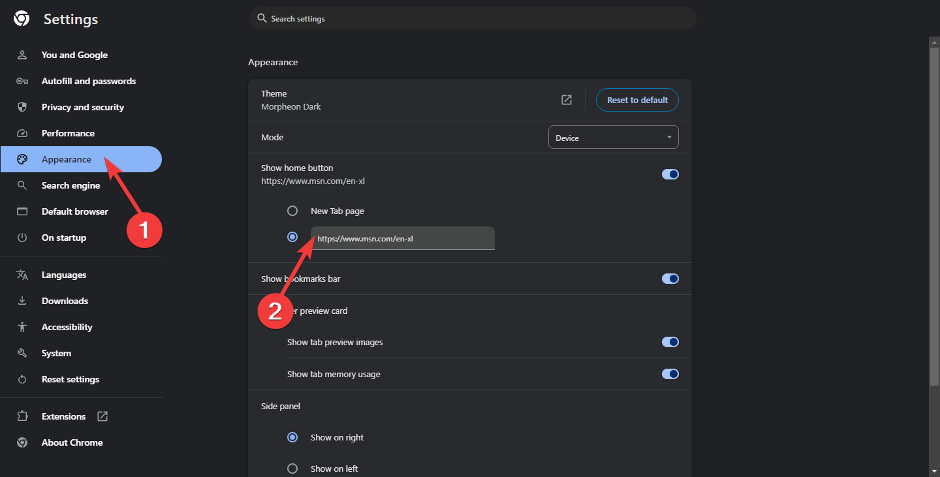
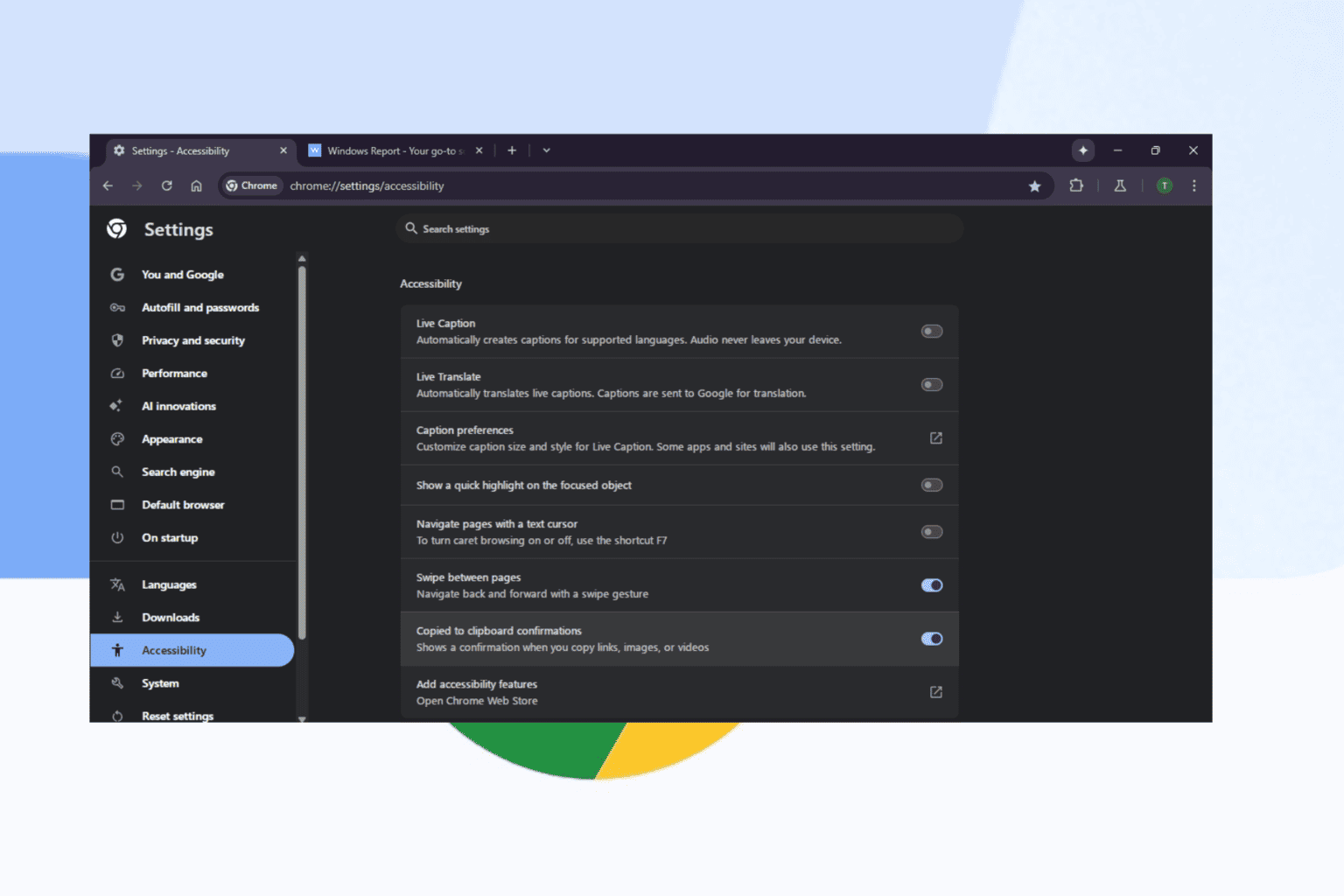
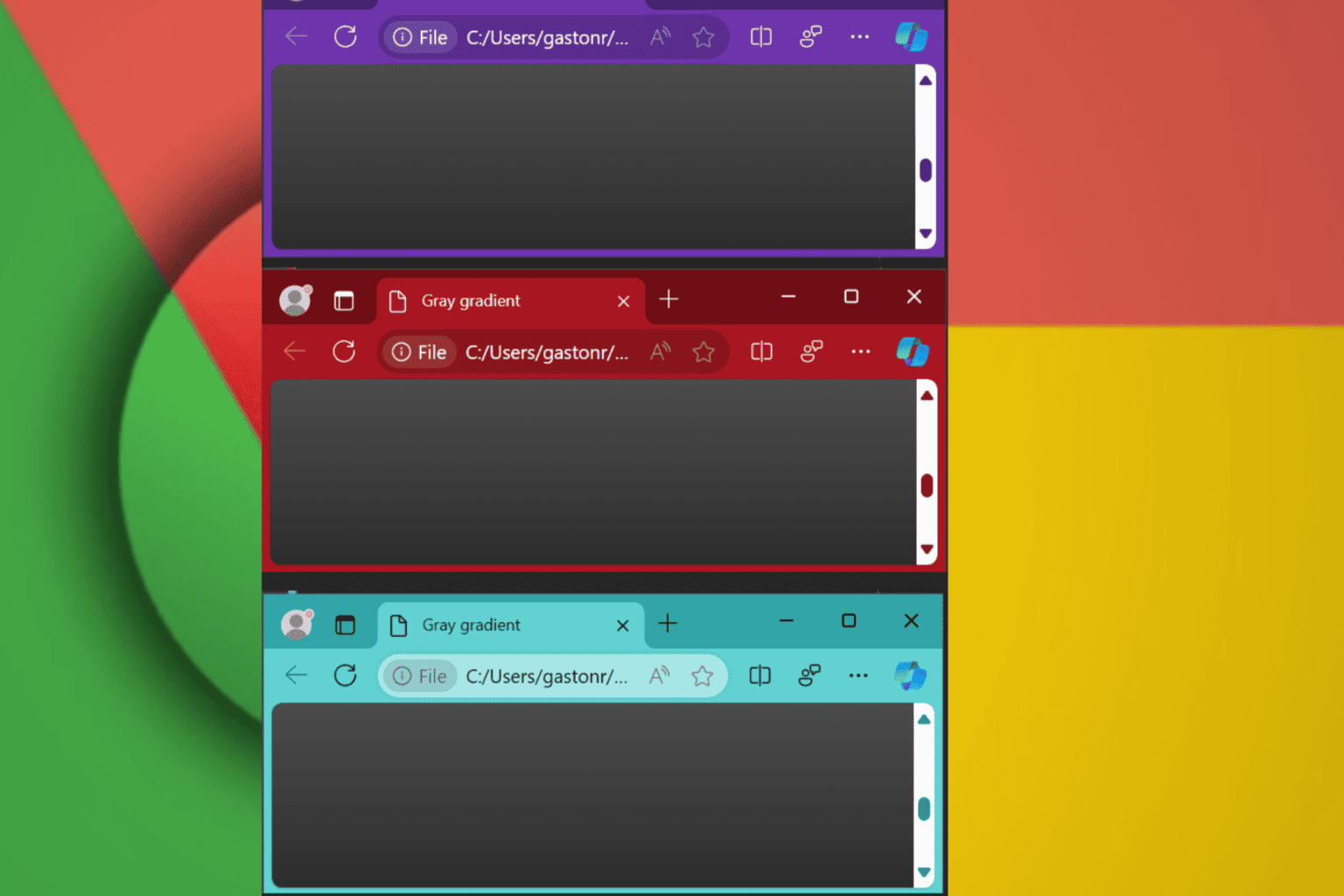
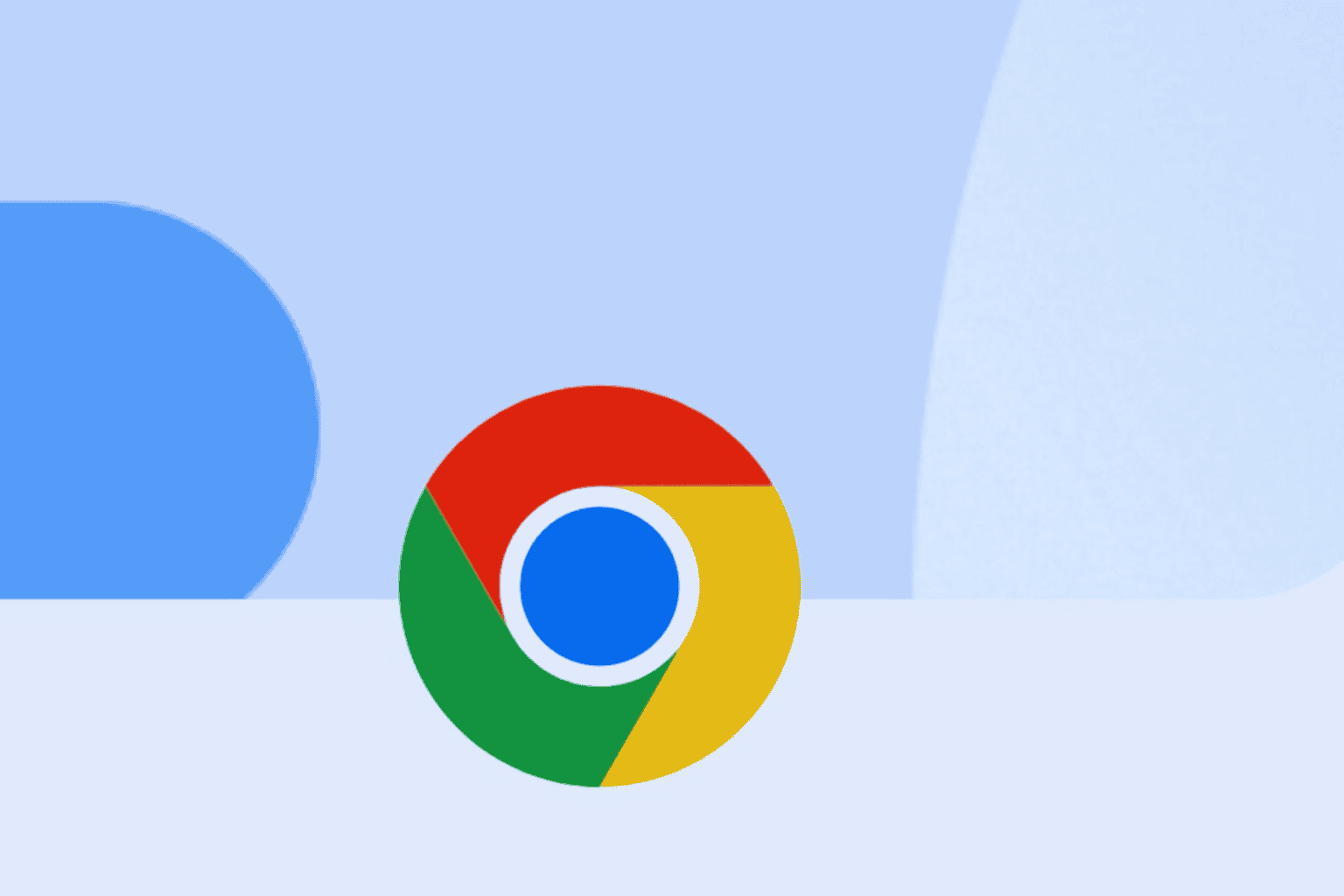
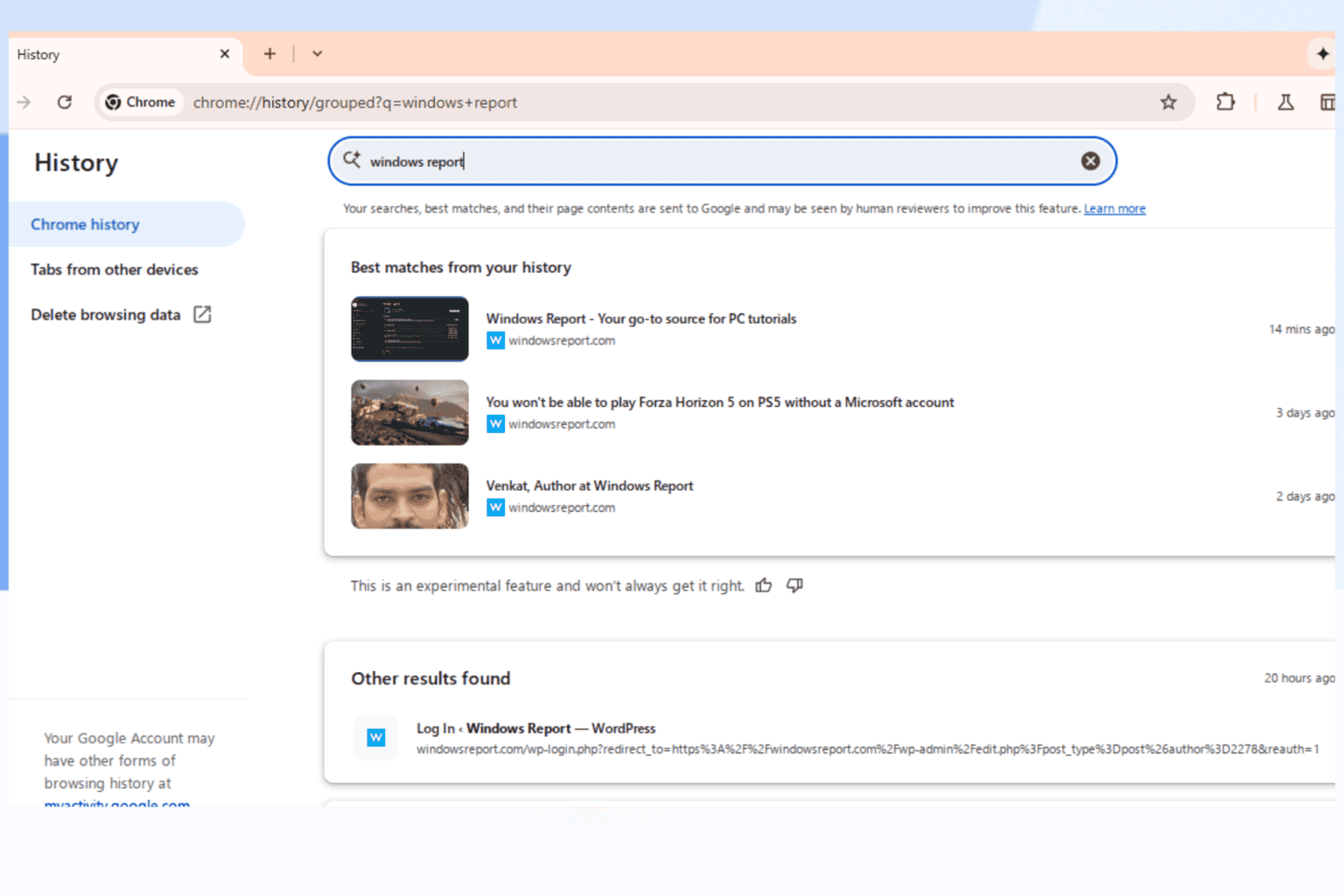
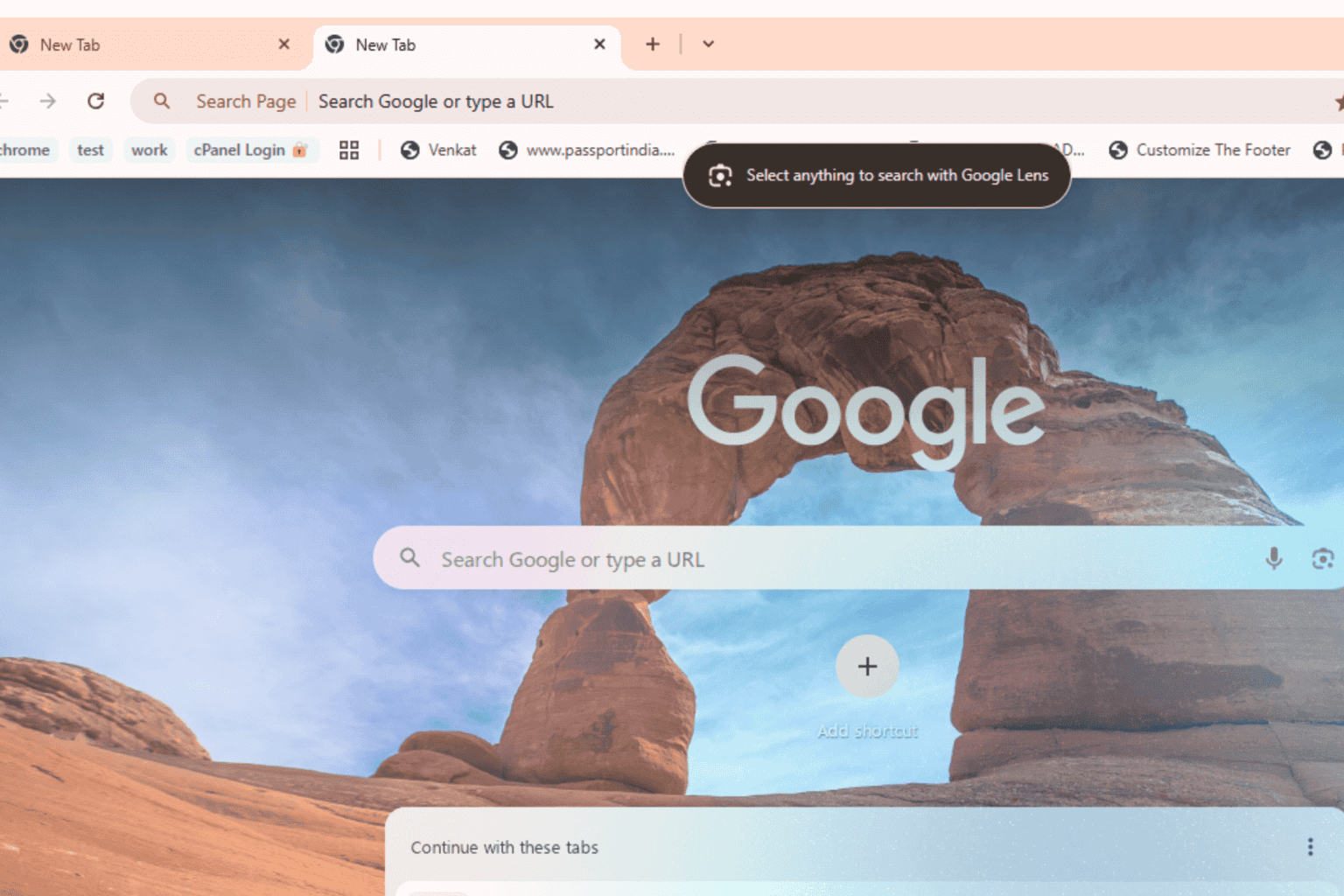
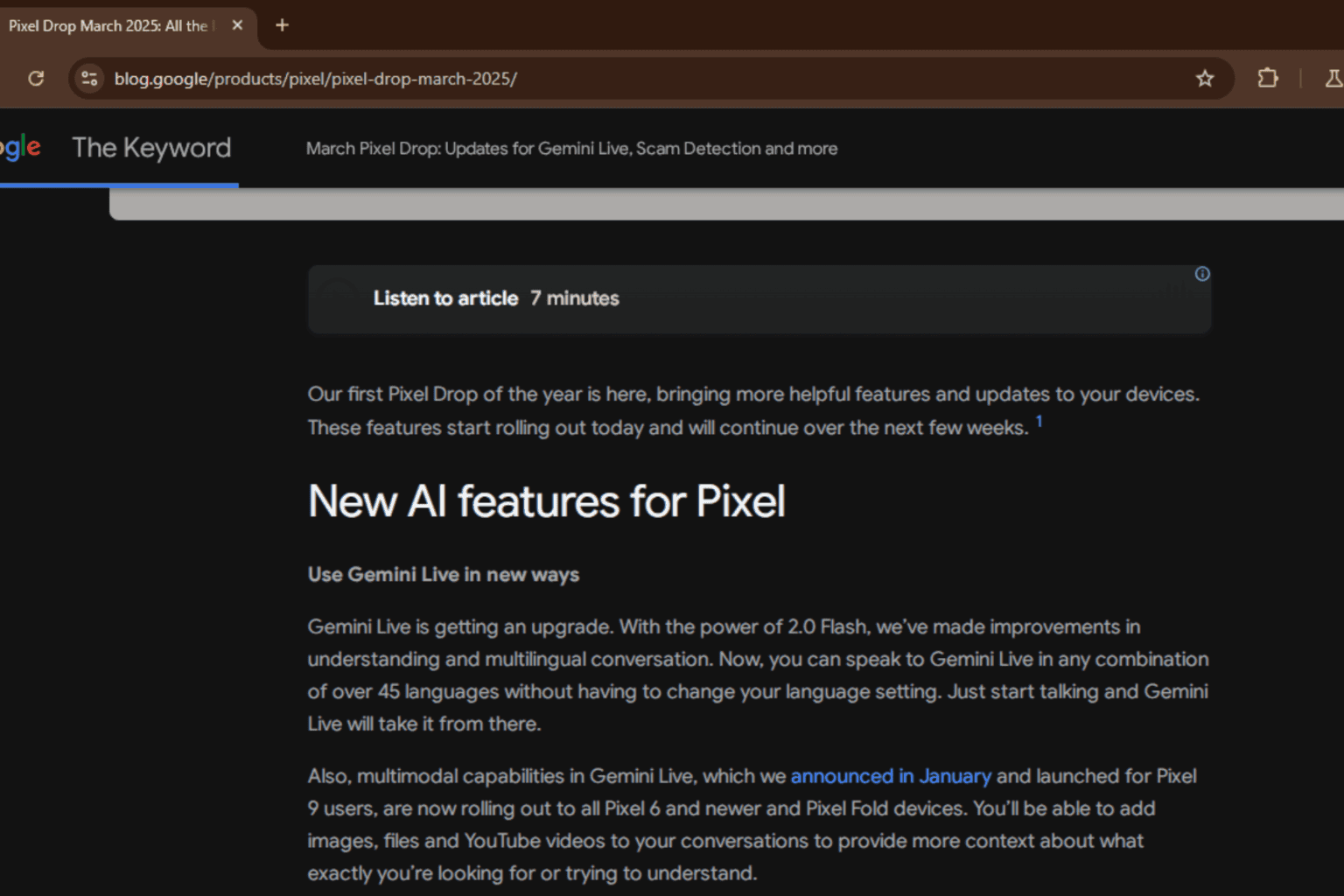



User forum
0 messages