Control your Nest Thermostat on Windows 10 with the N10 App
2 min. read
Published on
Read our disclosure page to find out how can you help Windows Report sustain the editorial team. Read more

Nest is a very popular home security system, which offers a lot of safety solutions for your household. With Nest, you can set up networked cameras, alarms, doorbells, lighting, etc. Nest is controlled by the smartphone app, so you can take care of your appliances, even when you’re not home.
Nest has its own official Android and iOS apps, but the Windows 10 version is still missing from the Windows Store. And the fact that the official app isn’t available in the Store encouraged a developer called vixezApps to make its own Nest client for Microsoft’s platform.
The app is called N10, and it particularly offers everything that official apps for other platforms do. It features Cortana integration, so you can use your virtual assistant to make sure everything’s in place at your home. It is a Universal app, so it works perfectly on both Windows 10 and Windows 10 Mobile, but also on Microsoft Band, and Windows Phone 8.1 (developers advise that users of the Windows Phone 8.1 version should uninstall the app before reinstalling the updated, because of the possible bugs).
Here’s the complete list of N10 for Windows 10 features:
- Microsoft Band
- Cortana
- Windows Hello
- Live tiles
- Geofences
- Insteon and Philips Hue
- Smoke/CO alarms
- Nest Camera (in beta)
- Setting temperature and away mode
- Supports multiple places
- Fan timer, HVAC
- Show temperature as lock screen notification
- NFC
There’s still no word about the official Nest app for Windows 10, but until it gets released, N10 is a worthy replacement. Windows Store is on the constant raise, with a lot of new apps from popular developers every day, but some services still don’t have their own official apps for Windows 10, which concerns a lot of users who chose Windows 10 as their daily companion.
But that’s where developers of third-party clients come in, as they’re constantly working new apps, and new ways to deliver as many services to users of Windows 10 as possible. Windows Store is already full of unofficial apps for various services, and N10 just joined the family.
N10 for Windows 10 is completely free, and you can download it from the Windows Store right now.







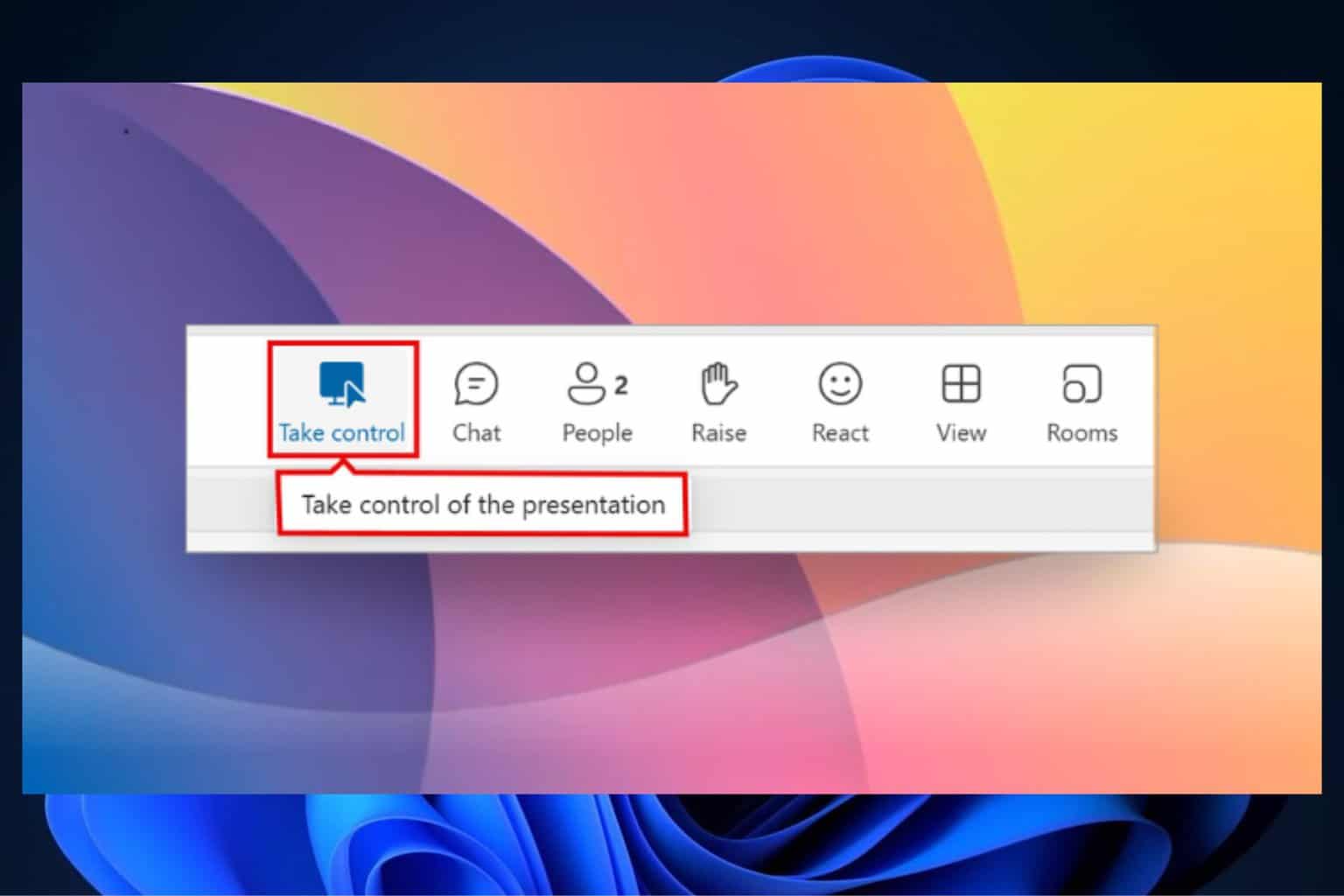
User forum
1 messages