How to Fix Netflix Error Code M7363-1260-00000026
4 min. read
Updated on
Read our disclosure page to find out how can you help Windows Report sustain the editorial team. Read more
Key notes
- It doesn’t feel nice no matter what error code you encounter when wanting to use Netflix.
- Not all error codes are the same though, and in this case, you should start by clearing your browsers stored data.
- Visit our extensive Netflix Hub for more important and useful information.
- To ensure easy access to a fix for any Netflix problem, bookmark our Netflix Errors section.

The Netflix error code M7363-1260-00000026 is a video-streaming issue. When that error arises, it displays an Oops, something went wrong error message.
The M7363 error often arises for users utilizing Flix within web browsers. Consequently, users can’t watch Netflix movie streams on their browsers.
How do I fix Netflix error code M7363-1260-00000026?
1. Update your browser
Google Chrome
First, make sure that your browser is the latest version.
- To do that in Chrome, click the Customize and Control Google Chrome button.
- Select Help on the menu.
- Click About Google Chrome to open the tab shown directly below.
- Click Relaunch if Chrome updates.
Firefox
- Mozilla Firefox users can update that browser by clicking the Open menu button in Fox.
- Select Help to open the menu shown directly below.
- Click About Firefox to open the window in the shot directly below.
- Click the Restart to update Firefox button.
2. Clear your browser’s data
Google Chrome
Netflix error code M7363-1260-00000026 can be due to corrupted browser data.
- To clear Chrome’s data, press the Ctrl + Shift + Del keyboard shortcut in that browser.
- Select the Cached images, Cookies, and Browsing history options.
- Select the All time option on the Time range drop-down menu.
- Press the Clear data button to erase Chrome’s data.
Firefox
- In Firefox, type about:preferences#privacy into the browser’s URL bar.
- Click the Clear Data button on the tab that opens.
- Select the Cookies and Cached checkboxes.
- Press the Clear button.
3. Check if you need to free up some hard drive storage
Some users might need to free up some HDD storage on overly full hard drives to make space for Netflix movie streams.
- To do that, click the File Explorer button on Windows 10’s taskbar.
- Click This PC on the left of the window.
- The C: drive icon there shows you how full your HDD is. If your hard drive is almost full, right-click the drive icon and select Properties.
- Click Disk Clean-up to open the utility below.
- Then select most of the Files to delete check boxes.
- Click OK, and select the Delete Files option to confirm.
- In addition, uninstall superfluous software to free up some storage space.
4. Don’t utilize a browser’s incognito mode
The M7363-1260-00000026 can often arise for users utilizing browsers in incognito modes. So, don’t open Netflix streams within private (incognito) browser windows.
5. Set up a new browser profile
Google Chrome
Try utilizing your browser with a new profile.
- To do that in Chrome, select the profile button on that browser’s toolbar.
- Click Add to open the window in the shot directly below.
- Enter a title for the new user profile.
- Select a profile image.
- Click the Add button.
Firefox
- To set up a new Firefox profile, enter about:profiles in that browser’s URL bar and press Return.
- Click Create a New Profile to open the window in the shot directly below.
- Click the Next button.
- Enter a profile title in the text box.
- Click the Finish option.
- Press the Set as default button for the new profile on the about:profiles tab.
6. Reinstall the browser
Reinstalling your browser with a fresh, updated copy might fix Netflix error code M7363-1260-00000026 for some users.
- Right-click the Start button and select to open Run from the Win + X menu.
- To open the uninstaller, type appwiz.cpl in Run’s Open box and press Enter.
- Select your browser.
- Click Uninstall and Yes to remove the selected browser.
- Restart Windows when you’ve uninstalled the browser.
- Open your browser’s website to download the latest version from there.
- Install the browser with the downloaded setup wizard.
The fixes above will likely resolve Netflix error code M7363-1260-00000026. However, remember that you can always utilize Windows 10’s Netflix app for video streams as an alternative to browsers.
In case you have additional problems, we have a guide on fixing Netflix error M7362 1269, so don’t miss it.
So, you might not need to fix the M7363-1260-00000026 browser error.
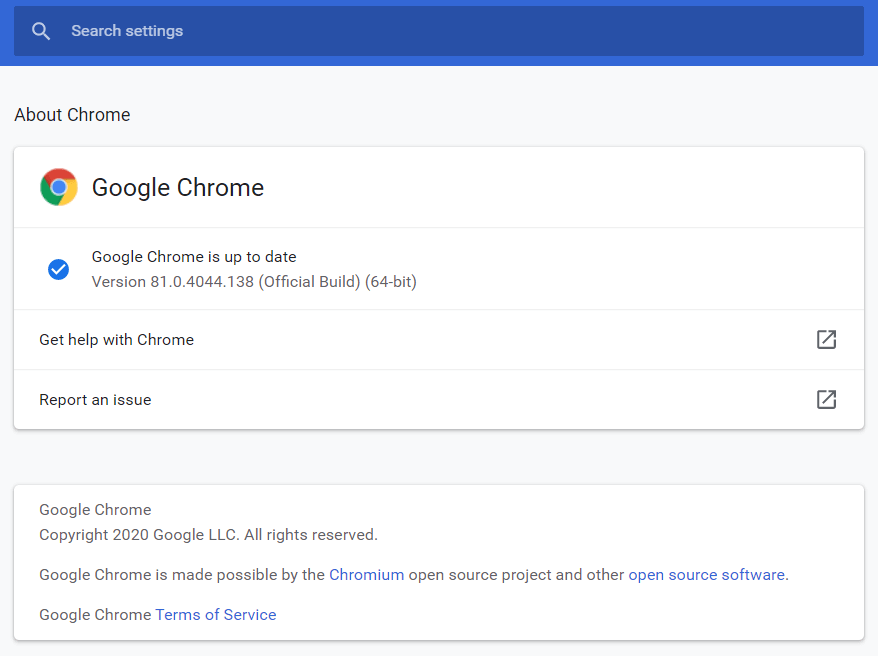
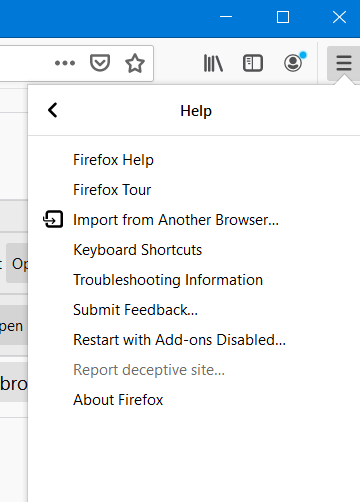
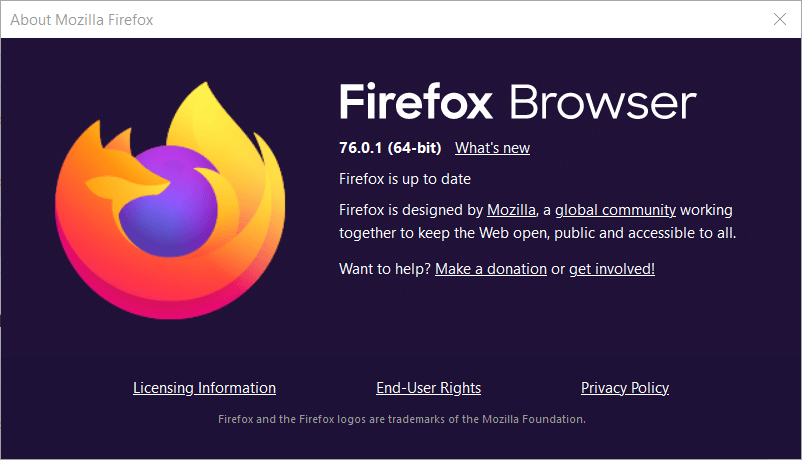
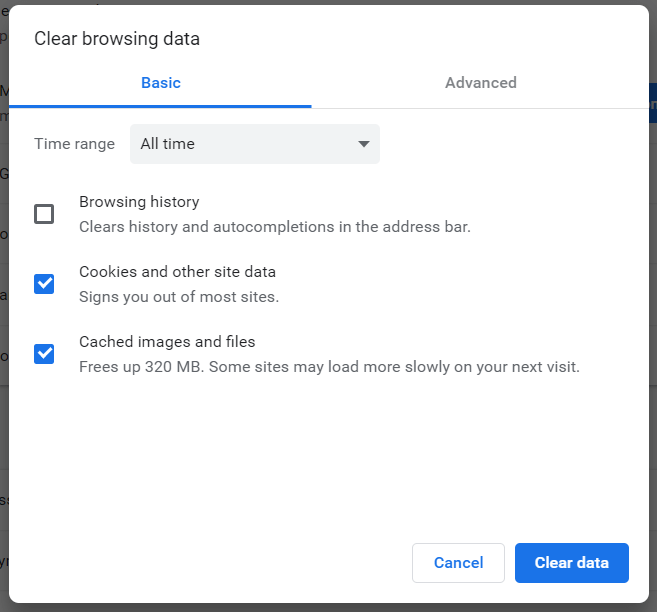
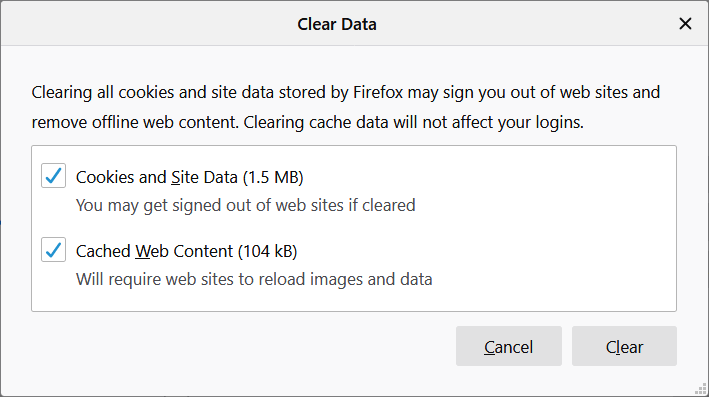
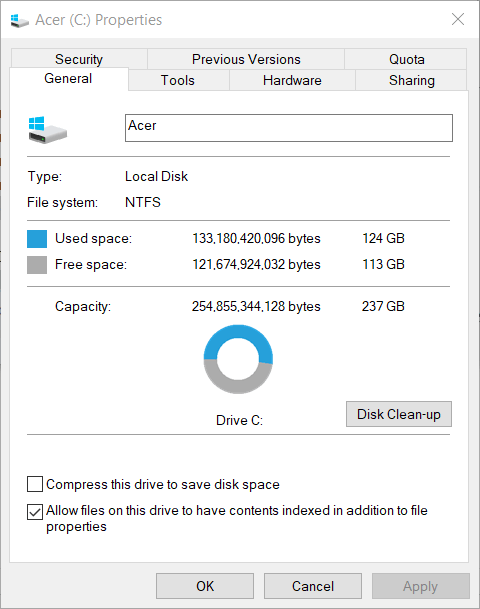
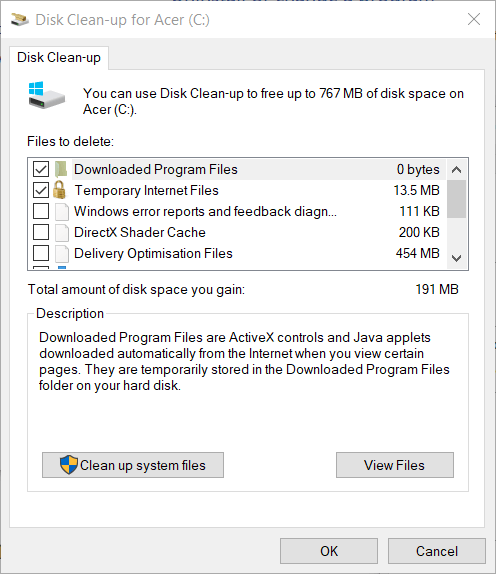
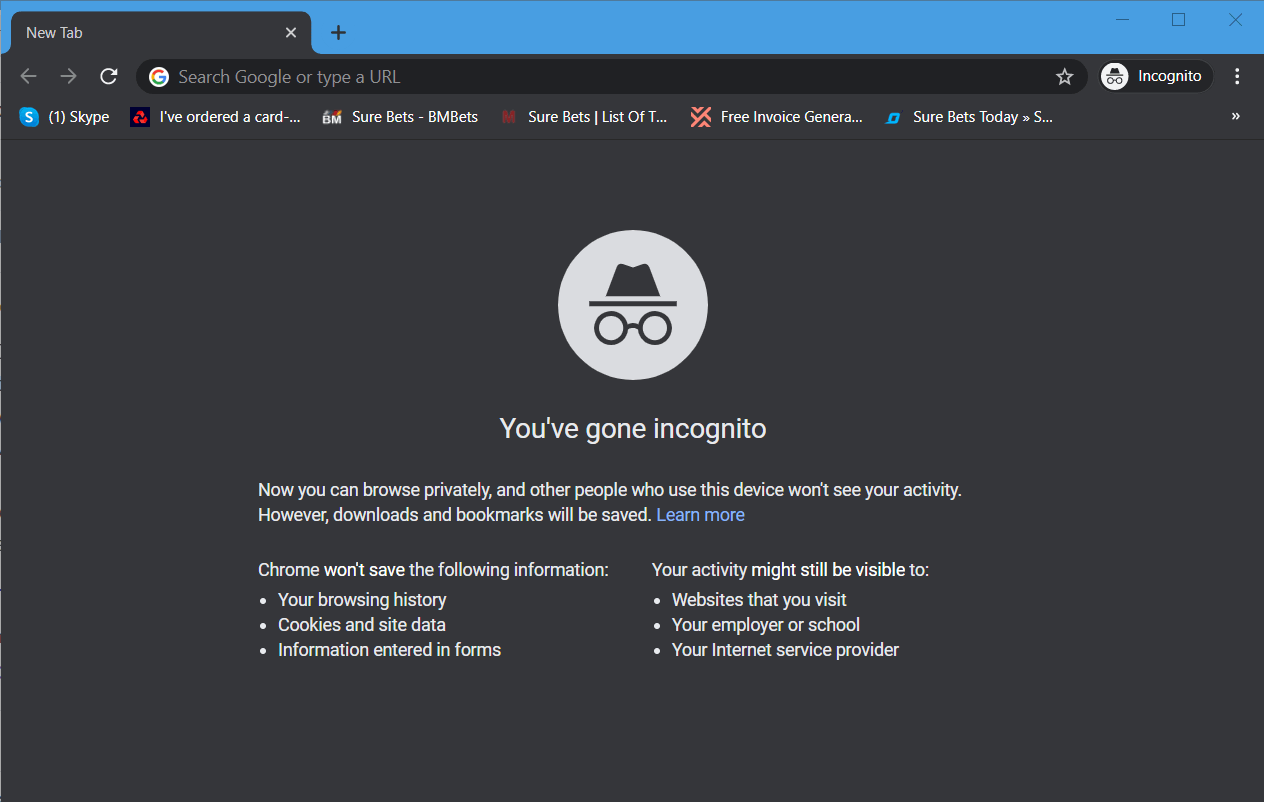
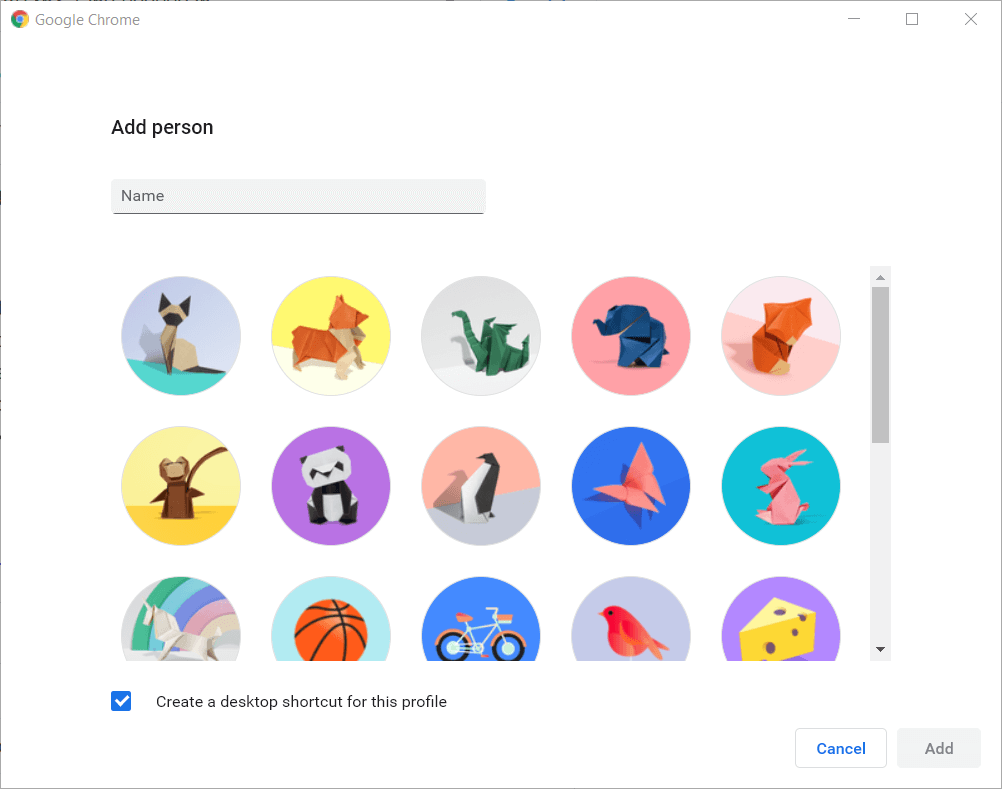
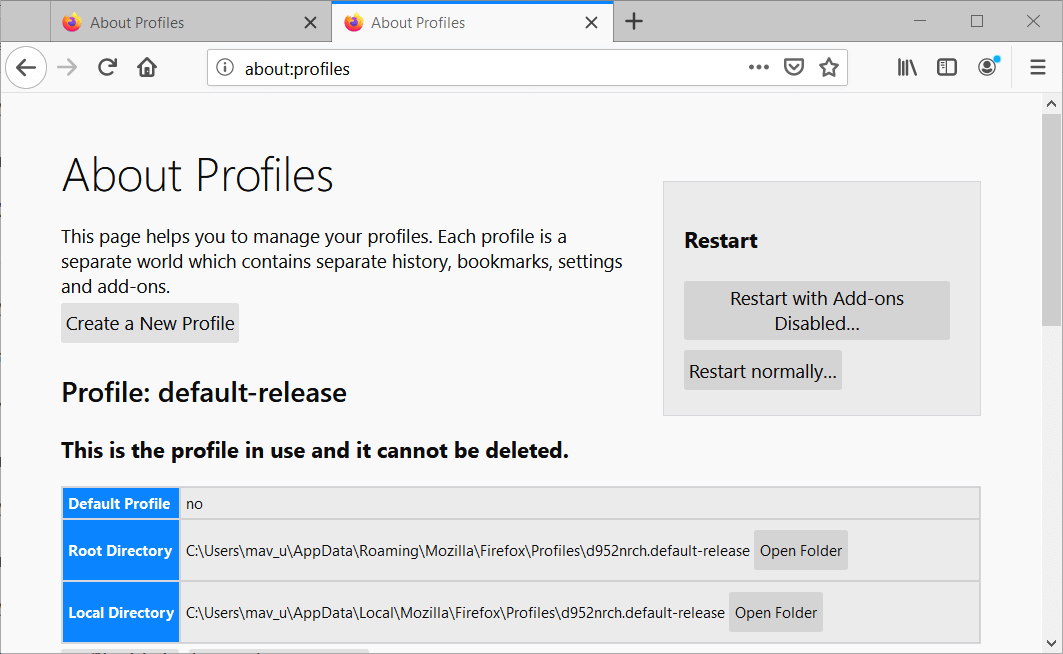
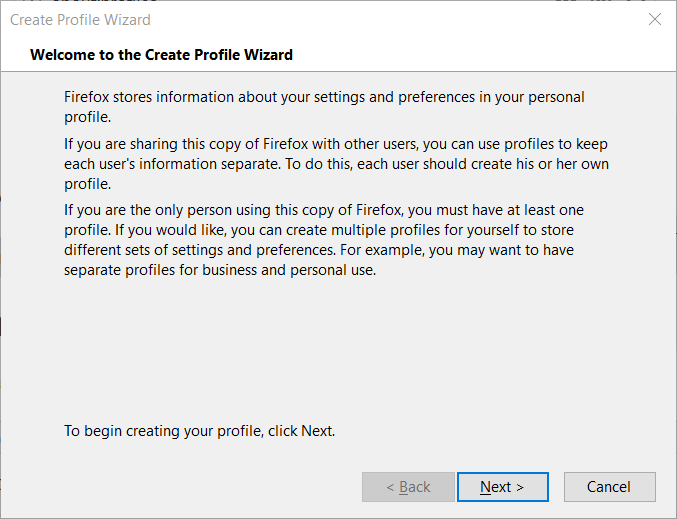
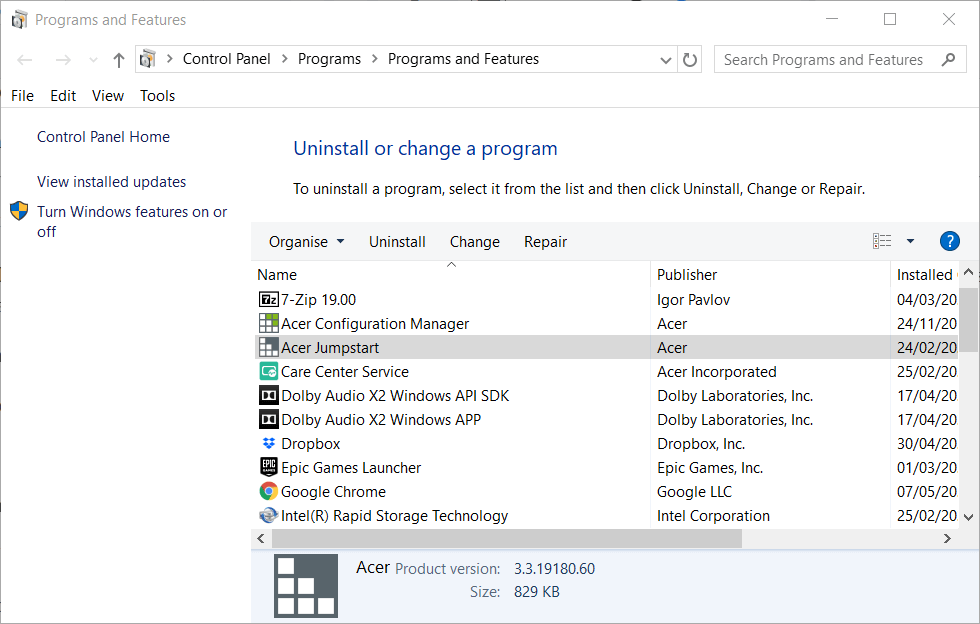



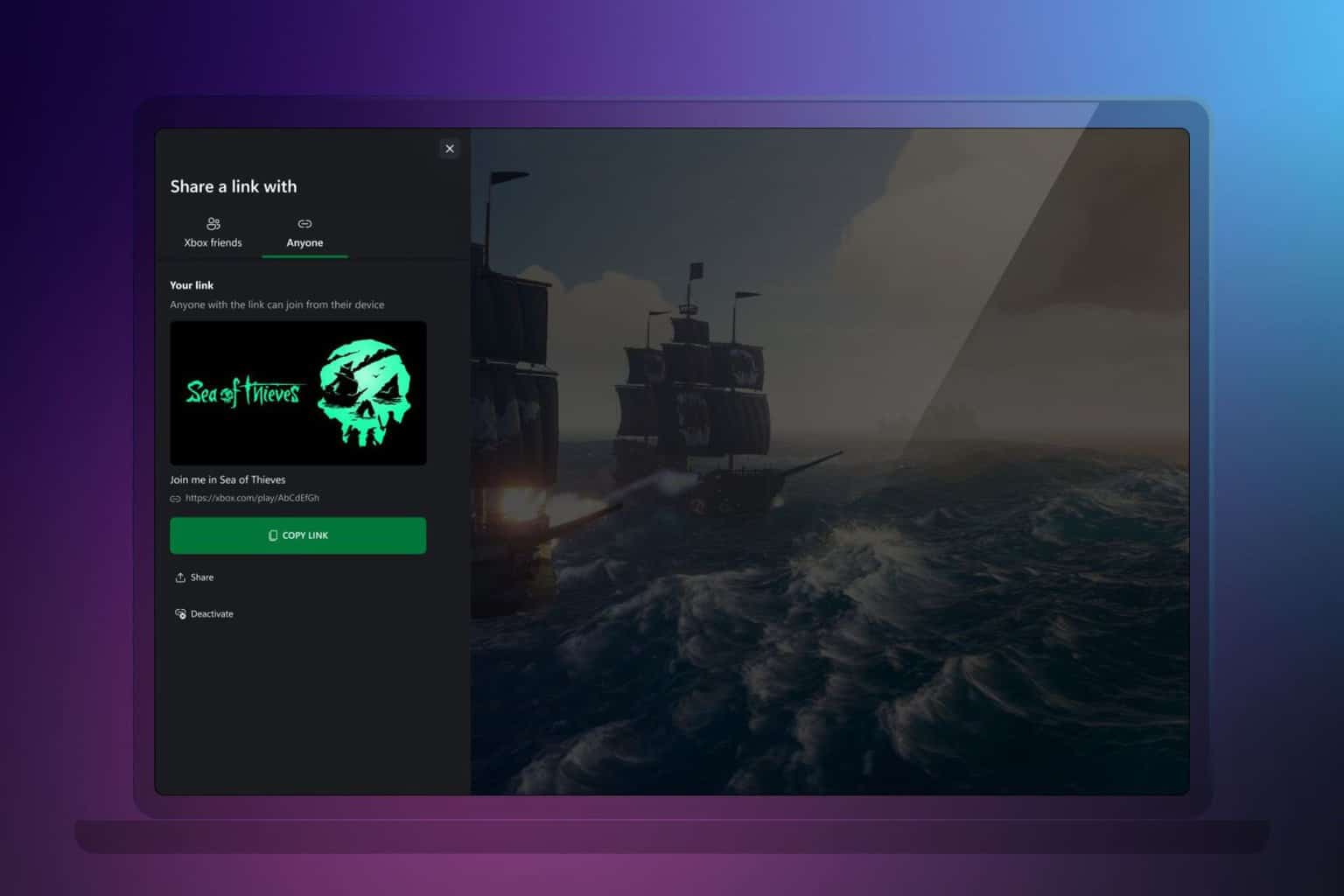
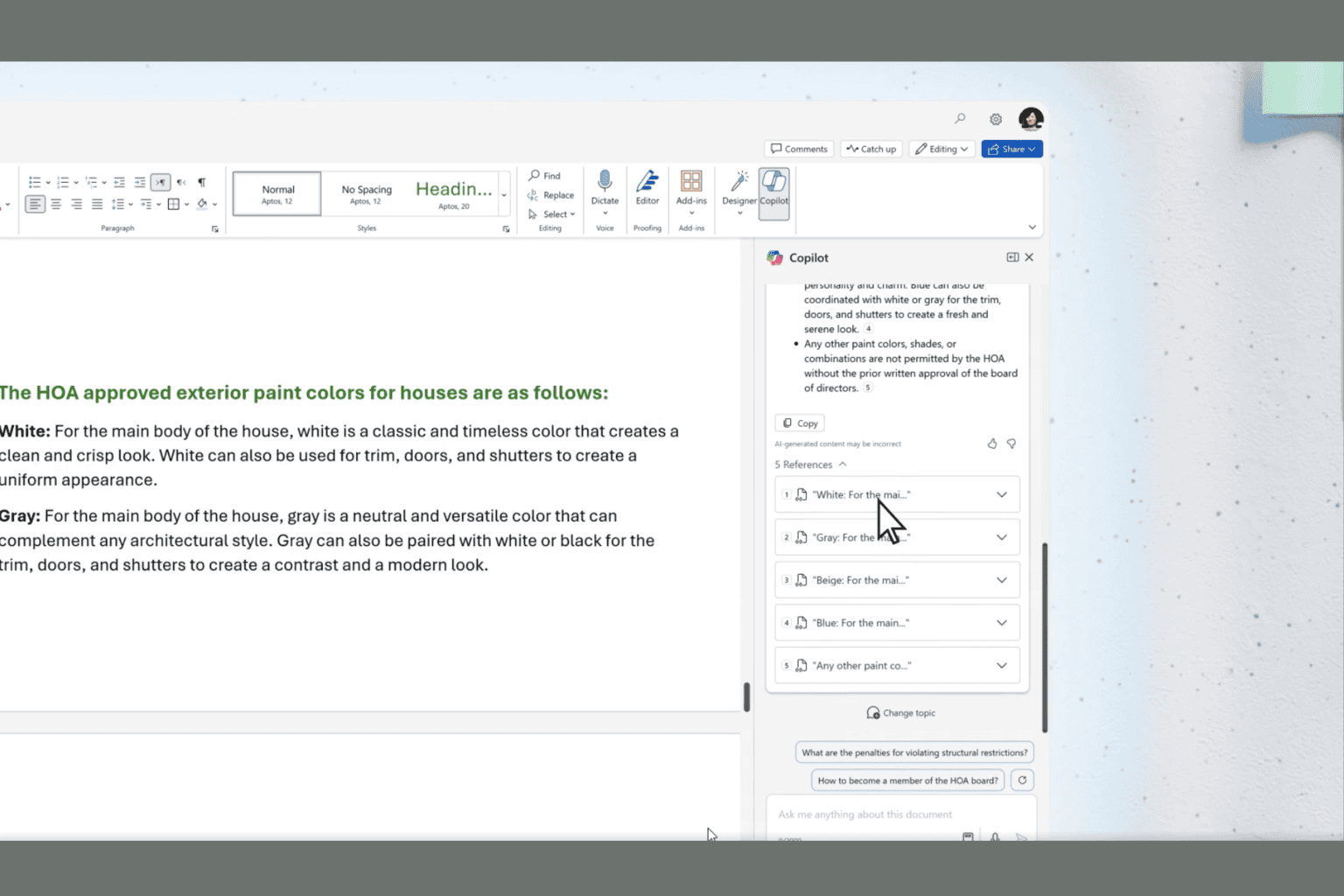
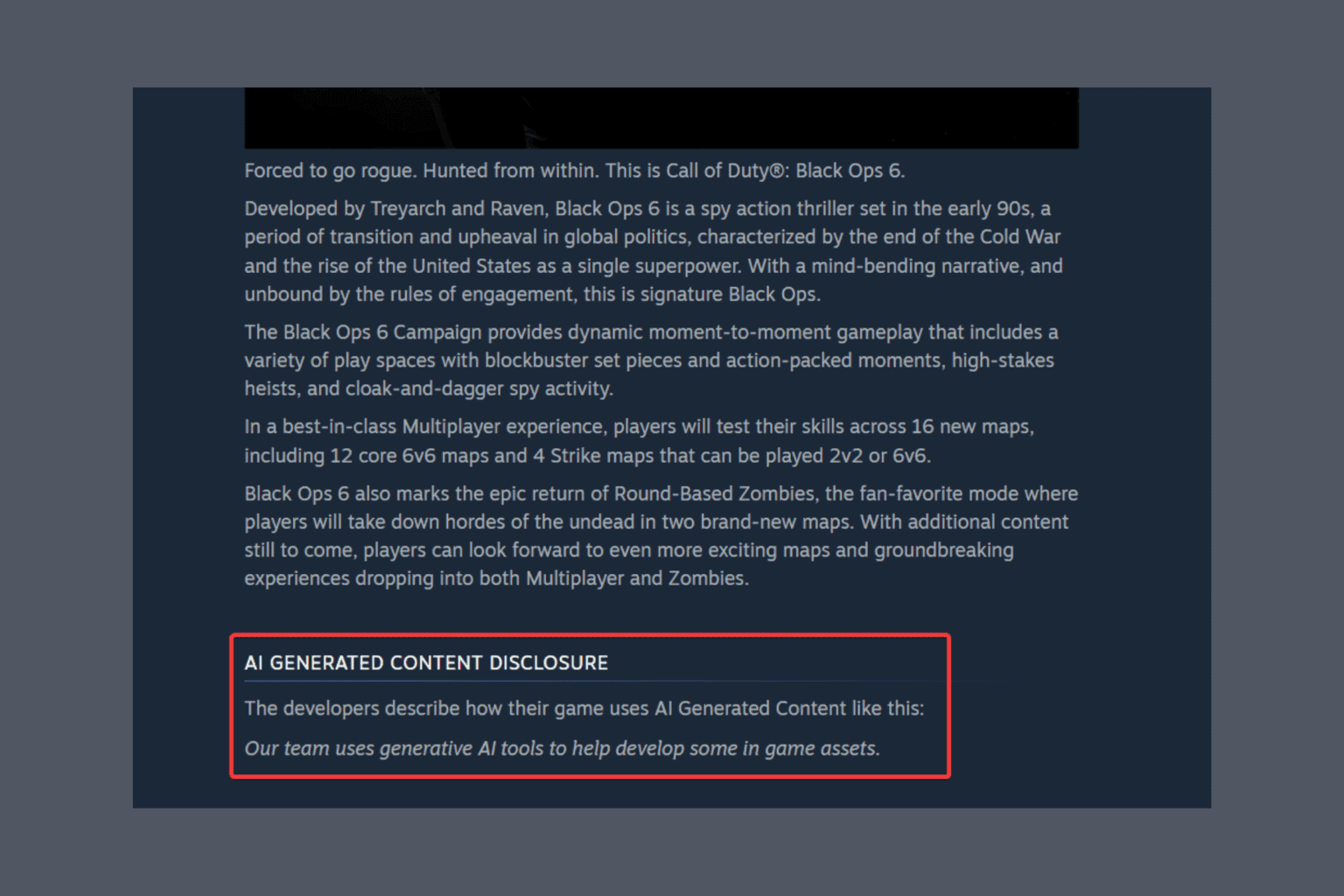


User forum
0 messages