What to Do When OBS Not Working with VPN + Best VPNs for It!
VPN protects data and bypass blocks on streaming apps
10 min. read
Updated on
Read our disclosure page to find out how can you help Windows Report sustain the editorial team Read more
Key notes
- OBS is a popular app used for live-streaming and screencasting.
- But if you use a VPN to access OBS, you might face many difficulties.
- This article explains why OBS might not work with some VPNs and suggests ways to resolve it.
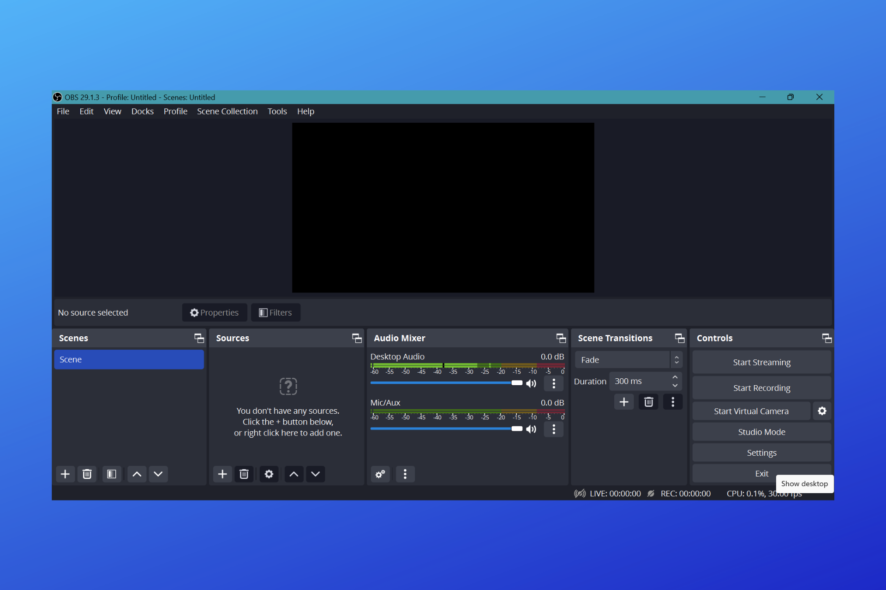
OBS, or Open Broadcaster Software, is a popular open-source software used for live-streaming and video recording.
It enables users to capture and stream their desktops, webcams, and other sources to sites such as Twitch, YouTube, and Facebook.
Many users, however, have encountered problems when using OBS when connected to a VPN.
You may experience issues with connectivity and streaming quality when using OBS with a VPN.
This might be due to latency issues connected to the quality of your VPN servers or network restrictions.
Connectivity issues or geo-blocking measures certain streaming services like Twitch have put in place can be another cause for your problems.
But do not worry, as you can deal with these issues in several ways.
How to fix OBS not working with VPN
When connecting to a VPN, your IP address is substituted with that of the VPN server you are connected to. This makes it appear that you are accessing the internet from a different location.
While this can be useful for bypassing geo-restrictions and accessing the contents that are unavailable in your country, it can also cause issues with streaming through OBS.
But there are several ways to go around these issues. Try the following solutions step by step:
1. Use split tunneling
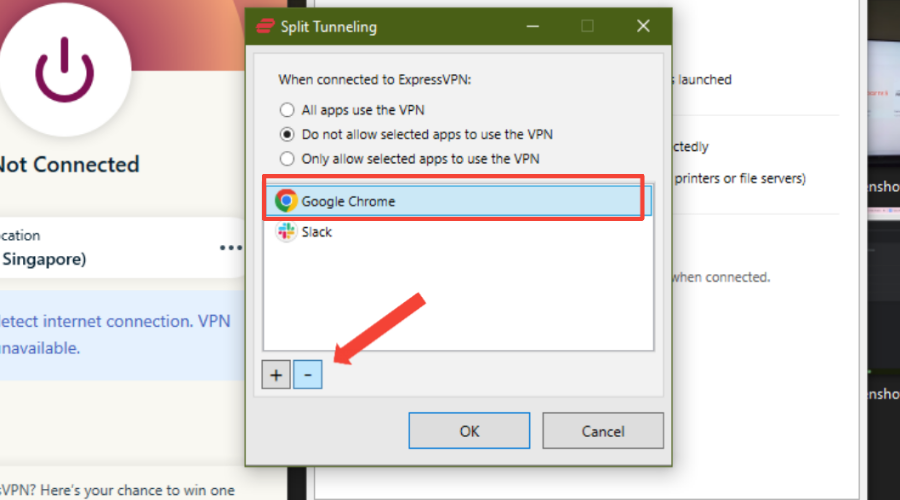
Split tunneling is a networking technology that allows users to transmit some of their internet traffic through a VPN while remaining connected to their regular network.
This might be beneficial for users who wish to play games or use streaming platforms that prohibit using VPN or require a local network connection.
It can also allow you to bypass Twitch’s geo-blocking while connecting OBS directly to your local network and avoiding any latency.
To utilize split tunneling with OBS, configure your VPN client to exclude the network adapter used by OBS to connect to the internet.
This allows OBS to utilize your normal network connection while enabling other apps to use the VPN connection.
The specific steps for setting up split tunneling will depend on your VPN client and network configuration. You may need to visit your VPN provider’s documentation or support resources to set up split tunneling.
2. Change the server
Using OBS to stream on Twitch, Youtube, or Facebook might prove to be a hard task as your access to these websites might be barred due to geo-blocking or your country’s censorship.
As Twitch and other streaming platforms tend to recognize and ban certain IP addresses associated with free VPNs or with an unusual number of connections, changing your server might resolve your issues.
To do so, follow these steps:
- Disconnect from the current VPN server.
- Open your VPN app and choose a different server location.
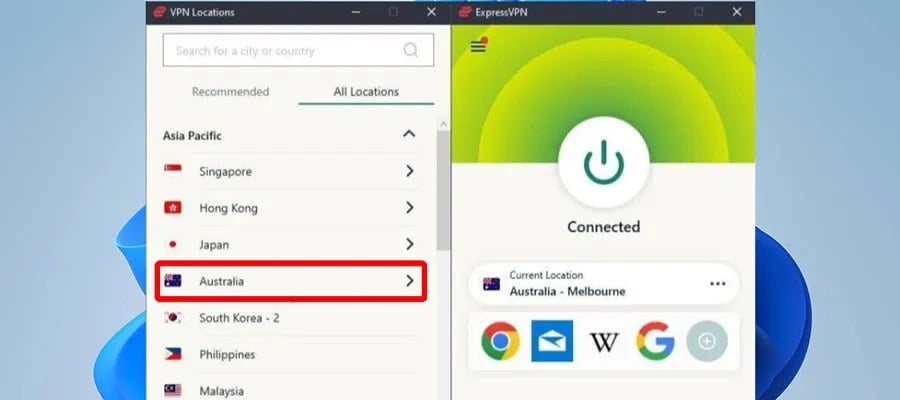
- Connect to the new server and check if Cox is working correctly.
3. Change your VPN provider
Buffering or other streaming difficulties might occur when a user connects to a VPN server experiencing excessive traffic or latency.
Similarly, if the VPN connection is unreliable or regularly fails, it might disrupt the streaming experience.
These glitches might be frustrating when attempting to stream content using OBS. Using a premium VPN service optimized for streaming, such as CyberGhost, may fix all these problems at once.
To have a problem-free experience with OBS, follow these steps:
- Go to the CyberGhost VPN subscription page and purchase a subscription.
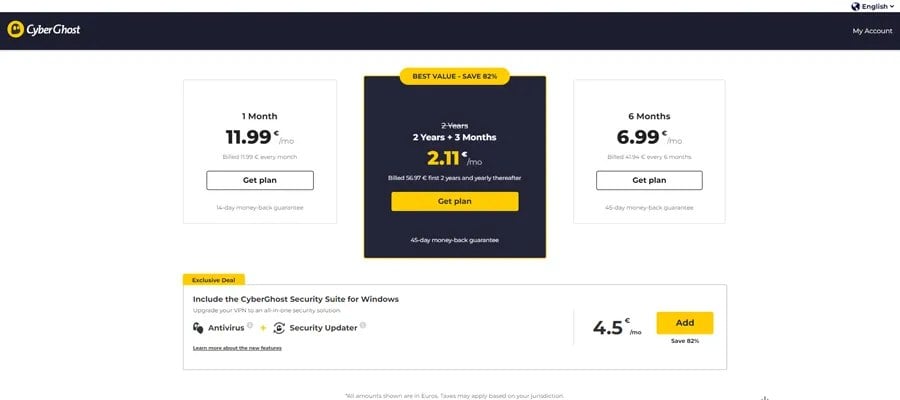
- Download the app from the CyberGhost VPN download page for your device.
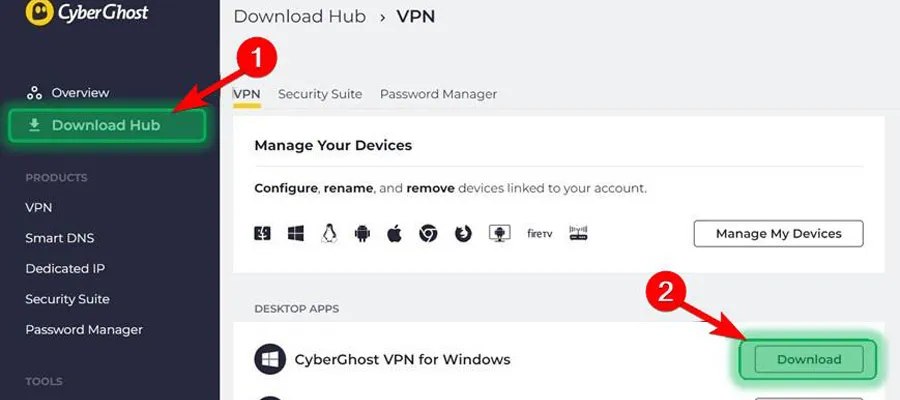
- Install the downloaded file and log into your account.
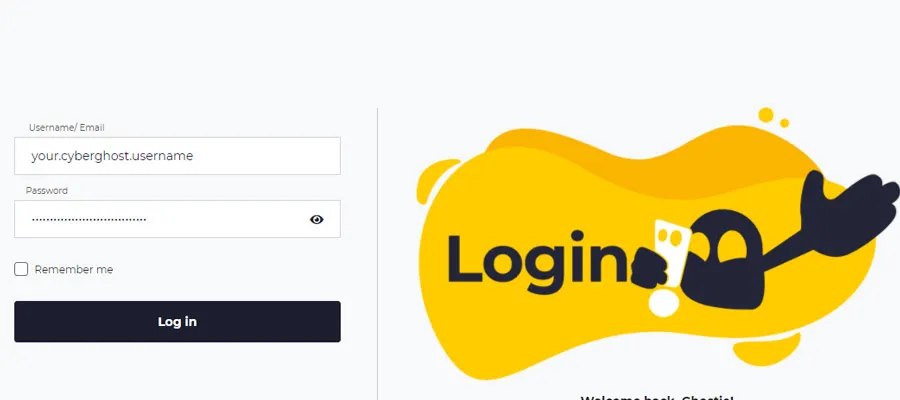
- Pick a server for the streaming list.
- Go to your OBS app and enjoy streaming.
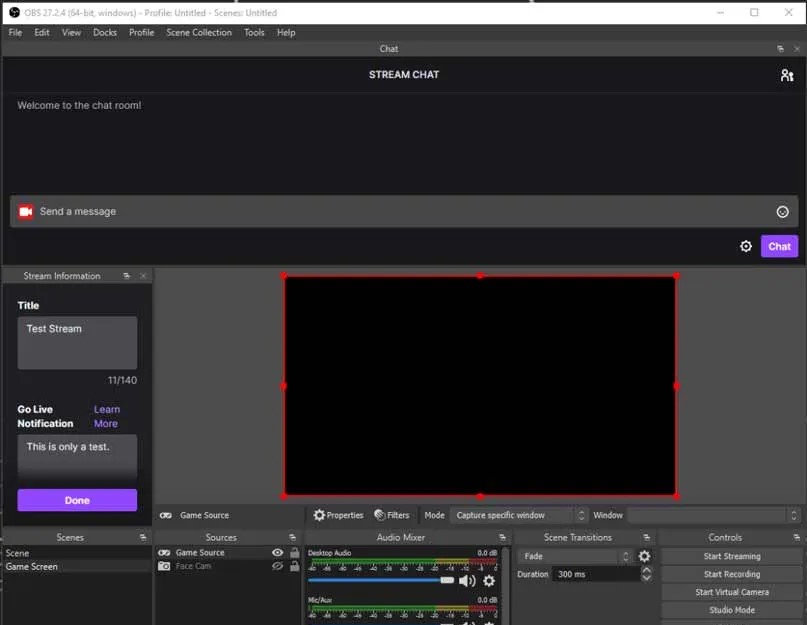
Does OBS block VPNs?
No, OBS doesn’t block VPNs. OBS itself takes no measures to ban users using VPNs or block any IP addresses related to VPN servers.
But certain sites available to steam on through OBS, like Twitch, use some measures to block VPNs to maintain the platform’s safety and avoid any legal issues.
Keep in mind that if you are not experiencing any issues with those streamers, a free VPN still can cause you connection and latency issues, affecting the quality of your experience.
The optimum solution is to use a premium VPN service that utilizes innovative privacy measures to keep your VPN use hidden while giving you high-speed access to OBS.
How does OBS detect my VPN?
Many websites have VPN-blocking procedures in place, and OBS has it too.
These safeguards are put in place to prevent users from circumventing regional limits, gaining access to only available material in specific countries, and preserving the integrity of their services.
Here are some examples of how services restrict VPN usage:
- IP Address Blocking: Blocking IP addresses linked with known VPN providers is one of the most prevalent methods that services prevent VPN usage.
When users connect to a VPN server, their IP address is swapped with the VPN server’s IP address. Services can ban access from known VPN IP addresses by using databases of those IP addresses. - DNS Blocking: DNS blocking is the process of restricting access to specified domains or websites connected with VPN services. Users are unable to browse VPN websites or download VPN software as a result of this.
- Blacklisting: Services frequently maintain a list of known VPN servers and prevent access to those servers.
- Geolocation: Services can utilize geolocation data to determine a user’s location and prevent access if they are connecting to a VPN server in a different country.
- Port Blocking: Some providers, such as OpenVPN or PPTP, may restrict specific VPN protocols’ ports. This basically blocks VPN usage by preventing VPN traffic from traveling over certain ports.
- Account Suspension: Certain services may suspend or cancel user accounts if a VPN is detected.
- Captcha Challenges: Some providers may utilize captcha challenges to ensure that users are not using a VPN. Captcha challenges demand users to solve puzzles or submit text to demonstrate that they are not a bot or using a VPN.
Although all these measures are put in place to keep users and the platform safe, they can be restrictive if you find yourself in a situation where you need to pass them.
If you are using a university or library network or if you are living in a country that has blocked access to some platforms connected to OBS, you need to use a VPN.
But as using a VPN can bring on certain punitive measures, including account suspension or a significant drop in streaming quality, you must ensure your VPN usage is protected.
Using a premium VPN service can be the ultimate solution to all these tracking.
A Premium VPN’s advanced security and privacy features can keep you safe while giving you the best streaming quality possible.
Does OBS work with a VPN?
Yes, OBS works with VPN, but the quality of your experience highly depends on the kind of VPN you use.
Using a premium VPN, such as CyberGhost, is essential for a lag-free and stable connection to OBS.
Its cutting-edge security and privacy features, partnered with its split-tunneling feature, can give you all the tools you need to bypass the geo-blocking of streaming platforms like Twitch when using OBS.
Free VPNs do not give the same degree of protection and privacy as commercial VPNs, and they are prone to IP address blockage and speed drop-downs.
Premium VPNs, such as CyberGhost, provide top-level encryption, have a strict no-logs policy, quicker and more dependable connections, and other security measures to keep your online activities safe and secure.
Free VPNs sometimes have sluggish and inconsistent connections, making it difficult to stream through OBS and other material without buffering or latency.
Unlike a free VPN, a premium VPN may terminate an IP address blocked by Twitch and start a new one while staying one step ahead of Twitch’s banning.
Investing in a premium VPN, like CyberGhost, ensures you can use OBS without any dropped frames while giving you access to streamers that may have blocking or geo-restrictions in your region.
Best VPNs for OBS
Choosing a premium VPN to access OBS is crucial for ensuring you have a lag-free experience while maintaining your online privacy and security.
Your premium VPN must have a split-tunneling feature and many fast and secure servers around the globe, optimized to give you the best streaming experience.
The following is a list of the best premium VPNs for streaming through OBS:
CyberGhost VPN
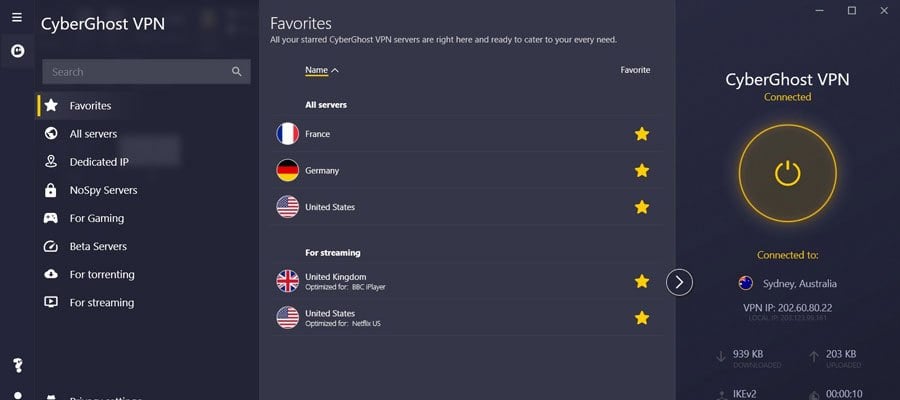
CyberGhost VPN is our opinion, the best VPN option for live streaming. It features a large network with over 6800 servers in 91 countries, allowing users to view material from all over the world.
On its desktop software, CyberGhost offers a split tunneling option labeled “exceptions” under the smart rules tab.
It provides the highest level of encryption, guaranteeing that all online activity is private and safe.
Furthermore, CyberGhost VPN adheres to a strict no-logs policy, which means that user data is never saved or shared with third parties.
It also has advanced features like ad blocking and virus prevention.
Overall, CyberGhost VPN is a reliable service for anybody wishing to safeguard their online privacy and access prohibited material.
✅ Pros
- Optimized Servers for Streaming
- More than 6800 servers in 91 countries, including the United Kingdom
- 256-bit AES encryption
- OpenVPN IKEv2 and WireGuard protocols
- Strict no-logs policy
❌ Cons
- Censored in certain countries like China
- The ad blockers cannot block some ads and pop-ups

CyberGhost
Make the most of your OBS streaming with this reliable VPN!ExpressVPN
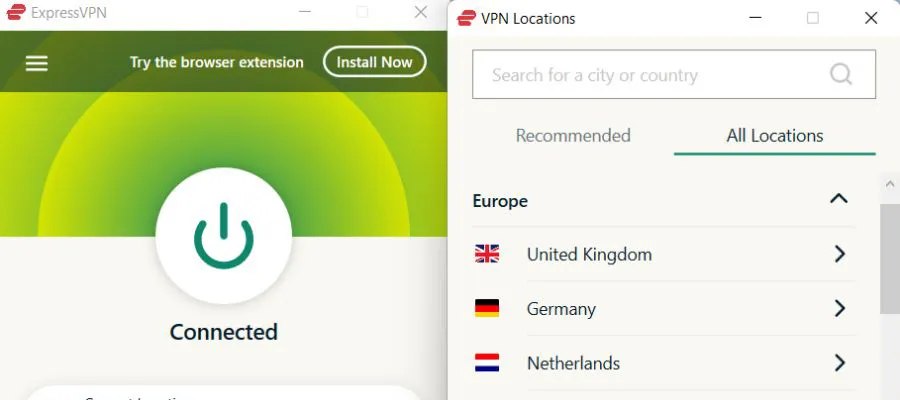
ExpressVPN, With over 3,000 servers in 94 countries, is the ideal solution for anybody searching for a fast, secure, and dependable VPN service.
Moreover, this VPN offers an all-in-one solution for anybody wishing to safeguard their online privacy and security, with sophisticated features such as split tunneling and a kill switch.
ExpressVPN also employs industry-leading encryption to keep all online activities private and safe.
It also has a rigorous no-logs policy, meaning no user data is ever saved or shared with other parties. It also has advanced obfuscation that overcomes any blocking.
Because privacy and security are typically top concerns while utilizing a VPN, it includes cutting-edge security technology like AES-256 encryption.
✅ Pros
- Supercharged servers in 94 countries worldwide, including the United Kingdom
- User-friendly apps for Windows, Mac, Android, and iOS
- Next-gen Lightway protocol with better speeds and security
- No-logs policy keeps your data safe
- Offers private DNS
❌ Cons
- More expensive than rivals
- Unavailable on Linux

ExpressVPN
Get secure, fast, and throttling-free streaming on OBS with ExpressVPN!PIA VPN

PIA VPN, or Private Internet Access VPN, is an amazing solution for individuals who value privacy and security while streaming through OBS without any issues.
With over 35000 servers in 84 countries, PIA VPN provides a wide selection of alternatives for viewing material globally.
Additionally, this VPN has an advanced split tunneling feature that will help you avoid any problems you might face using OBS.
PIA VPN also has ad and malware prevention and a kill switch. This VPN is an inexpensive and dependable option for anybody wishing to safeguard their online privacy and security.
Because of its open-sourced and transparent architecture, anybody may inspect and test PIA VPN’s cutting-edge security features and no-logs policy.
✅ Pros
- Extensive fleet of servers
- No-logs policy
- Powerful ad blocker
- Split tunneling
❌ Cons
- A limited security protocol that only supports WireGuard and OpenVPN
- Sub-par desktop client

PIA
Use PIA to bypass all restrictions and get amazing streaming quality on OBS!Summary
Many OBS users experience not working with VPNs, facing connection issues, latency, and geo-blocking while trying to use the software to stream on different platforms, such as Twitch.
Using a premium VPN that has split-tunneling, advanced security and privacy features, and a large fleet of servers optimized for streaming can resolve all these issues at once.








