What is OBS64.exe & How to Fix Its System Errors?
Reinstalling the app is an efficient fix for related errors
3 min. read
Updated on
Read our disclosure page to find out how can you help Windows Report sustain the editorial team Read more
Key notes
- OBS64.exe is the executable file for OBS Studio, which stands for Open Broadcaster Software.
- OBS Studio is a popular free and open-source software for live streaming and recording video content from your computer.
- Corrupt files, malware infection, and unsupported hardware may lead to some related errors.
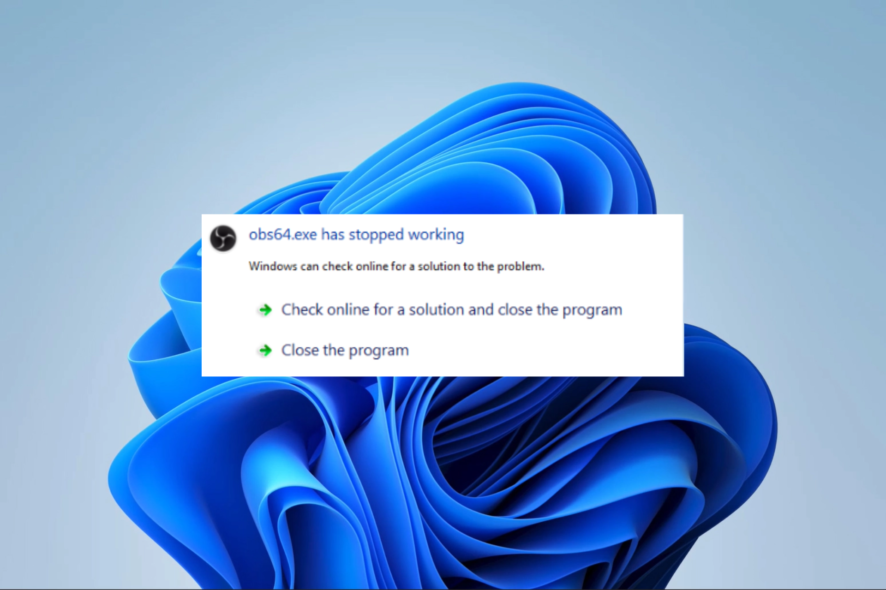
In one of our previous articles, we shared insights on the onenotem.exe file; here is another explainer, but this time we focus on the OBS64.exe.
You likely ran into it because you use the OBS software. Are you wondering if it is a virus or safe to have? This guide will answer these and show you practical solutions to errors it may trigger.
What is OBS64?
OBS64.exe belongs to OBS, a free, open-source screen recording, and live broadcasting program. This file is known to fulfill the following roles:
- Starting and running OBS Studio.
- Capturing and encoding video and audio from your computer.
- Streaming the encoded video and audio to a live streaming service.
- Recording the video and audio to a file.
- Providing a variety of settings and options for customizing your recordings and streams.
In case you do not have the application, we have a detailed guide on how to download and stream on OBS on Windows.
Where is OBS exe installed?
Since this file belongs to OBS, you may expect to find it in the Programs directory, as shown below:
C:\Program Files\obs-studio\bin\64bit
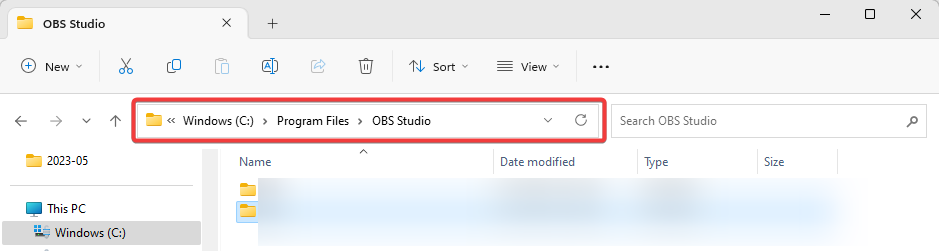
While the file is a safe program, if you find it in a different location, you may suspect malware, and we recommend scanning the computer with an efficient antivirus program.
How do I fix OBS64.exe errors?
Before trying any complicated solution, do the following:
- Scan your computer for malware.
- Reboot the computer.
If the error persists, you may proceed to some elaborate solutions below.
1. Reinstall the program
- Press Windows + R to open the Run dialog.
- Type appwiz.cpl and hit Enter.
- Click on OBS Studio from the app list and select Uninstall.
- Download a new version of OBS and install it.
2. Repair the OBS64.exe file
Since file corruption is one of the leading causes of OBS64.exe errors, repairing that file will be effective enough to fix it.
We have many file repair tools that you may explore. Once the repair is complete, you may try launching OBS Studio and verifying that the fix worked.
What does OBS software do?
The OBS software can be used for the following functions:
- Live streaming content to popular platforms.
- Creating presentations and tutorials.
- Recording of video and audio.
- Adding overlays and effects to video content.
Some common errors using this tool are OBS64.exe – bad image, application error, and could not be found. These errors may be caused by corrupt or missing DLL files, unsupported hardware, or malware infection. However, the solutions in this guide should be efficient.
In conclusion, OBS64.exe is an integral part of the OBS software. Now that you know about this file, you may want to check out some of the best OBS Settings for improved streaming.
If you have additional questions, please let us know in the comments section, and we will happily respond.

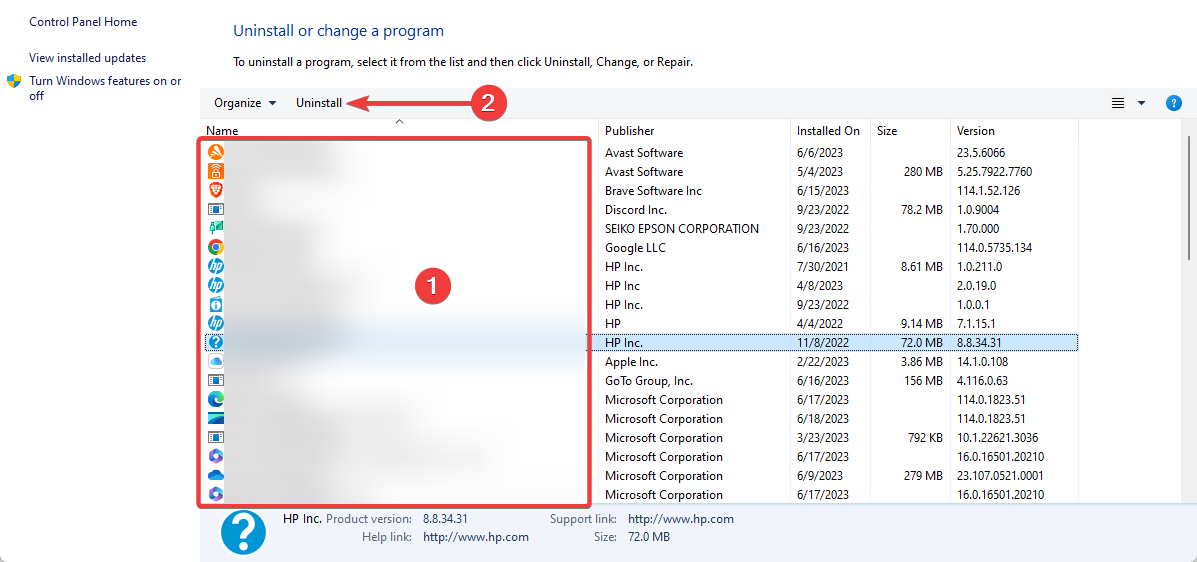
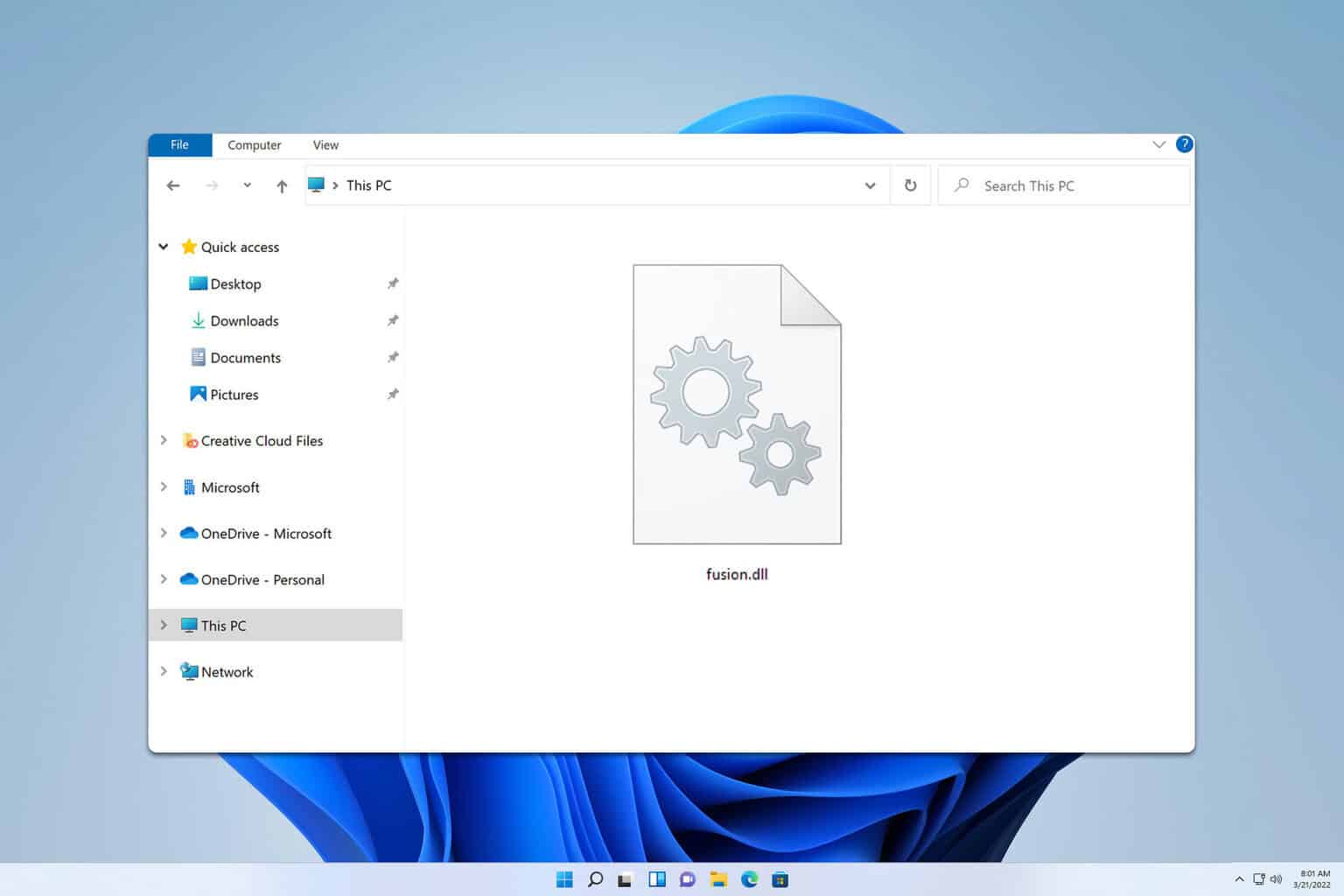
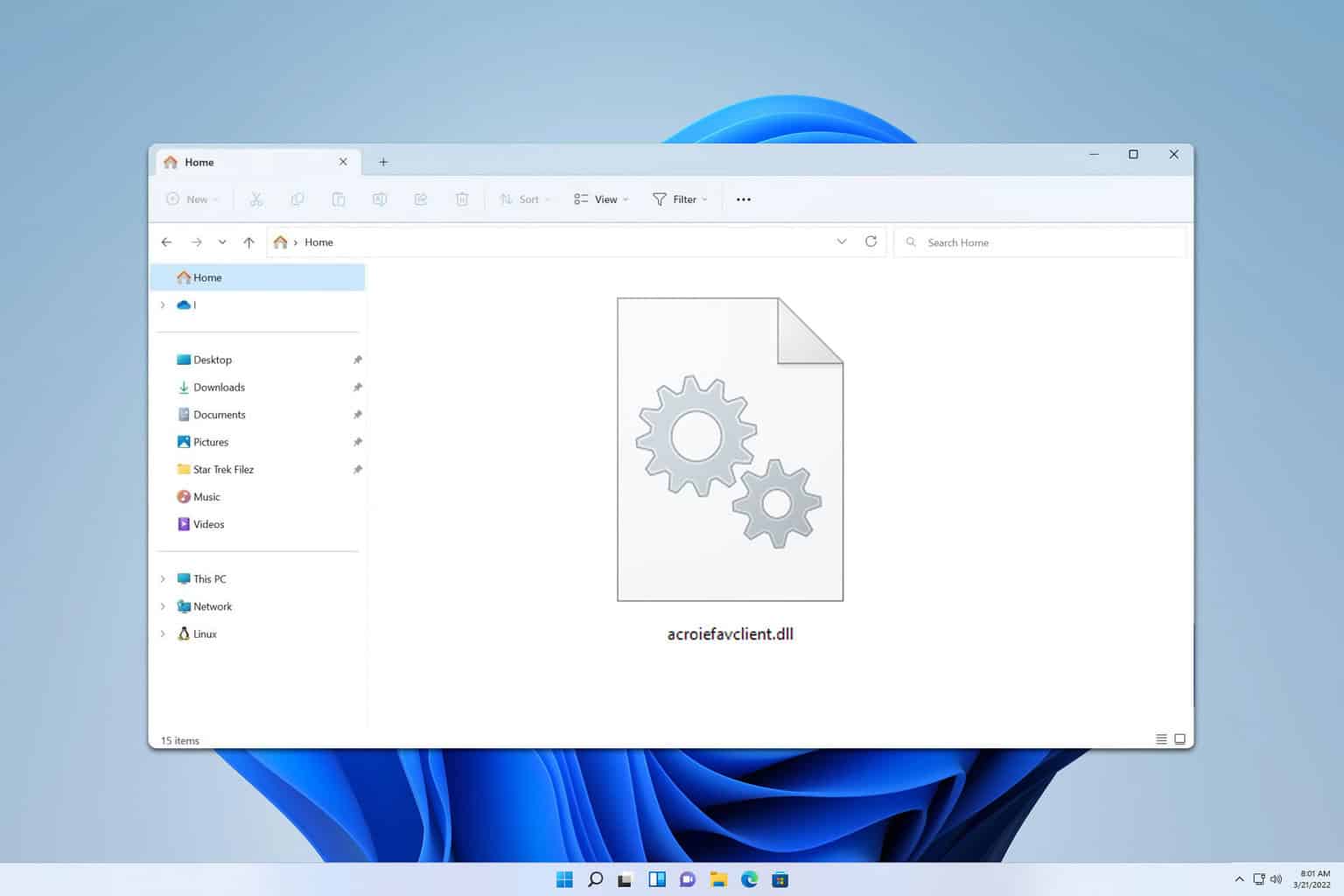
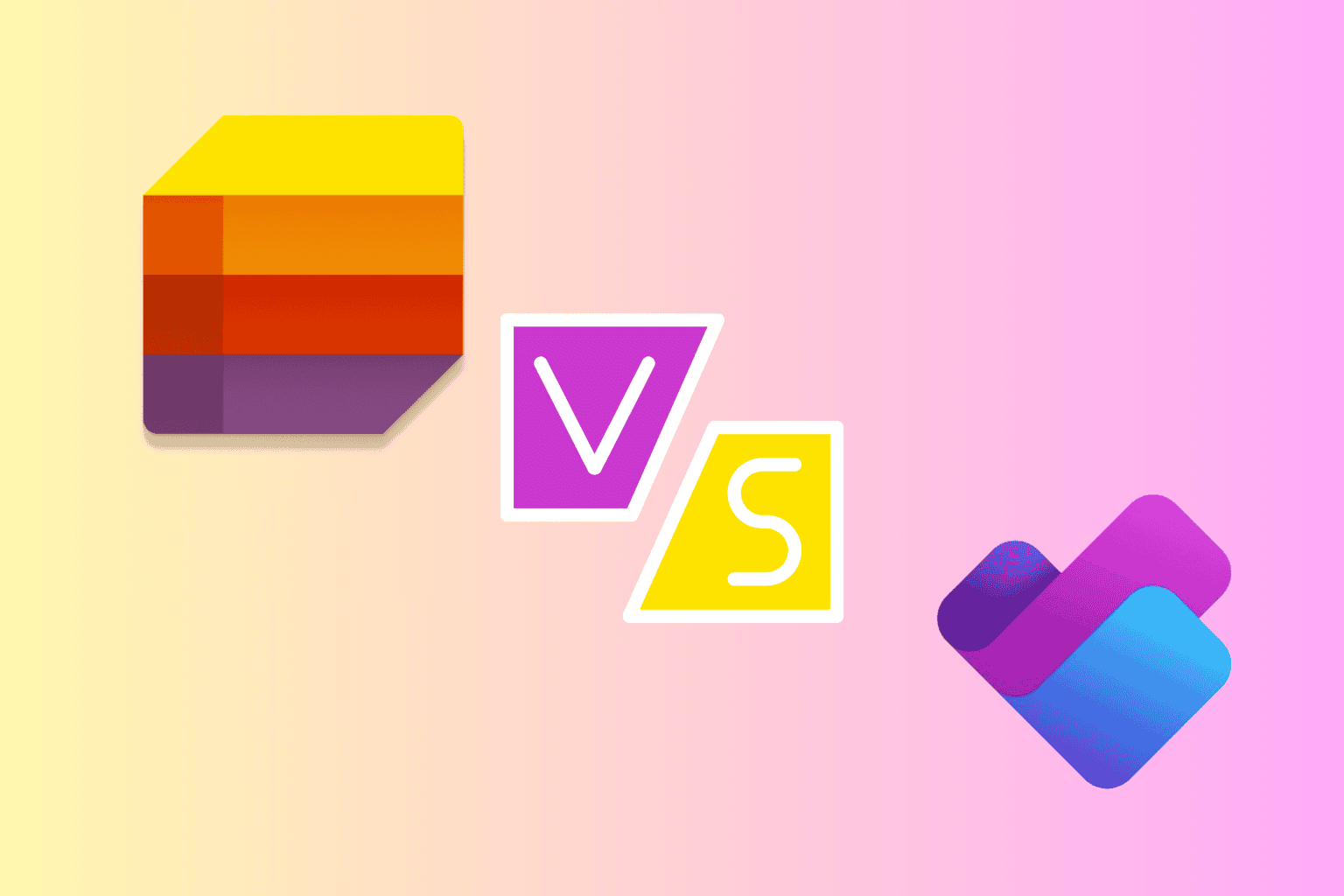
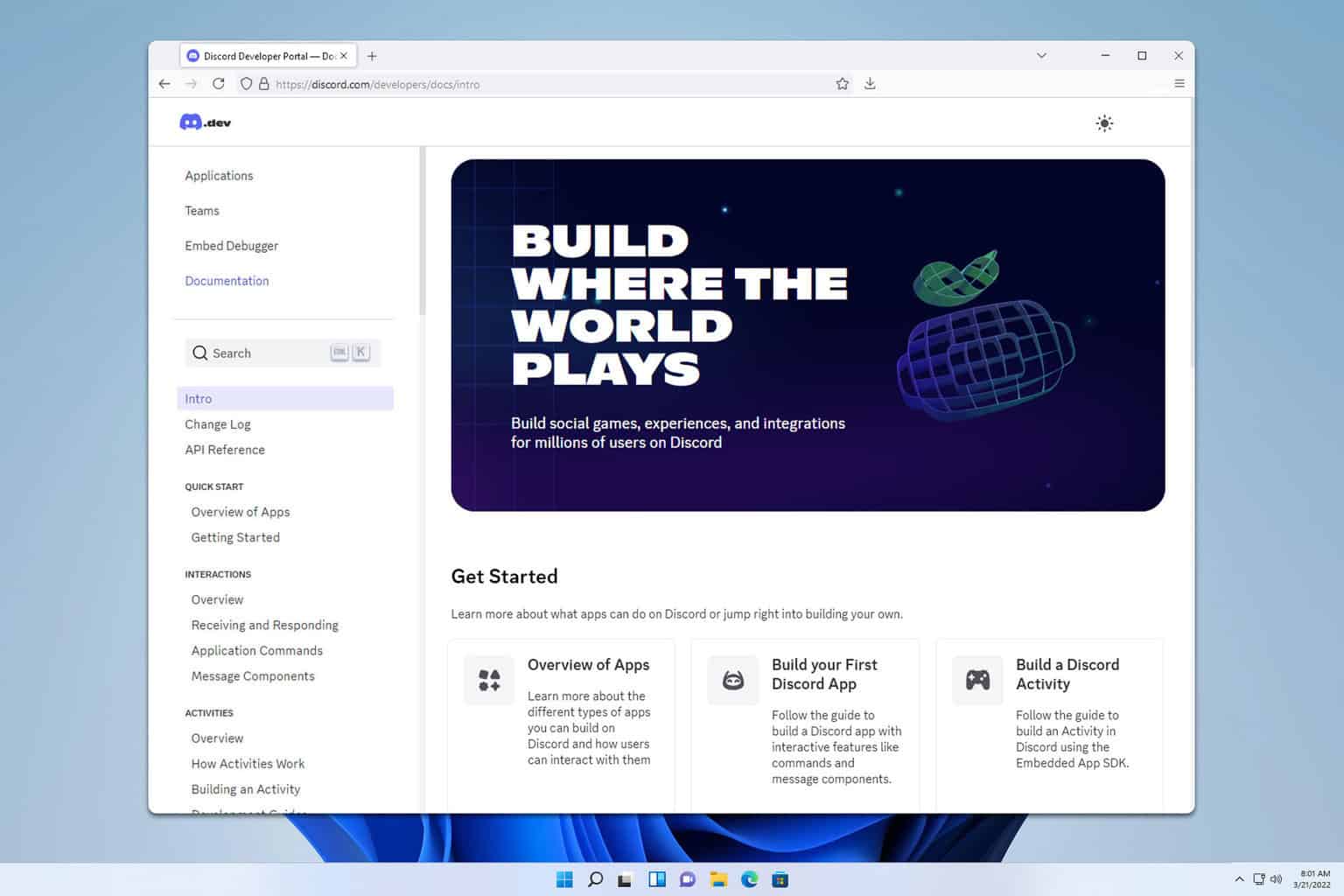


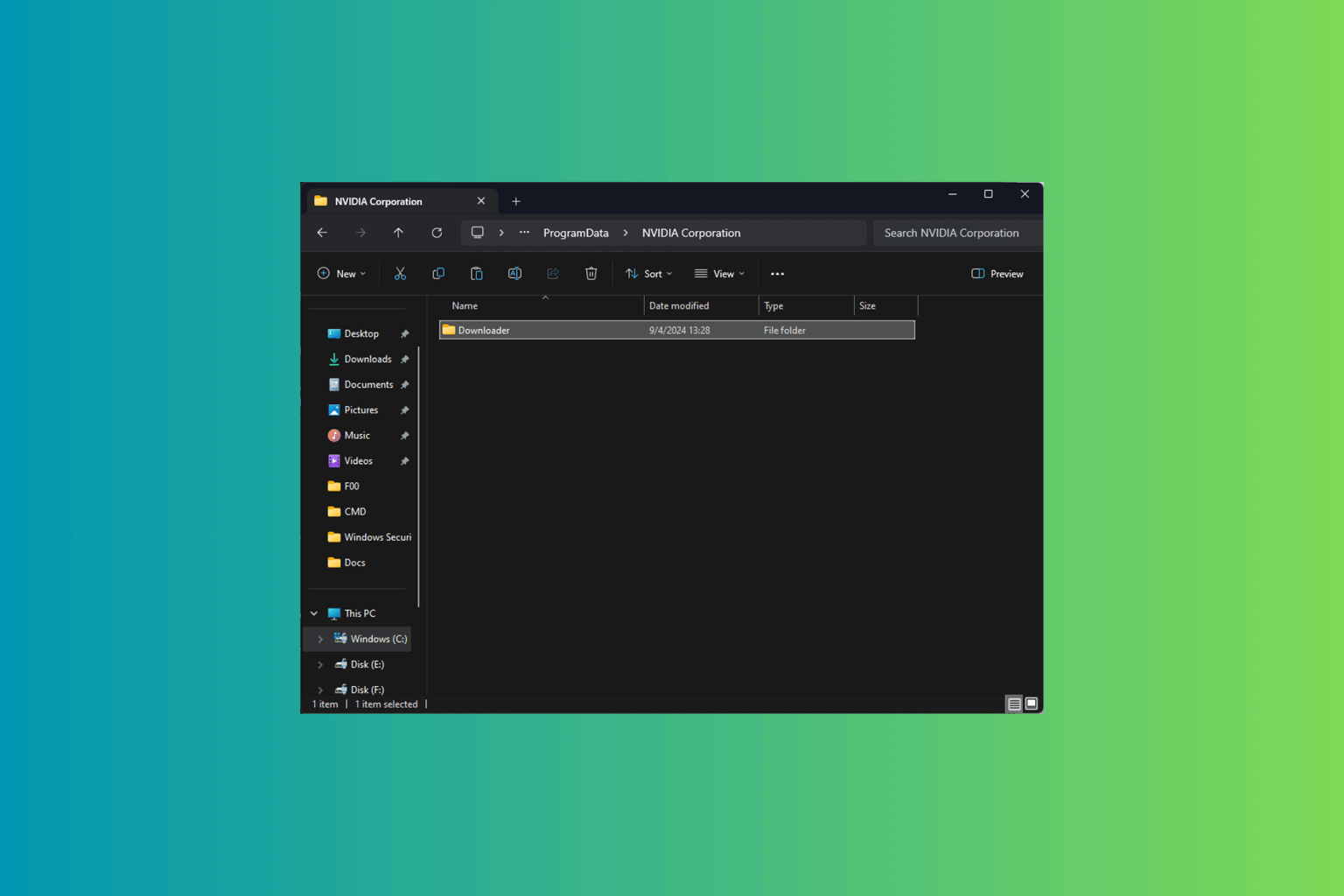
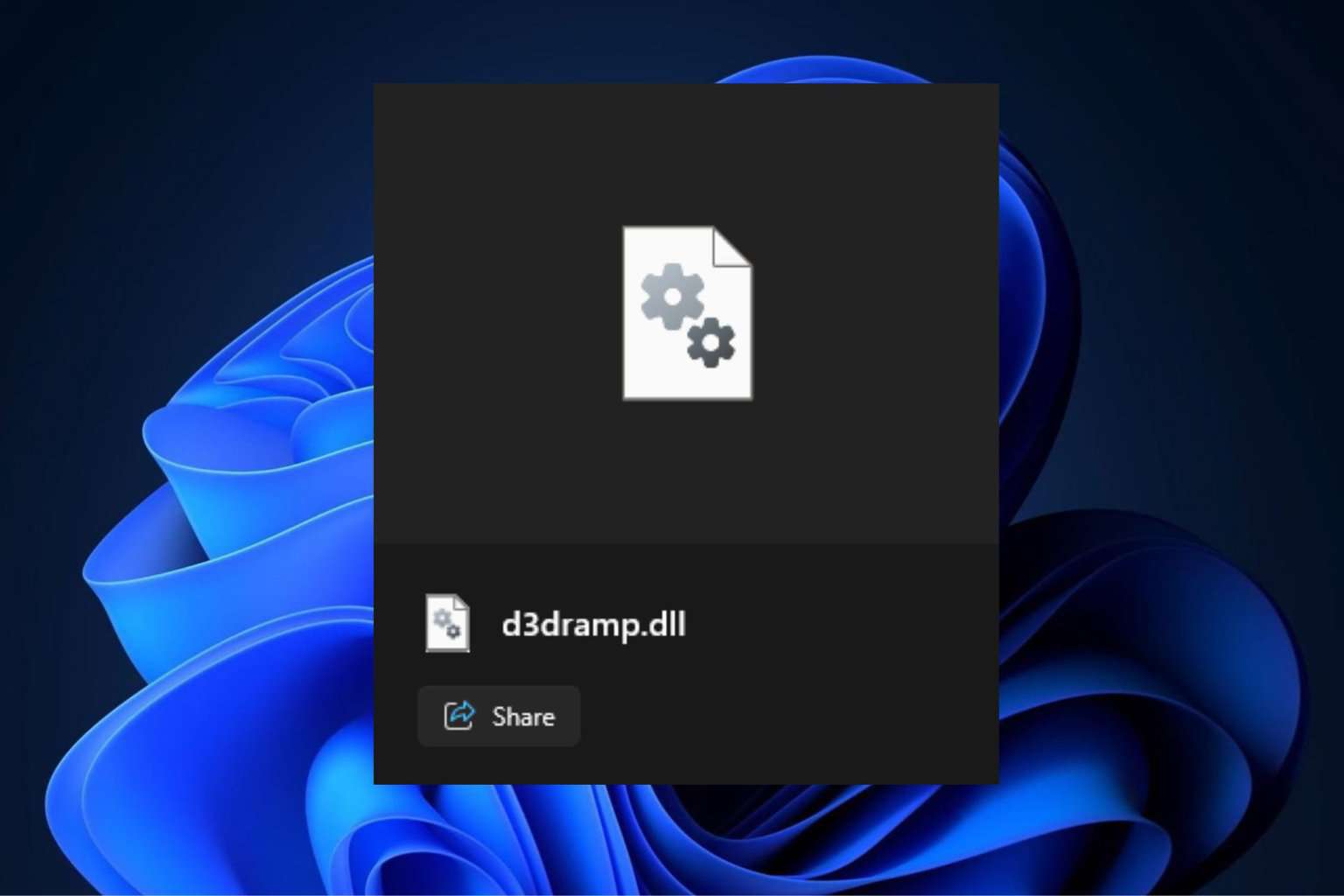
User forum
0 messages