How to use Google translate offline [PC Guide]
2 min. read
Updated on
Read our disclosure page to find out how can you help Windows Report sustain the editorial team. Read more
Key notes
- Google Translate is a very handy app, and many are wondering how to use Google Translate offline on their PC.
- Google Translate app isn't available for desktop, so using it offline requires specialized tools.
- The only way to run Google Translate on your PC is through a reliable Android emulator.
- Once you install Google Translate, just download the language packs and you'll be able to run Google Translate offline on your PC.

Google Translate is a popular online service that can translate any text or web page to any language. The service is more than useful and many are wondering if Google Translate can be used offline.
This is a complex issue, and sadly, Google Translate isn’t available as a desktop application, so you can’t download it and run it offline on your PC. However, there’s still a way to install it on your PC, and in this guide, we’ll show you how to do that.
How can I use Google Translate offline?
1. Use an Android emulator
LDPlayer is a powerful Android emulator that is intended for gaming, but it can also work with a wide array of Android apps, including Google Translate.
Once you install this software, you just need to visit the Play Store and download Google Translate just like any other Android app.
Google Translate isn’t natively available for desktop computers, so the only way to run it is to use a reliable Android emulator. Choosing the finest one, then, is dependent on what you want to use it for.
The market is overflowing with Android emulators that will meet your basic translation needs, to go for a complete, well-rounded experience.
Aside from being superior for customization and efficiency, those emulators are sometimes more intense to games because they run on a newer form of Android.
2. Download language files
- Access the Google Translate on Android emulator.
- Select the languages: Translate from and Translate to.
- Pick the language you want to use offline.
- Tap on the Download button that appears right next to the language.
- Click Download from the pop-up window.
What to do if the translate package download failed?
1. Clear the data from the download manager
- Access Settings.
- Tap Applications.
- Go to Download manager.
- Select Clear data.
2. Reinstall Google Translate app
- Uninstall Google Translate app.
- Close the Android emulator and start it again.
- Visit the Play Store and download Google Translate again.
As you can see, Google Translate isn’t available for desktop computers, and the only way to use it offline on your PC is via Android emulator.
We hope that our guide helped you and if you found an alternative way to run Google Translate on your PC, let us know in the comments section below.

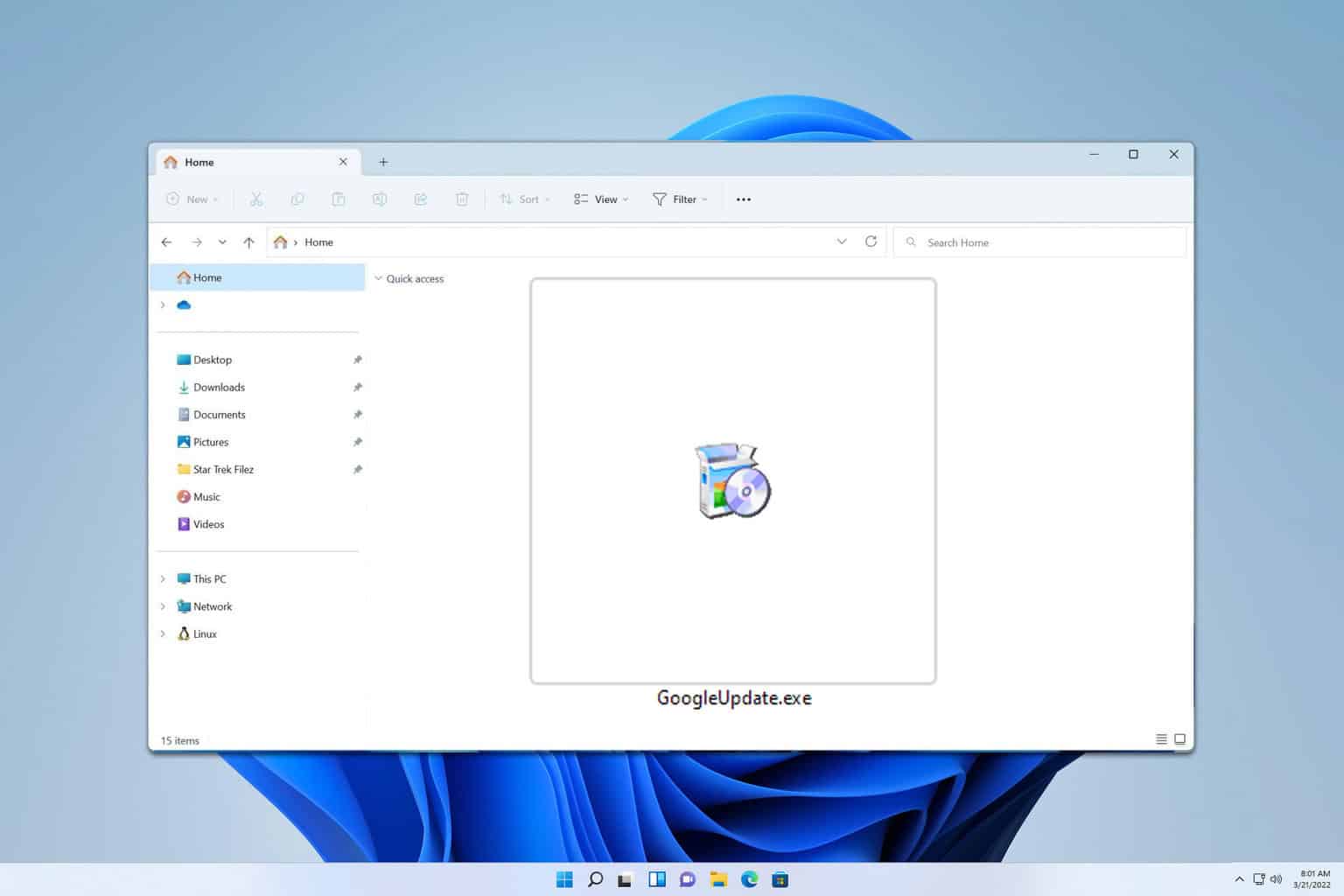






User forum
0 messages