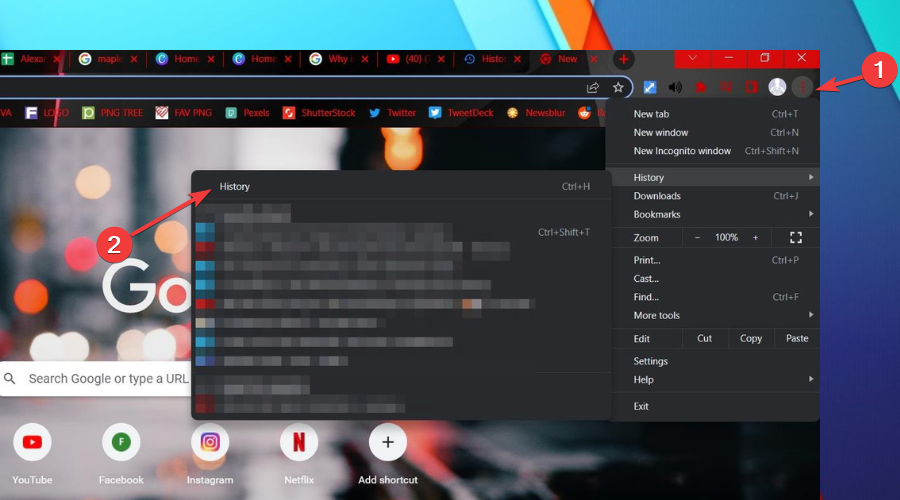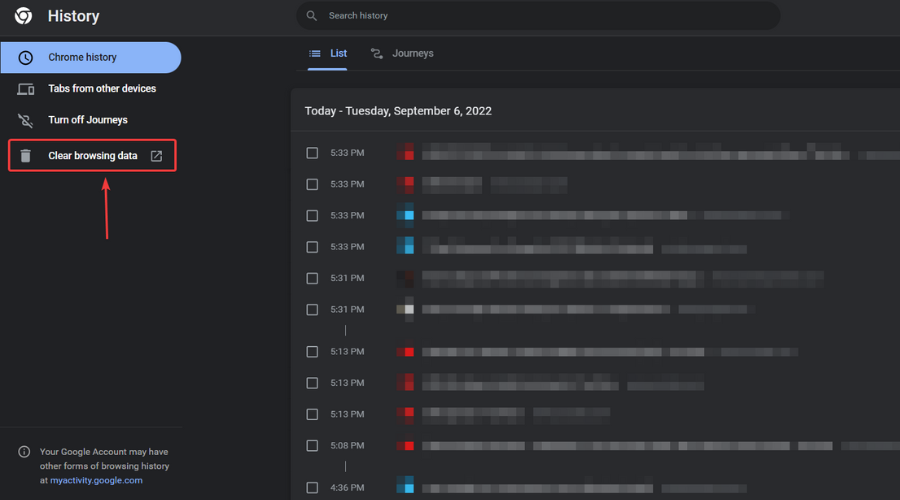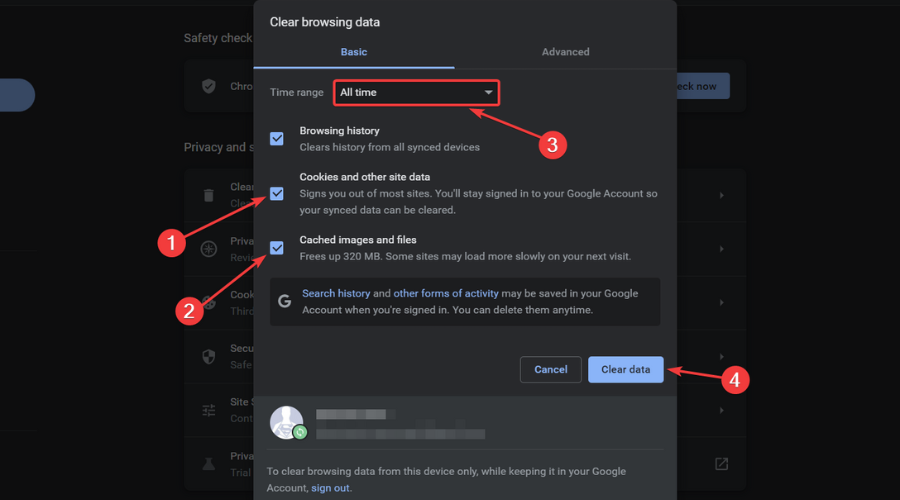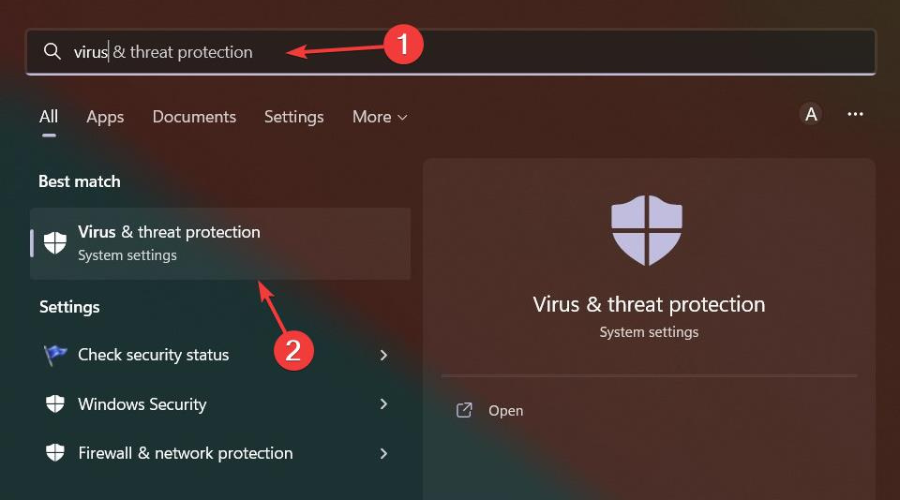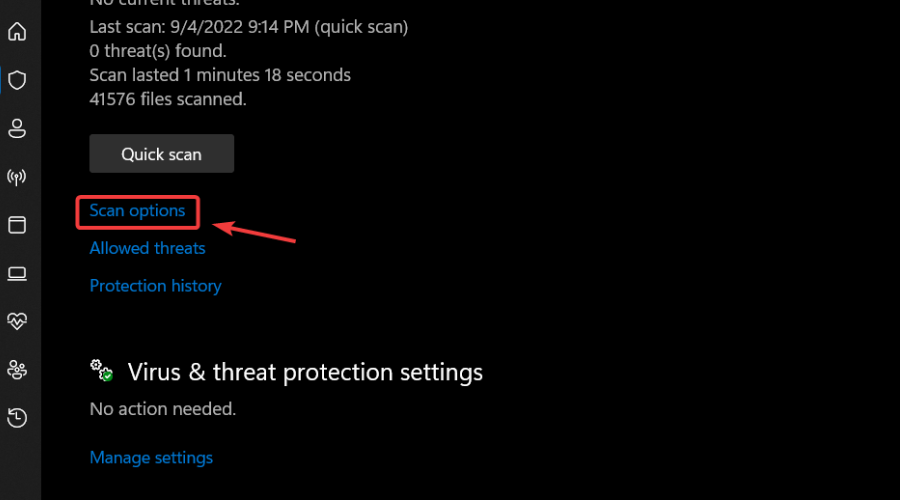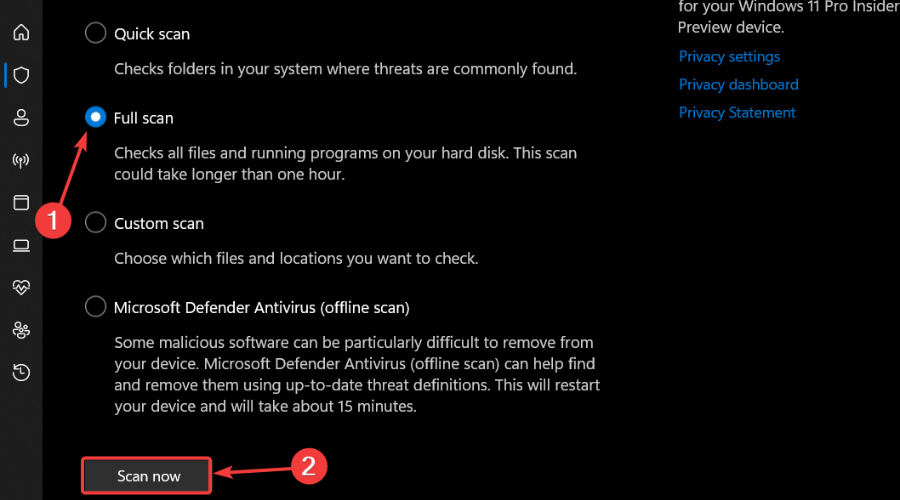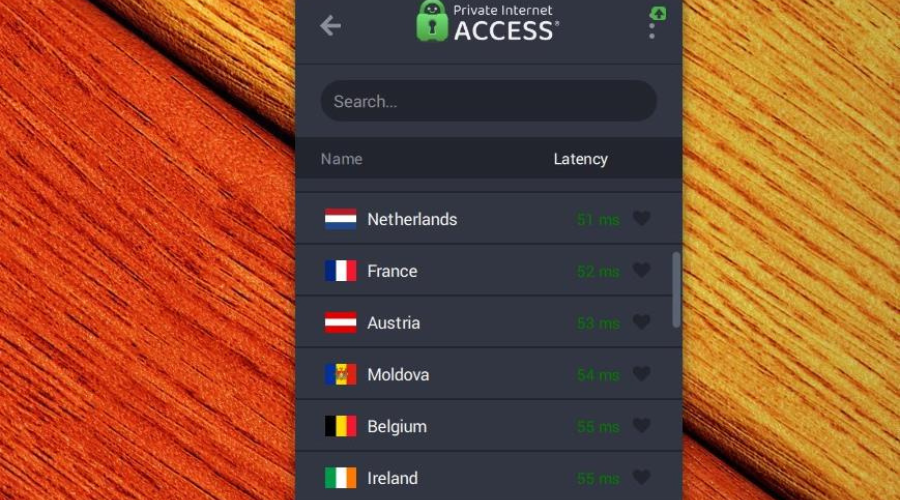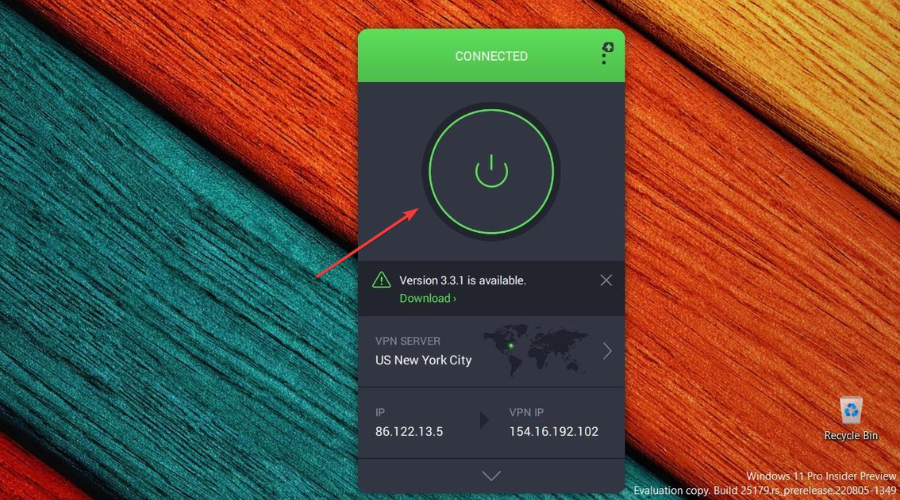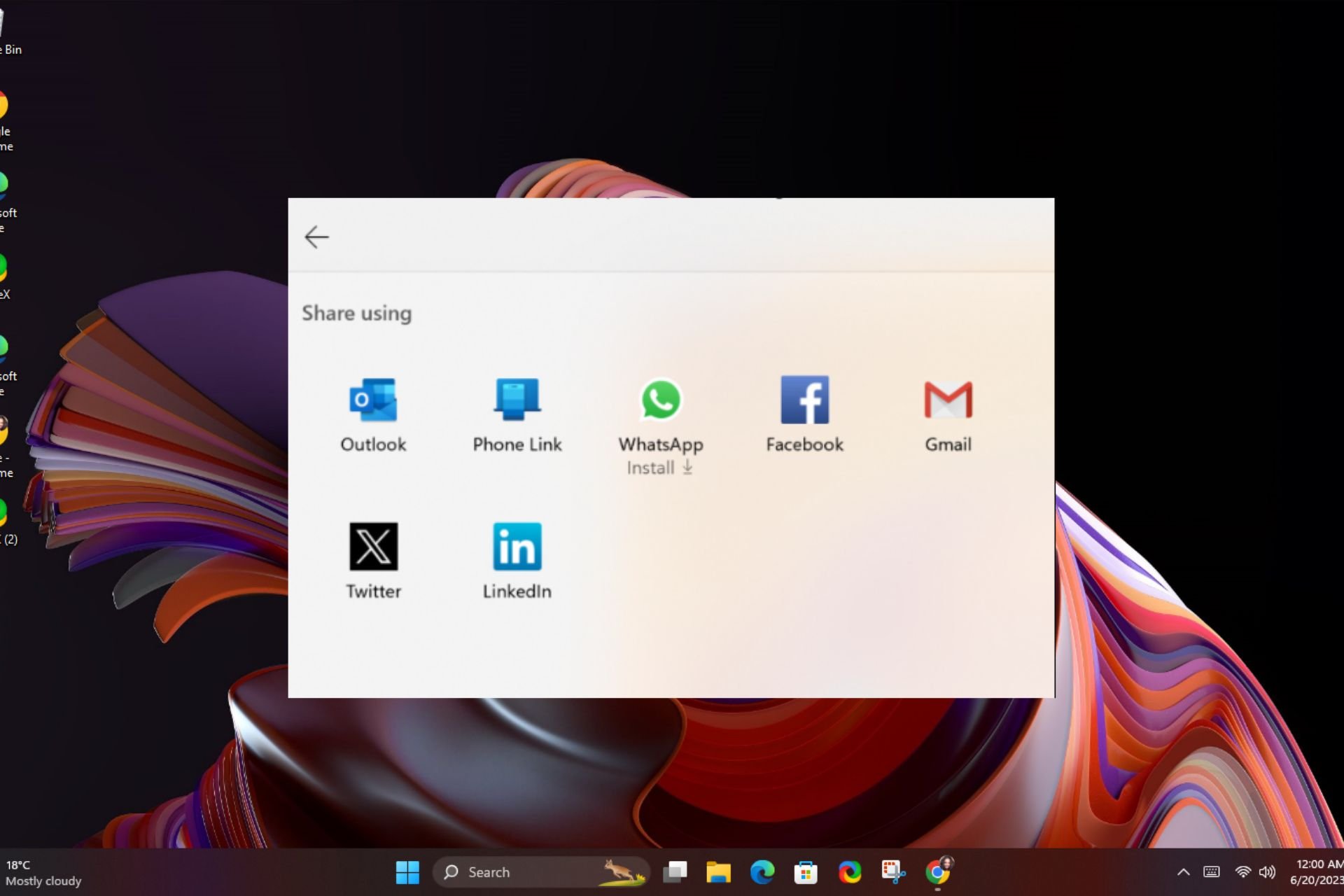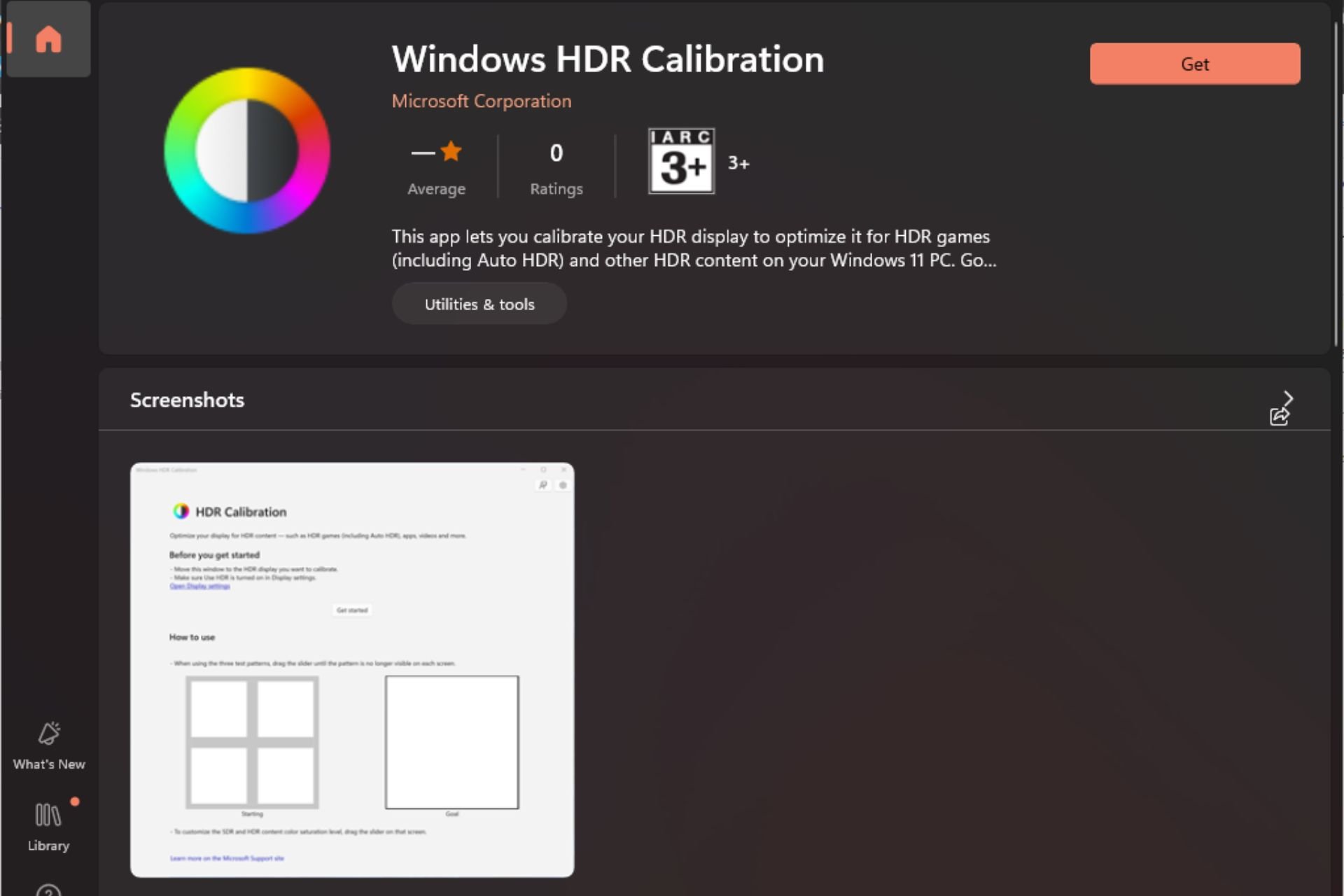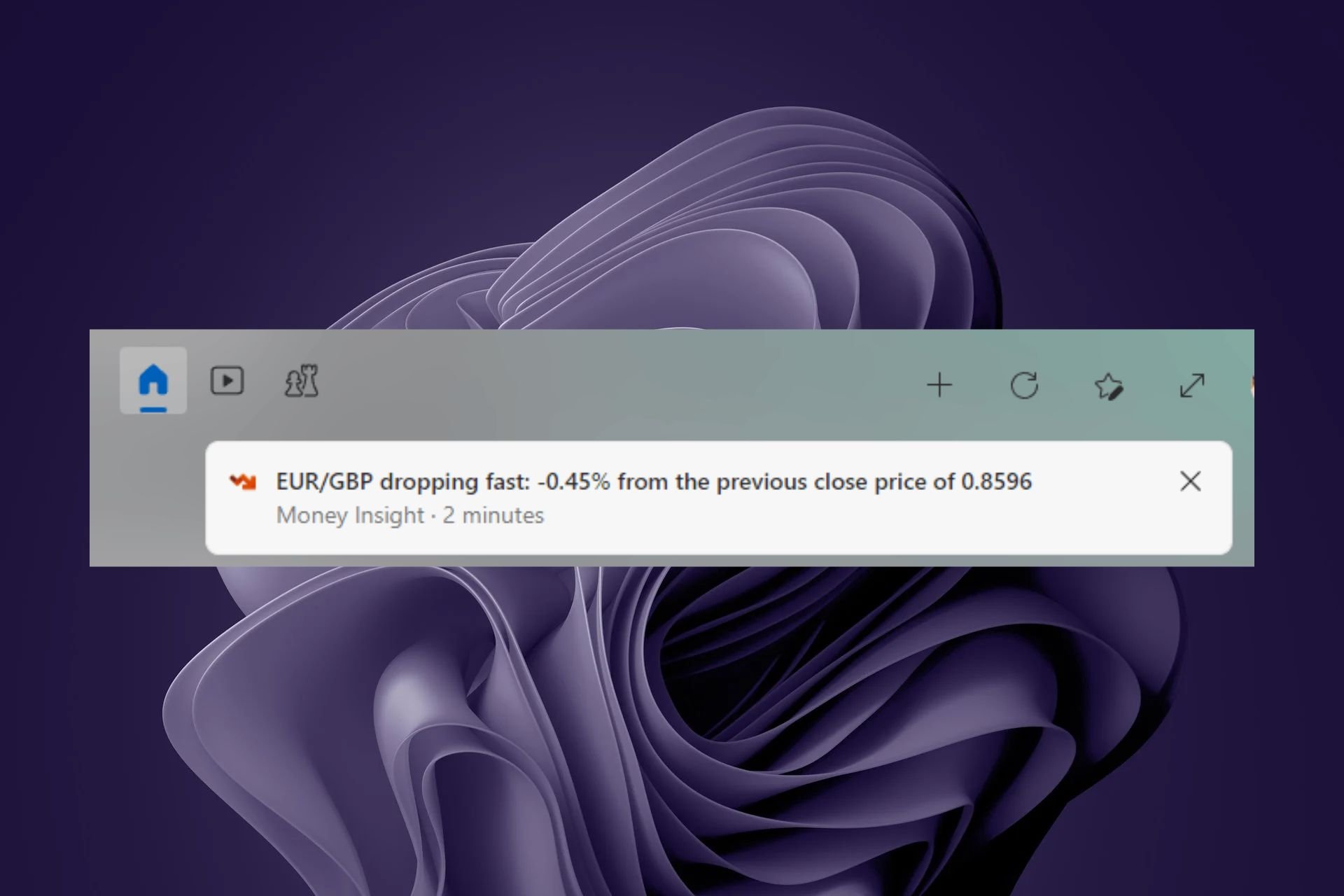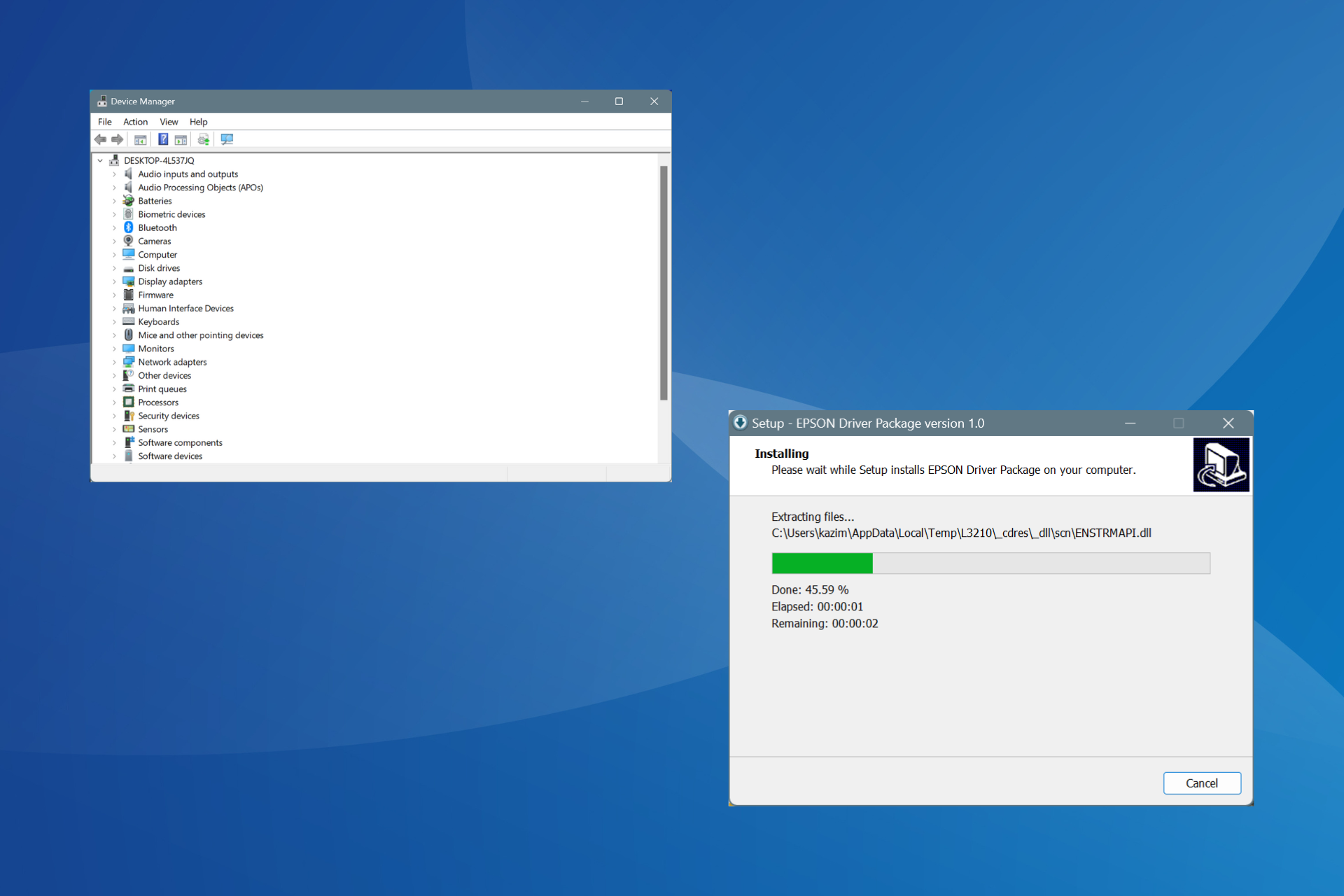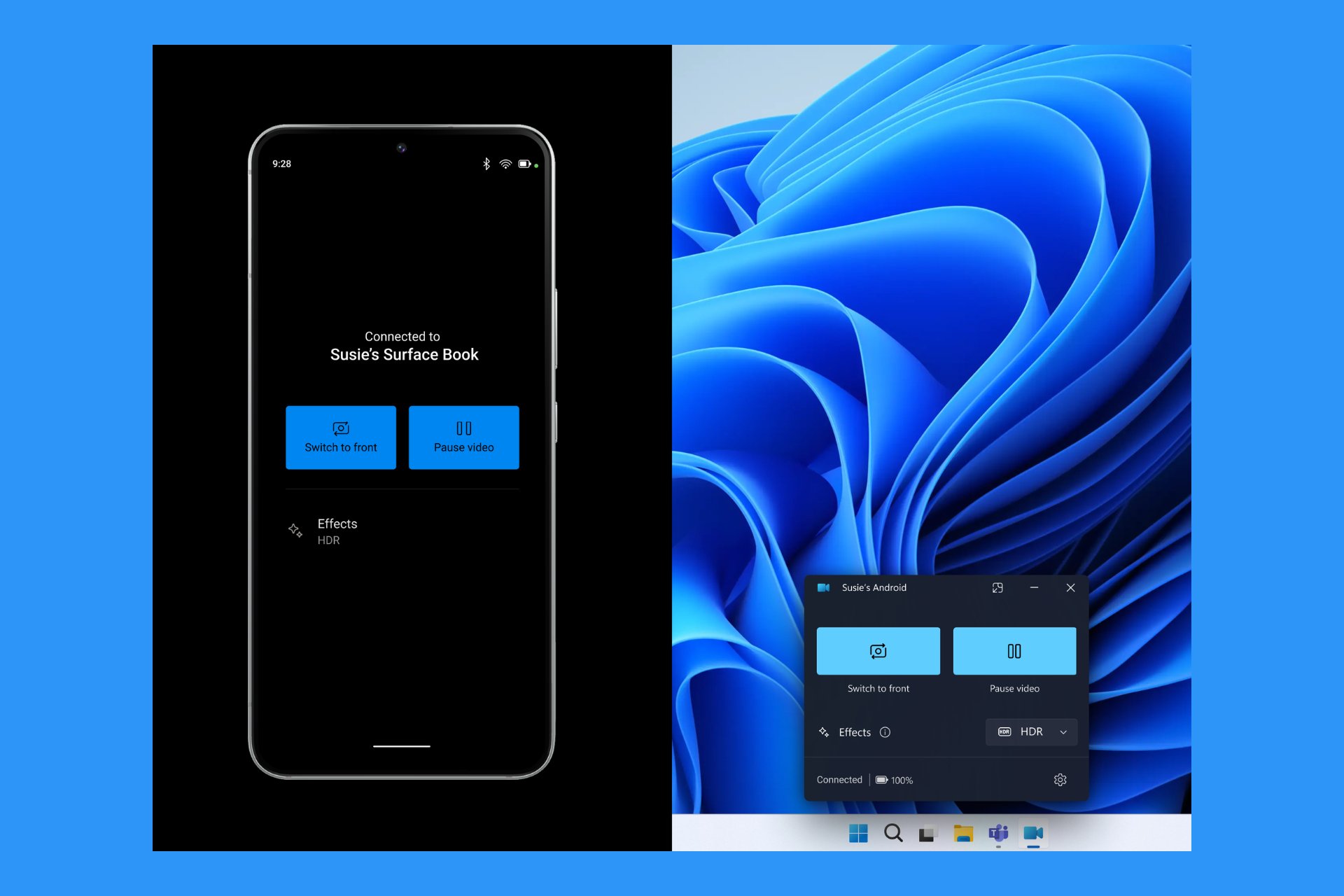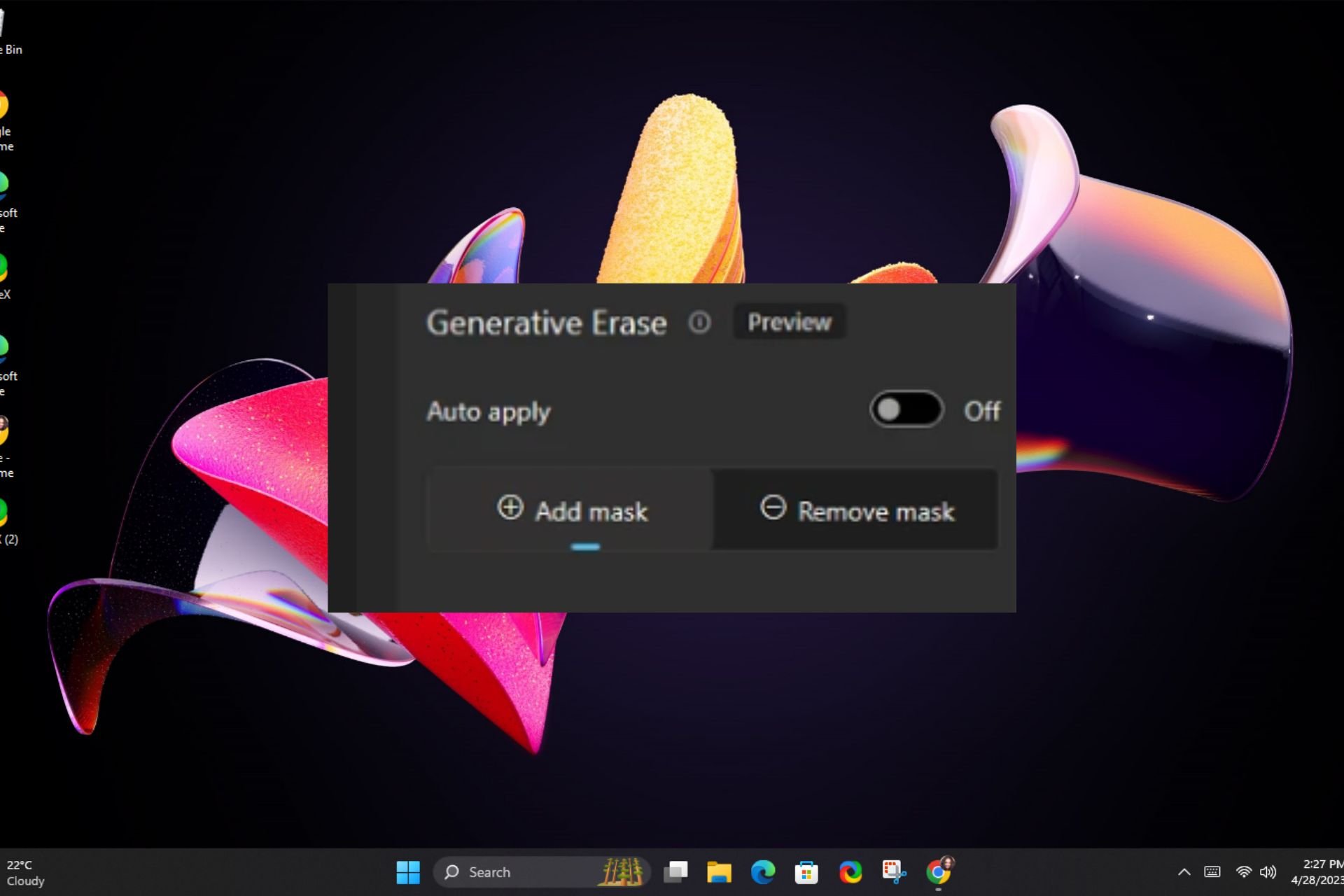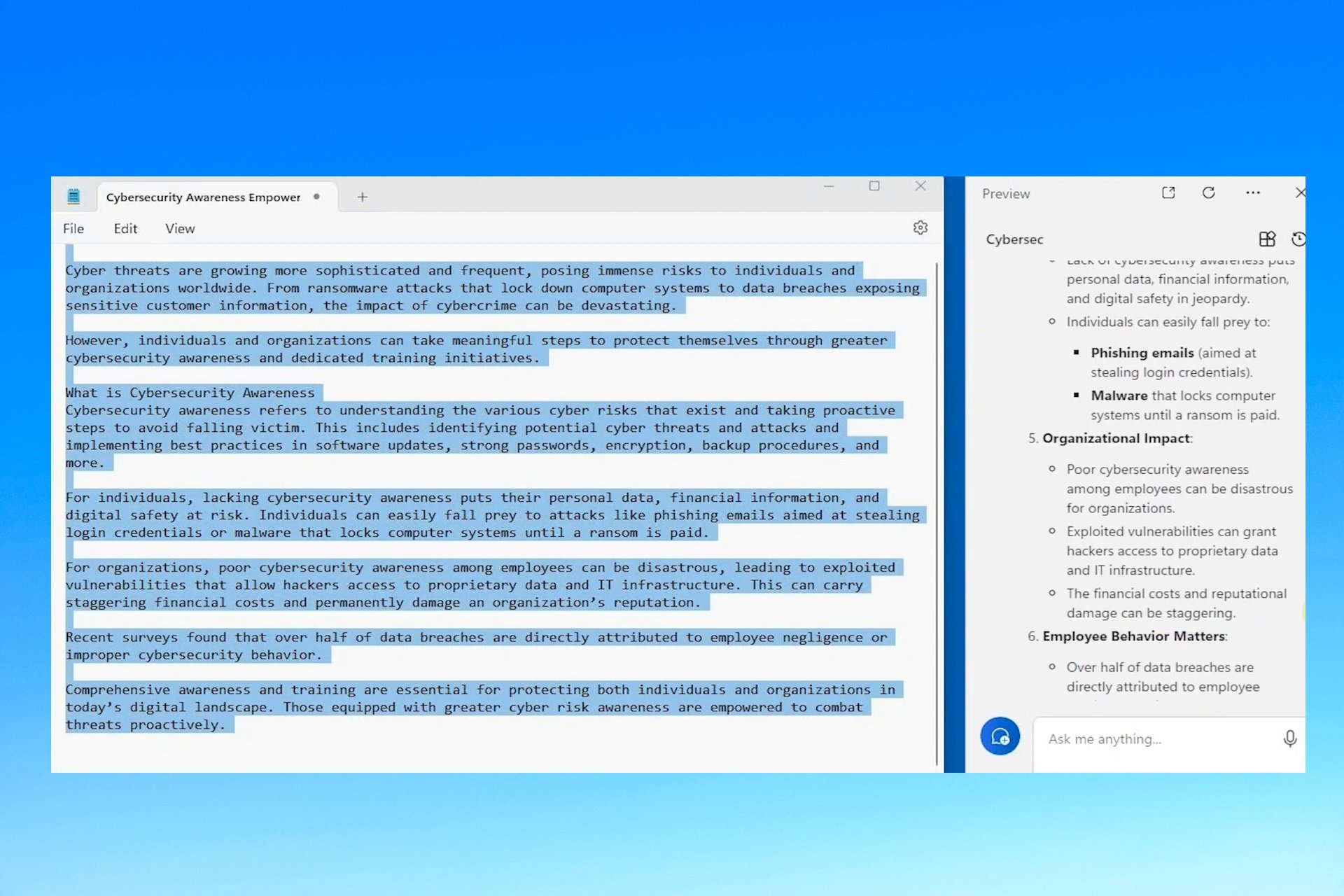Omegle Asking For Captcha Every Time: 5 Ways To Stop it
Follow the guide below if Omegle keeps asking for Captcha every time
4 min. read
Updated on
Read our disclosure page to find out how can you help Windows Report sustain the editorial team Read more
Key notes
- A lot of users reported that Omegle keeps asking them for Captcha every single time.
- As annoying as this is, there are ways in which you can actually stop this permanently.
- Some users affected by this issue claim that using a VPN can help with the situation.
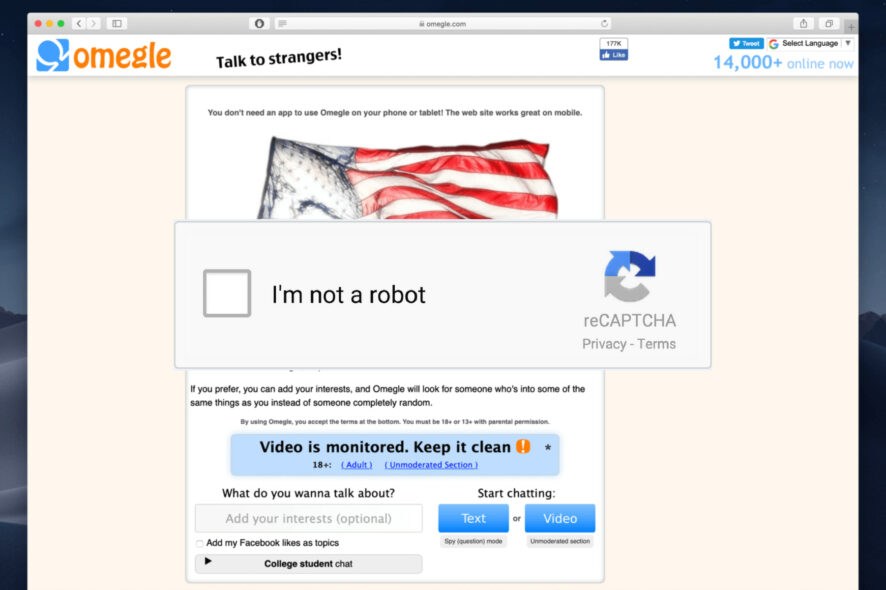
Yes, having to constantly enter a Captcha every time you visit a website can get extremely frustrating really quickly.
But, as you surely know, this doesn’t only happen on Omegle, and it can basically happen on every website out there.
Before we get into solving this issue, since we are talking about Omegle, we can also show you to fix your VPN not working on Omegle.
Furthermore, we can also assist if Omegle has an error connecting to the server, or if you are looking for the best browsers for Omegle.
Now, circling back to why we’re here, when you are visiting Omegle, the website is always going to require you to deal with Captcha, so we’re going to show you what to do in this case.
Why is Omegle always asking for Captcha?
Well, you should know that Omegle, like other websites, primarily uses CAPTCHAs to limit bot access to its site.
Website creators strongly believe that bot interactions aren’t in the best interest of the user experience, and try to prevent them.
As you know, bots are software that runs automated tasks such as spamming random text, and sending the same messages over and over again, often used by scammers to send you links to phishing websites.
So, each time you see a captcha appear on Omegle, it means that the computer program is confused about whether you’re a real person or a bot.
Thus, if Omegle keeps asking for Captcha every time, we recommend following the guide below for a quick fix.
How do I stop Omegle from always asking for Captcha?
1. Restart your router
One of the most effective, and at the same time simplest solutions that we can offer you for this annoying problem is to actually reset the Internet router.
You might go thinking that such a simple measure couldn’t have the desired effect, but in fact, users have reported it doing the trick.
So, before we get further into it, make sure that this is the first thing you try when Omegle keeps asking for Captcha.
2. Clear the browser’s Cookies and Cache
- Open Chrome.
- Click on the Customize and Control Google Chrome button, then select History.
- Click the Clear browsing data button.
- Select Cookies and other site data and Cached images and files, then select Always, and press Clear data.
3. Scan your PC
- Search for Virus & threat protection and open the app.
- Select Scan options.
- Choose Full Scan, then click the Scan now button.
4. Use a VPN
- Download and install Private Internet Access.
- Open the VPN app.
- Select the desired region.
- Start the VPN service.
- Access Omegle.
PIA is a trusted VPN provider that offers multiple layers of protection from online threats. It has built-in anti-malware, keeps no logs with a no-logs policy, and is one of the fastest VPNs on the market.

Private Internet Access
Your own web companion to aid web surfing and protect you against any threats.5. Contact the Omegle staff
When all else fails, the time has come for you to finally contact the staff over at Omegle and let them know you have this problem.
Users that haven’t managed to solve this issue any other way have reported success after bringing the problem to the staff’s attention.
So, as the last step, we recommend that this be the course of action you take against this Omegle captcha problem.
Is Captcha necessary on Omegle?
Yes, it actually is. It’s a rule that site developers have agreed on enforcing in order to try and limit the number of fictitious accounts.
That being said, there are services out there that let users bypass the Captcha. This service integrates a bot into your browser’s code so you can automatically bypass Captcha easily every time.
And, since Captcha was created to filter out bots from humans, the above process is actually similar to cheating because you’re letting software integrated into your browser code to help you bypass this security feature.
There you have it! There isn’t much to it for those situations when Omegle keeps asking for ReCaptcha, and now you know all you have to do.
Was this article helpful to you? We would appreciate it if you would let us know in the comments section located below.